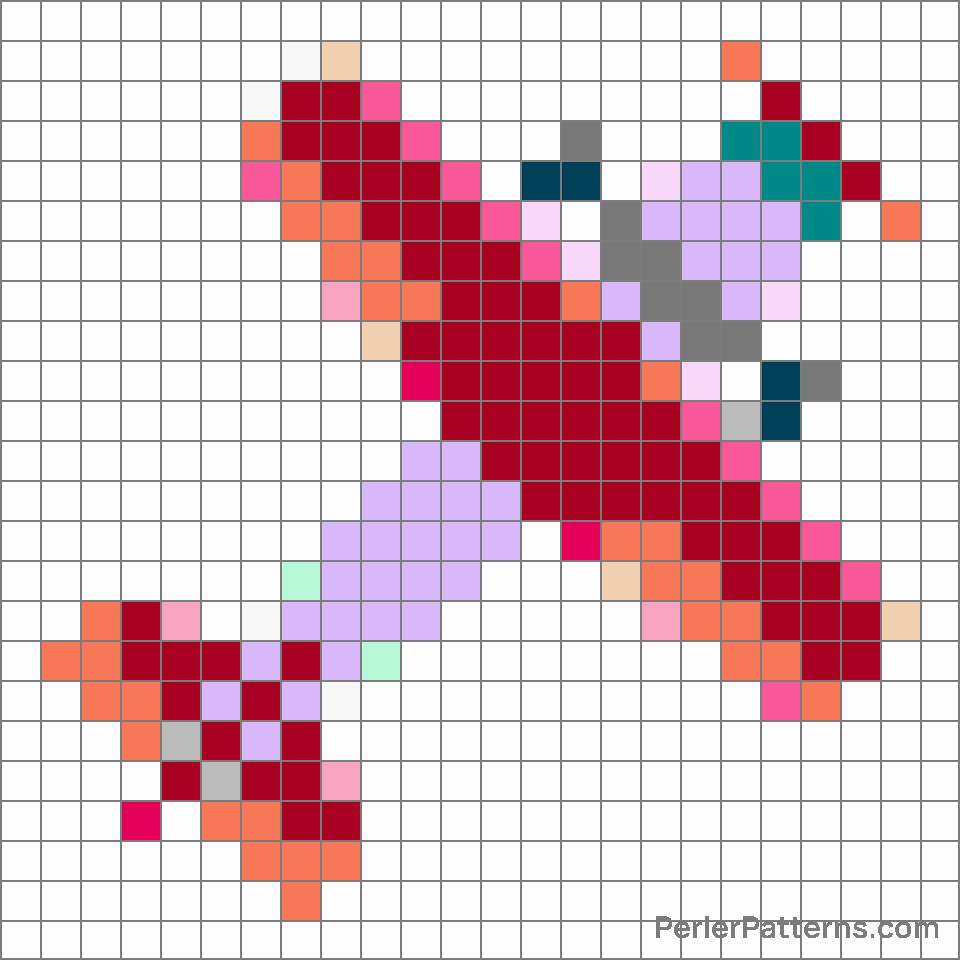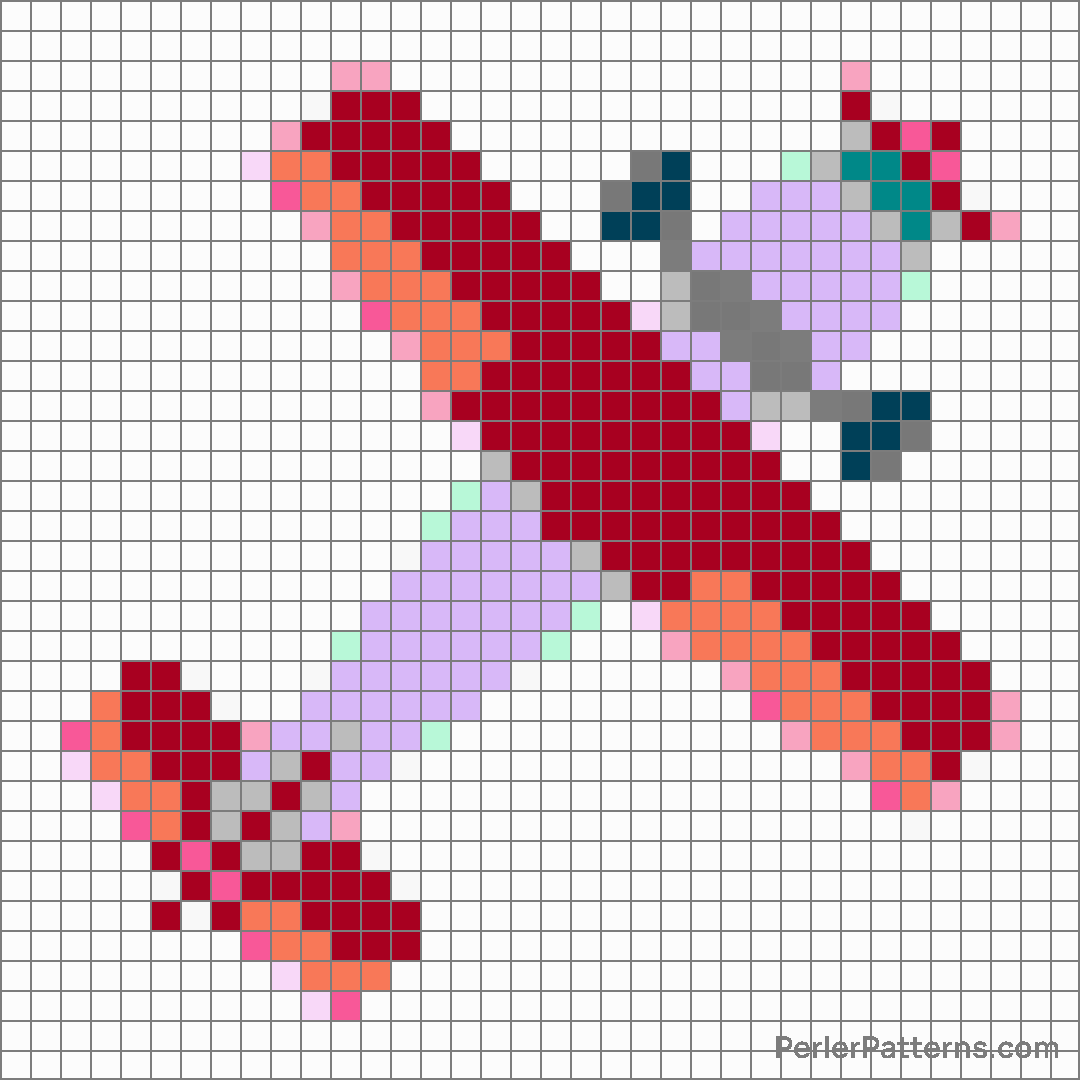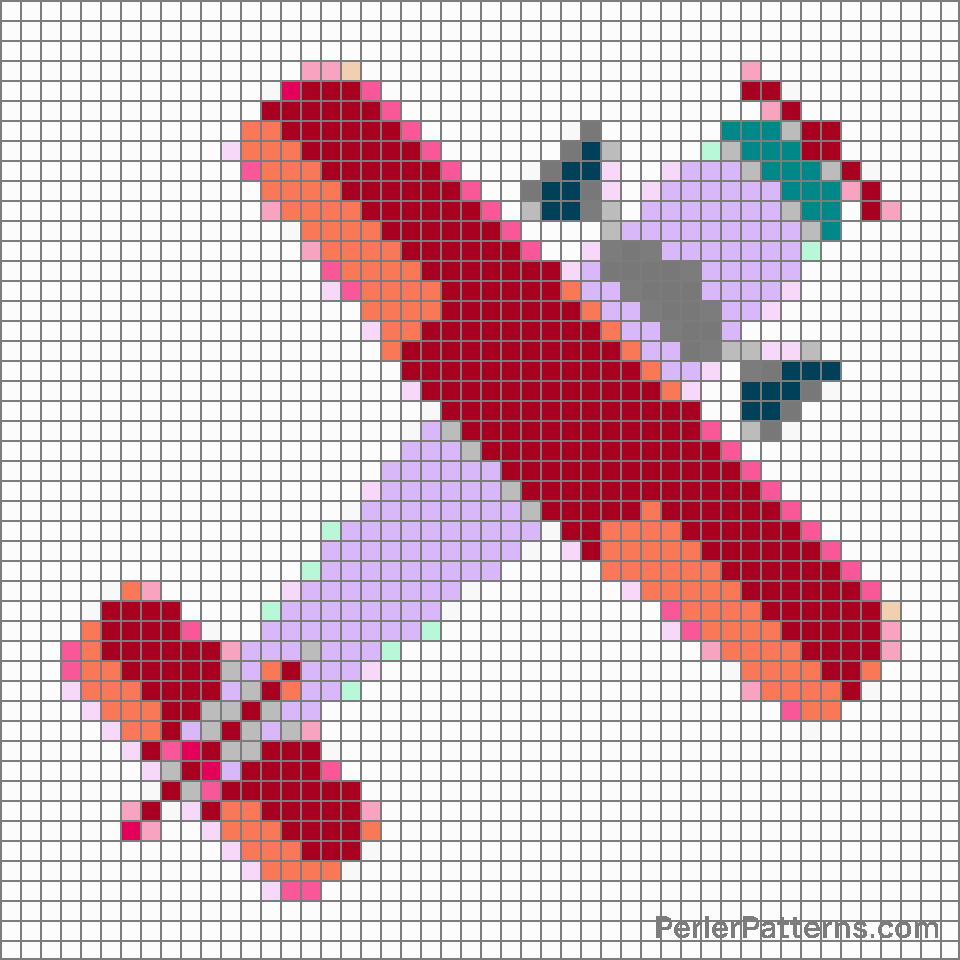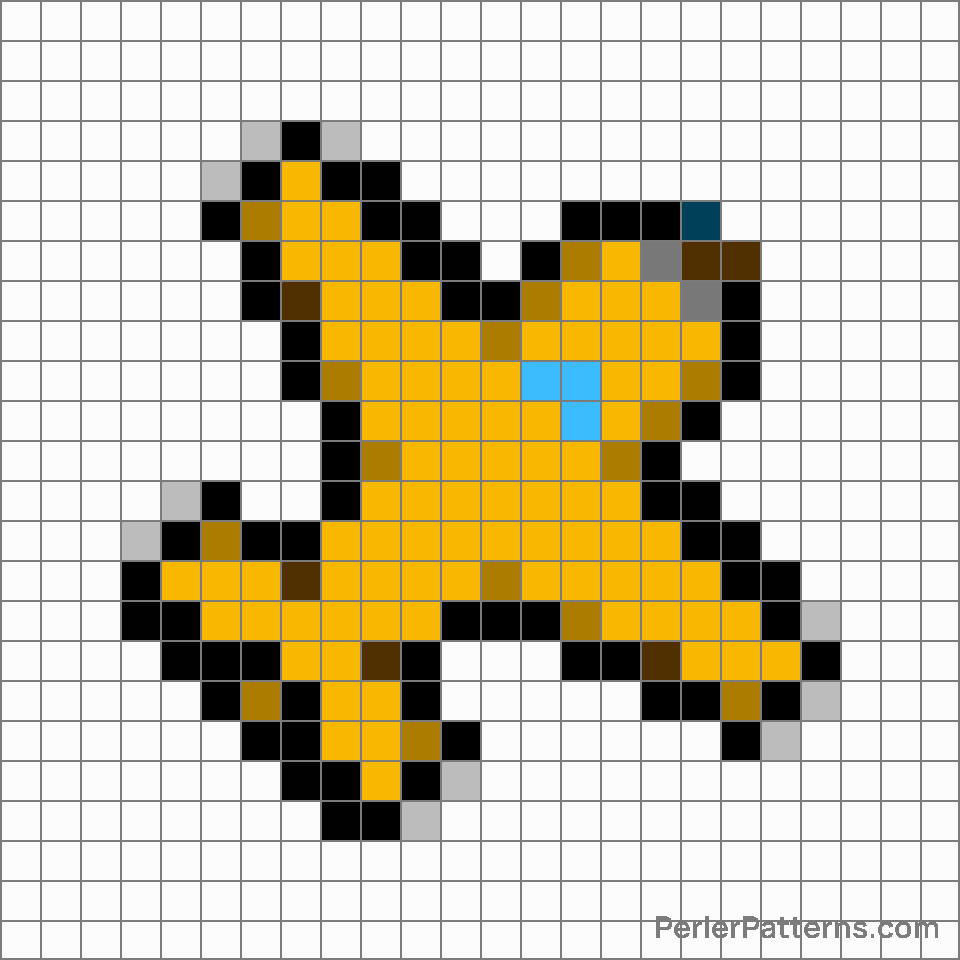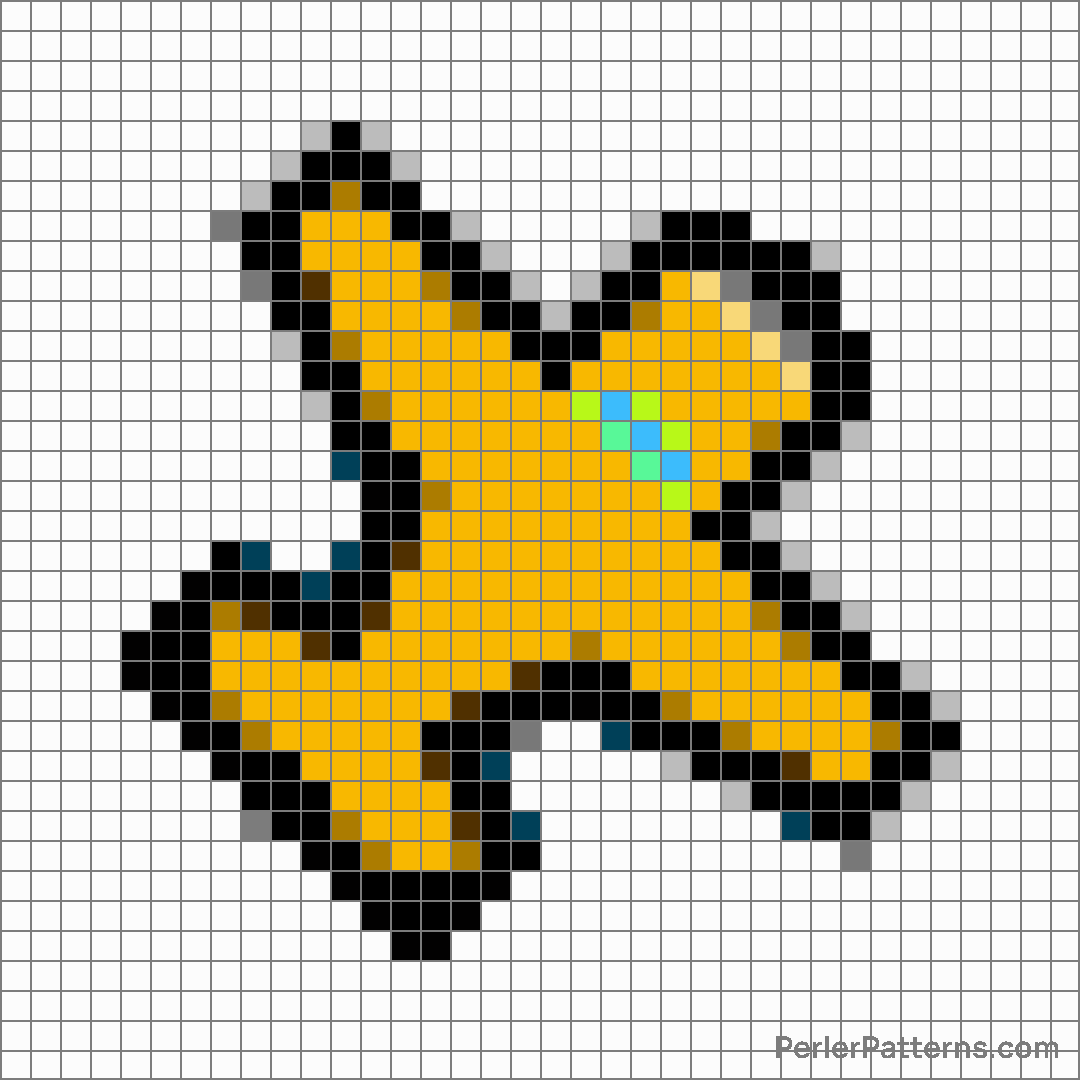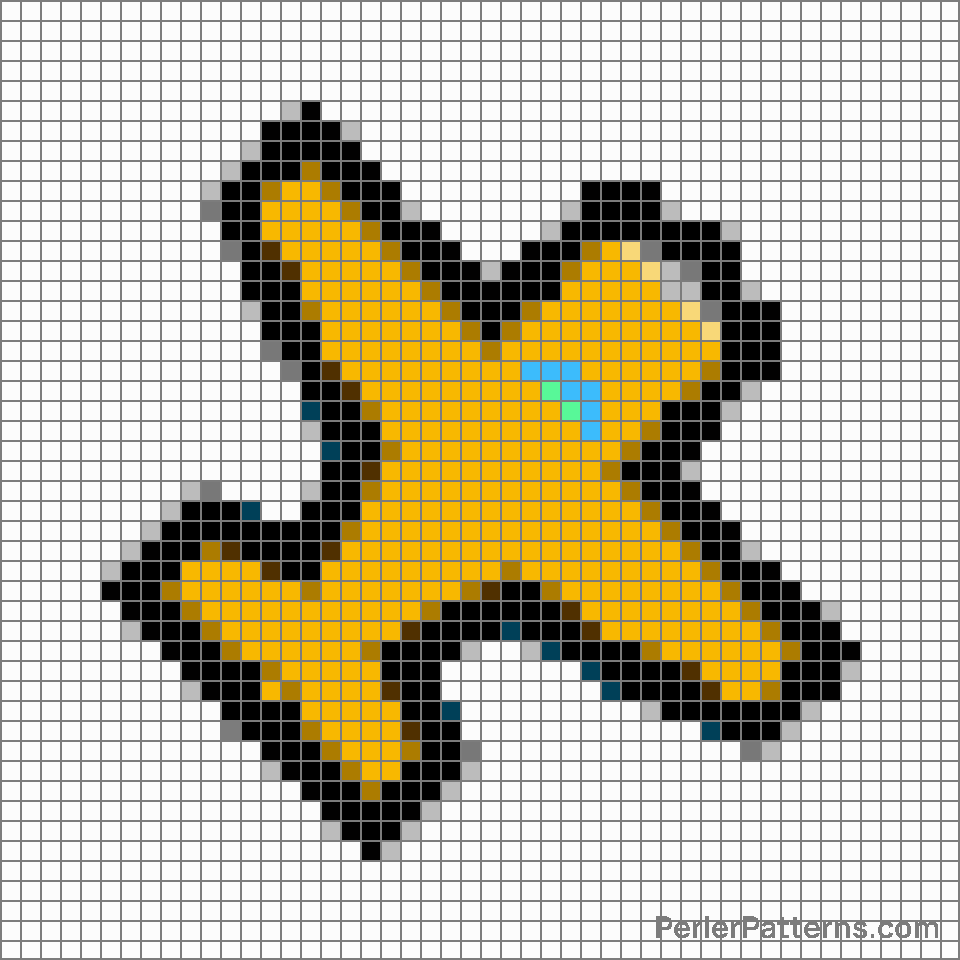Small airplane emoji Perler Pattern
The emoji 🛩️ depicts a small airplane with a sleek, streamlined design. The image presents an elongated fuselage, two wings positioned on each side, and a diagonal tail stabilizer at the rear. The airplane appears in a dark shade, emphasizing its seriousness and efficiency. The representation of a single-engine aircraft gives the impression of readiness for takeoff, evoking a sense of travel, adventure, and exploration. With its clean lines and minimalist portrayal, this emoji conveys a sense of modernity and speed, reminiscent of aviation advancements and technological progress in transportation. This emoji is often used to signify air travel and all related experiences. Whether someone is daydreaming about an upcoming vacation, discussing their love for airplanes, or simply sharing their enthusiasm for flying, 🛩️ proves to be a valuable communication tool. It can also symbolize aspirations and new beginnings, representing the idea of taking off towards new opportunities or ventures. Additionally, this emoji can be used metaphorically to convey the feeling of moving swiftly or efficiently through a task or situation. So, whenever you feel the need to express the excitement of aviation or the notion of embarking on a new endeavor, don't hesitate to include 🛩️ in your messages.
Instructions
Start making the "Small airplane" emoji Perler Pattern by choosing one of the patterns below, depending on the size of pattern you are looking for, and the outline style. Then, click on the "Print" button to the right to print out the pattern, or click on the image itself to open it in a new window.
Once you've printed the pattern, follow the instructions here to make your own Perler bead creation!
Related Patterns

Mountain cableway

Rocket

Airplane

Flying saucer

Seat

Small airplane

Airplane departure

Airplane arrival

Suspension railway

Aerial tramway

Helicopter

Satellite
More from Travel & Places
About PerlerPatterns.com
PerlerPatterns.com is the world's largest (and free) site for Perler Beads, Fuse Beads and Hama Beads patterns and designs.
Learn how to create your own Perler Bead patterns by click on the button below:
Instructions