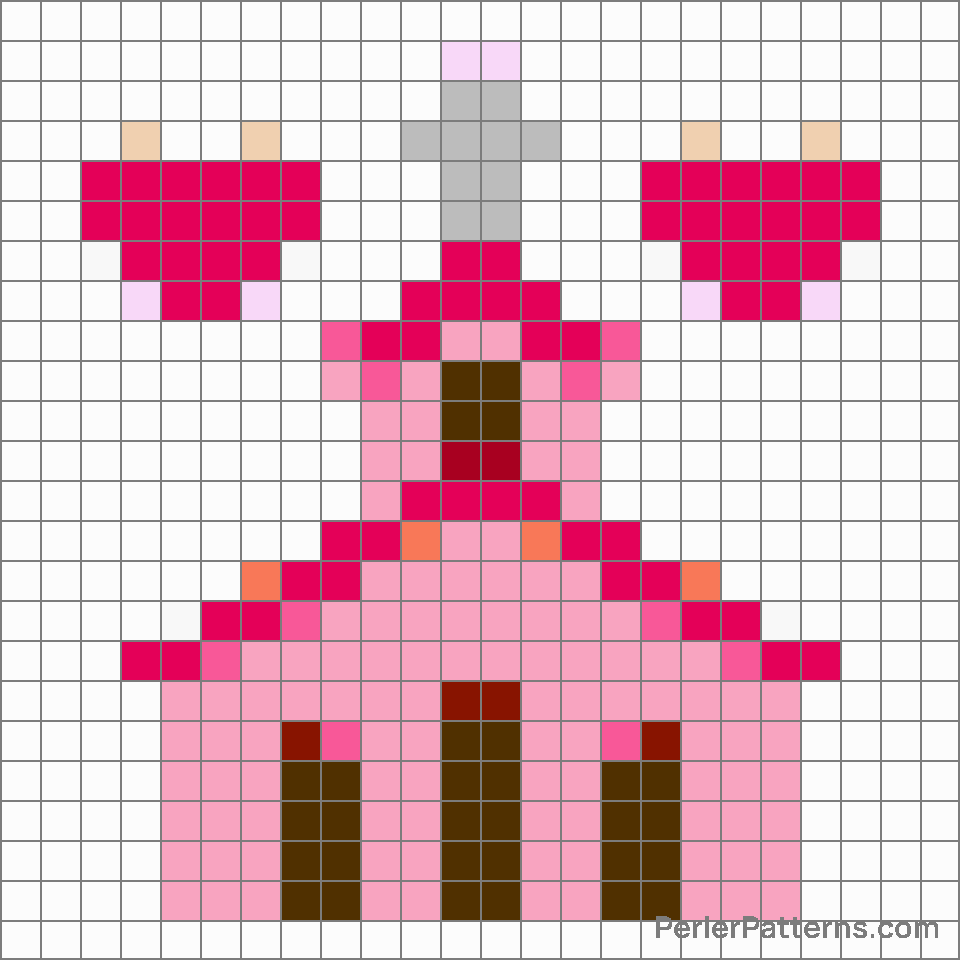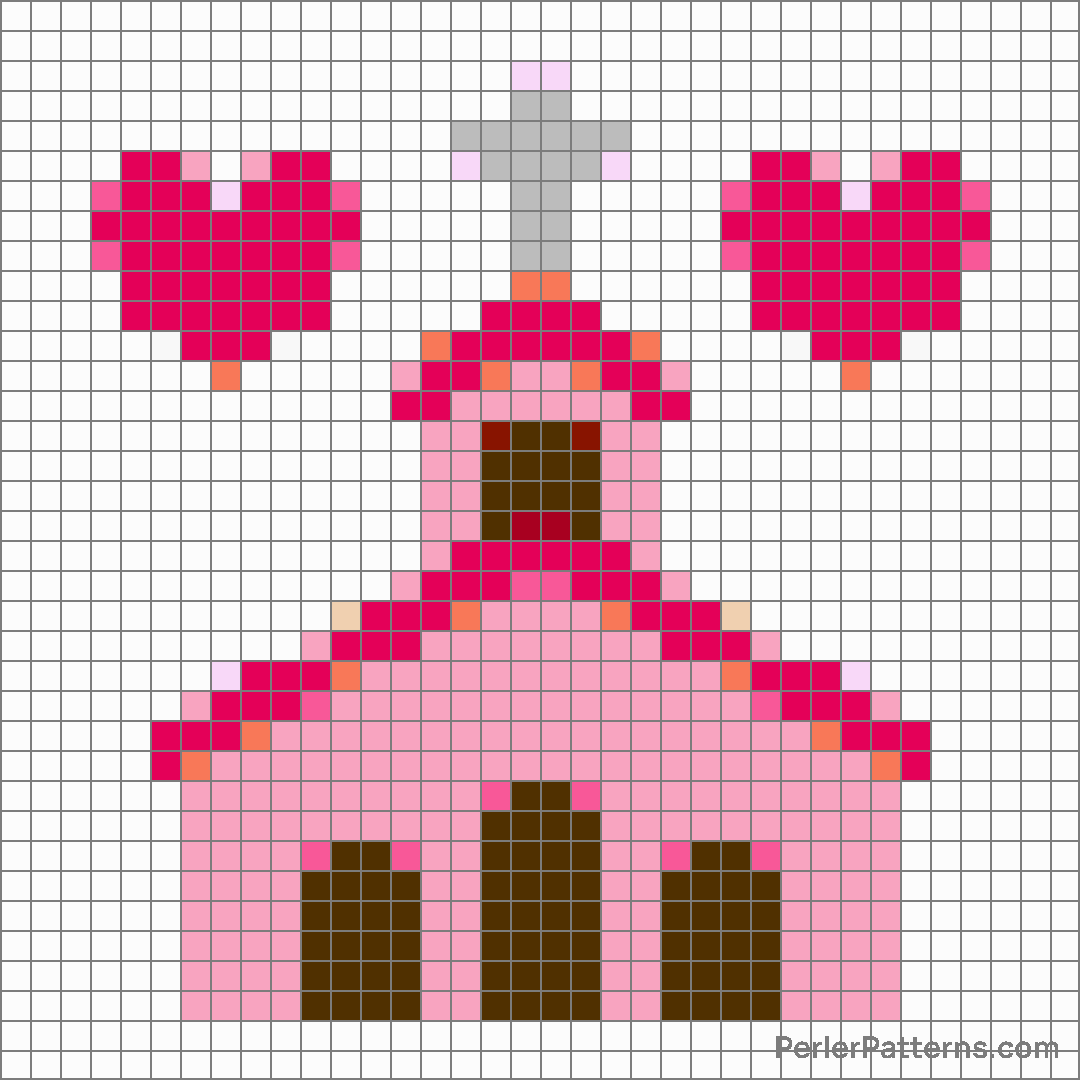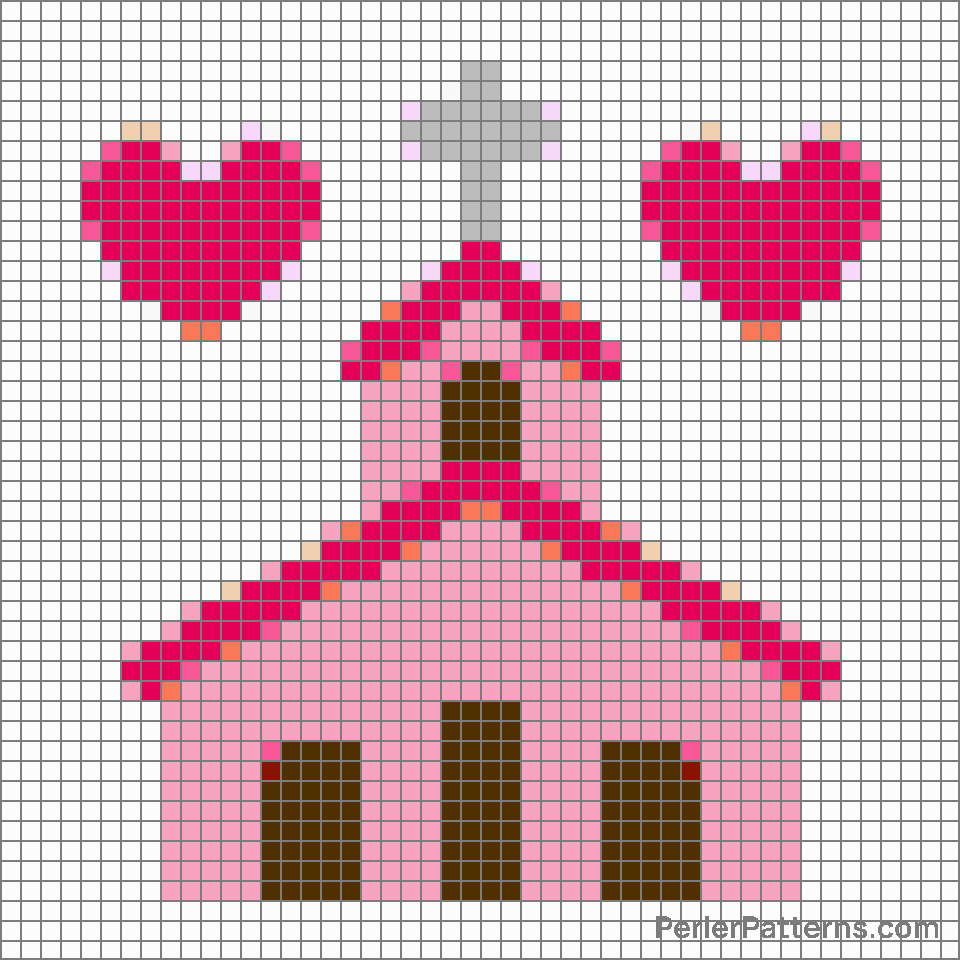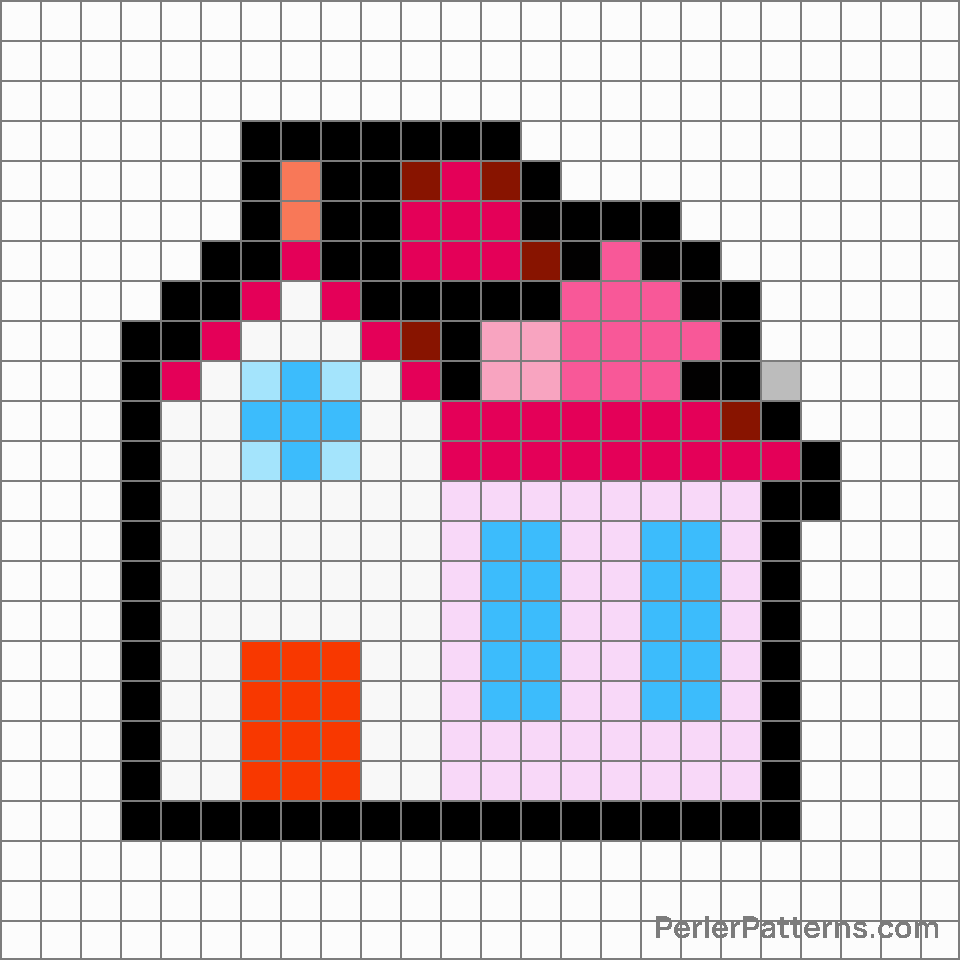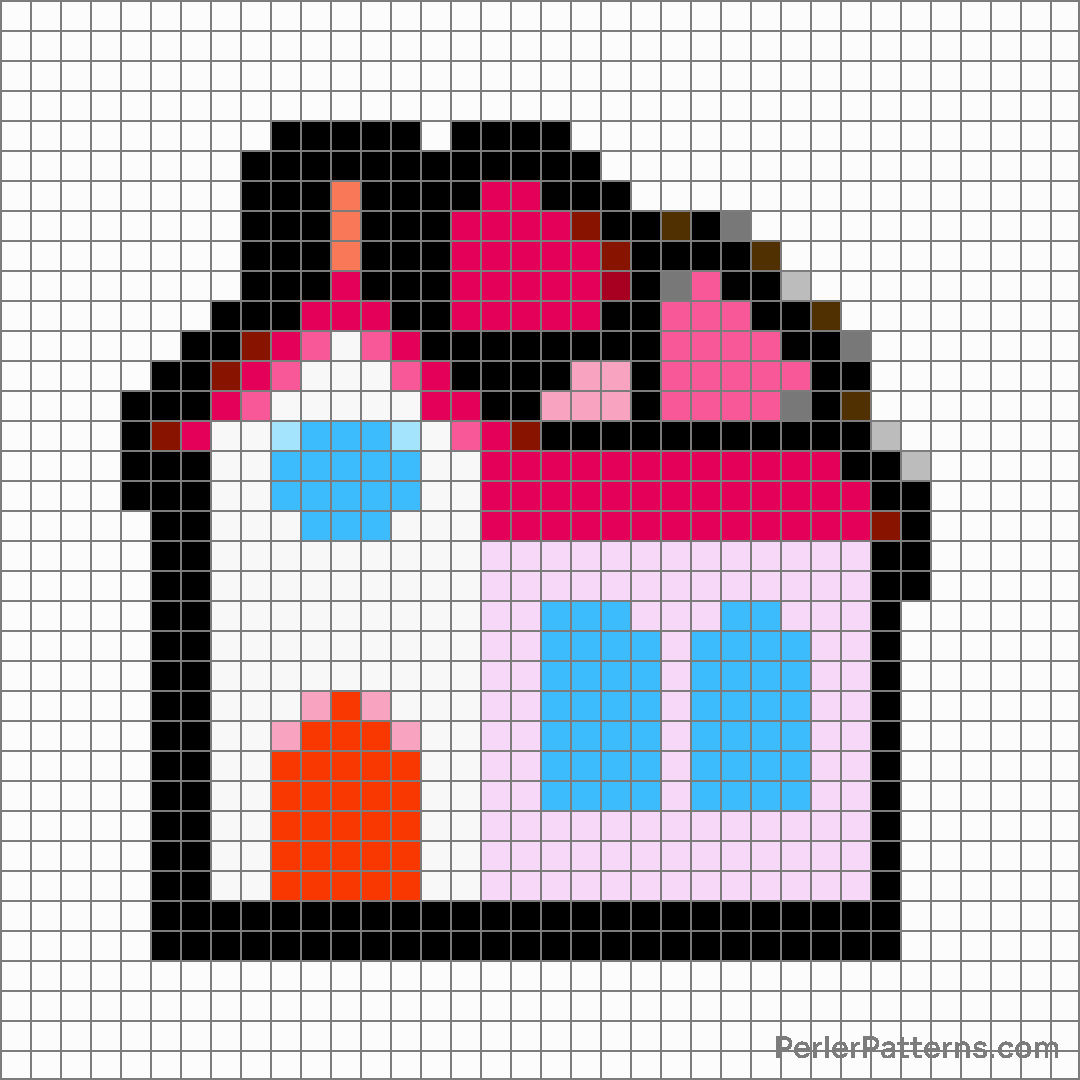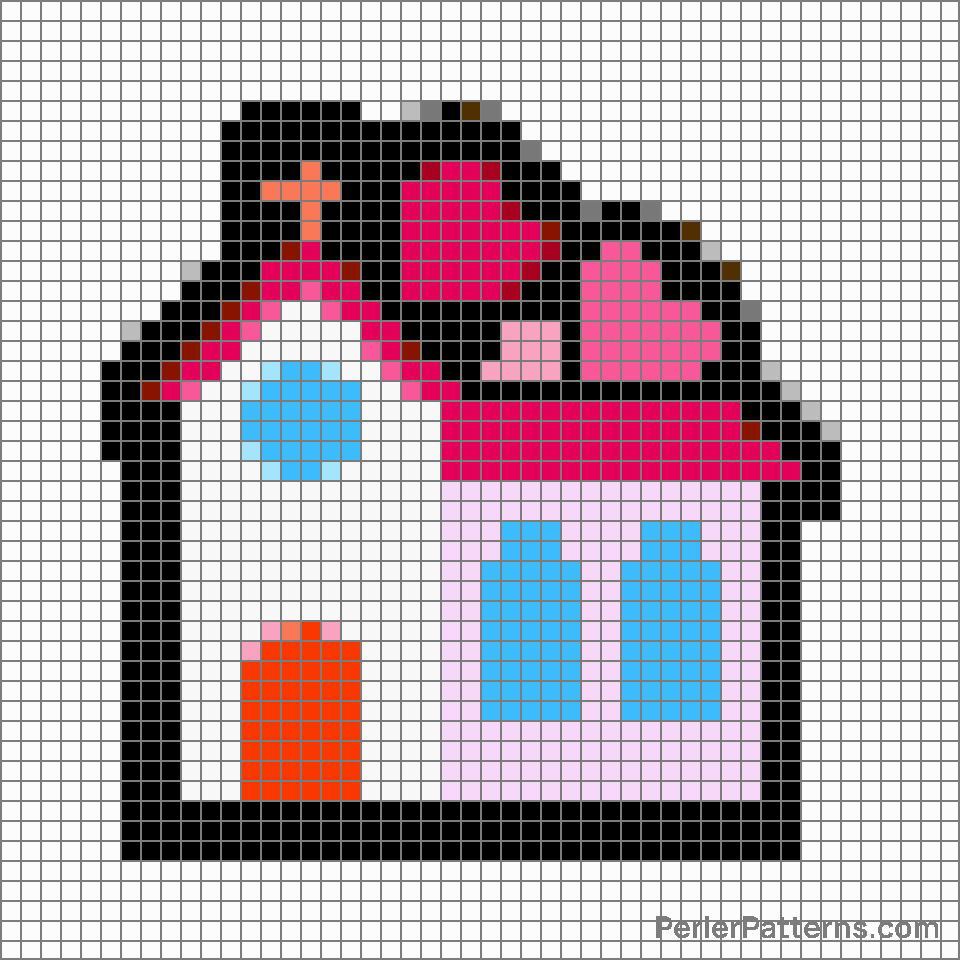Wedding emoji Perler Pattern
The emoji 💒 represents a small white wedding chapel or church with a triangular roof and a cross on top. It depicts a place of religious significance where weddings are traditionally solemnized. The simplicity of its design conveys a sense of purity, elegance, and celebration, making it a perfect visual representation of the institution of marriage. The emoji's white color symbolizes innocence, joy, and new beginnings, further emphasizing its association with weddings and the beginning of a lifelong commitment between two individuals. This emoji can be used to express a variety of messages related to love, marriage, and celebration. It is commonly used to congratulate or wish someone well on their wedding day or anniversary. It can also be employed to show support and excitement about an upcoming wedding or engagement. Furthermore, this emoji can be used metaphorically to symbolize love or commitment, even in contexts unrelated to weddings. For instance, it can be used to denote deep affection or devotion towards someone or to celebrate a significant milestone in a romantic relationship. Overall, the 💒 emoji adds a touch of elegance and warmth to messages related to love and happily ever after.
Instructions
Start making the "Wedding" emoji Perler Pattern by choosing one of the patterns below, depending on the size of pattern you are looking for, and the outline style. Then, click on the "Print" button to the right to print out the pattern, or click on the image itself to open it in a new window.
Once you've printed the pattern, follow the instructions here to make your own Perler bead creation!
Related Patterns

Building construction

Department store

Factory

Hotel

Wedding

House

Office building

Derelict house

Rock

Statue of liberty

Hospital

Japanese castle
More from Travel & Places
About PerlerPatterns.com
PerlerPatterns.com is the world's largest (and free) site for Perler Beads, Fuse Beads and Hama Beads patterns and designs.
Learn how to create your own Perler Bead patterns by click on the button below:
Instructions