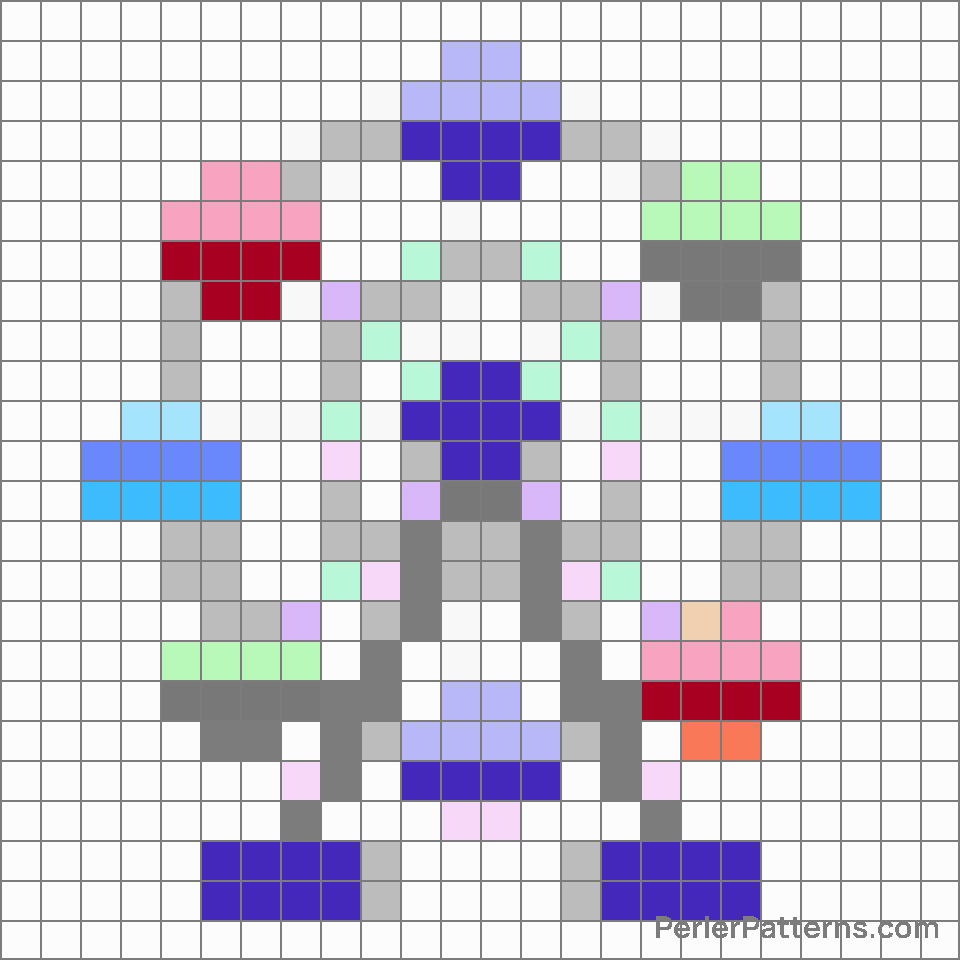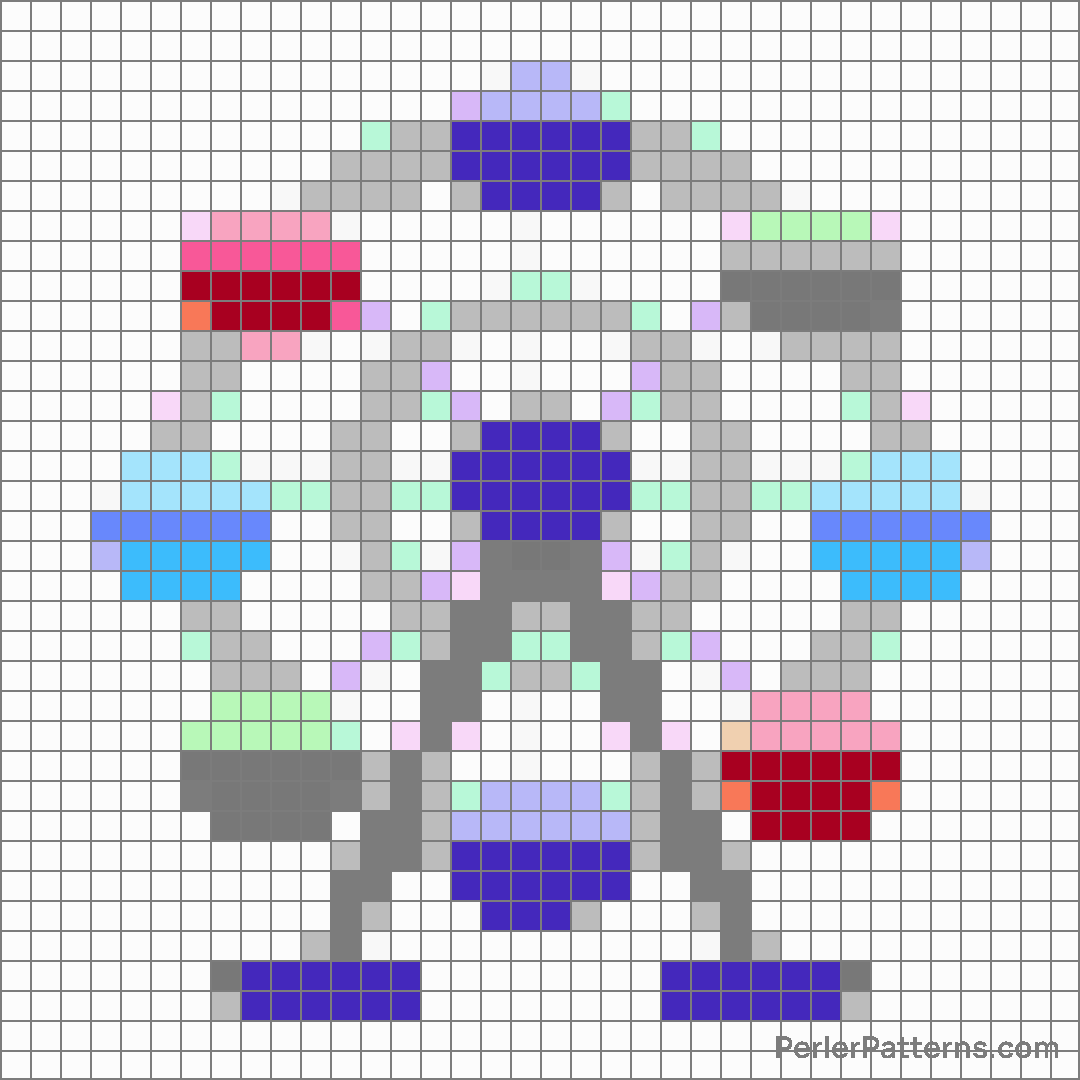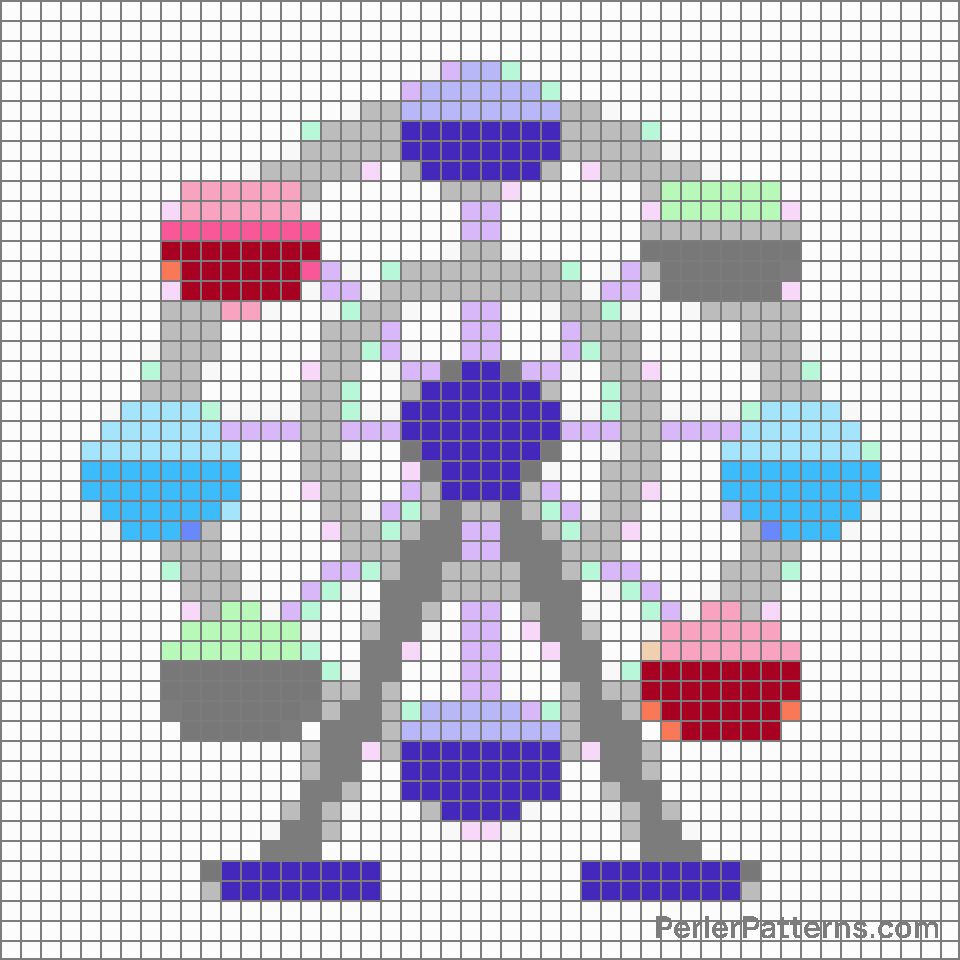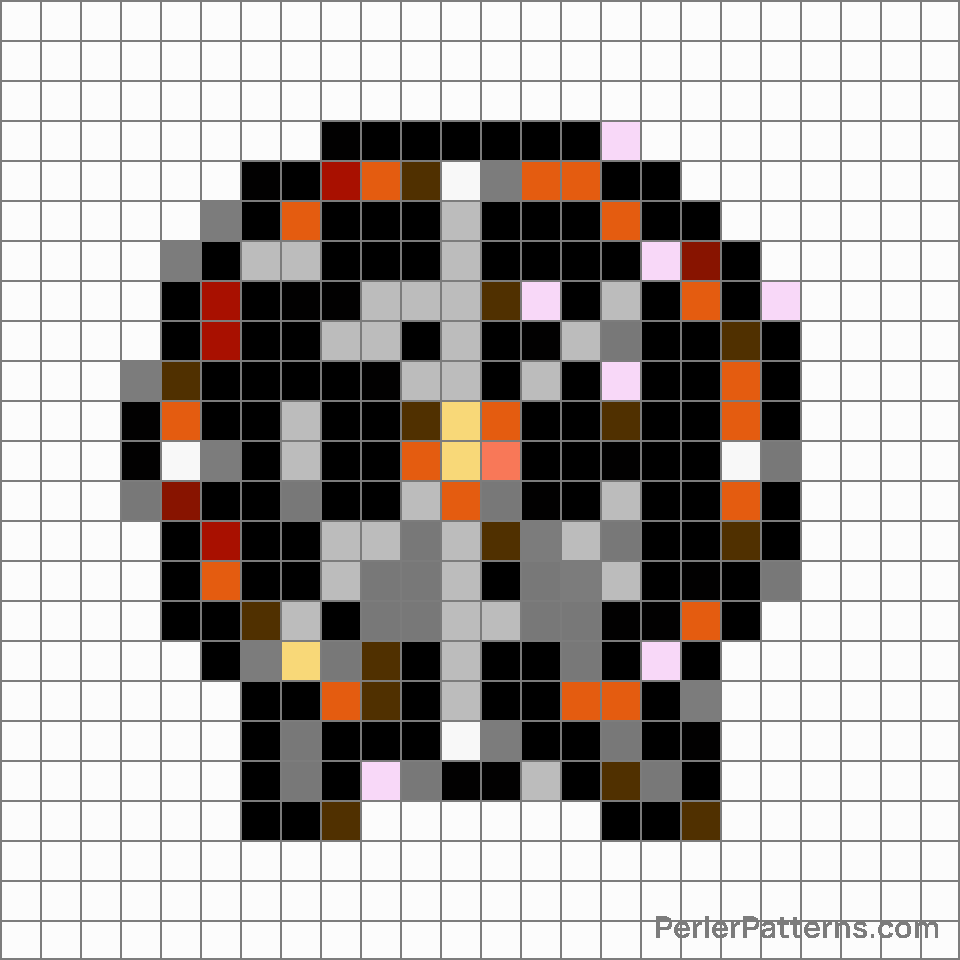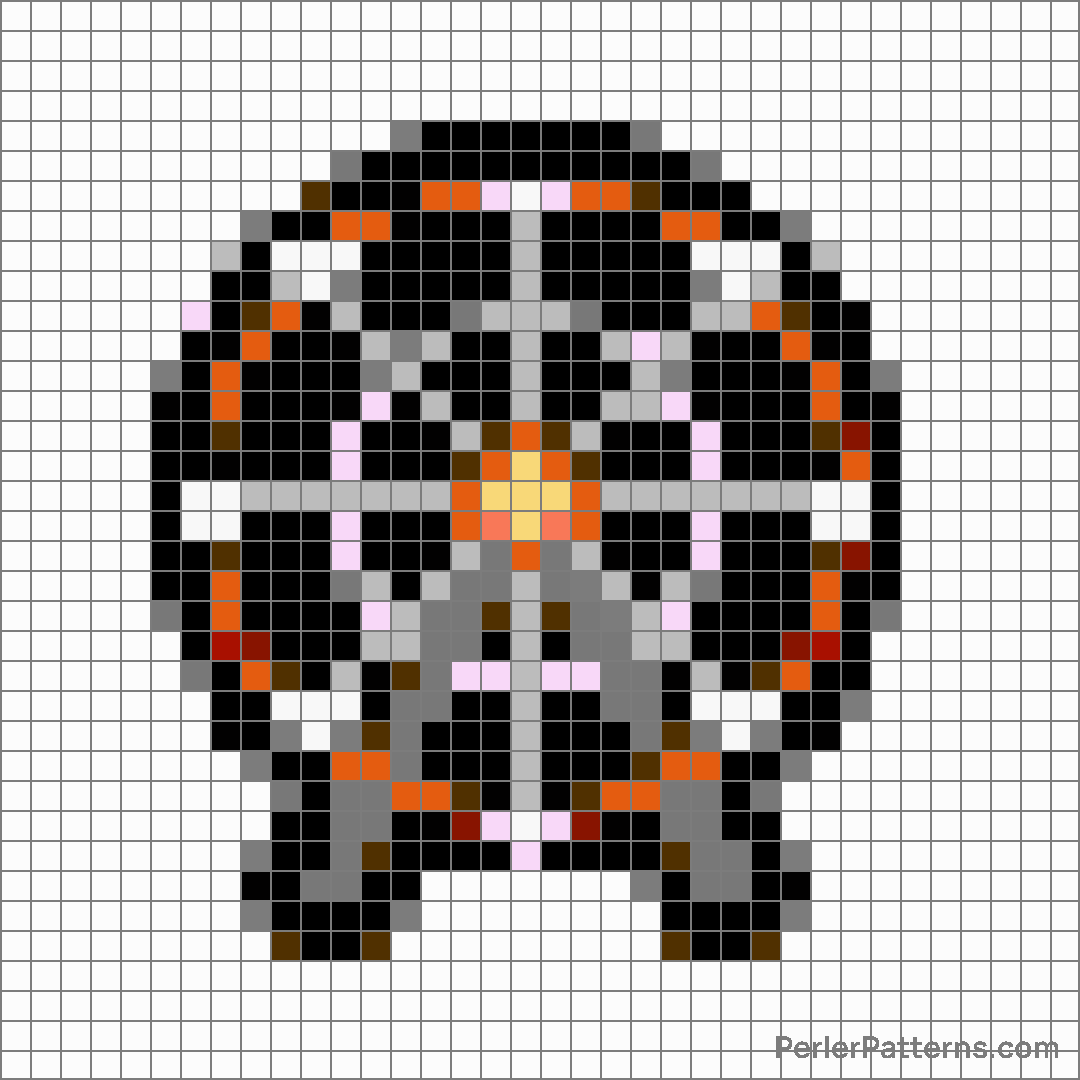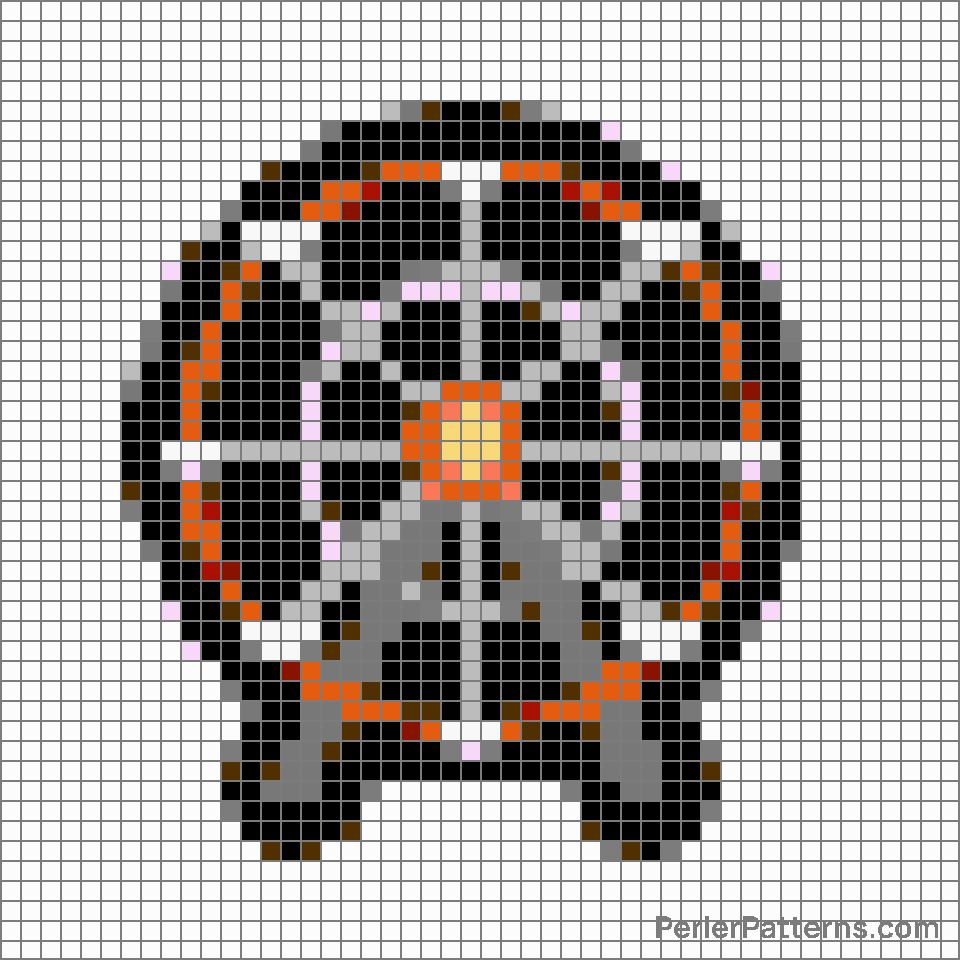Ferris wheel emoji Perler Pattern
The emoji 🎡 depicts a vibrant Ferris wheel, consisting of a large circular frame with multiple passenger compartments suspended from it. The wheel is adorned with colorful lights, evoking a festive and joyful atmosphere. This emoji beautifully captures the essence of amusement park rides, hinting at the thrill and excitement associated with them. It represents a symbol of fun, entertainment, and the carefree spirit of childhood adventures. Considering the use of this emoji, it can be employed in various ways. One common interpretation is to convey a sense of excitement, anticipation, or a thrilling experience. It can be utilized to express enthusiasm before visiting an amusement park, attending a carnival, or looking forward to an upcoming adventure. Additionally, this emoji can be employed to indicate a feeling of joy or excitement in broader contexts. For instance, it may signify the thrill of embarking on a new journey, starting a new project, or celebrating an event with great enthusiasm. In summary, 🎡 amalgamates the exhilaration of amusement parks with the general notion of enthusiasm and creates a versatile emoji to express excitement in numerous situations.
Instructions
Start making the "Ferris wheel" emoji Perler Pattern by choosing one of the patterns below, depending on the size of pattern you are looking for, and the outline style. Then, click on the "Print" button to the right to print out the pattern, or click on the image itself to open it in a new window.
Once you've printed the pattern, follow the instructions here to make your own Perler bead creation!
Related Patterns

Bridge at night

Roller coaster

Barber pole

Circus tent

Sunset

Cityscape at dusk

Cityscape

Hot springs

Tent

Carousel horse

Ferris wheel

Foggy
More from Travel & Places
About PerlerPatterns.com
PerlerPatterns.com is the world's largest (and free) site for Perler Beads, Fuse Beads and Hama Beads patterns and designs.
Learn how to create your own Perler Bead patterns by click on the button below:
Instructions