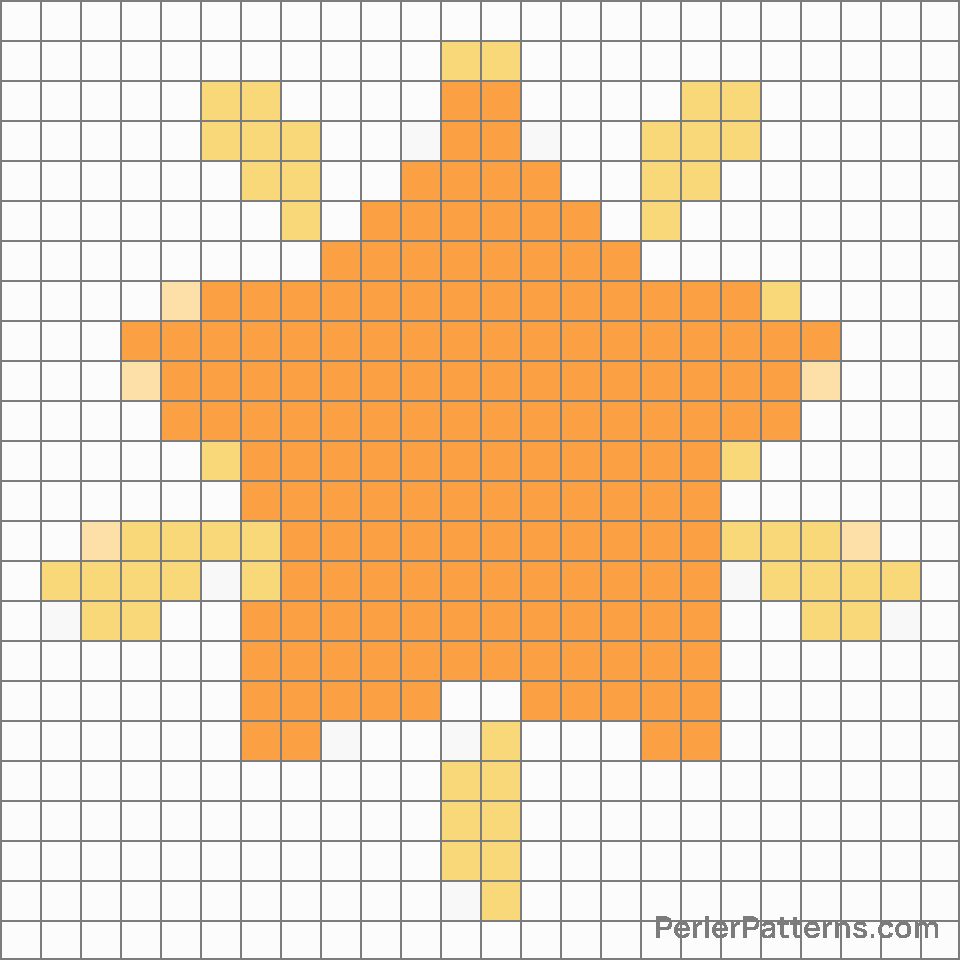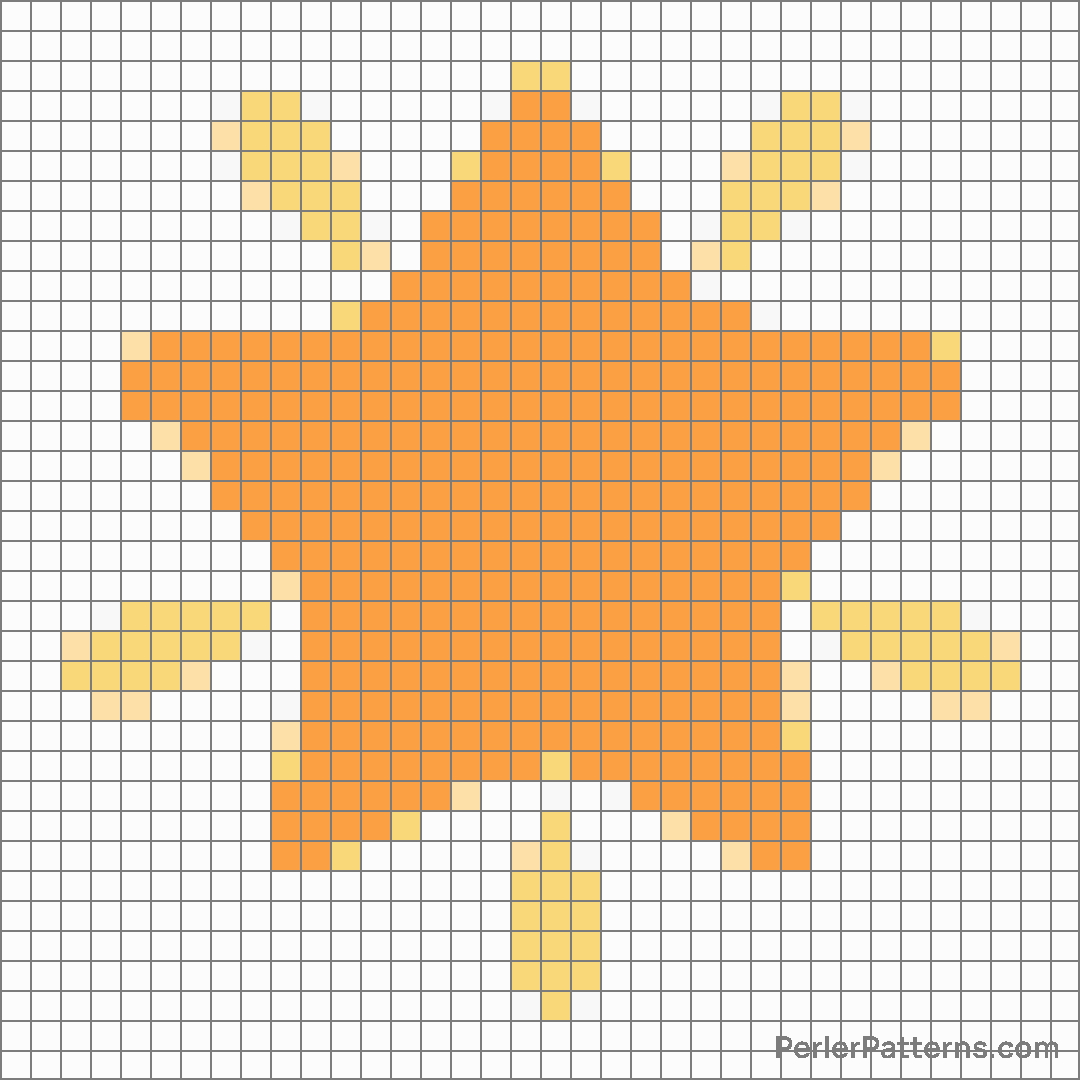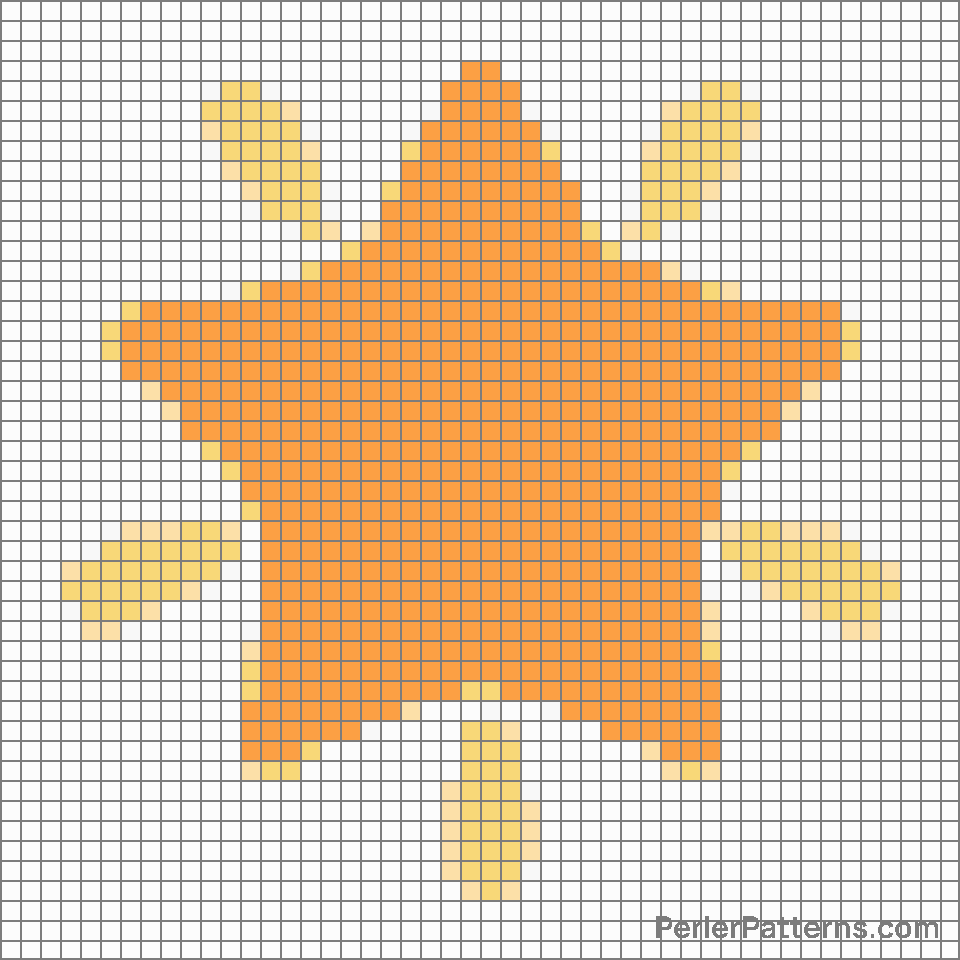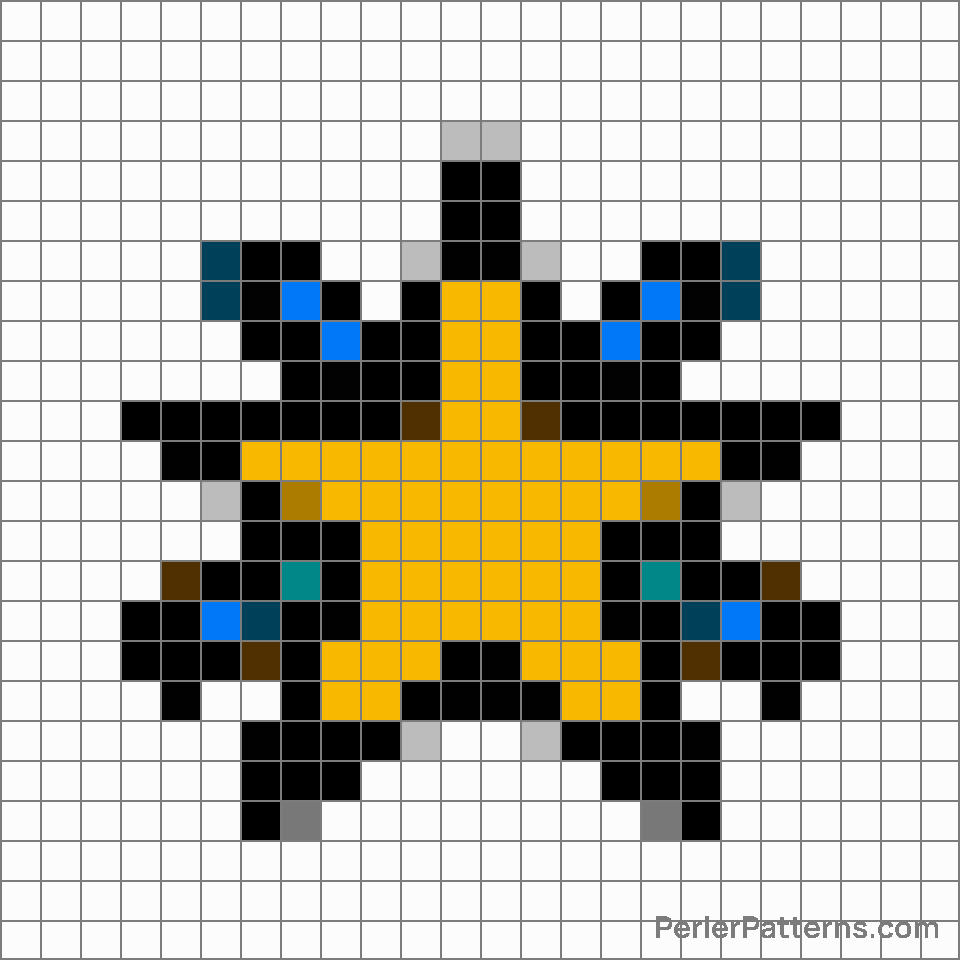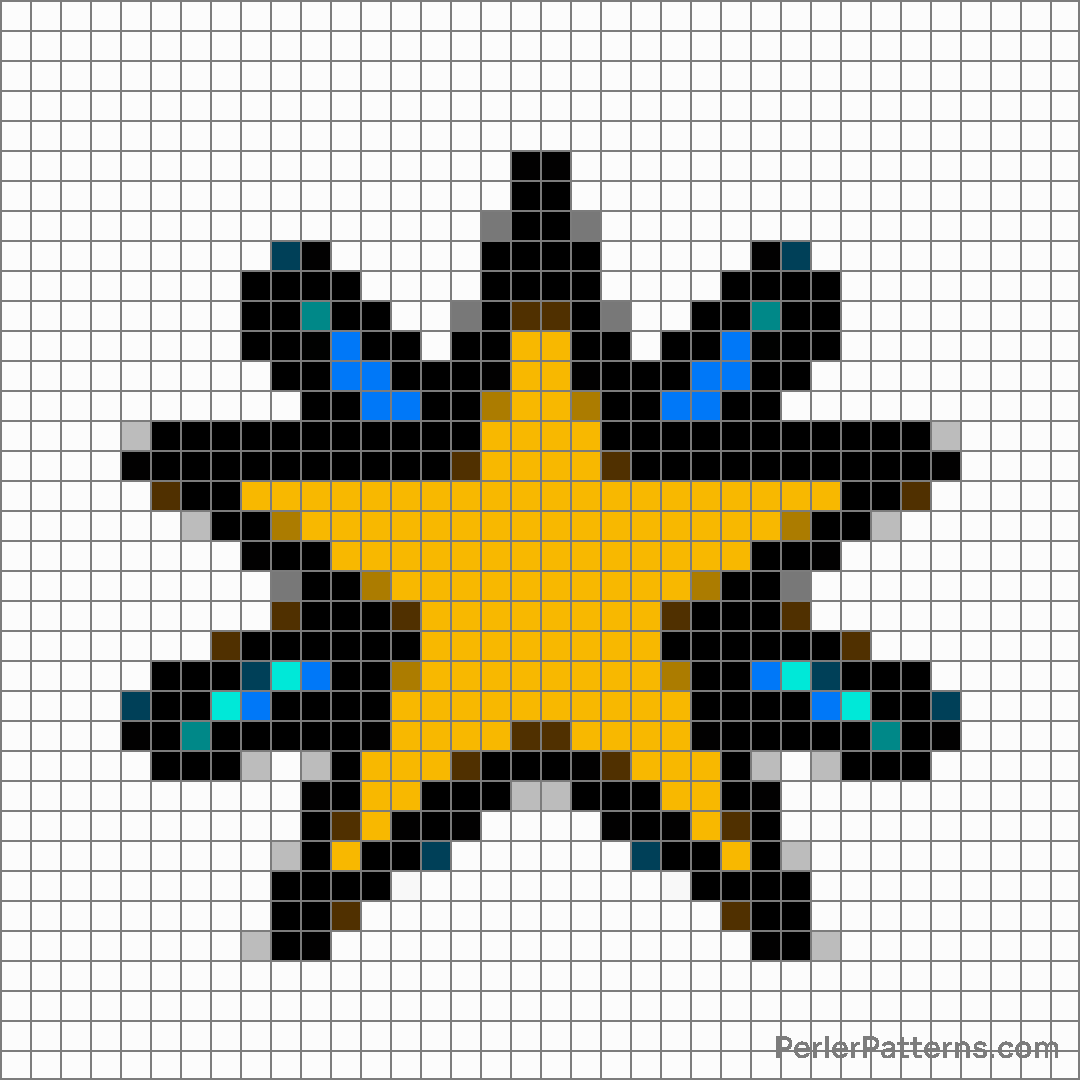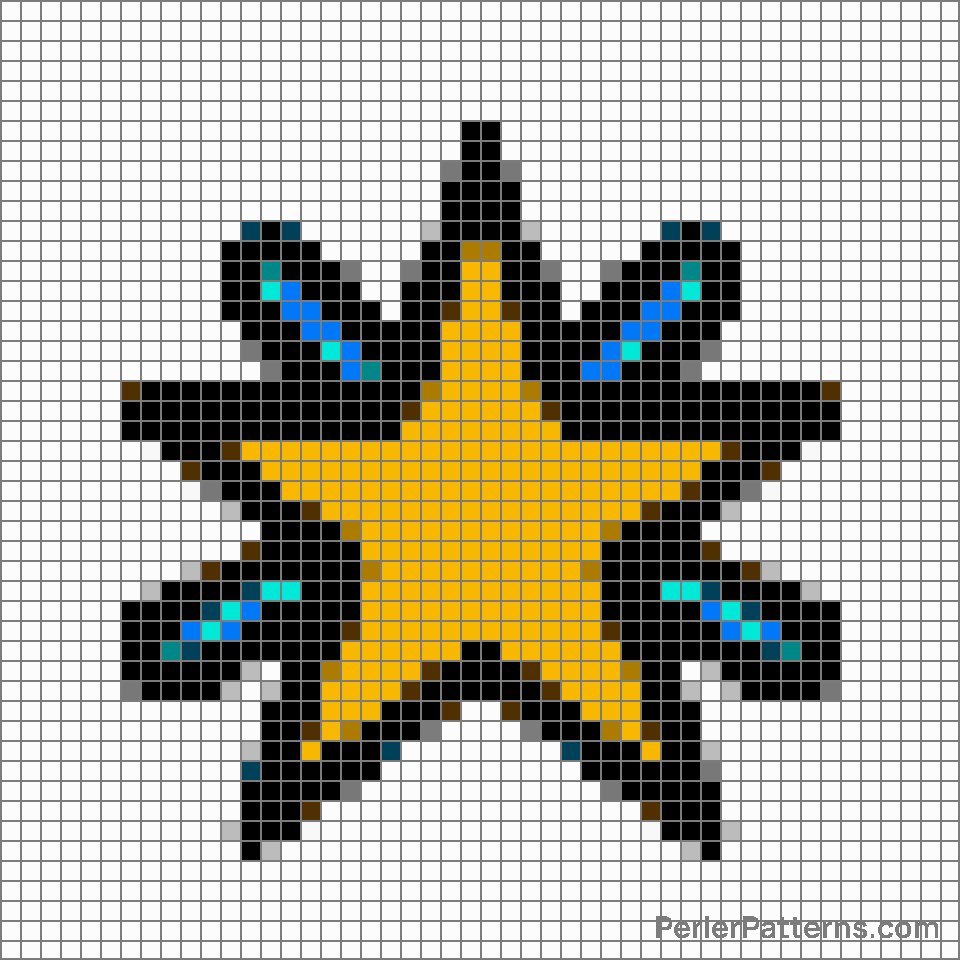Glowing star emoji Perler Pattern
The emoji 🌟 represents a bright and shining star. It is depicted as a yellow, five-pointed star with small rays extending from its center. The simplicity of its design captures the essence of a star, conveying a sense of awe and wonder. The vibrant yellow color symbolizes optimism and positivity, radiating a feeling of warmth and happiness. The rays emanating from the star give a sense of movement and dynamism, further enhancing its lively and captivating appearance. This emoji is often used to convey various meanings such as fame, success, and exceptional performance. Given its association with excellence and prominence, the best use of the 🌟 emoji can be observed in contexts where one wants to express admiration, congratulations, or encouragement. For instance, if a friend achieves a significant milestone, such as winning an award or acing an exam, one can use this emoji to show appreciation for their remarkable accomplishment. Similarly, when someone shares exciting news or experiences a positive moment, such as landing a dream job or getting engaged, this emoji can be employed to convey delight and enthusiasm. Overall, the 🌟 emoji serves as a powerful tool to celebrate achievements and to uplift and motivate others to strive for greatness.
Instructions
Start making the "Glowing star" emoji Perler Pattern by choosing one of the patterns below, depending on the size of pattern you are looking for, and the outline style. Then, click on the "Print" button to the right to print out the pattern, or click on the image itself to open it in a new window.
Once you've printed the pattern, follow the instructions here to make your own Perler bead creation!
Related Patterns

Sun behind large cloud

Fog

Full moon face

Umbrella on ground

Closed umbrella

Glowing star

Cloud with snow

Sun behind cloud

Snowman without snow

Thermometer

First quarter moon

Last quarter moon face
More from Travel & Places
About PerlerPatterns.com
PerlerPatterns.com is the world's largest (and free) site for Perler Beads, Fuse Beads and Hama Beads patterns and designs.
Learn how to create your own Perler Bead patterns by click on the button below:
Instructions