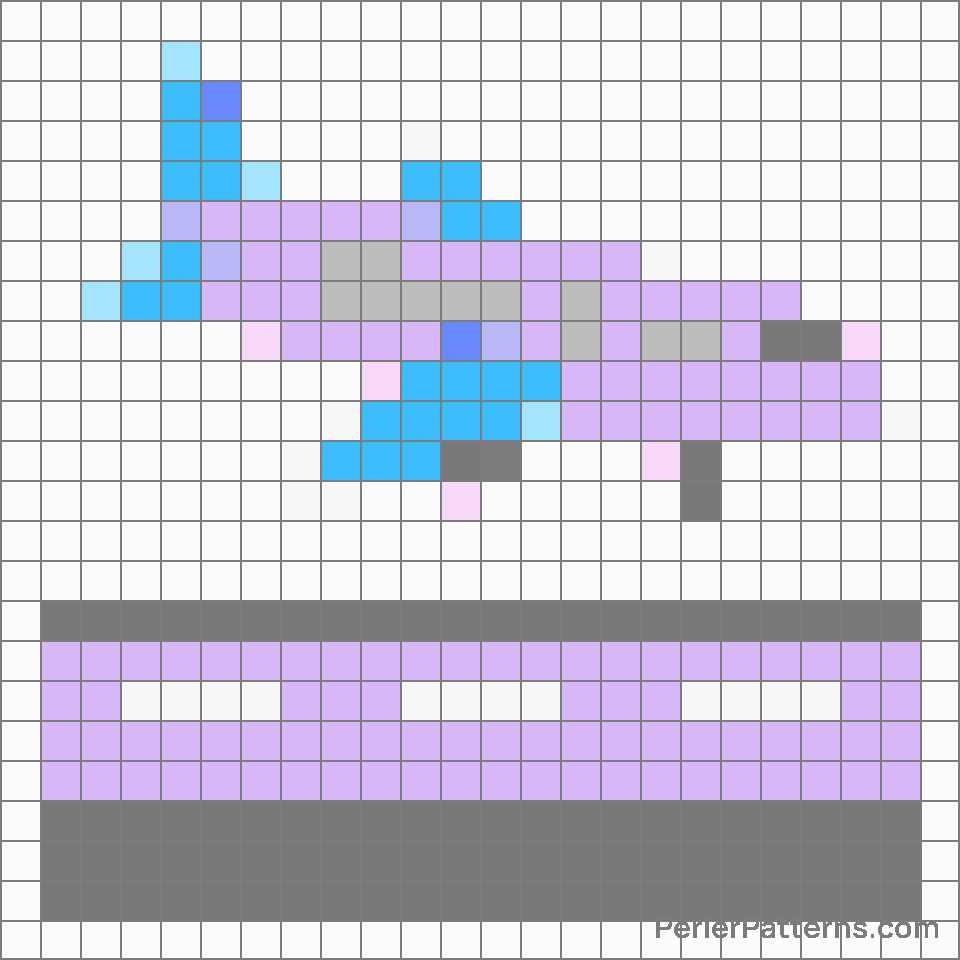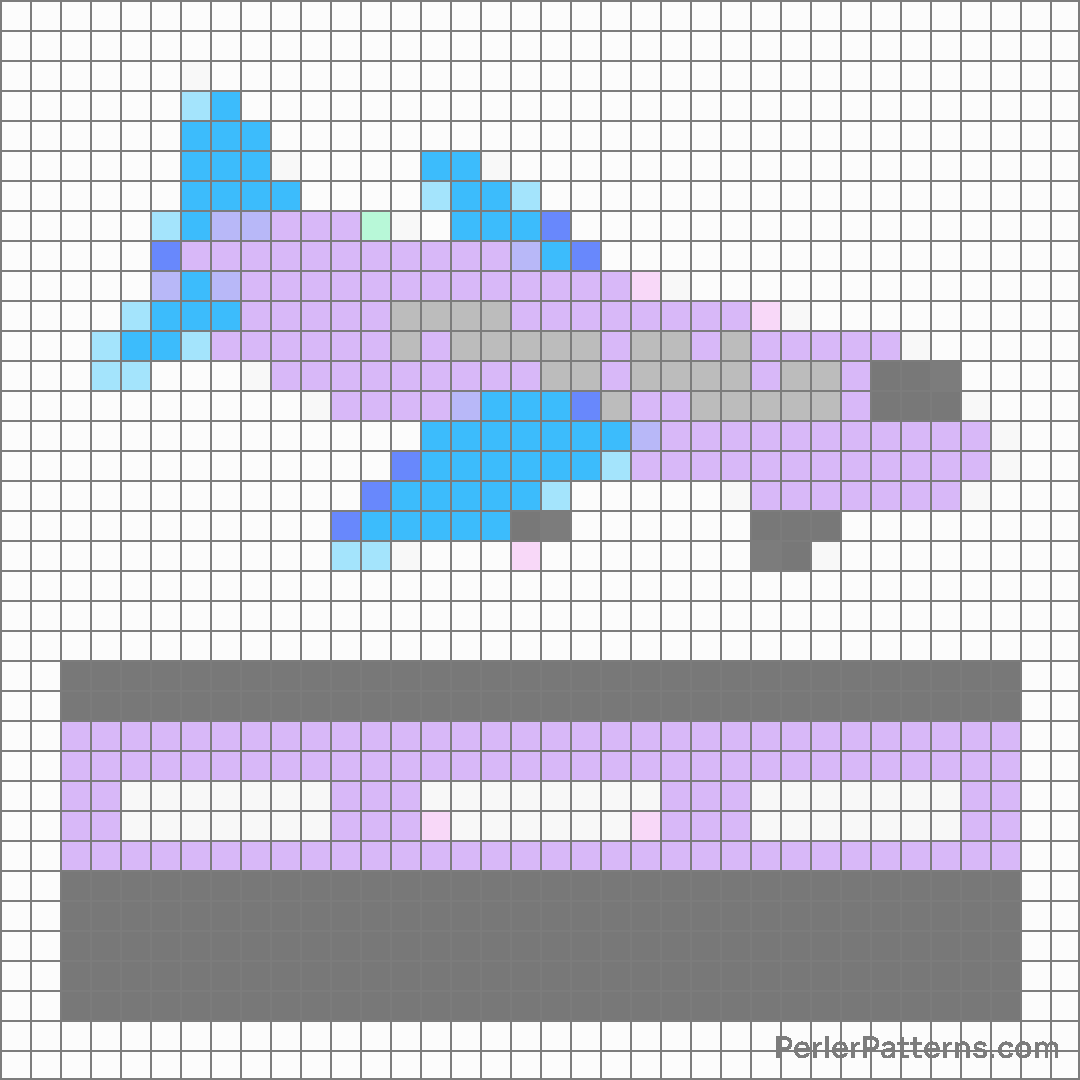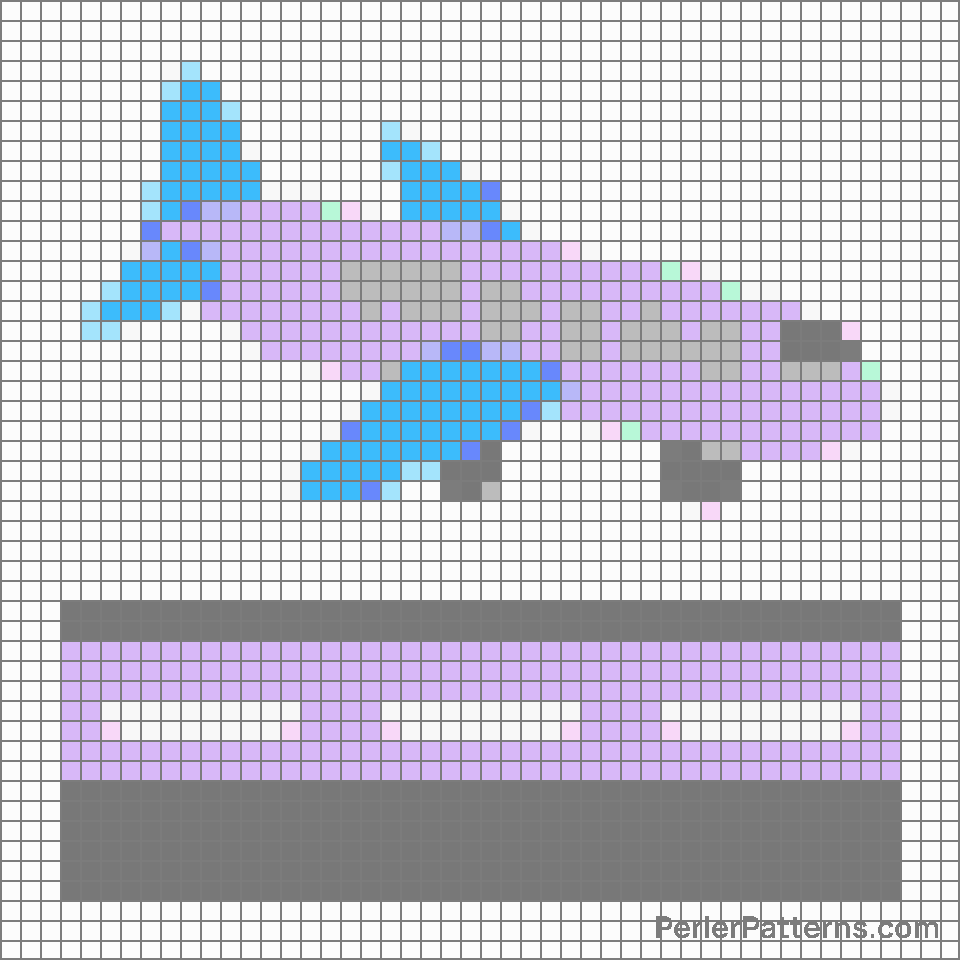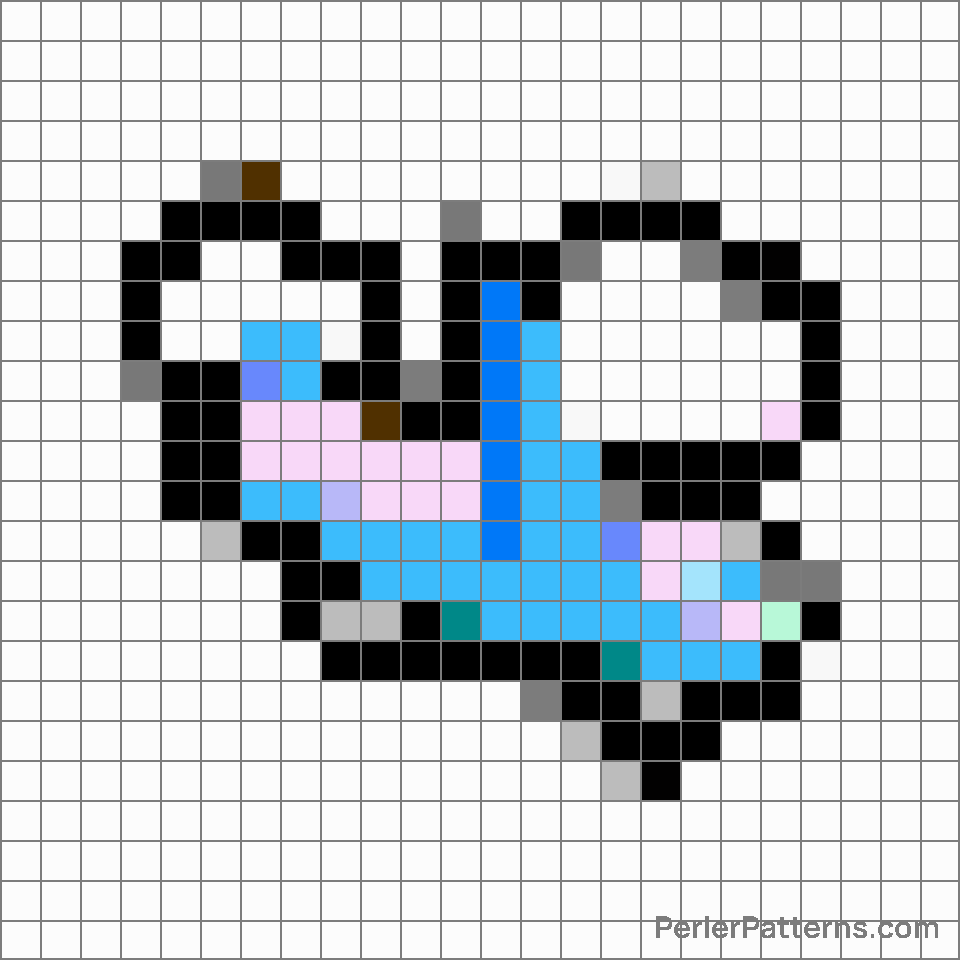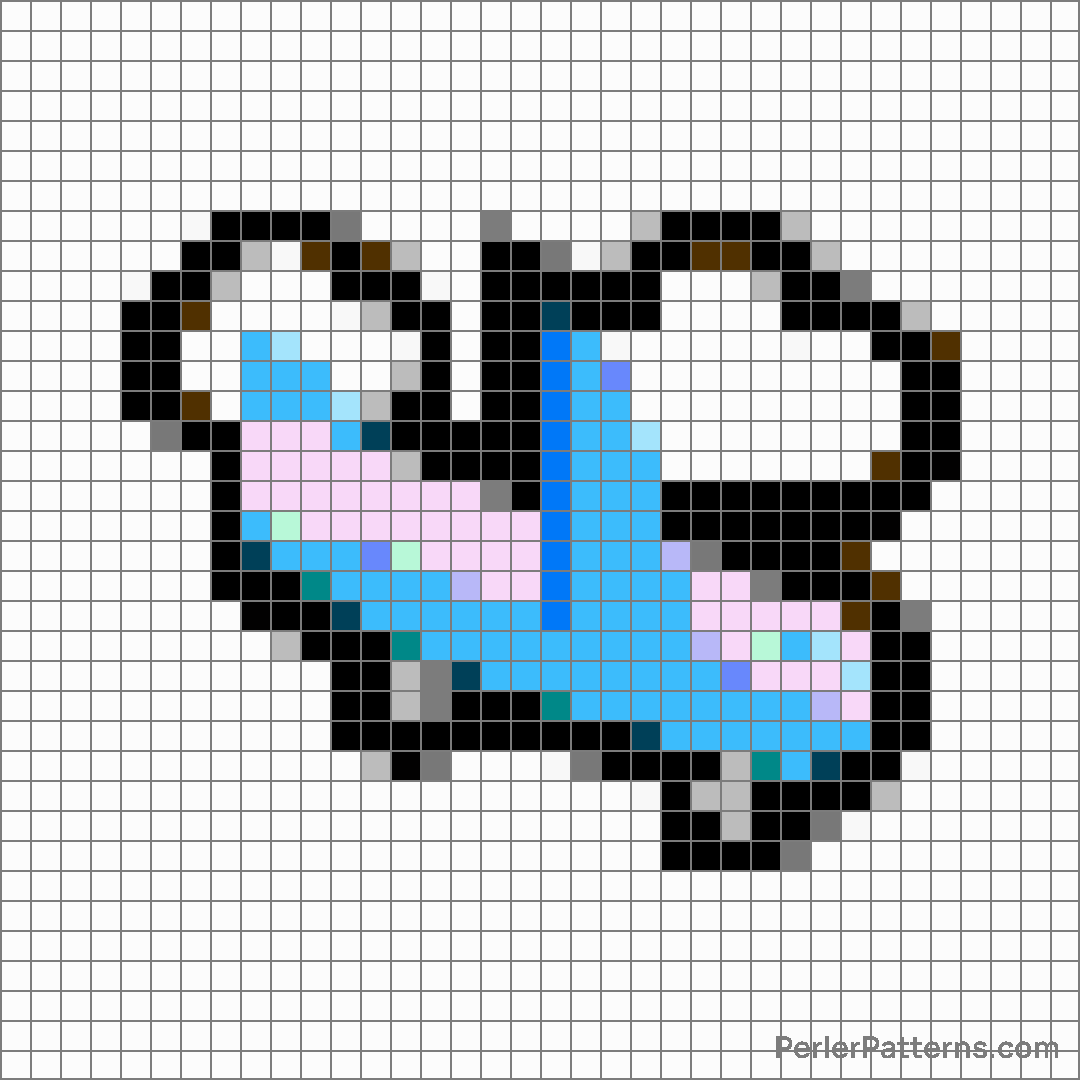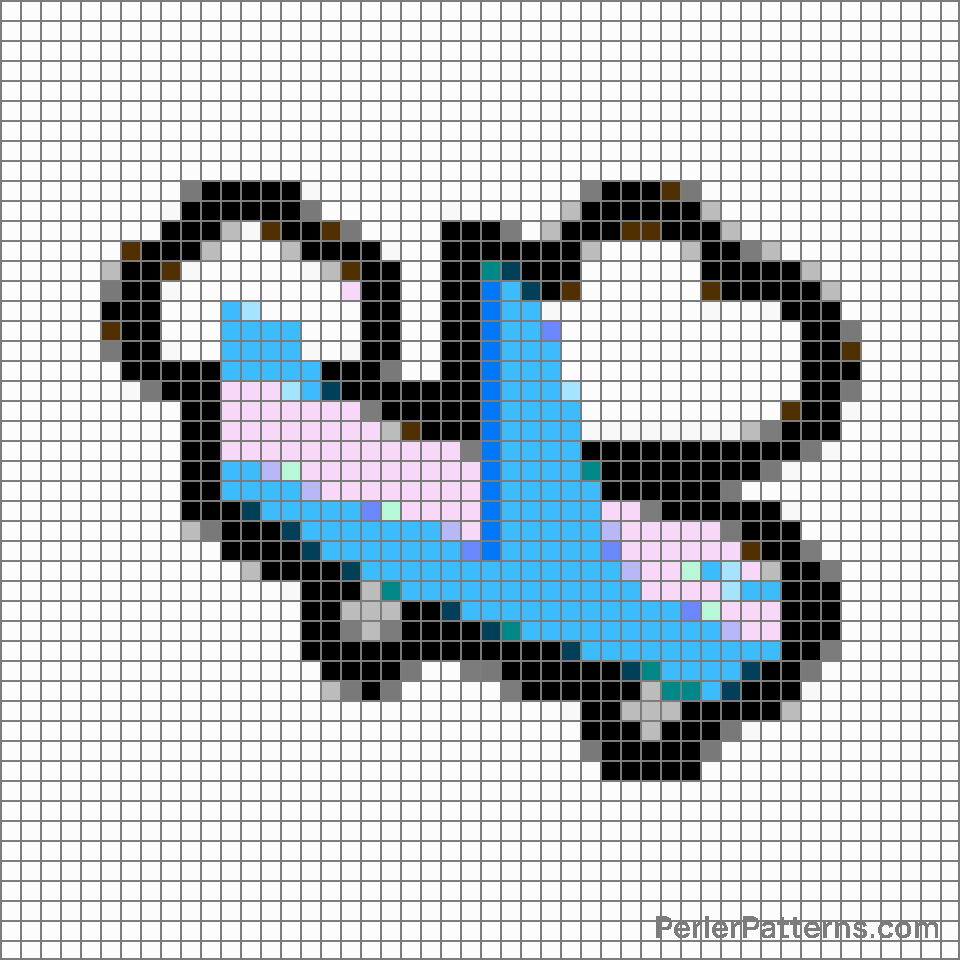Airplane arrival emoji Perler Pattern
The emoji 🛬 depicts an airplane landing, gracefully touching down on the runway. It showcases the meticulous details of an aircraft with its sleek structure, wingtips, and tail. The image embodies the sense of movement and arrival, capturing the culmination of a journey and the gentle descent back to earth. The emoji beautifully encompasses the essence of air travel and represents the moment of safe arrival, evoking a feeling of relief, accomplishment, or anticipation. This versatile emoji can be used in various contexts. It can be employed to express the joy and excitement of reaching a long-awaited destination, such as a much-anticipated vacation spot or a homecoming after a trip. Furthermore, given its representation of a successful landing, this emoji can convey a sense of achievement or accomplishment in various scenarios. It can be used to celebrate the completion of a project, the attainment of a goal, or the end of a challenging journey. Additionally, this emoji could be utilized to indicate a sense of closure, signaling the resolution of a problem or the conclusion of a chapter in one's life. Overall, the 🛬 emoji serves as a versatile symbol of relief, accomplishment, or the arrival of something significant, allowing users to vividly communicate their emotions or situations.
Instructions
Start making the "Airplane arrival" emoji Perler Pattern by choosing one of the patterns below, depending on the size of pattern you are looking for, and the outline style. Then, click on the "Print" button to the right to print out the pattern, or click on the image itself to open it in a new window.
Once you've printed the pattern, follow the instructions here to make your own Perler bead creation!
Related Patterns

Suspension railway

Airplane arrival

Satellite

Airplane departure

Rocket

Airplane

Flying saucer

Mountain cableway

Seat

Parachute

Helicopter

Small airplane
More from Travel & Places
About PerlerPatterns.com
PerlerPatterns.com is the world's largest (and free) site for Perler Beads, Fuse Beads and Hama Beads patterns and designs.
Learn how to create your own Perler Bead patterns by click on the button below:
Instructions