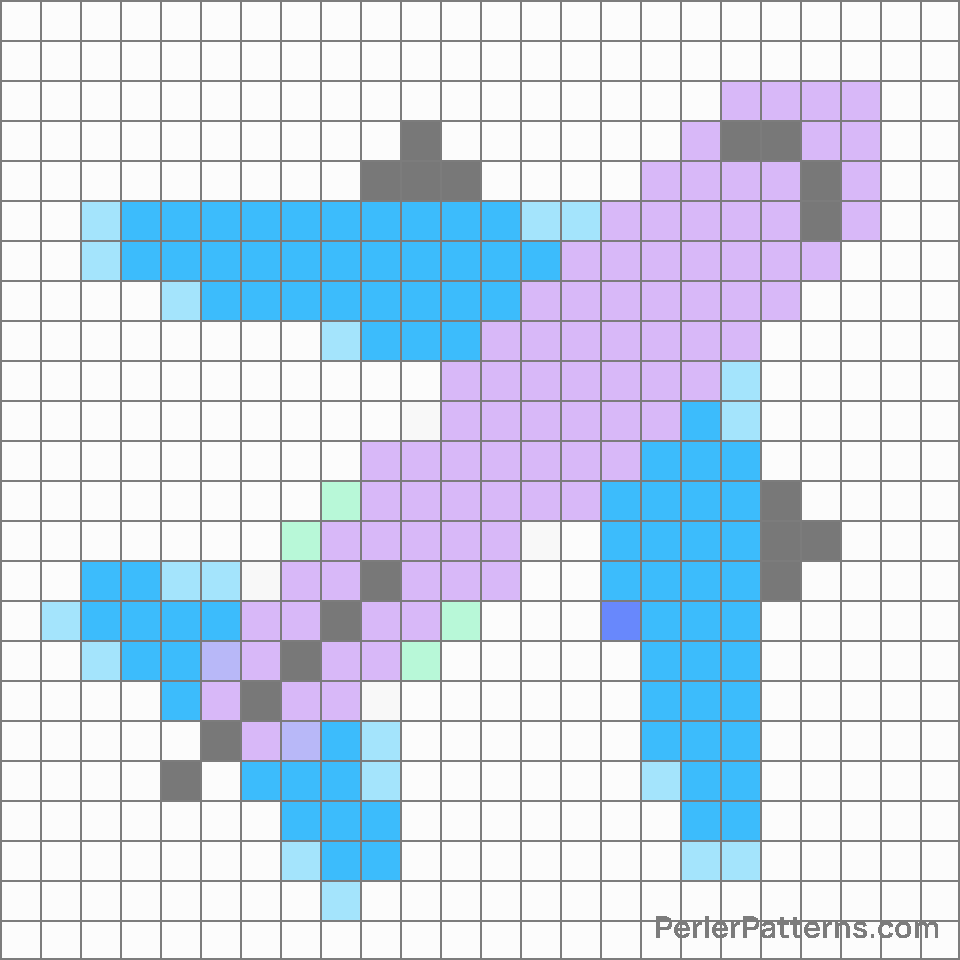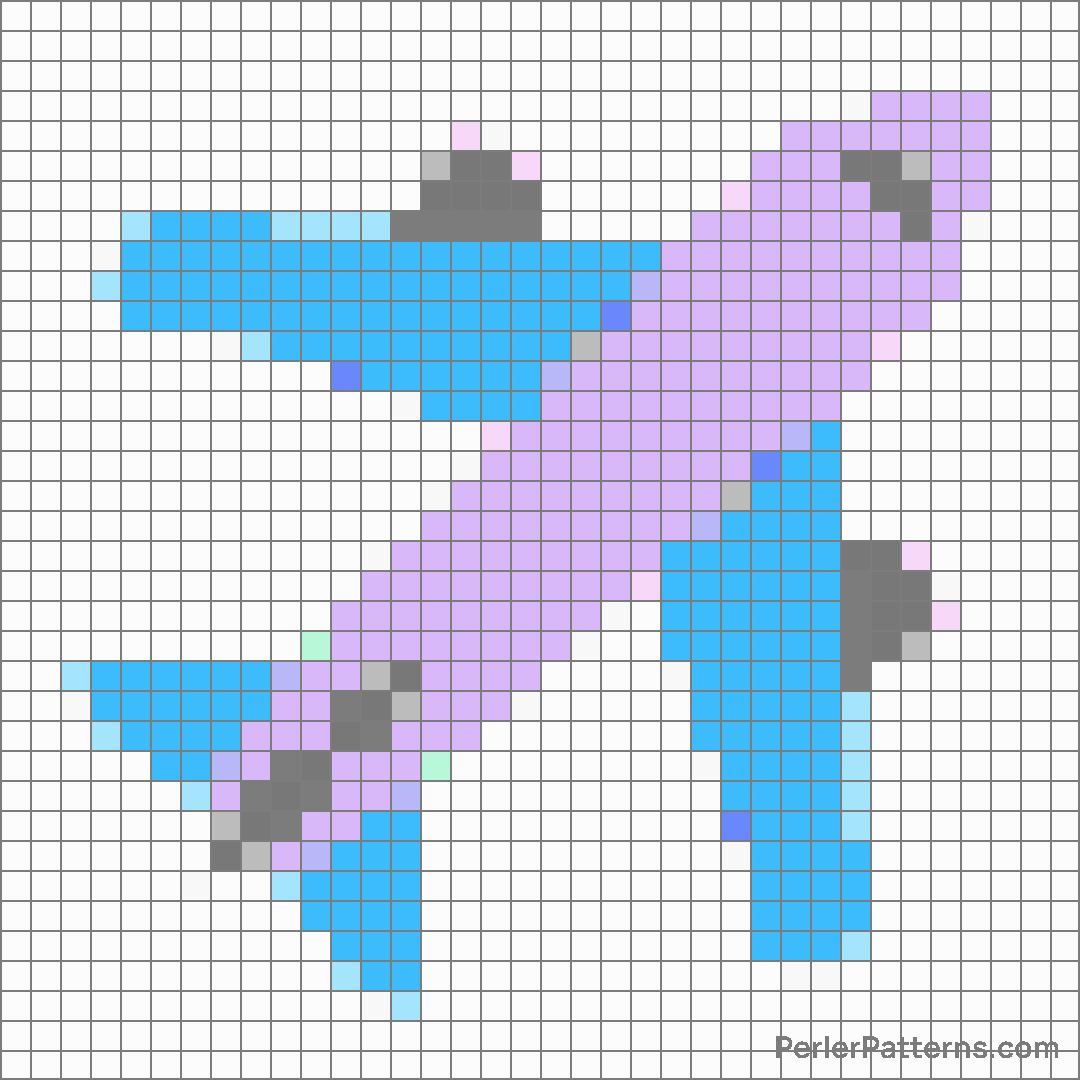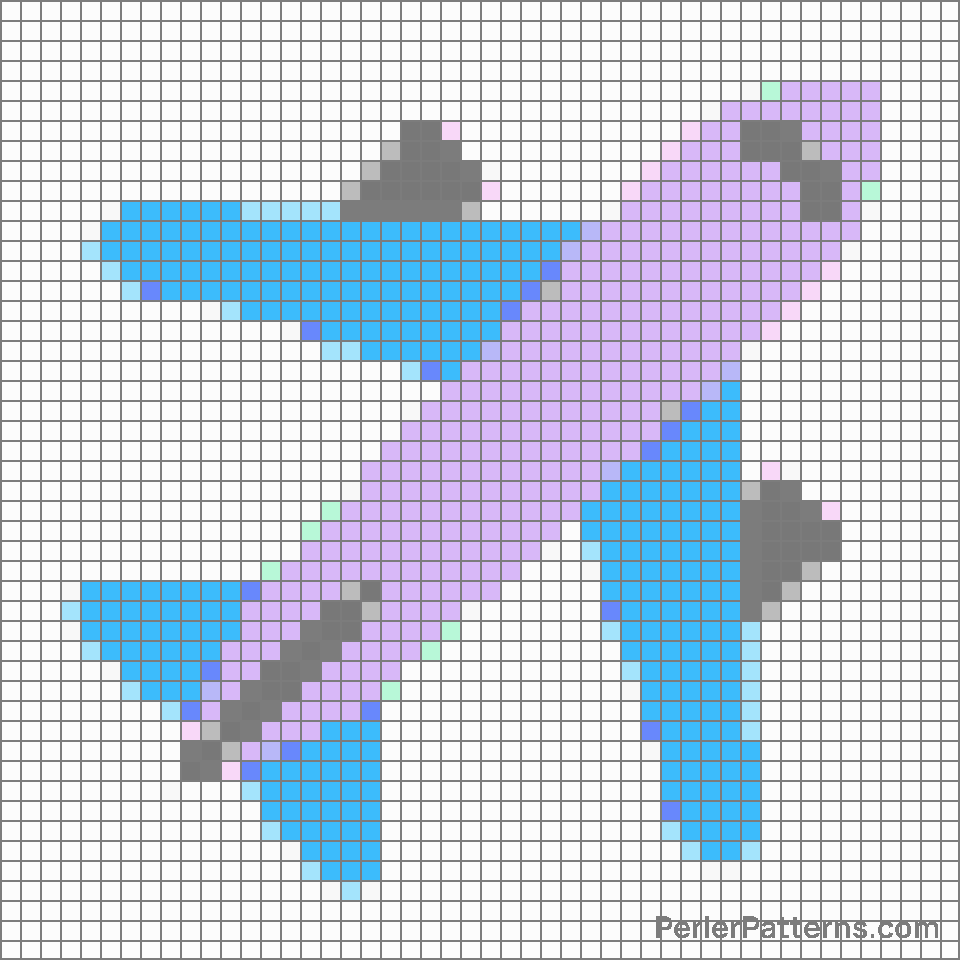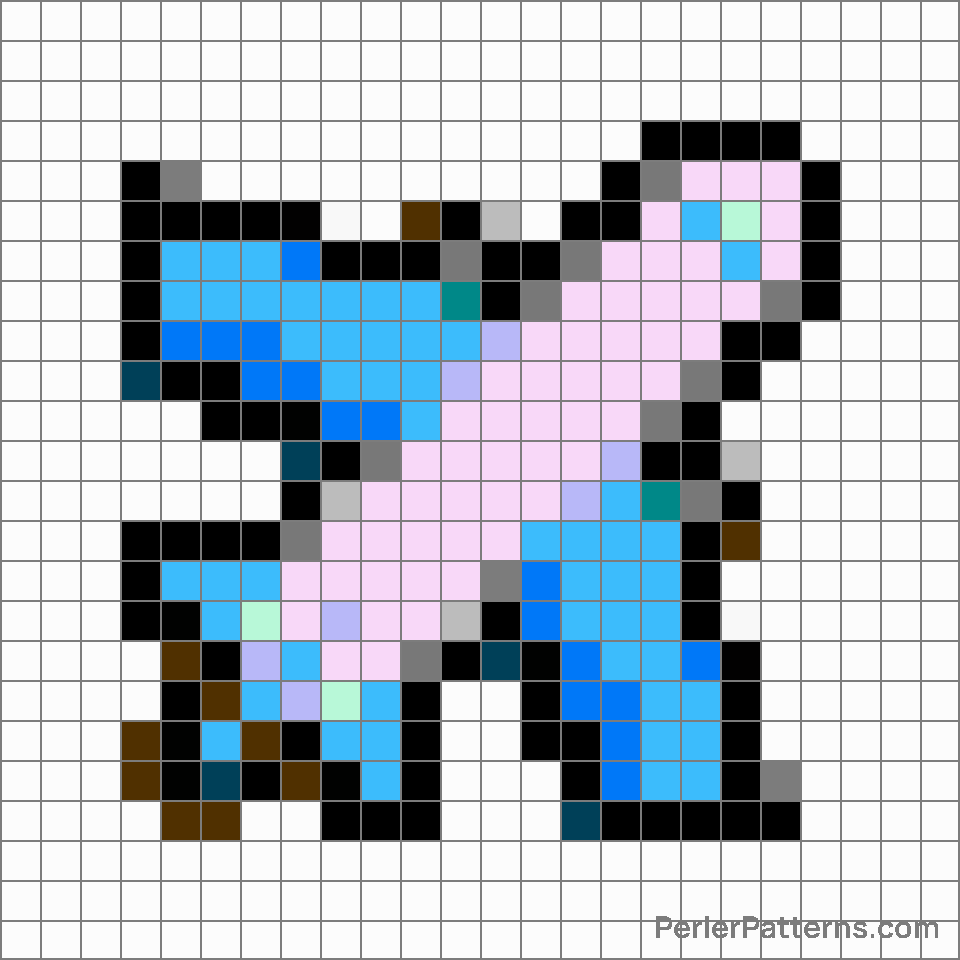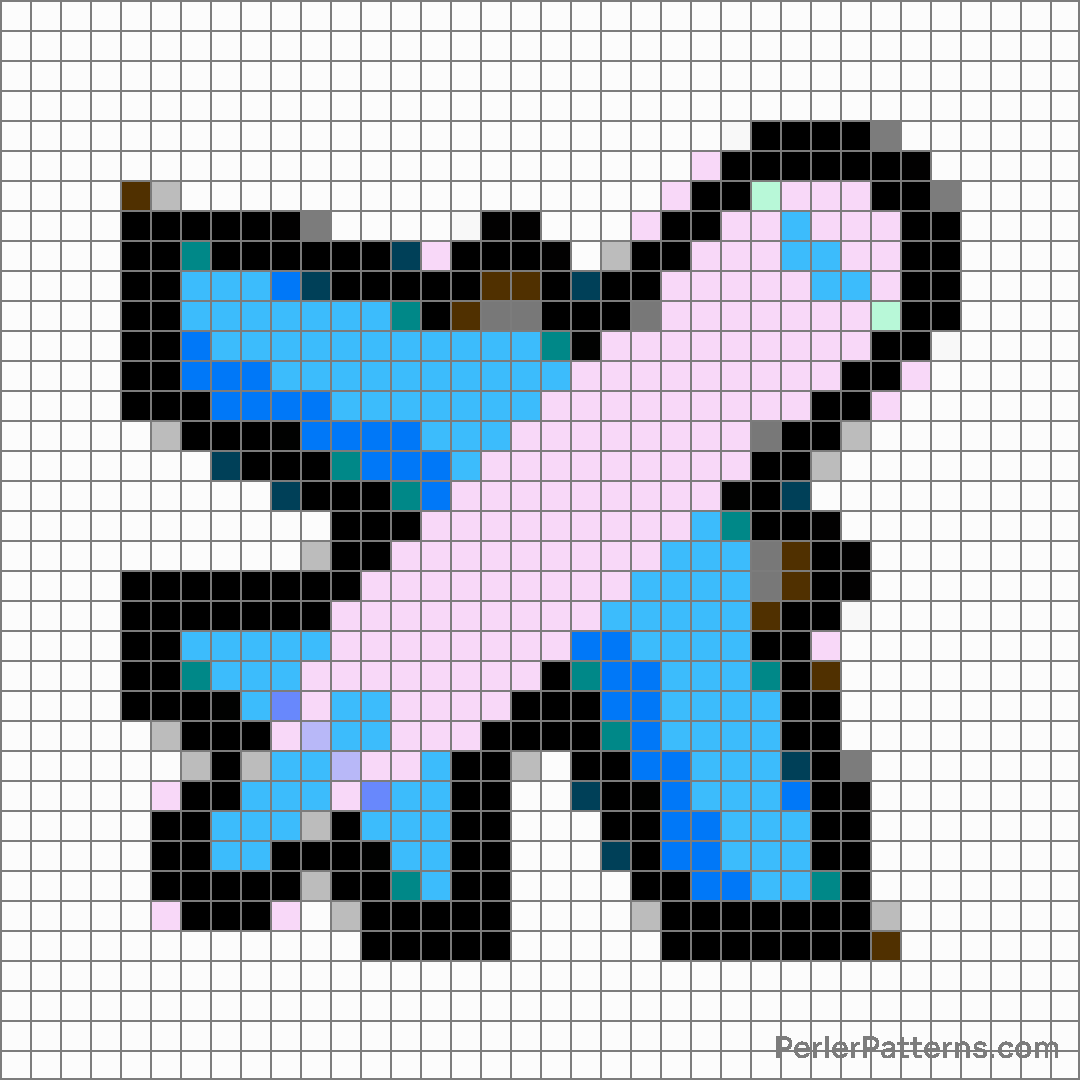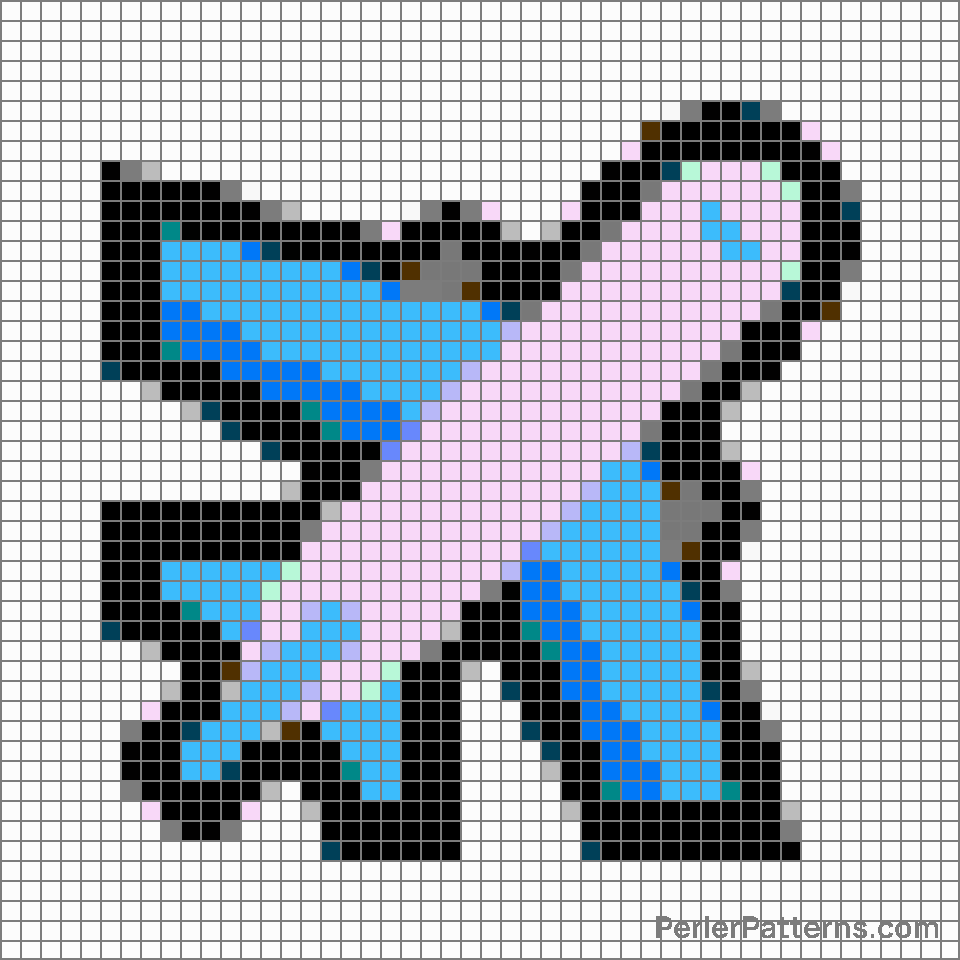Airplane emoji Perler Pattern
The emoji ✈️ depicts a small airplane in flight, soaring across the sky with its wings spread wide. The image captures the essence of travel, adventure, and the freedom associated with flying. The elegant lines and simplicity of the design allow the viewer to appreciate the sleekness and speed of an aircraft gracefully gliding through the air. The emoji conveys a sense of excitement, possibility, and the desire to explore new horizons. This emoji can be used to represent various concepts and scenarios. It is commonly employed to express one's enthusiasm for embarking on a journey, whether it be for a vacation, business trip, or a thrilling adventure. The emoji can also serve as an invitation to reminisce about past travels or dream about future ones. When sent in a message, it conveys the message that one is on the move, ready to explore new places and experiences. Furthermore, it can symbolize a release from the routine of everyday life, reminding others of the joy and freedom that comes with exploring new destinations. Ultimately, ✈️ encapsulates the spirit of travel and serves as a visual representation of the wonder and exhilaration that accompanies taking flight.
Instructions
Start making the "Airplane" emoji Perler Pattern by choosing one of the patterns below, depending on the size of pattern you are looking for, and the outline style. Then, click on the "Print" button to the right to print out the pattern, or click on the image itself to open it in a new window.
Once you've printed the pattern, follow the instructions here to make your own Perler bead creation!
Related Patterns

Seat

Helicopter

Airplane

Parachute

Airplane departure

Suspension railway

Aerial tramway

Rocket

Mountain cableway

Airplane arrival

Flying saucer

Satellite
More from Travel & Places
About PerlerPatterns.com
PerlerPatterns.com is the world's largest (and free) site for Perler Beads, Fuse Beads and Hama Beads patterns and designs.
Learn how to create your own Perler Bead patterns by click on the button below:
Instructions