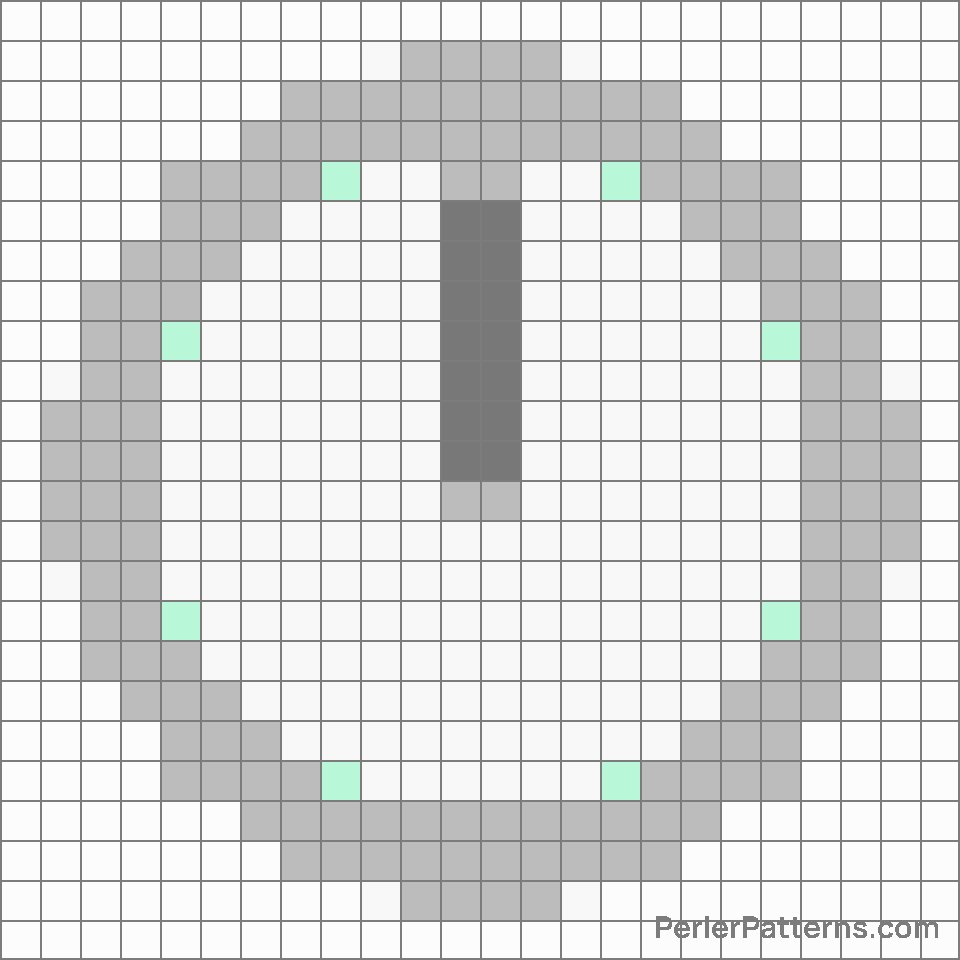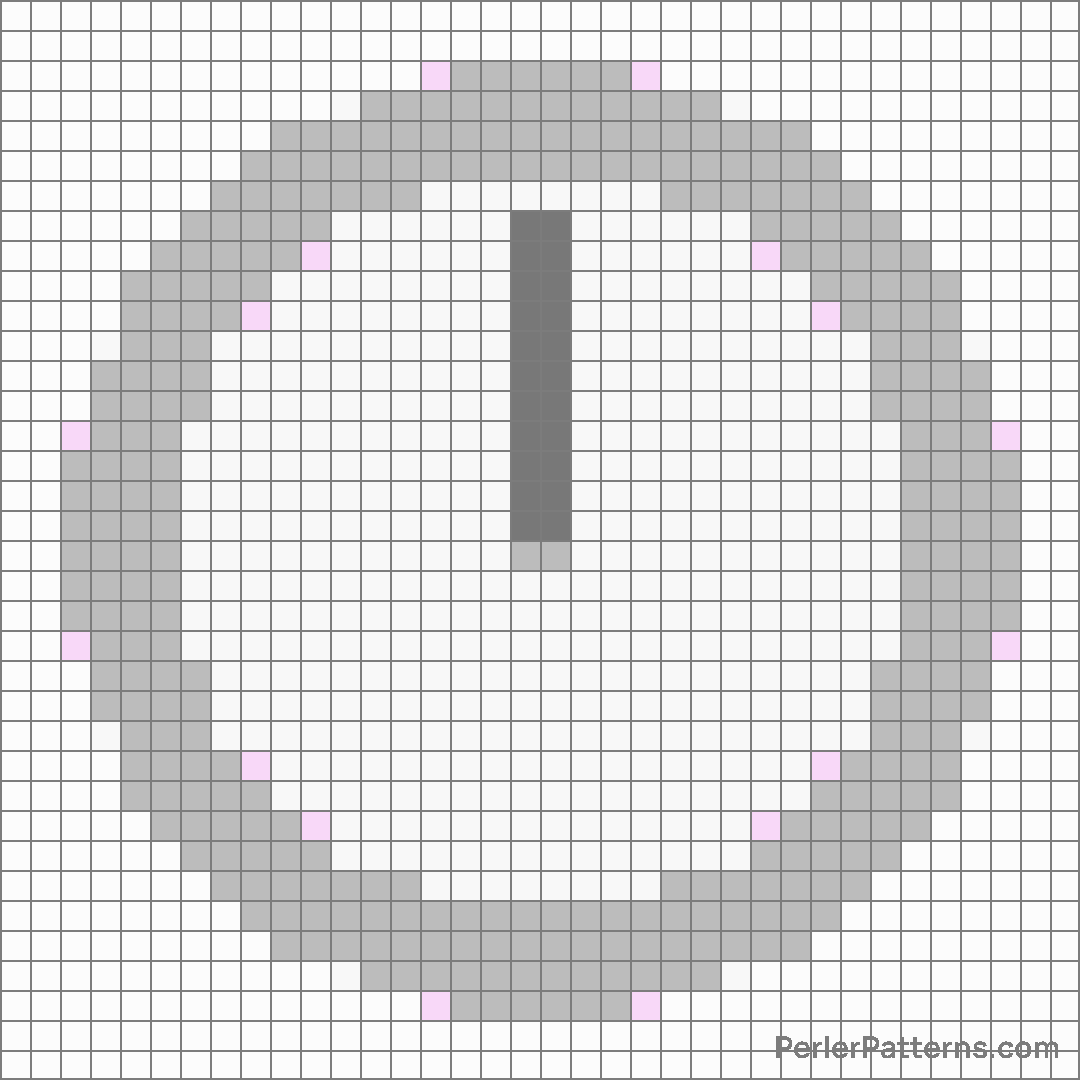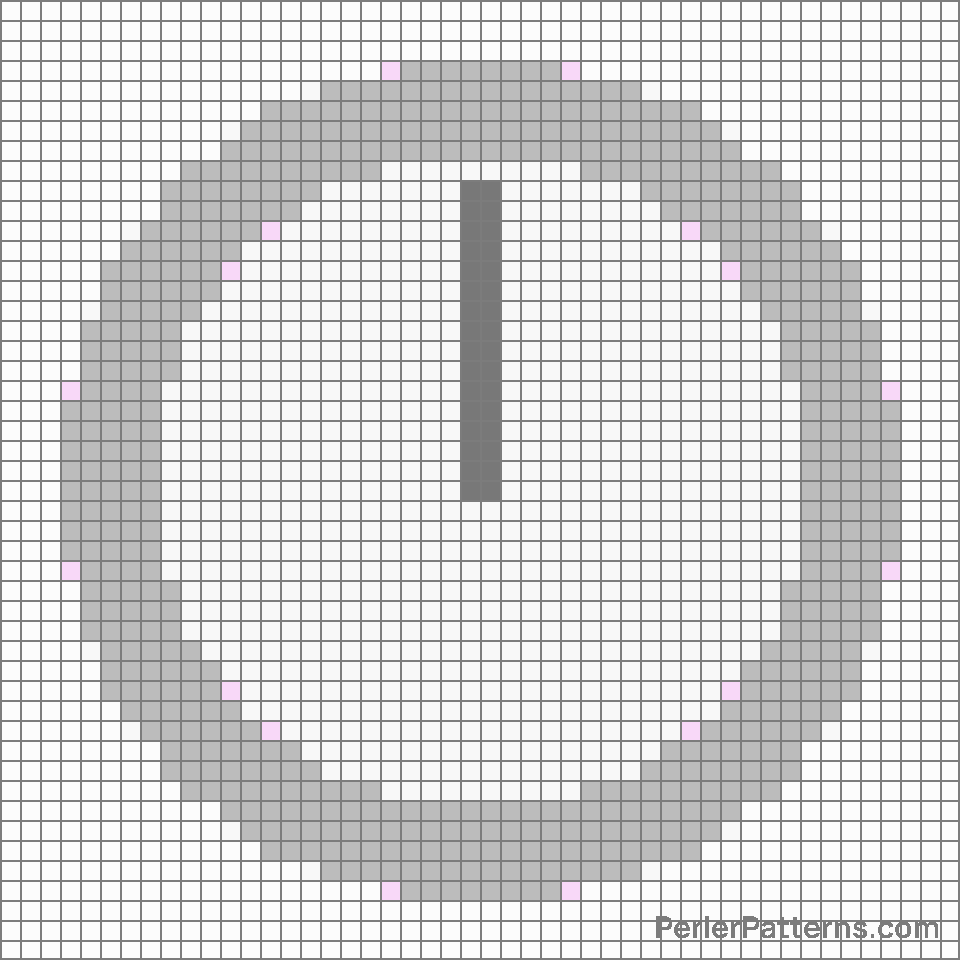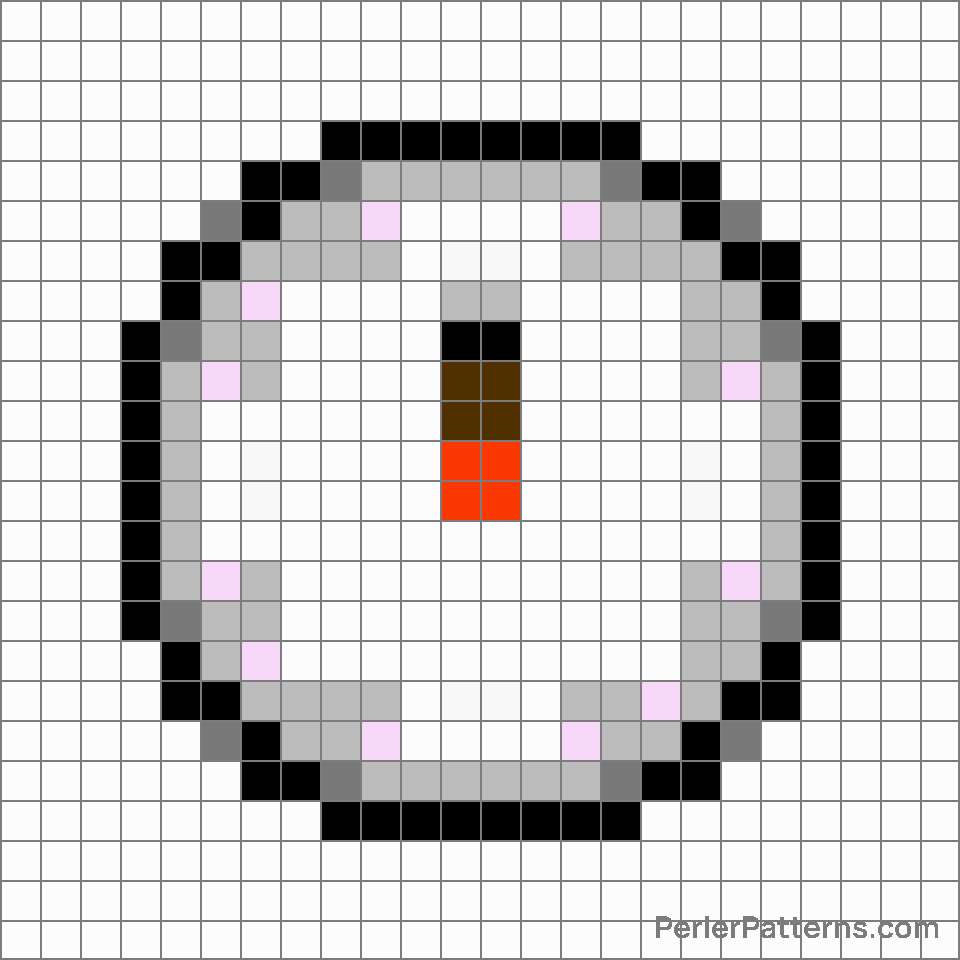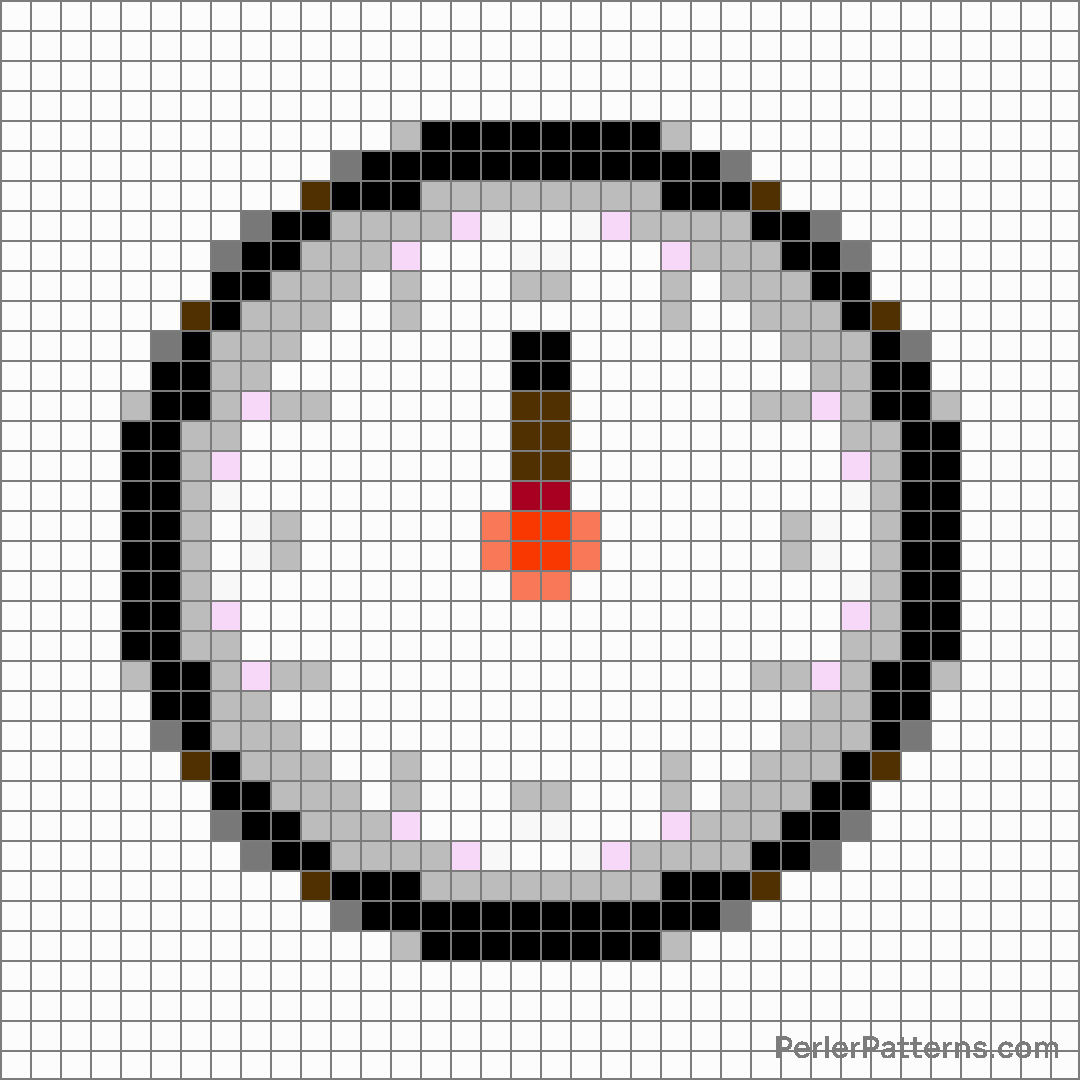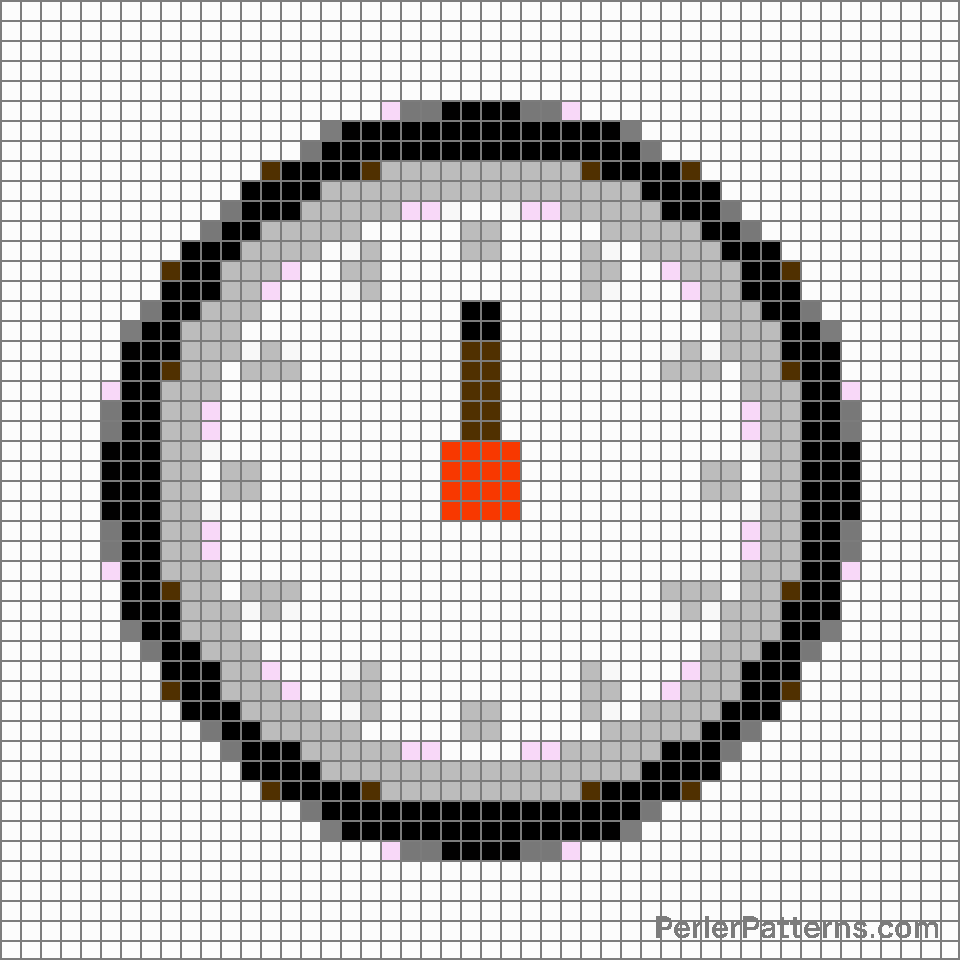Twelve o’clock emoji Perler Pattern
The emoji 🕛 depicts a clock face showing the time 12:00. It features a black background with white numerals and hour and minute hands pointing to the top of the dial. The solitary presence of this timepiece symbolizes noon or midnight, representing the halfway point in a day. The simplicity of its design emphasizes the concept of time and punctuality. The absence of additional elements or surroundings directs the focus solely on the clock face, denoting the fundamental importance of this particular moment within the time continuum. This emoji can be used to signify various ideas related to time management and scheduling. Given its depiction of 12:00, it might be employed to convey the idea of a lunch break or a midday deadline. It serves as a visual reminder to take a pause or to make a precise appointment. Moreover, this emoji can also imply the concept of time passing quickly or slowly, depending on the context. One might use it to suggest that time is running out, feeling the pressure of completing a task within a specific timeframe. Conversely, it could express a leisurely moment, indicating that there is plenty of time to relax and enjoy the present. Regardless of the interpretation, this emoji conveys a sense of temporality and encourages users to consider the importance of time in their daily lives.
Instructions
Start making the "Twelve o’clock" emoji Perler Pattern by choosing one of the patterns below, depending on the size of pattern you are looking for, and the outline style. Then, click on the "Print" button to the right to print out the pattern, or click on the image itself to open it in a new window.
Once you've printed the pattern, follow the instructions here to make your own Perler bead creation!
Related Patterns

Eight o’clock

Ten-thirty

Three-thirty

Watch

Nine o’clock

Six o’clock

One-thirty

Hourglass not done

Nine-thirty

Four-thirty

Hourglass done

Alarm clock
More from Travel & Places
About PerlerPatterns.com
PerlerPatterns.com is the world's largest (and free) site for Perler Beads, Fuse Beads and Hama Beads patterns and designs.
Learn how to create your own Perler Bead patterns by click on the button below:
Instructions