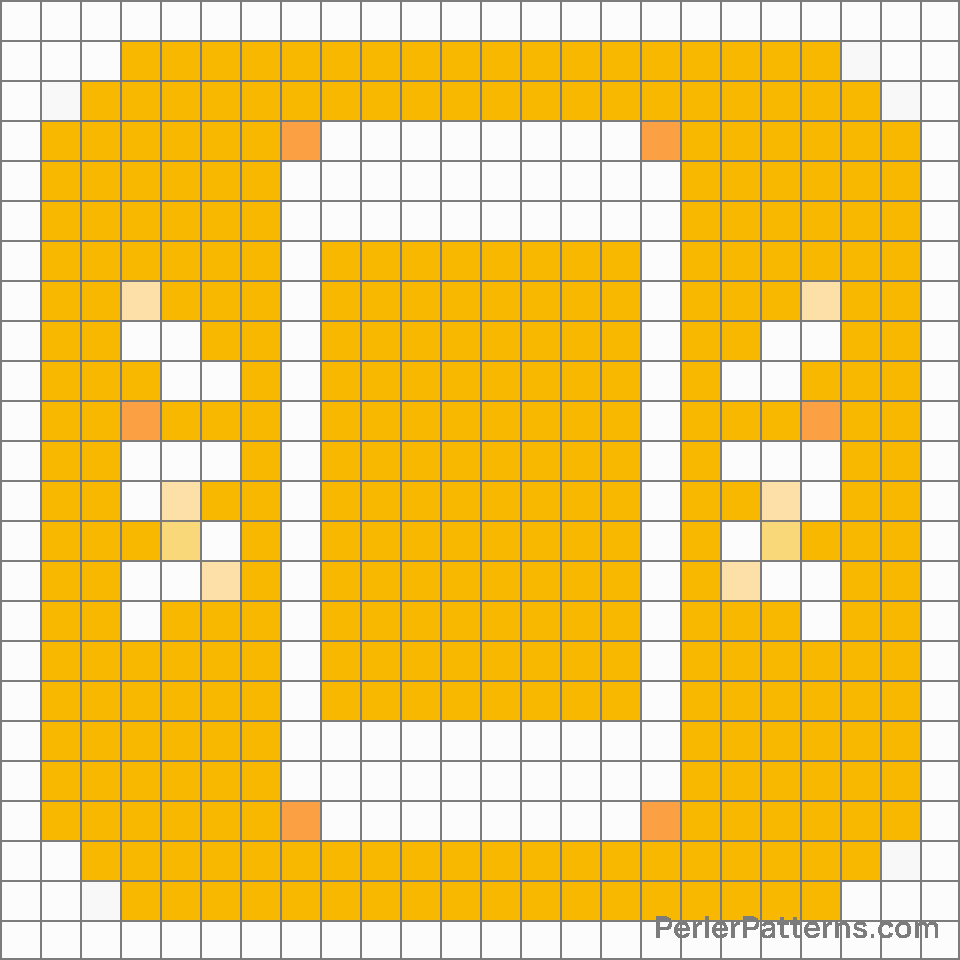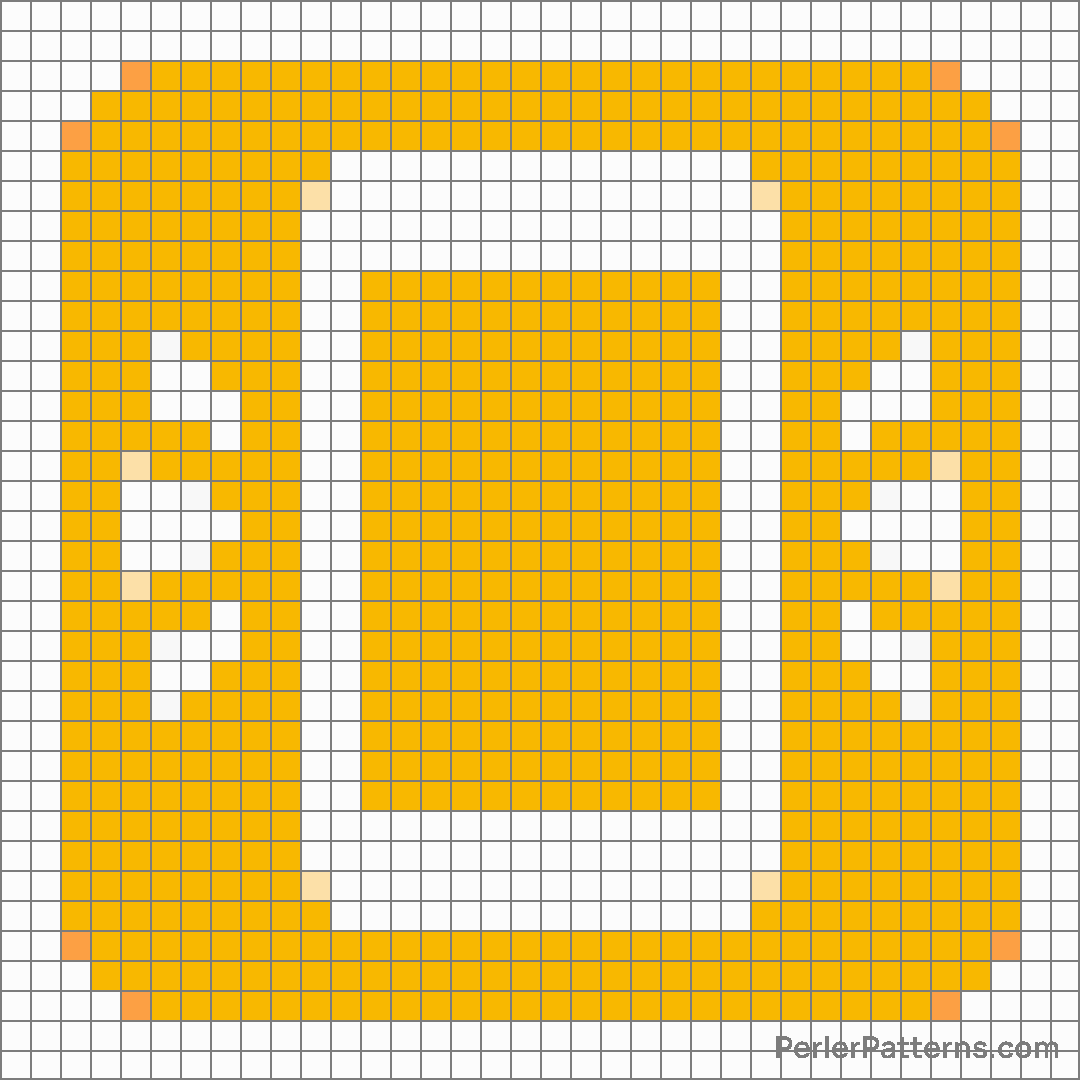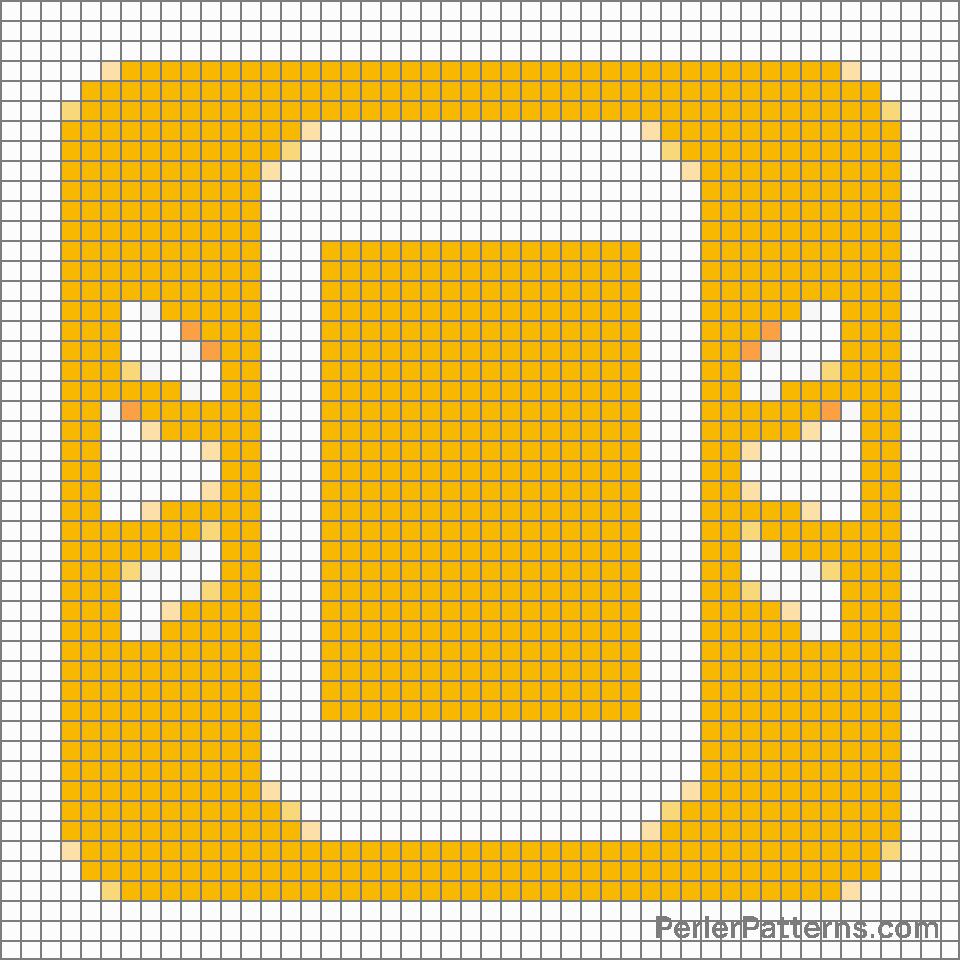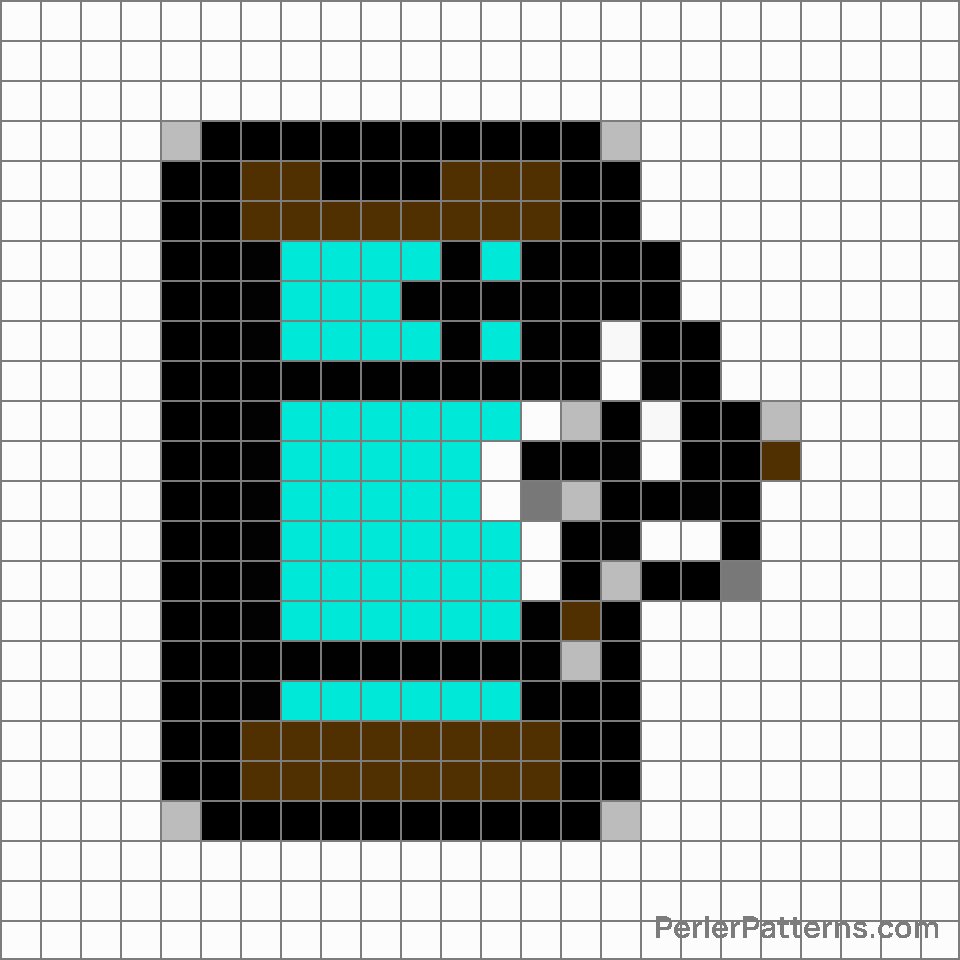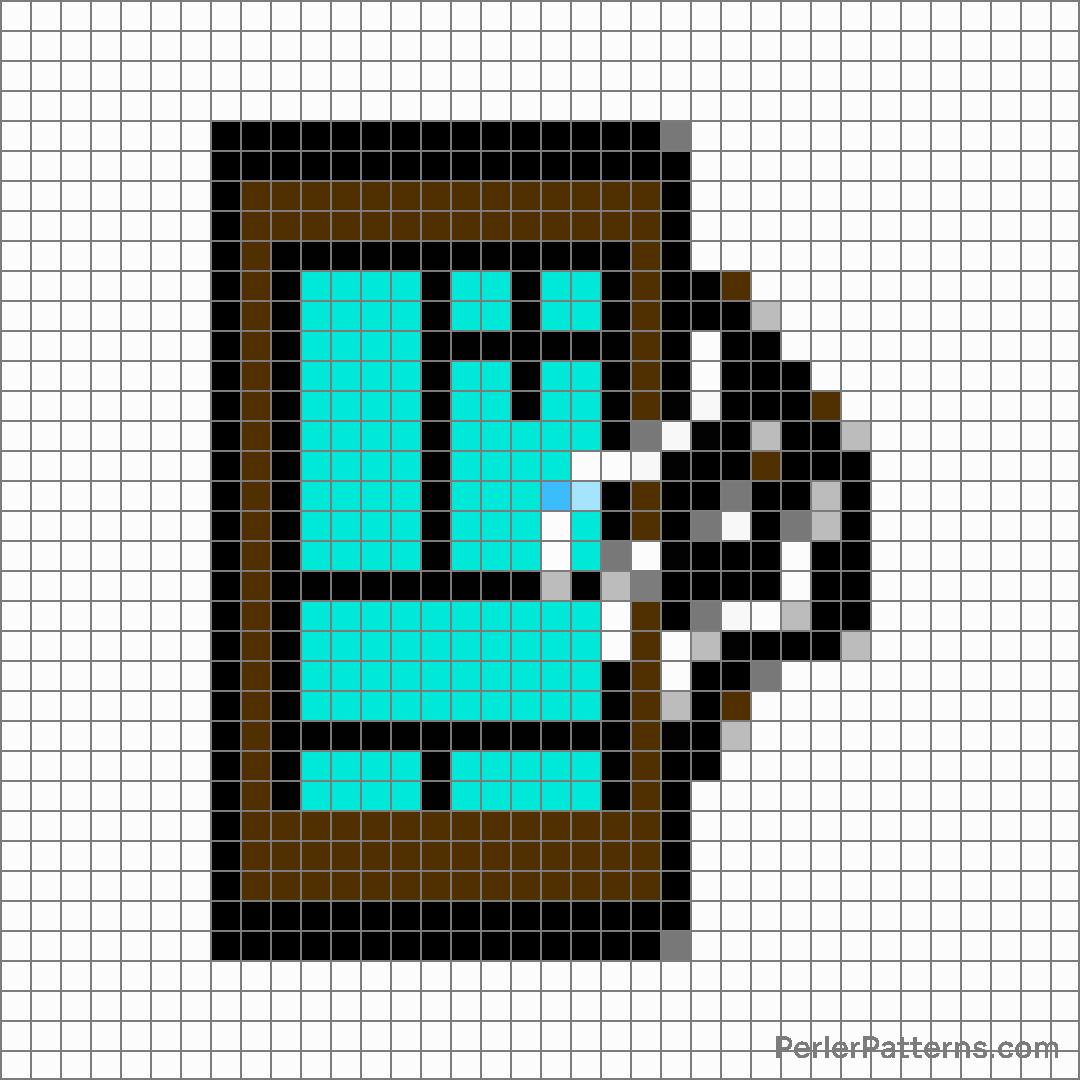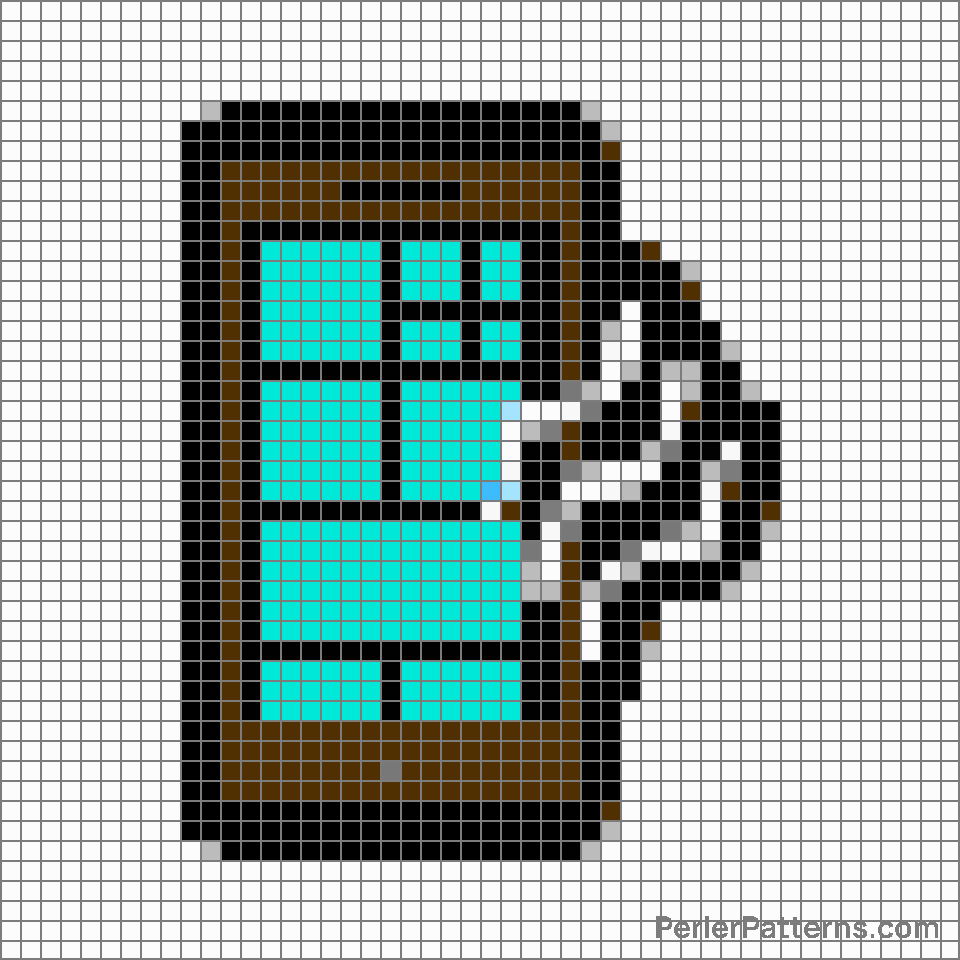Vibration mode emoji Perler Pattern
The emoji 📳 represents a mobile phone on silent mode. It depicts the outline of a rectangular device with a screen, buttons, and an antenna at the top. The phone is illustrated in black and white, adding a touch of simplicity to its appearance. With a single line indicating its form, this emoji offers a minimalist representation that captures the essence of a mobile phone. This emoji can be applied in various contexts and carries different meanings. It is commonly used to convey the idea of silence or quietness. It can indicate situations where it is necessary to remain discreet, such as in a meeting, library, or any other environment where sound should be minimized. Furthermore, it can symbolize the act of muting notifications or turning off one's phone, highlighting the use of technology in maintaining peace and tranquility. Additionally, it may be utilized to represent a lack of communication or detachment, suggesting a person's disinterest in engaging with others through their mobile device. Overall, the 📳 emoji serves as a versatile symbol to express silence, discretion, tech control, or disconnection in varied social or technological contexts.
Instructions
Start making the "Vibration mode" emoji Perler Pattern by choosing one of the patterns below, depending on the size of pattern you are looking for, and the outline style. Then, click on the "Print" button to the right to print out the pattern, or click on the image itself to open it in a new window.
Once you've printed the pattern, follow the instructions here to make your own Perler bead creation!
Related Patterns

Play or pause button

Next track button

Repeat single button

Bright button

Downwards button

Vibration mode

Fast reverse button

Fast down button

Antenna bars

Repeat button

Pause button

Record button
More from Symbols
About PerlerPatterns.com
PerlerPatterns.com is the world's largest (and free) site for Perler Beads, Fuse Beads and Hama Beads patterns and designs.
Learn how to create your own Perler Bead patterns by click on the button below:
Instructions