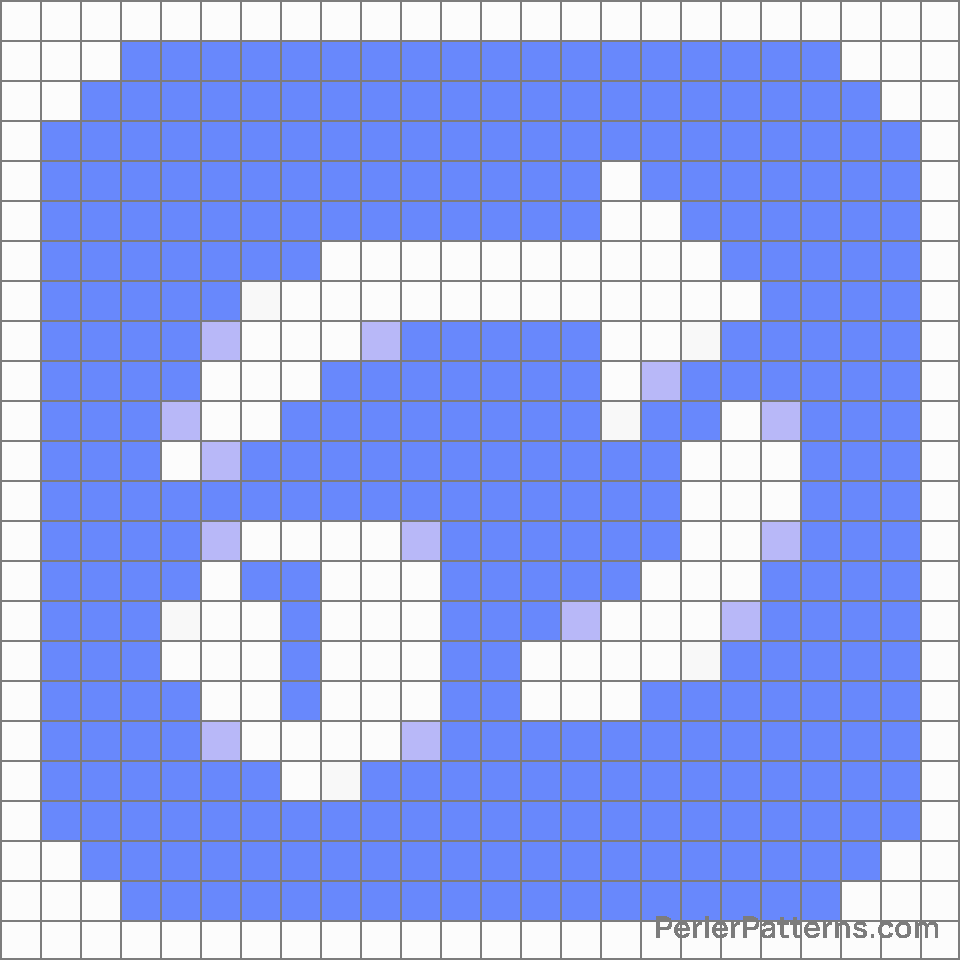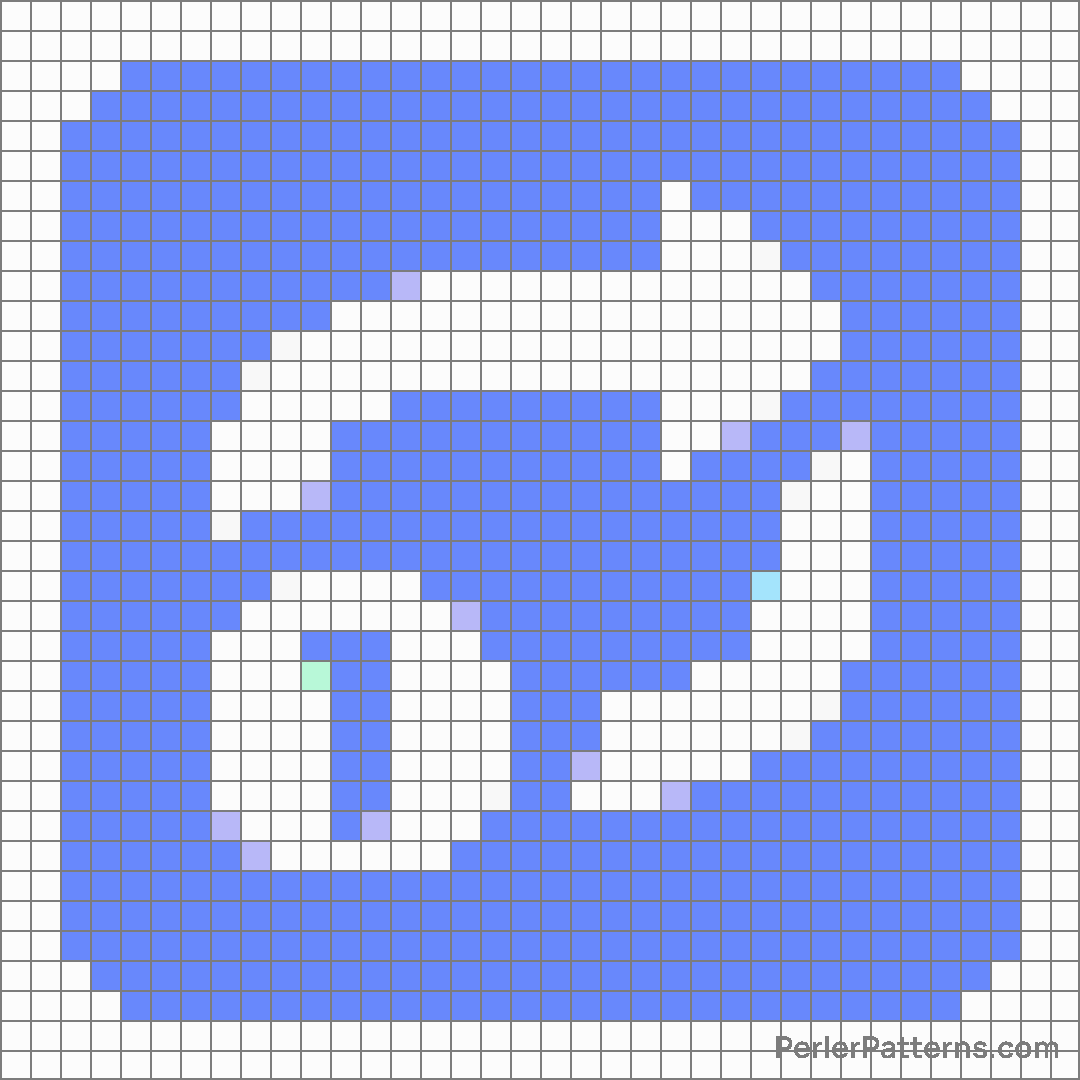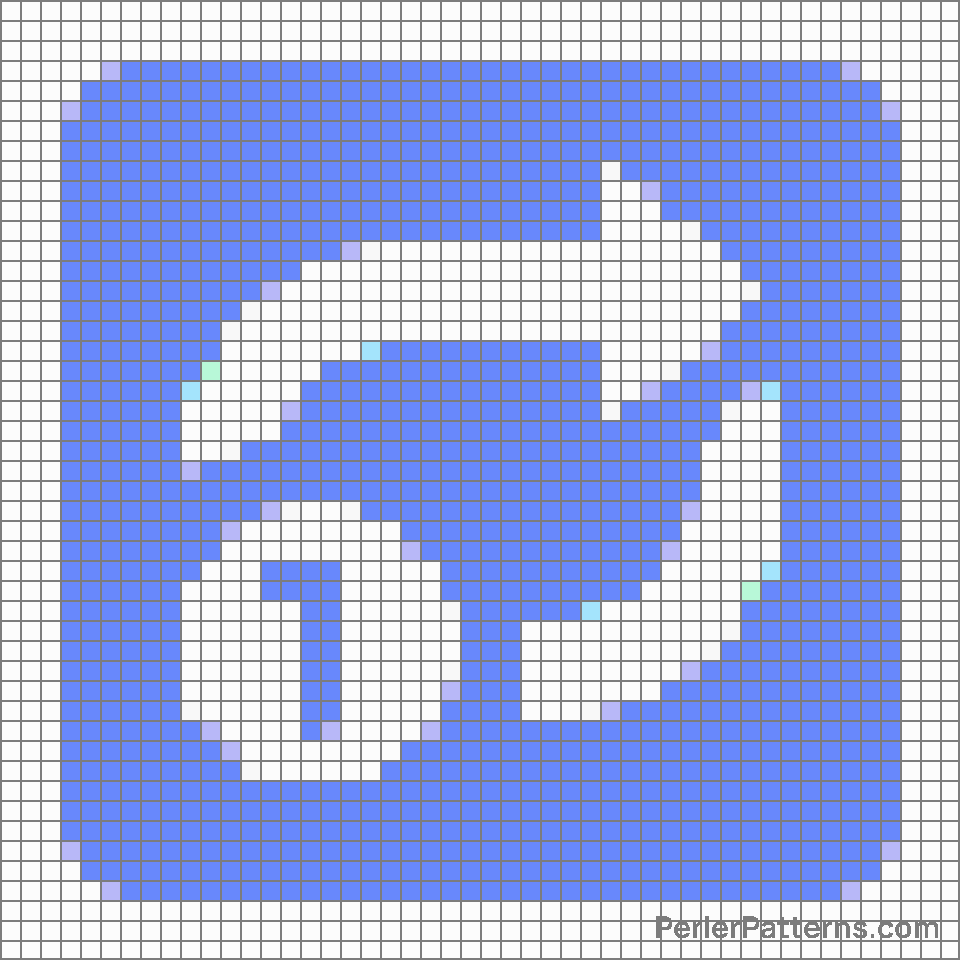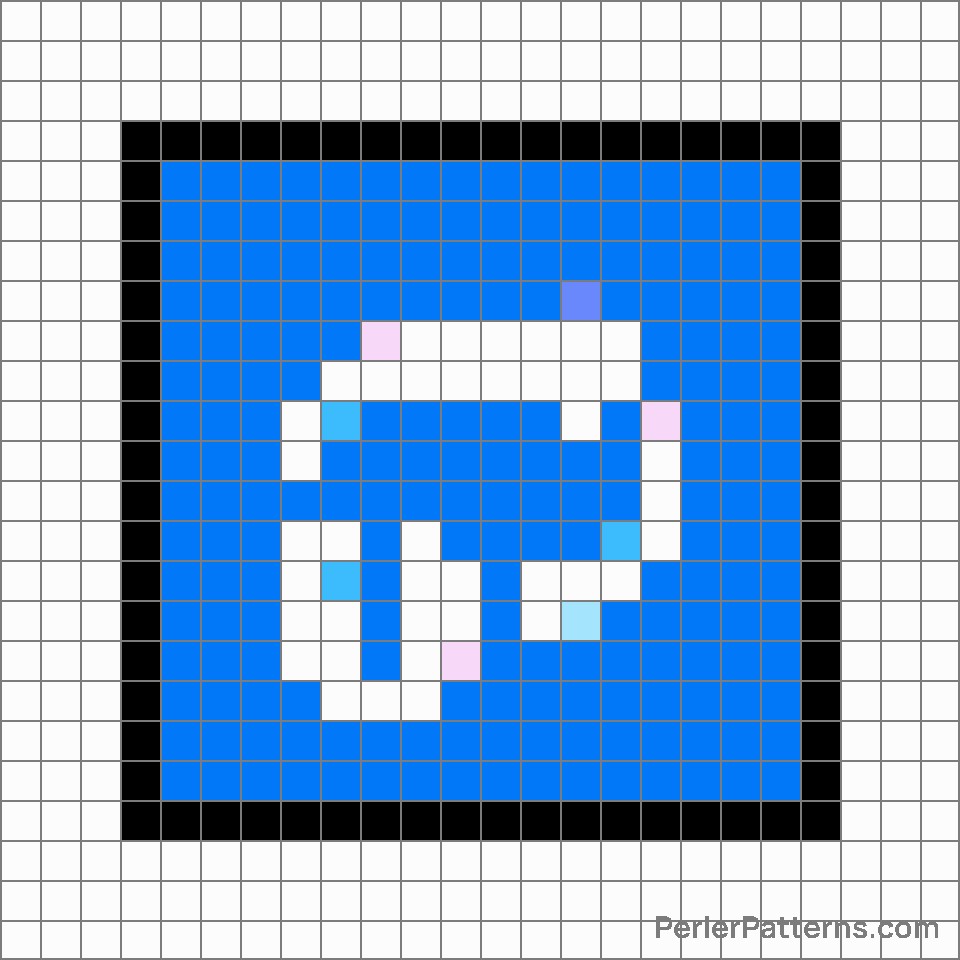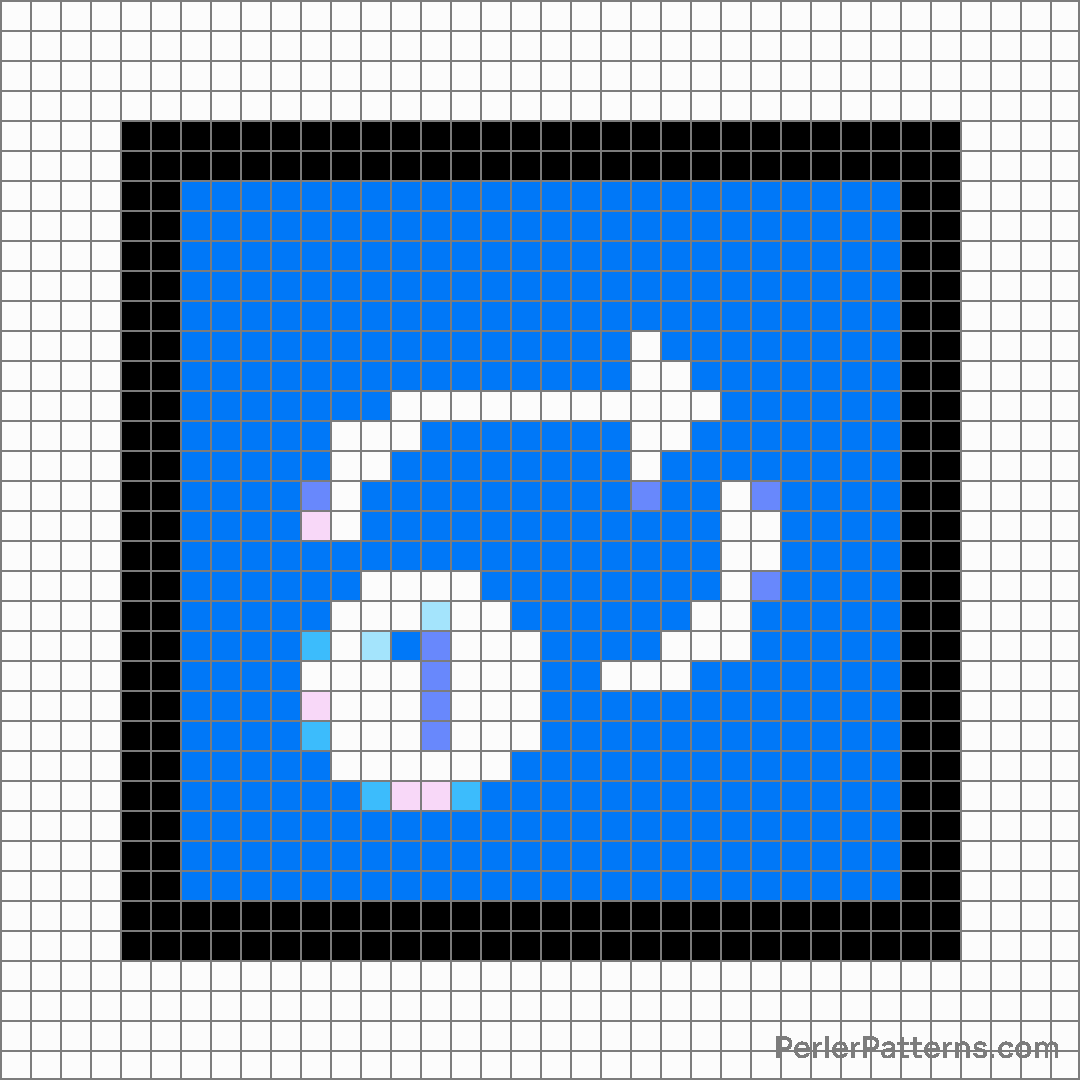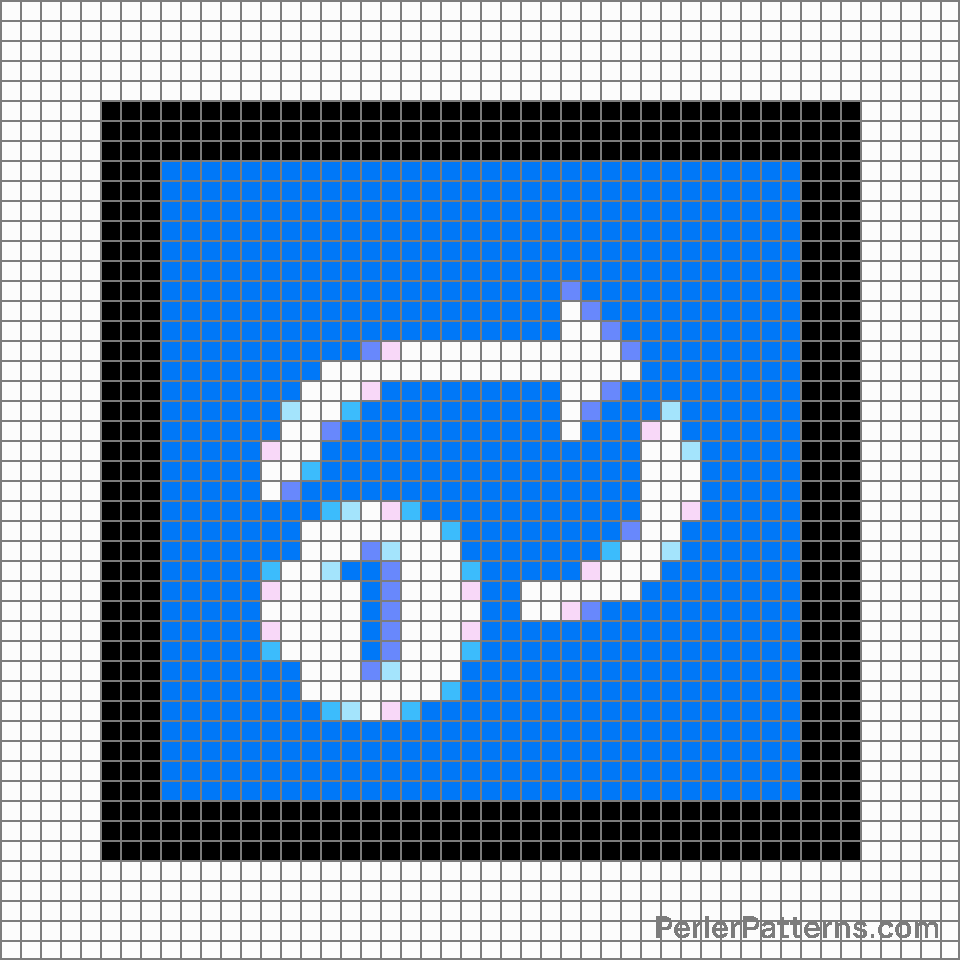Repeat single button emoji Perler Pattern
The emoji 🔂 depicts a symbol that consists of two arrows forming a loop, pointing towards each other. The arrows are bold and distinct, showcasing their sharp ends. This emoji represents the concept of repetition, cycling, or continuity. It visualizes a continuous loop where something is happening in a recurring pattern, creating an endless flow. The symmetrical nature of the arrows reinforces the idea of a continuous cycle, ensuring that the process remains uninterrupted. This emoji can be used to convey various meanings based on its depiction of repetition and continuity. One common use of 🔂 is to represent replaying or looping of a video, audio track, or any form of media. It indicates that a specific content is being repeated, allowing the viewer or listener to experience it again. Additionally, this emoji can symbolize an ongoing process or cyclical event, such as an endless conversation, an unbroken chain of events, or even the repetitive nature of certain habits or actions. It can evoke a sense of perpetuity or the concept of "round and round." Using this emoji appropriately can help convey the idea of ongoing repetition in a visually concise manner.
Instructions
Start making the "Repeat single button" emoji Perler Pattern by choosing one of the patterns below, depending on the size of pattern you are looking for, and the outline style. Then, click on the "Print" button to the right to print out the pattern, or click on the image itself to open it in a new window.
Once you've printed the pattern, follow the instructions here to make your own Perler bead creation!
Related Patterns

Eject button

Fast reverse button

Fast up button

Next track button

Reverse button

Last track button

Upwards button

Vibration mode

Record button

Cinema

Pause button

Fast down button
More from Symbols
About PerlerPatterns.com
PerlerPatterns.com is the world's largest (and free) site for Perler Beads, Fuse Beads and Hama Beads patterns and designs.
Learn how to create your own Perler Bead patterns by click on the button below:
Instructions