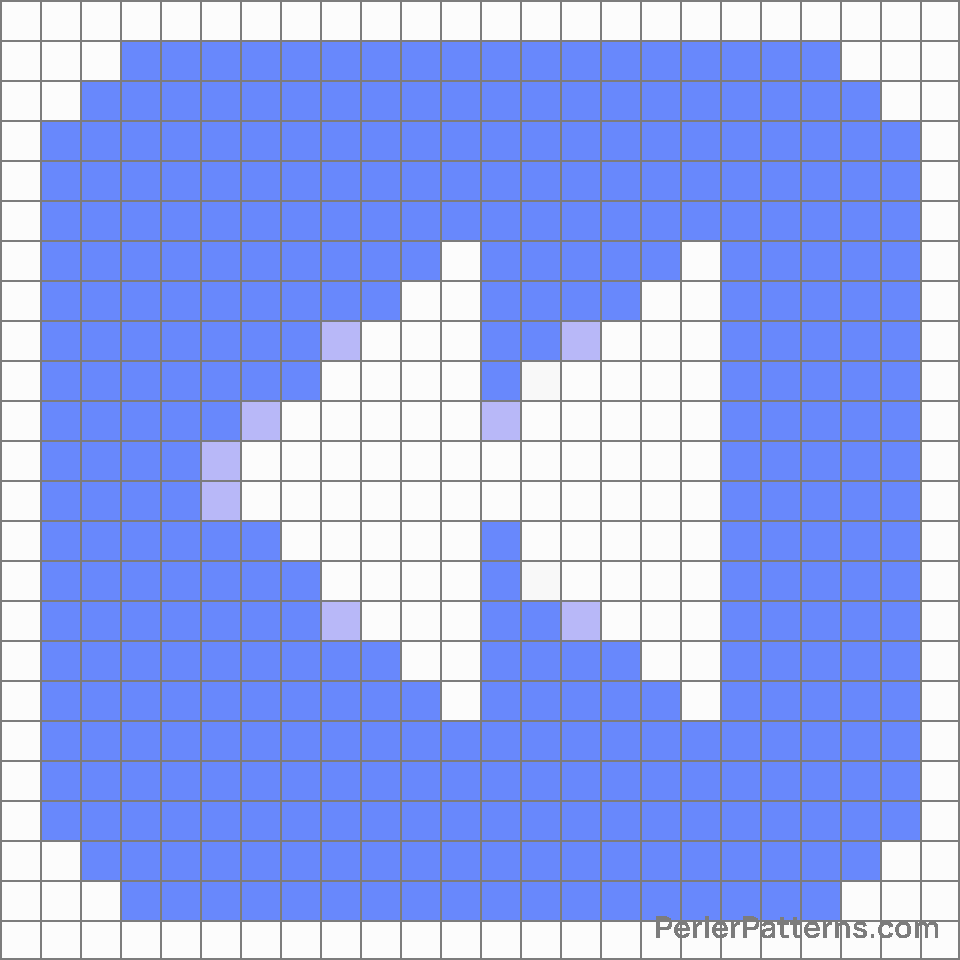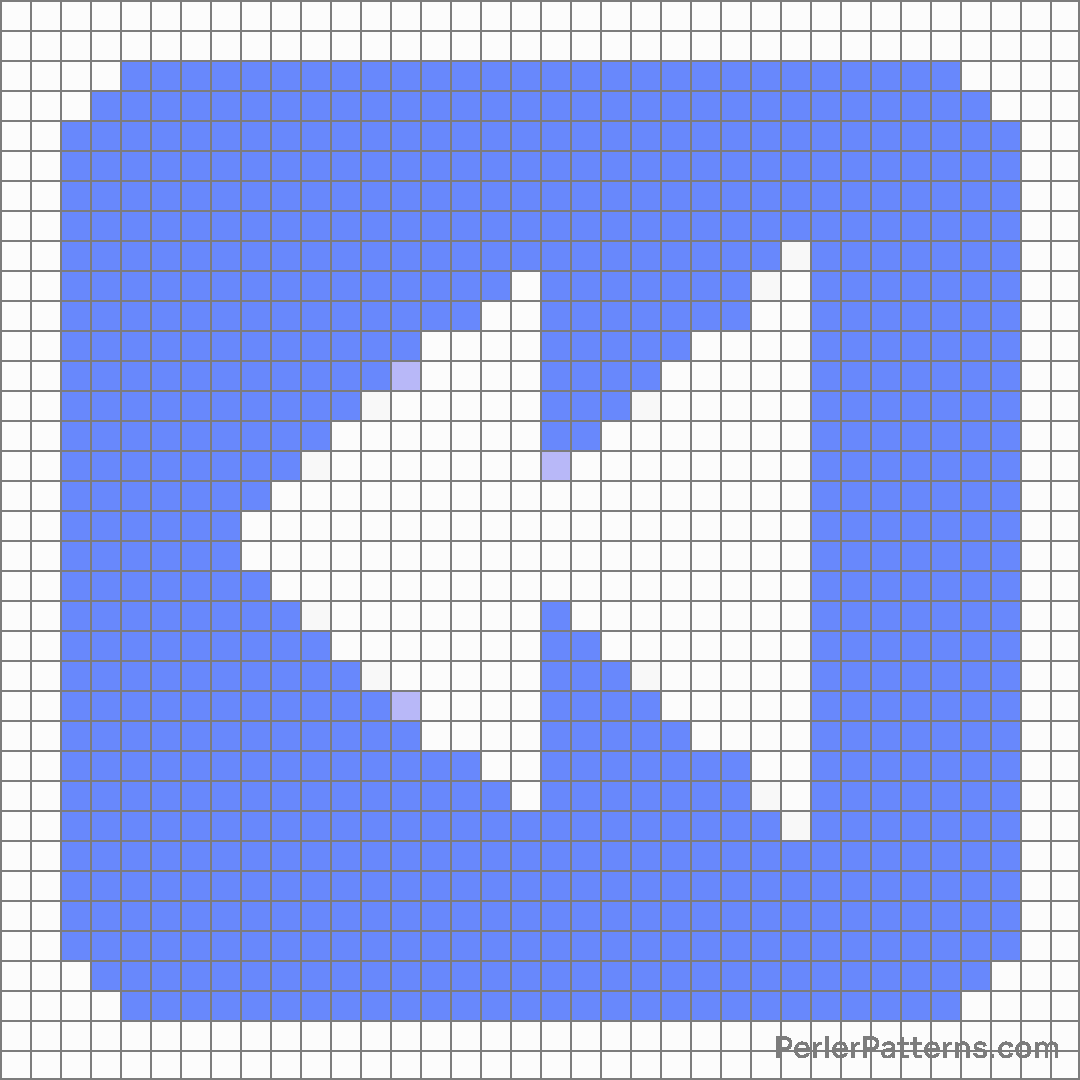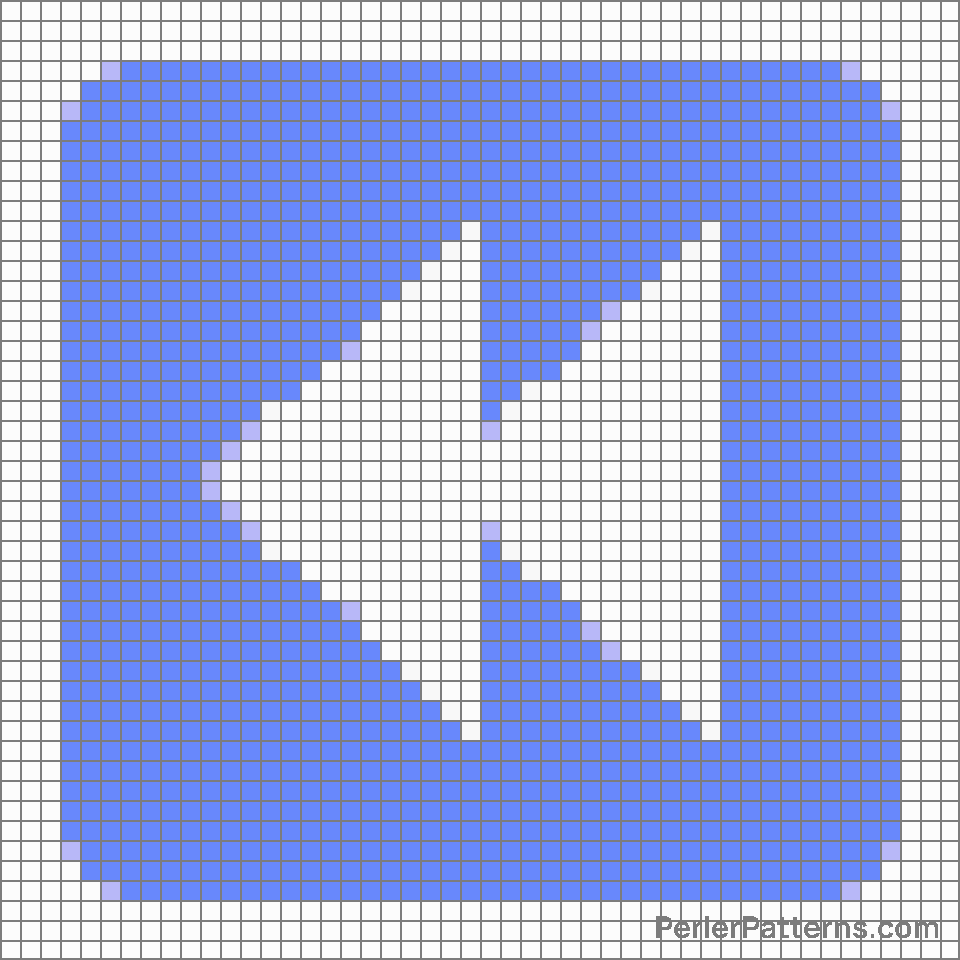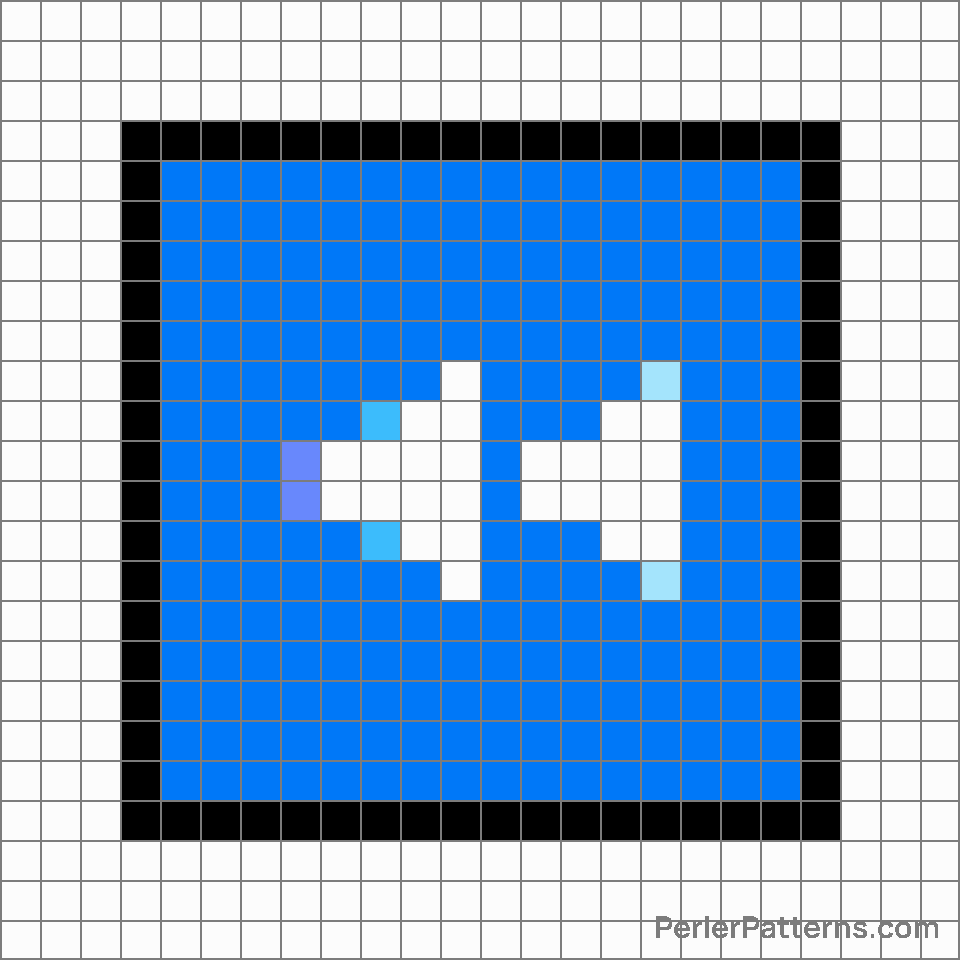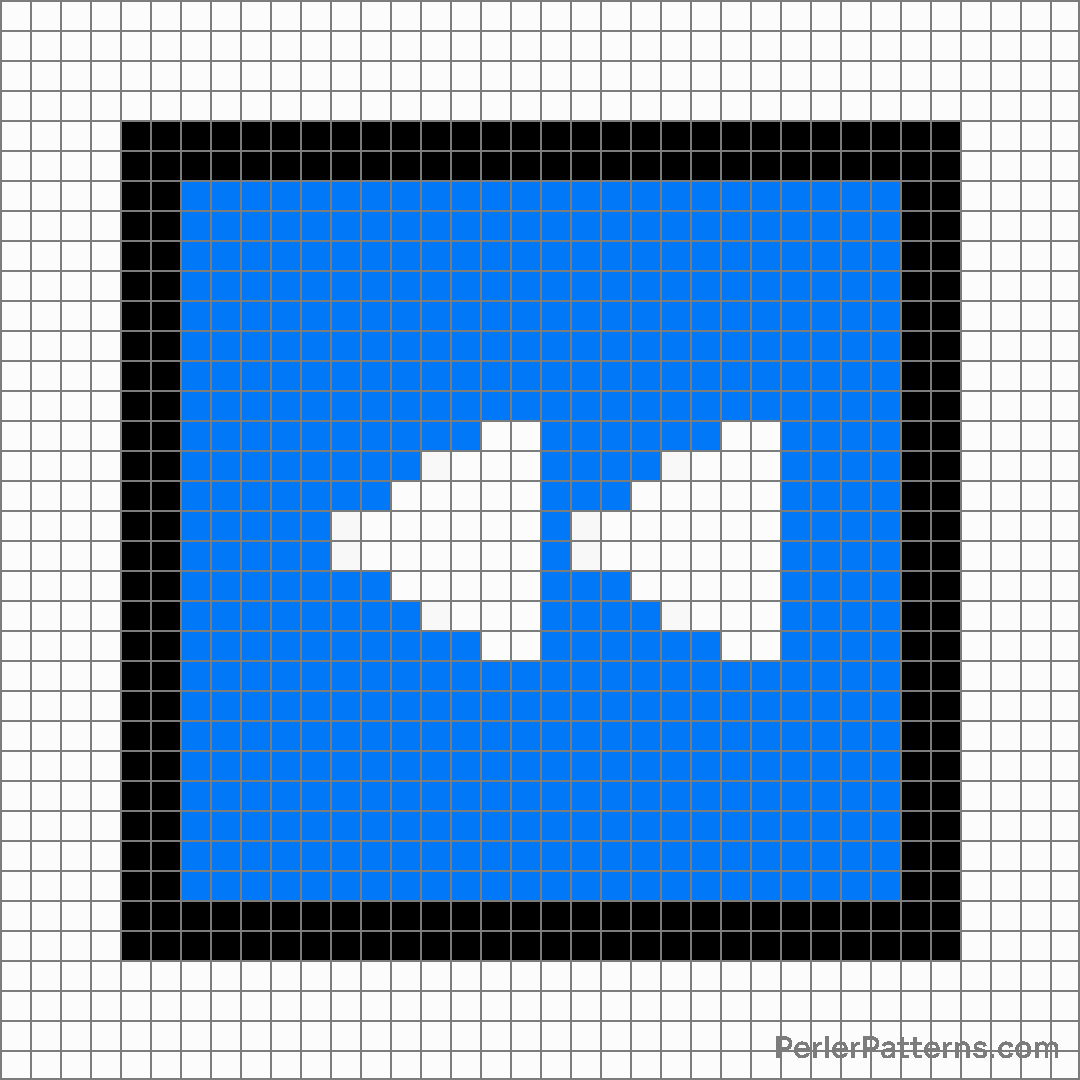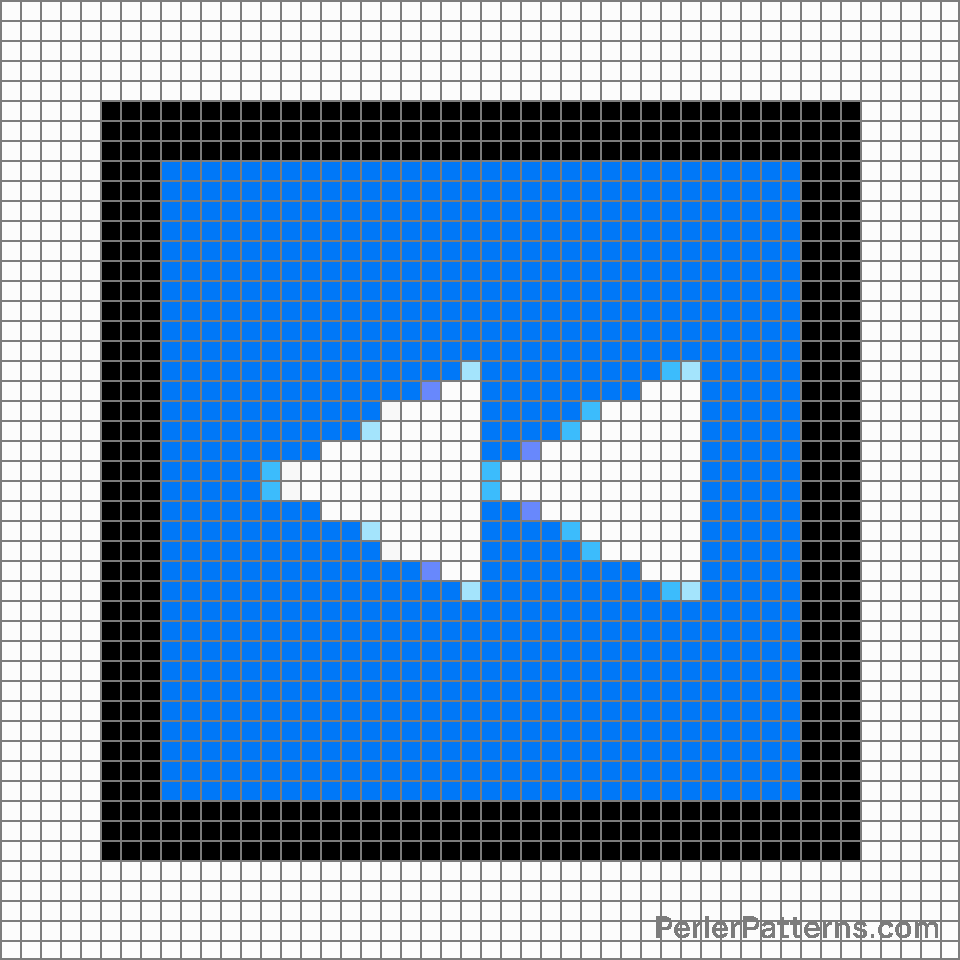Fast reverse button emoji Perler Pattern
The emoji ⏪ depicts a small, white rectangular symbol with a black arrow pointing leftwards. The symbol represents a rewind button commonly found on media devices or video players. It evokes a sense of going back in time or reversing a previous action. The crisp simplicity of the design, with its contrasting colors, adds to the clarity and effectiveness of the symbol's representation. The arrow's sharp edges and distinct shape ensure that its meaning is instantly recognizable, making it an efficient visual tool for communication. This emoji can be used to convey the idea of rewinding or retracing steps, both literally and metaphorically. Its primary usage is to indicate a desire to go back or revisit something that has already occurred. For example, it can be utilized when reminiscing about past memories, expressing nostalgia, or suggesting the need to revisit a previous topic or decision. Additionally, ⏪ might find its way into conversations related to media or technology, specifically when discussing the ability to rewind or replay a video, audio, or any other form of digital content. Whether used to illustrate a literal action or symbolically illustrate the desire for a do-over, this emoji serves as a visual cue for looking back and retracing one's path.
Instructions
Start making the "Fast reverse button" emoji Perler Pattern by choosing one of the patterns below, depending on the size of pattern you are looking for, and the outline style. Then, click on the "Print" button to the right to print out the pattern, or click on the image itself to open it in a new window.
Once you've printed the pattern, follow the instructions here to make your own Perler bead creation!
Related Patterns

Bright button

Repeat single button

Play or pause button

Shuffle tracks button

Pause button

Reverse button

Stop button

Eject button

Cinema

Downwards button

Mobile phone off

Fast down button
More from Symbols
About PerlerPatterns.com
PerlerPatterns.com is the world's largest (and free) site for Perler Beads, Fuse Beads and Hama Beads patterns and designs.
Learn how to create your own Perler Bead patterns by click on the button below:
Instructions