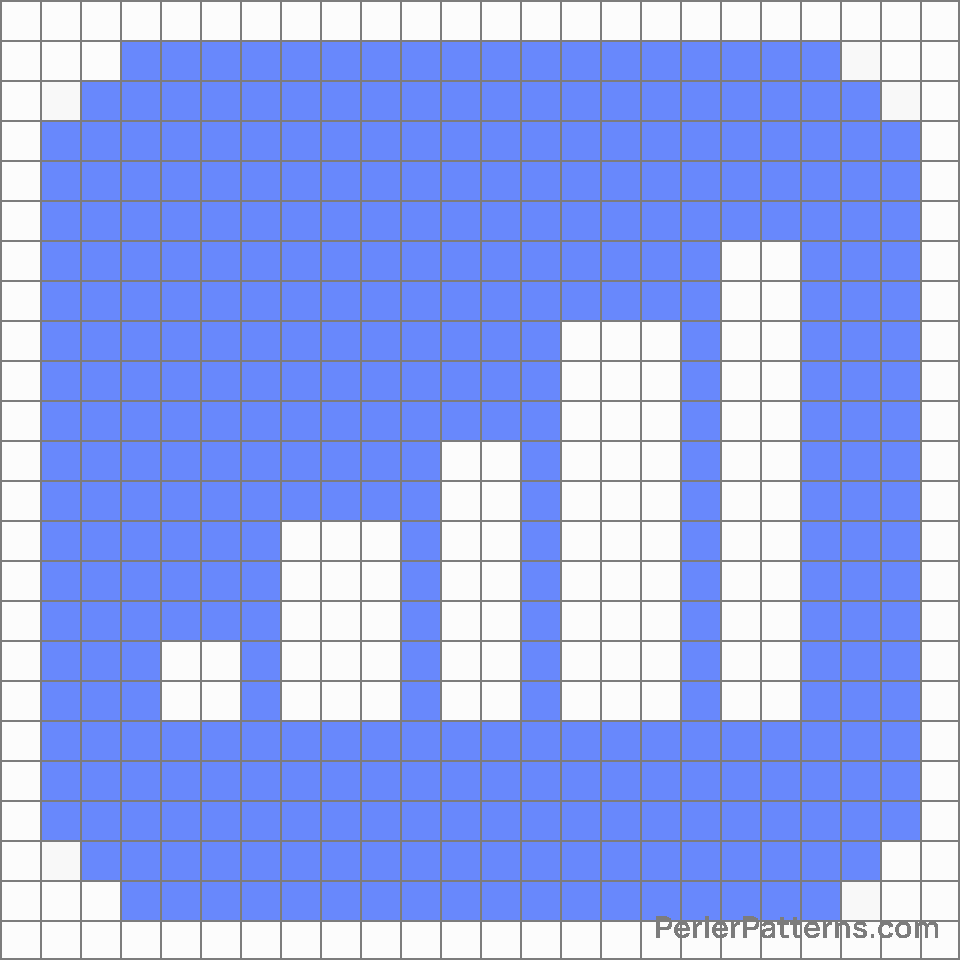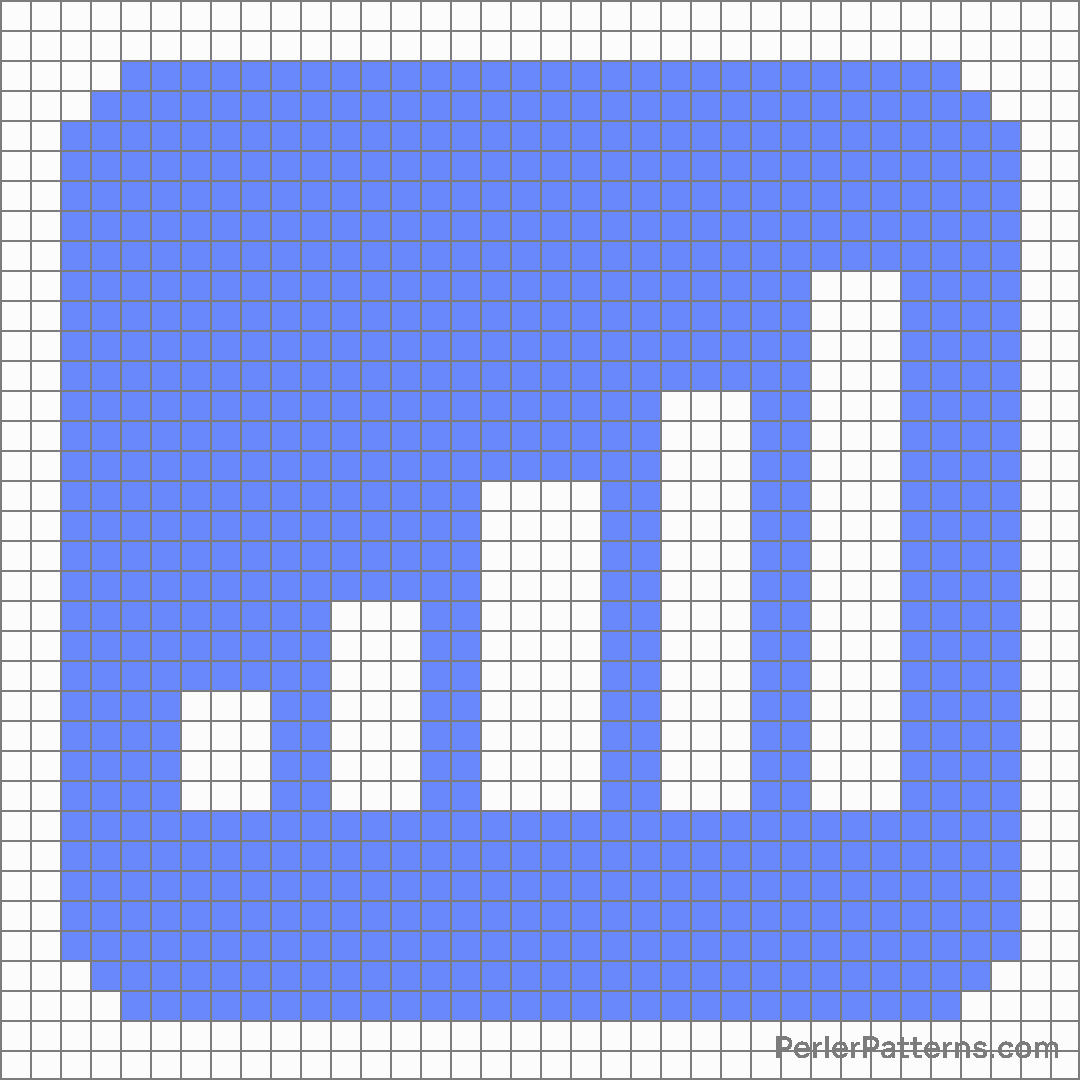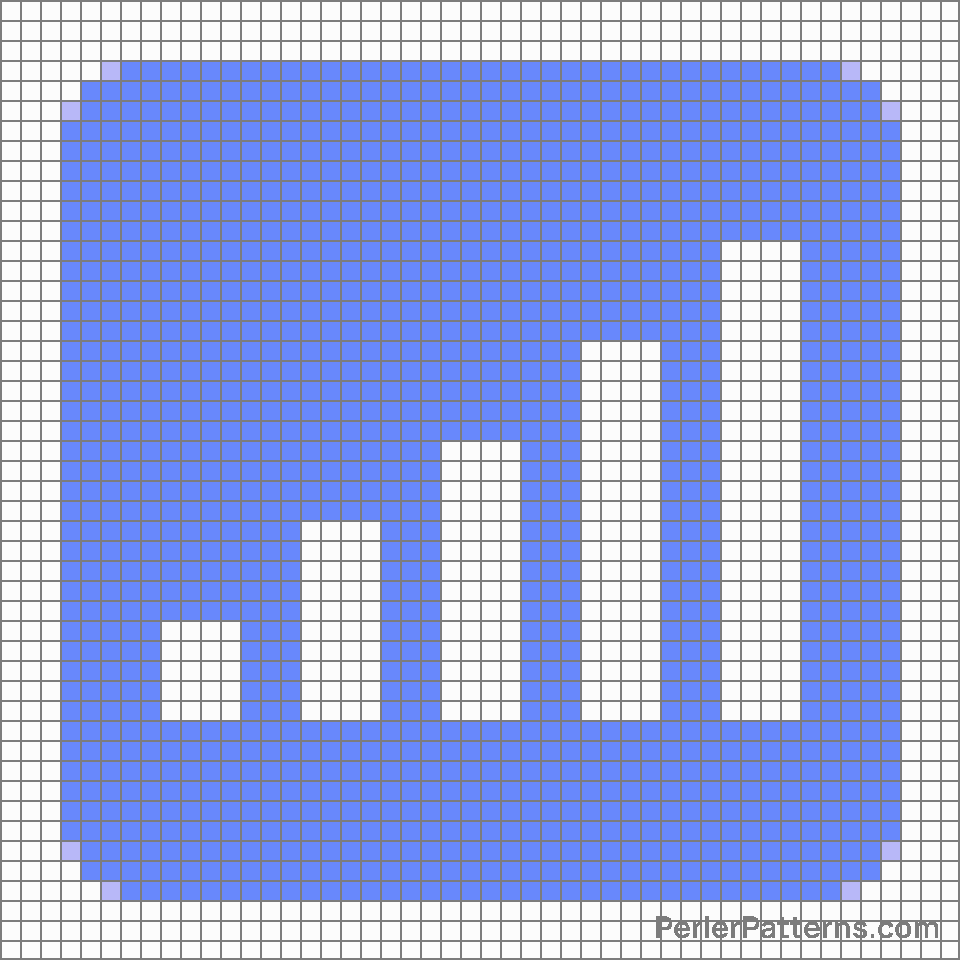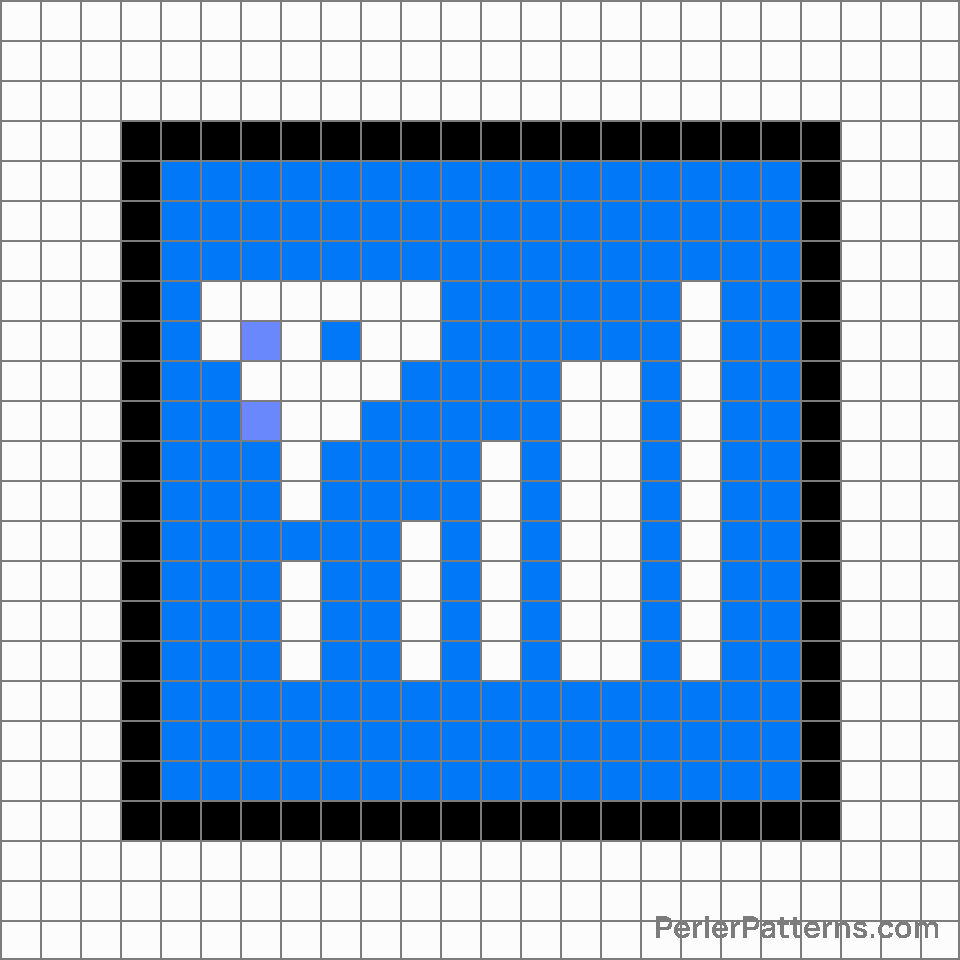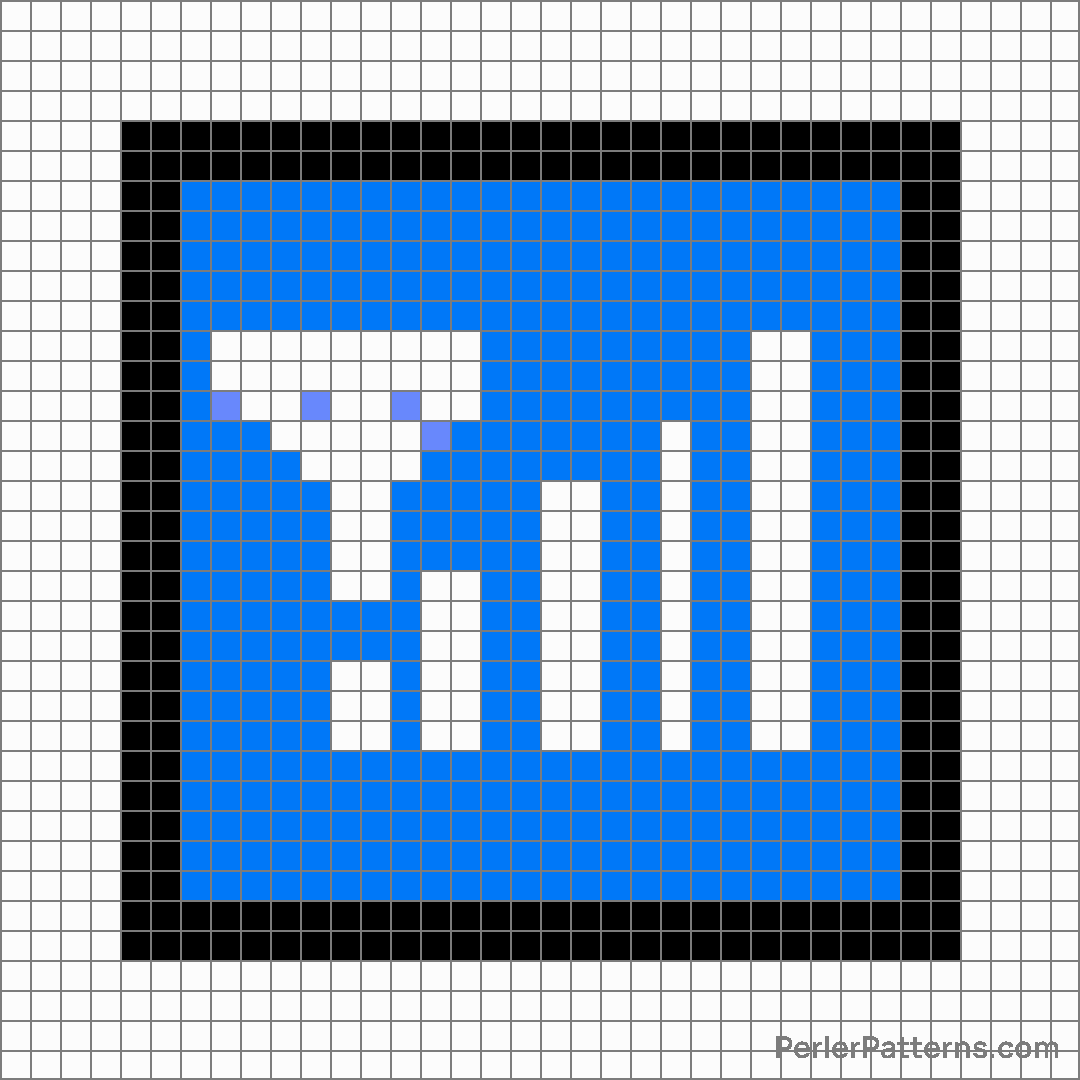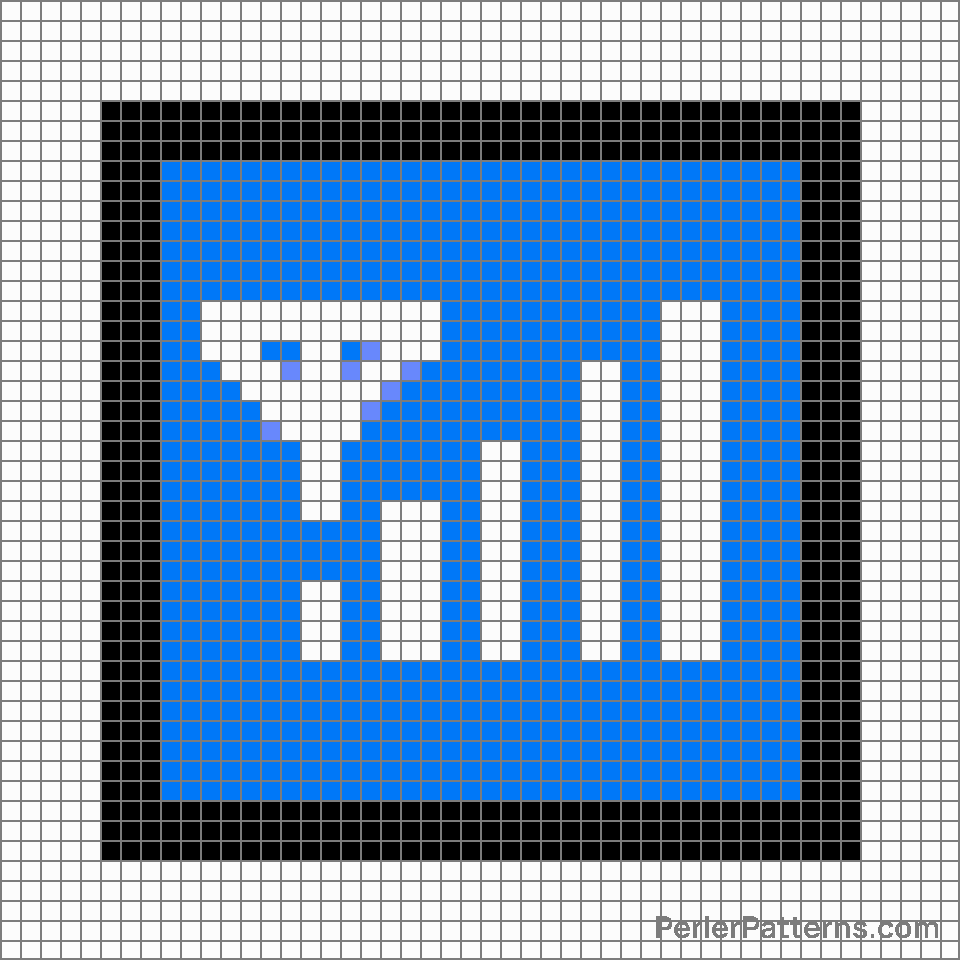Antenna bars emoji Perler Pattern
The emoji 📶 depicts a stylized image of a cellular signal strength bar, commonly seen on mobile devices. It consists of four vertical bars, with varying lengths, ranging from full to empty. This symbol represents the strength of the cellular network connection on a device, indicating the level of signal reception. The visual representation of different signal strengths allows users to quickly assess the quality of their mobile network. This emoji can be used in various contexts. It can be employed to indicate the strength or weakness of a network signal, either to report an issue or to highlight a strong connection. Additionally, 📶 can be employed metaphorically to symbolize connectivity or communication in general. For instance, it can represent being connected to others emotionally, staying in touch with loved ones, or maintaining strong relationships. Furthermore, it may serve as a visual representation of the importance of staying connected in today's digitally interconnected world. Although it primarily relates to cellular networks, this emoji's versatility extends its meaning beyond mere technology, enabling users to convey broader concepts centered around connectivity and communication.
Instructions
Start making the "Antenna bars" emoji Perler Pattern by choosing one of the patterns below, depending on the size of pattern you are looking for, and the outline style. Then, click on the "Print" button to the right to print out the pattern, or click on the image itself to open it in a new window.
Once you've printed the pattern, follow the instructions here to make your own Perler bead creation!
Related Patterns

Bright button

Reverse button

Pause button

Fast-forward button

Record button

Vibration mode

Downwards button

Repeat button

Play button

Repeat single button

Next track button

Antenna bars
More from Symbols
About PerlerPatterns.com
PerlerPatterns.com is the world's largest (and free) site for Perler Beads, Fuse Beads and Hama Beads patterns and designs.
Learn how to create your own Perler Bead patterns by click on the button below:
Instructions