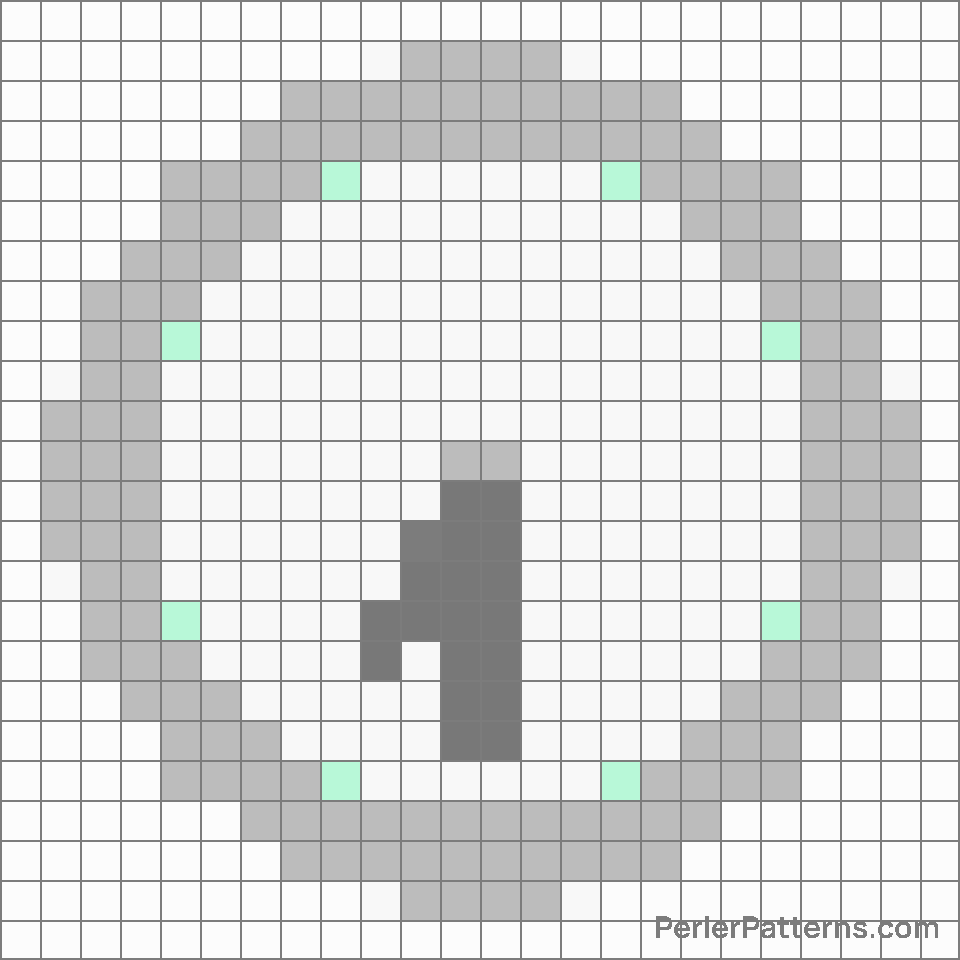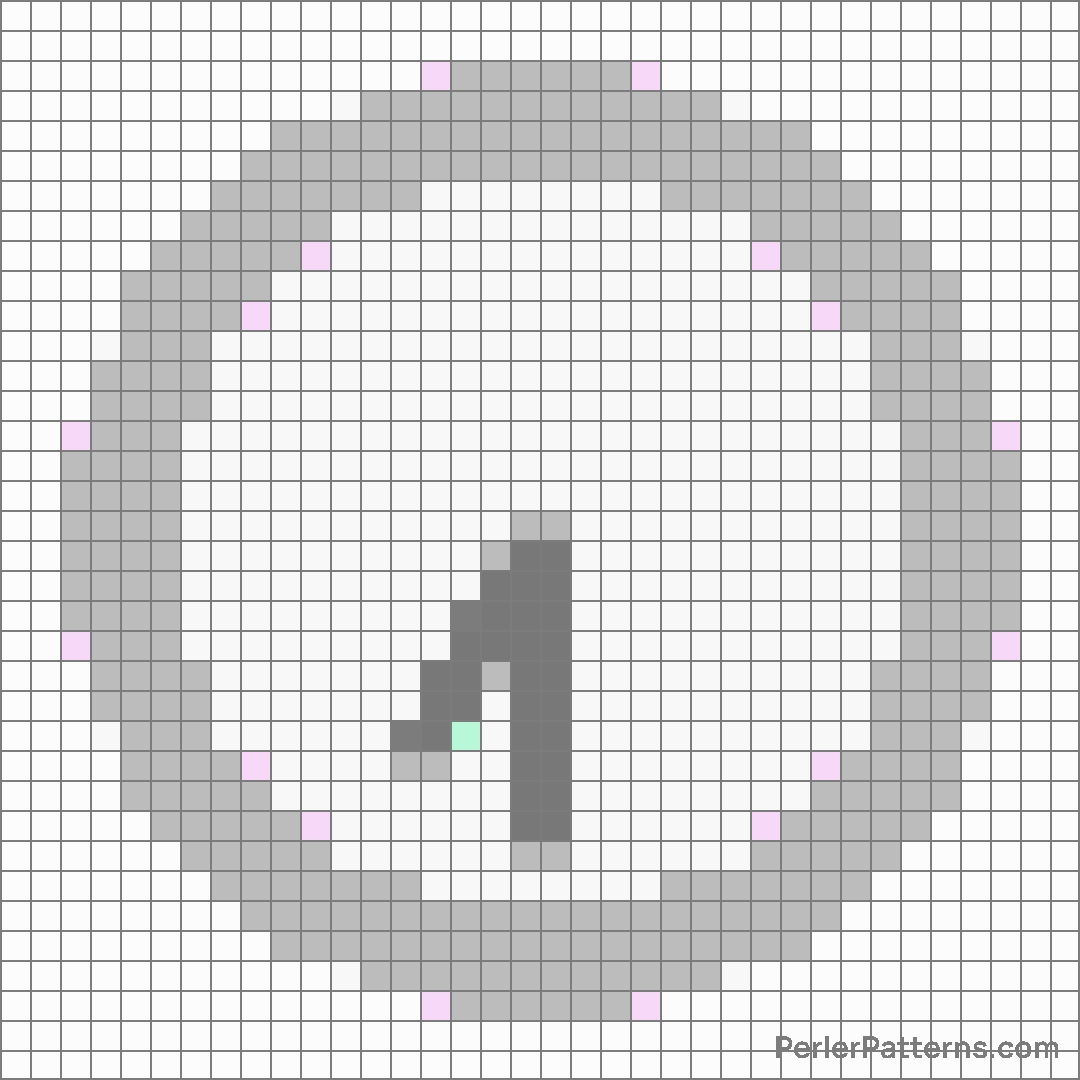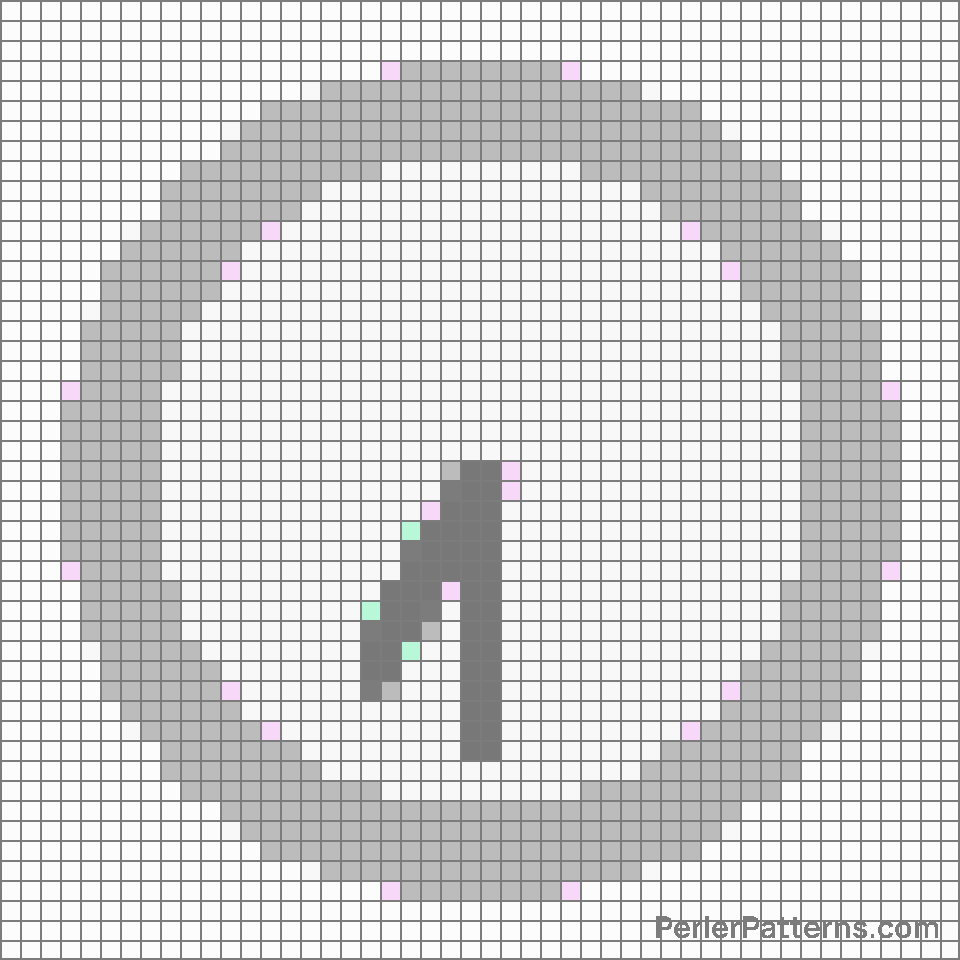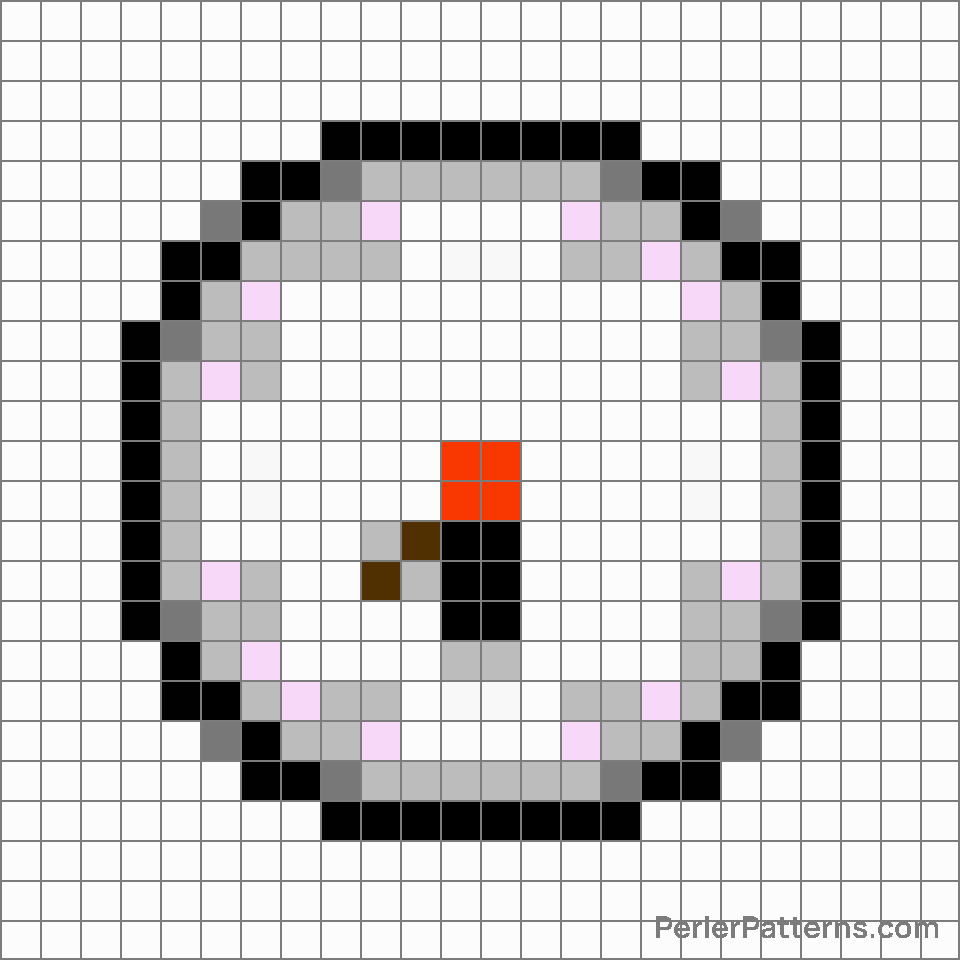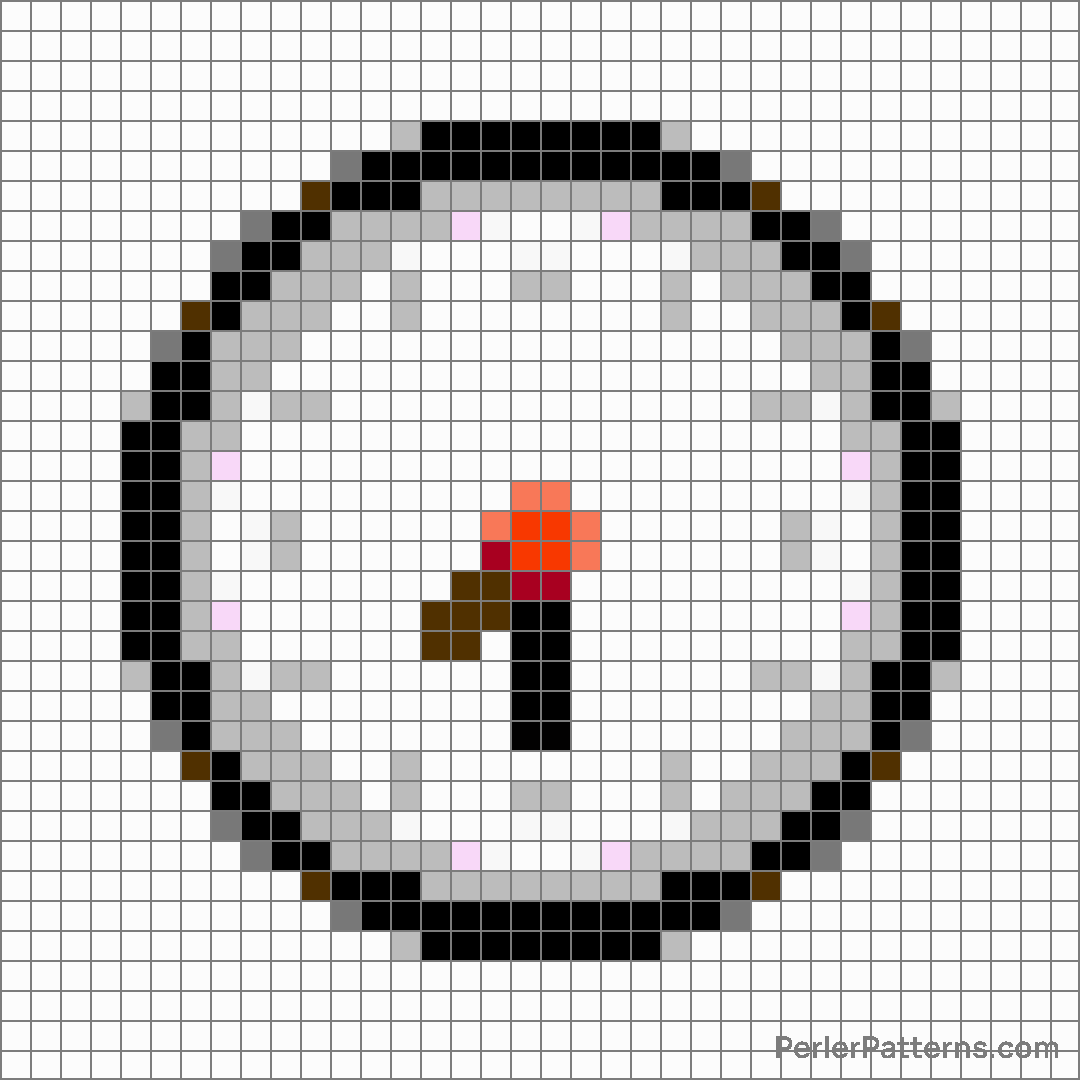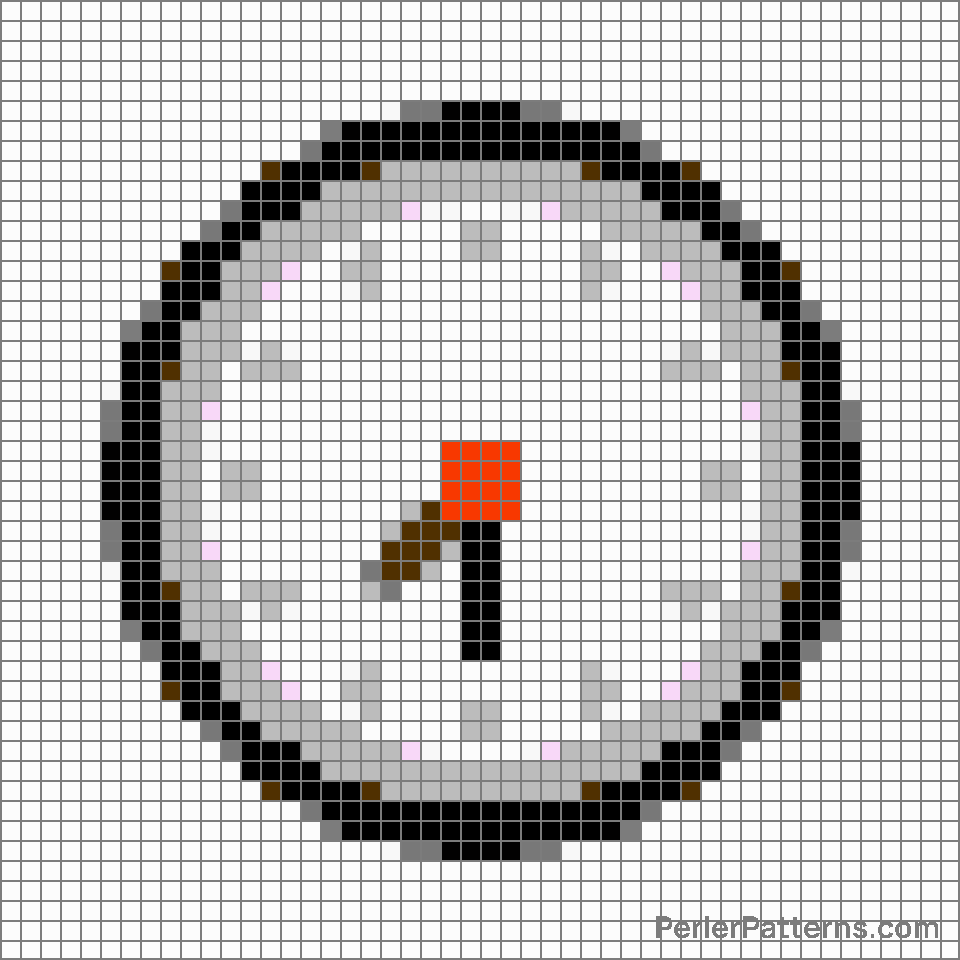Seven-thirty emoji Perler Pattern
The emoji 🕢 depicts a vibrant red square clock face displaying the time 2:30. The image of the clock face is highly detailed, featuring bold black numbers and hands. The clock hands are clearly shown, with the hour hand pointing towards the 2 and the minute hand precisely aligned with the 6 on the clock. The color combination of red, black, and white creates a visually striking representation of time. This emoji can be employed to indicate the specific time of 2:30. It can be used in various contexts such as scheduling and time management situations. For instance, if you need to arrange a meeting for 2:30, you can use this emoji to convey the time slot to others. Additionally, when discussing plans or describing a particular event occurring at this time, this emoji can help clarify and provide visual support to the text. Its use extends beyond textual conversations as well, as it can be used in captions or visual content to reinforce the concept of a specific time. Overall, the 🕢 emoji serves as a convenient and visually appealing representation of the time 2:30, enhancing communication by conveying precise scheduling information or emphasizing a specific moment.
Instructions
Start making the "Seven-thirty" emoji Perler Pattern by choosing one of the patterns below, depending on the size of pattern you are looking for, and the outline style. Then, click on the "Print" button to the right to print out the pattern, or click on the image itself to open it in a new window.
Once you've printed the pattern, follow the instructions here to make your own Perler bead creation!
Related Patterns

One o’clock

Two-thirty

Twelve o’clock

Four-thirty

Two o’clock

Mantelpiece clock

Eight o’clock

Stopwatch

Nine o’clock

Six-thirty

Six o’clock

Seven-thirty
More from Travel & Places
About PerlerPatterns.com
PerlerPatterns.com is the world's largest (and free) site for Perler Beads, Fuse Beads and Hama Beads patterns and designs.
Learn how to create your own Perler Bead patterns by click on the button below:
Instructions