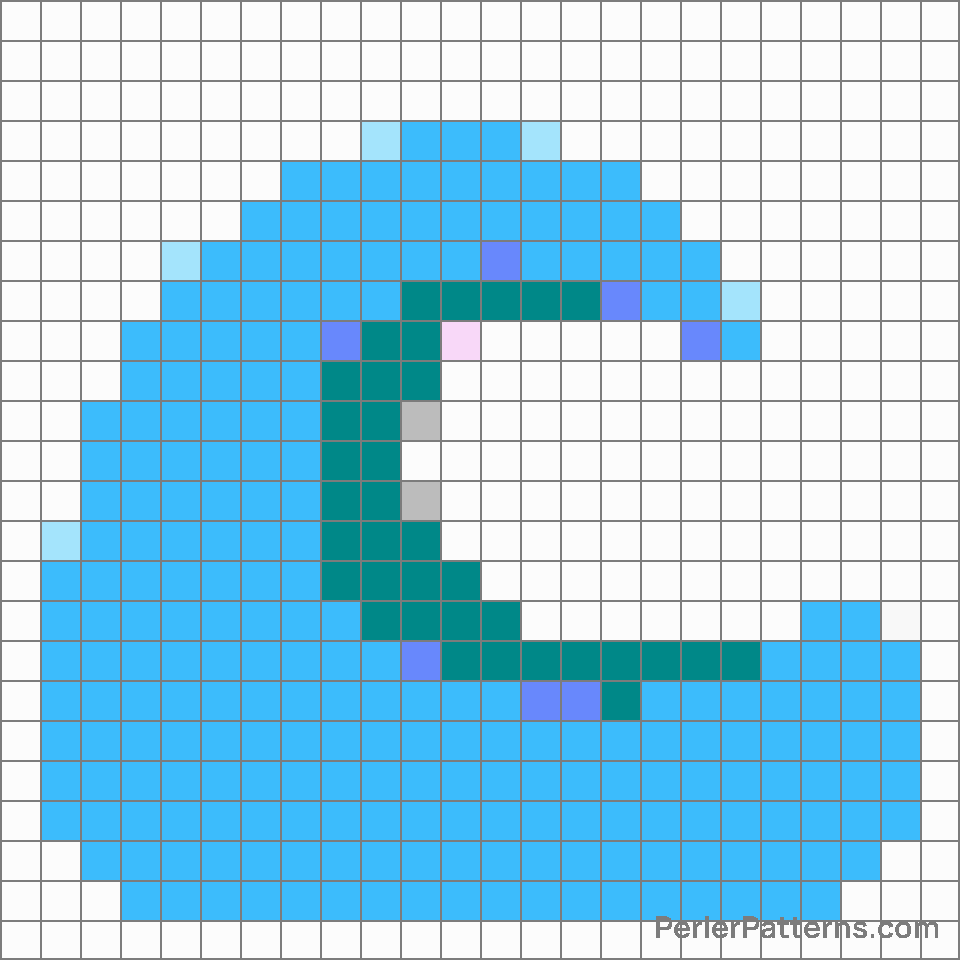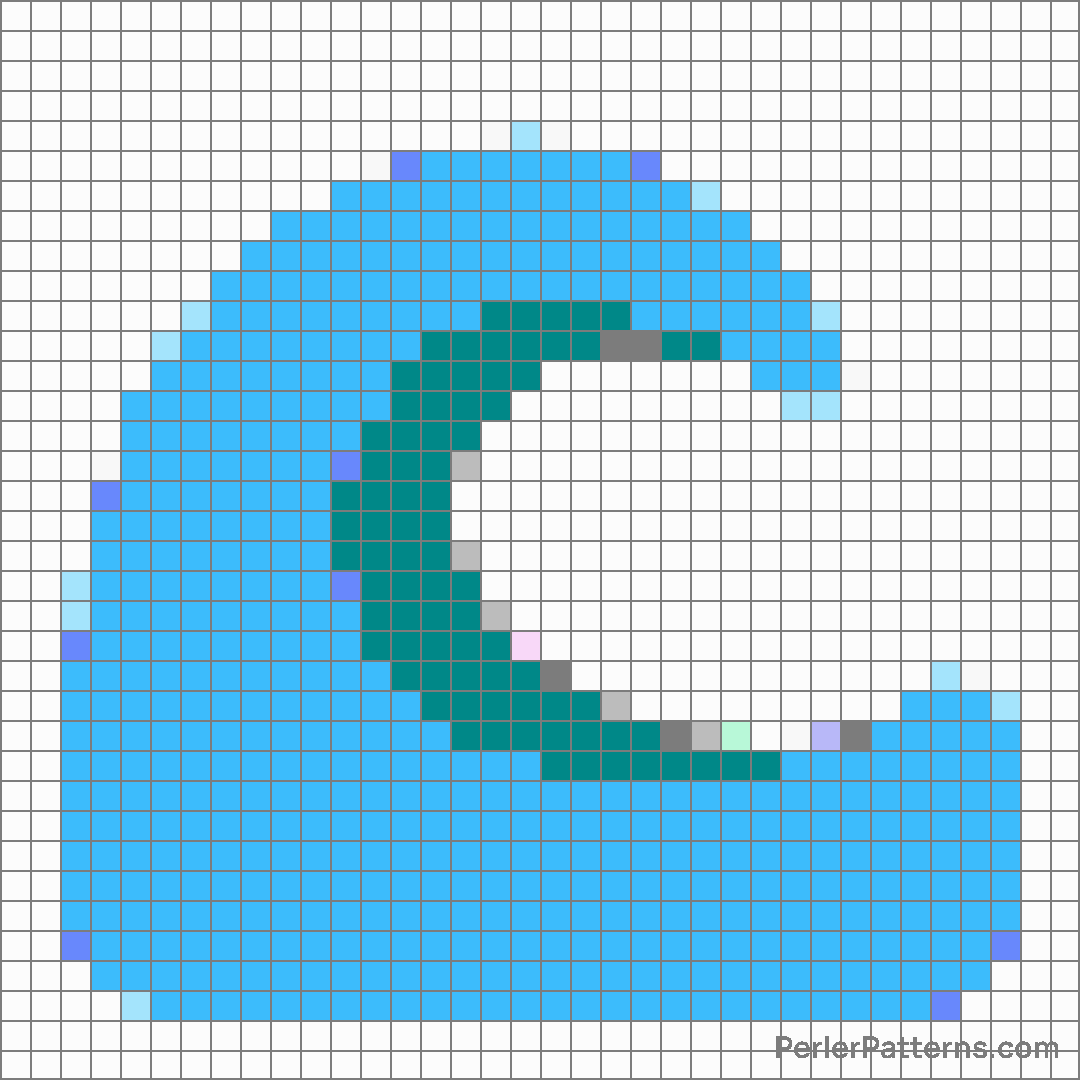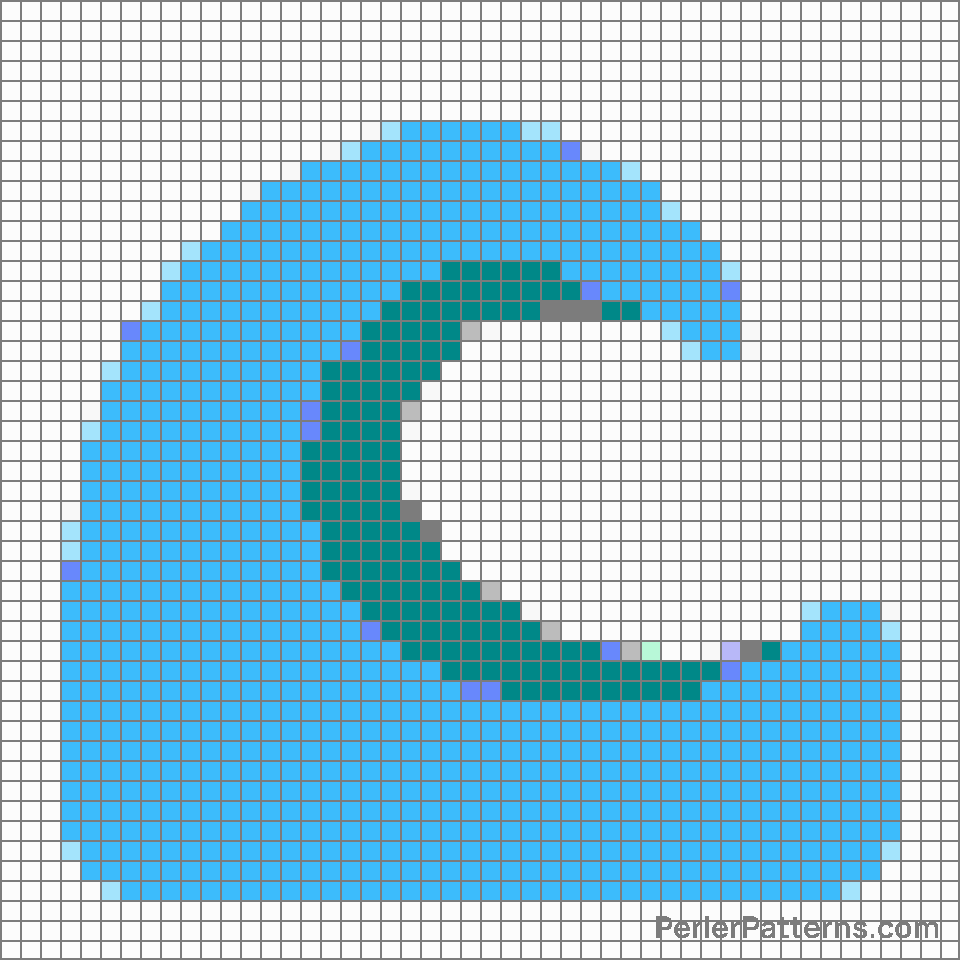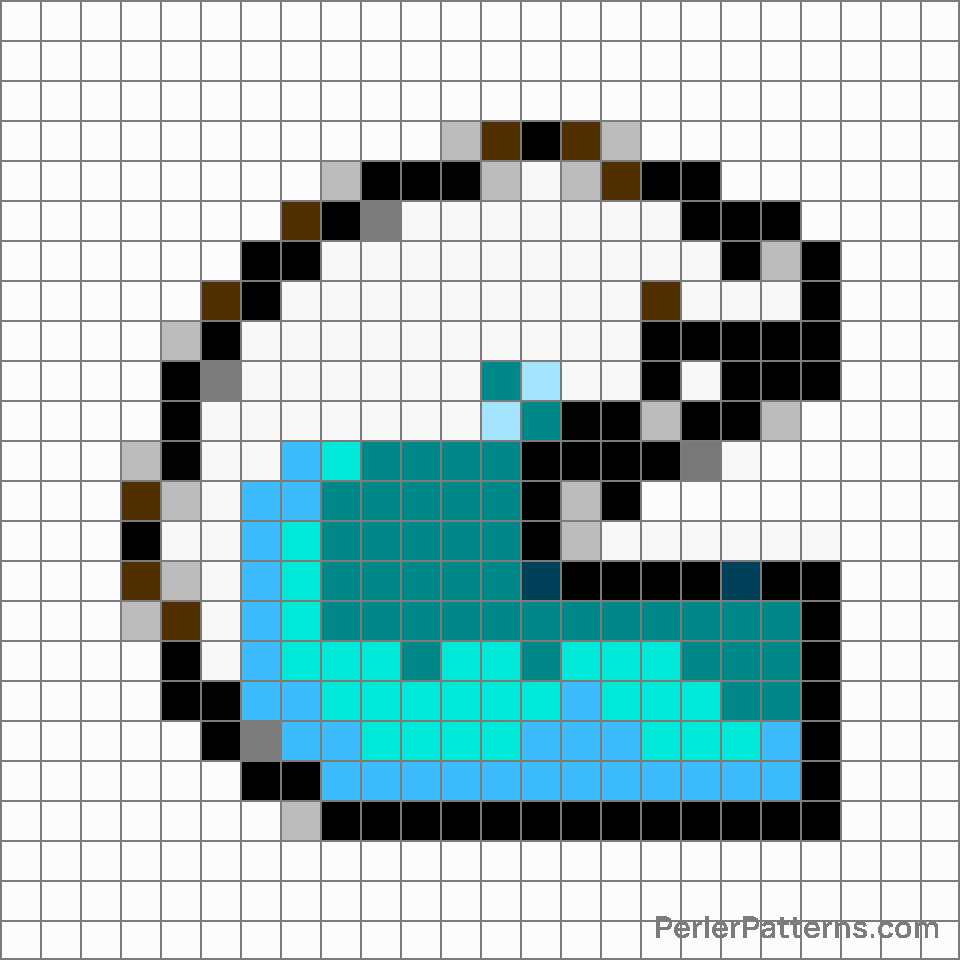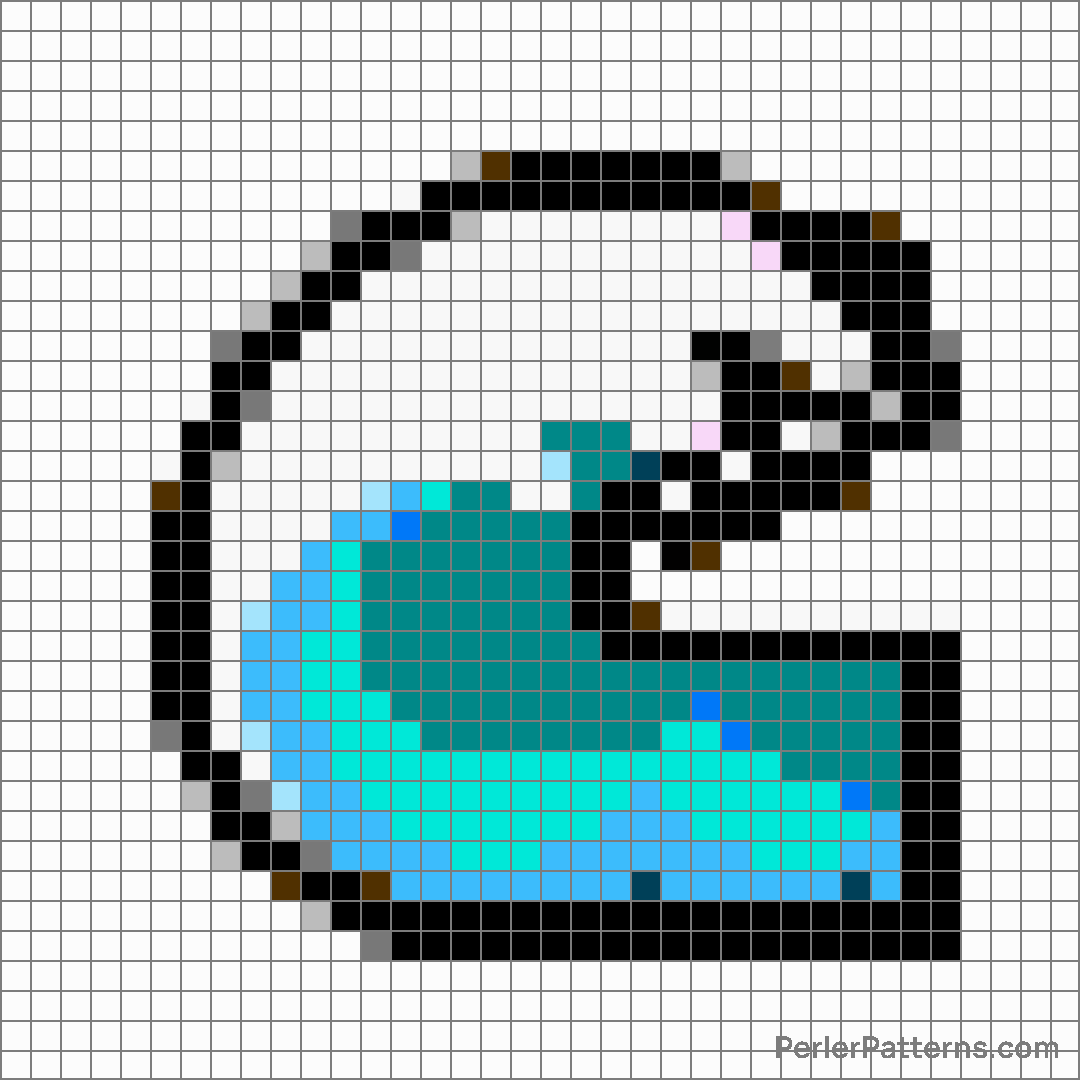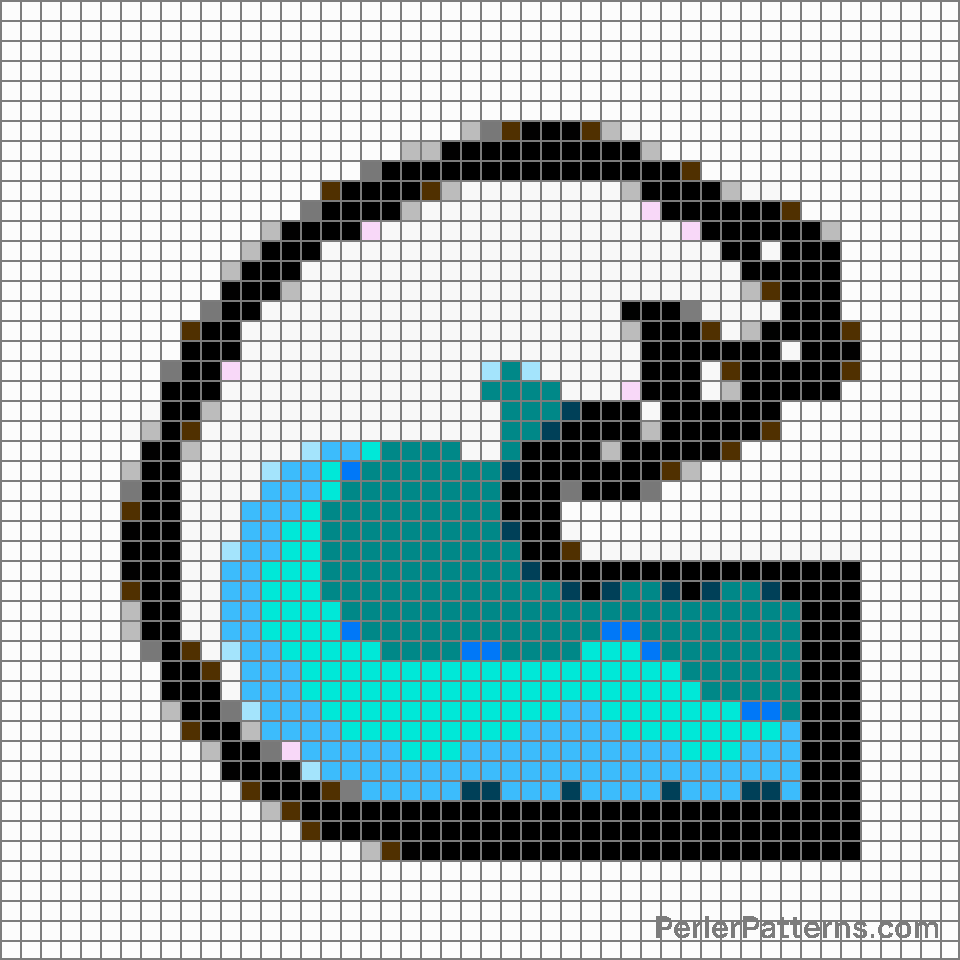Water wave emoji Perler Pattern
The emoji 🌊 depicts a serene and captivating ocean wave. Illustrated with graceful curves and a soft blue hue, it exudes a sense of tranquility and the gentle forcefulness that characterizes nature's power. The wave appears to be in the midst of crashing, portraying movement and energy frozen in a single moment. The intricate details give it a three-dimensional appearance, making it feel almost tangible. Its serene yet dynamic representation perfectly captures the essence of the vast and ever-changing seas. This emoji can be used in various contexts depending on its symbolic meaning. One possible interpretation is the representation of calmness amidst turmoil. By sending this emoji, one may be indicating a desire for peace or seeking a moment of tranquility amidst a chaotic situation. Additionally, with its connection to nature's force, it can convey exhilaration, excitement, or a sense of adventure. It could be used to describe an upcoming vacation by the ocean or the thrill of engaging in water sports. Whether resonating with its serenity or using it to express excitement, the 🌊 emoji provides a versatile way to convey emotions related to the powerful nature of the sea.
Instructions
Start making the "Water wave" emoji Perler Pattern by choosing one of the patterns below, depending on the size of pattern you are looking for, and the outline style. Then, click on the "Print" button to the right to print out the pattern, or click on the image itself to open it in a new window.
Once you've printed the pattern, follow the instructions here to make your own Perler bead creation!
Related Patterns

Sun behind cloud

Sun

Tornado

Umbrella on ground

First quarter moon

New moon

Cloud with lightning and rain

Fire

Wind face

Closed umbrella

Cloud with lightning

Milky way
More from Travel & Places
About PerlerPatterns.com
PerlerPatterns.com is the world's largest (and free) site for Perler Beads, Fuse Beads and Hama Beads patterns and designs.
Learn how to create your own Perler Bead patterns by click on the button below:
Instructions