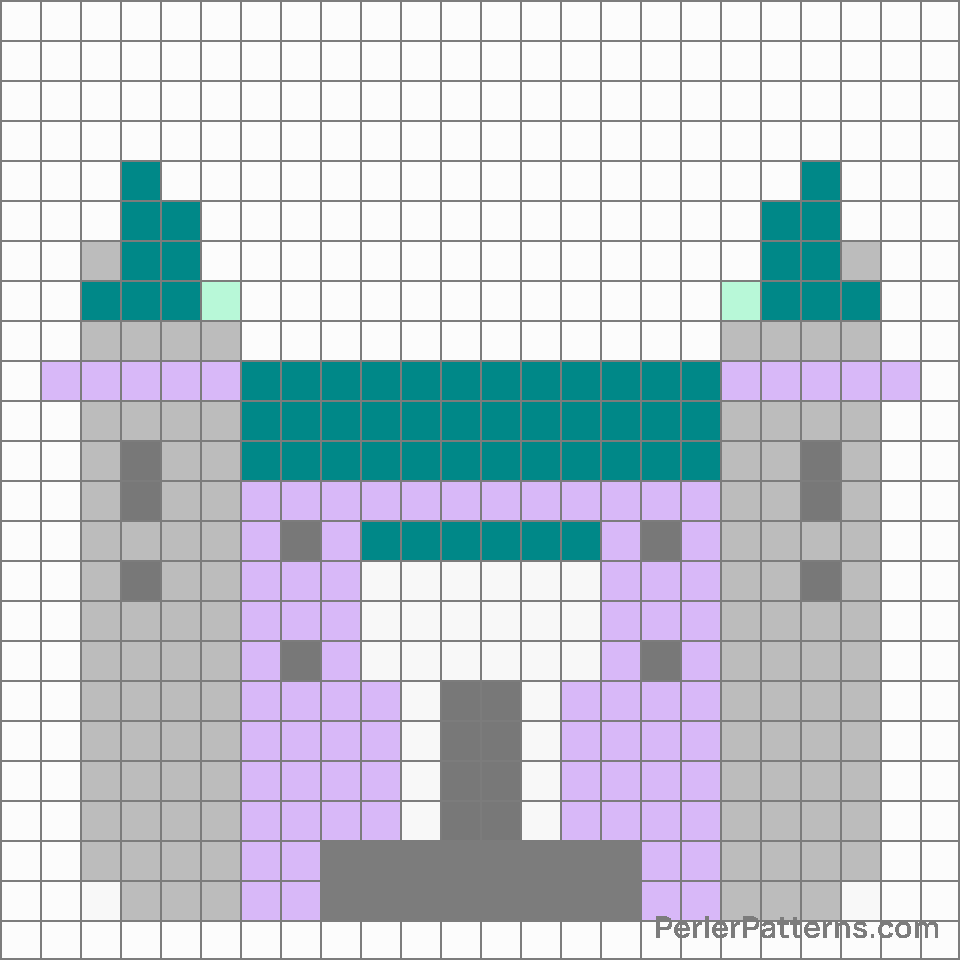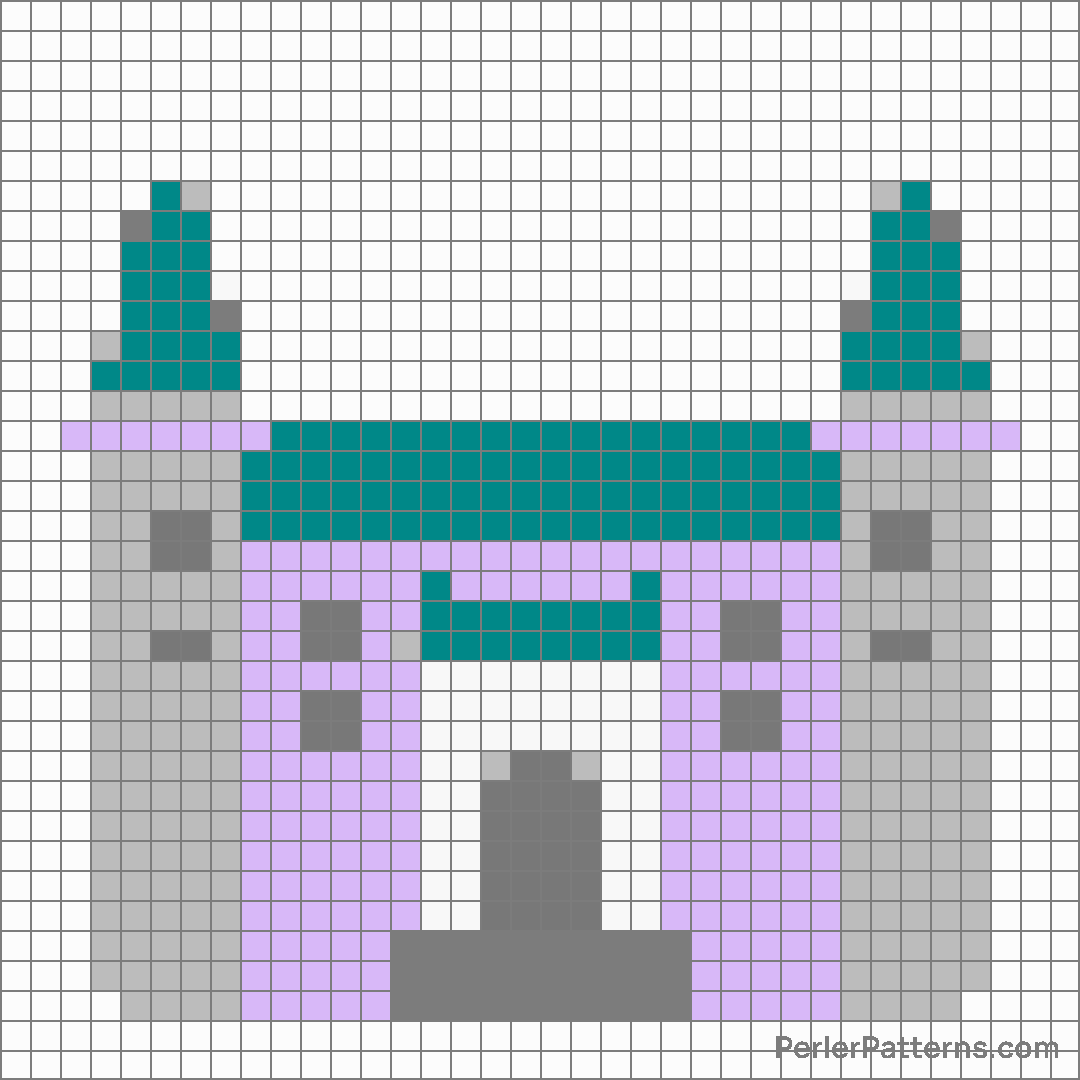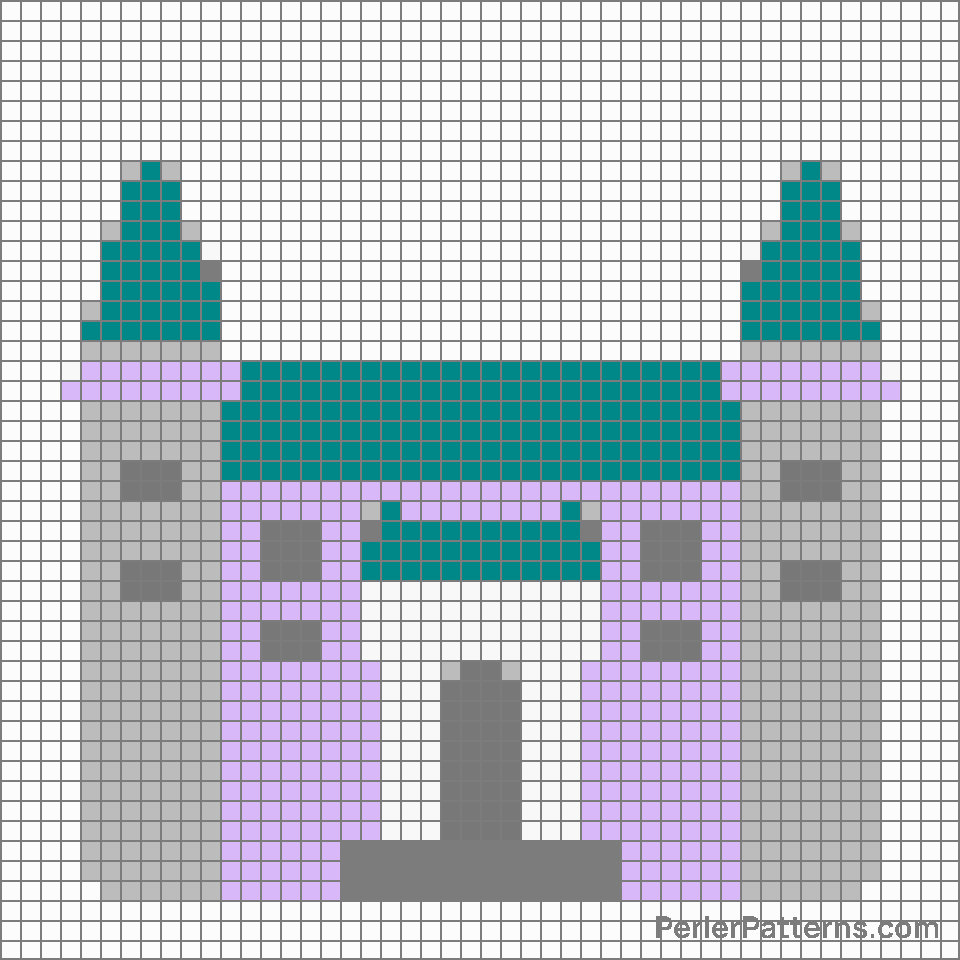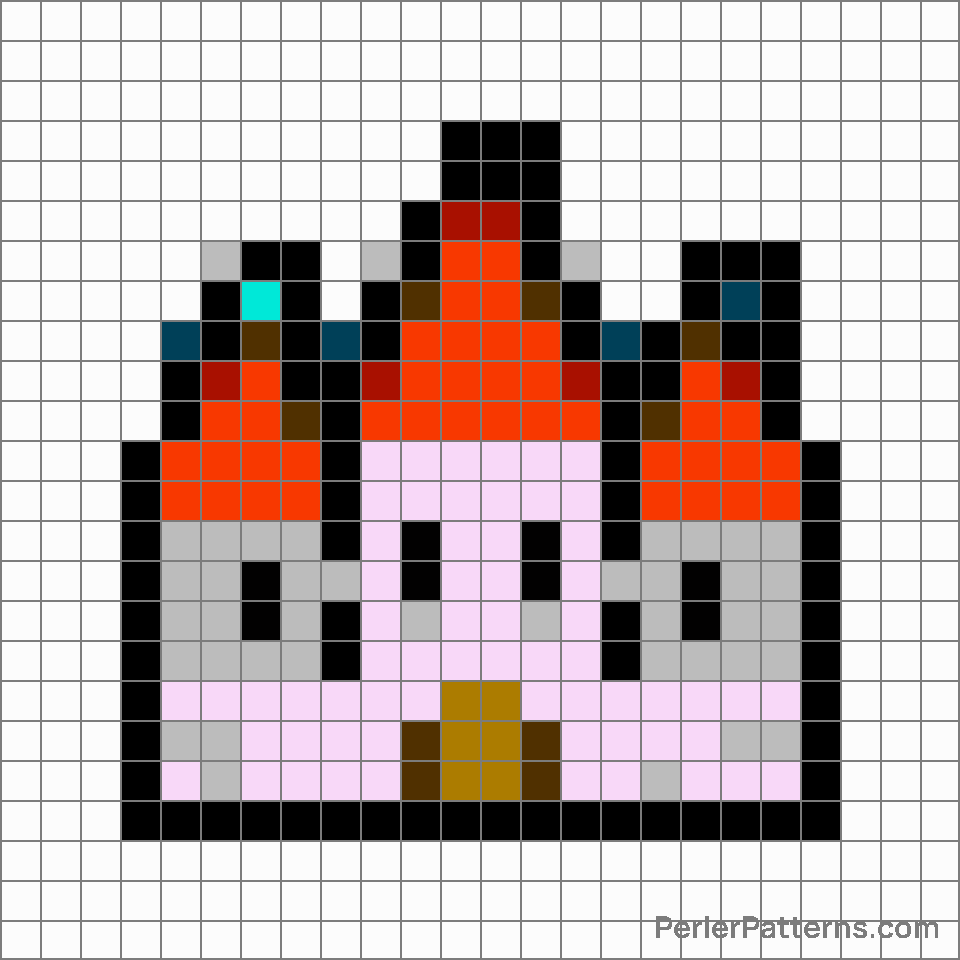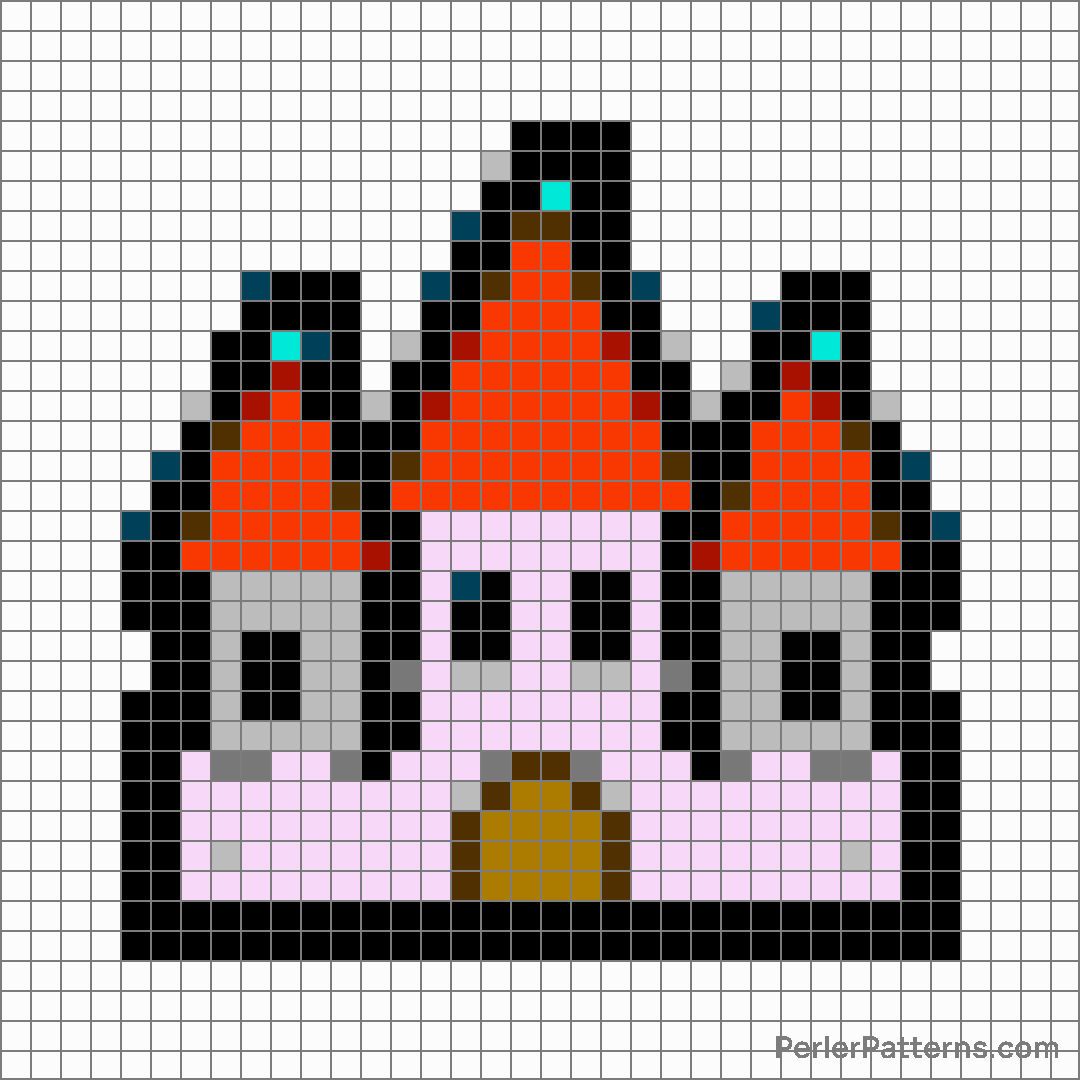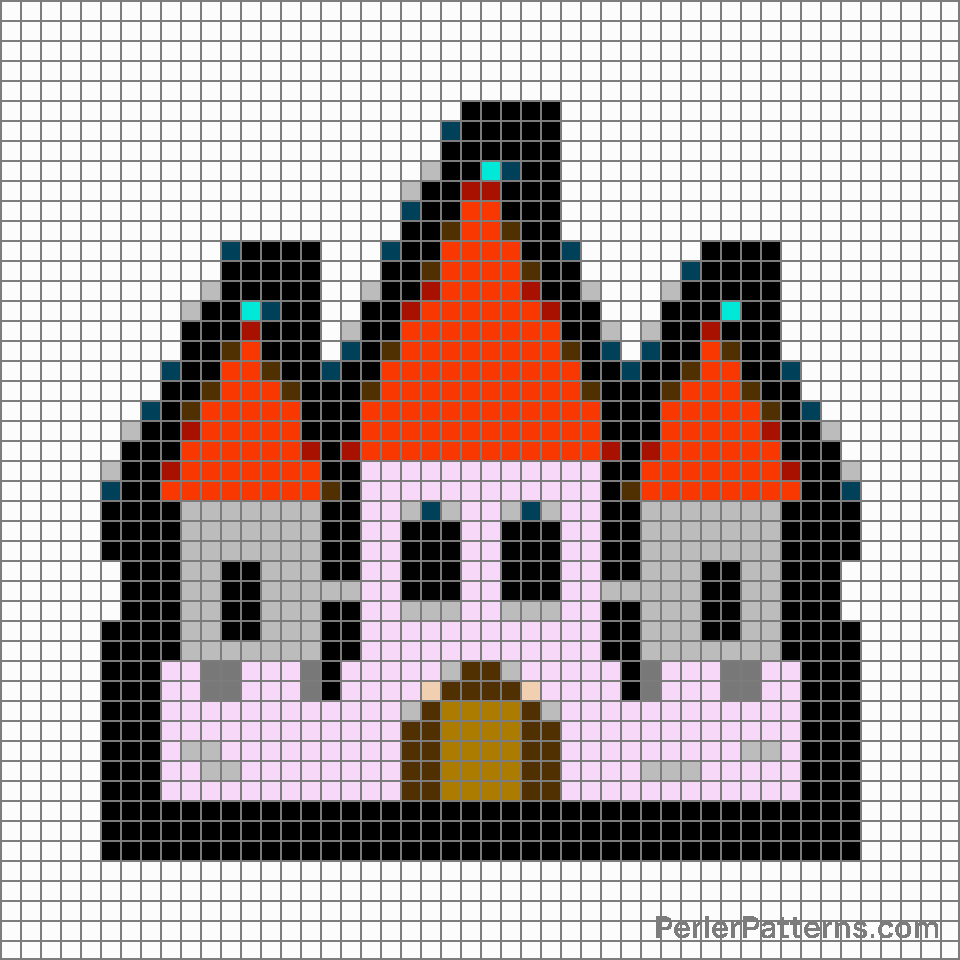Castle emoji Perler Pattern
The emoji 🏰 portrays a majestic, fairytale-like castle, standing tall and proud against a serene background. The castle is beautifully detailed, featuring towers, battlements, and arched windows. Its grandeur is accentuated by the surrounding landscape, which can be imagined to be filled with lush greenery or enchanting gardens. The emoji exudes a sense of wonder, capturing the essence of medieval times and magical stories. It invites the viewer to daydream, transport themselves to a whimsical world, or reminisce about childhood fantasies. This versatile emoji can be used to convey various sentiments. It often symbolizes fantasy, imagination, and dreams, allowing users to share their longing for a fairytale-like existence. It can denote a desire to escape the realities of everyday life and explore a more enchanting realm. Additionally, the castle emoji can be employed to express admiration for architecture, history, or even to represent prestigious institutions or regal establishments. Its usage can extend beyond literal meanings, making it an ideal choice to describe an impressive achievement, a momentous event, or a significant milestone. Whether you wish to add a touch of magic to your conversations or celebrate something remarkable, the castle emoji serves as a delightful visual expression of wonder and awe.
Instructions
Start making the "Castle" emoji Perler Pattern by choosing one of the patterns below, depending on the size of pattern you are looking for, and the outline style. Then, click on the "Print" button to the right to print out the pattern, or click on the image itself to open it in a new window.
Once you've printed the pattern, follow the instructions here to make your own Perler bead creation!
Related Patterns

Japanese post office

Hotel

Department store

Castle

Tokyo tower

Convenience store

Statue of liberty

House

Building construction

Bank

Hut

Factory
More from Travel & Places
About PerlerPatterns.com
PerlerPatterns.com is the world's largest (and free) site for Perler Beads, Fuse Beads and Hama Beads patterns and designs.
Learn how to create your own Perler Bead patterns by click on the button below:
Instructions