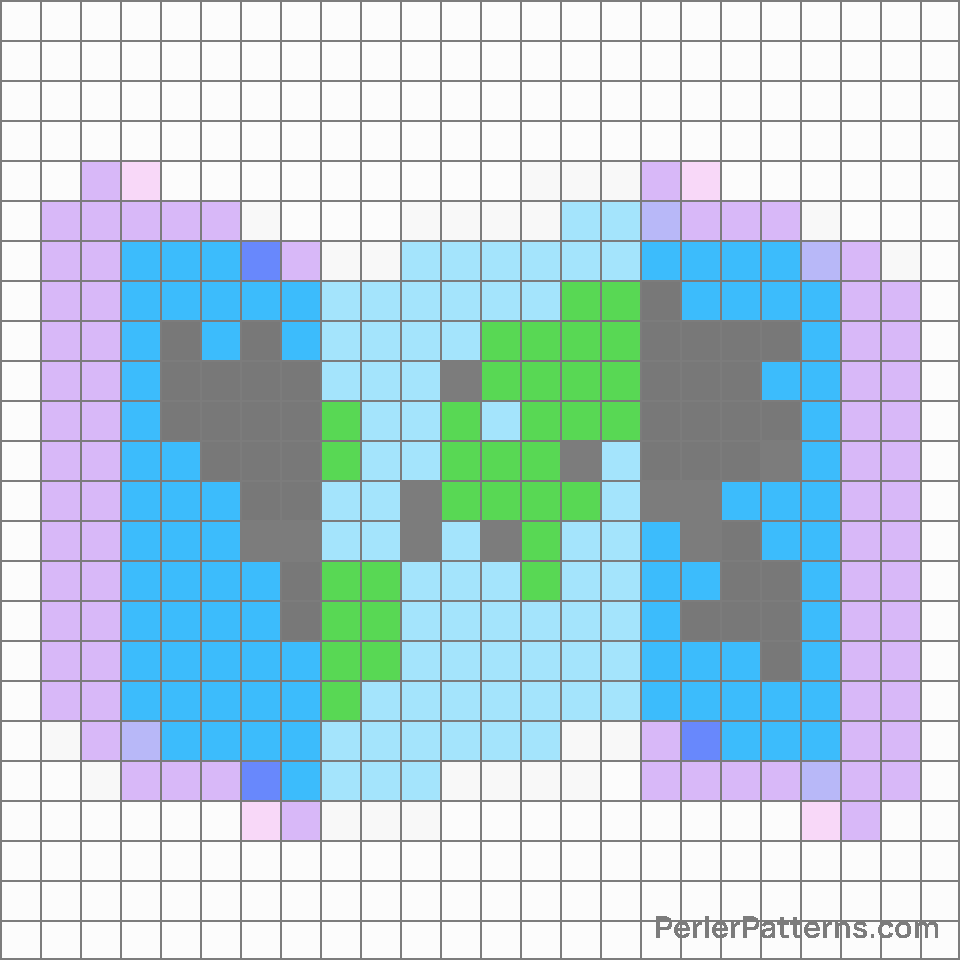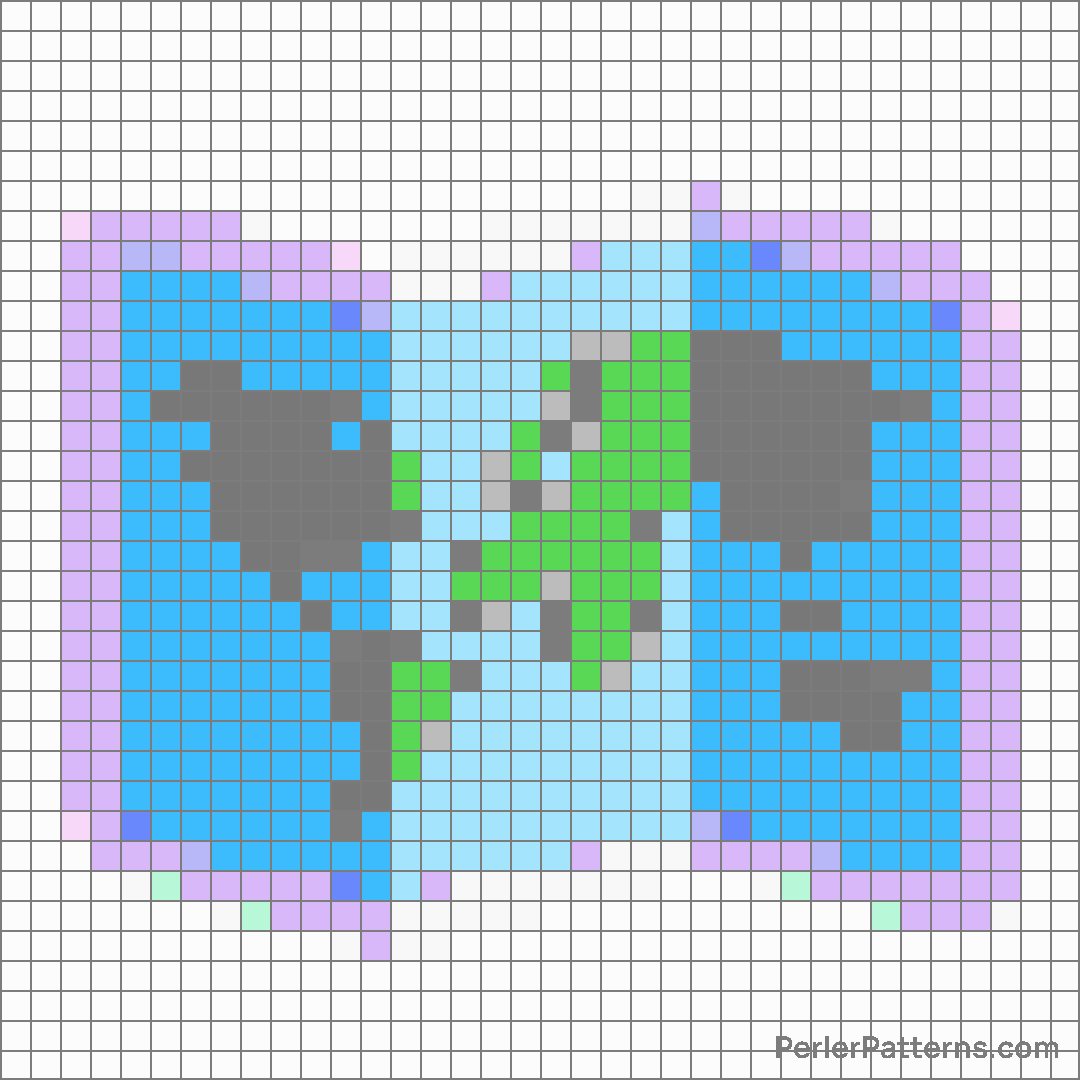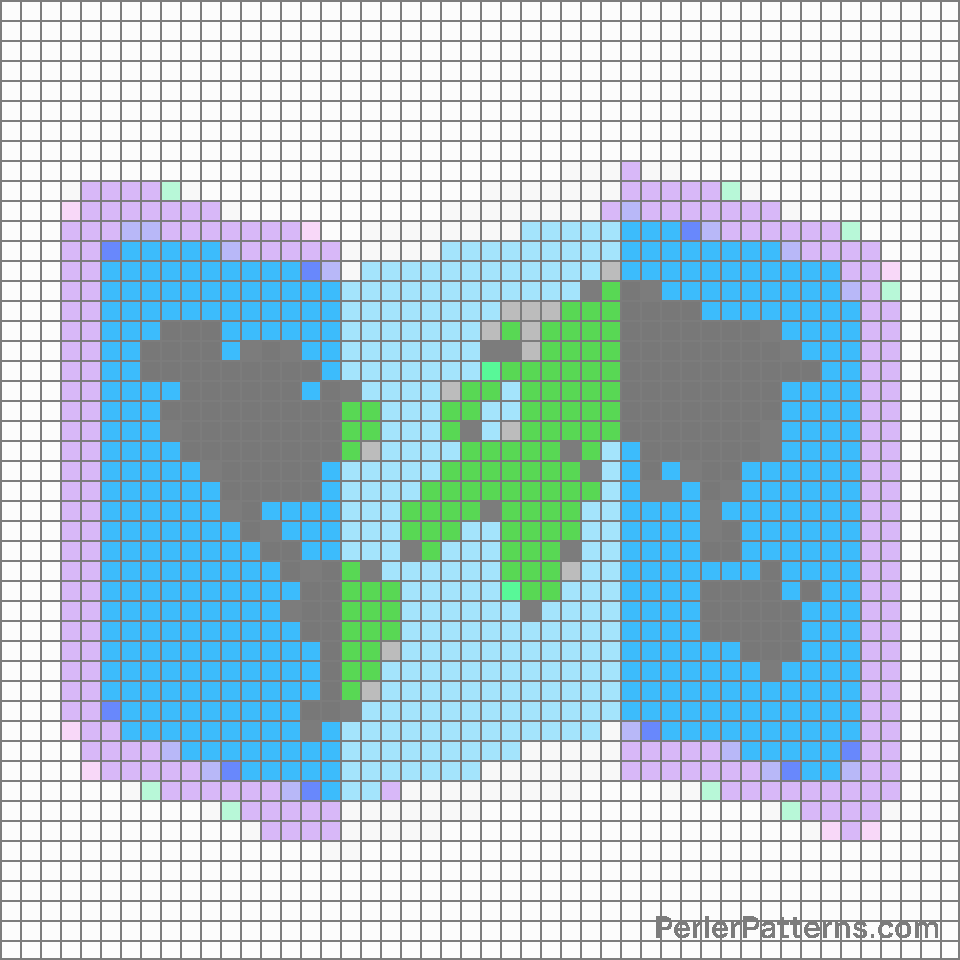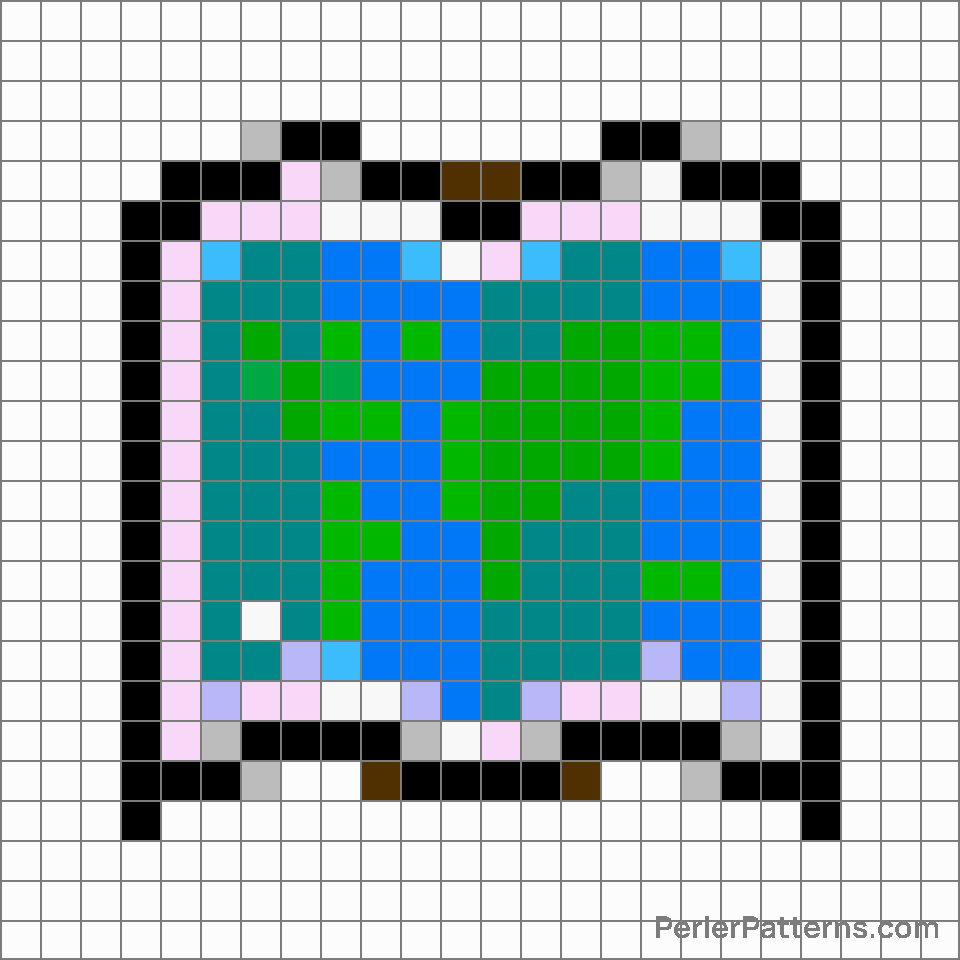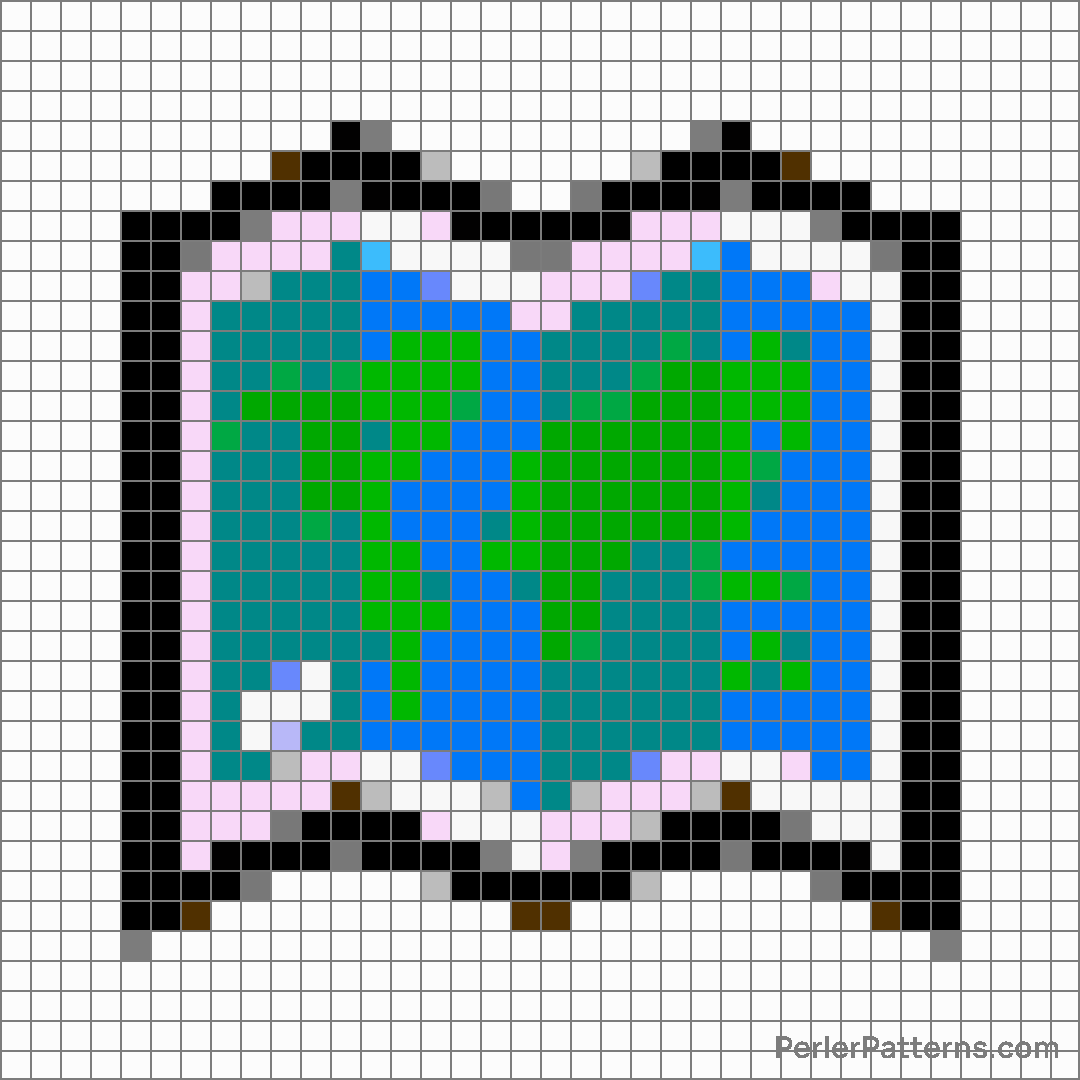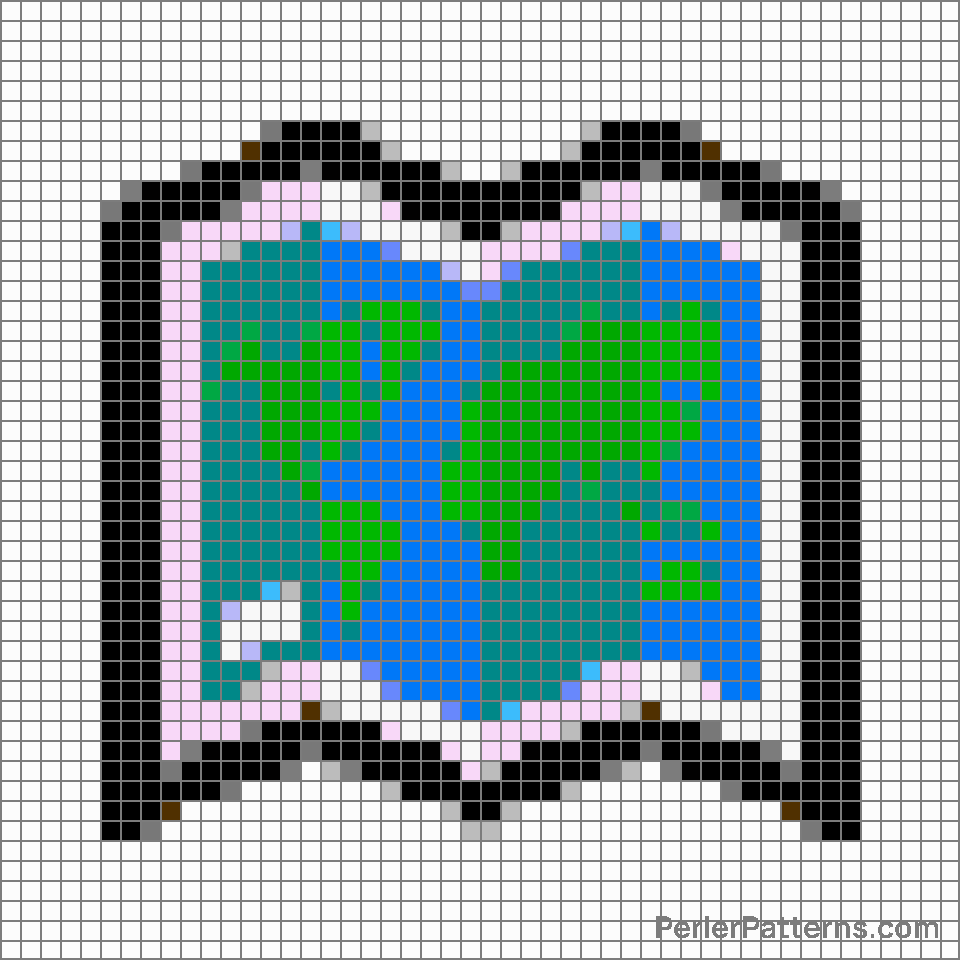World map emoji Perler Pattern
The emoji 🗺️ depicts a map. It features various lines, curves, and patterns to represent the geographical features of a territory. With its intricate details and colorful design, the emoji accurately captures the essence of a traditional paper map. The presence of a compass rose in the center adds an element of orientation and navigation, further highlighting the map's purpose. This emoji is a visual representation of a vital tool used by explorers, travelers, and geographers to understand and study the world around them. Considering its symbolism as a map, this emoji can be used in conversations to convey a message related to exploration, a journey, or a desire to discover new places. It can be used when discussing vacation plans, documenting past trips, or expressing a wanderlust for unknown destinations. Additionally, the map emoji can be utilized when giving directions or sharing geographic information, such as informing someone about a specific location or pinpointing a meeting point on a map. Its versatility and relevance to various contexts make it an ideal choice for expressing one's adventurous spirit, curiosity, or simply engaging in map-related discussions.
Instructions
Start making the "World map" emoji Perler Pattern by choosing one of the patterns below, depending on the size of pattern you are looking for, and the outline style. Then, click on the "Print" button to the right to print out the pattern, or click on the image itself to open it in a new window.
Once you've printed the pattern, follow the instructions here to make your own Perler bead creation!
Related Patterns

Compass

Map of japan

World map

Globe with meridians

Globe showing americas

Globe showing europe-africa

Globe showing asia-australia
More from Travel & Places
About PerlerPatterns.com
PerlerPatterns.com is the world's largest (and free) site for Perler Beads, Fuse Beads and Hama Beads patterns and designs.
Learn how to create your own Perler Bead patterns by click on the button below:
Instructions