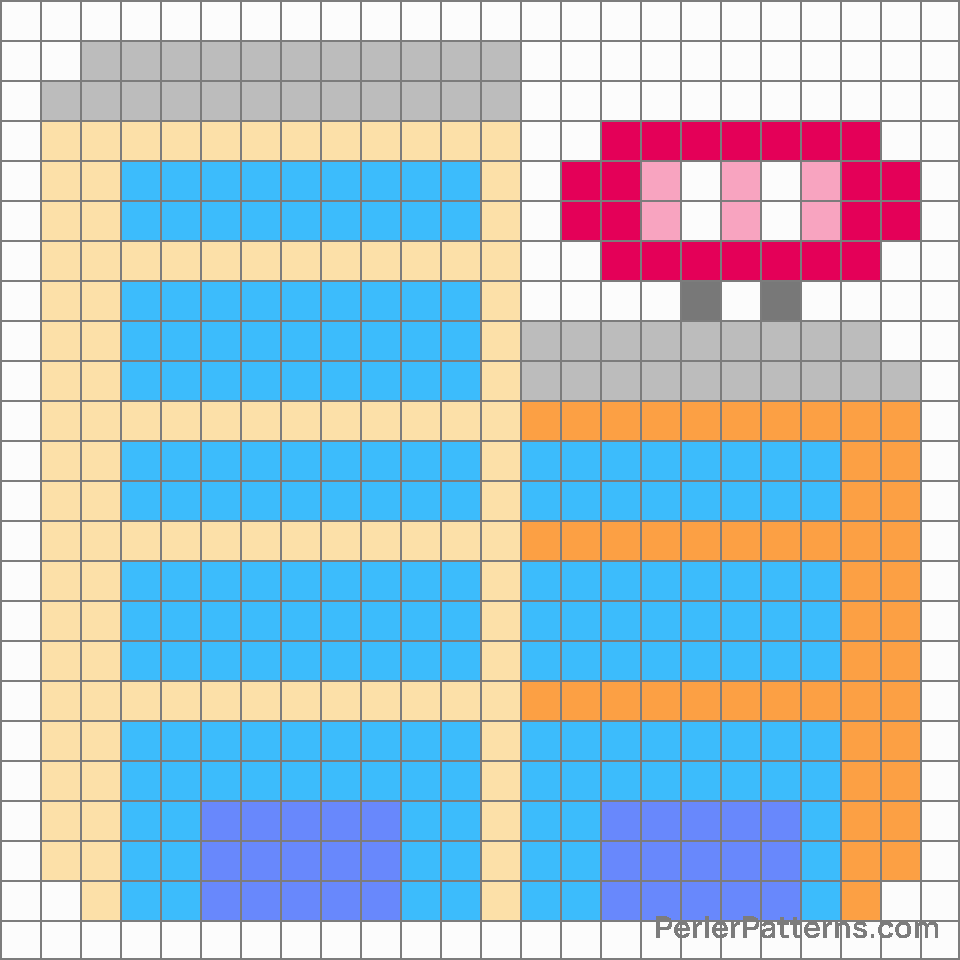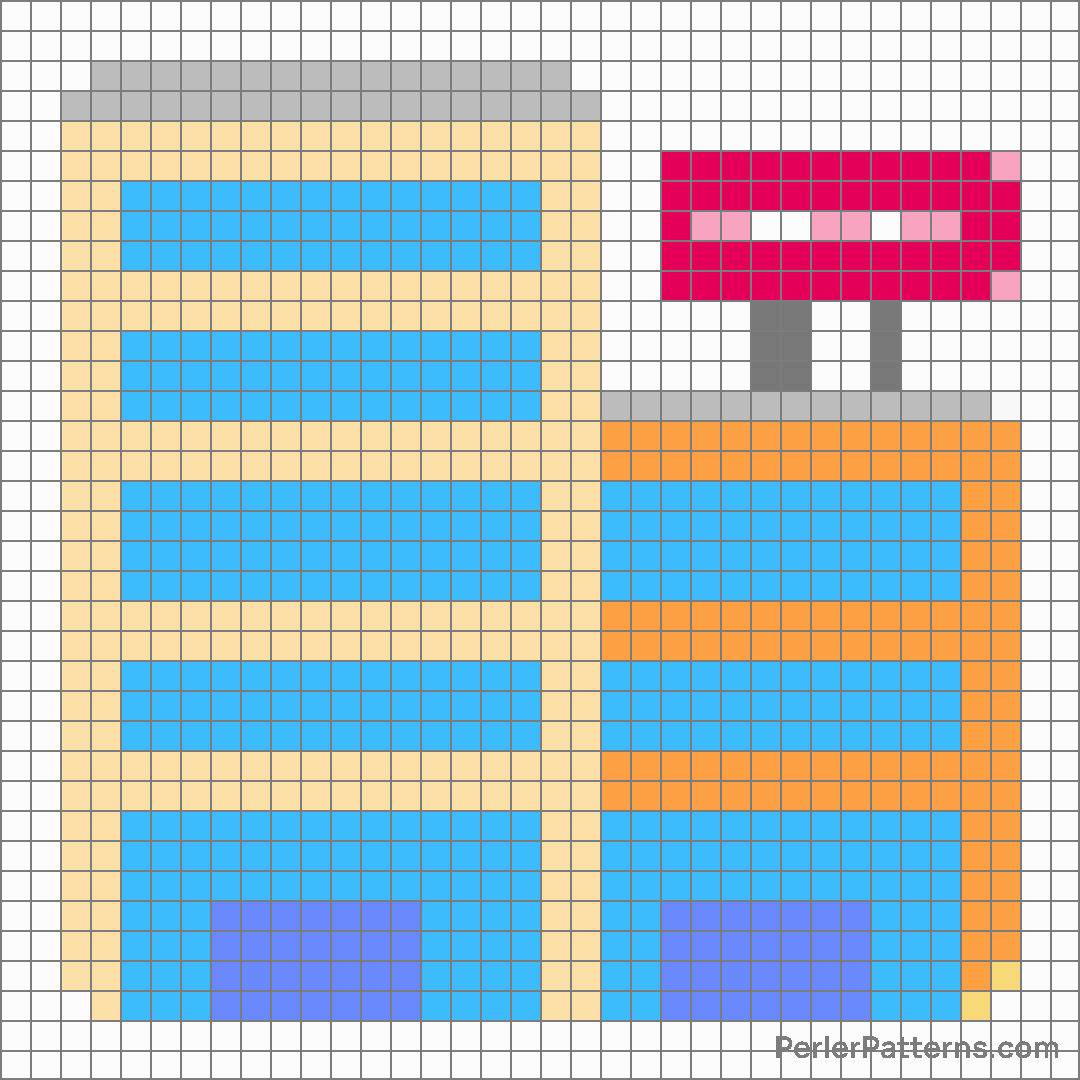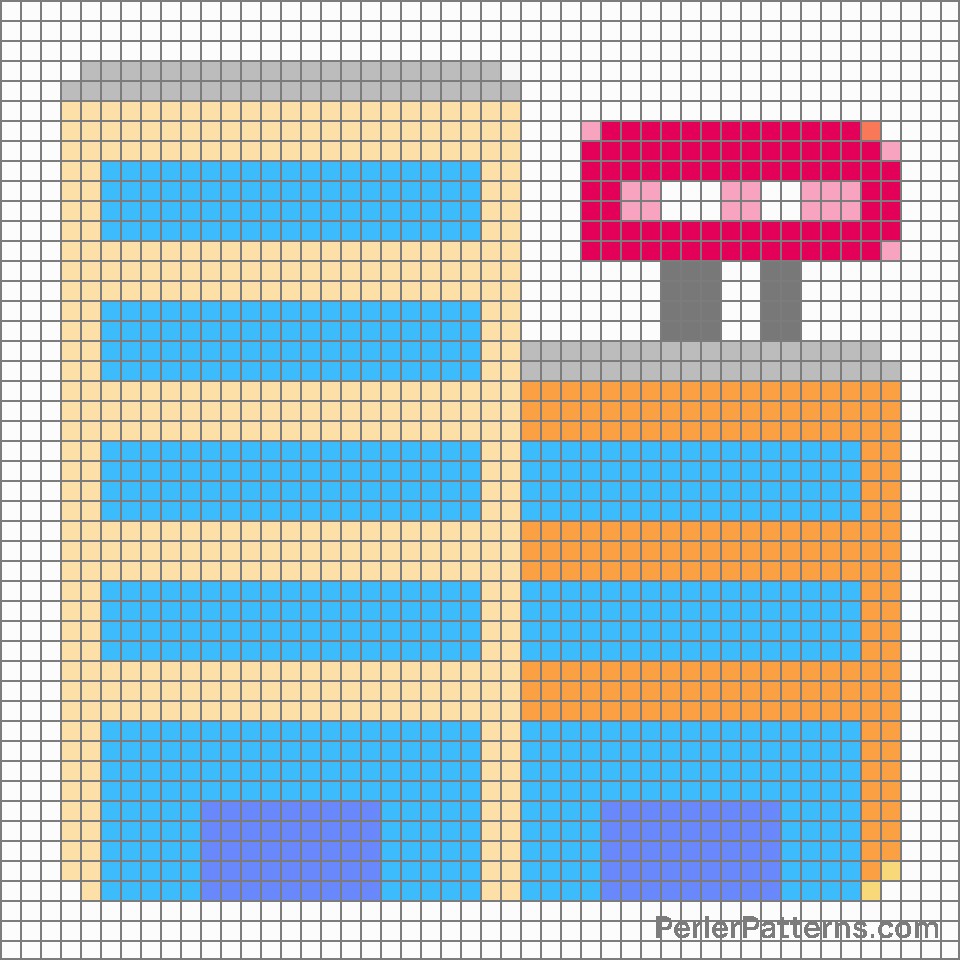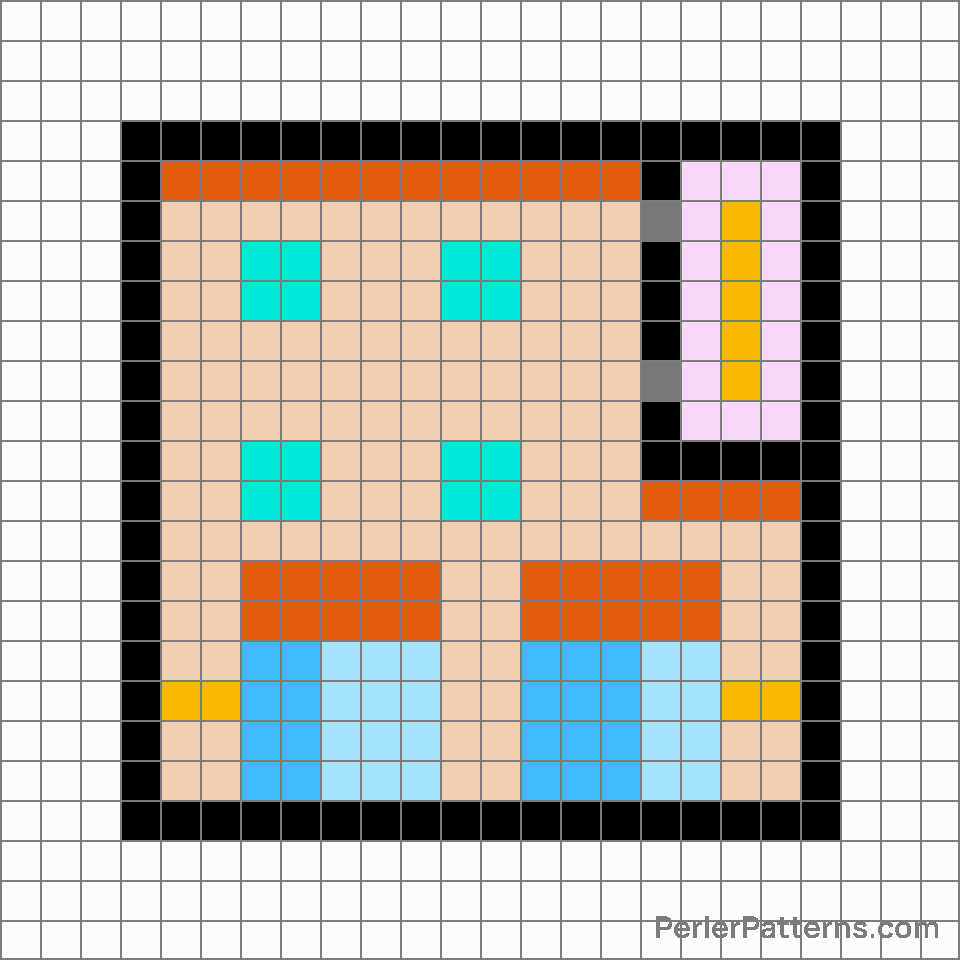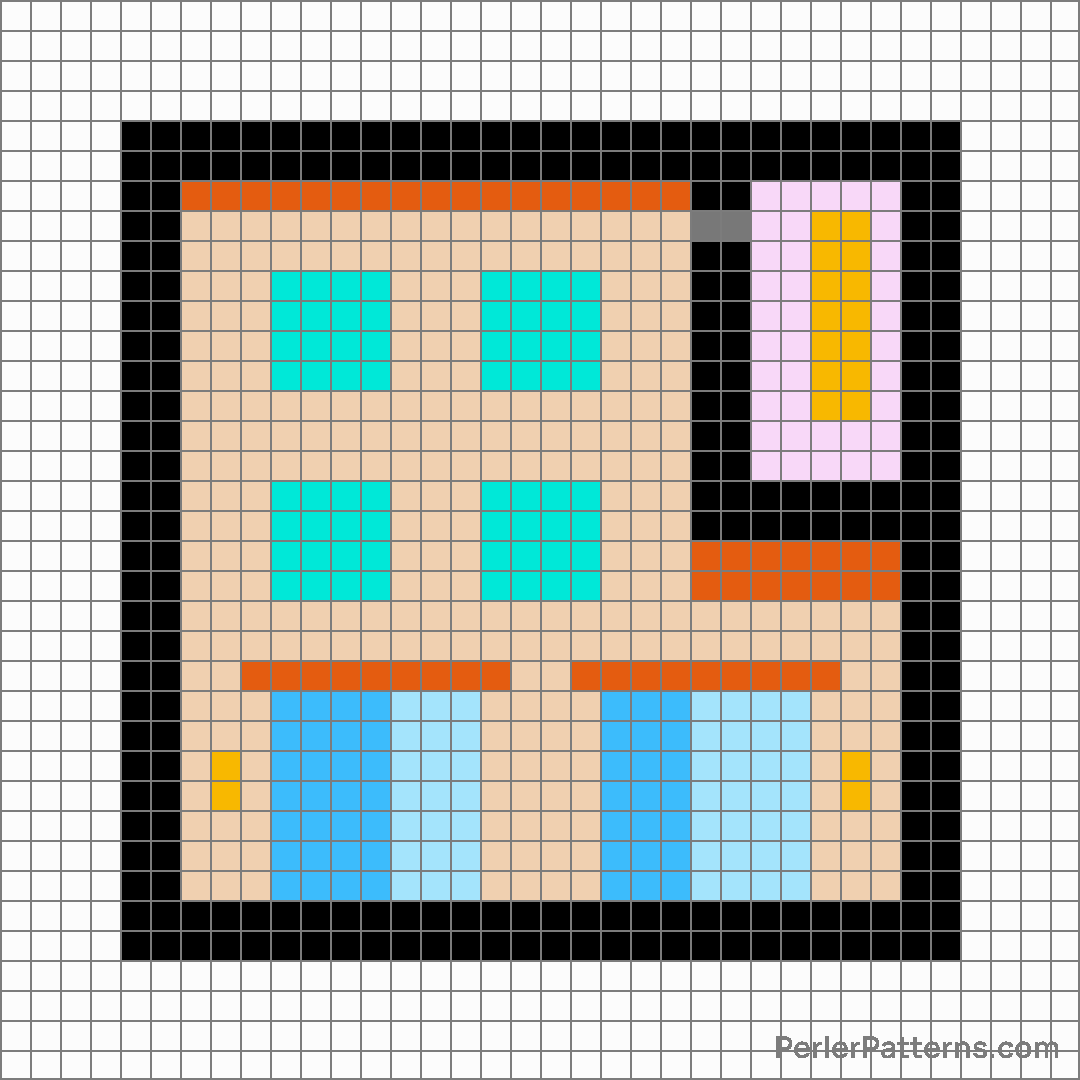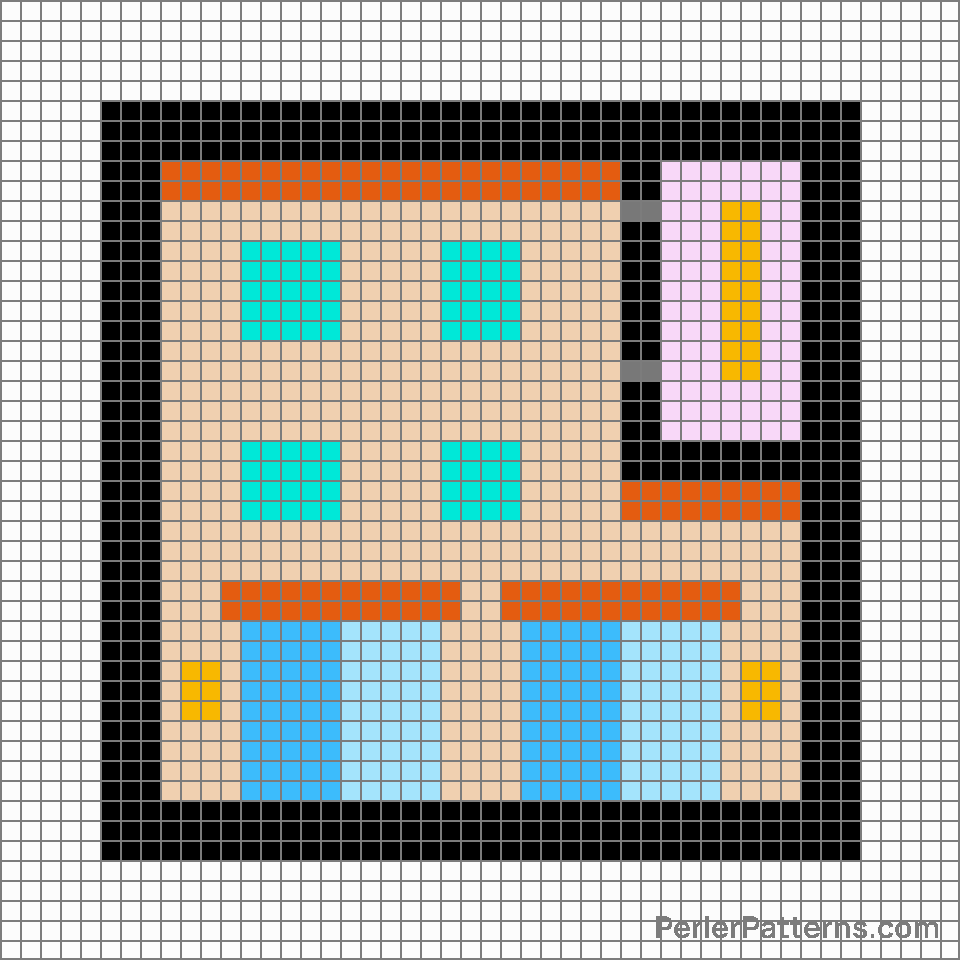Department store emoji Perler Pattern
The emoji 🏬 portrays a building with a sloping red roof, symmetrical windows, and a wide entrance at the front. The sophisticated detail in its design evokes a sense of grandeur and professionalism. The use of vibrant colors adds a cheerful and inviting touch to the overall appearance of this emoji. This depiction conveys the image of a commercial establishment, reminiscent of a shop, store, or perhaps even a mall. With its strong architectural elements, this emoji is ideal for representing structures associated with commerce and retail. One can effectively use the 🏬 emoji to signify a shopping spree or, more broadly, to depict the idea of going out for retail therapy. It can also be used to express excitement about exploring a new mall, shopping district, or specialized store. Additionally, this emoji can be employed to emphasize the significance of physical retail spaces and highlight the joy of discovering unique products and services in local businesses. Ultimately, the versatility of the 🏬 emoji lies in its ability to evoke feelings of anticipation and delight associated with the act of shopping and the aura of the commercial world.
Instructions
Start making the "Department store" emoji Perler Pattern by choosing one of the patterns below, depending on the size of pattern you are looking for, and the outline style. Then, click on the "Print" button to the right to print out the pattern, or click on the image itself to open it in a new window.
Once you've printed the pattern, follow the instructions here to make your own Perler bead creation!
Related Patterns

Hut

Department store

Wedding

Building construction

House

Japanese post office

School

Japanese castle

Love hotel

Hospital

Bank

Post office
More from Travel & Places
About PerlerPatterns.com
PerlerPatterns.com is the world's largest (and free) site for Perler Beads, Fuse Beads and Hama Beads patterns and designs.
Learn how to create your own Perler Bead patterns by click on the button below:
Instructions