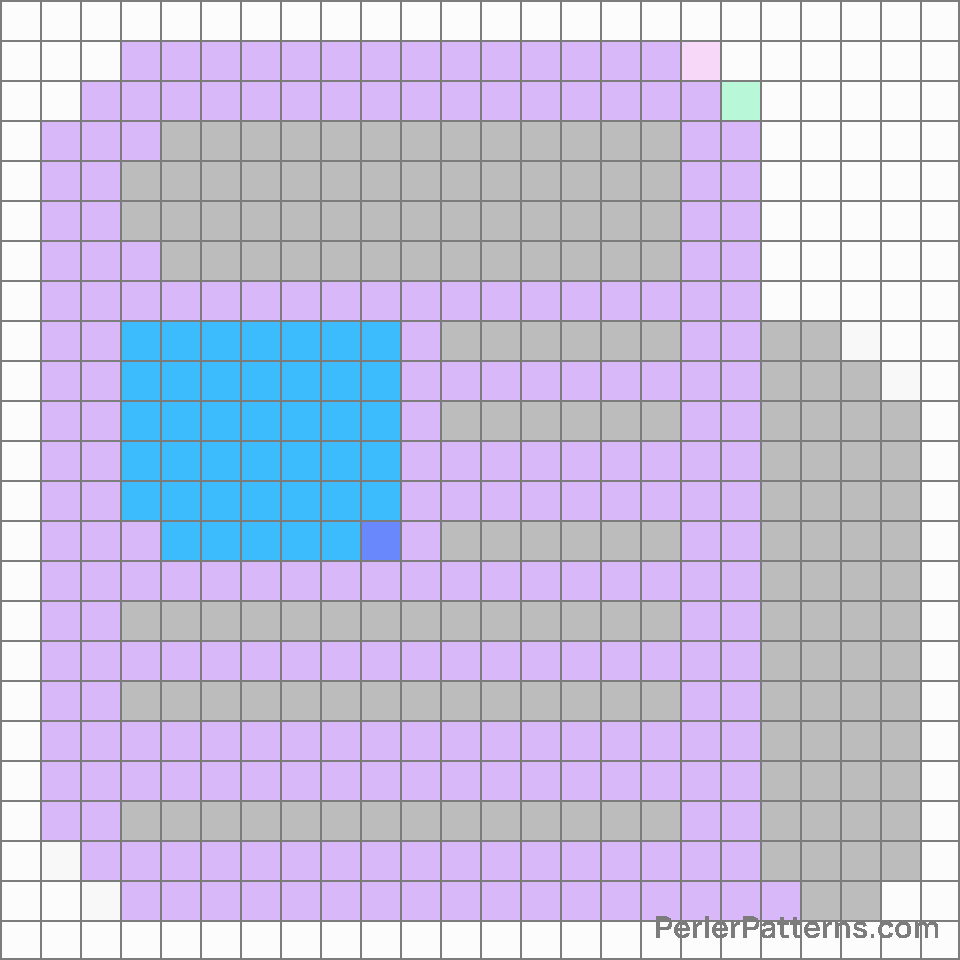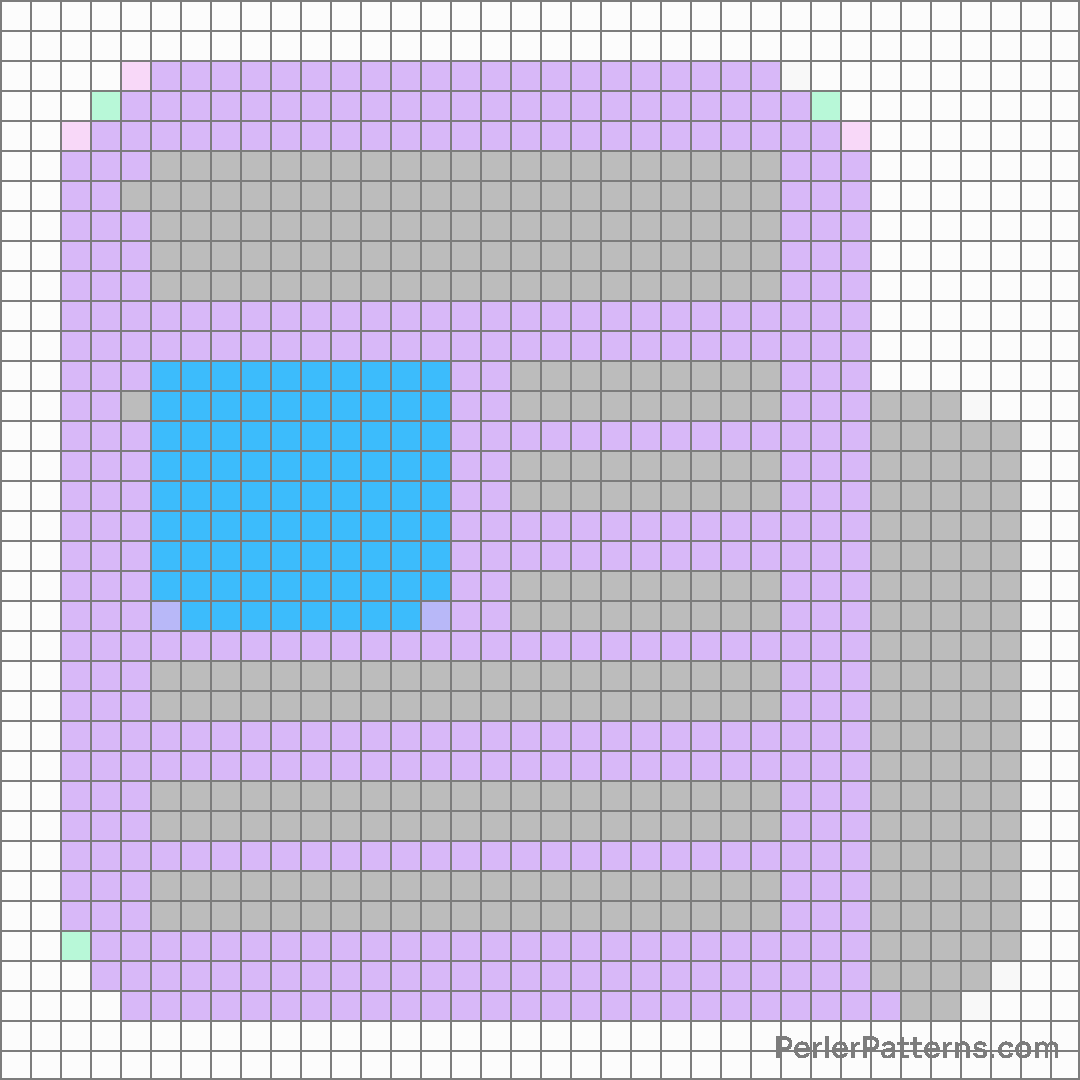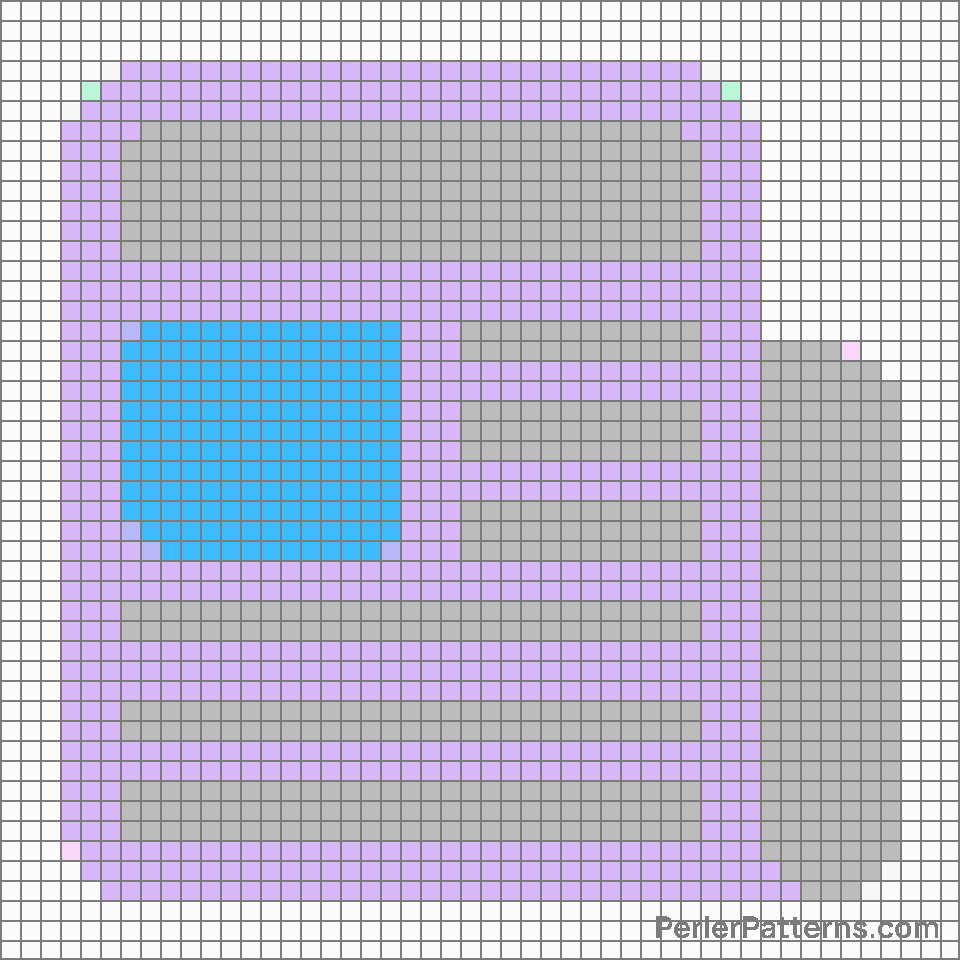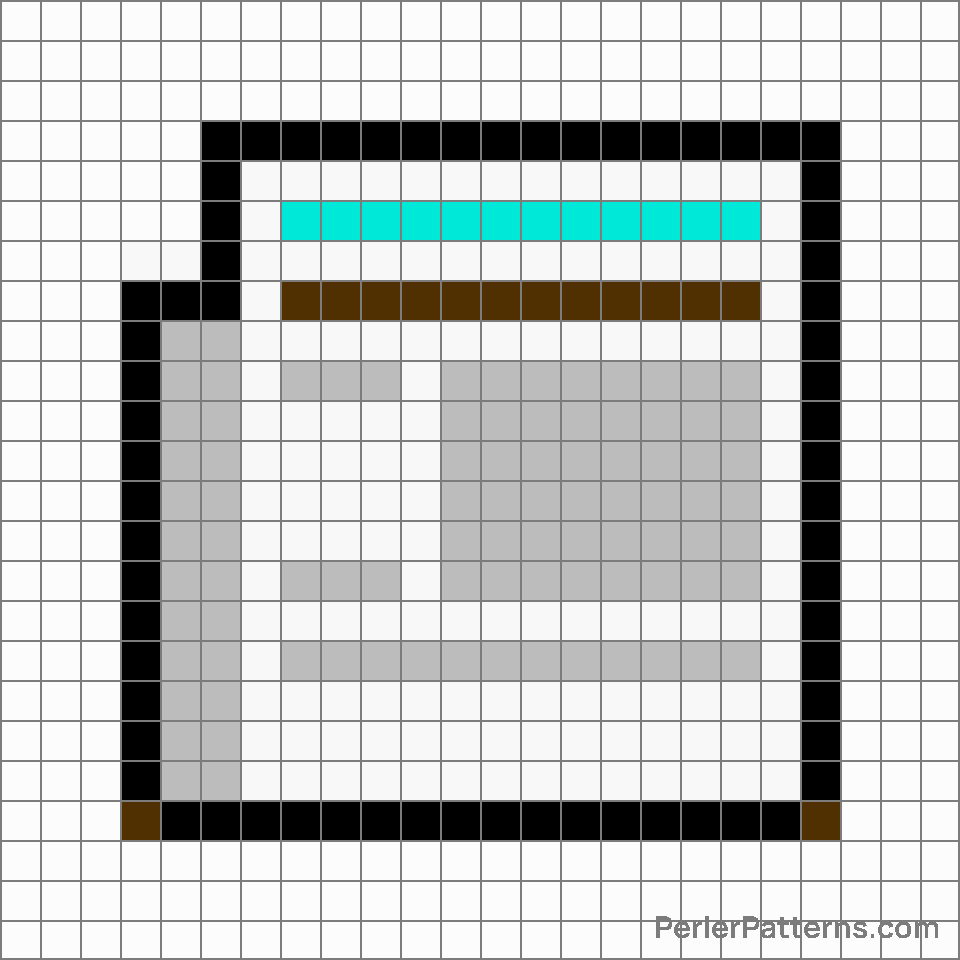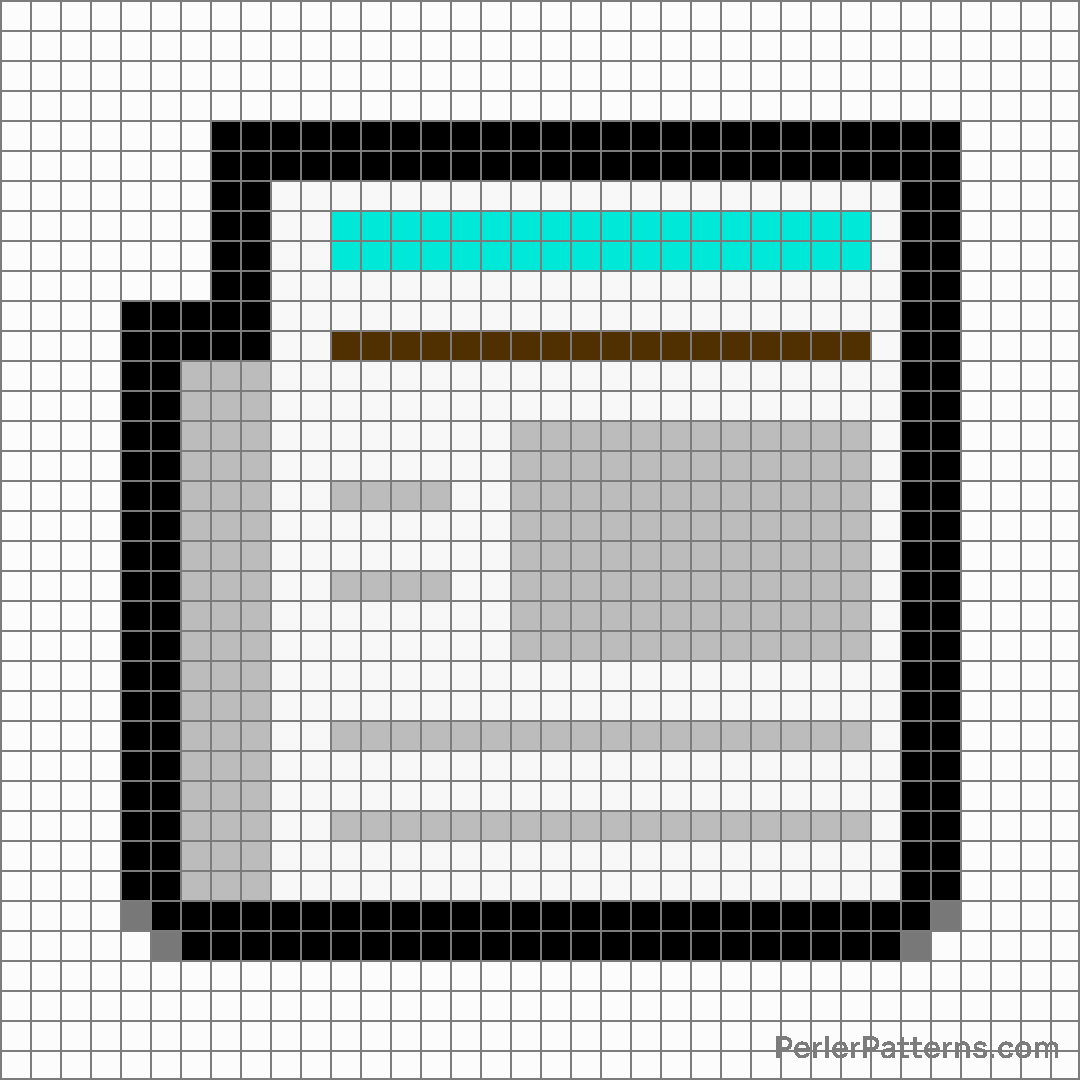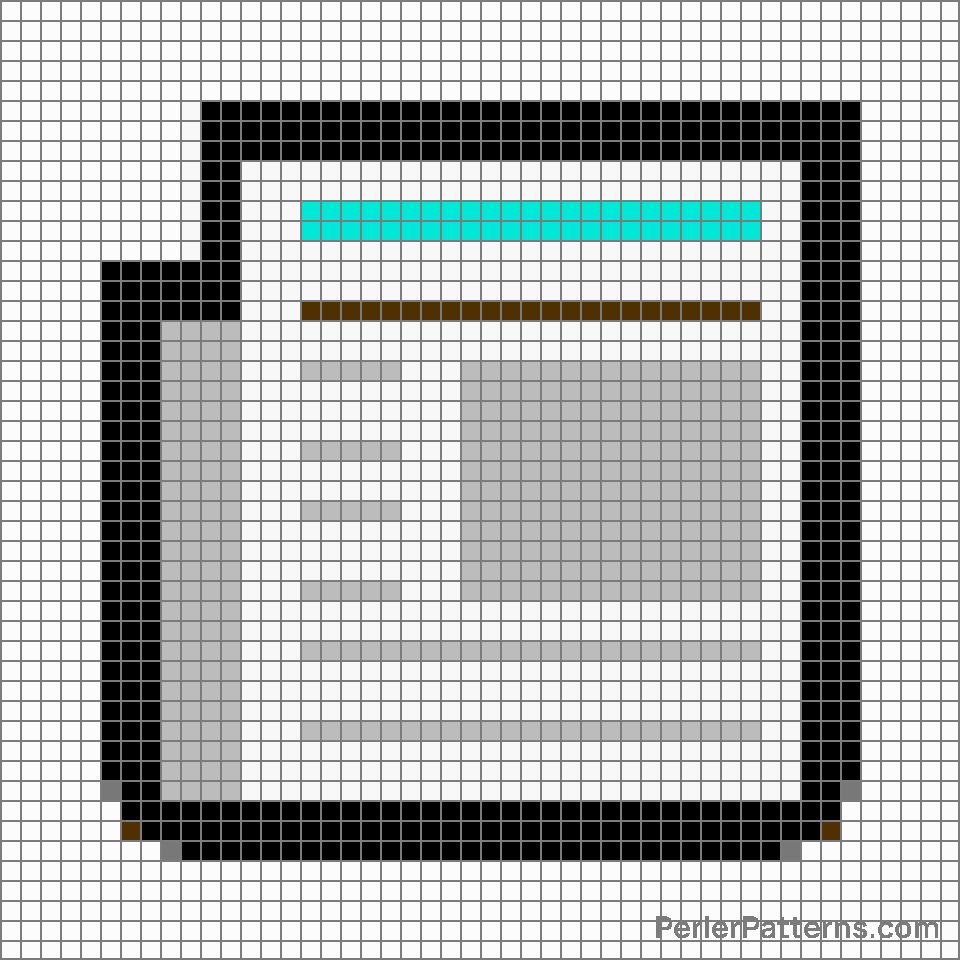Newspaper emoji Perler Pattern
The emoji 📰 depicts a folded newspaper, capturing the essence of print journalism. It consists of a rectangular shape resembling the pages of the newspaper, with visible creases suggesting its folded state. The presence of detailed lines and shading within the symbol imbues it with a sense of depth, contributing to its realistic portrayal. The top left corner of the newspaper is slightly raised, indicating a subtle curve that replicates the natural folding of a physical newspaper. This meticulously crafted emoji represents a timeless medium for news dissemination, evoking a sense of tradition and information gathering through the printed word. This emoji is often used to convey news-related discussions or to express one's interest in current events. Its primary use involves sharing or commenting on news articles, highlighting that the information being discussed arises from credible sources or established journalism platforms. Additionally, it can be used to symbolize someone who prefers traditional forms of media and enjoys reading newspapers. When sharing findings from news sources, this emoji become especially relevant to communicate thorough research or fact-checking. Similarly, it serves as a way to express one's intention to keep up with the latest news, requesting updates or signifying involvement in current affairs.
Instructions
Start making the "Newspaper" emoji Perler Pattern by choosing one of the patterns below, depending on the size of pattern you are looking for, and the outline style. Then, click on the "Print" button to the right to print out the pattern, or click on the image itself to open it in a new window.
Once you've printed the pattern, follow the instructions here to make your own Perler bead creation!
Related Patterns

Page facing up

Bookmark tabs

Closed book

Ledger

Newspaper

Blue book

Green book

Label

Rolled-up newspaper

Notebook

Page with curl

Open book
More from Objects
About PerlerPatterns.com
PerlerPatterns.com is the world's largest (and free) site for Perler Beads, Fuse Beads and Hama Beads patterns and designs.
Learn how to create your own Perler Bead patterns by click on the button below:
Instructions