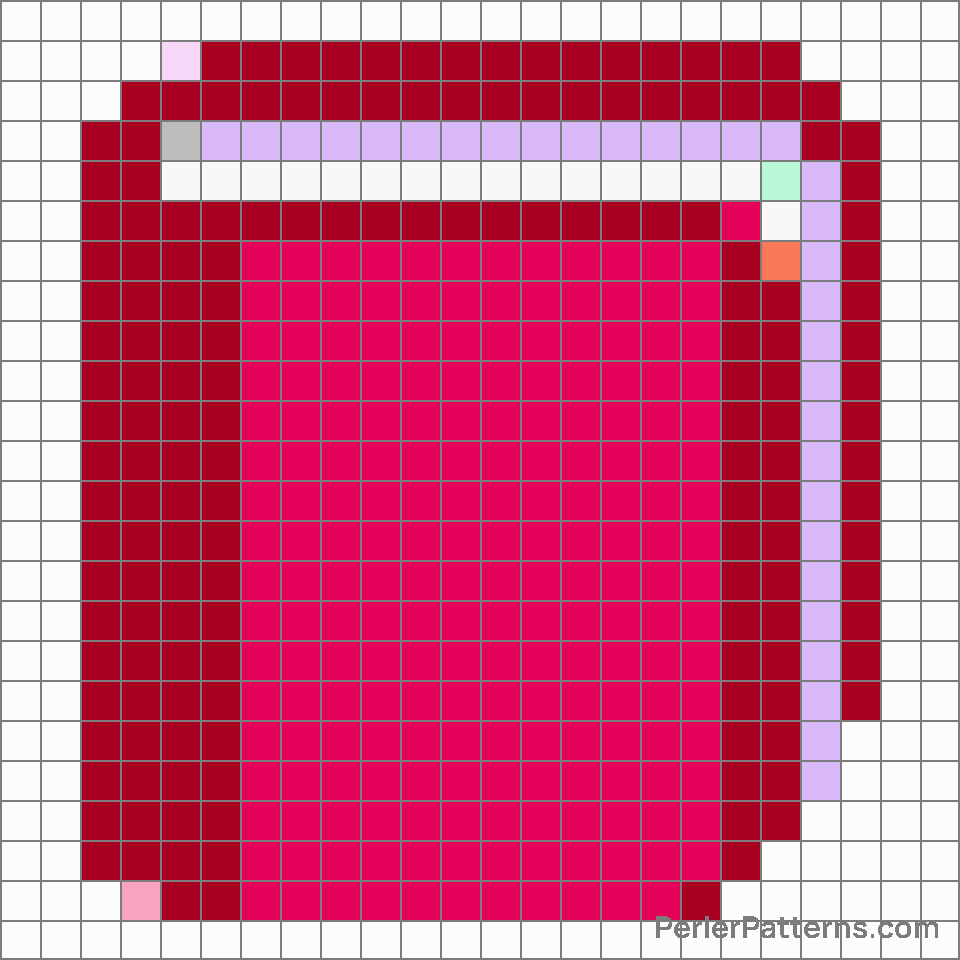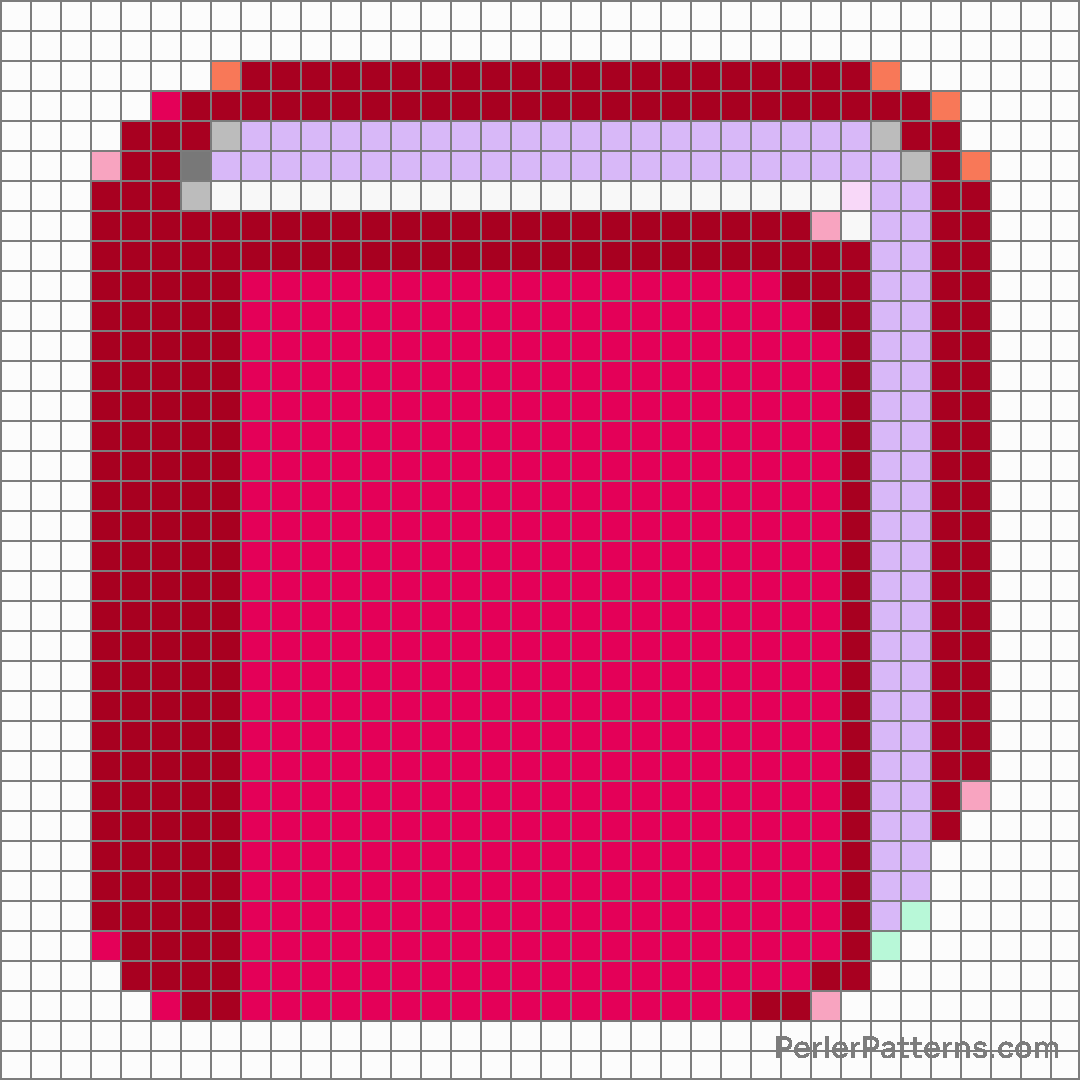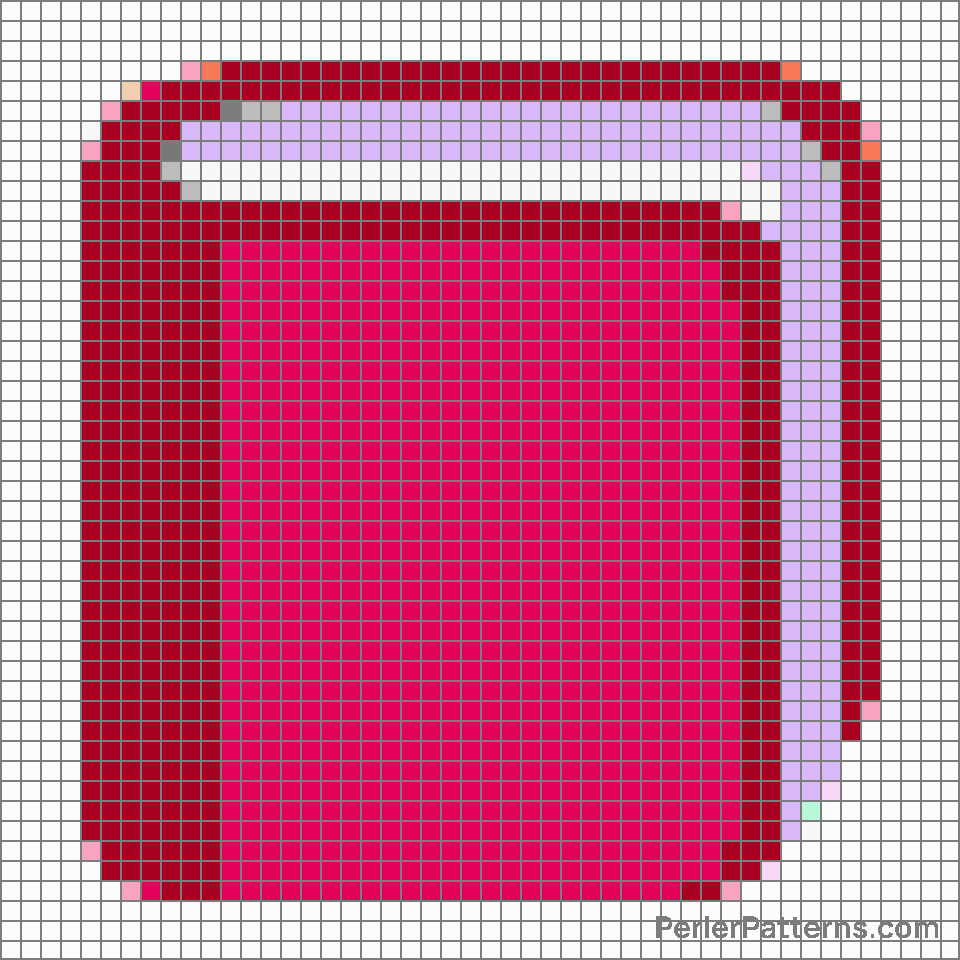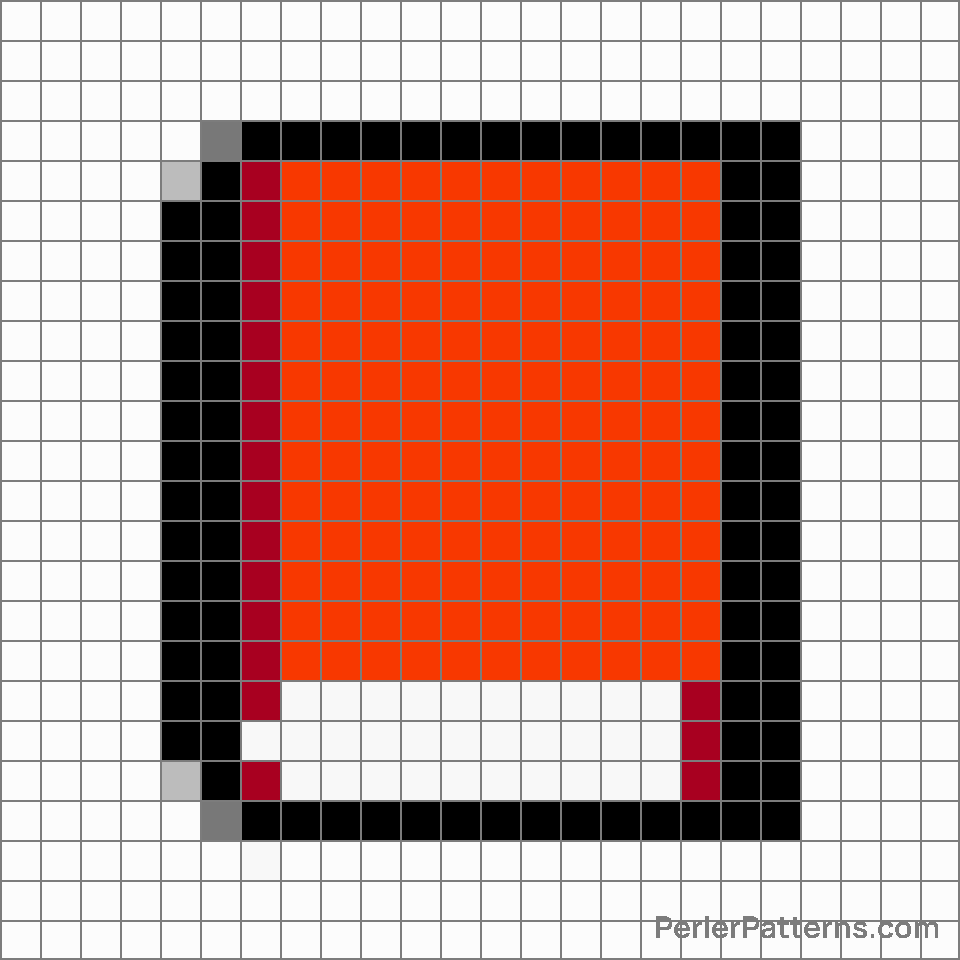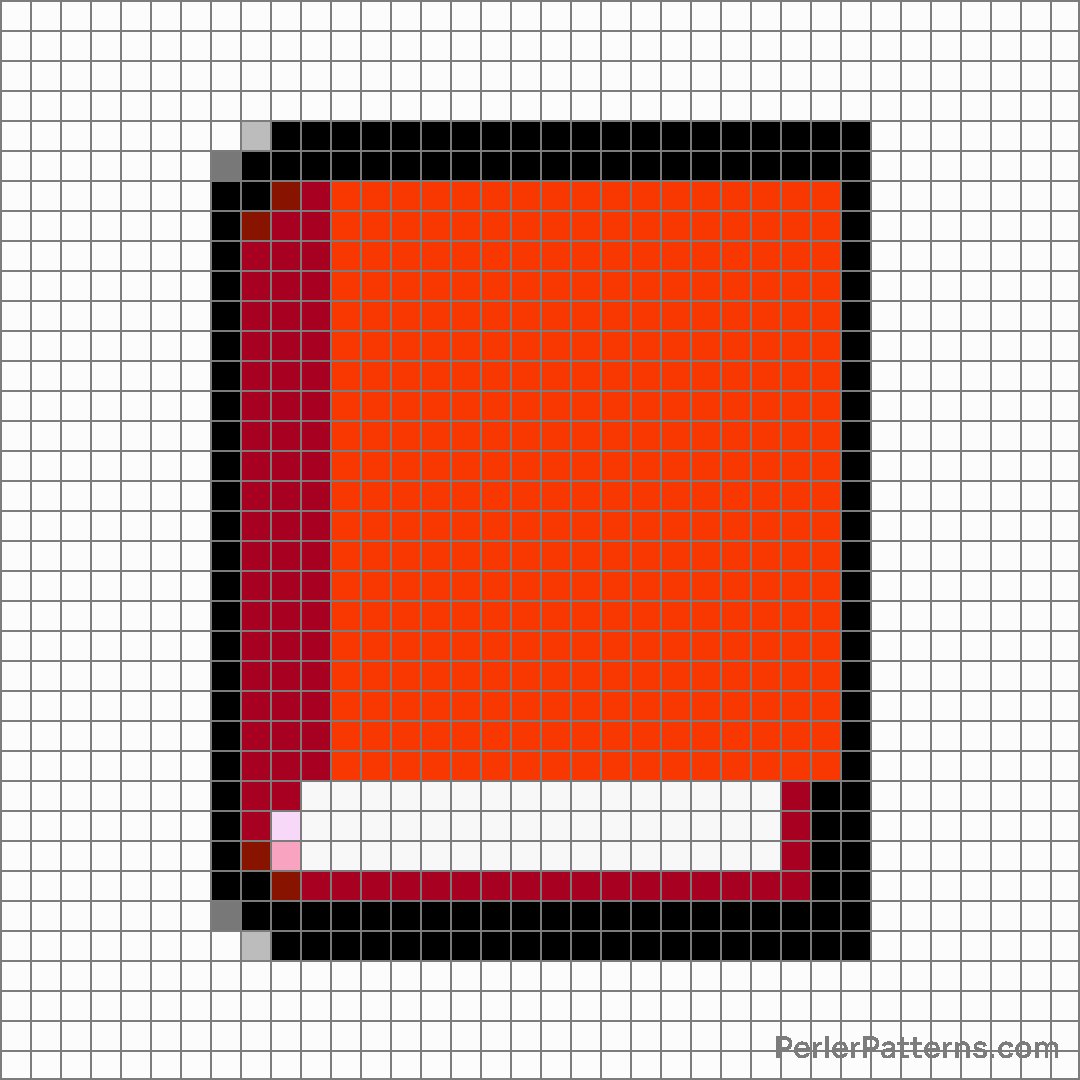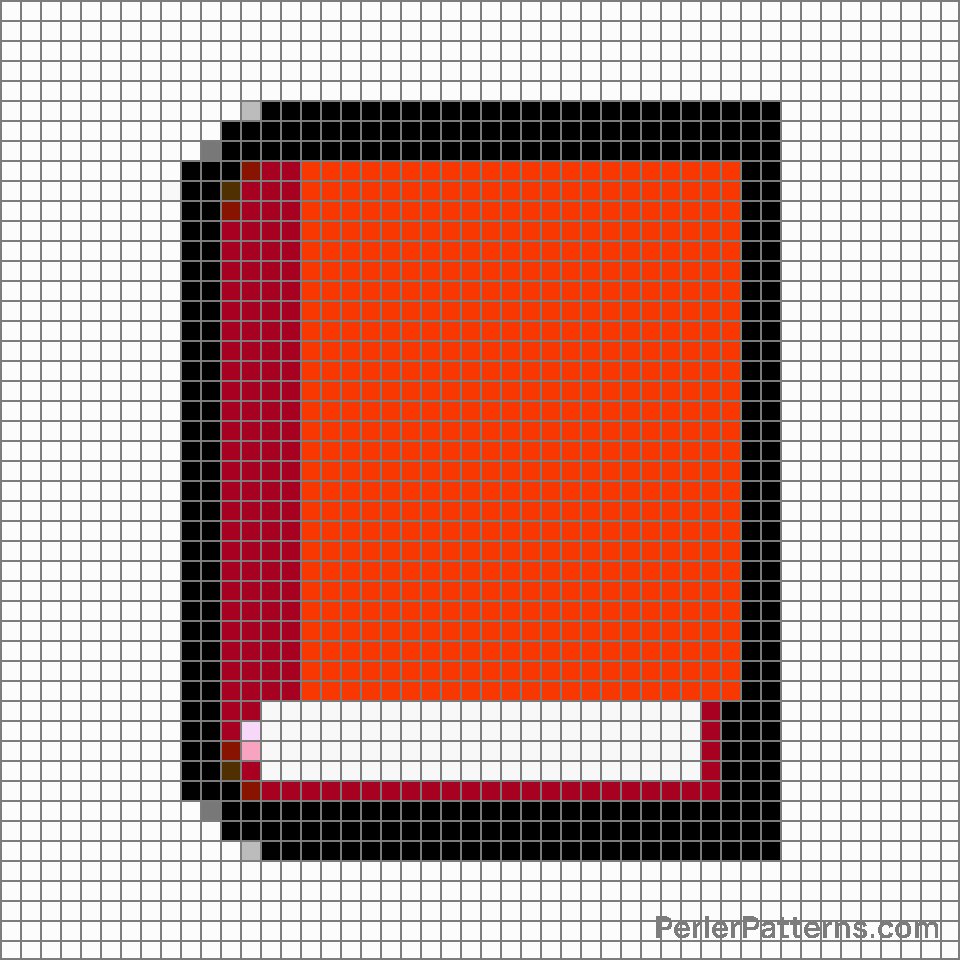Closed book emoji Perler Pattern
The emoji 📕 depicts a closed book with a hardcover, reminiscent of a traditional literary work. The book stands upright, exhibiting its distinctive spine and pages neatly held together. With its vibrant orange or red cover, it evokes a sense of knowledge, learning, and storytelling. This representation captures the essence of a physical book, symbolizing the pursuit of knowledge and the world of literature. This versatile emoji can be employed in various contexts. One can use it when discussing or referring to books, particularly in conversations about reading, education, or literature. It can express enthusiasm for books and reading, conveying sentiments such as appreciation for a captivating story or a love for knowledge. Additionally, this emoji can be used to suggest studying or academic pursuits, representing the act of delving into the pages of a book to acquire wisdom and intellectual growth. Its application may extend beyond literal interpretations as well, as it can symbolize the idea of closure, completion, or the turning of a new chapter in life. Thus, this emoji serves as a visual representation of the written word and all the associated experiences and emotions it encompasses.
Instructions
Start making the "Closed book" emoji Perler Pattern by choosing one of the patterns below, depending on the size of pattern you are looking for, and the outline style. Then, click on the "Print" button to the right to print out the pattern, or click on the image itself to open it in a new window.
Once you've printed the pattern, follow the instructions here to make your own Perler bead creation!
Related Patterns

Label

Bookmark tabs

Green book

Newspaper

Open book

Rolled-up newspaper

Orange book

Page with curl

Notebook with decorative cover

Ledger

Books

Blue book
More from Objects
About PerlerPatterns.com
PerlerPatterns.com is the world's largest (and free) site for Perler Beads, Fuse Beads and Hama Beads patterns and designs.
Learn how to create your own Perler Bead patterns by click on the button below:
Instructions