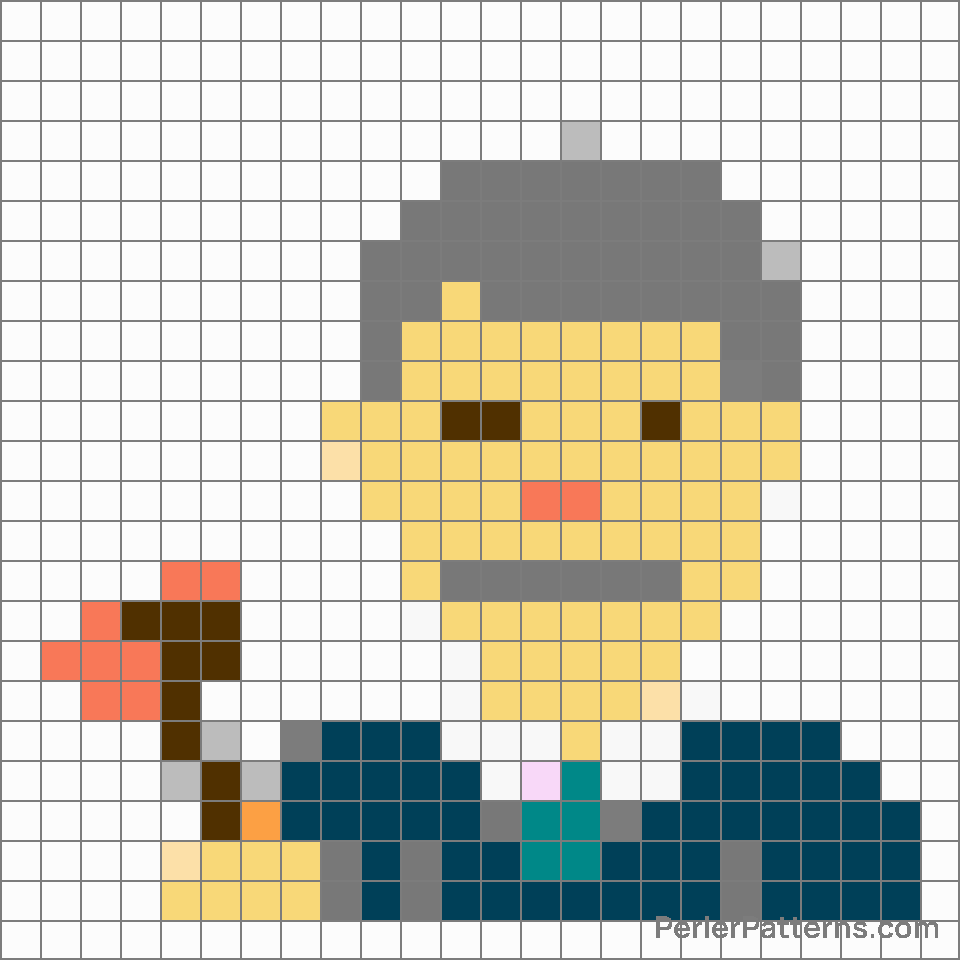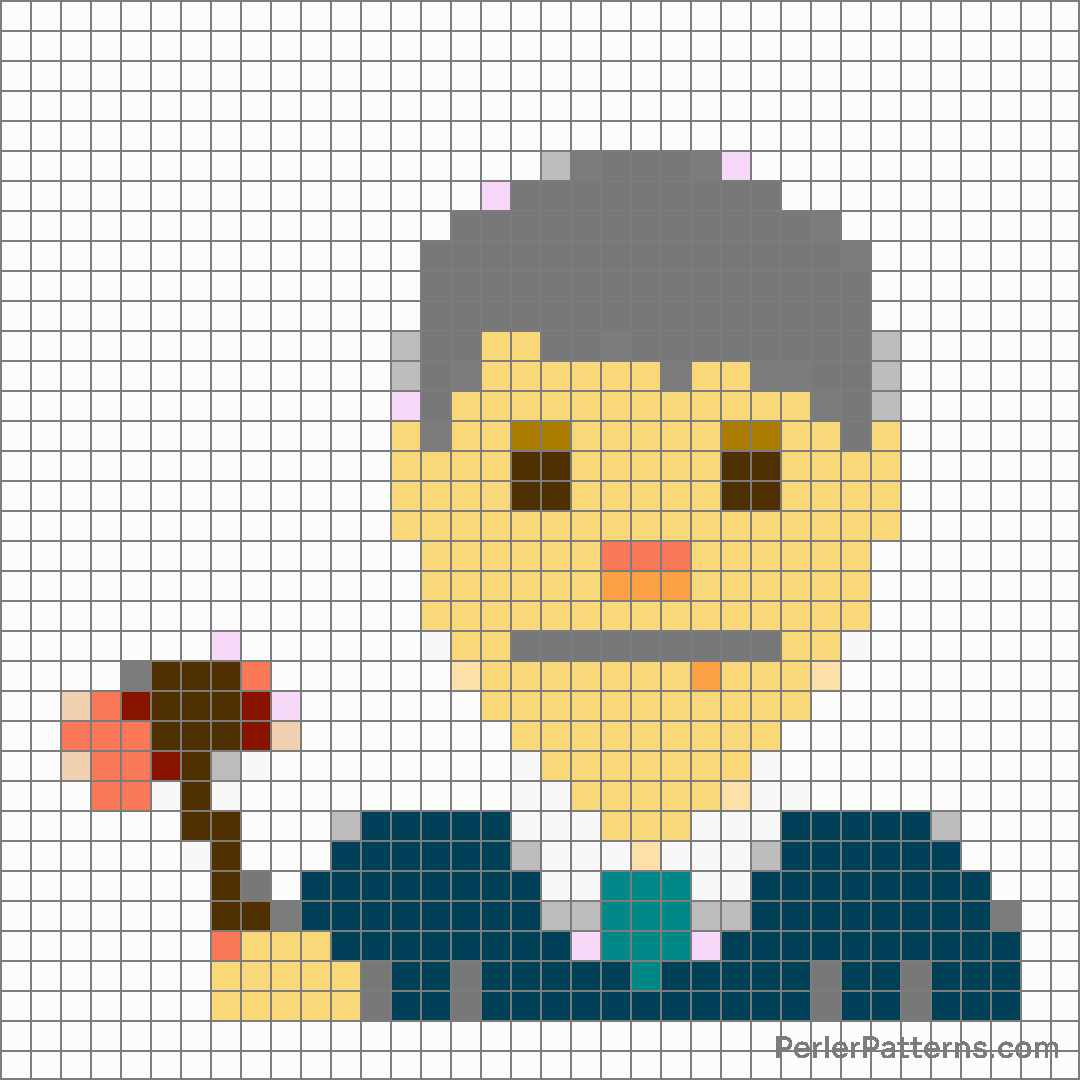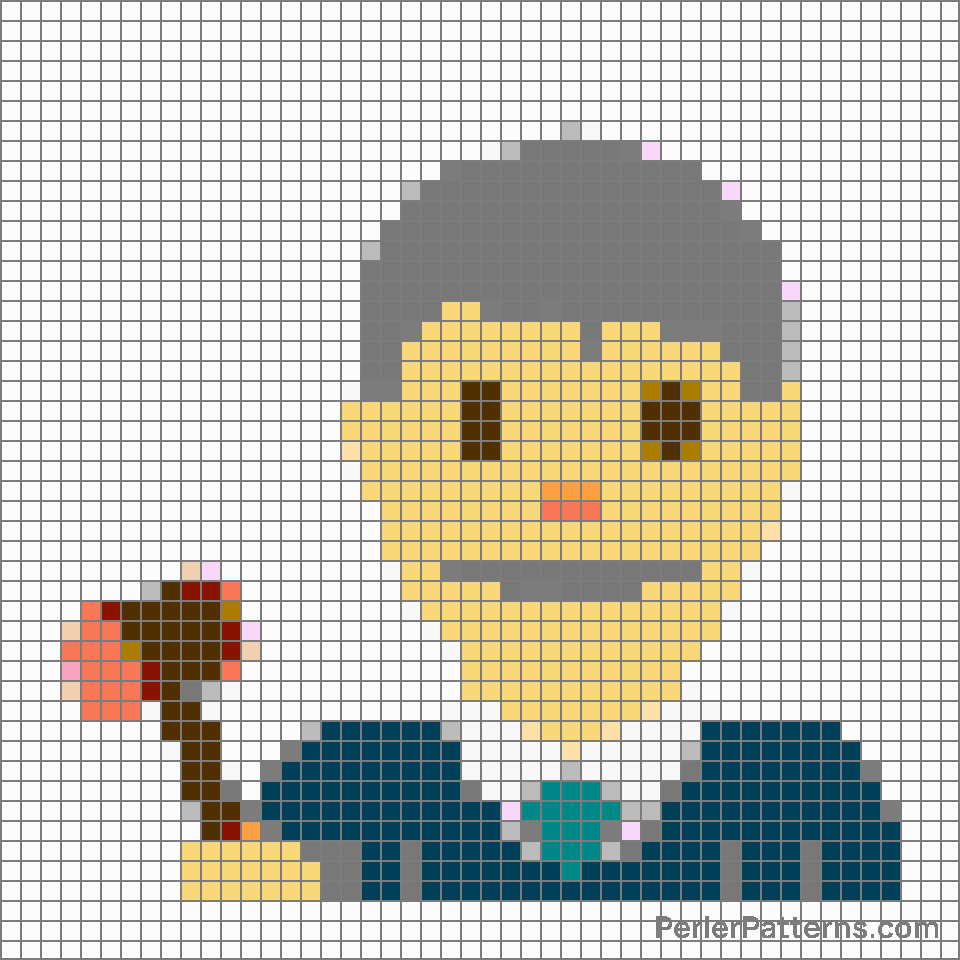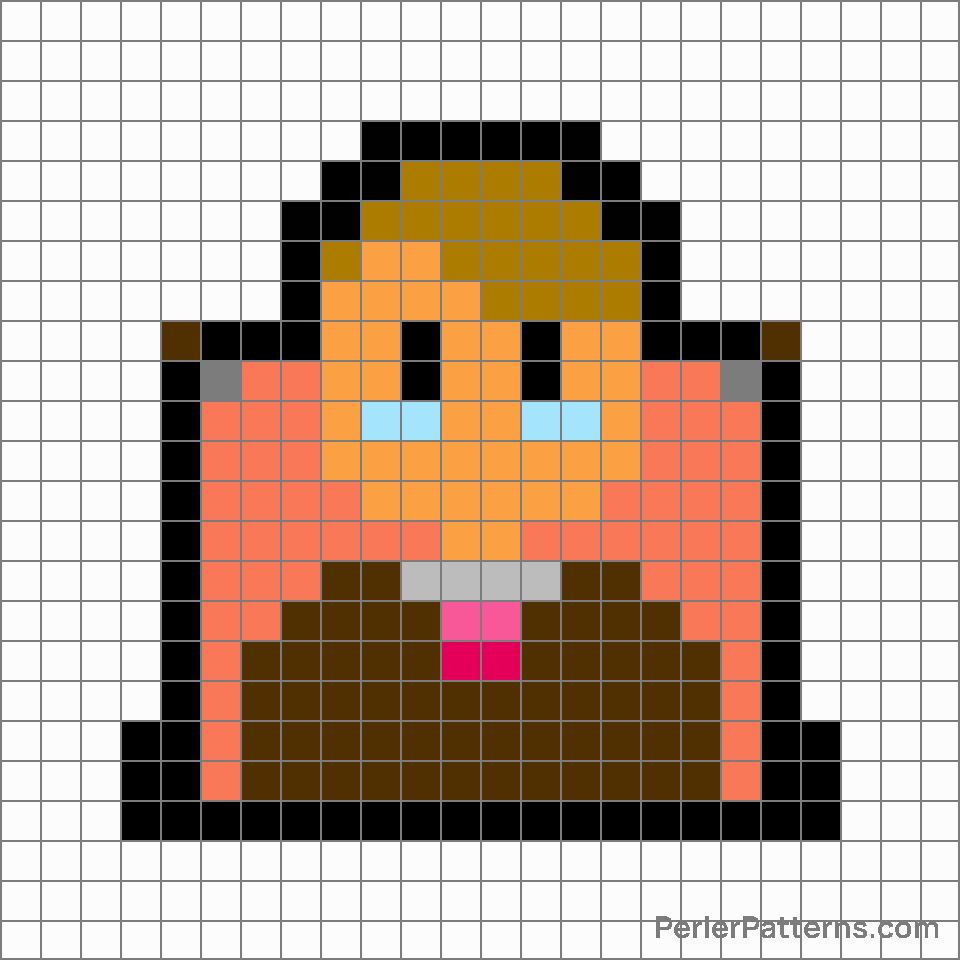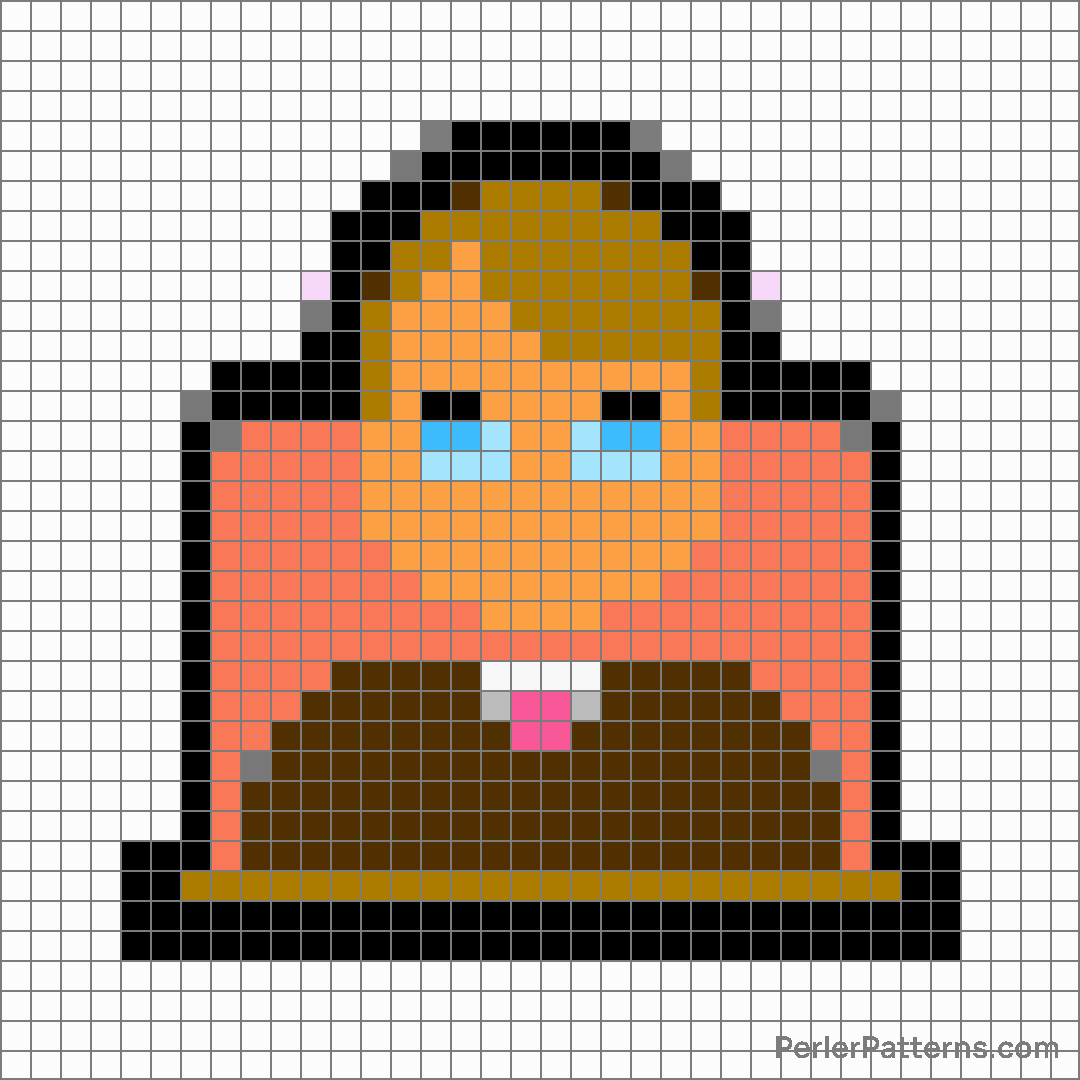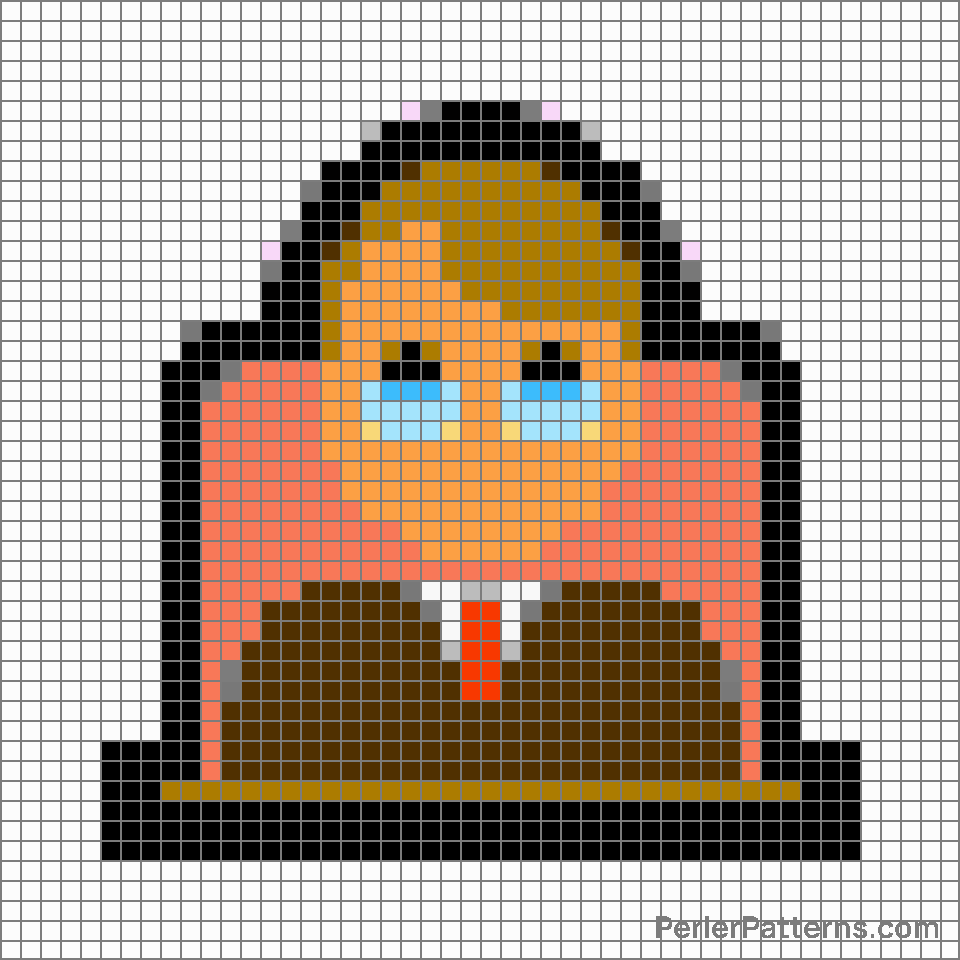Man judge emoji Perler Pattern
The emoji 👨⚖️ depicts a person wearing a judge's robe and a wig, representing authority, justice, and the legal profession. The figure is gender-neutral, as denoted by the neutral appearance of the person, wearing a black robe that signifies impartiality in judgment. The detailed rendering of the judge's attire, including the iconic powdered wig, adds a touch of formality and tradition to the emoji's overall representation. This emoji embodies the concept of fairness, wisdom, and the application of the law in various contexts. Due to its symbolism, the 👨⚖️ emoji can be used to express the ideas of fairness, legal matters, or discussions related to justice. It can be utilized to indicate the presence or need for an unbiased opinion or judgment in a conversation or situation. For instance, when discussing a dispute or disagreement, this emoji can be employed to suggest the involvement of a neutral third party in the resolution process. Additionally, this emoji is suitable for conversations involving law, court cases, or legal systems, providing a visual representation of the concepts being discussed. Its use can convey a sense of authority or seriousness, making it a valuable tool for emphasizing the importance of a just and equitable approach in various online interactions.
Instructions
Start making the "Man judge" emoji Perler Pattern by choosing one of the patterns below, depending on the size of pattern you are looking for, and the outline style. Then, click on the "Print" button to the right to print out the pattern, or click on the image itself to open it in a new window.
Once you've printed the pattern, follow the instructions here to make your own Perler bead creation!
Related Patterns

Woman office worker

Police officer

Woman student

Man guard

Woman feeding baby

Woman police officer

Student

Woman mechanic

Man astronaut

Man mechanic

Man judge

Woman firefighter
More from People & Body
About PerlerPatterns.com
PerlerPatterns.com is the world's largest (and free) site for Perler Beads, Fuse Beads and Hama Beads patterns and designs.
Learn how to create your own Perler Bead patterns by click on the button below:
Instructions