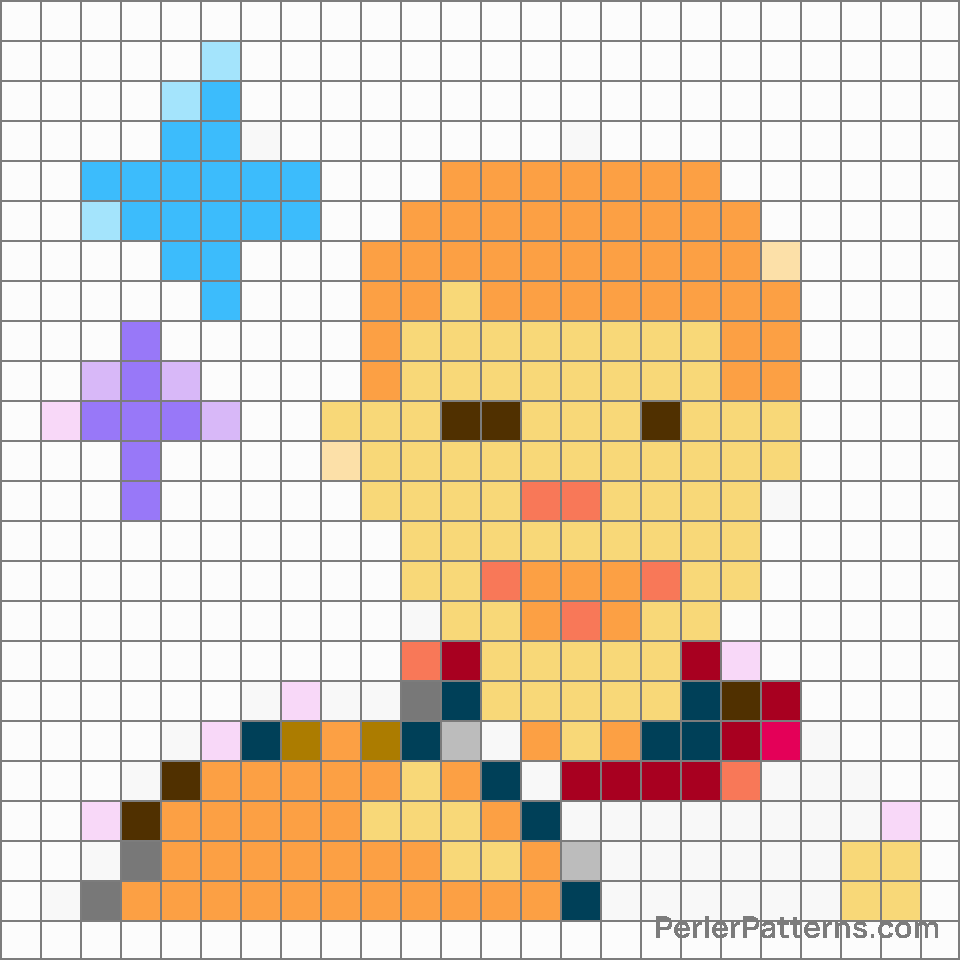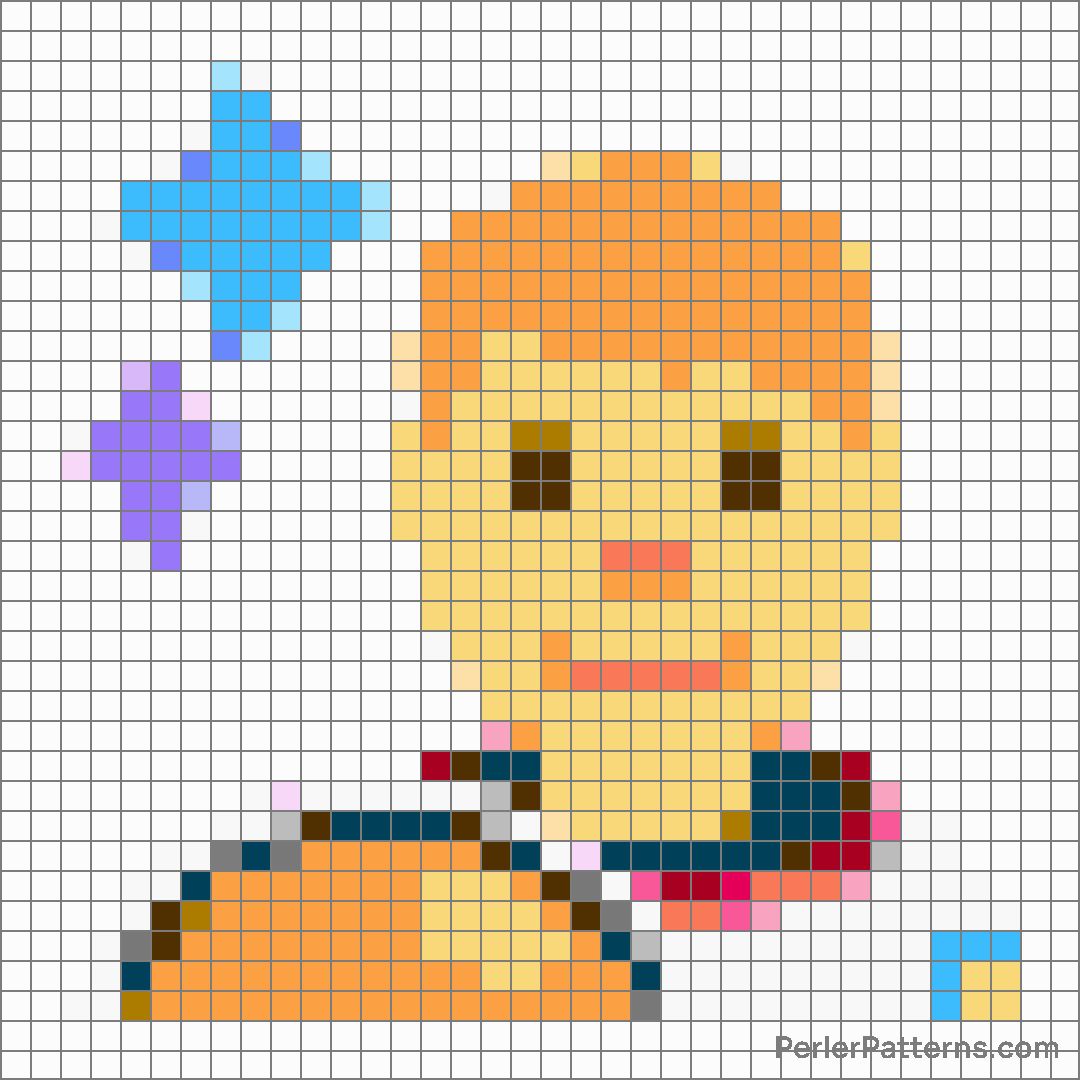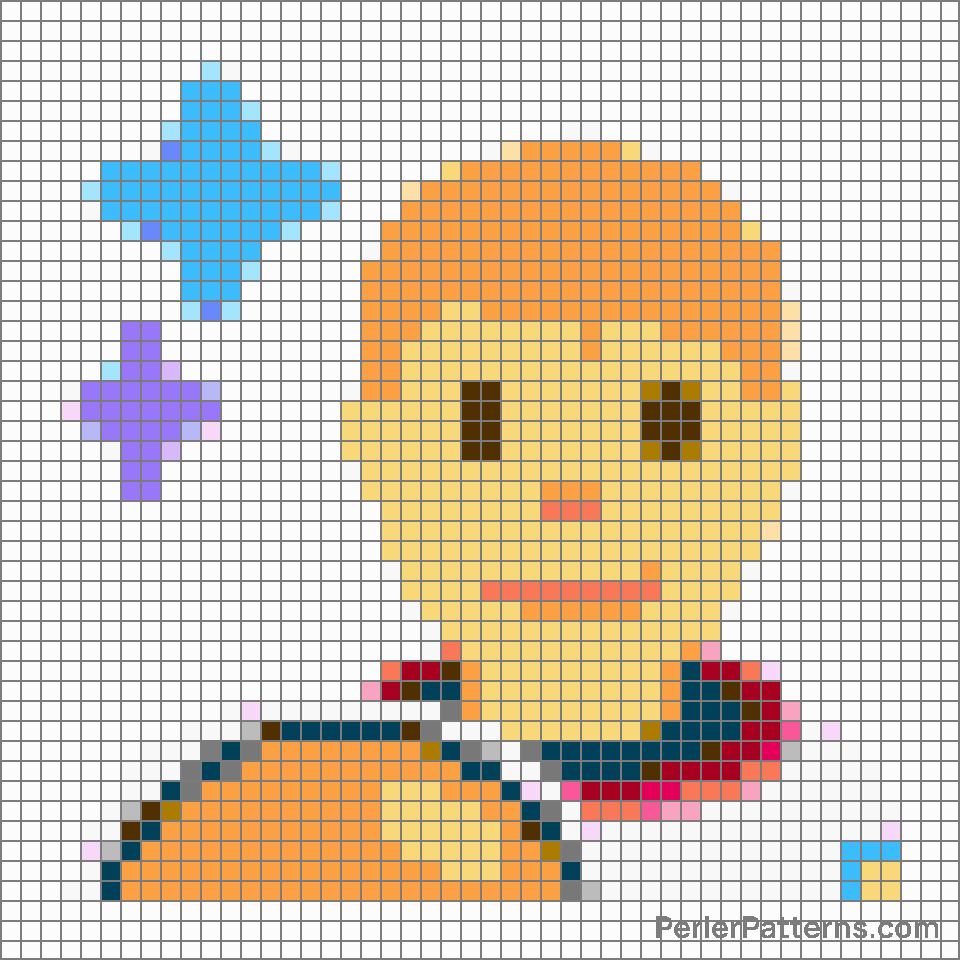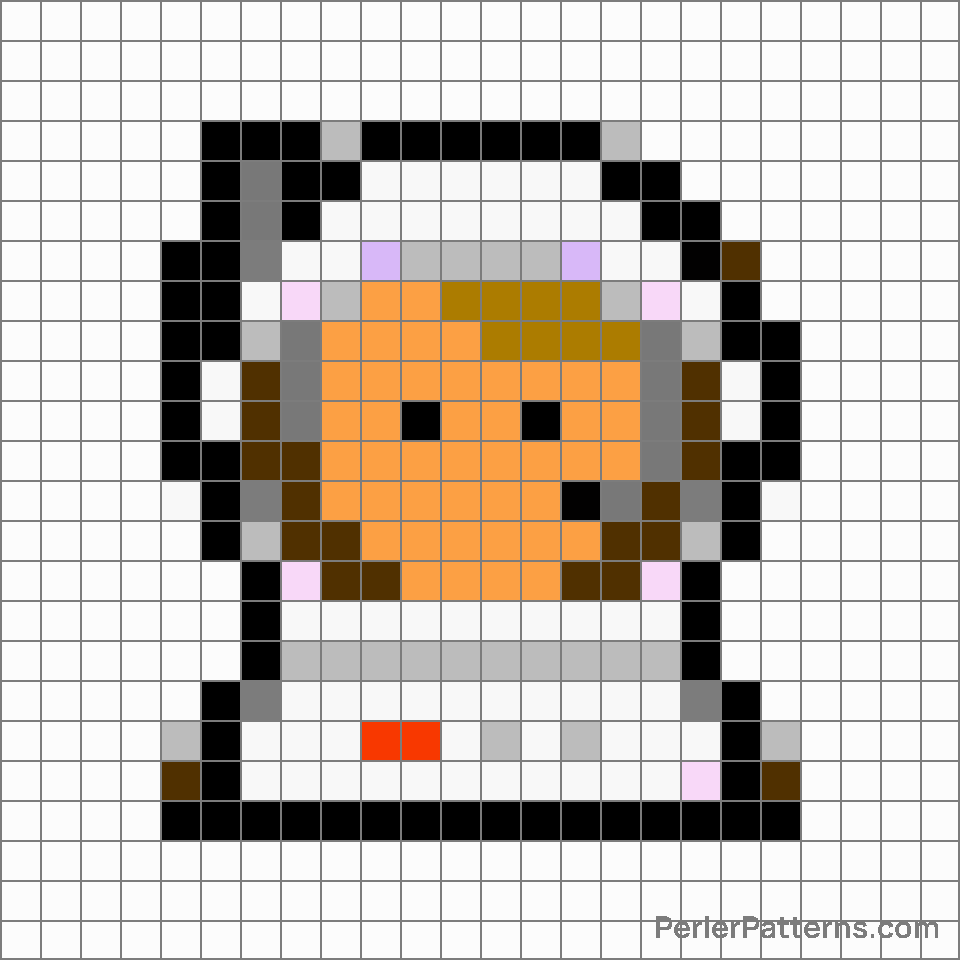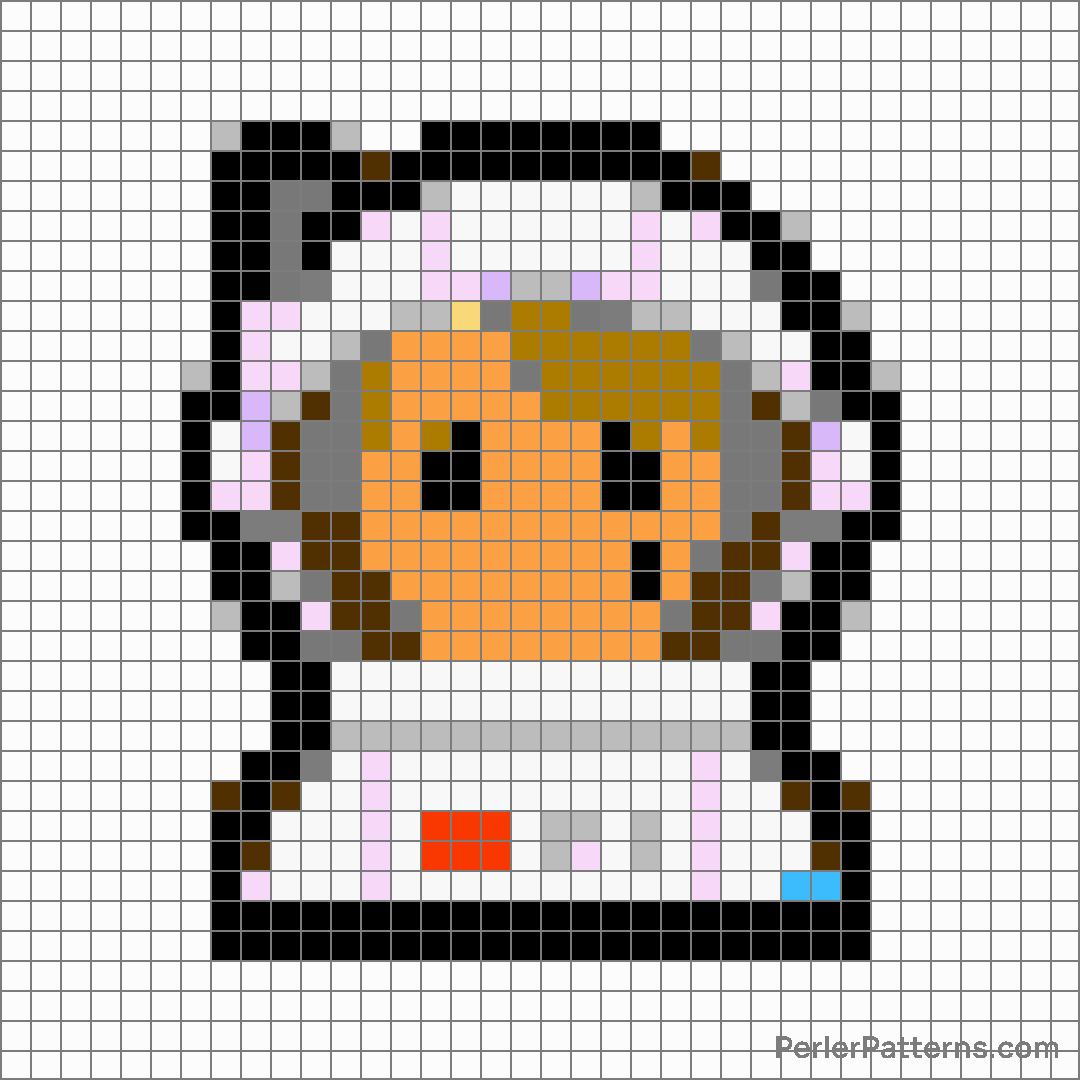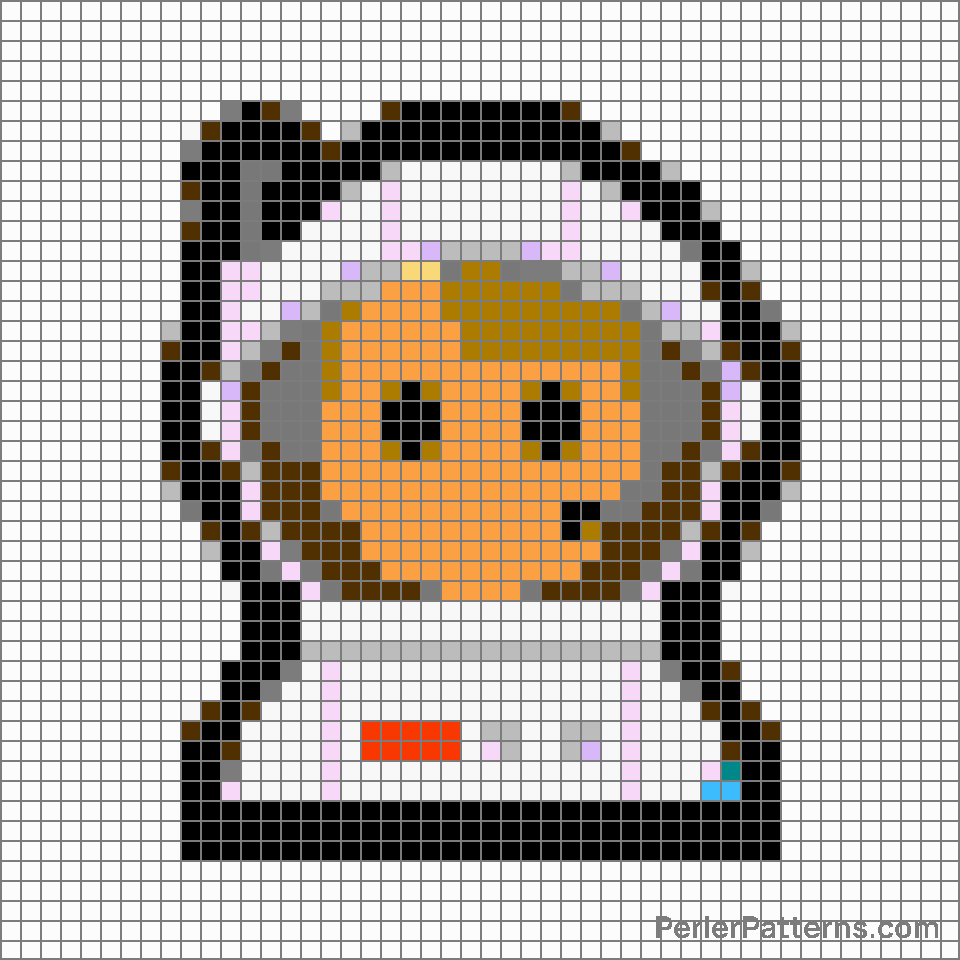Man astronaut emoji Perler Pattern
The emoji 👨🚀 depicts an astronaut wearing a space suit and a helmet. The astronaut is portrayed with a male gender and is shown floating in the vast expanse of outer space. With the signature white suit and prominent visor, this emoji exudes a sense of excitement and exploration. The emoji captures the fascination and wonder associated with space travel, encompassing the daring spirit of those who venture into the unknown, seeking to discover the mysteries of the cosmos. Given its representation of an astronaut, this emoji can be used to express an array of sentiments. It can symbolize the dream to reach for the stars, representing aspirations and ambitions. When shared, it may convey a sense of determined focus and persistence in pursuing one's goals, suggesting a steadfast commitment to exploration or adventure. Additionally, it can serve as a representation of awe and admiration for humanity's achievements in space exploration, whether it be a reaction to a scientific discovery or a cultural milestone like a rocket launch. Overall, this emoji provides a versatile and visually impactful way to communicate ideas related to space, ambition, and the ongoing thirst for knowledge.
Instructions
Start making the "Man astronaut" emoji Perler Pattern by choosing one of the patterns below, depending on the size of pattern you are looking for, and the outline style. Then, click on the "Print" button to the right to print out the pattern, or click on the image itself to open it in a new window.
Once you've printed the pattern, follow the instructions here to make your own Perler bead creation!
Related Patterns

Singer

Woman judge

Person with veil

Judge

Person wearing turban

Man teacher

Man feeding baby

Woman health worker

Woman with veil

Pregnant woman

Woman firefighter

Farmer
More from People & Body
About PerlerPatterns.com
PerlerPatterns.com is the world's largest (and free) site for Perler Beads, Fuse Beads and Hama Beads patterns and designs.
Learn how to create your own Perler Bead patterns by click on the button below:
Instructions