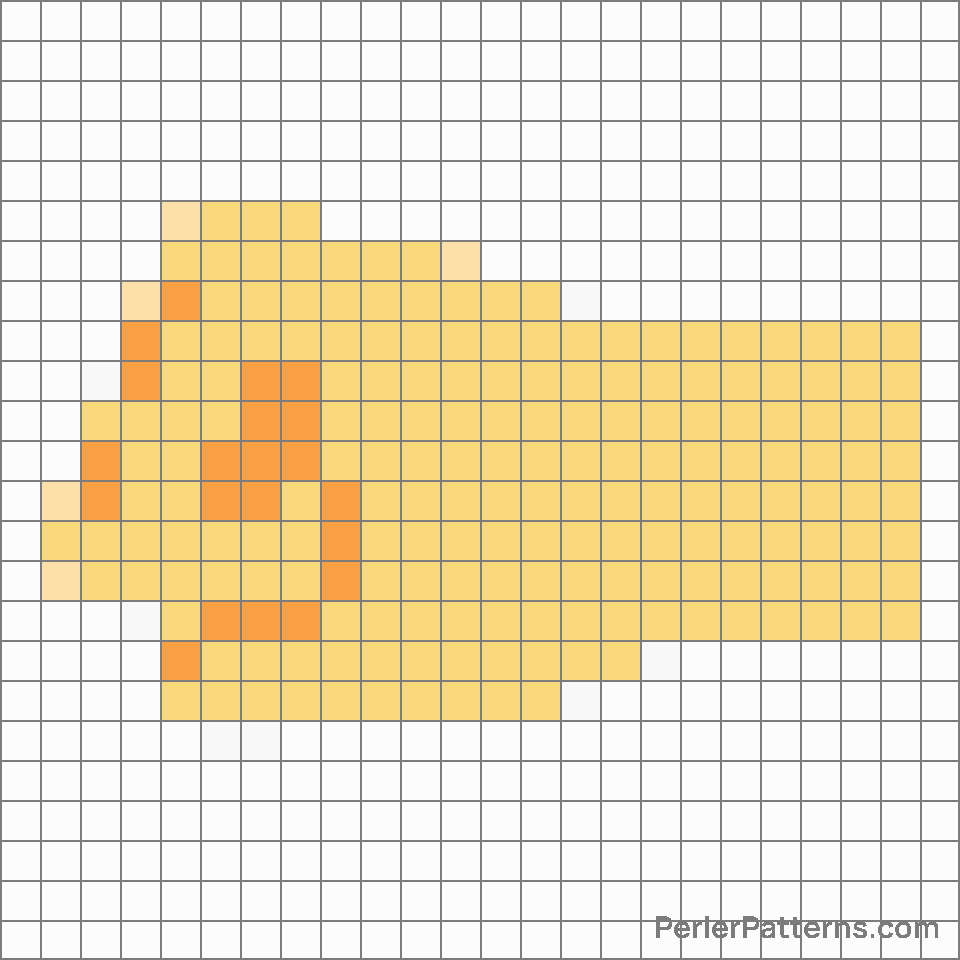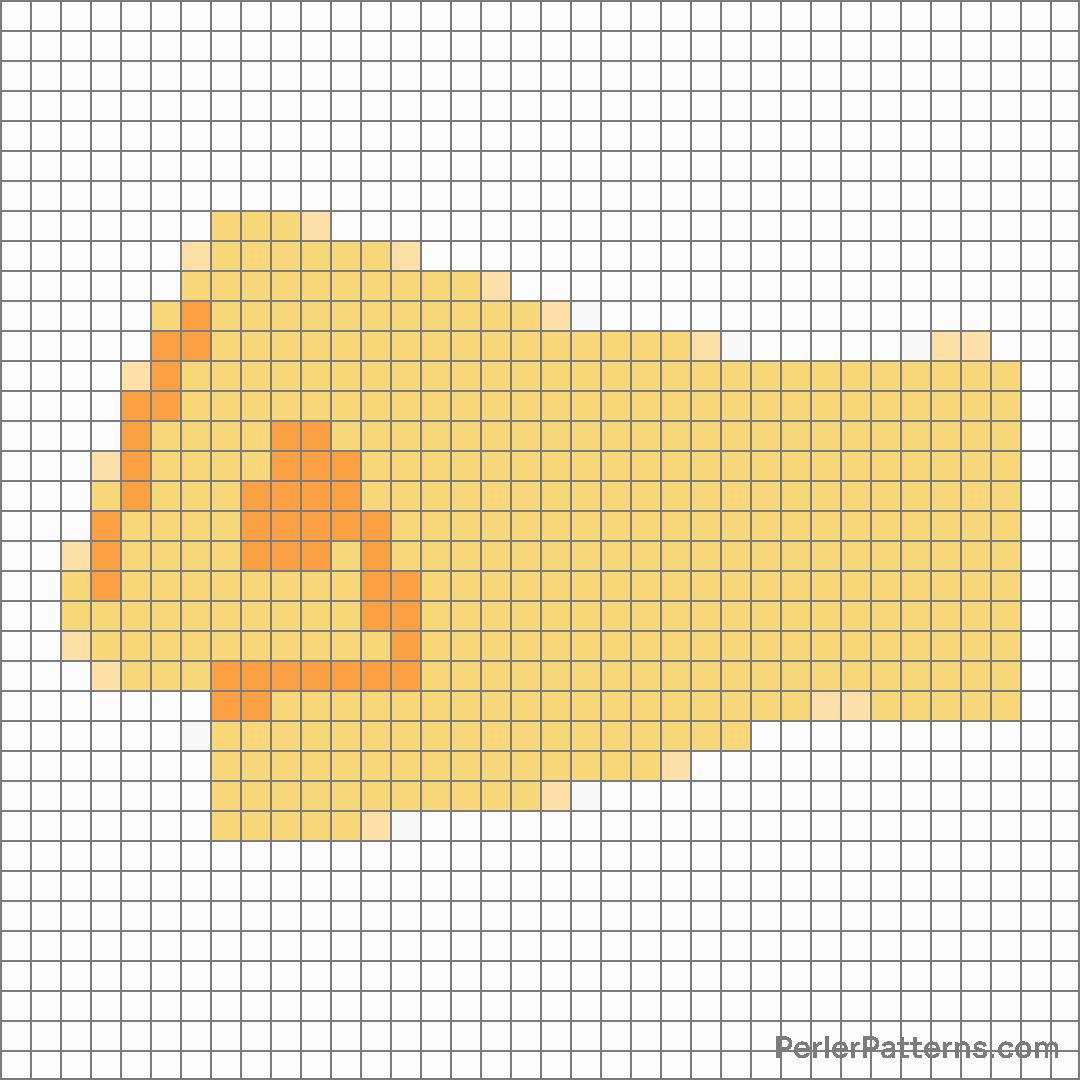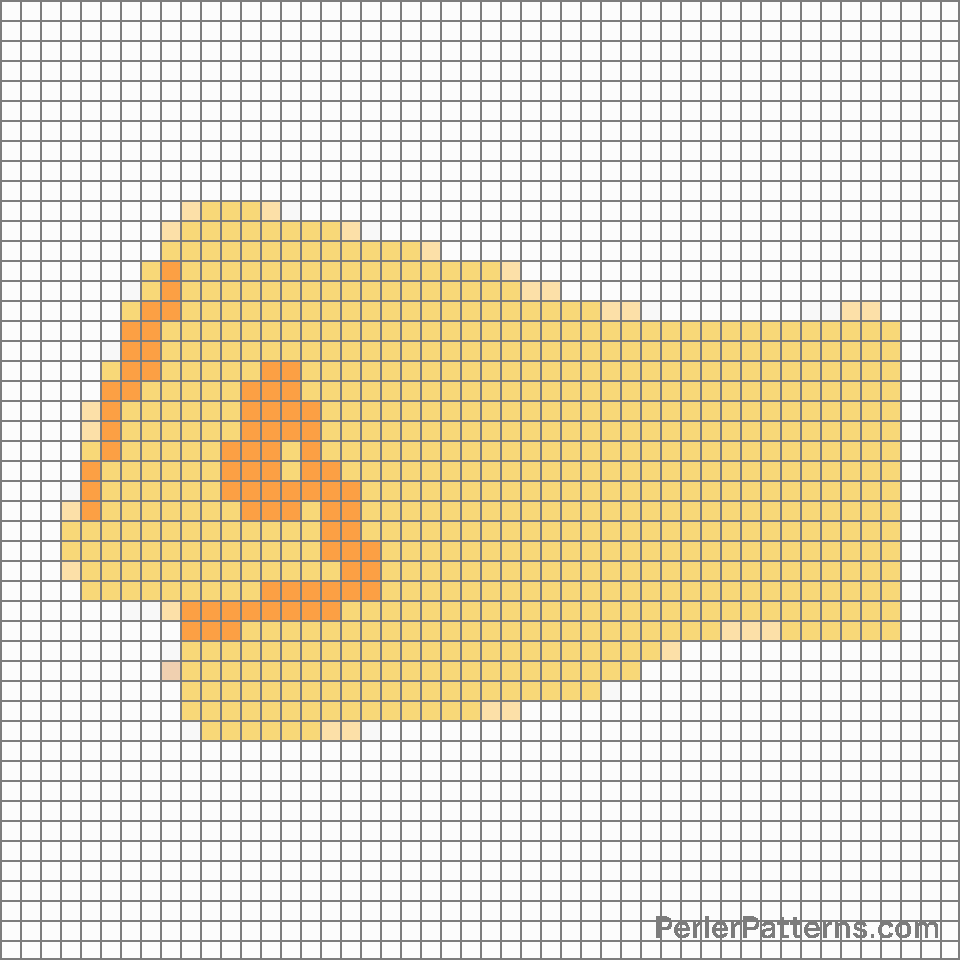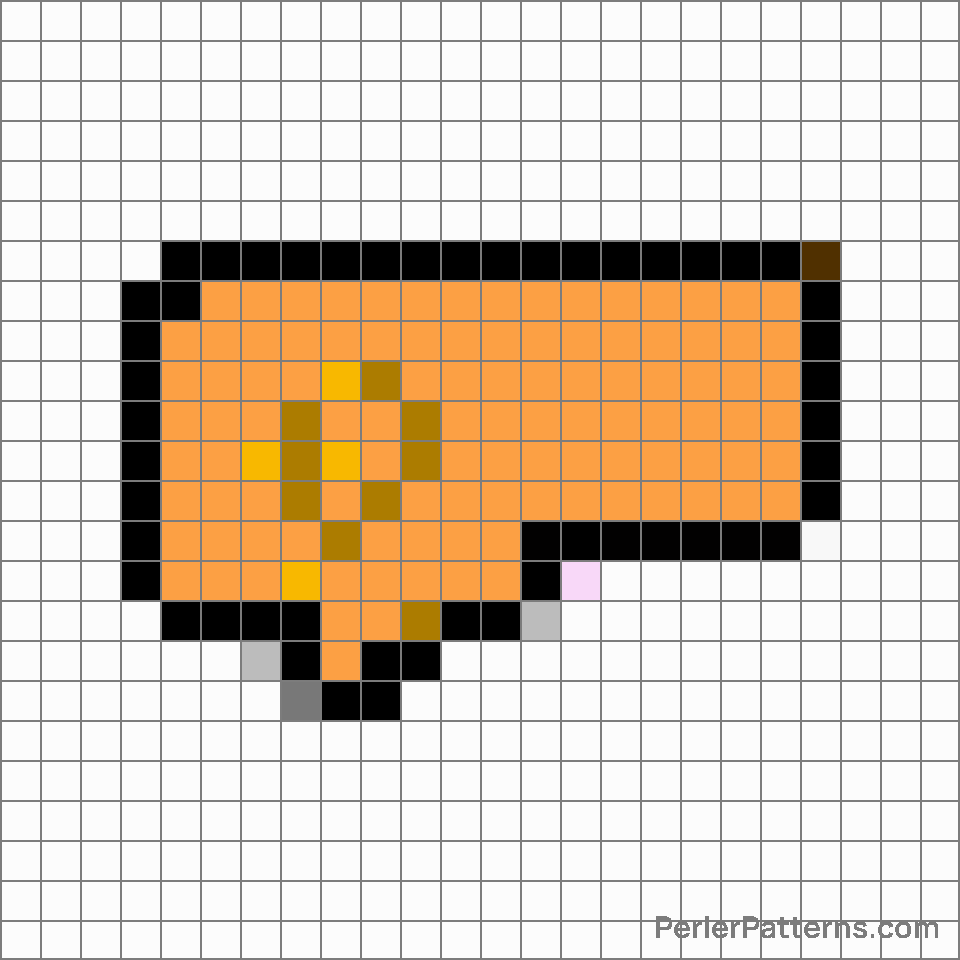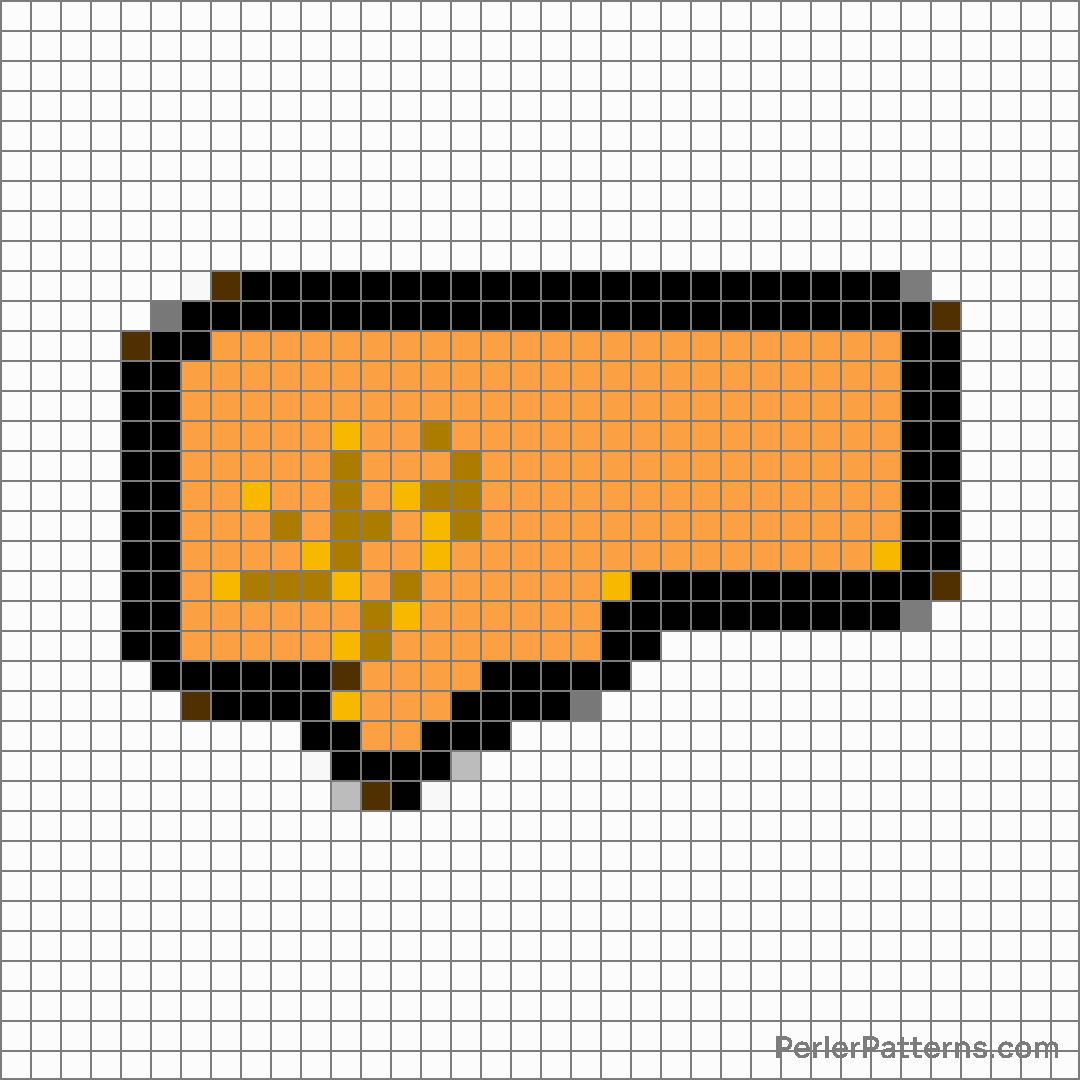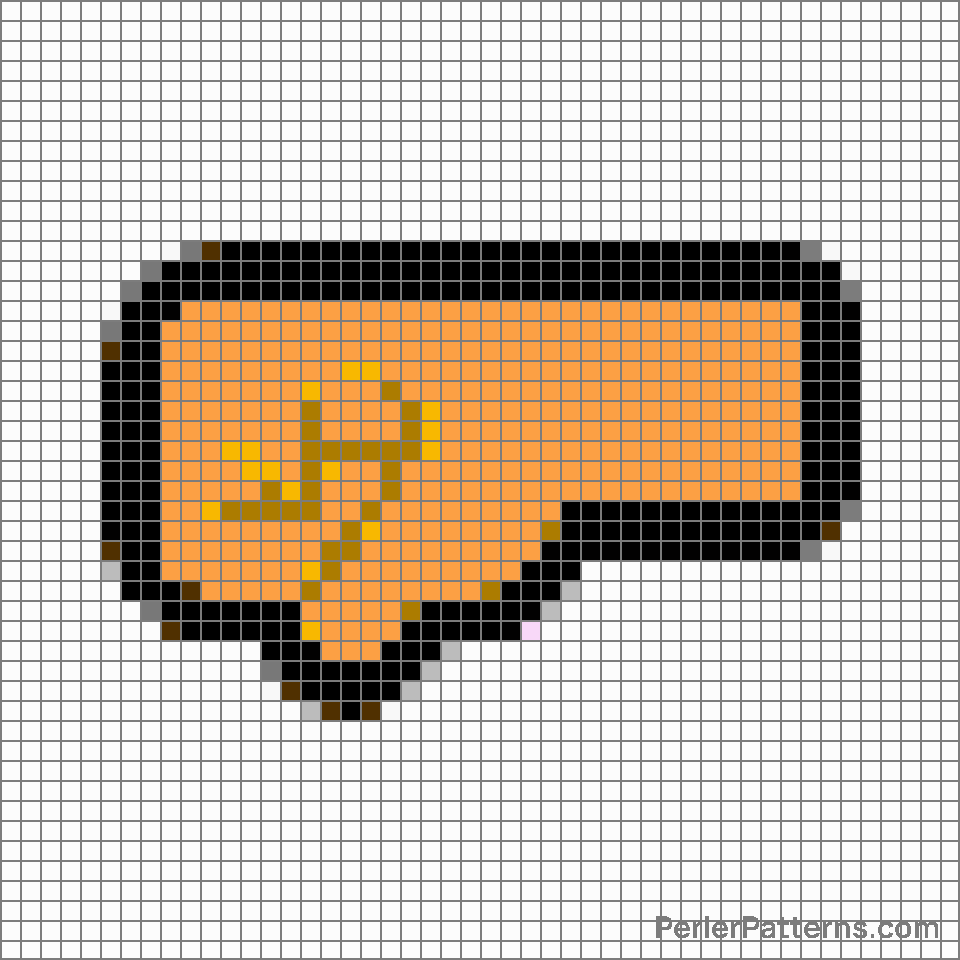Left-facing fist emoji Perler Pattern
The emoji 🤛 represents a single clenched fist with the thumb raised in opposition. It embodies strength, determination, and defiance. The fist symbolizes unity and resilience, as it can withstand immense pressure while remaining unyielding. The raised thumb adds an element of affirmation and support, suggesting solidarity and approval of a cause or an idea. This emoji conveys a powerful and unwavering spirit, ready to take on challenges, stand up for justice, and fight for what one believes in. It is a symbol of empowerment and a call to action. This emoji can be used to show support, encouragement, or agreement in various contexts. It can be shared as a symbol of rallying behind a cause, whether it be social activism, political movements, or support for friends and loved ones. It can act as a sign of resilience and determination in facing challenges or obstacles. Additionally, this emoji can be utilized as a nonviolent and assertive way to express disagreement or opposition, where the raised fist signifies standing up against injustice or inequality. Overall, the versatile nature of this emoji enables individuals to communicate strength, solidarity, and unwavering support.
Instructions
Start making the "Left-facing fist" emoji Perler Pattern by choosing one of the patterns below, depending on the size of pattern you are looking for, and the outline style. Then, click on the "Print" button to the right to print out the pattern, or click on the image itself to open it in a new window.
Once you've printed the pattern, follow the instructions here to make your own Perler bead creation!
Related Patterns
More from People & Body
About PerlerPatterns.com
PerlerPatterns.com is the world's largest (and free) site for Perler Beads, Fuse Beads and Hama Beads patterns and designs.
Learn how to create your own Perler Bead patterns by click on the button below:
Instructions