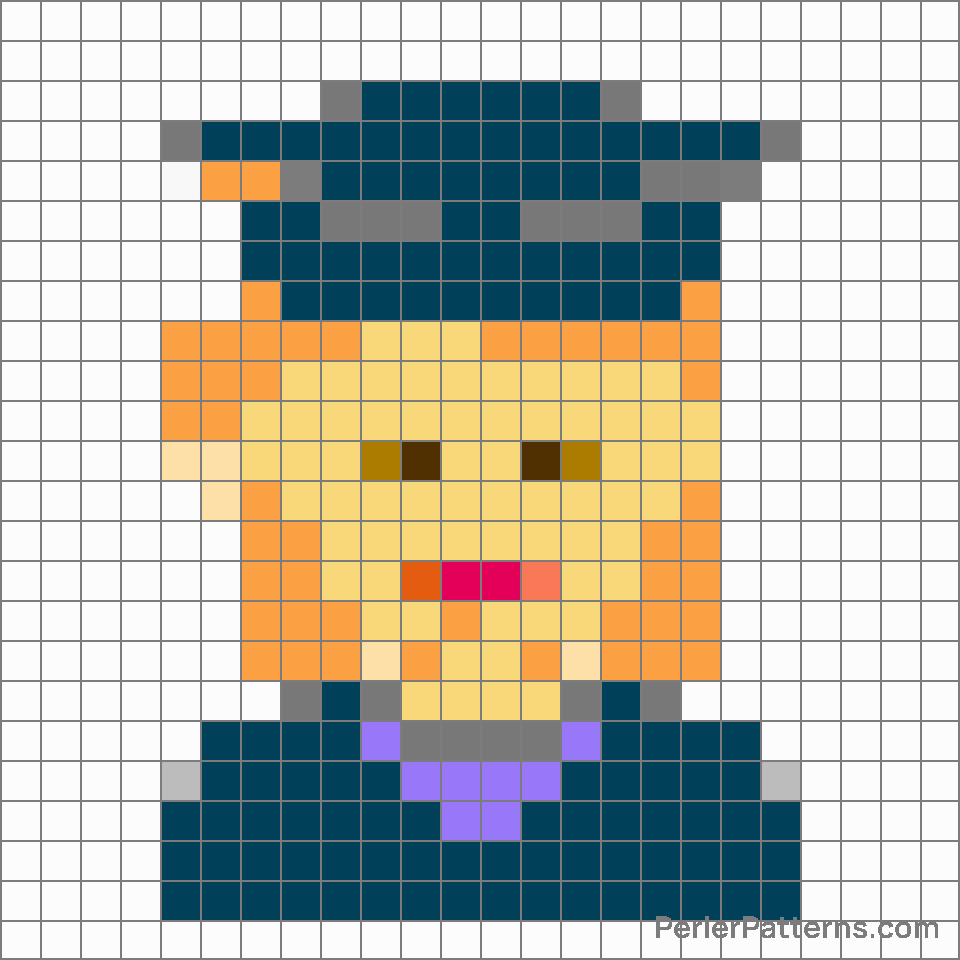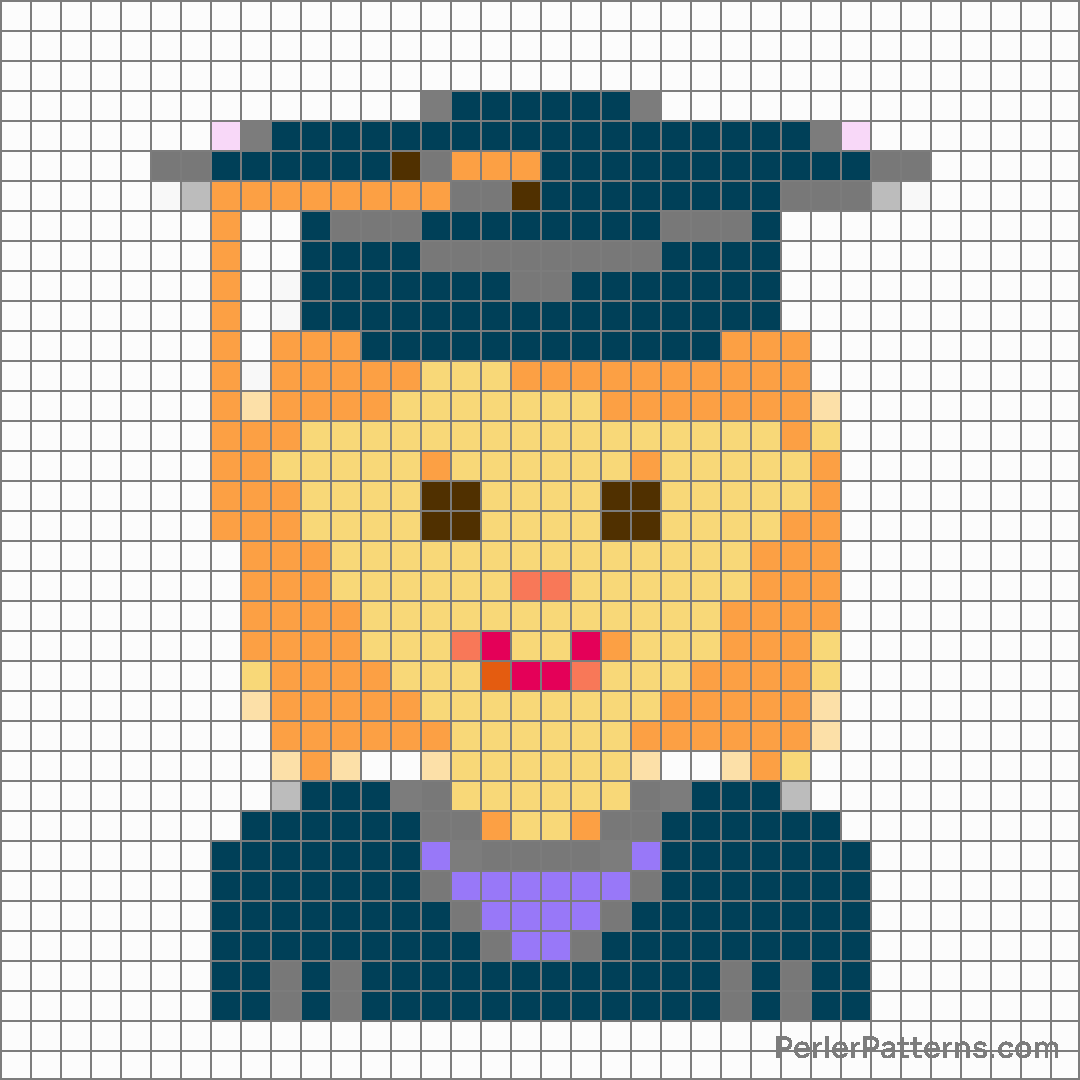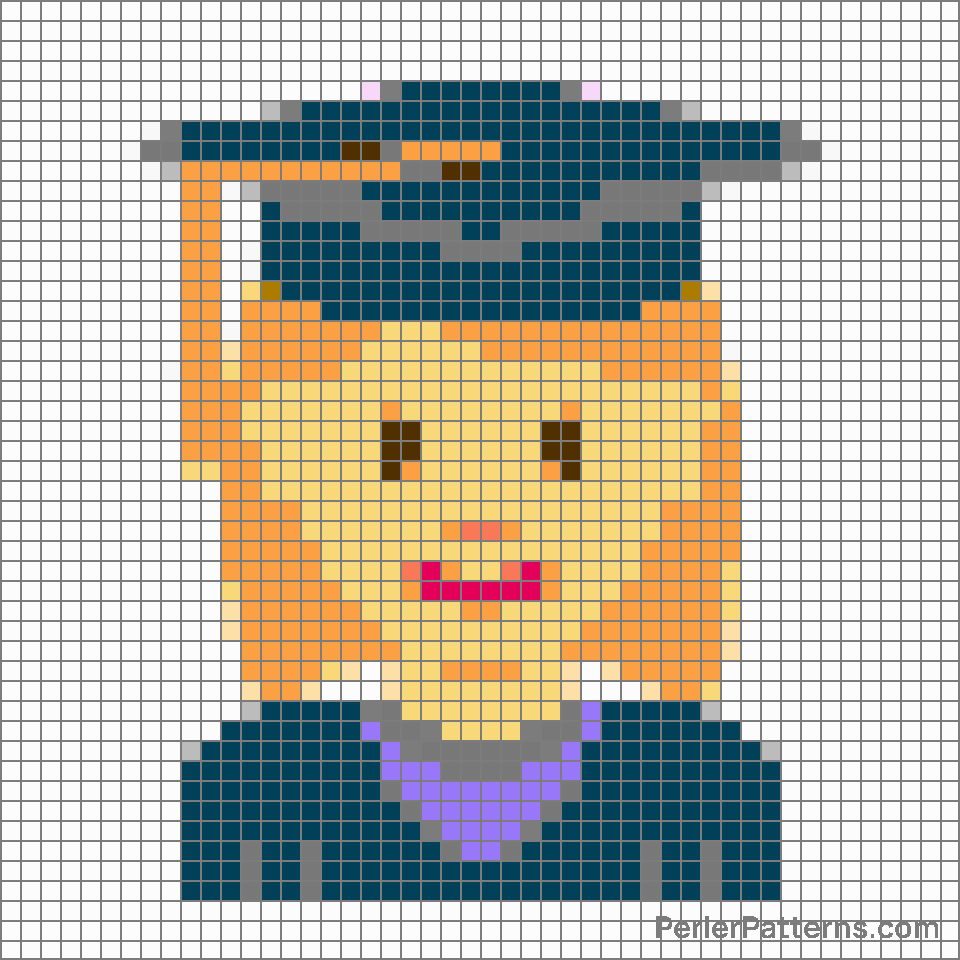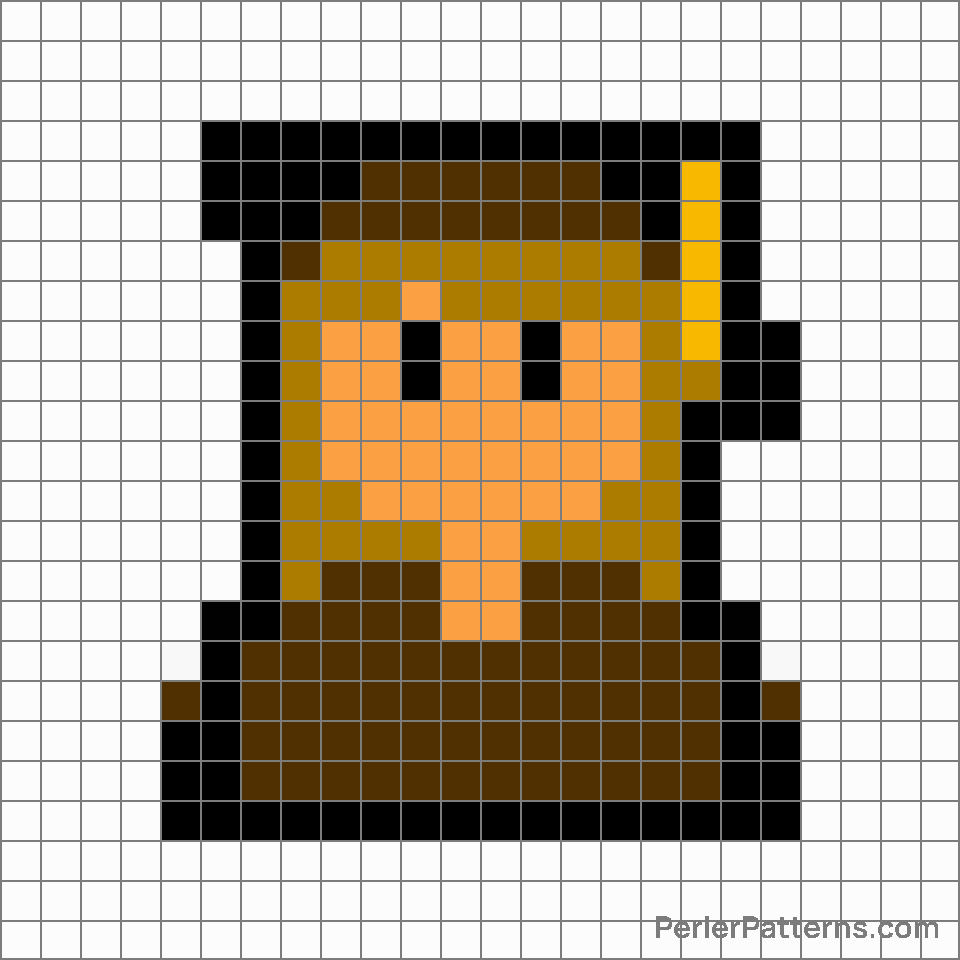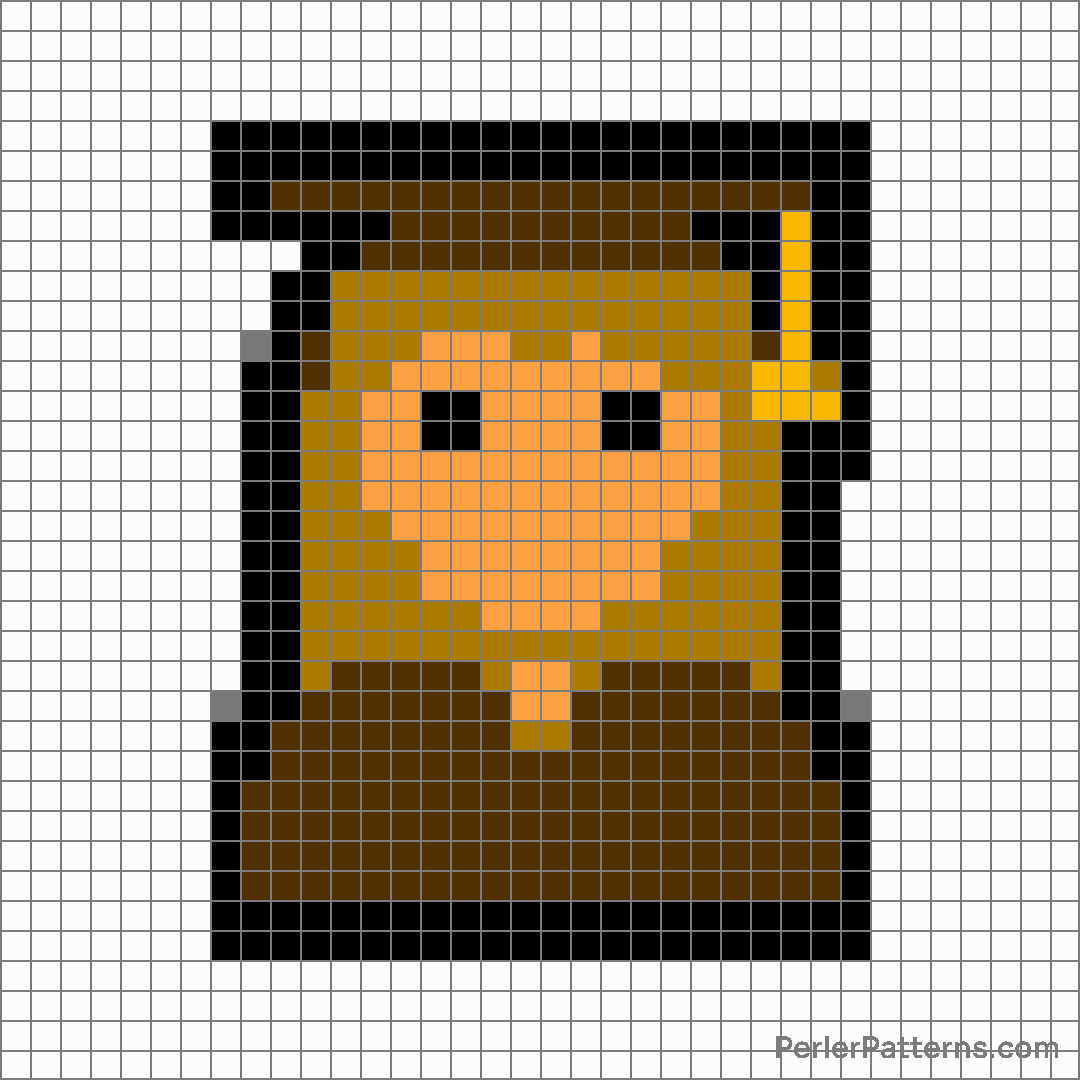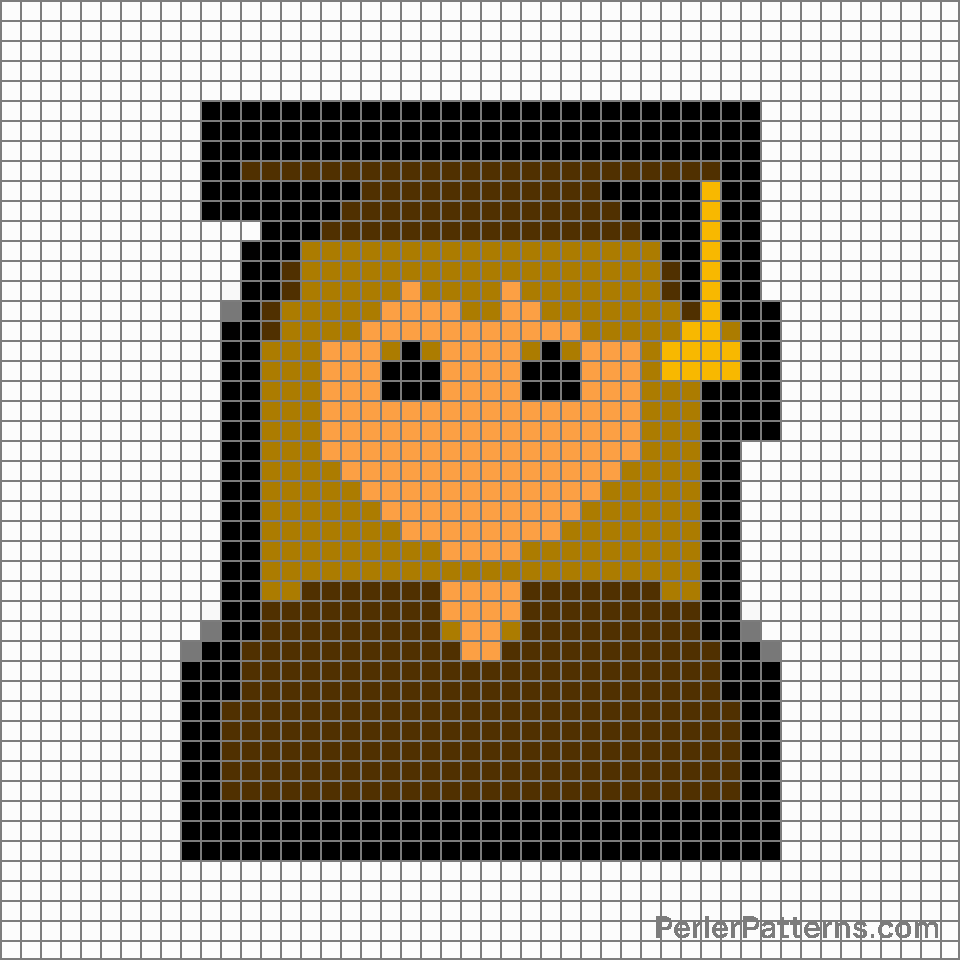Woman student emoji Perler Pattern
The emoji 👩🎓 depicts a young woman wearing a graduation cap, commonly known as a graduation ceremony attire. This symbol embodies the spirit of accomplishment, intelligence, and dedication. The detailed representation of a woman in a gown and cap signifies her successful completion of an educational milestone. The gold tassel hanging from the side of the cap is a significant element, symbolizing the completion of a degree or qualification. This emoji celebrates the achievements of those who have worked diligently to gain knowledge and demonstrates a sense of pride in intellectual growth. Due to its connection with education and graduation, this emoji is often used to convey congratulations and recognition of academic achievements. It can be used to express pride and admiration when someone has successfully graduated or accomplished an educational goal. Moreover, it serves as a symbol of encouragement and support for those currently pursuing education, serving as a motivational tool to keep going amidst academic challenges. This emoji can also be employed as a representation of intelligence and a thirst for knowledge, both in the academic and general sense. Use this emoji to celebrate intellectual accomplishments or to cheer on someone who is striving for educational excellence.
Instructions
Start making the "Woman student" emoji Perler Pattern by choosing one of the patterns below, depending on the size of pattern you are looking for, and the outline style. Then, click on the "Print" button to the right to print out the pattern, or click on the image itself to open it in a new window.
Once you've printed the pattern, follow the instructions here to make your own Perler bead creation!
Related Patterns

Woman firefighter

Man farmer

Woman factory worker

Woman wearing turban

Woman technologist

Woman office worker

Man singer

Man guard

Teacher

Judge

Singer

Woman cook
More from People & Body
About PerlerPatterns.com
PerlerPatterns.com is the world's largest (and free) site for Perler Beads, Fuse Beads and Hama Beads patterns and designs.
Learn how to create your own Perler Bead patterns by click on the button below:
Instructions