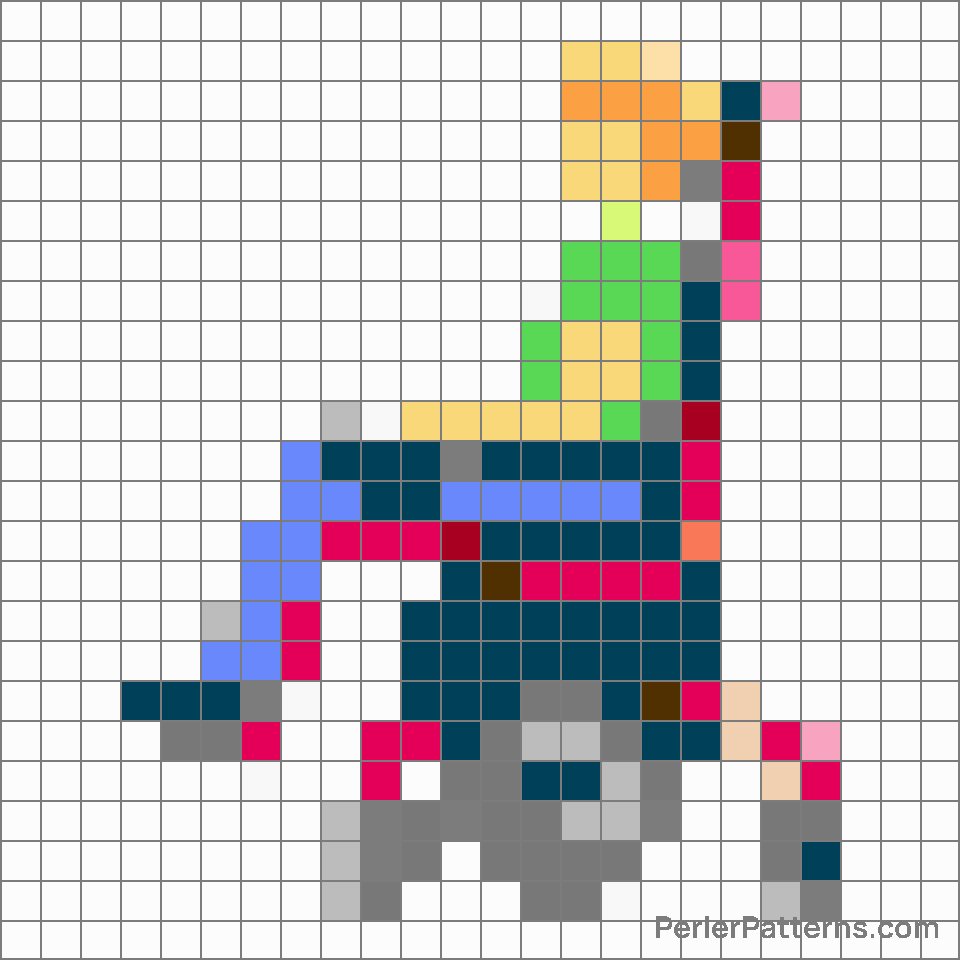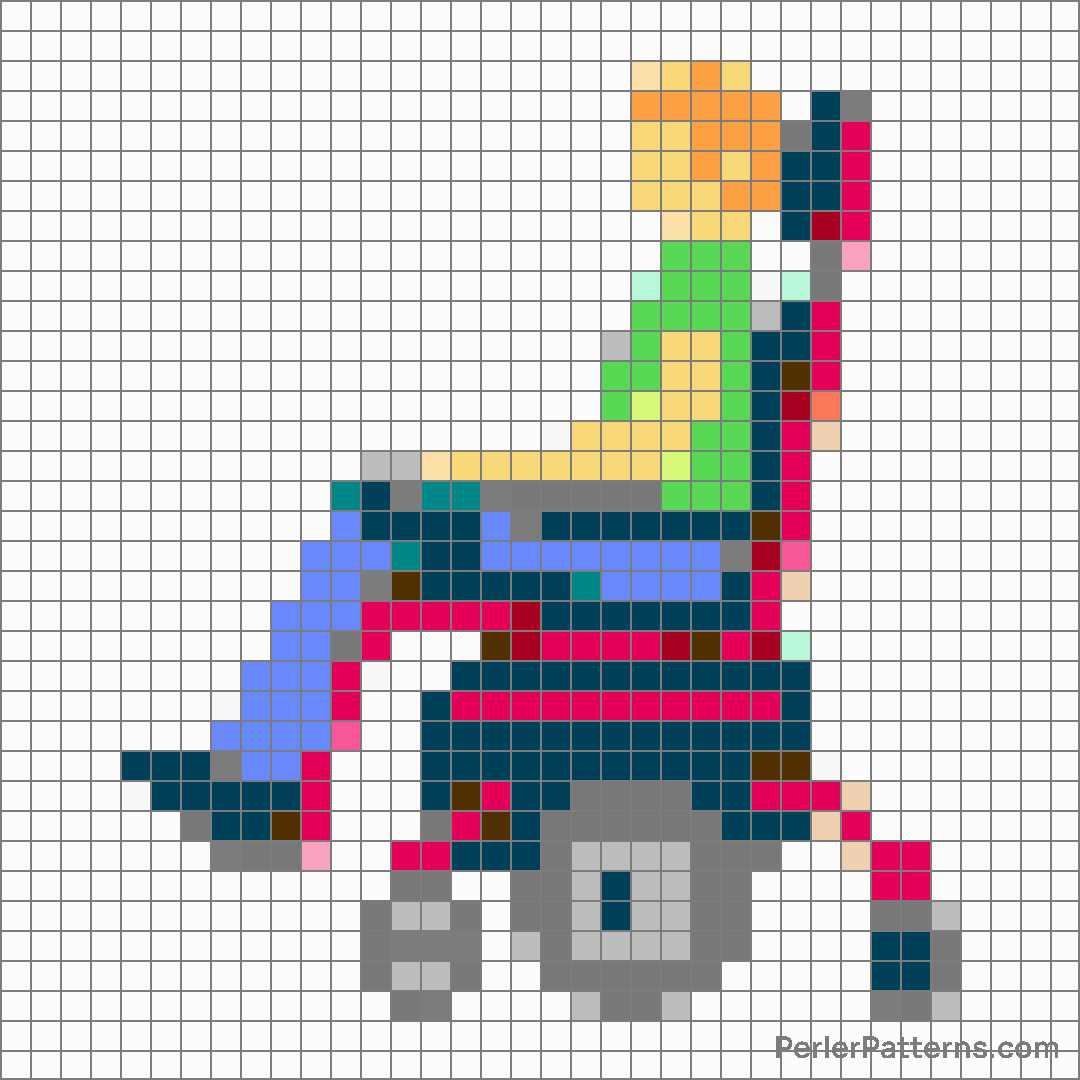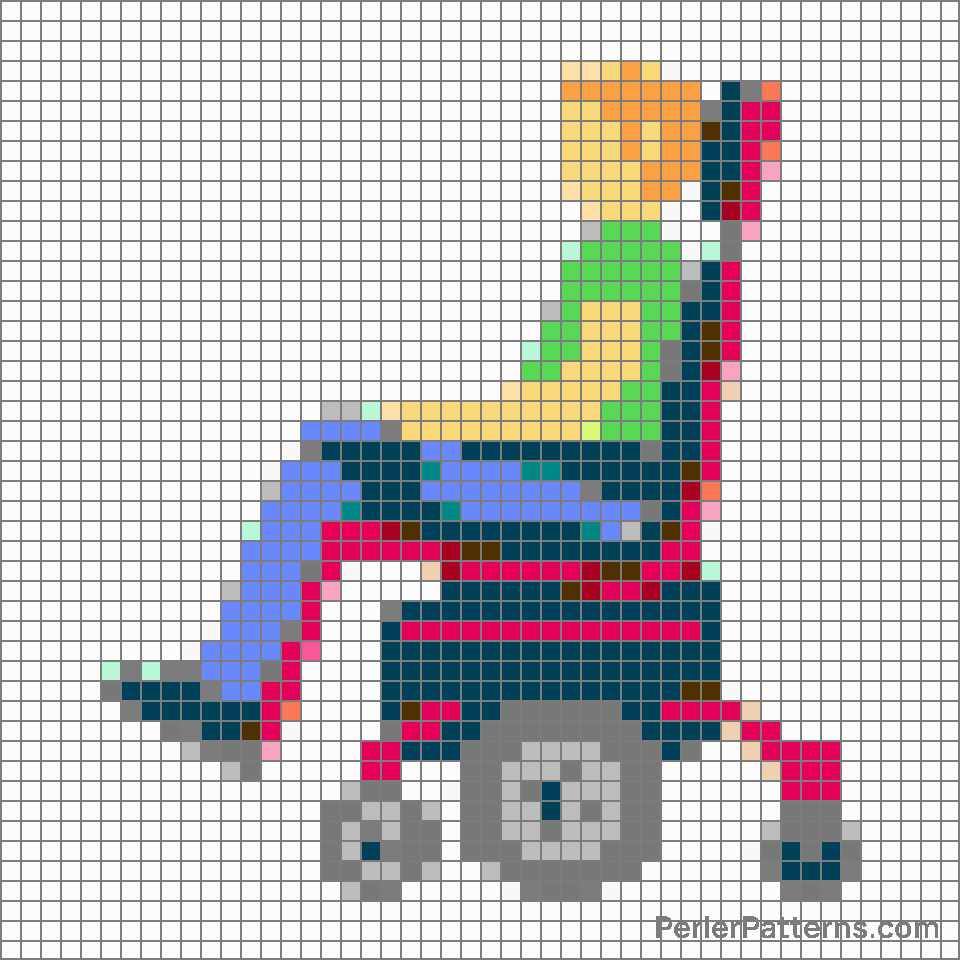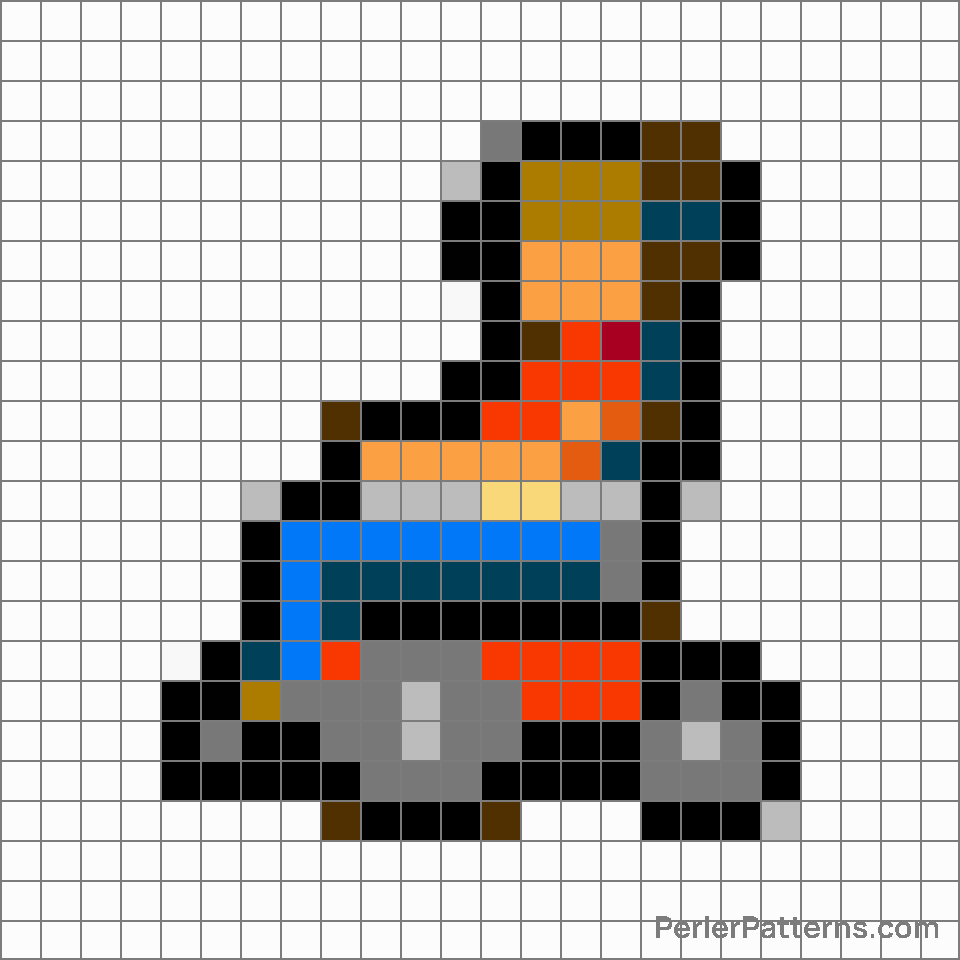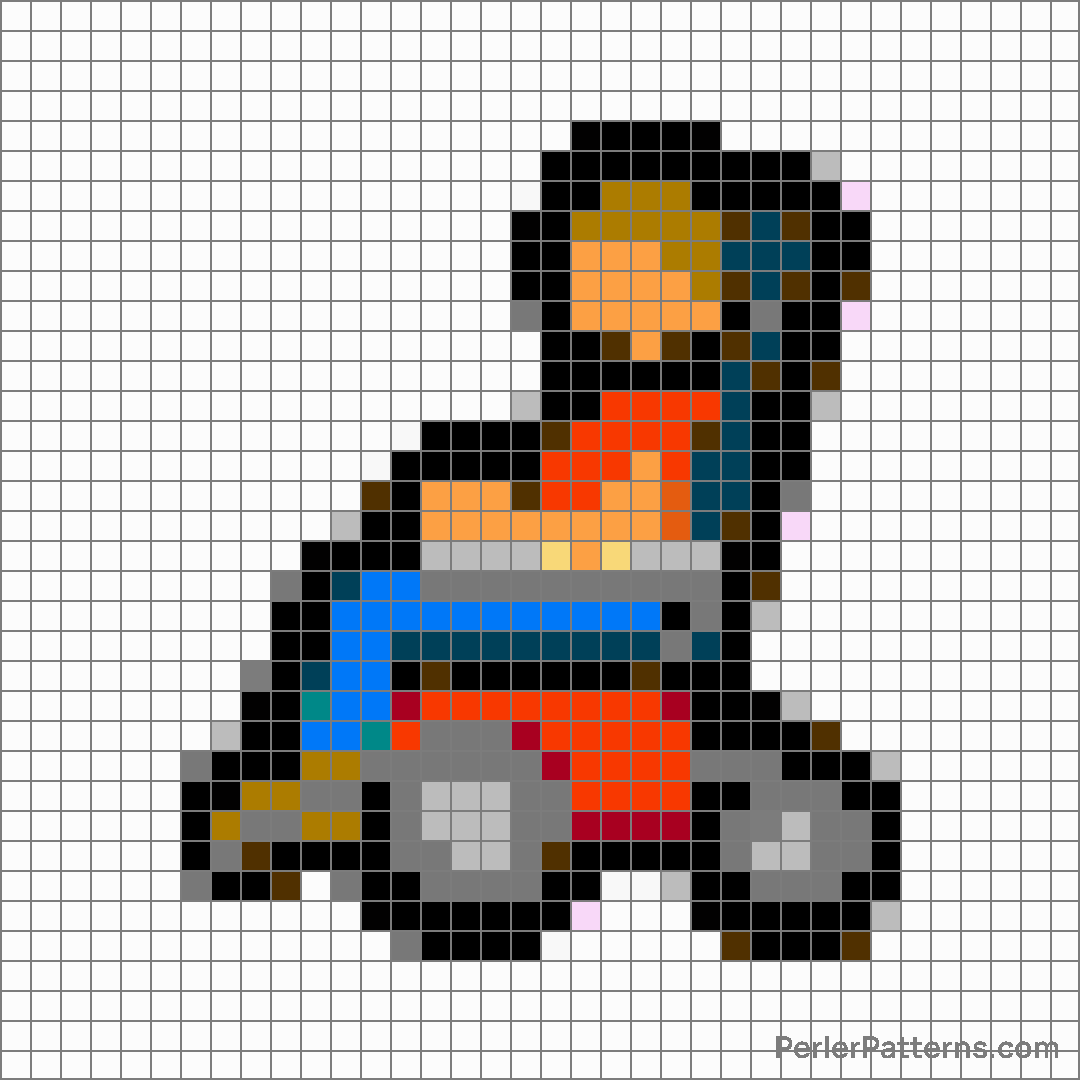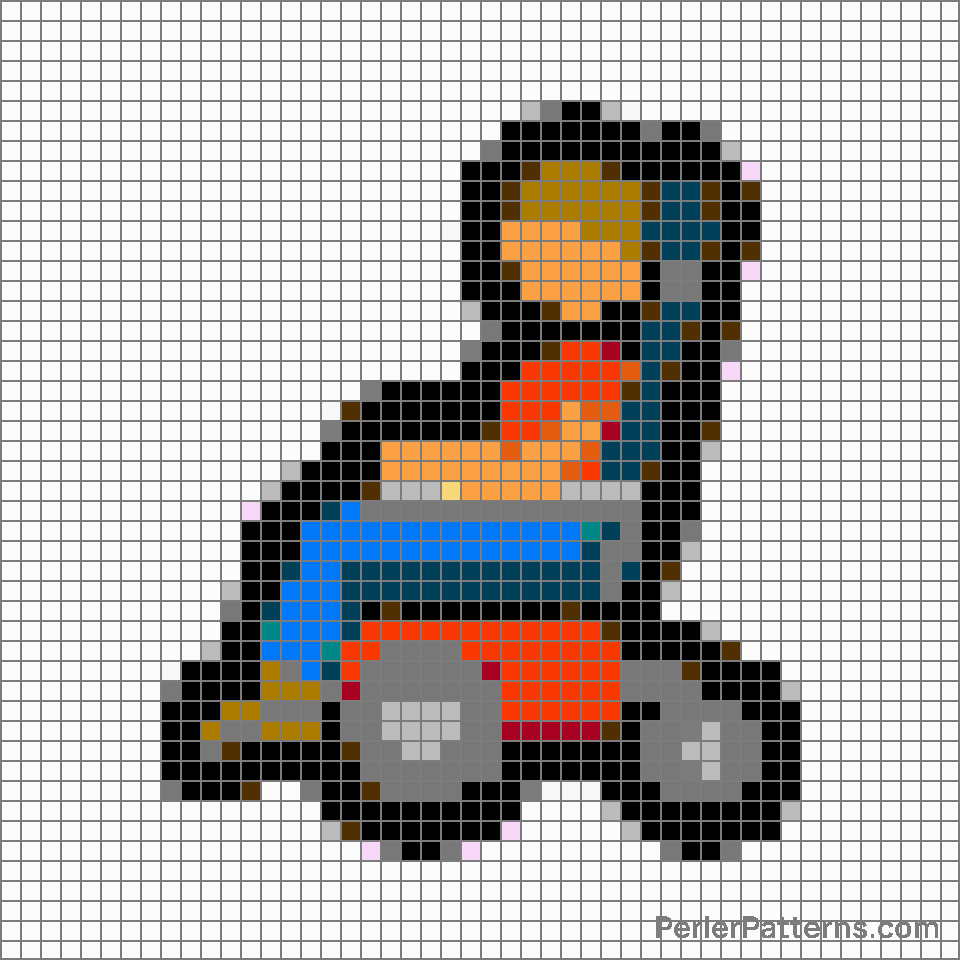Man in motorized wheelchair emoji Perler Pattern
The emoji 👨🦼 depicts a person in a wheelchair, encompassing the diversity and inclusion of individuals with mobility limitations. This representation symbolizes support, empathy, and understanding towards those who require assistance due to physical impairments. It serves as a reminder of the importance of accessibility and the need for equal opportunities for all individuals, regardless of their physical abilities. The wheelchair symbolizes strength, perseverance, and resilience, highlighting the determination and courage of people facing challenges on a daily basis. This emoji can be used to express solidarity, encouragement, or general awareness towards people with disabilities. It can be employed in social media posts or messages to promote inclusivity, advocate for accessibility rights, or simply to emphasize support for someone who may be going through a challenging time. Moreover, it can be used as a respectful way to acknowledge and appreciate the efforts and achievements of individuals who overcome physical obstacles and inspire others in the process. By utilizing this emoji thoughtfully, we can contribute to raising awareness, breaking down barriers, and fostering a more inclusive society.
Instructions
Start making the "Man in motorized wheelchair" emoji Perler Pattern by choosing one of the patterns below, depending on the size of pattern you are looking for, and the outline style. Then, click on the "Print" button to the right to print out the pattern, or click on the image itself to open it in a new window.
Once you've printed the pattern, follow the instructions here to make your own Perler bead creation!
Related Patterns

Man dancing

Person getting haircut

Woman in motorized wheelchair

Person kneeling

Man with white cane

Man climbing

Women with bunny ears

People with bunny ears

Man standing

Man walking

Woman kneeling

Man getting massage
More from People & Body
About PerlerPatterns.com
PerlerPatterns.com is the world's largest (and free) site for Perler Beads, Fuse Beads and Hama Beads patterns and designs.
Learn how to create your own Perler Bead patterns by click on the button below:
Instructions