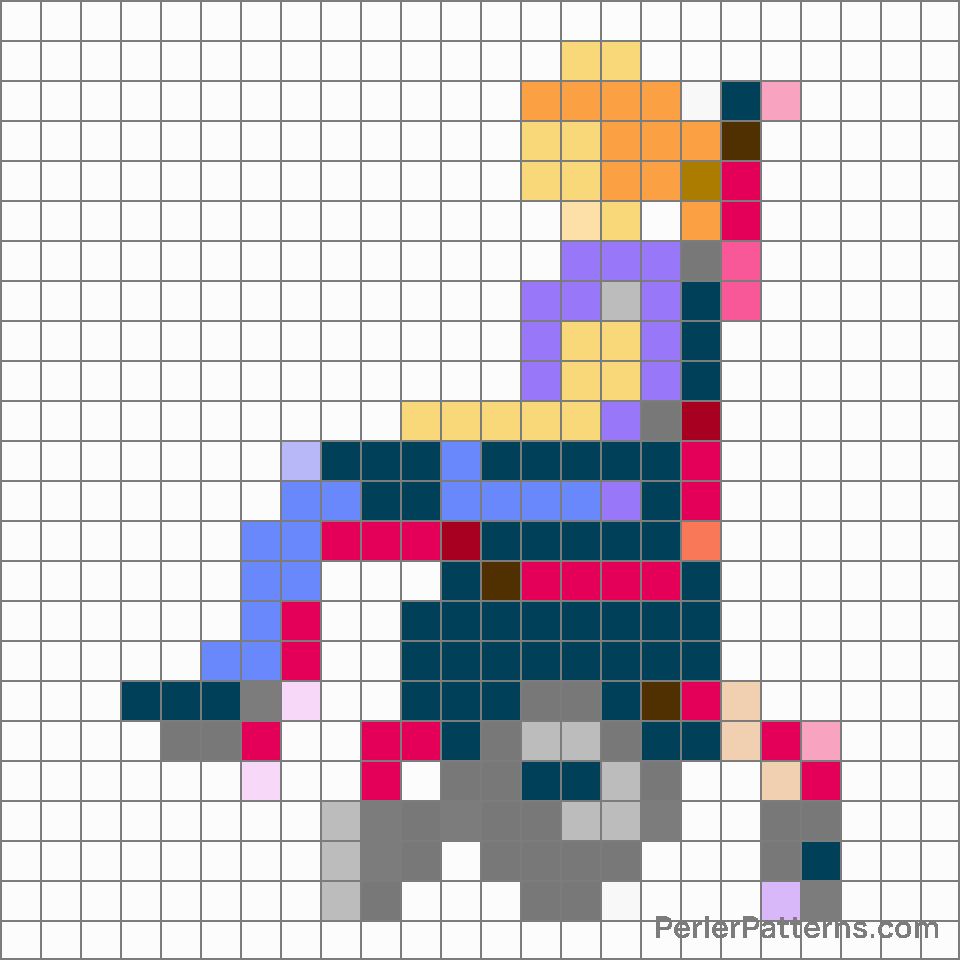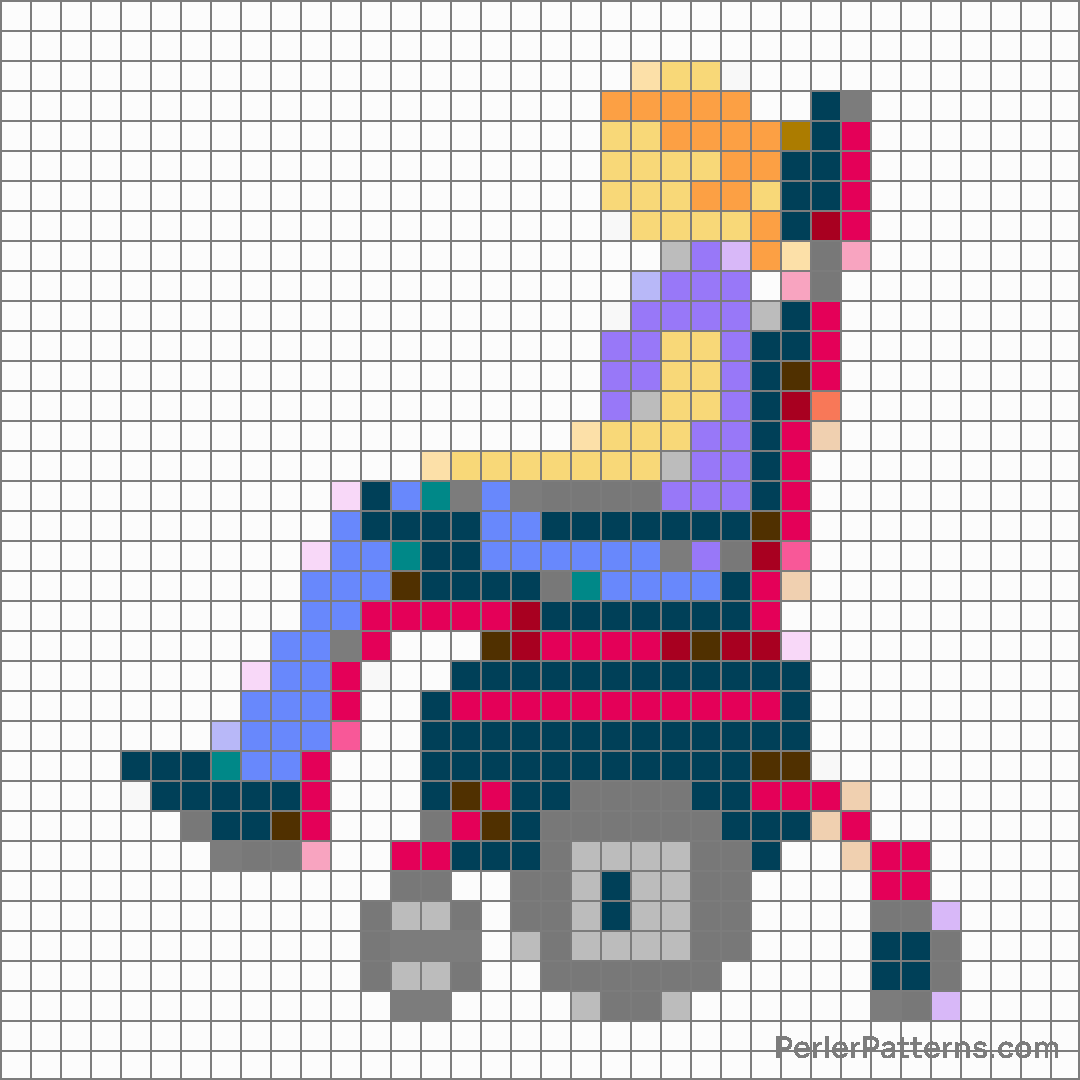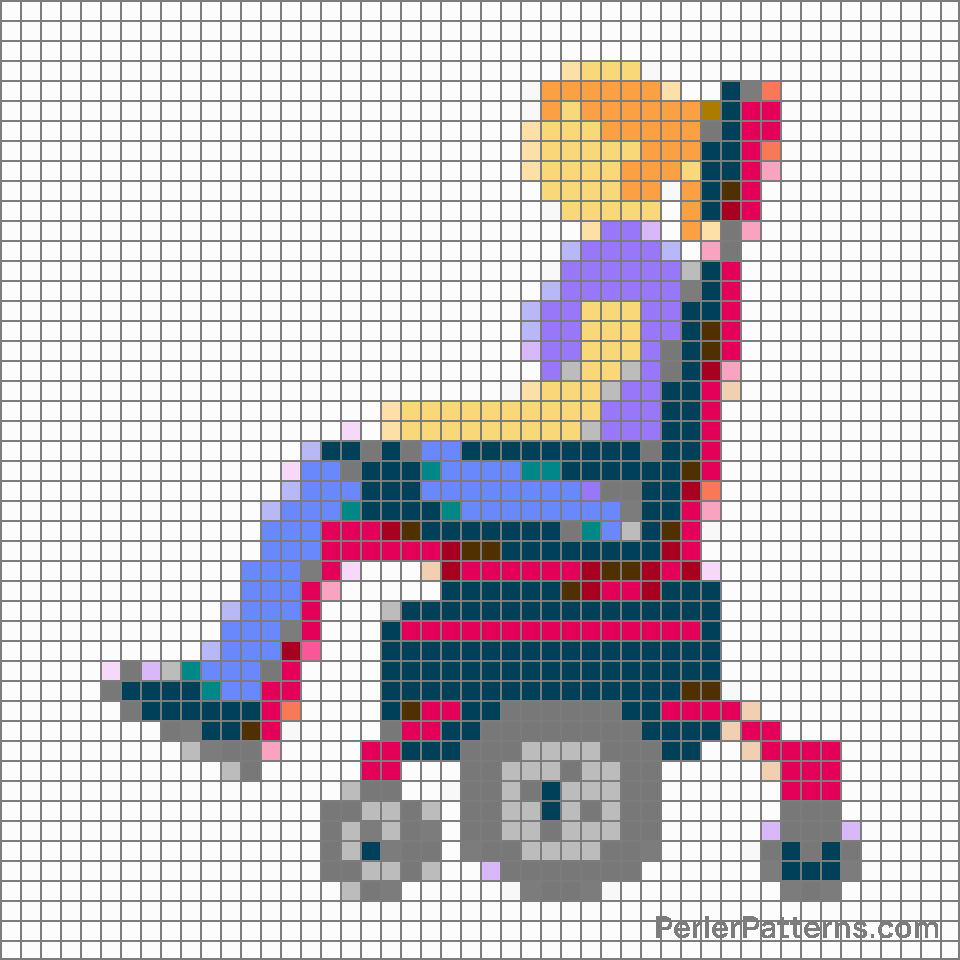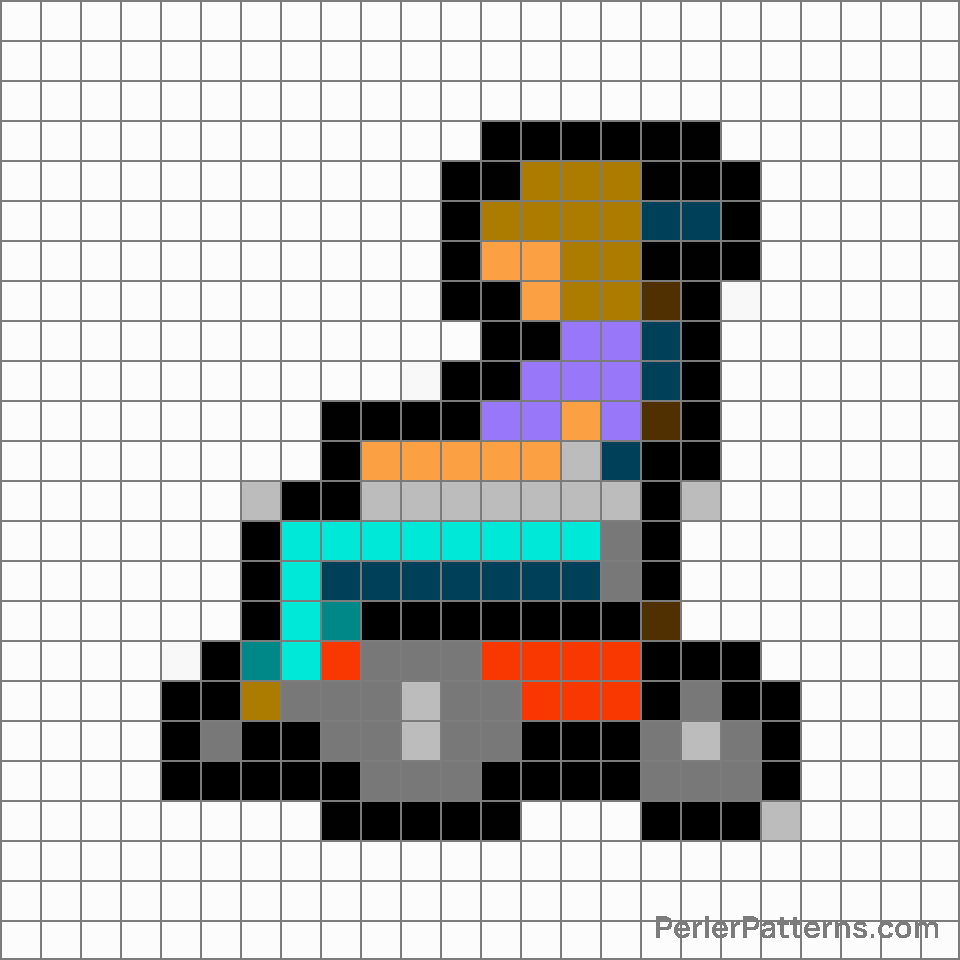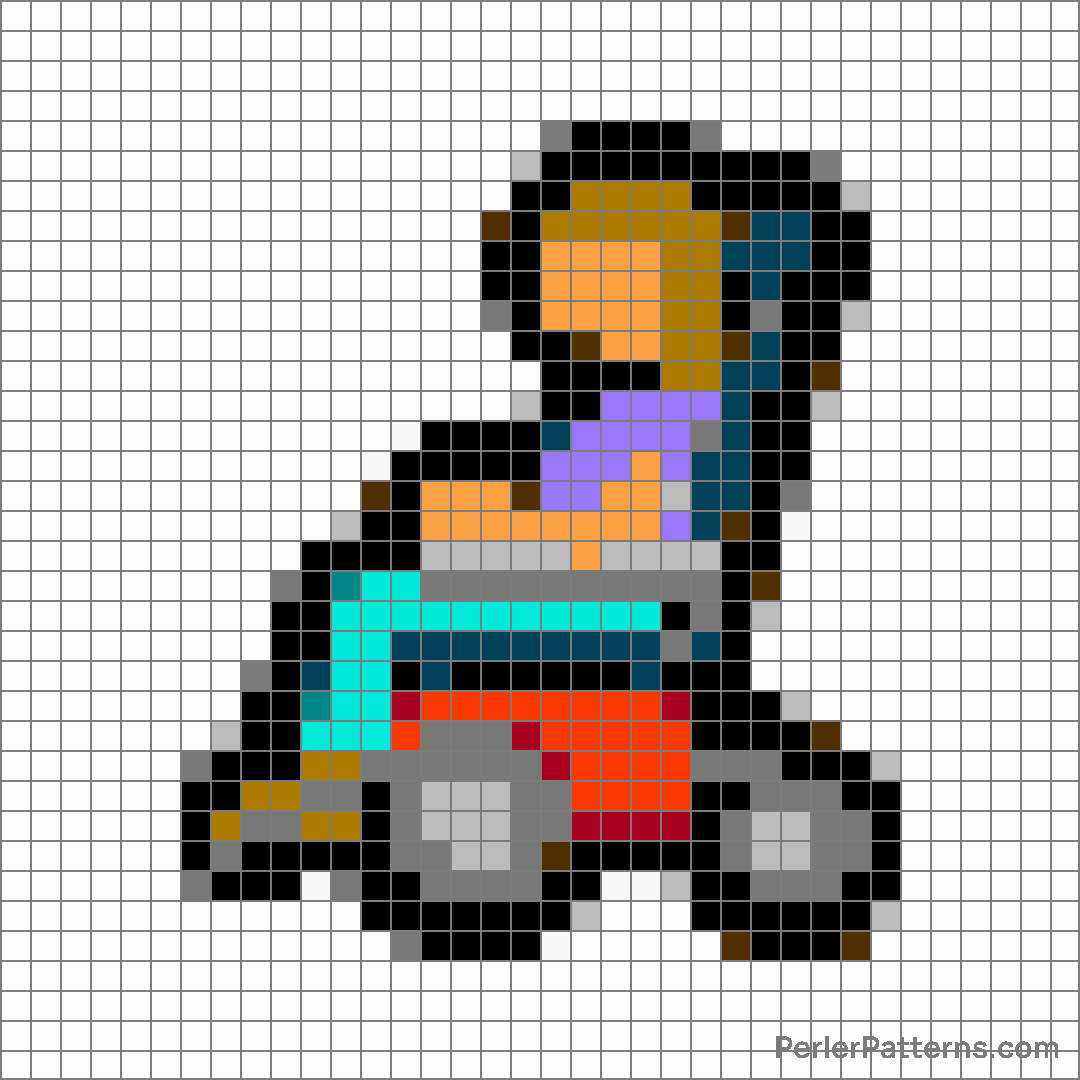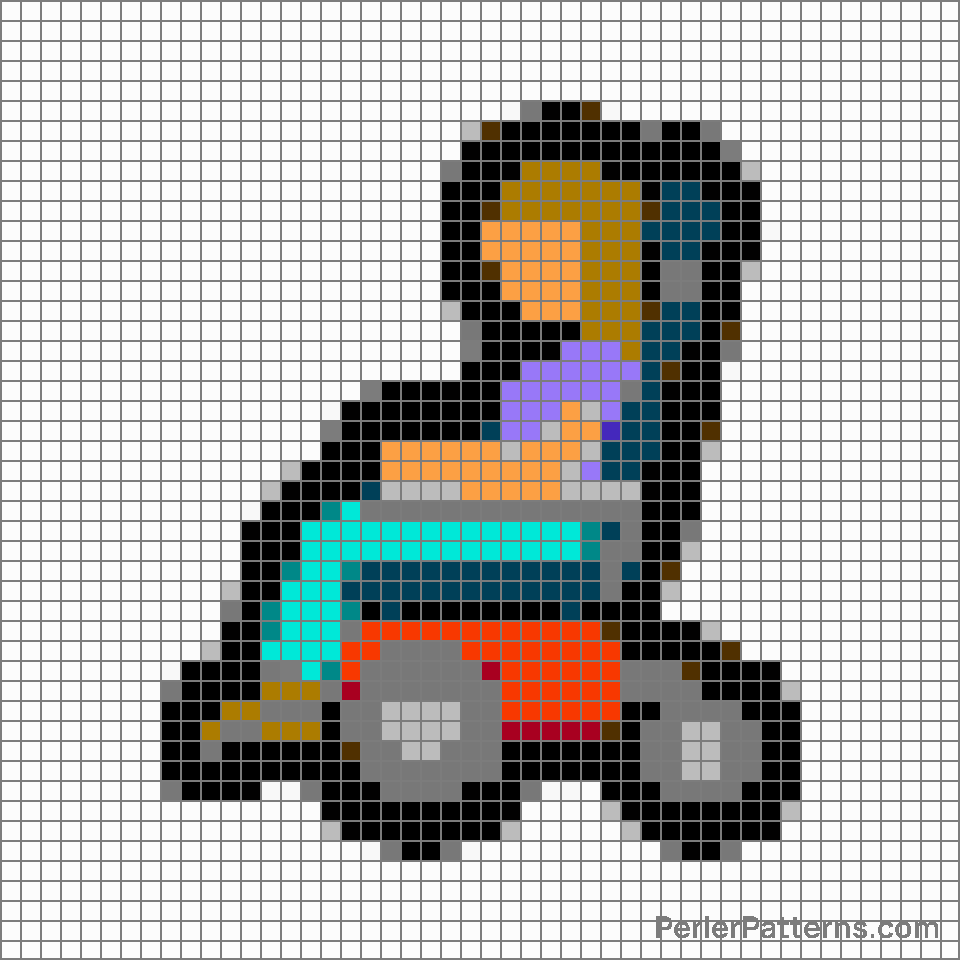Woman in motorized wheelchair emoji Perler Pattern
The emoji 👩🦼 depicts a person in a wheelchair, reflecting inclusivity and accessibility. The design features a woman sitting in a mechanized wheelchair, providing a representation of individuals who use wheelchairs for mobility. This emoji aims to promote diversity and highlight the experiences of people with disabilities. The gender-specific aspect of the emoji contributes to inclusiveness by portraying a woman in a wheelchair, ensuring representation for all genders within the disabled community. This emoji can be used to express support, solidarity, and recognition for individuals with disabilities. It can serve as a symbol of acknowledging and valuing the experiences of wheelchair users and advocating for equal rights and accessibility. Additionally, it can accompany messages and social media posts promoting accessibility initiatives, events, or discussions about disability rights. Furthermore, it can be used in personal conversations to express empathy, understanding, or appreciation for the challenges faced by individuals with disabilities. Overall, the wheelchair emoji fosters communication and awareness around disability-related issues, promoting inclusivity and encouraging dialogue in various contexts.
Instructions
Start making the "Woman in motorized wheelchair" emoji Perler Pattern by choosing one of the patterns below, depending on the size of pattern you are looking for, and the outline style. Then, click on the "Print" button to the right to print out the pattern, or click on the image itself to open it in a new window.
Once you've printed the pattern, follow the instructions here to make your own Perler bead creation!
Related Patterns

Person running

Person with white cane

Man getting massage

Man in manual wheelchair

Person walking

Man running

Woman climbing

Man in steamy room

Woman in steamy room

Man kneeling

Person in suit levitating

Person kneeling
More from People & Body
About PerlerPatterns.com
PerlerPatterns.com is the world's largest (and free) site for Perler Beads, Fuse Beads and Hama Beads patterns and designs.
Learn how to create your own Perler Bead patterns by click on the button below:
Instructions