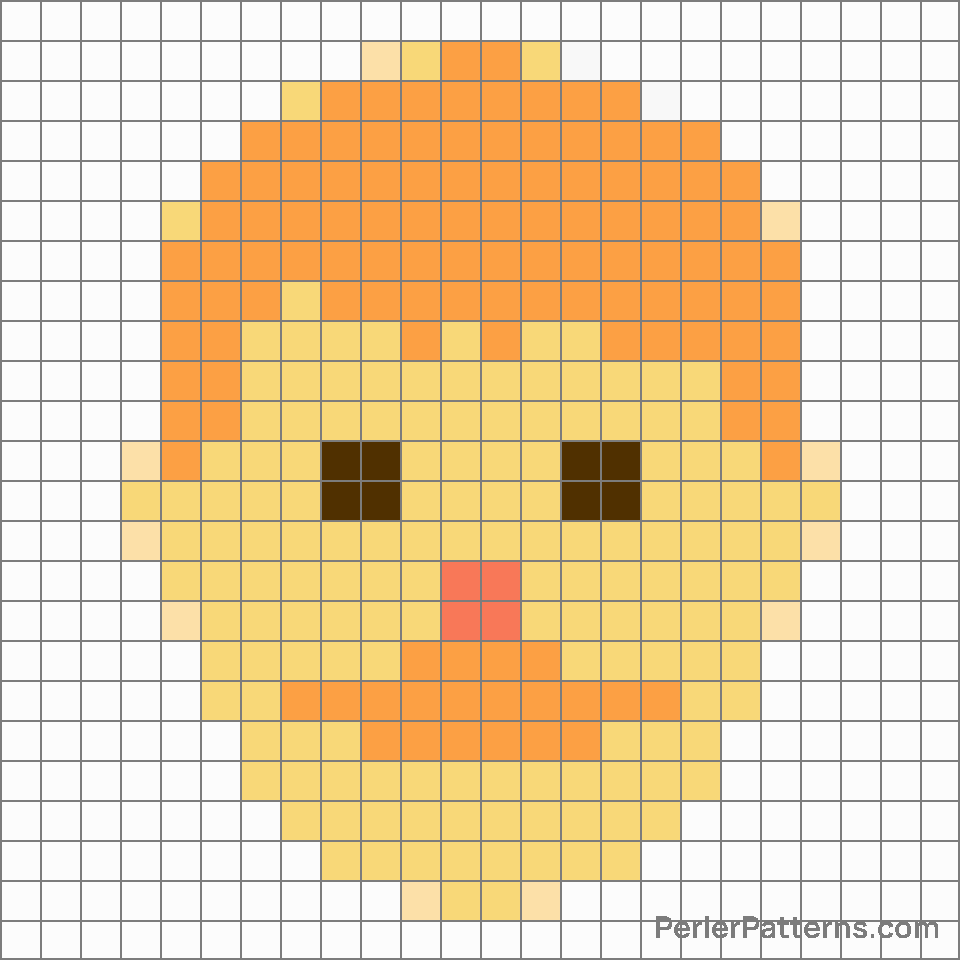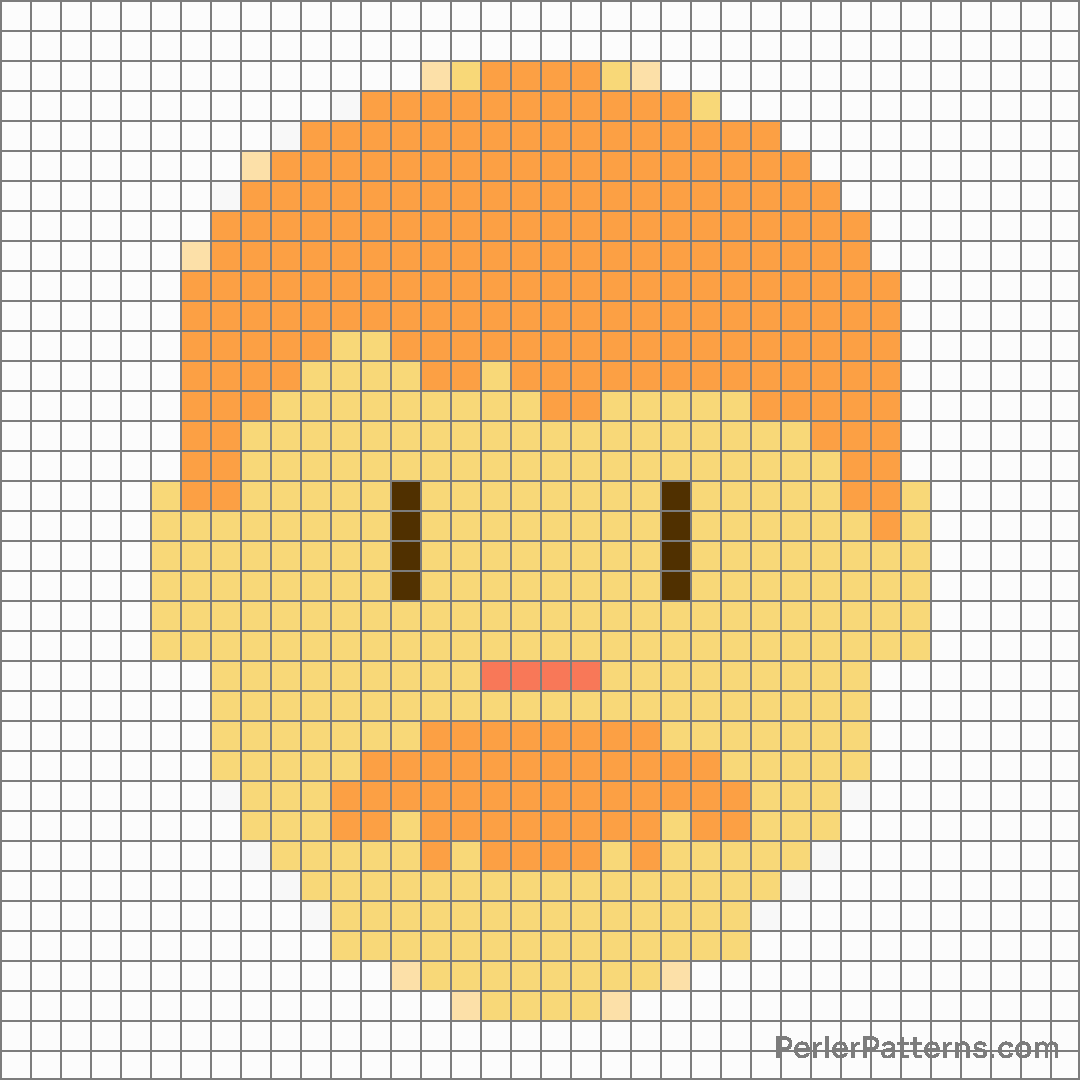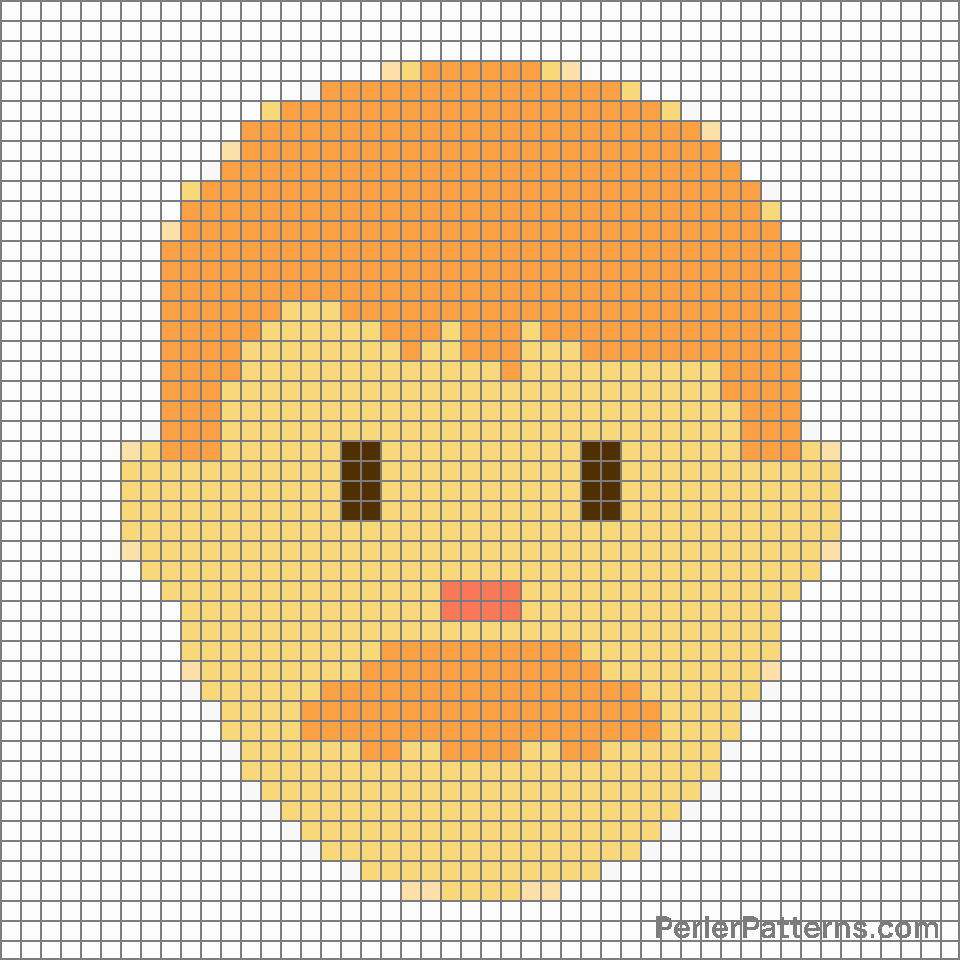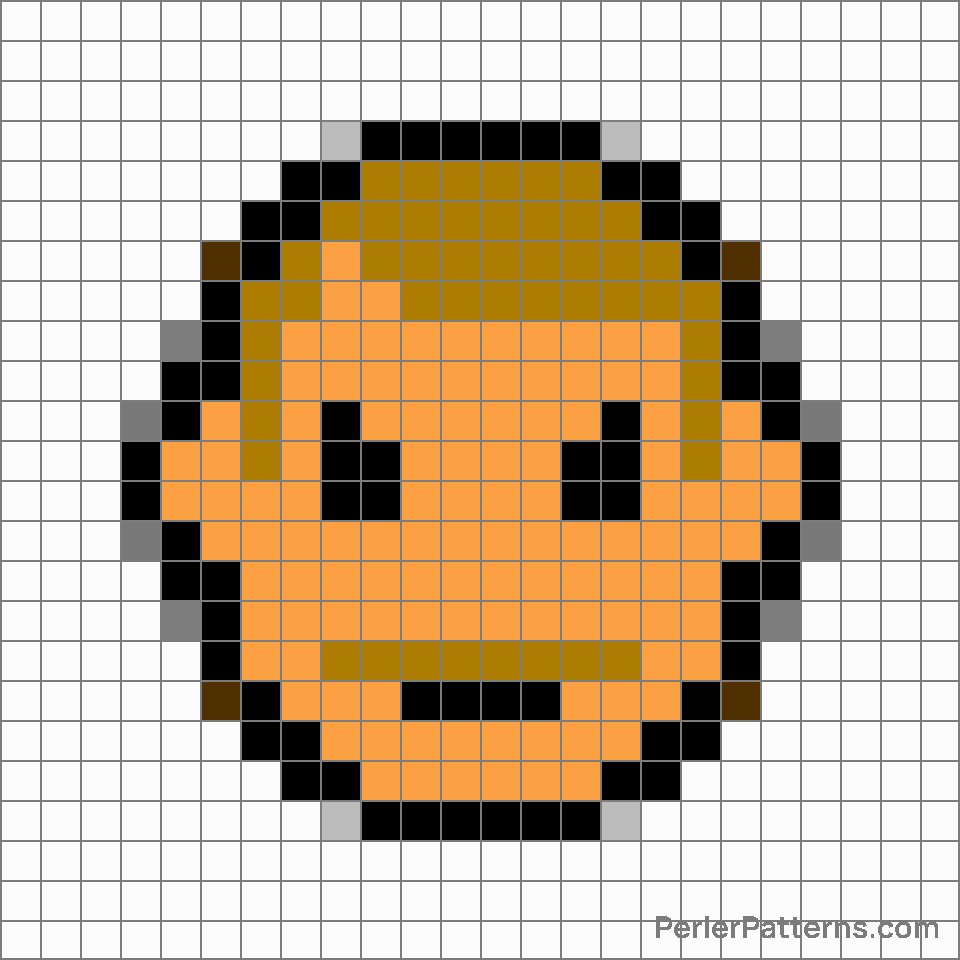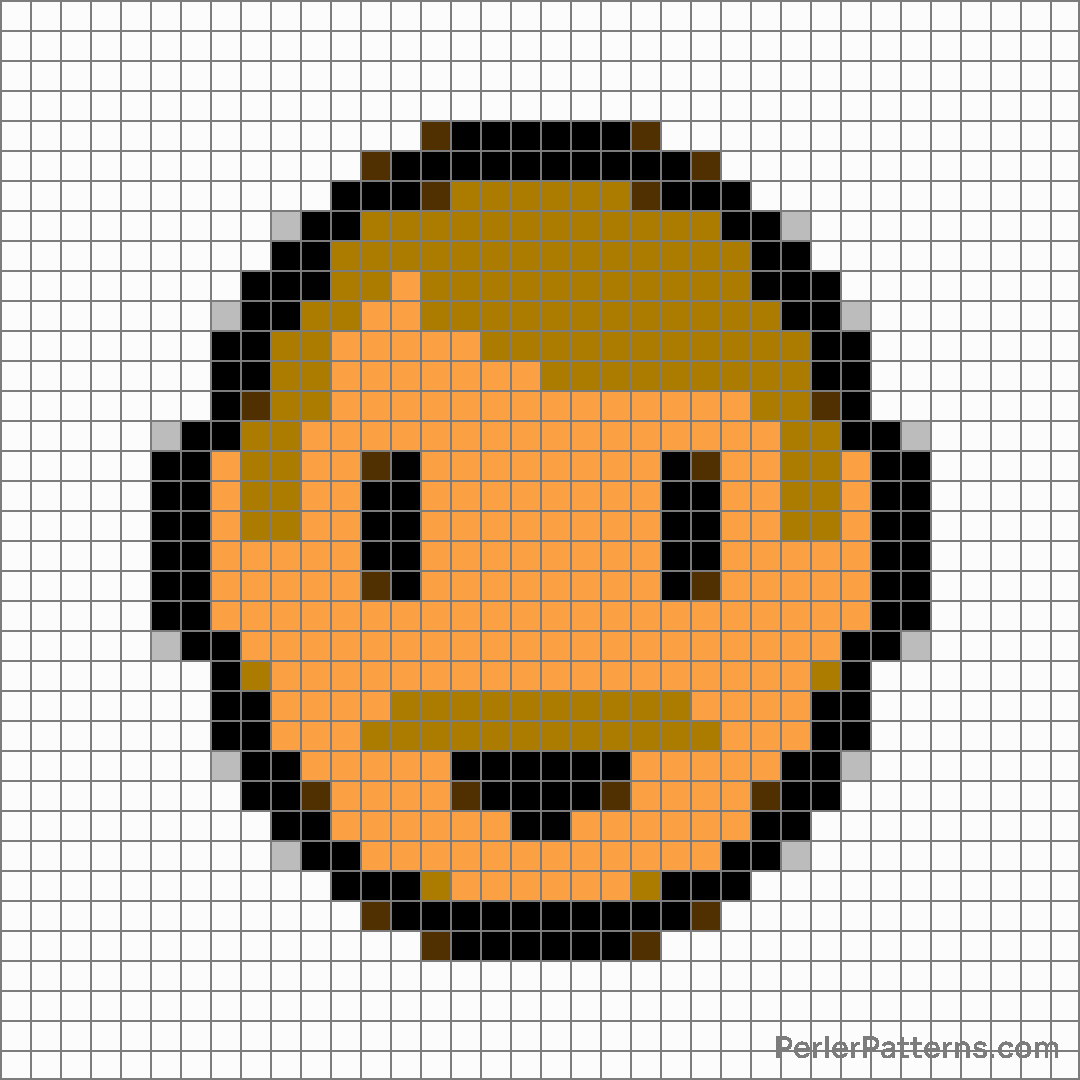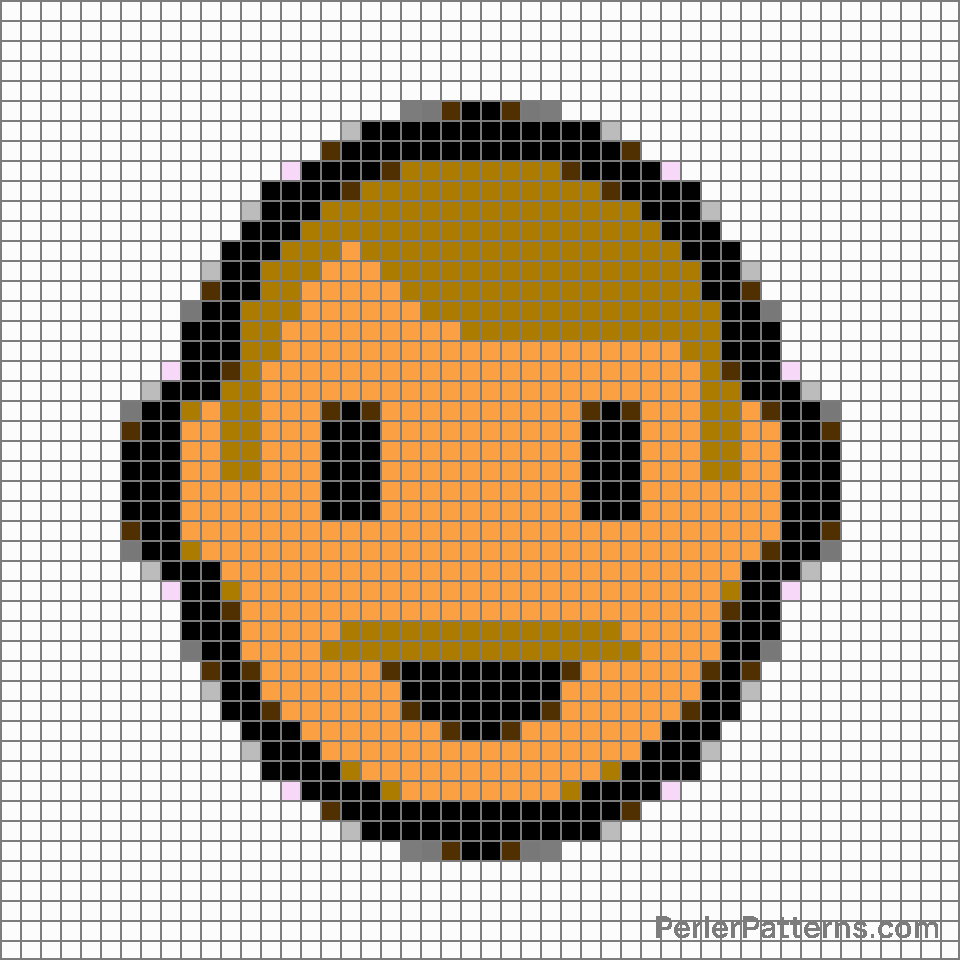Man emoji Perler Pattern
The emoji depicts a gender-neutral person with short hair, symbolized by its lack of specific facial features and the absence of any distinct clothing or accessories. The figure is portrayed facing forward, with a neat haircut, and most notably, a well-groomed beard. This emoji represents individuality and diversity, as it doesn't conform to any specific gender stereotype. The simplicity and universality of this depiction make it a powerful symbol of inclusivity, as it can be used to represent anyone, regardless of their gender identity. This emoji is versatile and can be used in various contexts. One common use is to represent masculinity, particularly in situations where traditional gender roles are being challenged or questioned. It can be used to celebrate qualities associated with masculinity, such as strength, confidence, or leadership. Alternatively, it can be used to emphasize the importance of breaking free from gender norms and embracing individuality and self-expression. This emoji has also become popularly associated with the LGBTQ+ community, serving as a symbol of pride and inclusiveness. It can be used to show support, recognition, and solidarity with gender non-conforming individuals. Overall, this emoji serves as a powerful tool to promote diversity, challenge stereotypes, and foster inclusive conversations.
Instructions
Start making the "Man" emoji Perler Pattern by choosing one of the patterns below, depending on the size of pattern you are looking for, and the outline style. Then, click on the "Print" button to the right to print out the pattern, or click on the image itself to open it in a new window.
Once you've printed the pattern, follow the instructions here to make your own Perler bead creation!
Related Patterns

Boy

Woman: white hair

Child

Old man

Baby

Person: white hair

Girl

Man: blond hair

Woman: bald

Man: white hair

Man: red hair

Person: curly hair
More from People & Body
About PerlerPatterns.com
PerlerPatterns.com is the world's largest (and free) site for Perler Beads, Fuse Beads and Hama Beads patterns and designs.
Learn how to create your own Perler Bead patterns by click on the button below:
Instructions