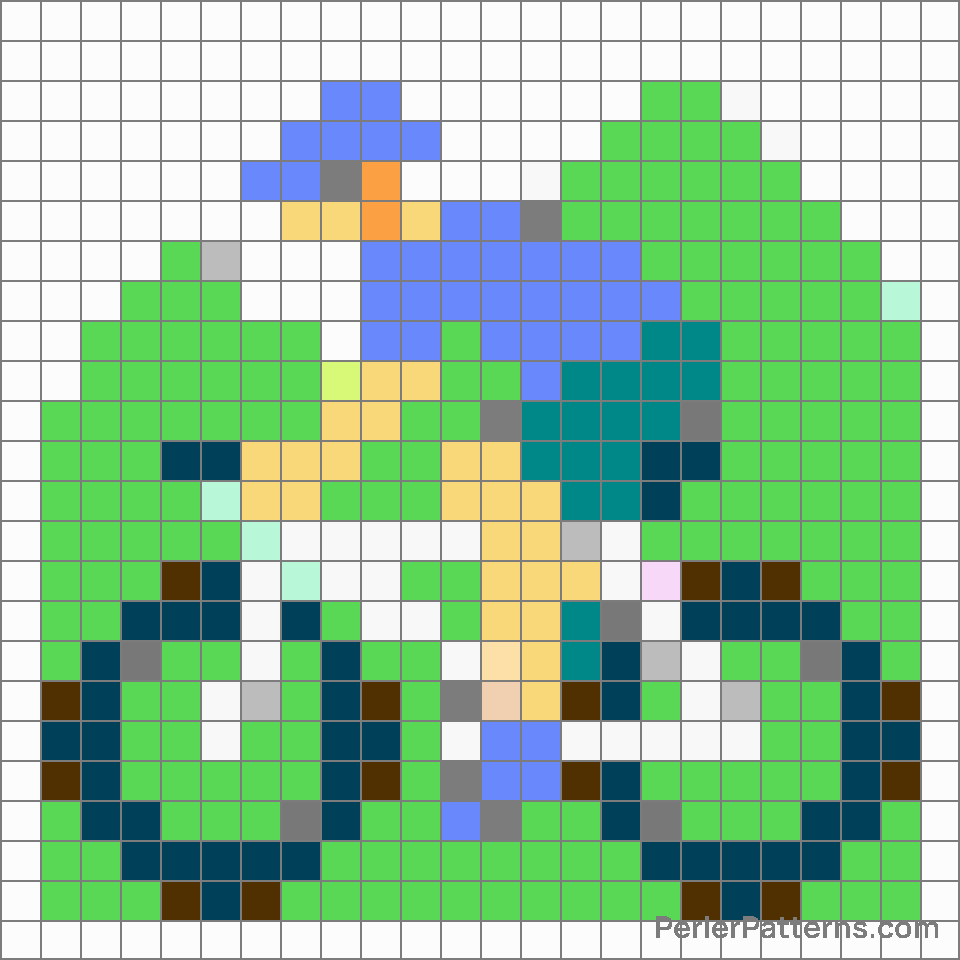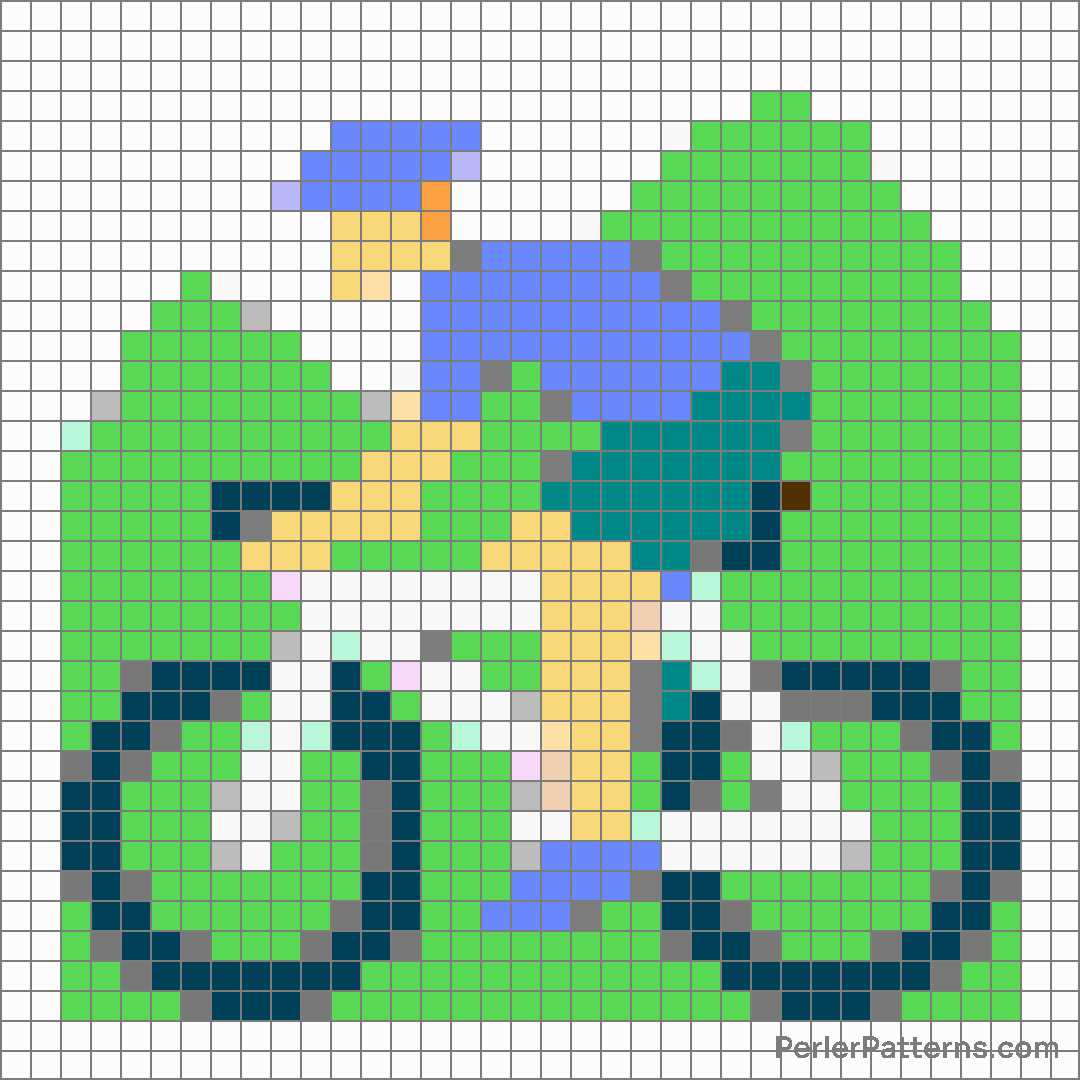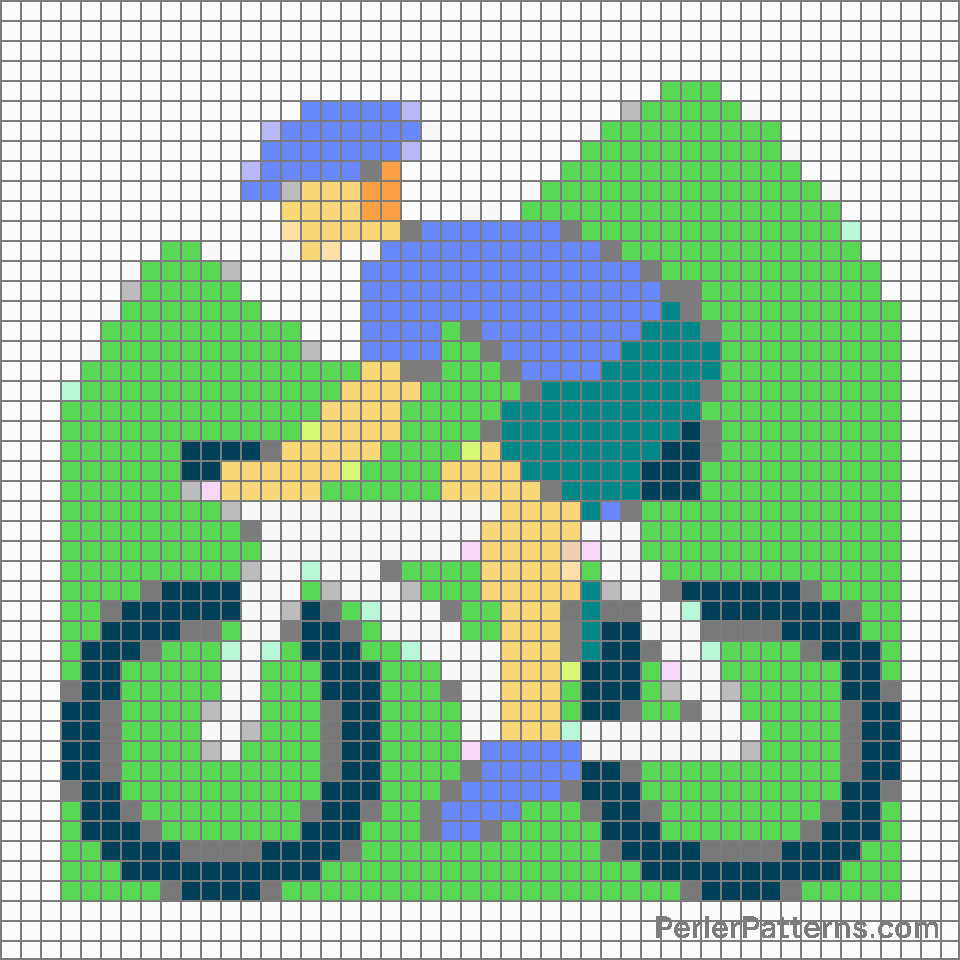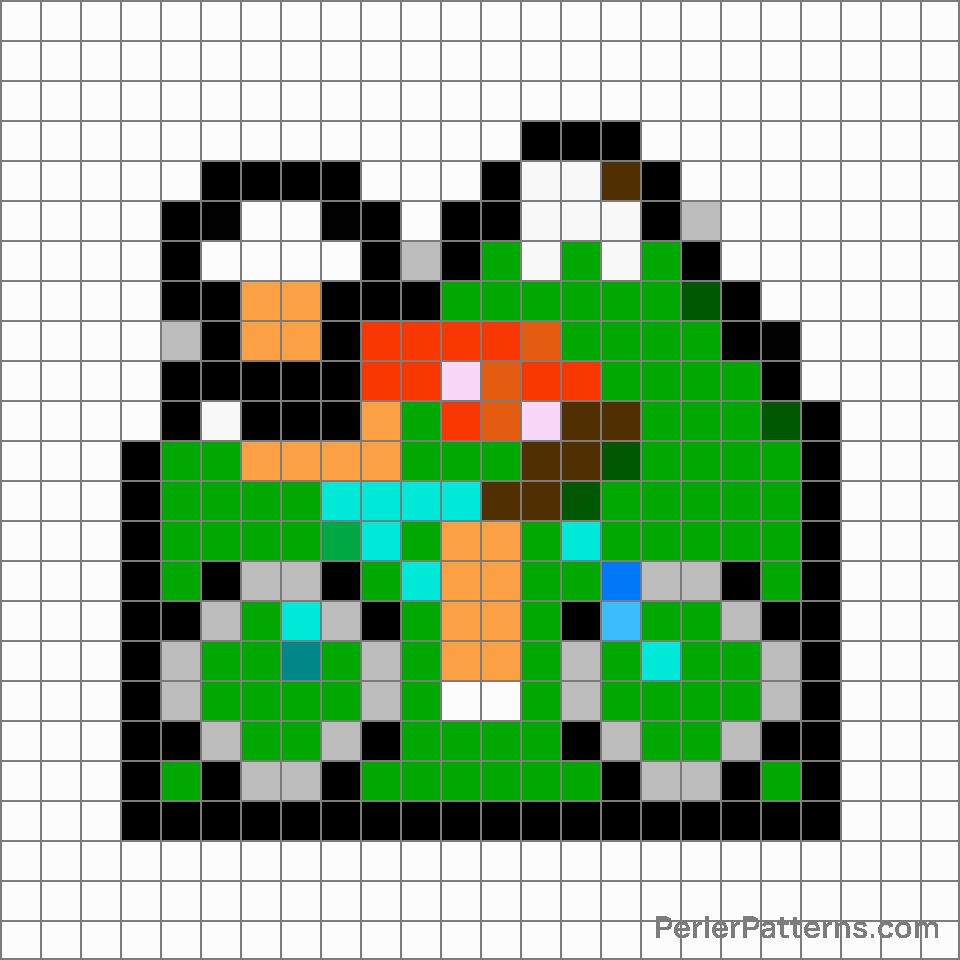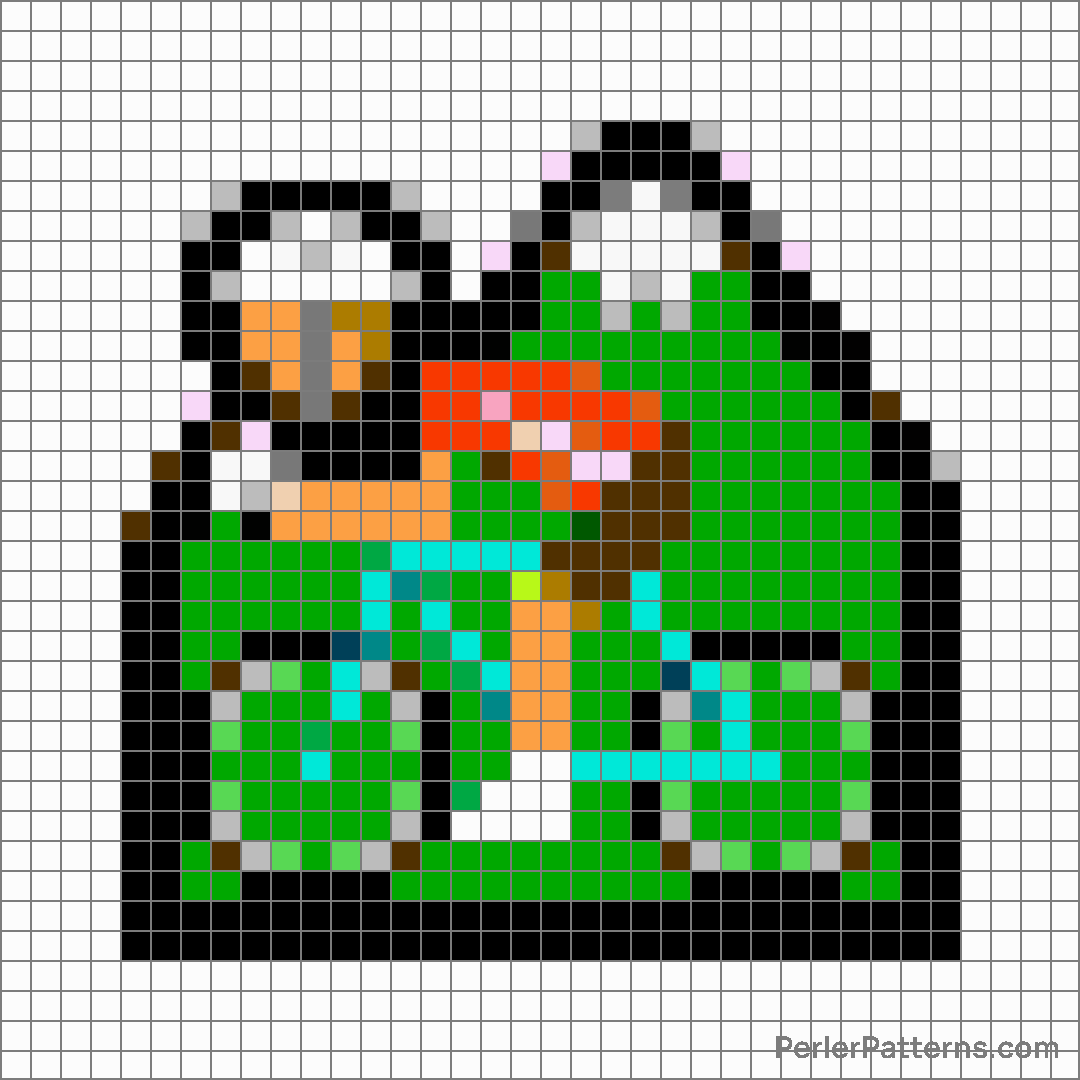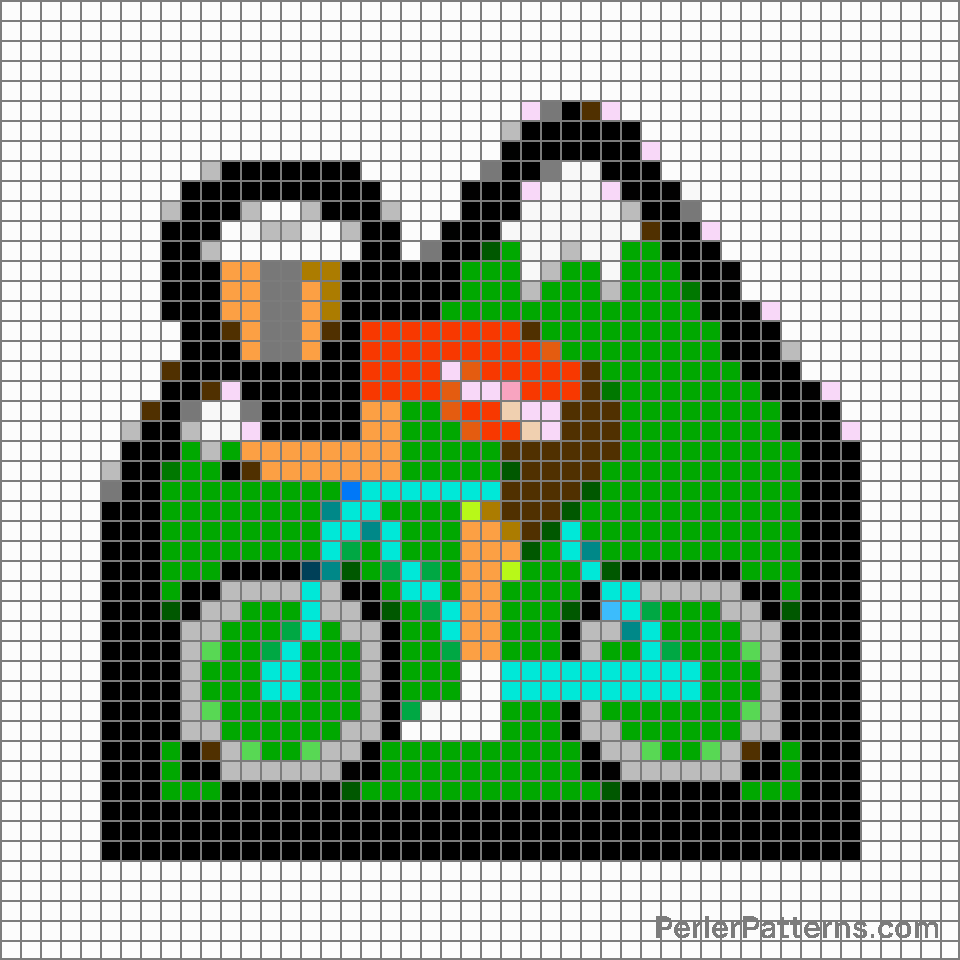Man mountain biking emoji Perler Pattern
The emoji 🚵♂️ depicts a male mountain biker in motion. It features a person wearing a helmet, riding a mountain bike up a hill. The figure is shown from a side angle, highlighting the biker's posture and the movement of their legs. The symbol of the mountain bike is emphasized with a significant wheel size and handlebar details. This emoji effectively portrays the essence of the adventurous and energetic sport of mountain biking. This emoji can be used to convey various meanings and sentiments. Its most obvious usage is to represent the activity of mountain biking itself. It can be employed in conversations related to sharing outdoor adventures, discussing physical exercise, or simply appreciating the thrilling experience that mountain biking offers. Additionally, it can serve as a symbol of perseverance and determination, as it showcases the biker's effort to conquer challenging terrains. This emoji can also be suitable for indicating an interest in outdoor activities or a desire for adventure. Overall, the 🚵♂️ emoji invites a dynamic and lively atmosphere to conversations and serves as a visual representation of the exhilarating world of mountain biking.
Instructions
Start making the "Man mountain biking" emoji Perler Pattern by choosing one of the patterns below, depending on the size of pattern you are looking for, and the outline style. Then, click on the "Print" button to the right to print out the pattern, or click on the image itself to open it in a new window.
Once you've printed the pattern, follow the instructions here to make your own Perler bead creation!
Related Patterns

Person bouncing ball

Person surfing

Woman golfing

Skier

Person playing water polo

Person juggling

Woman lifting weights

Man playing handball

Woman mountain biking

Person cartwheeling

Person playing handball

Snowboarder
More from People & Body
About PerlerPatterns.com
PerlerPatterns.com is the world's largest (and free) site for Perler Beads, Fuse Beads and Hama Beads patterns and designs.
Learn how to create your own Perler Bead patterns by click on the button below:
Instructions