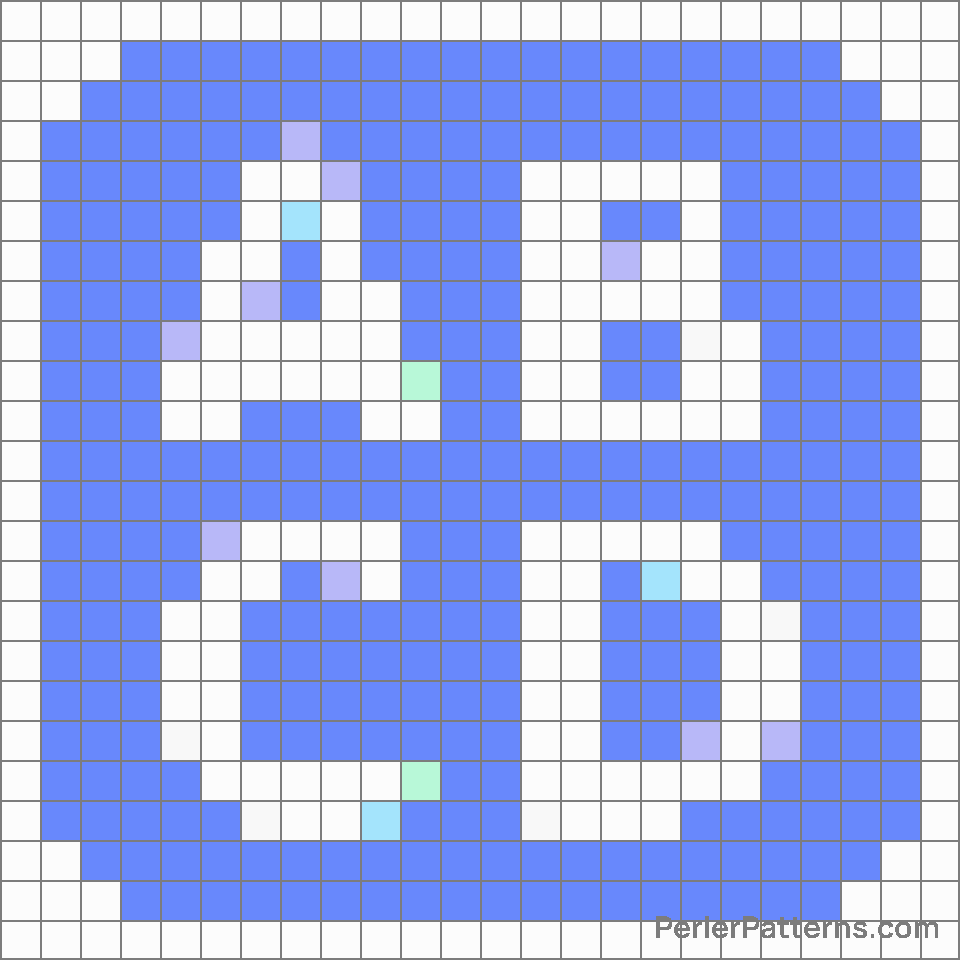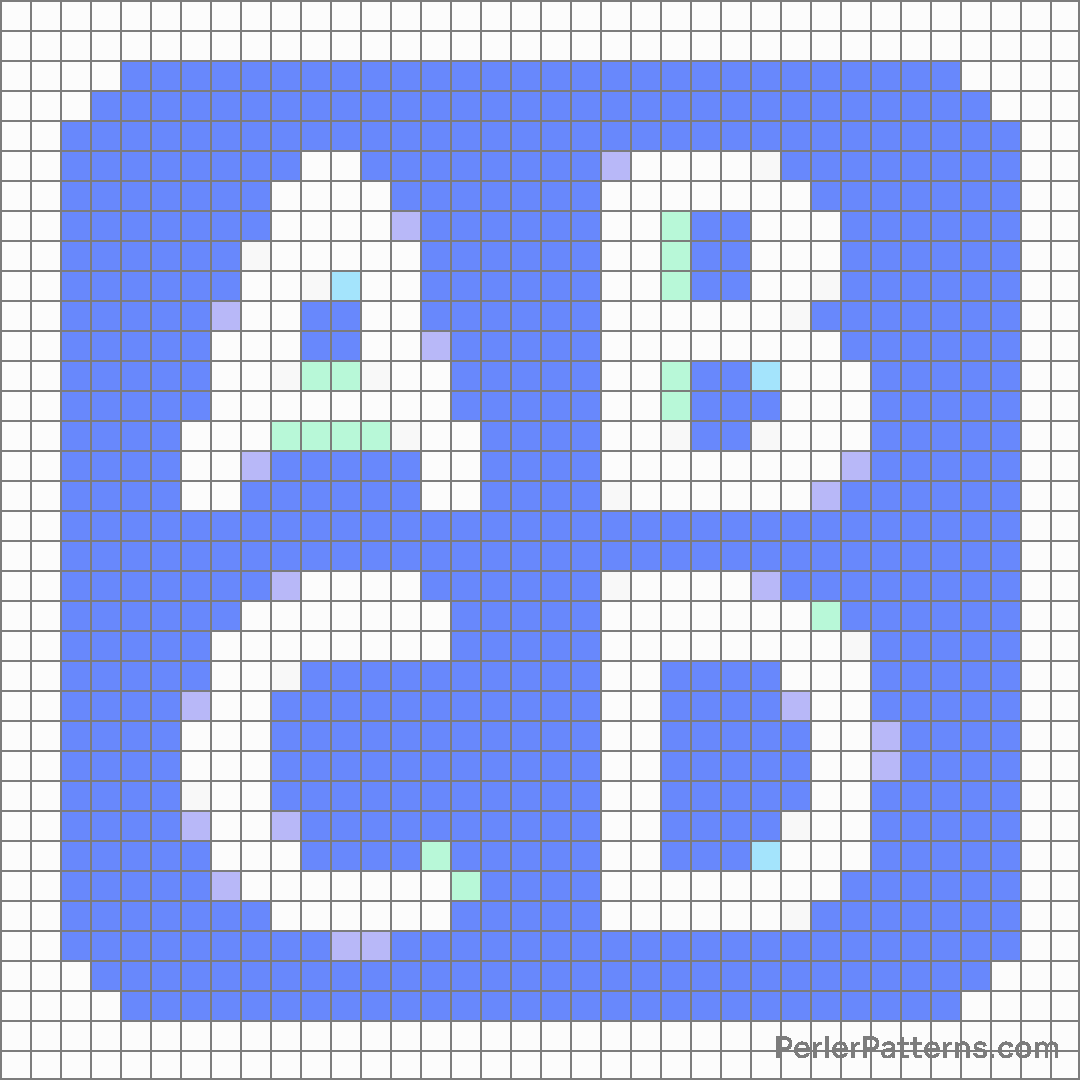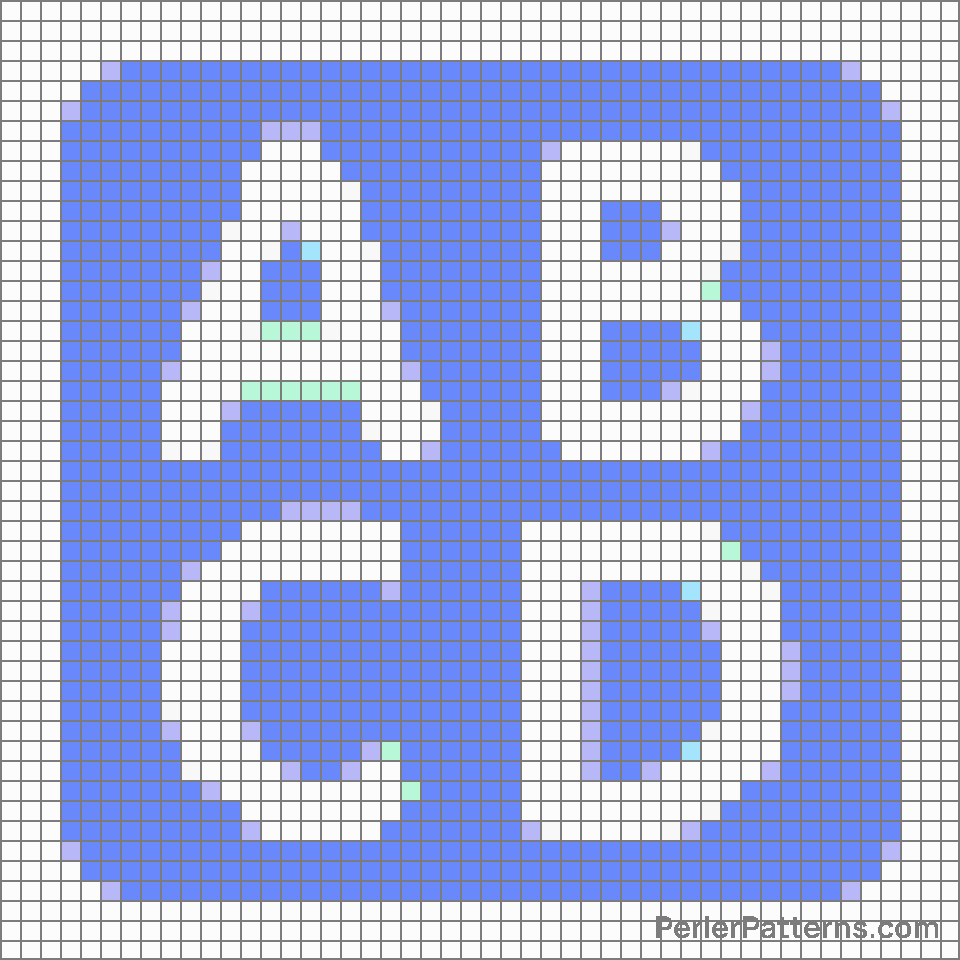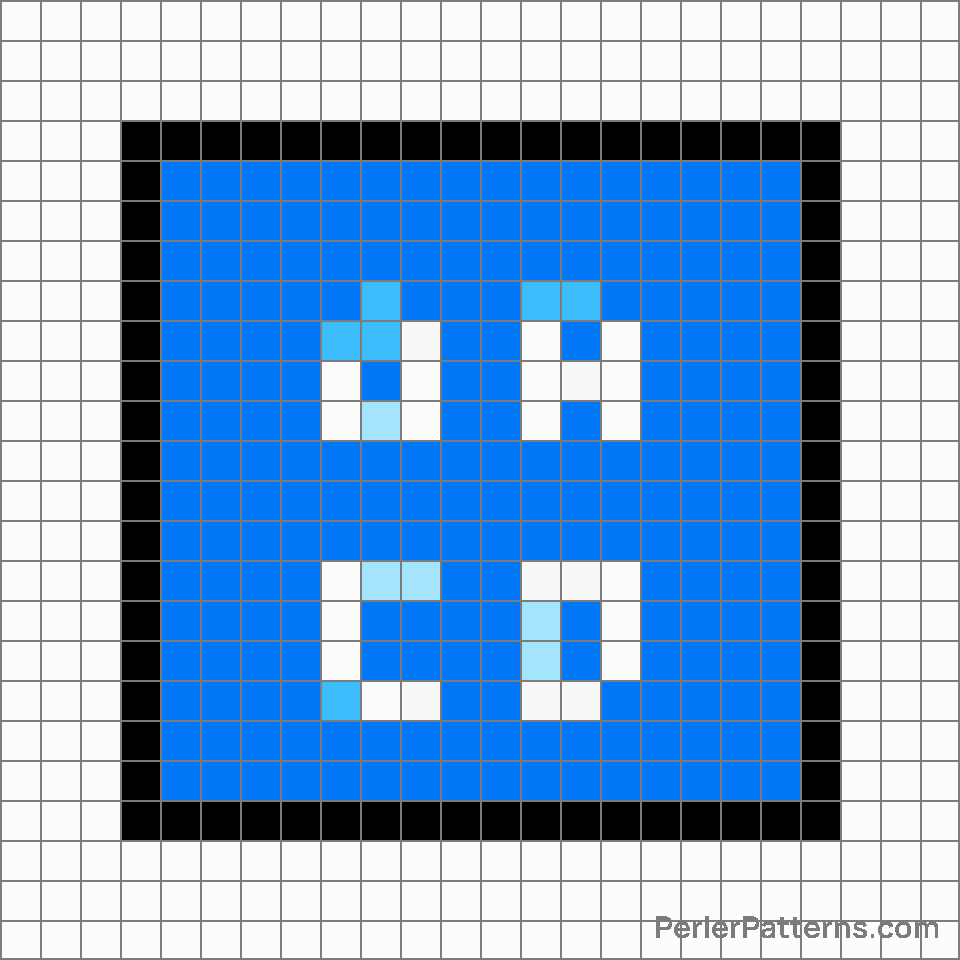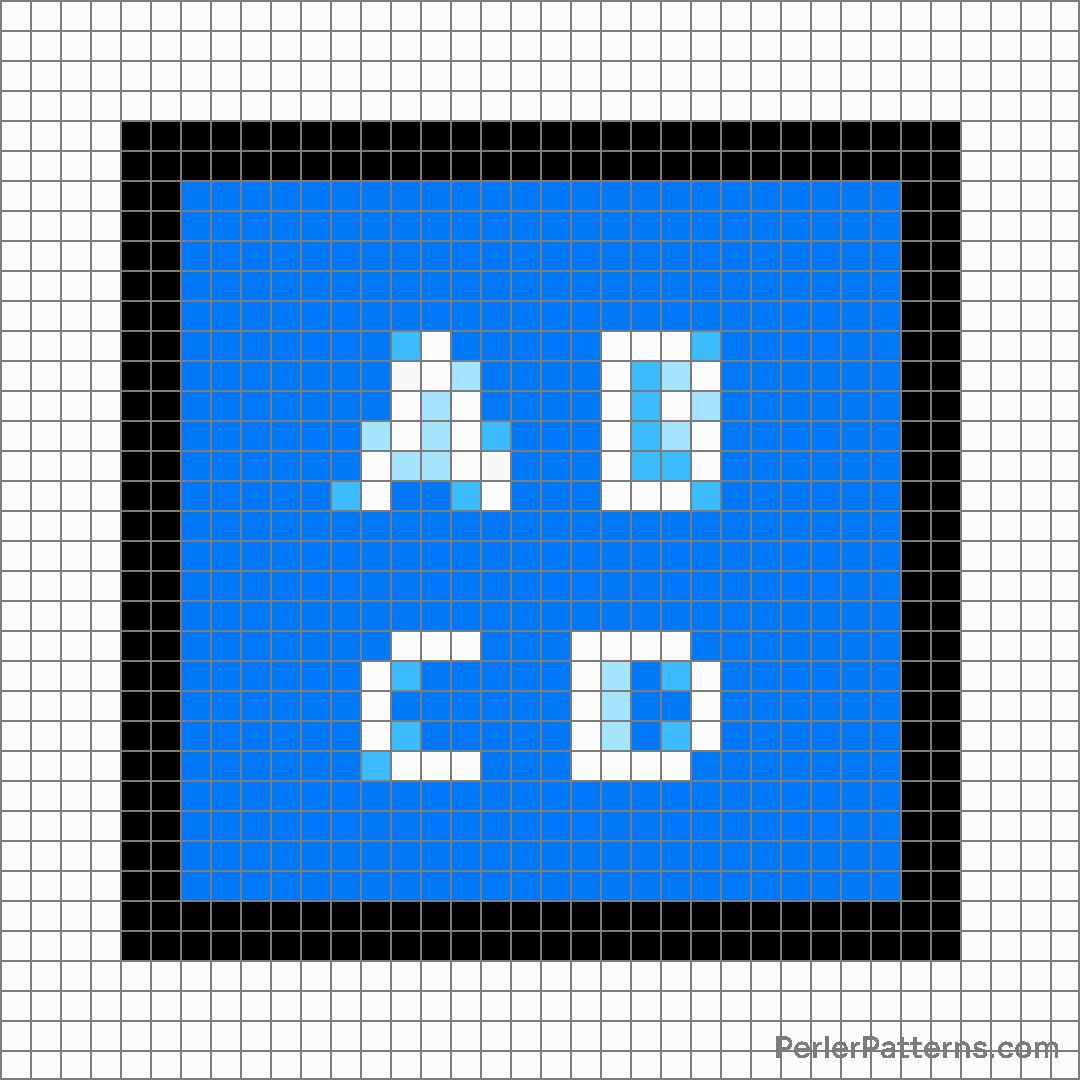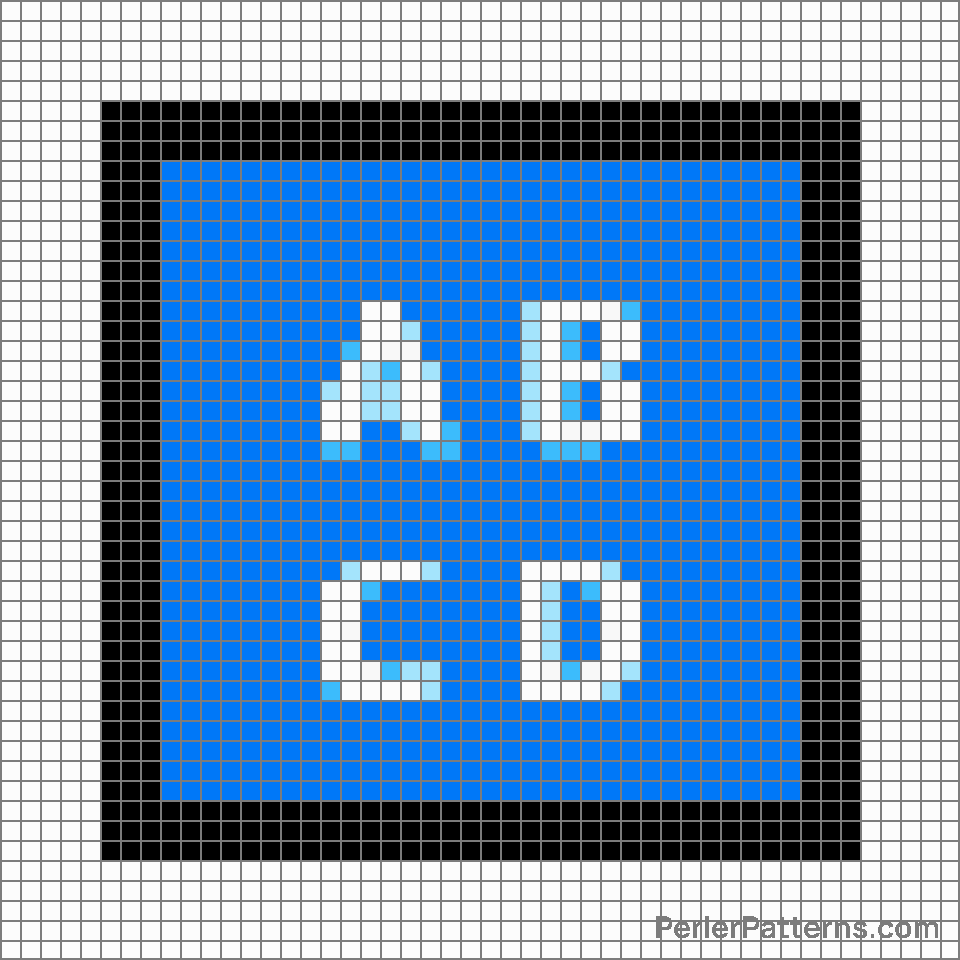Input latin uppercase emoji Perler Pattern
The emoji 🔠 is depicted as a yellow square with bold black letters ranging from A to Z inscribed within it. The letters are arranged in an all caps format, emphasizing their prominence. This emoji represents a set of alphabetical characters or a collection of letters. Its clean design and clear contrast between the yellow background and black letters make it easily recognizable as a symbol for alphabets. This versatile emoji can be used in various contexts. One possible use is to convey the concept of literacy or education. For example, when discussing topics related to language learning, literature, or writing, this emoji can be employed to emphasize the importance of mastering the alphabet. Additionally, due to its association with letters and language, this emoji can be used in communication that involves spelling out words or acronyms. It can help convey the act of breaking down complex ideas into their fundamental elements. Furthermore, it can be used to represent typography or graphic design, as it highlights the aesthetic arrangement and visual appeal of letters. Overall, the 🔠 emoji serves as a versatile symbol for letters and alphabet-related concepts, aiding in effective communication across a range of topics.
Instructions
Start making the "Input latin uppercase" emoji Perler Pattern by choosing one of the patterns below, depending on the size of pattern you are looking for, and the outline style. Then, click on the "Print" button to the right to print out the pattern, or click on the image itself to open it in a new window.
Once you've printed the pattern, follow the instructions here to make your own Perler bead creation!
Related Patterns

Vs button

Input numbers

Japanese “passing grade” button

Input latin uppercase

Input symbols

Japanese “congratulations” button

Japanese “free of charge” button

Sos button

Japanese “application” button

Japanese “secret” button

Japanese “here” button

Information
More from Symbols
About PerlerPatterns.com
PerlerPatterns.com is the world's largest (and free) site for Perler Beads, Fuse Beads and Hama Beads patterns and designs.
Learn how to create your own Perler Bead patterns by click on the button below:
Instructions