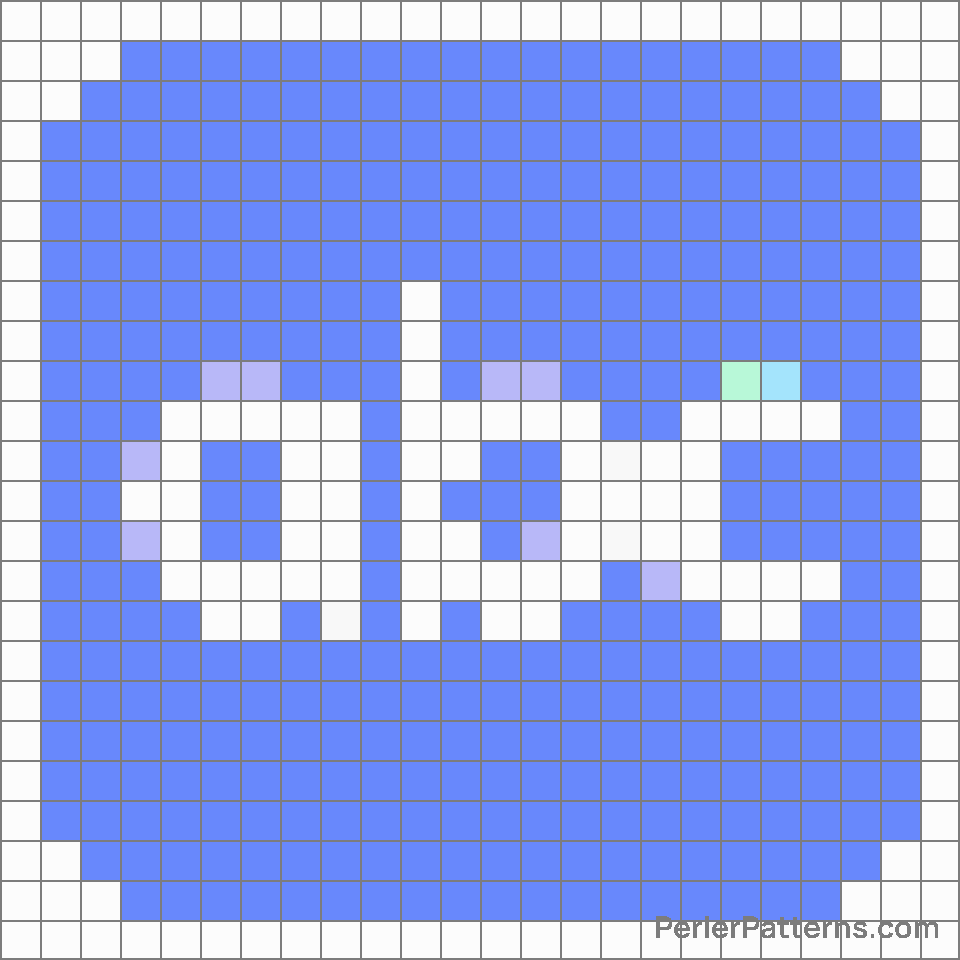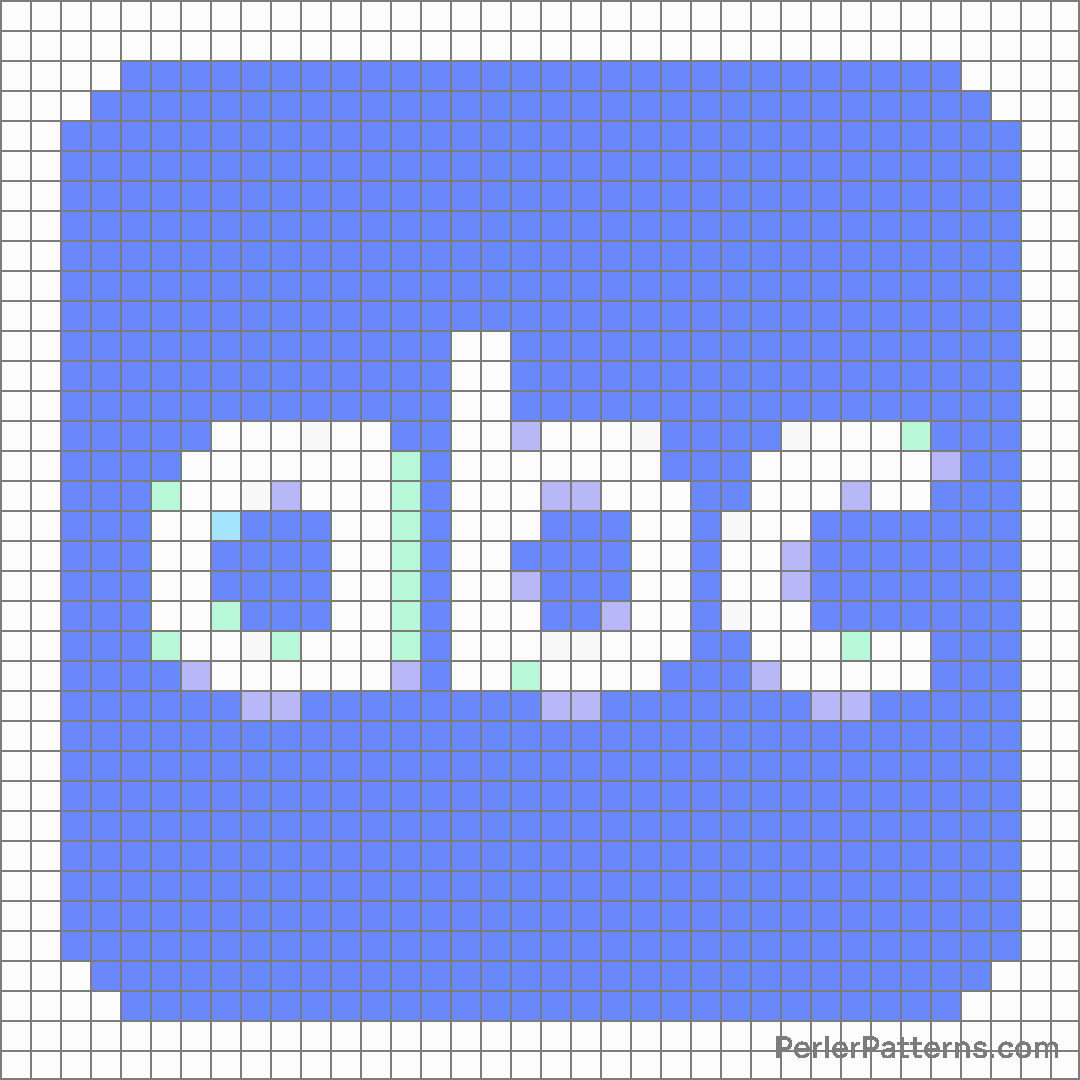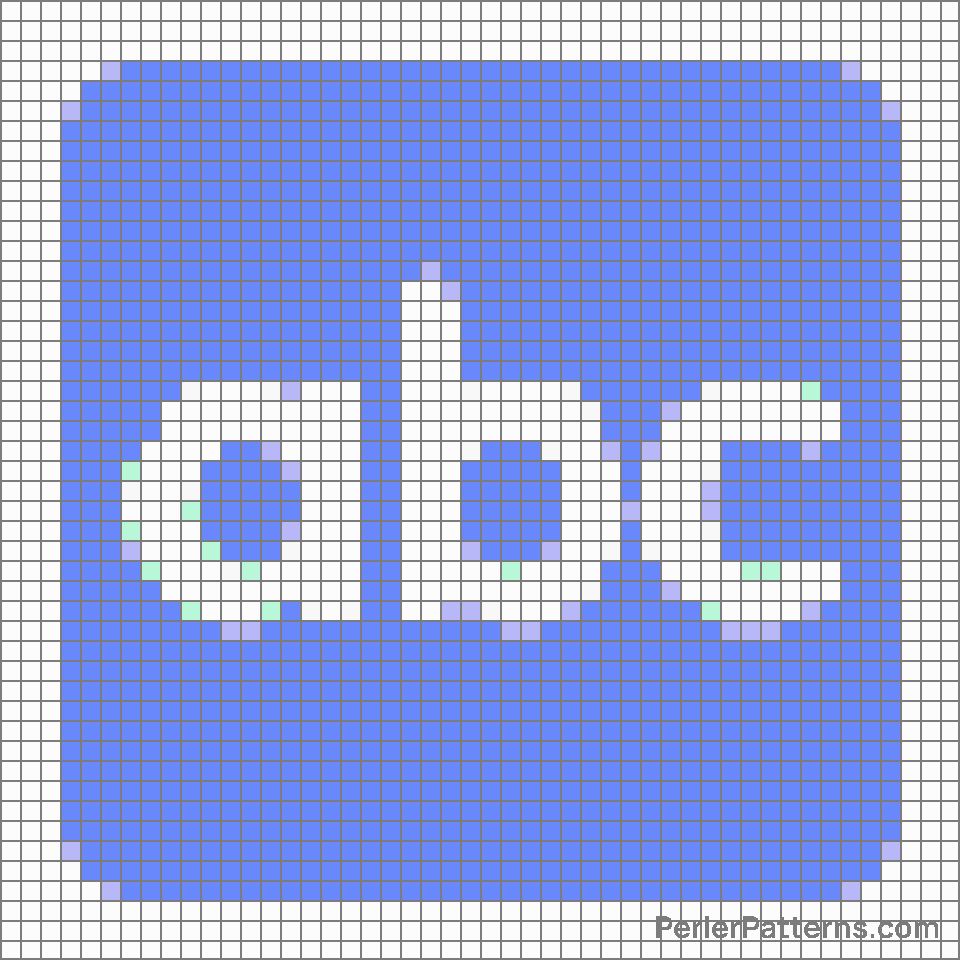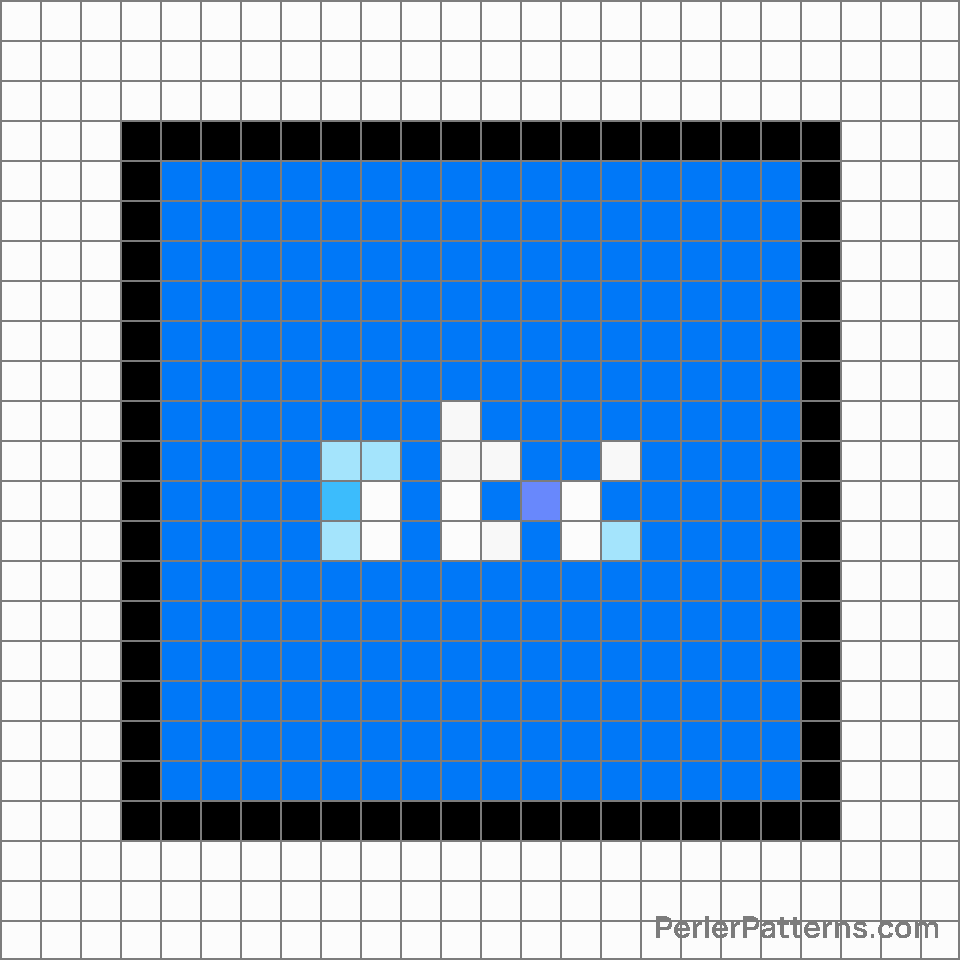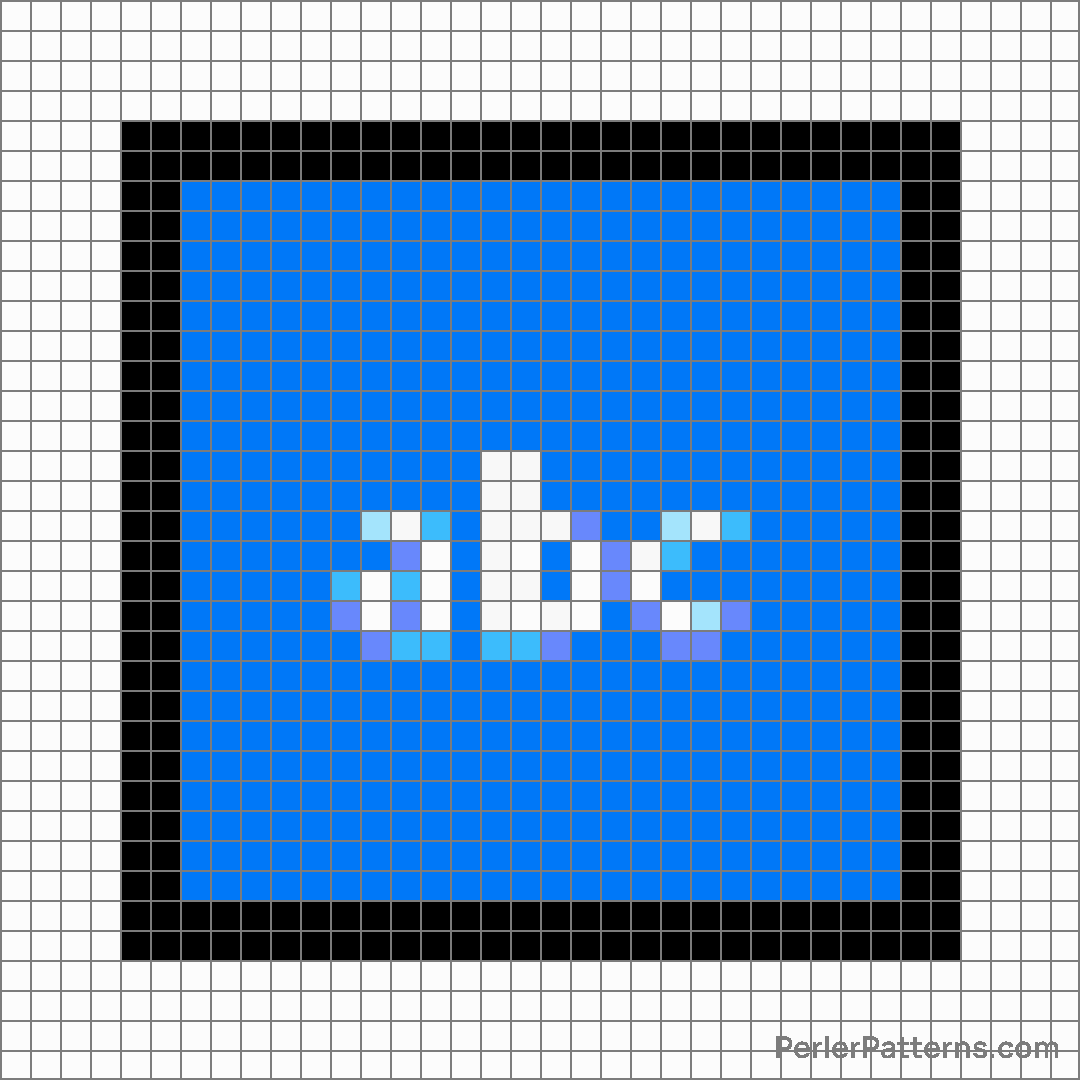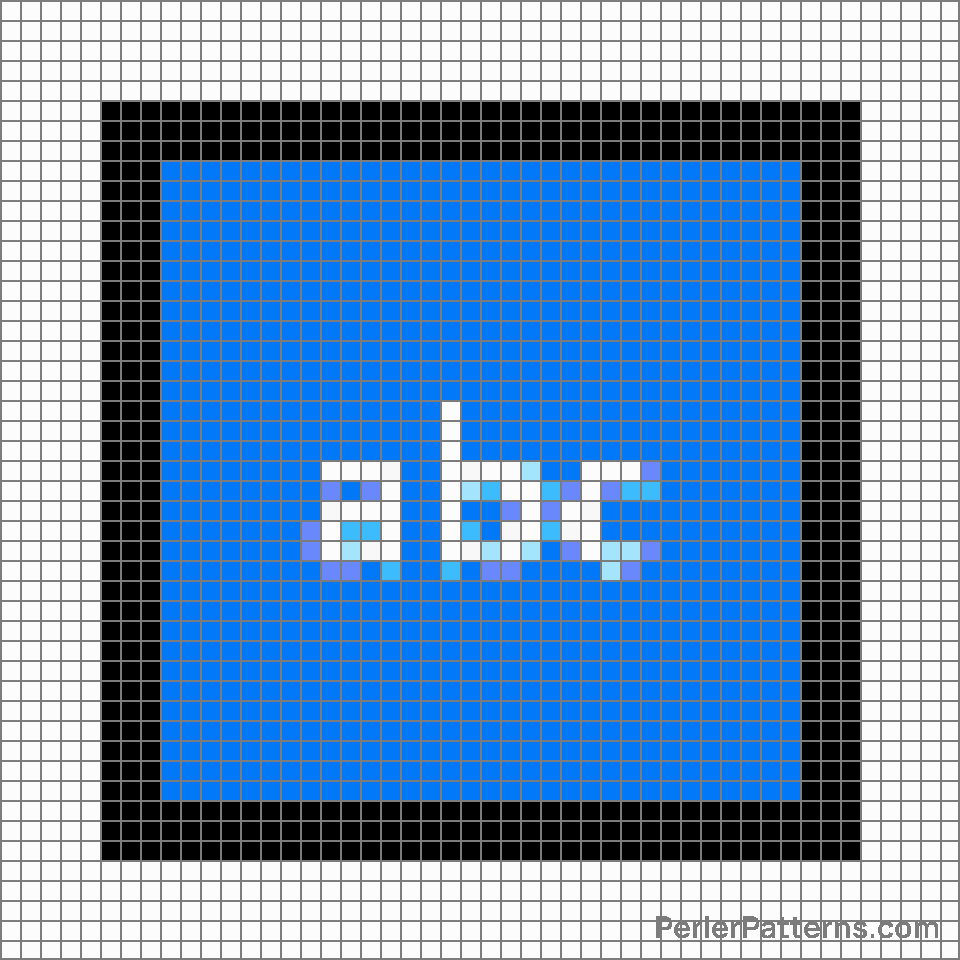Input latin letters emoji Perler Pattern
The emoji 🔤 depicts a blue, square-shaped speech balloon with a white lowercase letter "a" written in bold. The balloon symbolizes communication or conveying something through words, while the blue color conveys a sense of calmness and tranquility. The bold, lowercase "a" serves as a visual representation of a single letter, which can signify the beginning or foundation of a conversation or written text. Users often utilize the 🔤 emoji to imply the need for written communication or to emphasize the importance of conveying a message in a clear and articulate manner. It could be employed when discussing or suggesting sending a well-crafted text or email, where the sender wants to ensure the content is well-thought-out and coherent. Moreover, this emoji may be utilized to encourage or remind others of the significance of effective written communication to foster understanding and avoid misunderstandings. In a digital context, it could represent the act of typing, literary endeavors, or engaging in online discussions where exchanges of ideas require written articulation. Consequently, this emoji conveys the essence of communication and the importance of expressing oneself through words effectively.
Instructions
Start making the "Input latin letters" emoji Perler Pattern by choosing one of the patterns below, depending on the size of pattern you are looking for, and the outline style. Then, click on the "Print" button to the right to print out the pattern, or click on the image itself to open it in a new window.
Once you've printed the pattern, follow the instructions here to make your own Perler bead creation!
Related Patterns

Sos button

Japanese “monthly amount” button

Japanese “congratulations” button

Input latin uppercase

Japanese “passing grade” button

B button (blood type)

Ab button (blood type)

Circled m

Japanese “acceptable” button

Input symbols

Japanese “application” button

Input numbers
More from Symbols
About PerlerPatterns.com
PerlerPatterns.com is the world's largest (and free) site for Perler Beads, Fuse Beads and Hama Beads patterns and designs.
Learn how to create your own Perler Bead patterns by click on the button below:
Instructions