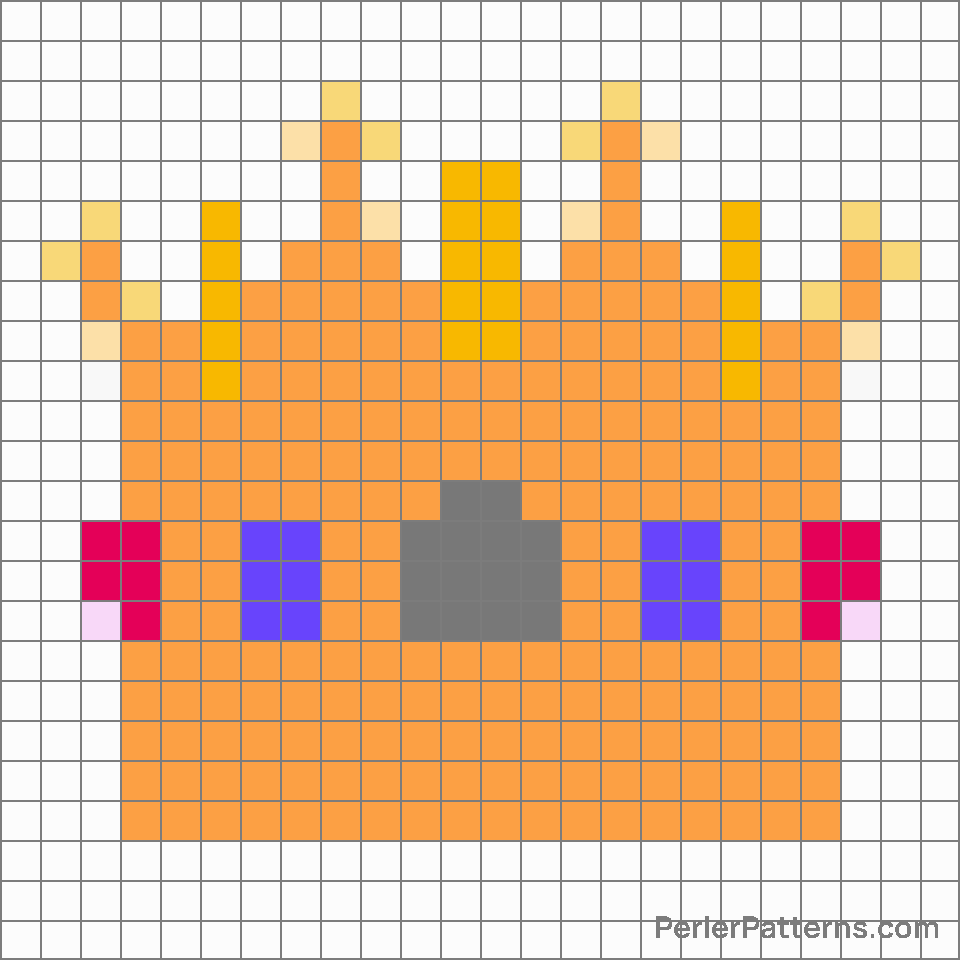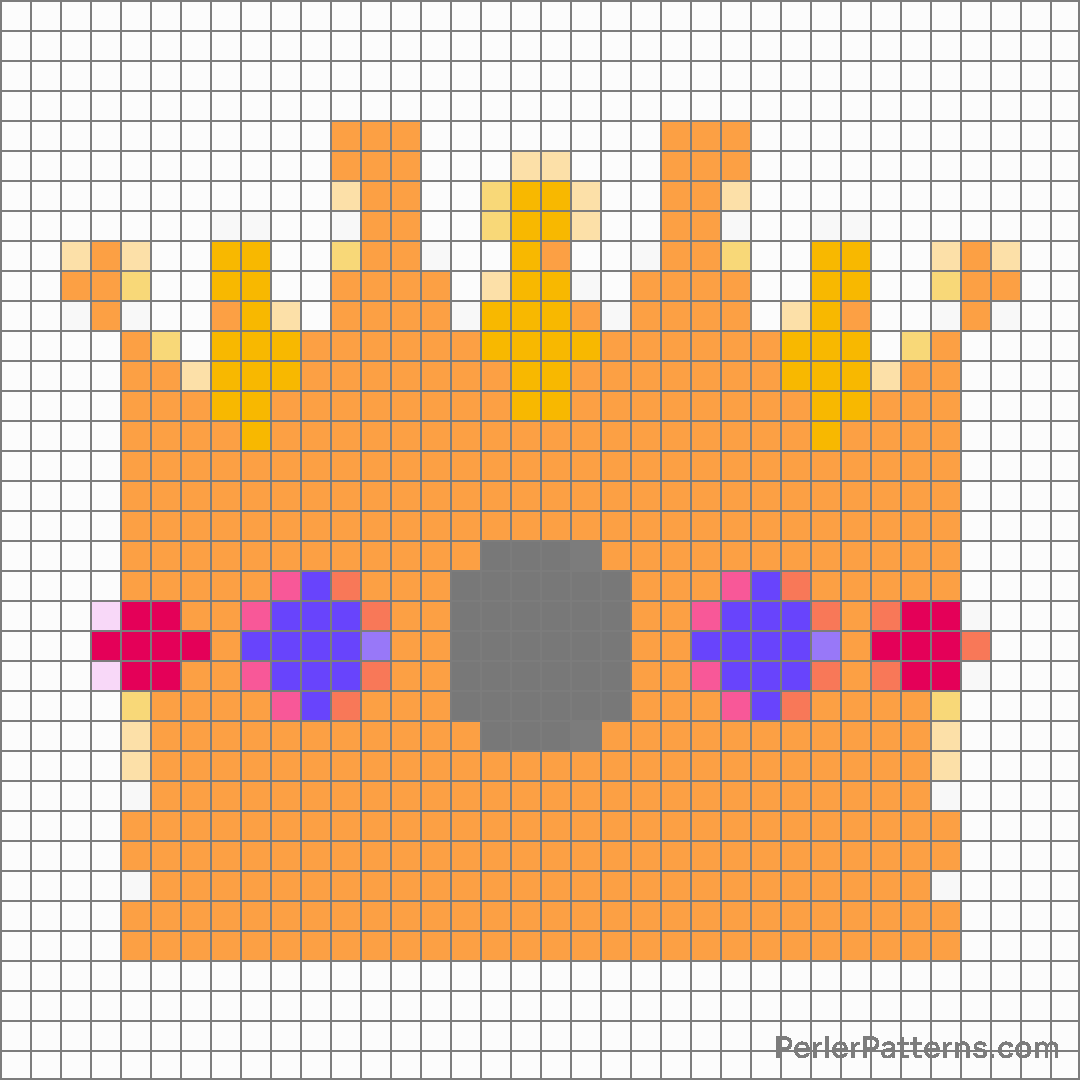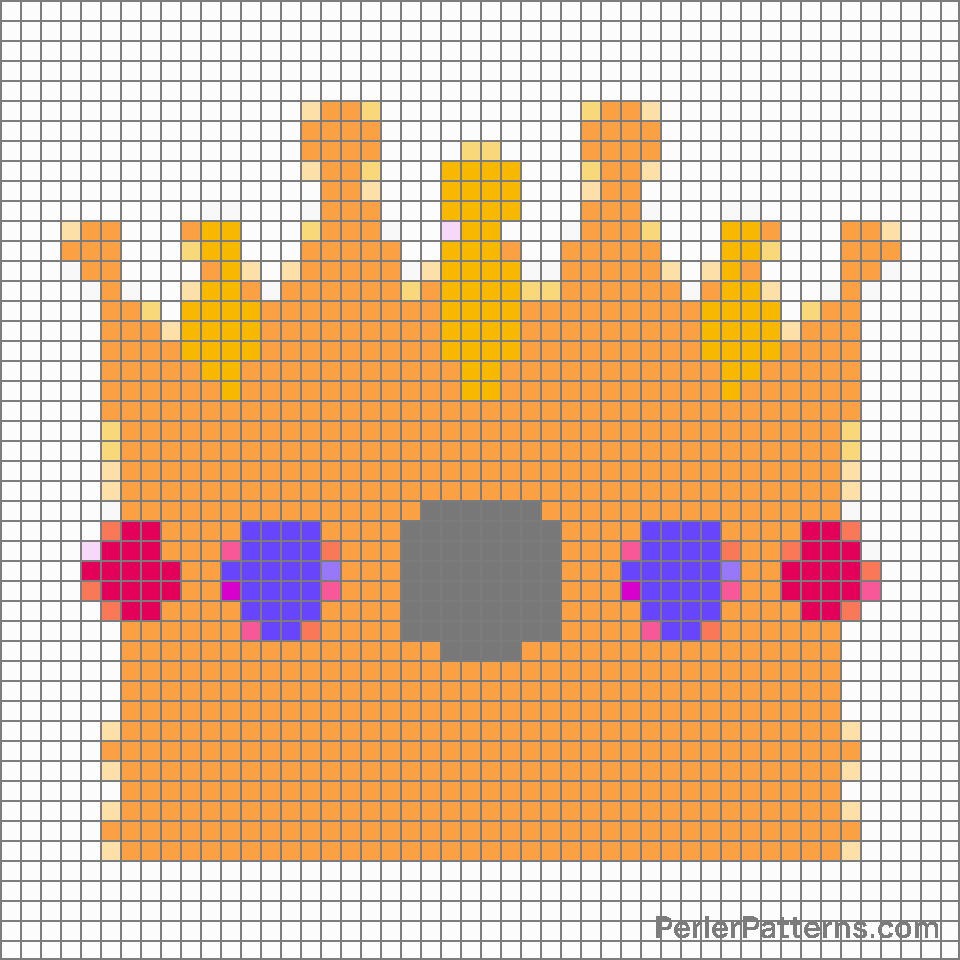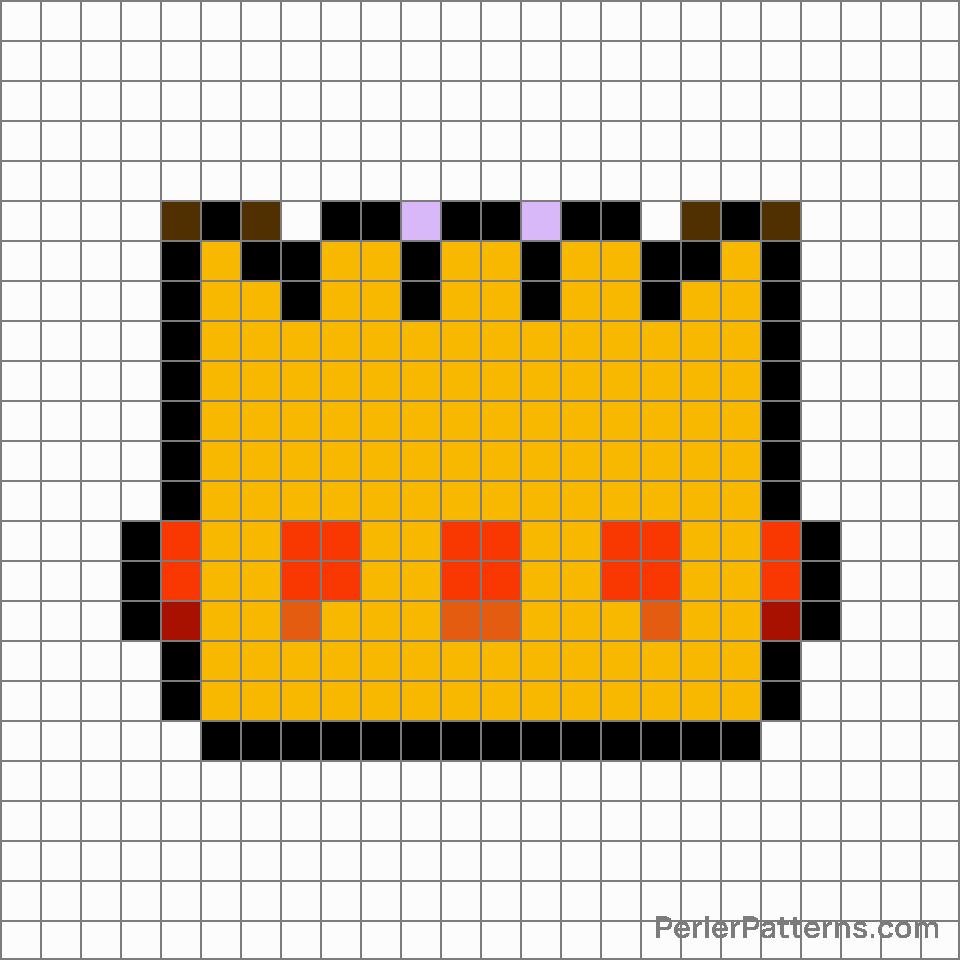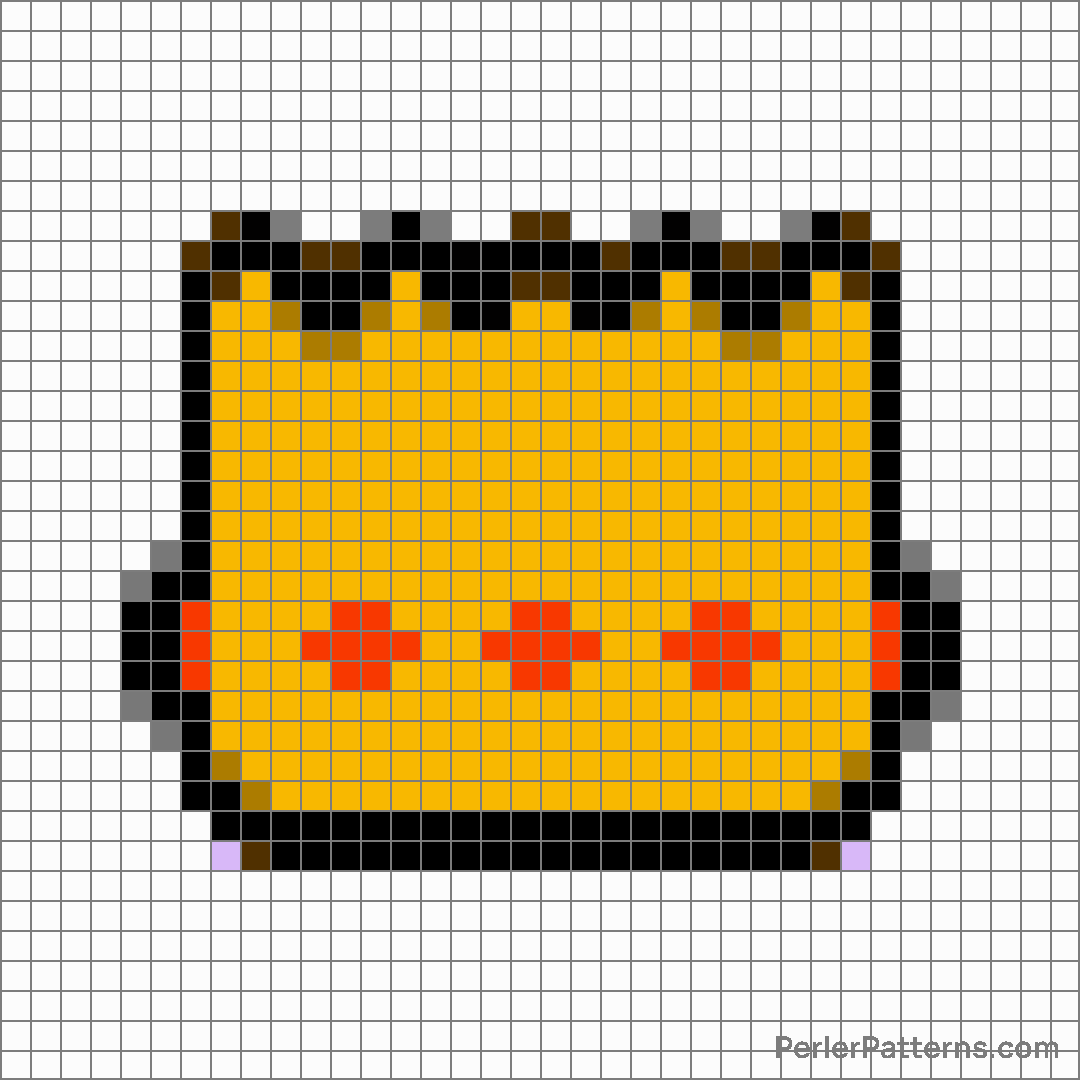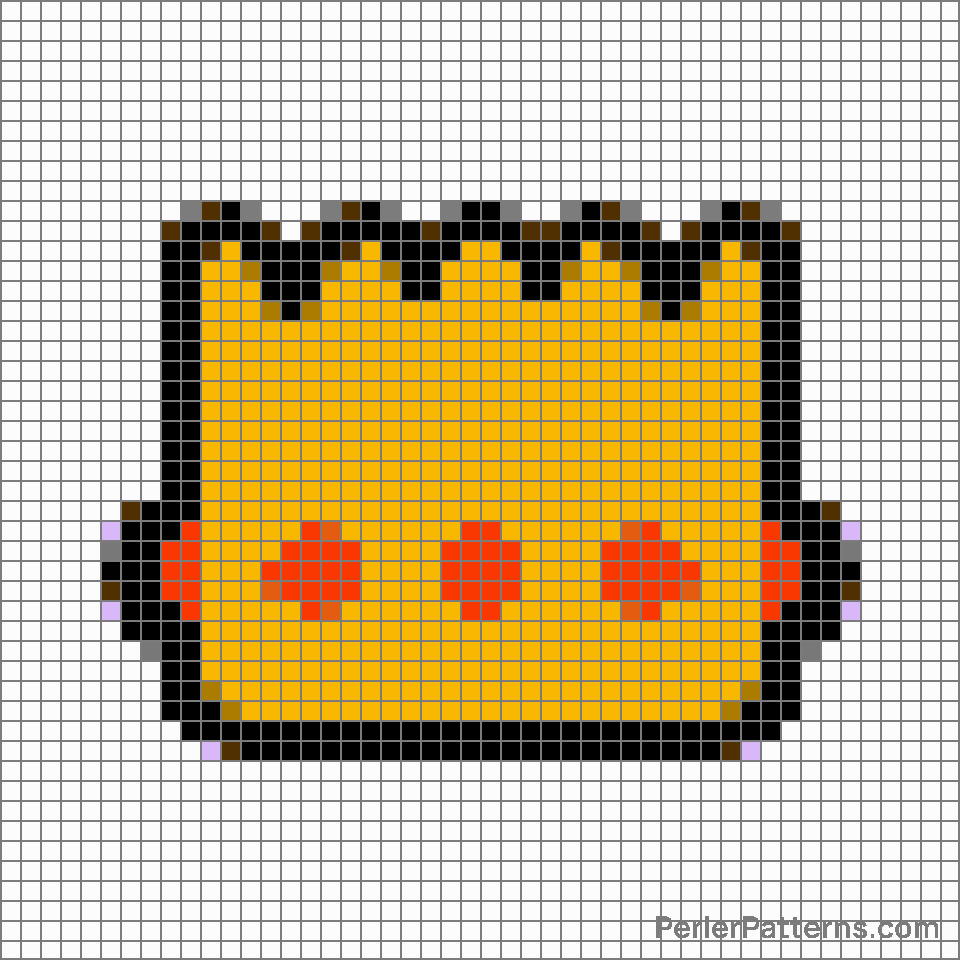Crown emoji Perler Pattern
The emoji 👑 is a vivid representation of a golden crown, embellished with intricate details and an elegant design. The crown is symmetrical, with a pointed top and rounded edges. It exudes a sense of regality and grandeur, symbolizing power, authority, and leadership. The shining gold color of the crown evokes a sense of luxury and prestige, adding an element of glamour to its overall appearance. This emoji serves as a visual representation of kingship, sovereignty, and nobility, showcasing an object that has historically been associated with monarchies and rulers. Given its representation of a crown, the best use of the 👑 emoji is to highlight moments of personal achievement or success. People often use this emoji in social media captions, acknowledging themselves or someone else as the "king" or "queen" of a particular domain. It can convey a celebration of accomplishments and confidence in one's abilities. Furthermore, this emoji is frequently employed to express admiration or respect for someone's talents, skills, or expertise. When used in conversations or comments, it serves as a compliment, emphasizing the individual's praise-worthy qualities, and recognizing their authority or excellence. Overall, the 👑 emoji is a powerful tool to acknowledge and uplift achievements, as well as to express reverence and admiration for others.
Instructions
Start making the "Crown" emoji Perler Pattern by choosing one of the patterns below, depending on the size of pattern you are looking for, and the outline style. Then, click on the "Print" button to the right to print out the pattern, or click on the image itself to open it in a new window.
Once you've printed the pattern, follow the instructions here to make your own Perler bead creation!
Related Patterns

Jeans

Hiking boot

Shorts

Briefs

Lab coat

Military helmet

Running shoe

Man’s shoe

Gloves

Safety vest

Sunglasses

Dress
More from Objects
About PerlerPatterns.com
PerlerPatterns.com is the world's largest (and free) site for Perler Beads, Fuse Beads and Hama Beads patterns and designs.
Learn how to create your own Perler Bead patterns by click on the button below:
Instructions