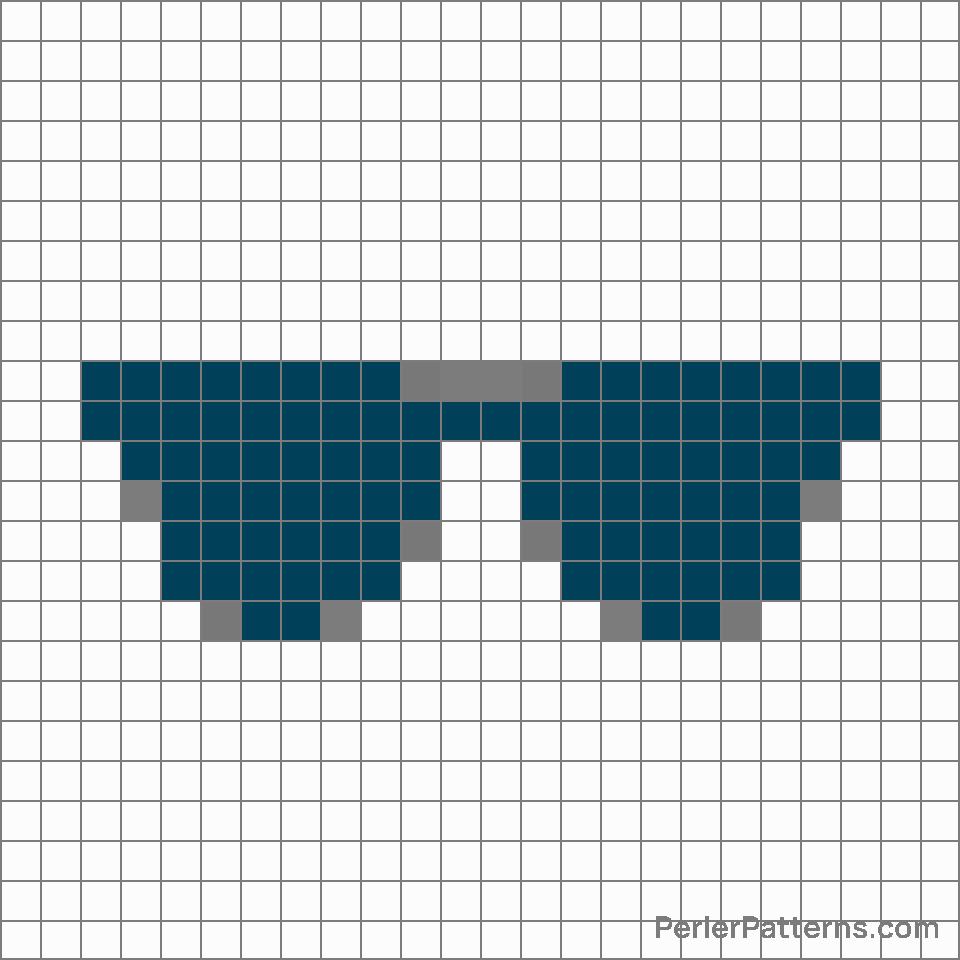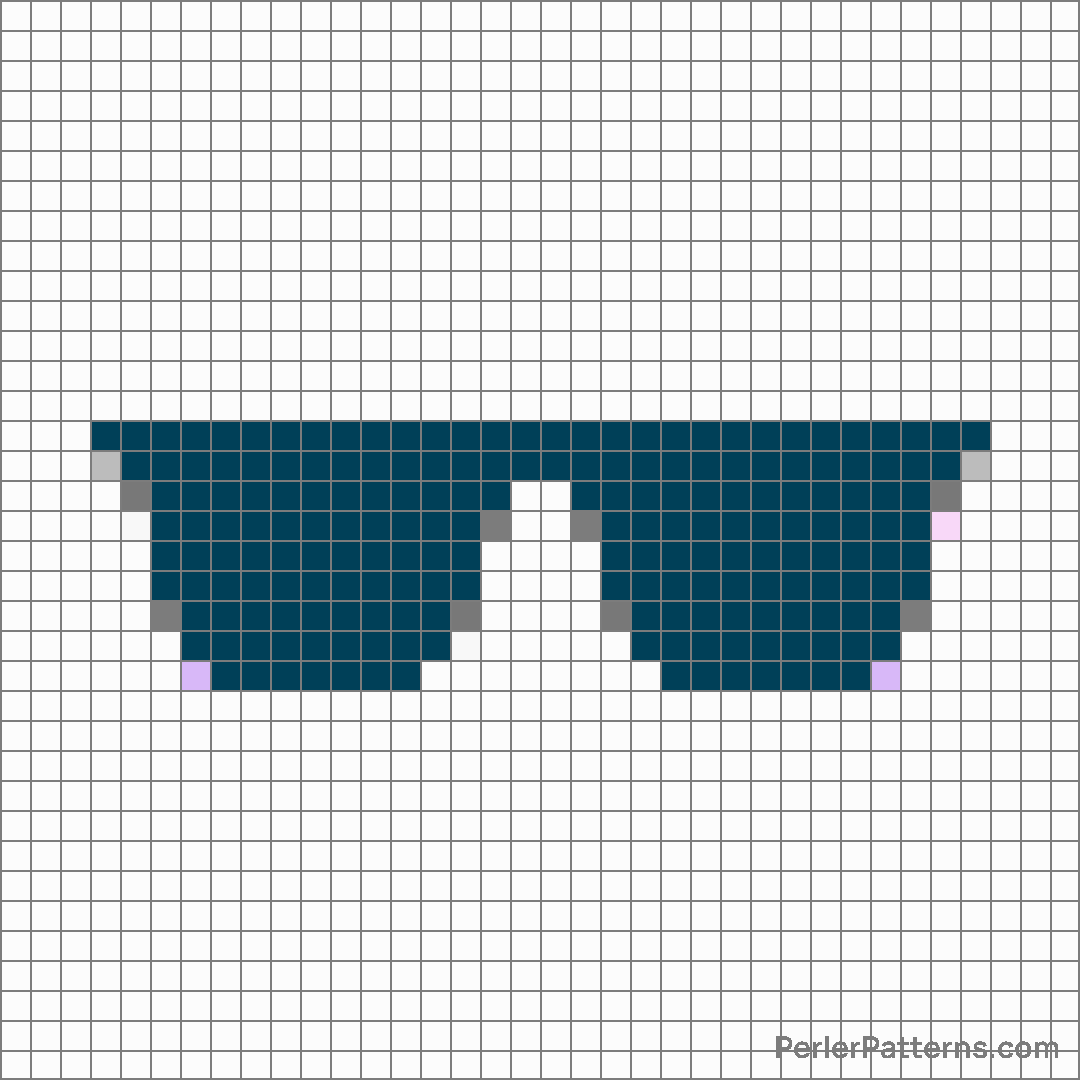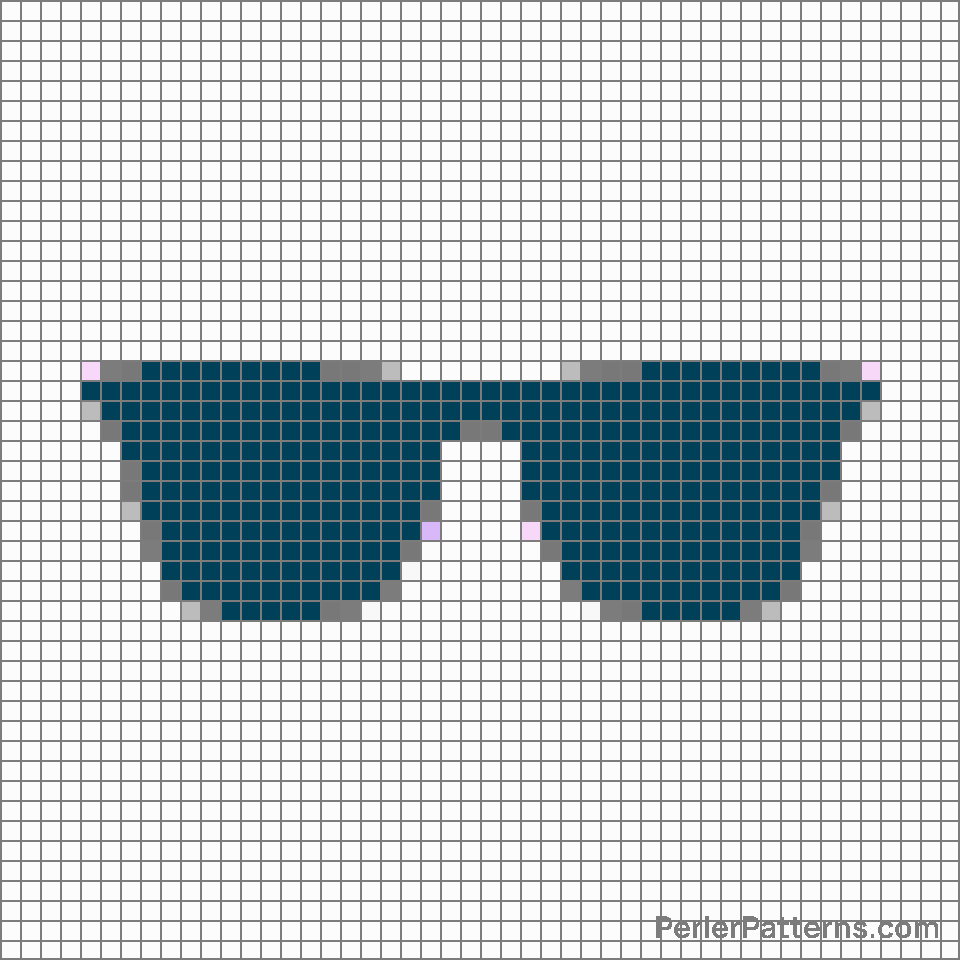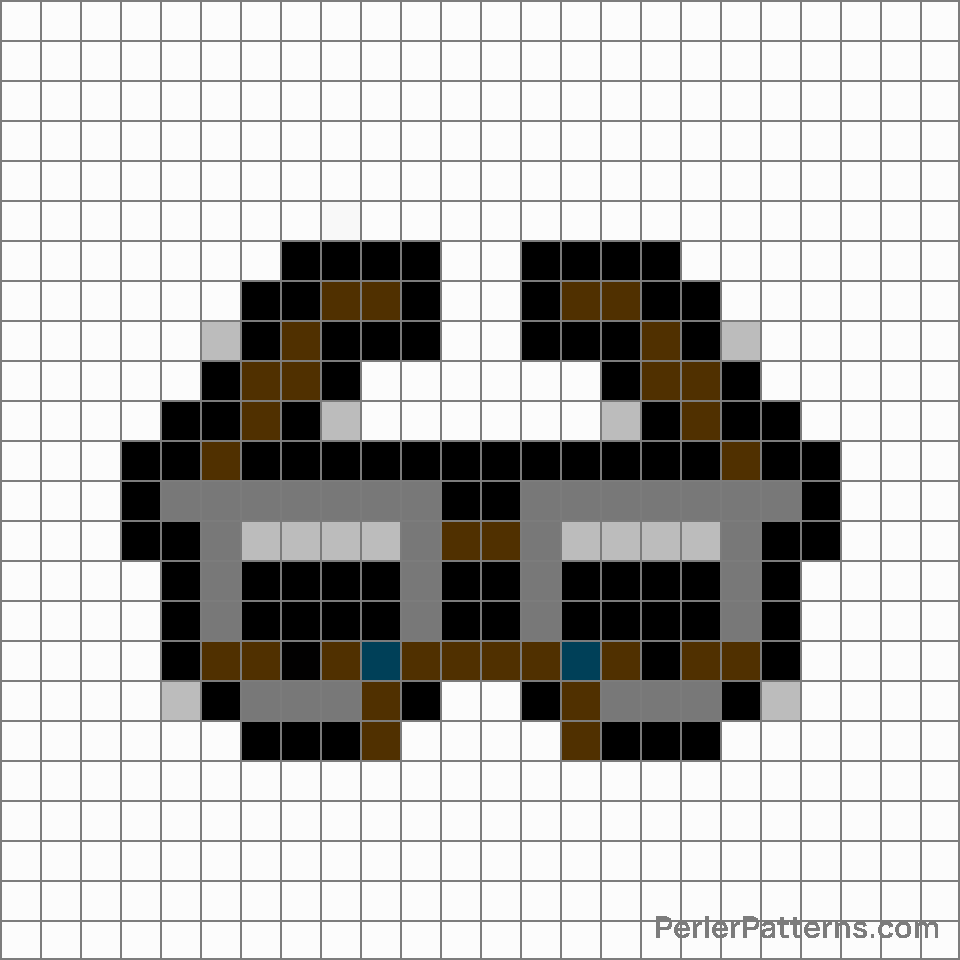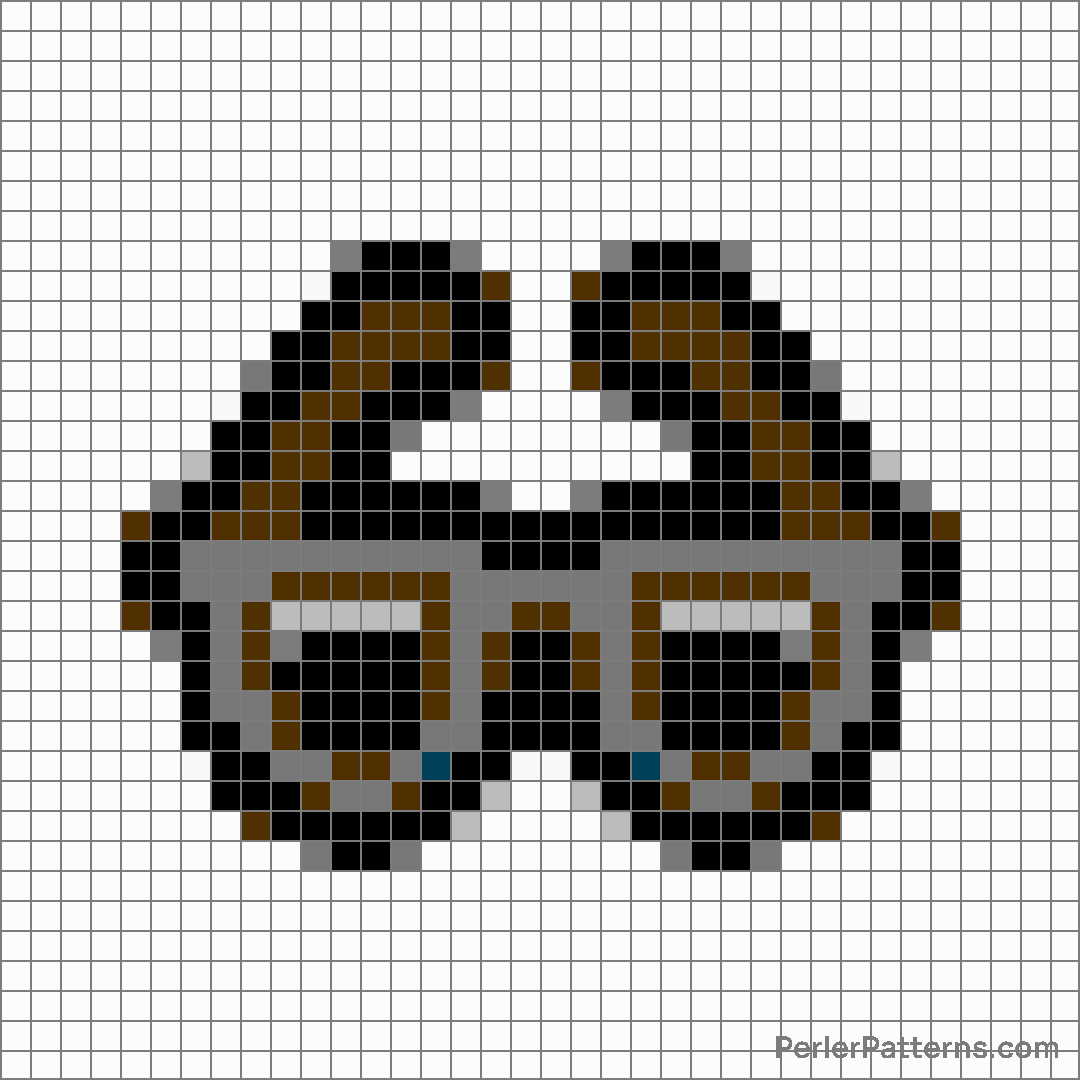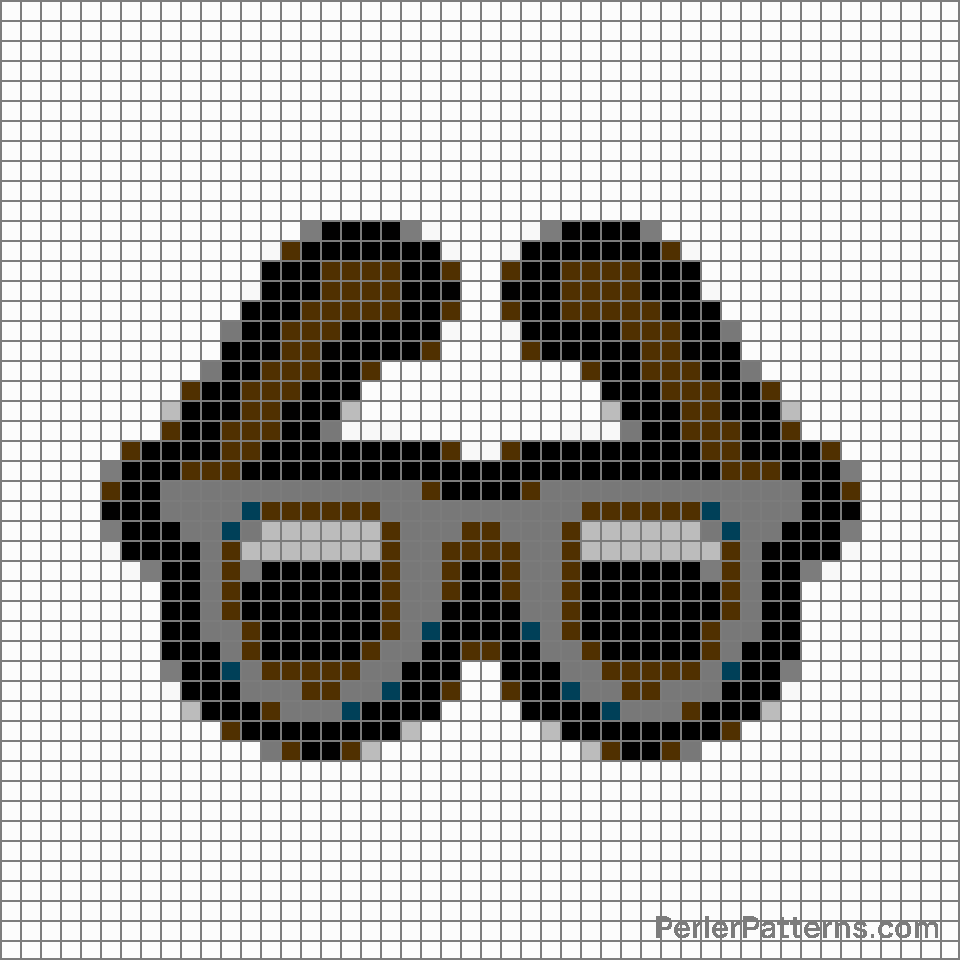Sunglasses emoji Perler Pattern
The emoji 🕶️ depicts a pair of stylish sunglasses, reflecting a cool and confident allure. In a traditional sense, sunglasses are primarily worn to shield our eyes from the brightness of the sun, but this emoji transcends its mere utilitarian purpose. With its dark, oval-shaped lenses set in a sleek silver or black frame, it exudes a sense of mystery and glamour. The absence of any facial features allows the sunglasses to become a focal point, embodying an air of enigma and an aura of both sophistication and nonchalance. One might use the 🕶️ emoji to convey a confident, cool, or even nonchalant attitude in a digital conversation. It can symbolize someone attempting to mask their true emotions or intentions, creating a sense of intrigue or mystery around their persona. When shared, this emoji could indicate a desire to exude a sense of confidence or to project an air of detachment, leaving others curious about the true intentions or emotions of the person behind the emoji. Additionally, it can be used playfully to denote a sense of coolness or embracing a celebrity persona, mimicking the iconic pose of a sunglass-wearing superstar or indicating a lighthearted fashion statement.
Instructions
Start making the "Sunglasses" emoji Perler Pattern by choosing one of the patterns below, depending on the size of pattern you are looking for, and the outline style. Then, click on the "Print" button to the right to print out the pattern, or click on the image itself to open it in a new window.
Once you've printed the pattern, follow the instructions here to make your own Perler bead creation!
Related Patterns

Handbag

Top hat

Woman’s hat

Billed cap

Clutch bag

Flat shoe

Graduation cap

Socks

Backpack

T-shirt

Purse

Man’s shoe
More from Objects
About PerlerPatterns.com
PerlerPatterns.com is the world's largest (and free) site for Perler Beads, Fuse Beads and Hama Beads patterns and designs.
Learn how to create your own Perler Bead patterns by click on the button below:
Instructions