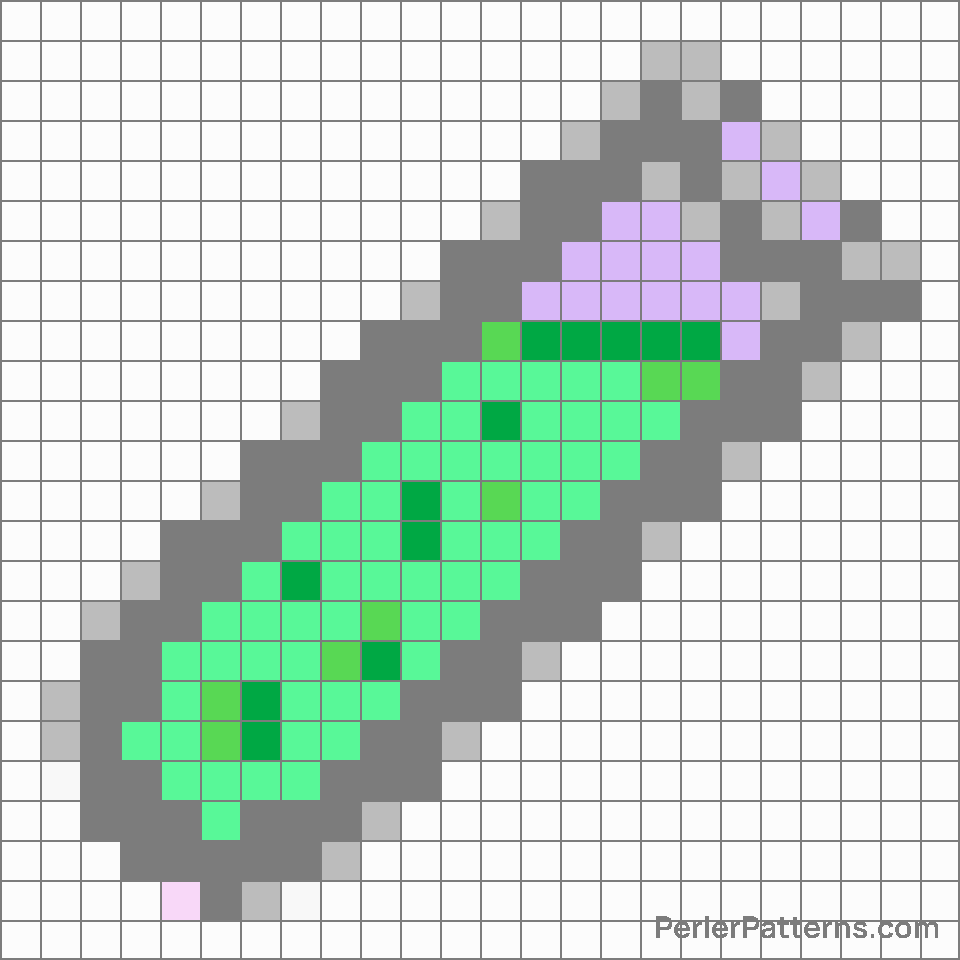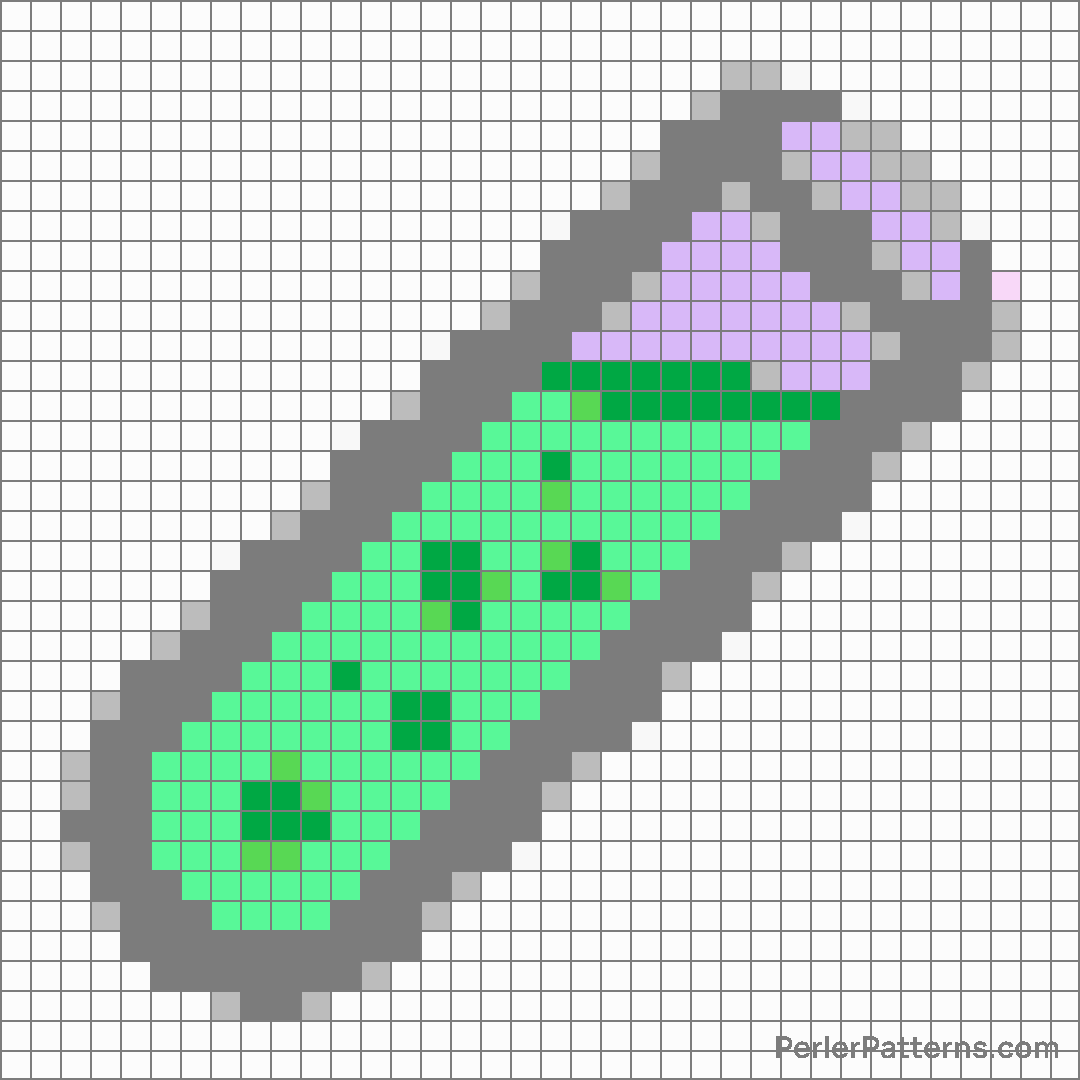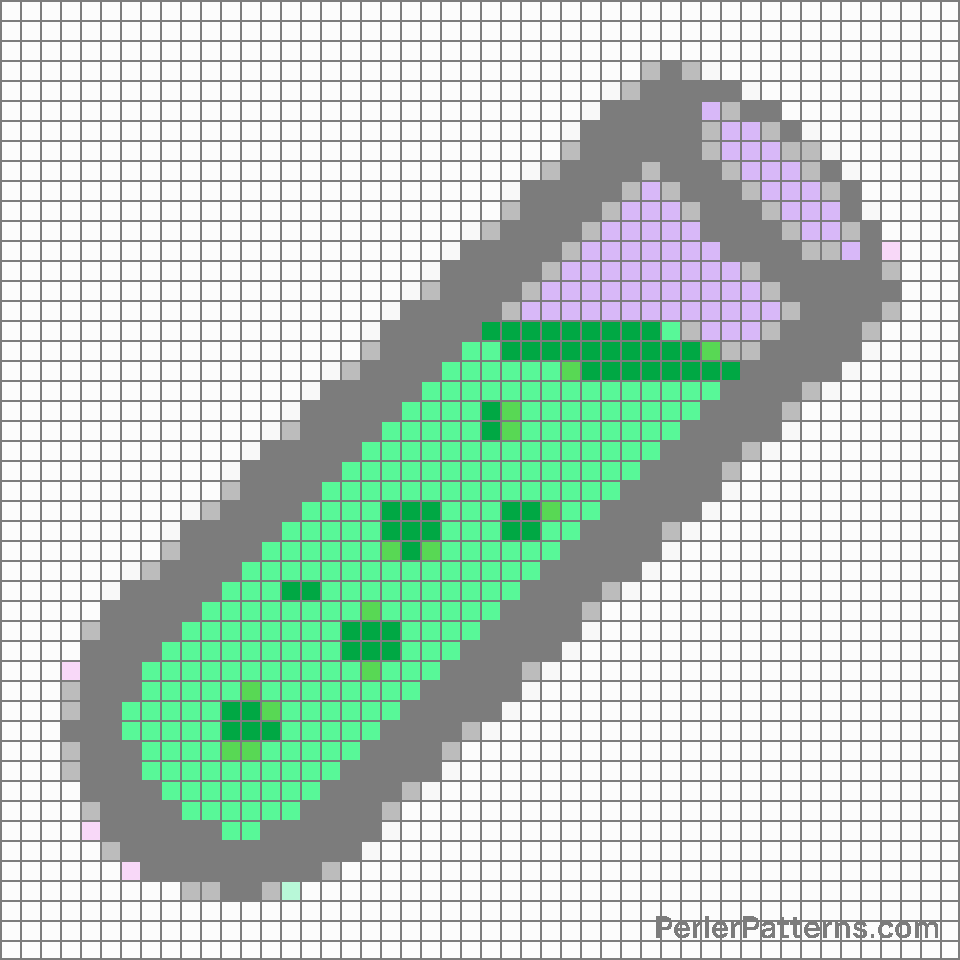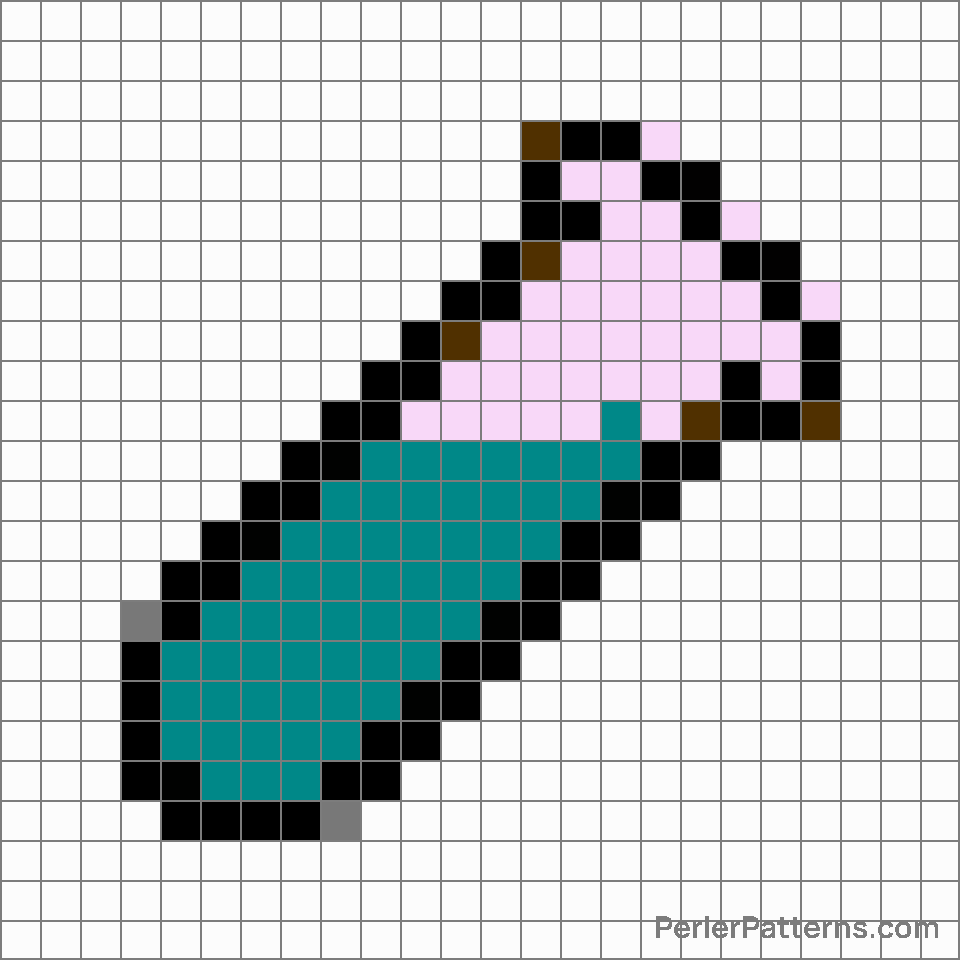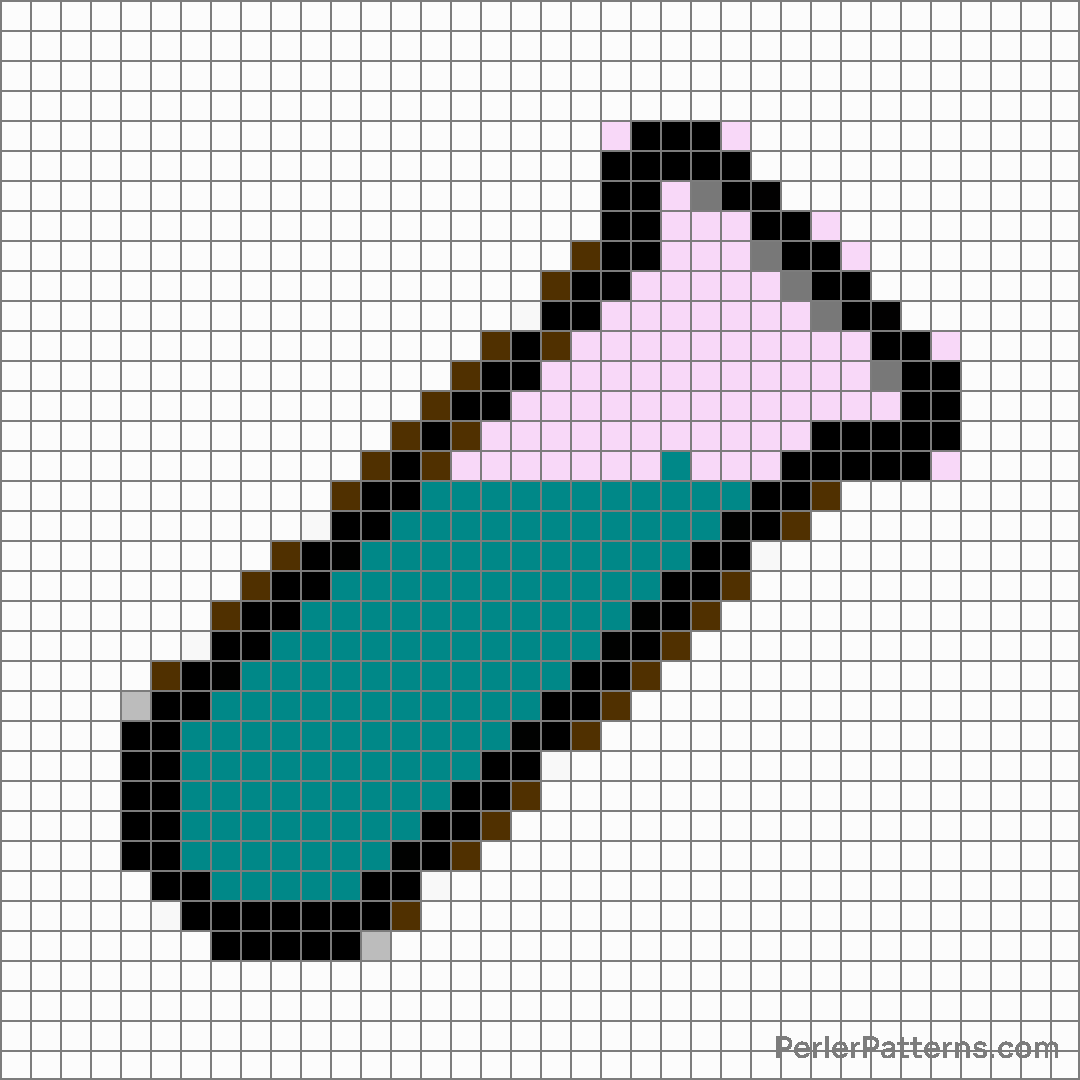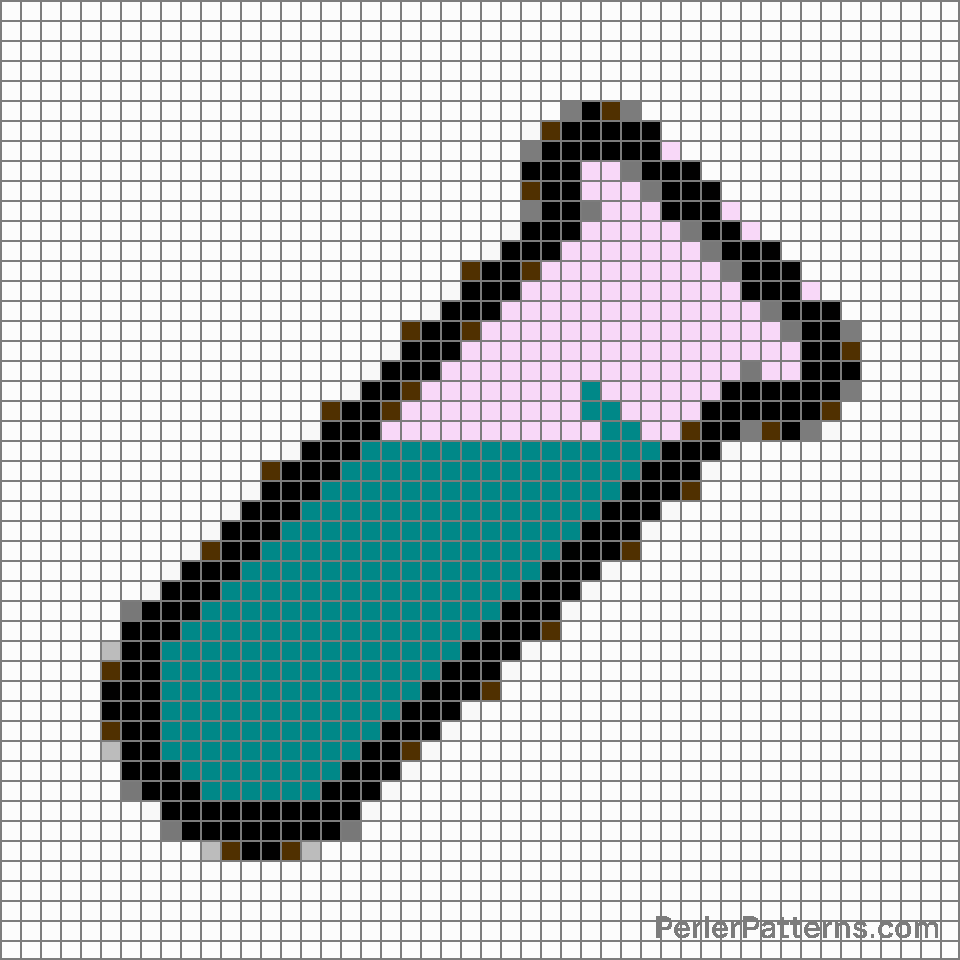Test tube emoji Perler Pattern
The emoji 🧪 portrays a laboratory test tube, commonly symbolizing scientific experiments or research. It depicts a transparent glass container with a narrow neck and a rounded bottom. The vibrant green liquid within signifies a chemical substance undergoing analysis or exploration. The prominent cork stopper atop the tube emphasizes its purpose of securely containing and safeguarding potentially volatile elements. This emoji effectively visualizes the realm of scientific discovery and innovation. Given its depiction of a test tube, this emoji can serve numerous purposes. It can be used to convey enthusiasm or fascination for science, chemistry, or experimental endeavors in general. Whether you want to express your excitement about conducting a groundbreaking experiment, discuss scientific advancements, or portray a passion for the scientific world, this emoji effectively captures those sentiments. Additionally, it can be used metaphorically to represent experimentation or the testing of new ideas or concepts. With its versatile symbolism, this emoji can highlight conversations related to science, education, innovation, discovery, or simply act as a visual cue to evoke curiosity and intrigue.
Instructions
Start making the "Test tube" emoji Perler Pattern by choosing one of the patterns below, depending on the size of pattern you are looking for, and the outline style. Then, click on the "Print" button to the right to print out the pattern, or click on the image itself to open it in a new window.
Once you've printed the pattern, follow the instructions here to make your own Perler bead creation!
Related Patterns
More from Objects
About PerlerPatterns.com
PerlerPatterns.com is the world's largest (and free) site for Perler Beads, Fuse Beads and Hama Beads patterns and designs.
Learn how to create your own Perler Bead patterns by click on the button below:
Instructions