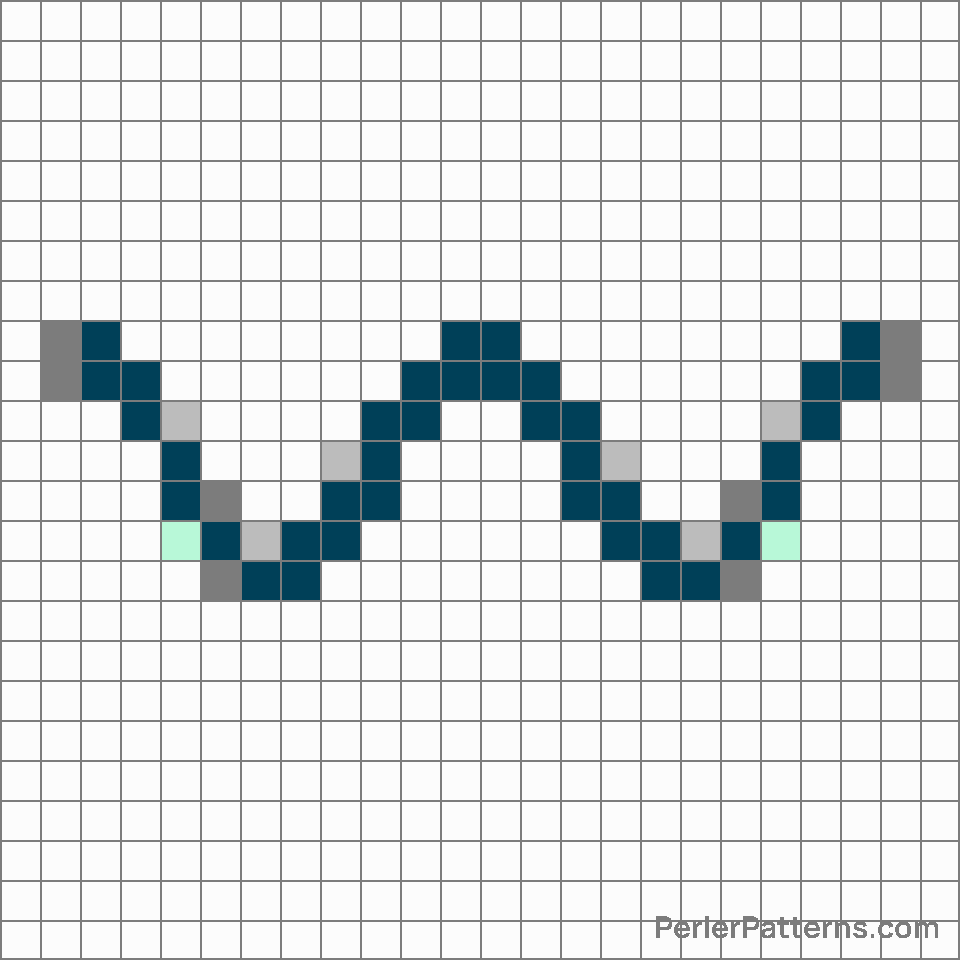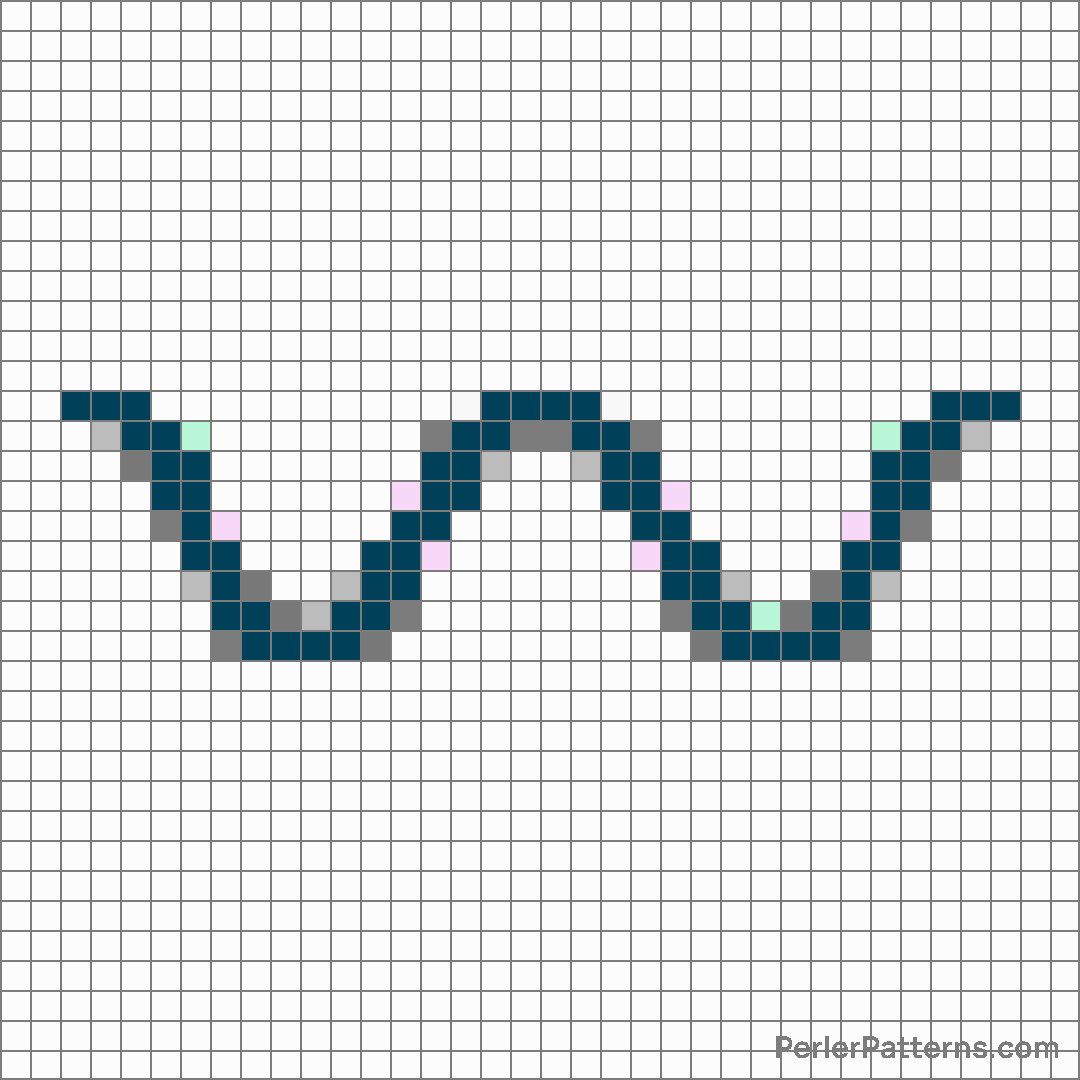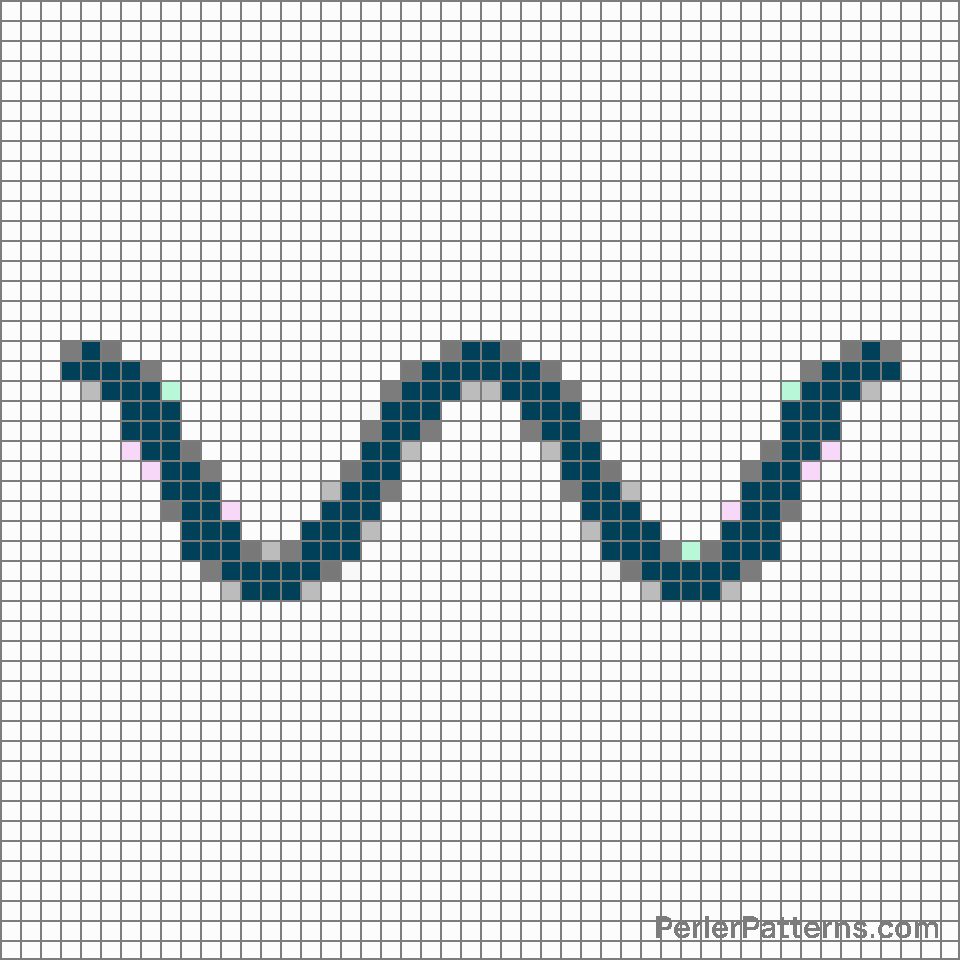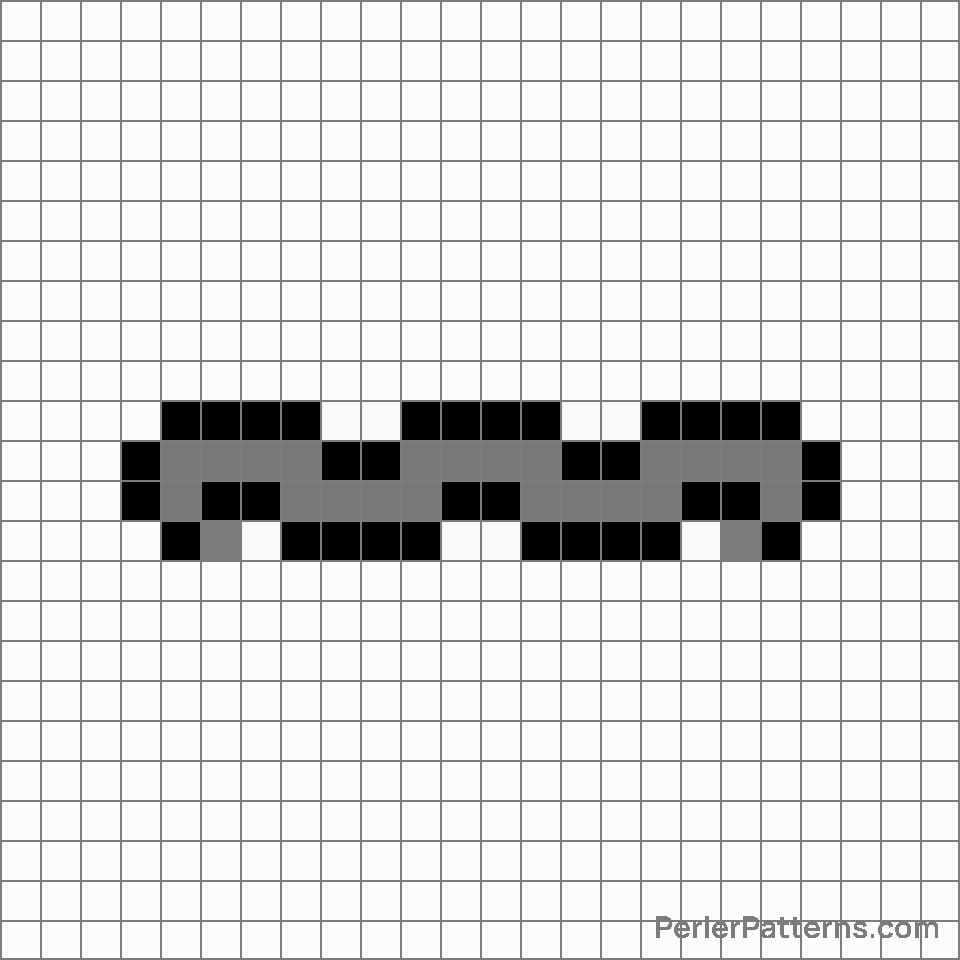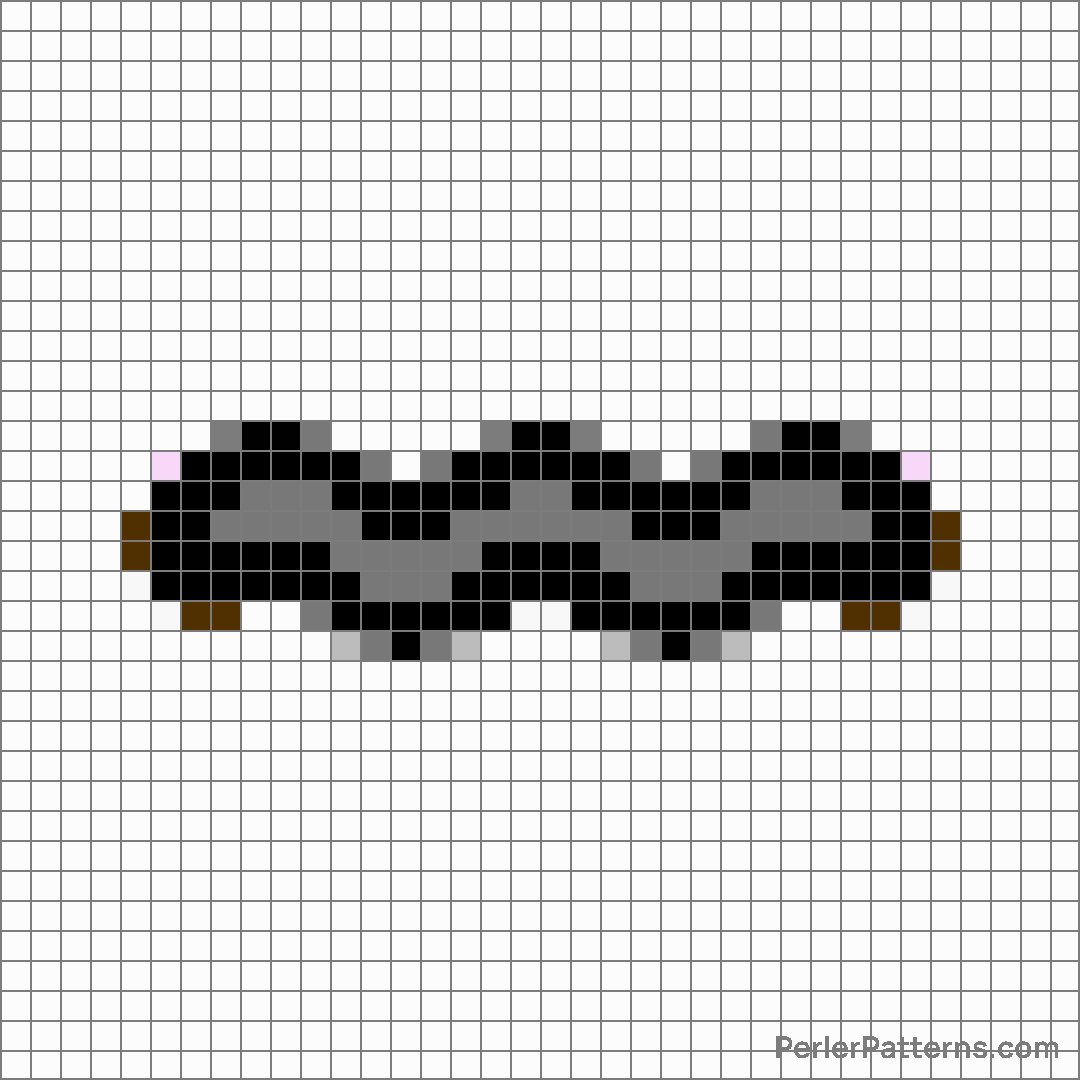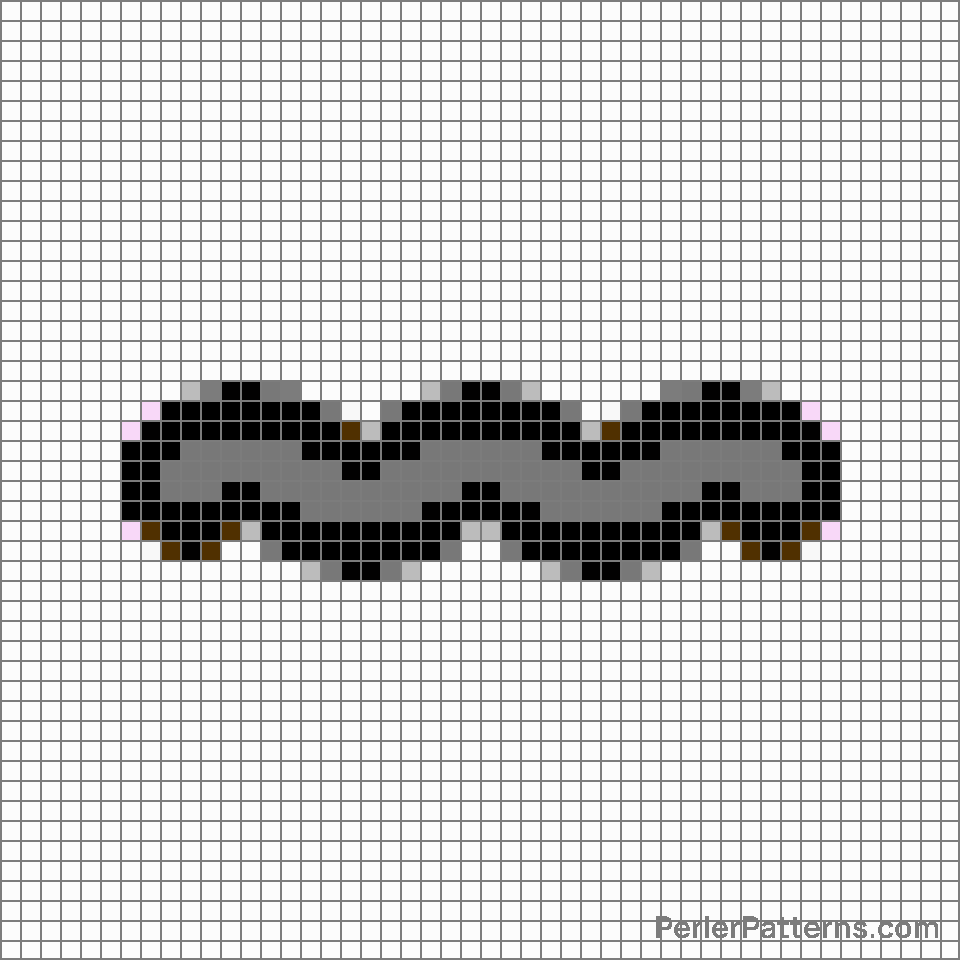Wavy dash emoji Perler Pattern
The emoji 〰️ depicts a long, horizontal wave-like line with soft curves. Its simplistic design embodies both tranquility and continuity. The smooth undulations evoke a sense of peaceful flow, resembling gentle waves or ripples that ripple across a tranquil lake. The symmetrical nature of the line gives it a balanced and harmonious appearance, conveying a sense of calmness and order. The neutral gray color further emphasizes its calming effect, making it a versatile emoji to convey a serene or mellow mood. This emoji can be used to represent a variety of situations and emotions. Its serene nature makes it a suitable choice to depict a state of peacefulness or tranquility, such as when describing a quiet meditation session, a serene natural scenery, or a calm atmosphere. Additionally, its continuous wave-like form can symbolize the concept of motion or ongoing flow, making it an appropriate choice to depict steady progress, a continuous journey, or the consistent rhythm of life. Moreover, the 〰️ emoji can be employed to indicate a smooth transition or a seamless connection, such as when referring to the uninterrupted movement between two elements or the easy progression of a task.
Instructions
Start making the "Wavy dash" emoji Perler Pattern by choosing one of the patterns below, depending on the size of pattern you are looking for, and the outline style. Then, click on the "Print" button to the right to print out the pattern, or click on the image itself to open it in a new window.
Once you've printed the pattern, follow the instructions here to make your own Perler bead creation!
Related Patterns

White question mark

Red question mark

Double exclamation mark

Wavy dash

White exclamation mark

Exclamation question mark

Red exclamation mark
More from Symbols
About PerlerPatterns.com
PerlerPatterns.com is the world's largest (and free) site for Perler Beads, Fuse Beads and Hama Beads patterns and designs.
Learn how to create your own Perler Bead patterns by click on the button below:
Instructions