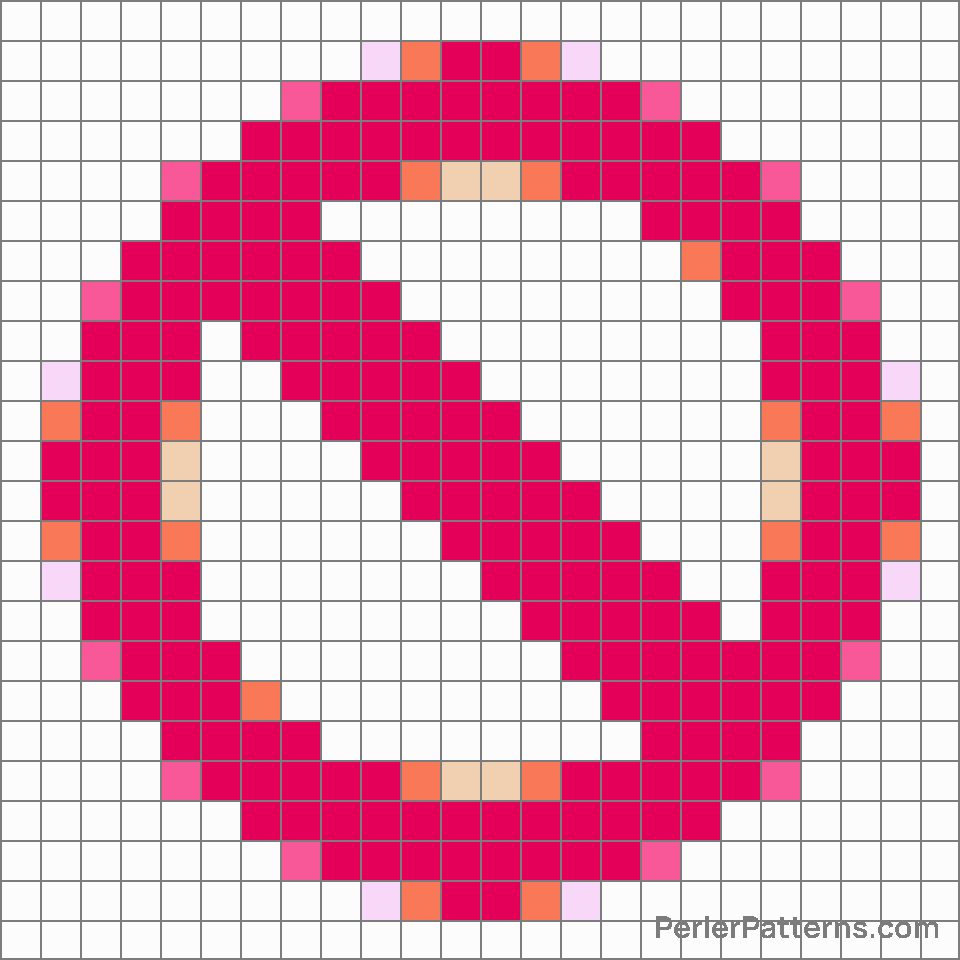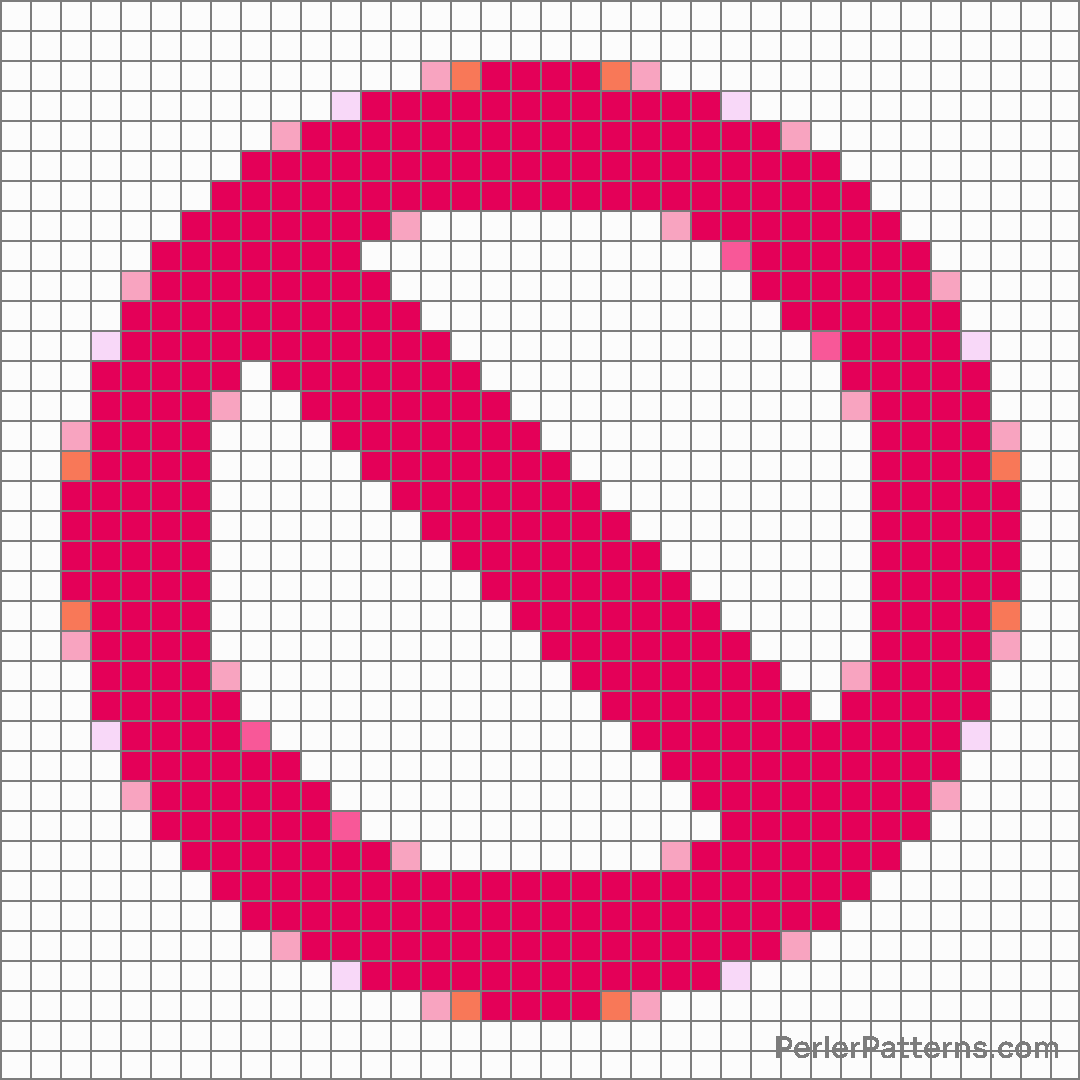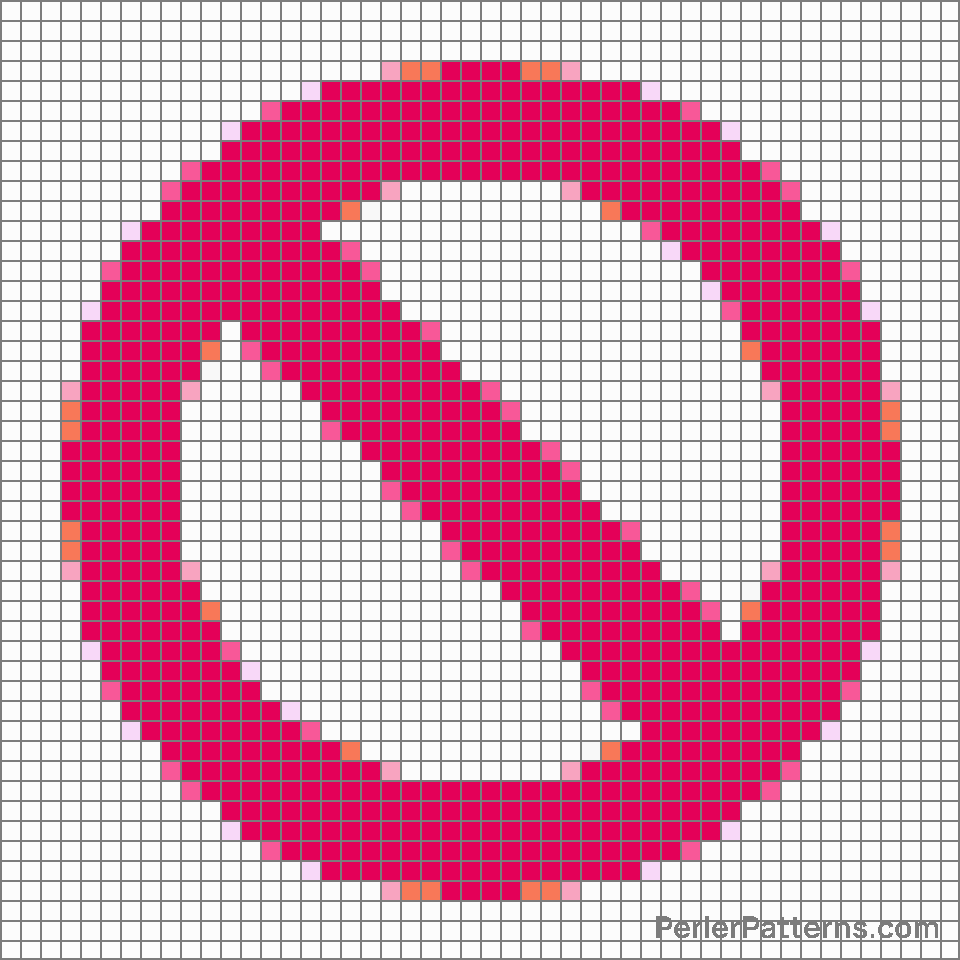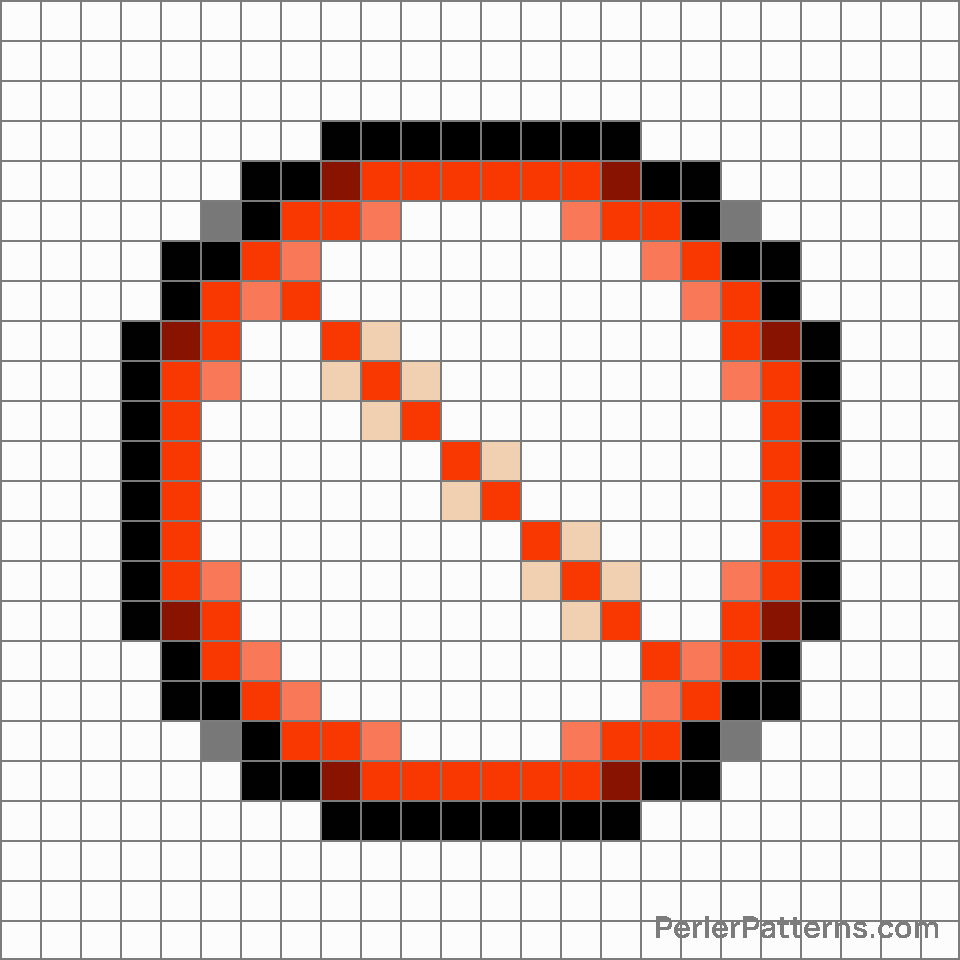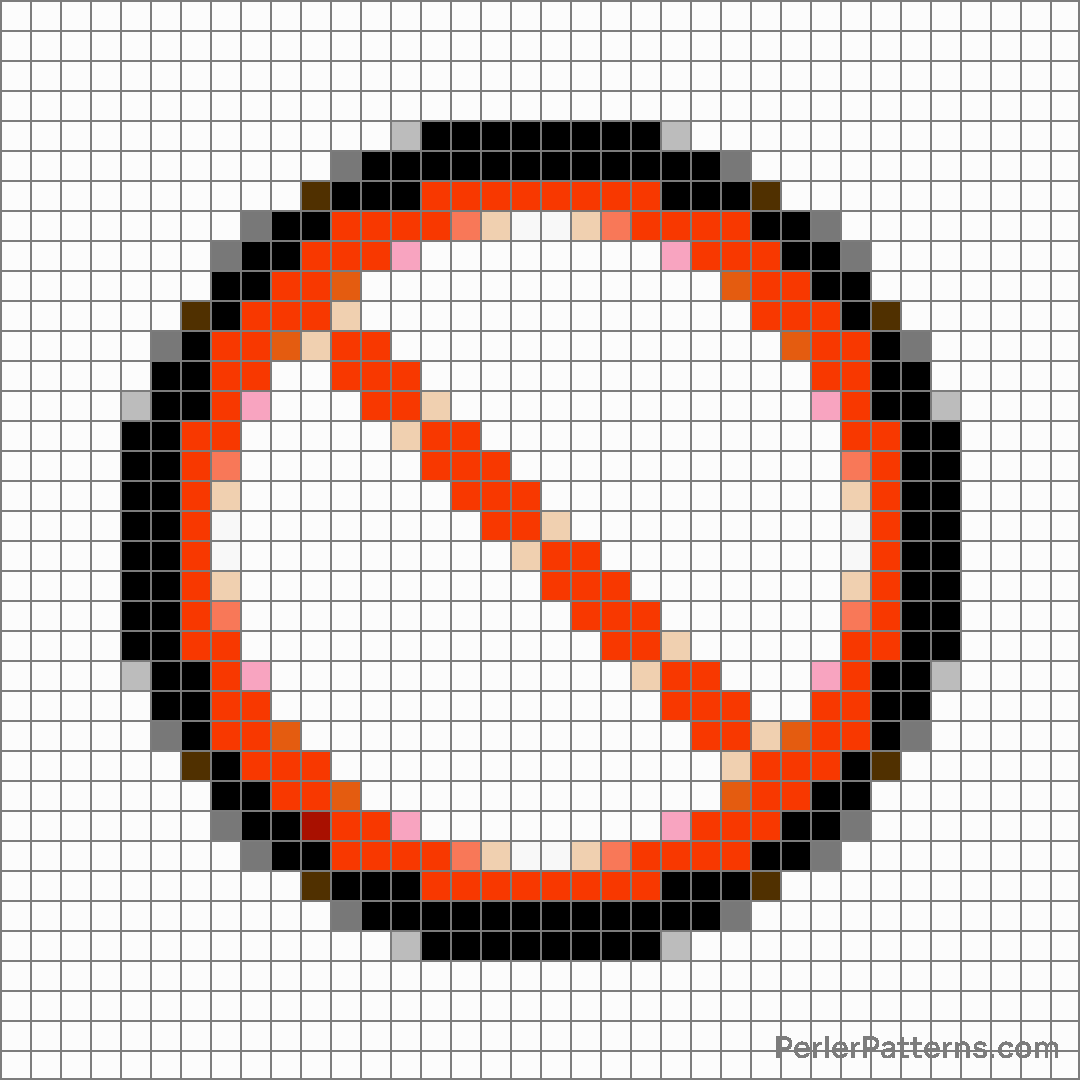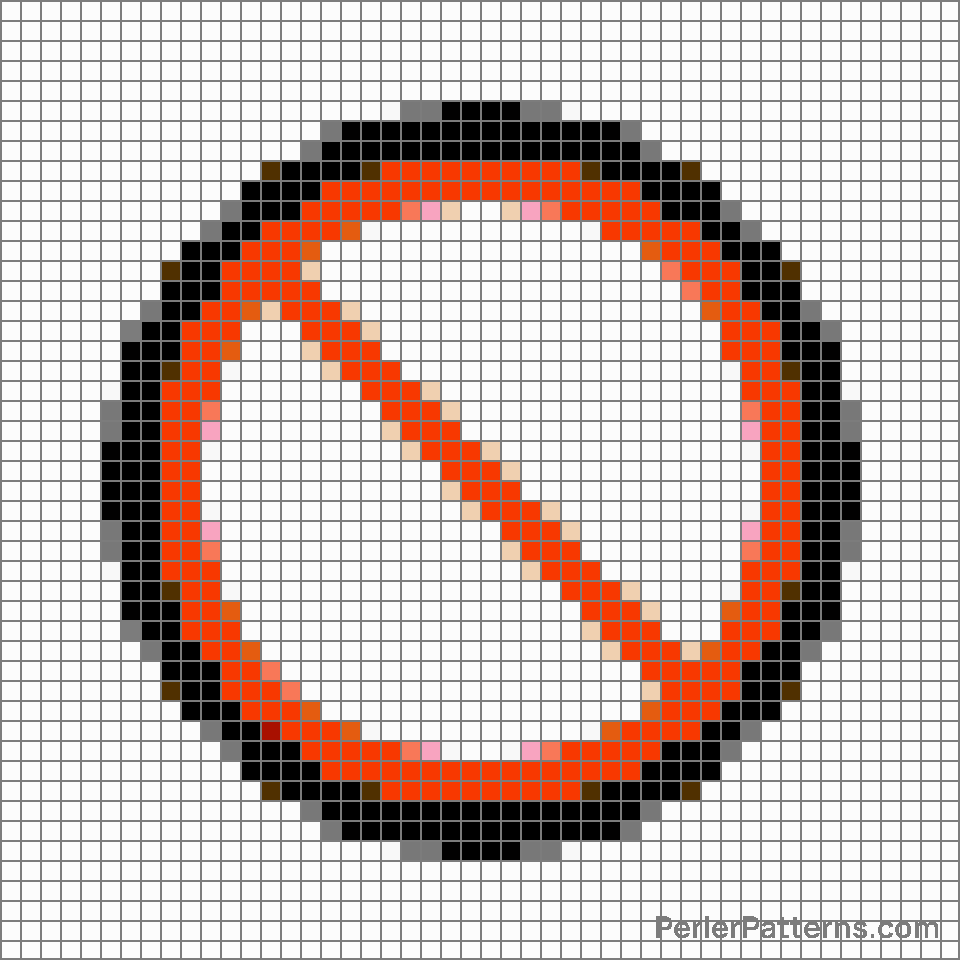Prohibited emoji Perler Pattern
The emoji 🚫 is a vivid representation of a red circle with a bold diagonal line running from the top left to the bottom right. This distinct symbol universally signifies prohibition or negation. It conveys a strong sense of restriction, restriction, or denial. The red color intensifies the symbol's impact, emphasizing its importance and seriousness. The precise shape and positioning of the diagonal line provide a clear visual distinction, allowing it to be recognized instantly. This emoji is commonly used in various contexts to convey the concept of prohibition or to indicate that something is not allowed or forbidden. It can be utilized on social media platforms to caution against certain behaviors, actions, or topics of discussion. For instance, one might employ this emoji when warning against sharing sensitive information or engaging in inappropriate behavior. Additionally, it can be used to express disagreement, objection, or disapproval in a concise yet effective manner. In informal conversations, people might also use this emoji playfully to indicate that something is off-limits or to jokingly suggest a self-imposed restriction, adding a touch of humor to the message.
Instructions
Start making the "Prohibited" emoji Perler Pattern by choosing one of the patterns below, depending on the size of pattern you are looking for, and the outline style. Then, click on the "Print" button to the right to print out the pattern, or click on the image itself to open it in a new window.
Once you've printed the pattern, follow the instructions here to make your own Perler bead creation!
Related Patterns

Children crossing

No mobile phones

No one under eighteen

Warning

Biohazard

No smoking

Radioactive

No littering

No pedestrians

Non-potable water

No bicycles

Prohibited
More from Symbols
About PerlerPatterns.com
PerlerPatterns.com is the world's largest (and free) site for Perler Beads, Fuse Beads and Hama Beads patterns and designs.
Learn how to create your own Perler Bead patterns by click on the button below:
Instructions