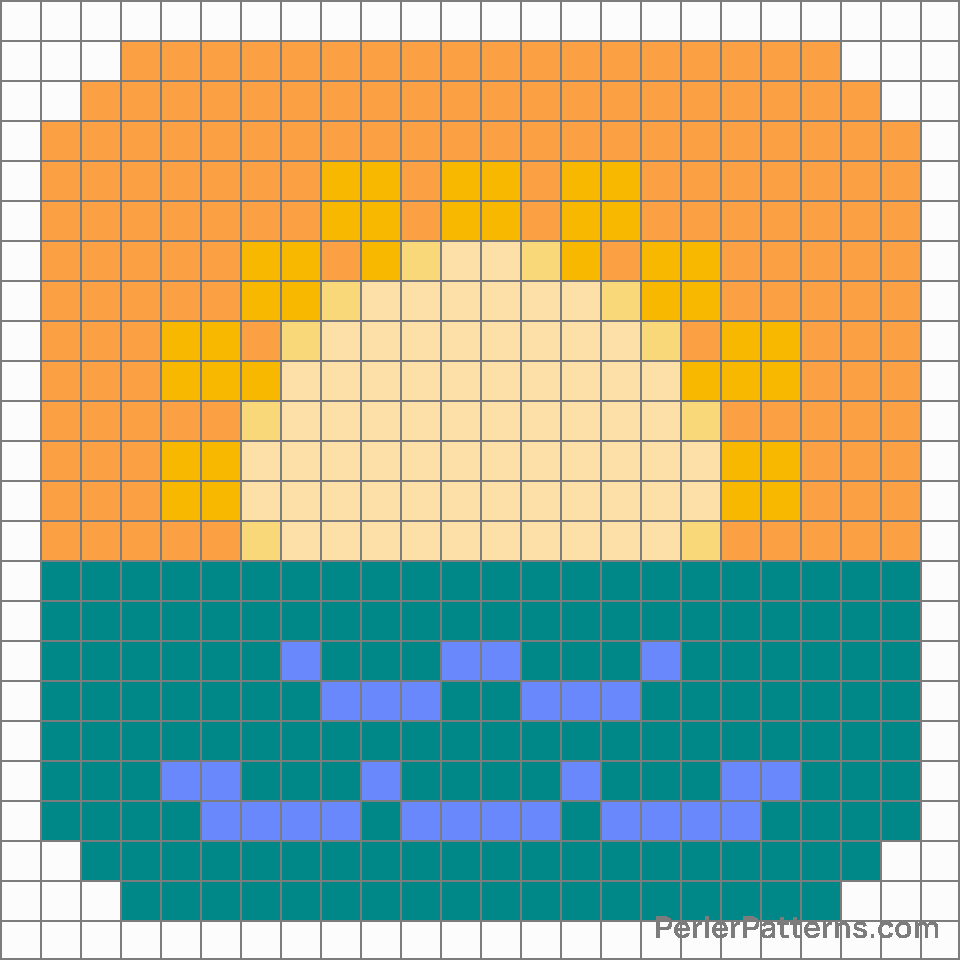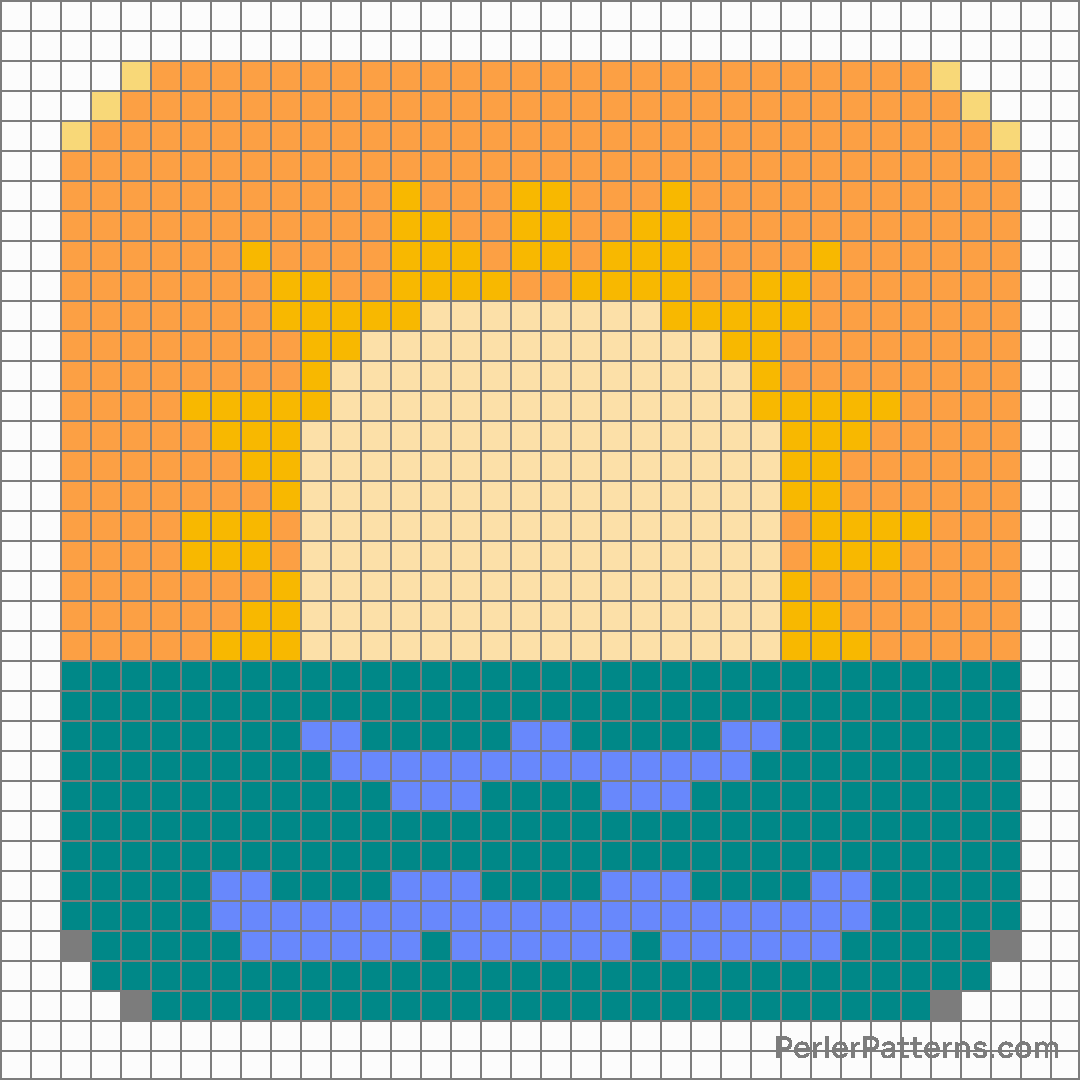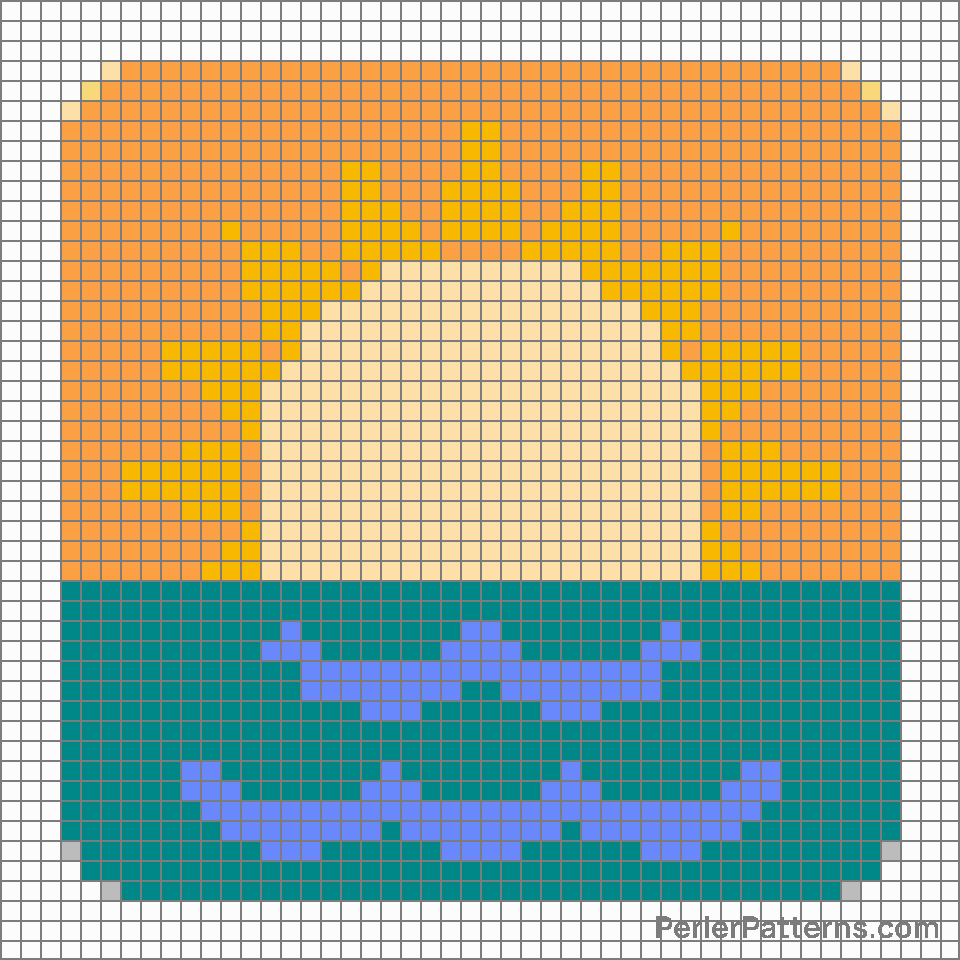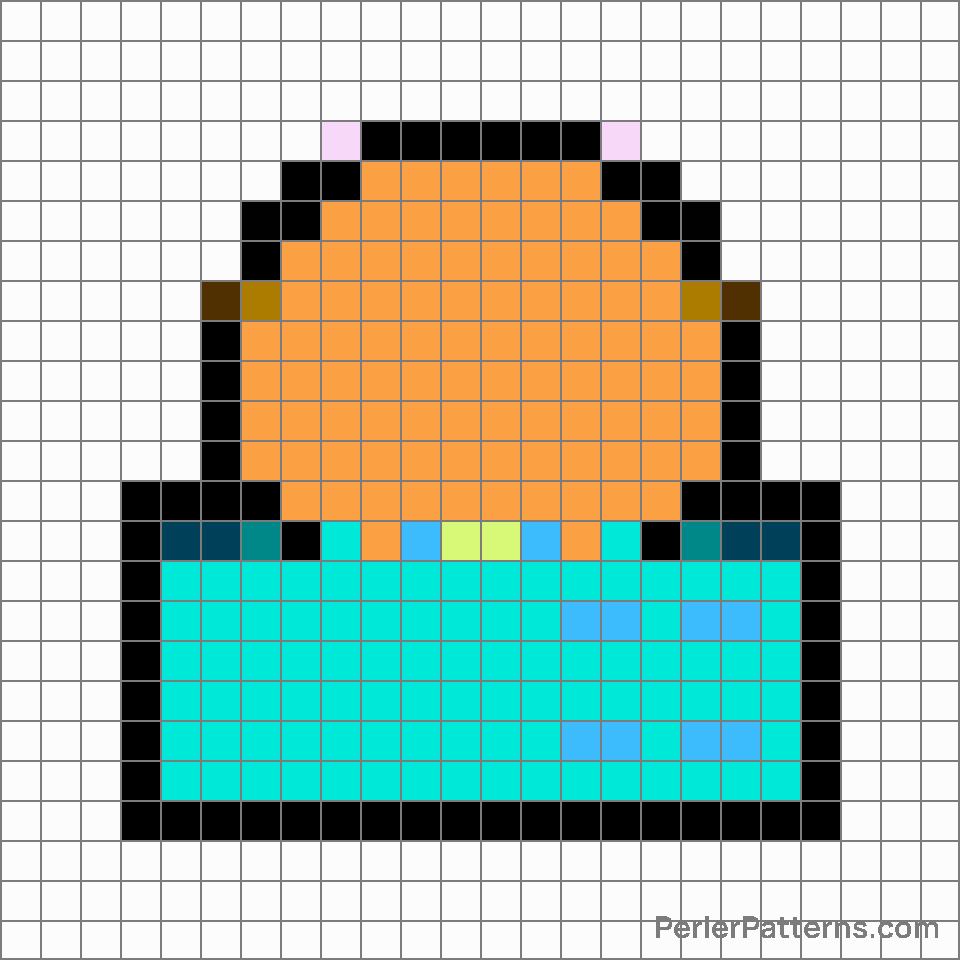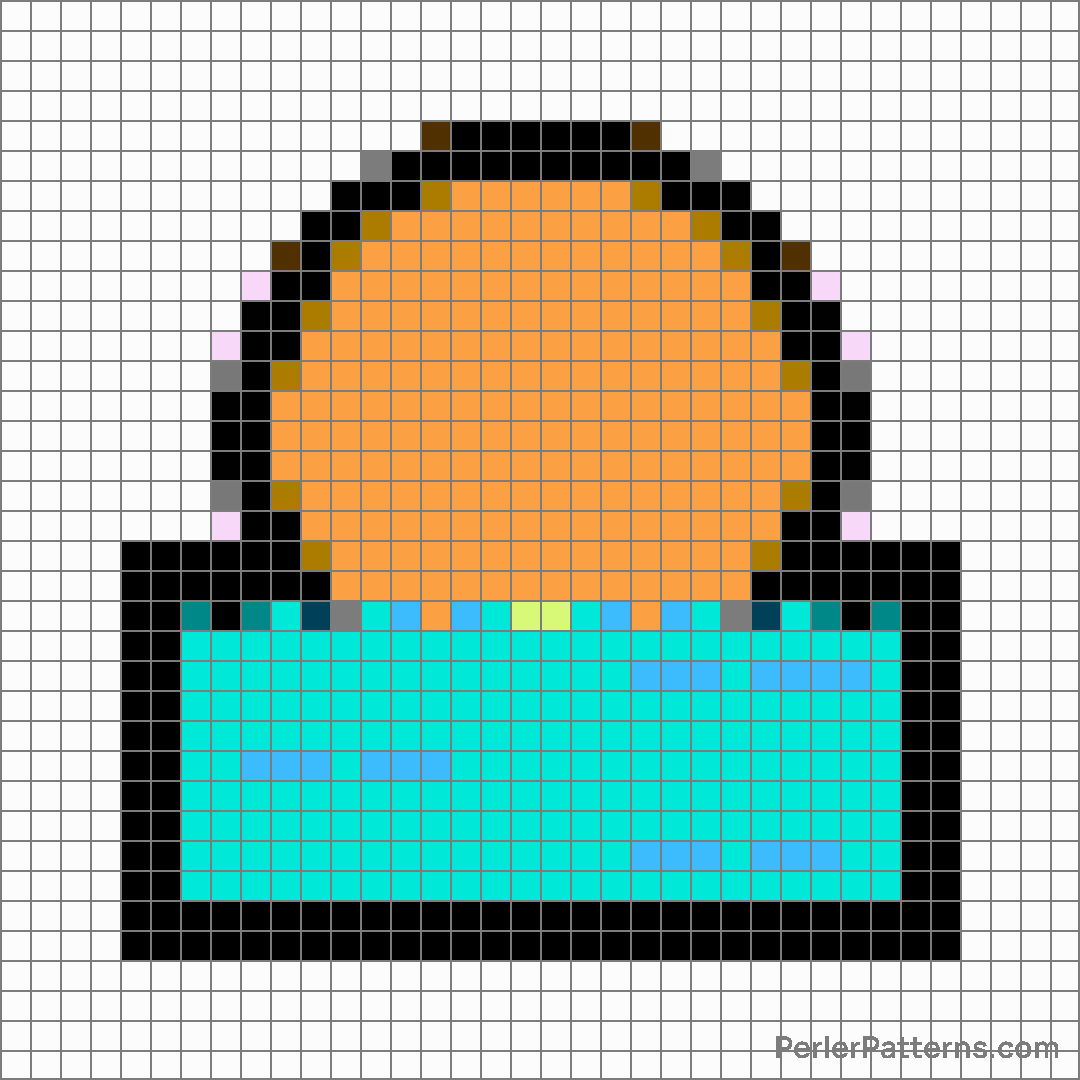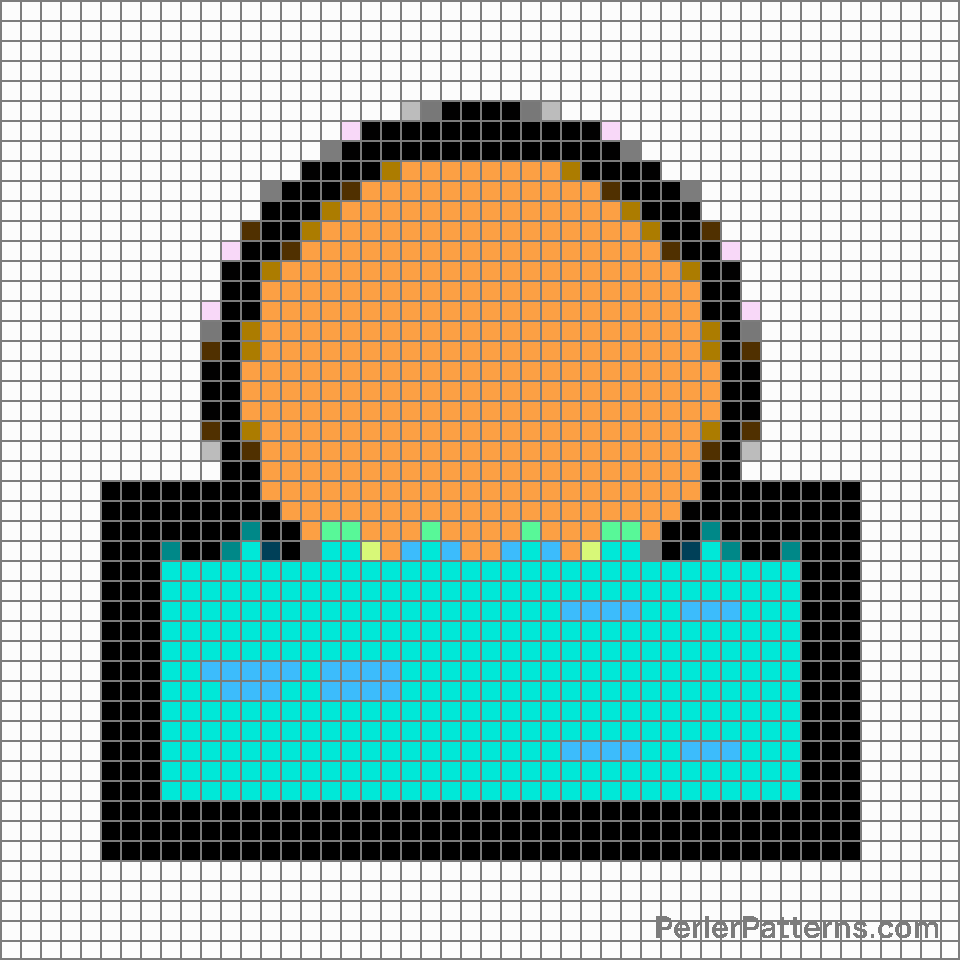Sunrise emoji Perler Pattern
The emoji 🌅 depicts a serene and vivid representation of a sunset. Designed with a circular orange disc at the top, it gradually fades into shades of yellow, pale blue, and lavender towards the horizon. The sun is positioned just above the center, emitting a warm and radiant glow that illuminates the sky. Wispy clouds are delicately scattered throughout, gently reflecting the colors of the sun as they drift peacefully. Depicting the final moments of daylight and symbolizing the closure of a day, this emoji captures the breathtaking beauty and tranquility of a picturesque sunset. This emoji is often used to convey a sense of calmness, relaxation, and tranquility. It can be employed to express one's appreciation for the beauty of nature, whether it be a stunning sunset witnessed in person or a shared image capturing the magical moment. Additionally, the 🌅 emoji may also imply a sense of closure or the end of a certain period, making it suitable for farewell messages or indicating the end of an eventful day. Furthermore, it could be utilized to set a peaceful and gentle tone in conversations or social media posts, promoting a serene atmosphere or inviting others to relax and unwind.
Instructions
Start making the "Sunrise" emoji Perler Pattern by choosing one of the patterns below, depending on the size of pattern you are looking for, and the outline style. Then, click on the "Print" button to the right to print out the pattern, or click on the image itself to open it in a new window.
Once you've printed the pattern, follow the instructions here to make your own Perler bead creation!
Related Patterns

Roller coaster

Fountain

Circus tent

Cityscape at dusk

Night with stars

Cityscape

Bridge at night

Ferris wheel

Sunrise over mountains

Sunrise

Hot springs

Sunset
More from Travel & Places
About PerlerPatterns.com
PerlerPatterns.com is the world's largest (and free) site for Perler Beads, Fuse Beads and Hama Beads patterns and designs.
Learn how to create your own Perler Bead patterns by click on the button below:
Instructions