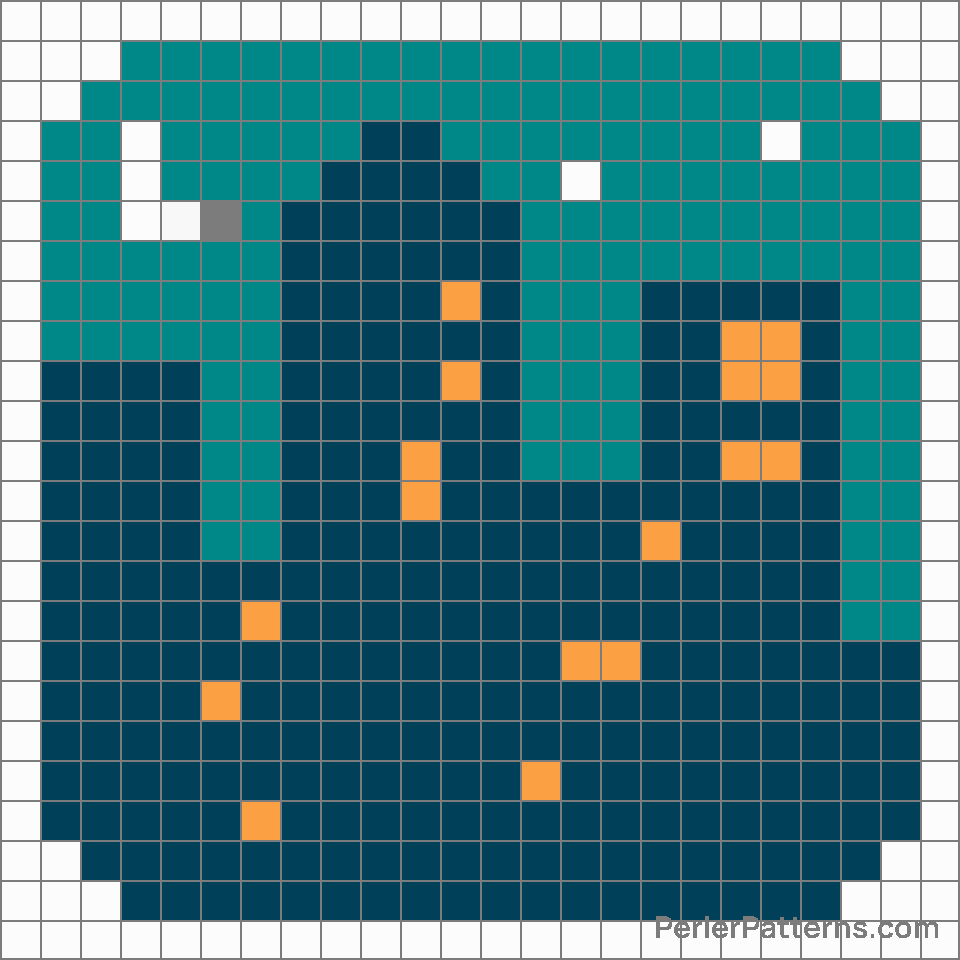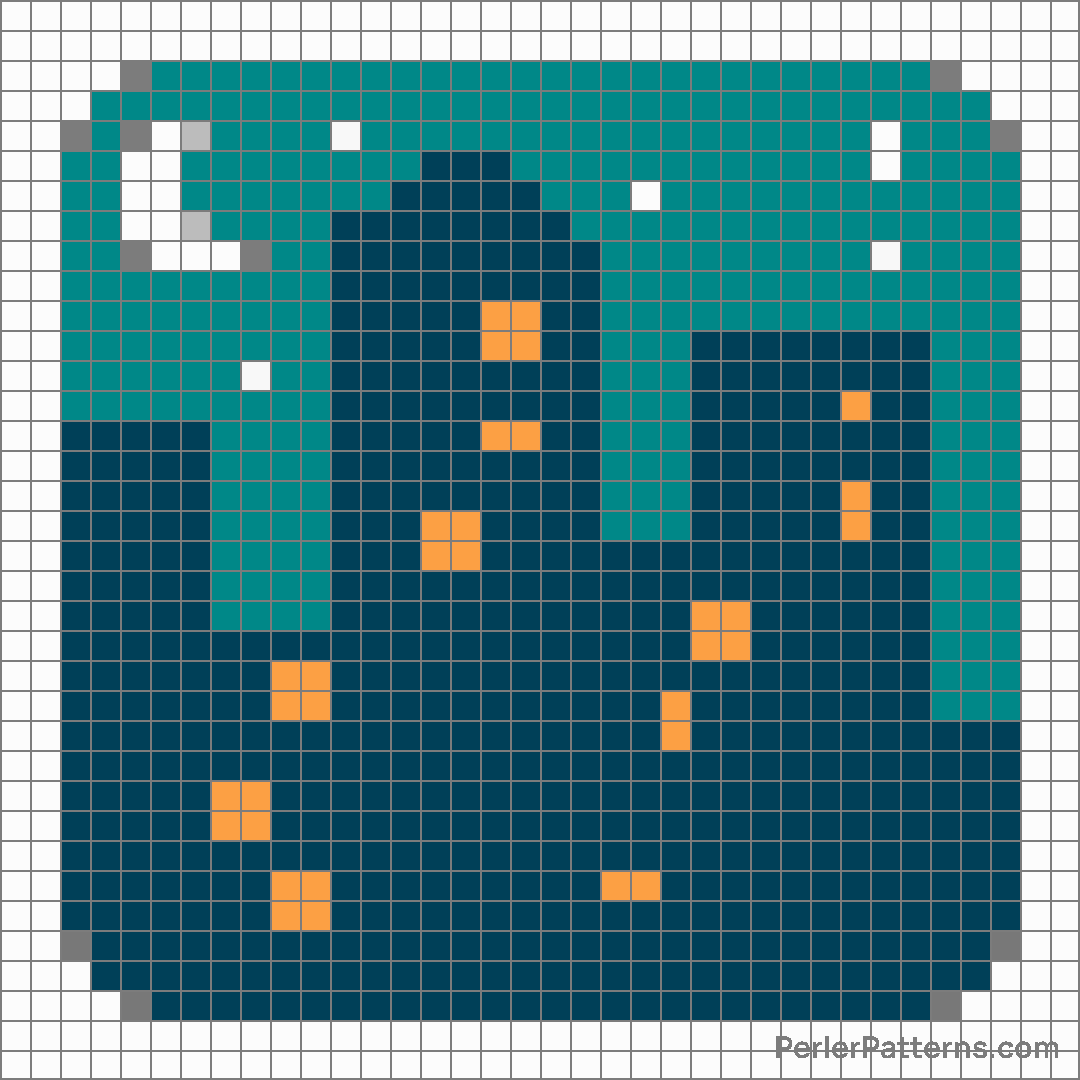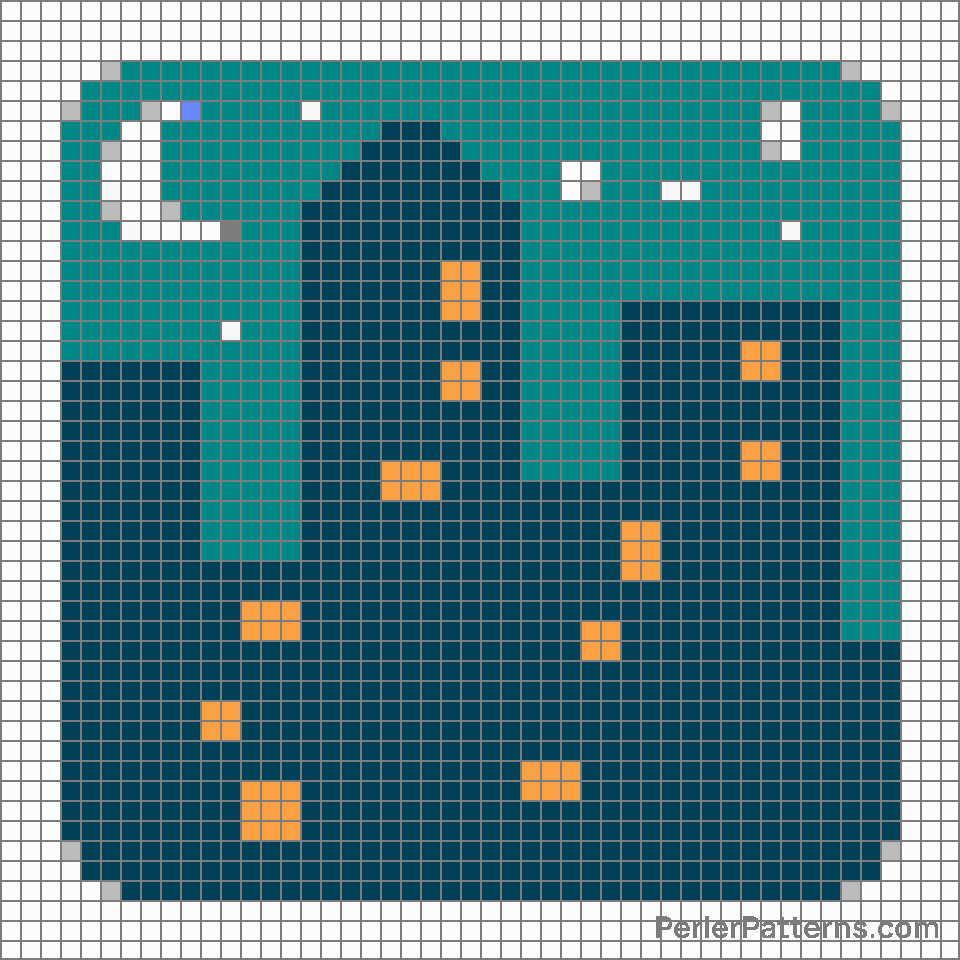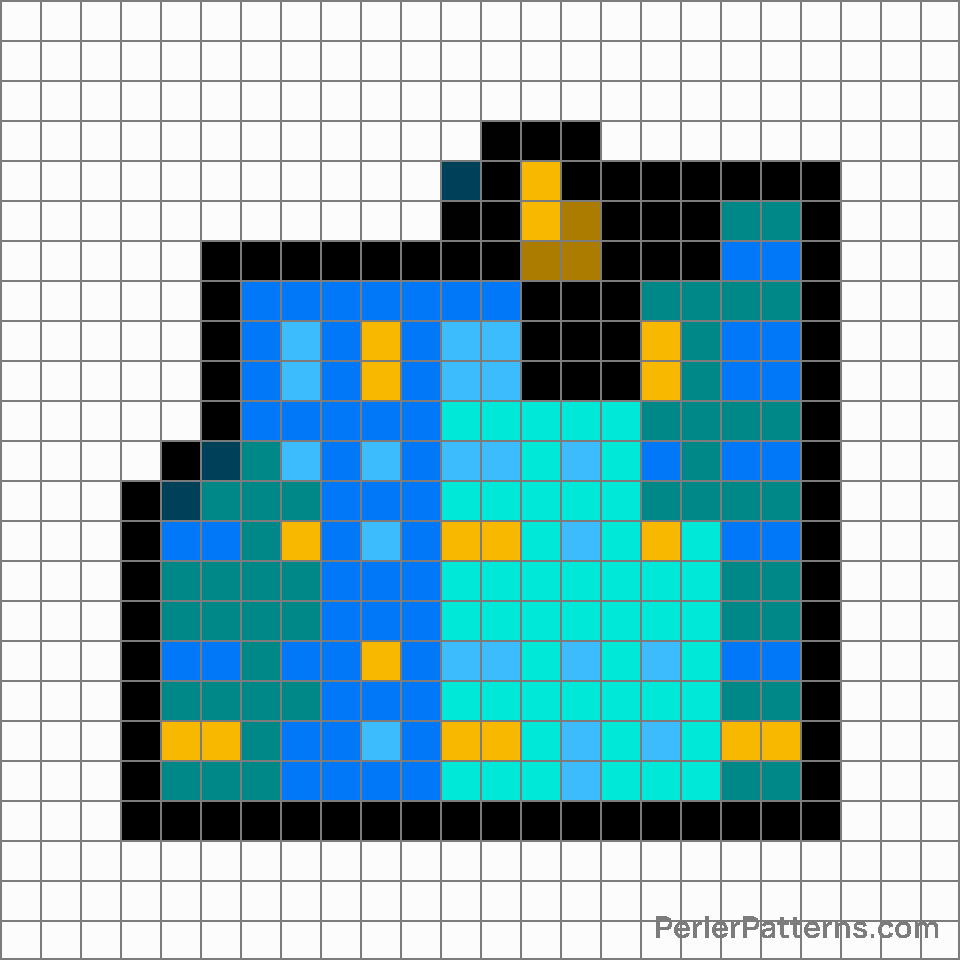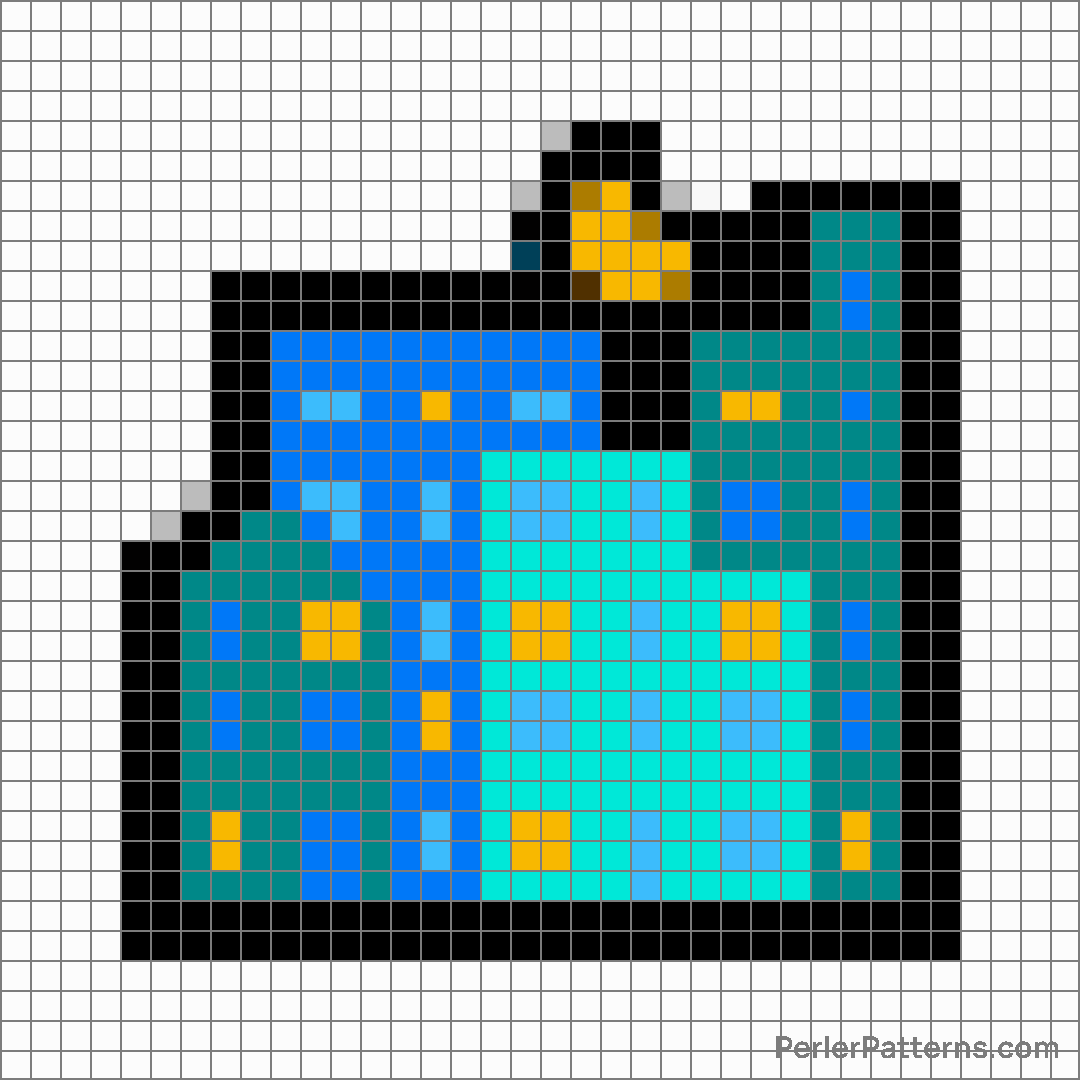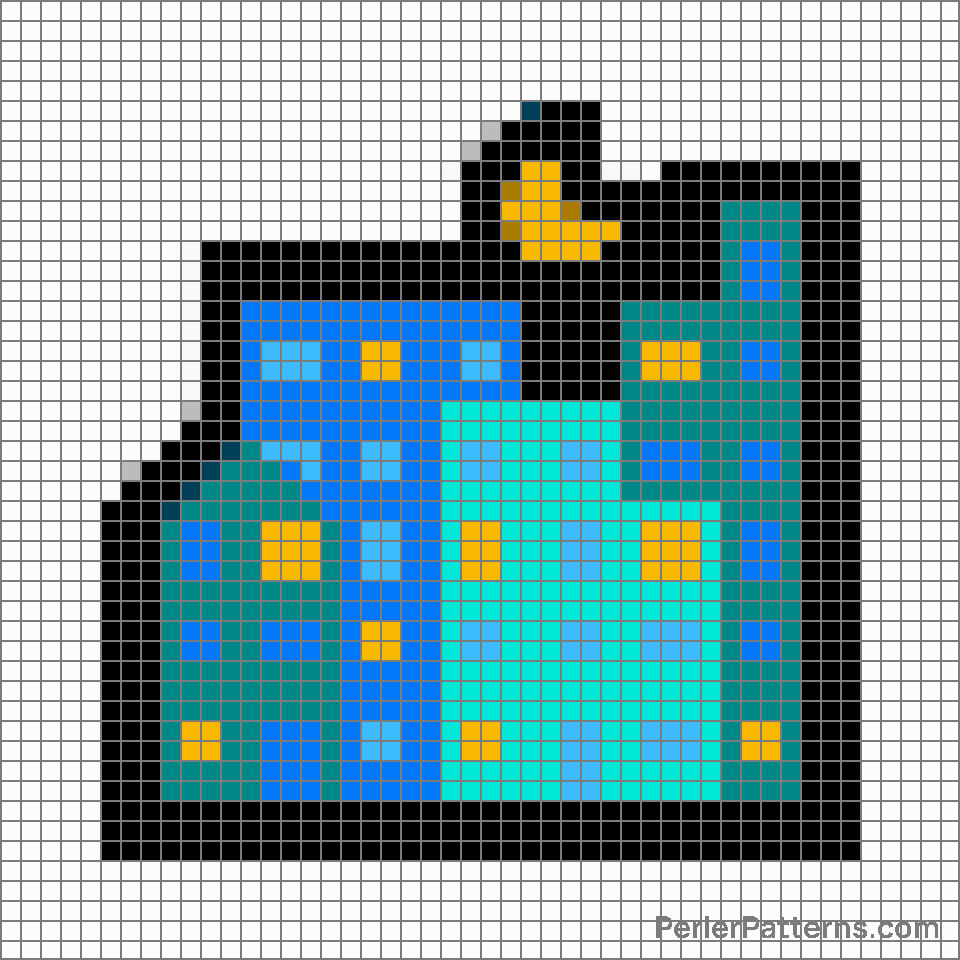Night with stars emoji Perler Pattern
The emoji 🌃 depicts a bustling cityscape at night, characterized by towering skyscrapers adorned with illuminated windows. The image conveys the vibrant energy and liveliness of urban life after dusk. The contrasting colors of the buildings against the dark sky create a captivating visual, symbolizing the thriving activities and opportunities associated with city living. This emoji evokes a sense of excitement, modernity, and possibility, encapsulating the allure of urban environments and their nocturnal charm. This emoji can be utilized in various contexts. It can serve as a representation of one's fondness for city life or the anticipation of exploring urban settings. Individuals may use it while discussing their experiences in bustling cities, expressing their enthusiasm for nightlife, or sharing their interest in cosmopolitan cultures. Moreover, it can symbolize the idea of being awake and active during late hours or depict a particular event taking place in a metropolis. The 🌃 emoji holds a versatile essence that can be employed to express a spectrum of emotions, including exhilaration, fascination, or simply to depict the beauty of an urban landscape.
Instructions
Start making the "Night with stars" emoji Perler Pattern by choosing one of the patterns below, depending on the size of pattern you are looking for, and the outline style. Then, click on the "Print" button to the right to print out the pattern, or click on the image itself to open it in a new window.
Once you've printed the pattern, follow the instructions here to make your own Perler bead creation!
Related Patterns

Ferris wheel

Sunset

Carousel horse

Sunrise over mountains

Cityscape

Barber pole

Roller coaster

Tent

Circus tent

Bridge at night

Night with stars

Hot springs
More from Travel & Places
About PerlerPatterns.com
PerlerPatterns.com is the world's largest (and free) site for Perler Beads, Fuse Beads and Hama Beads patterns and designs.
Learn how to create your own Perler Bead patterns by click on the button below:
Instructions