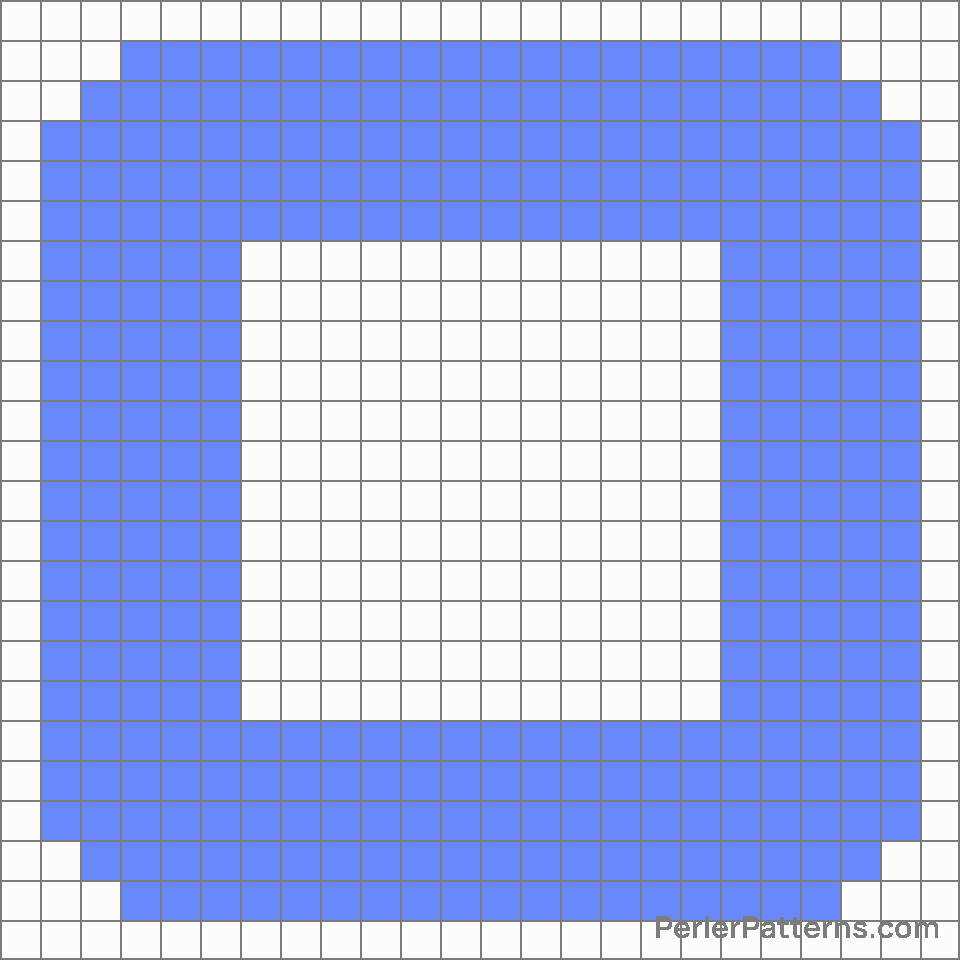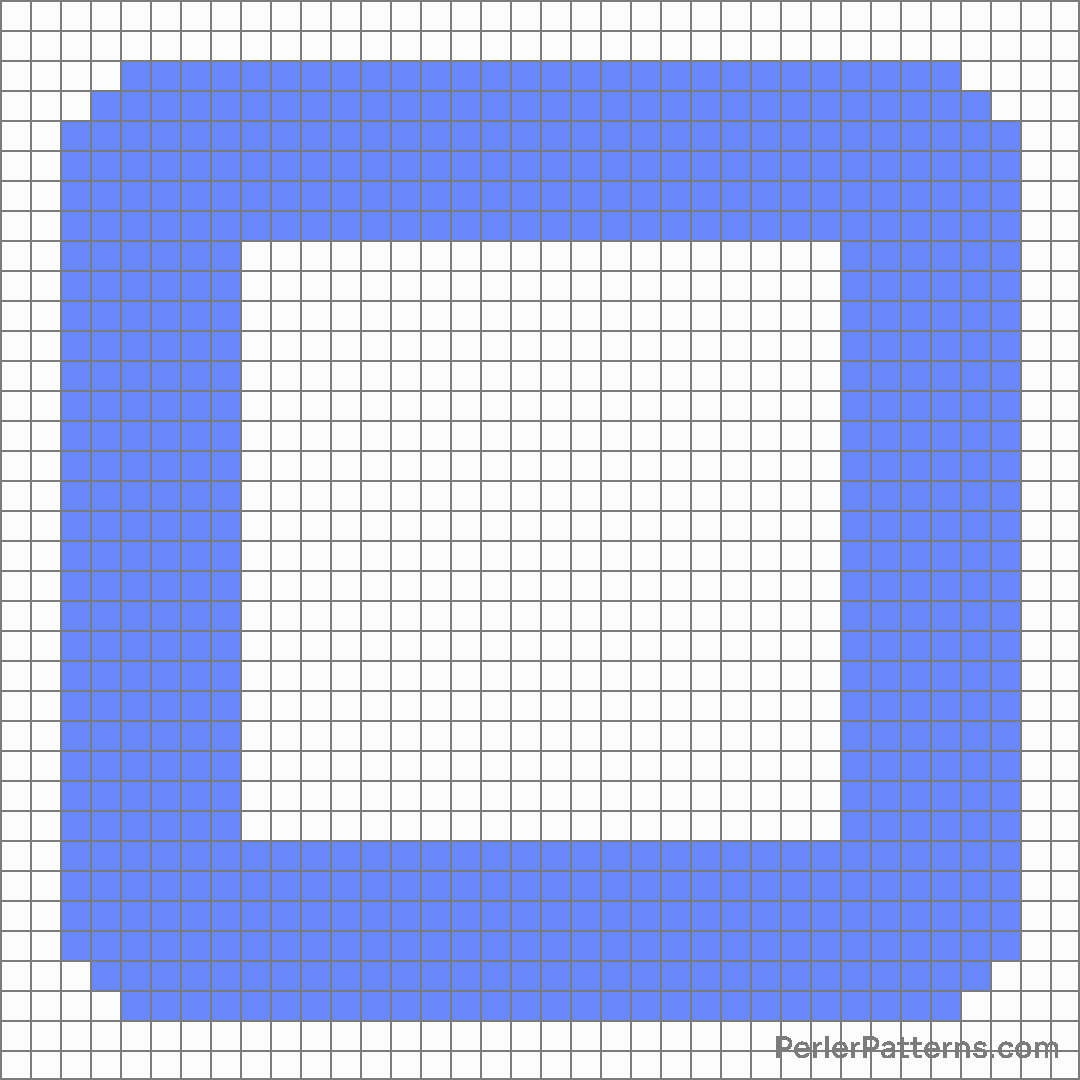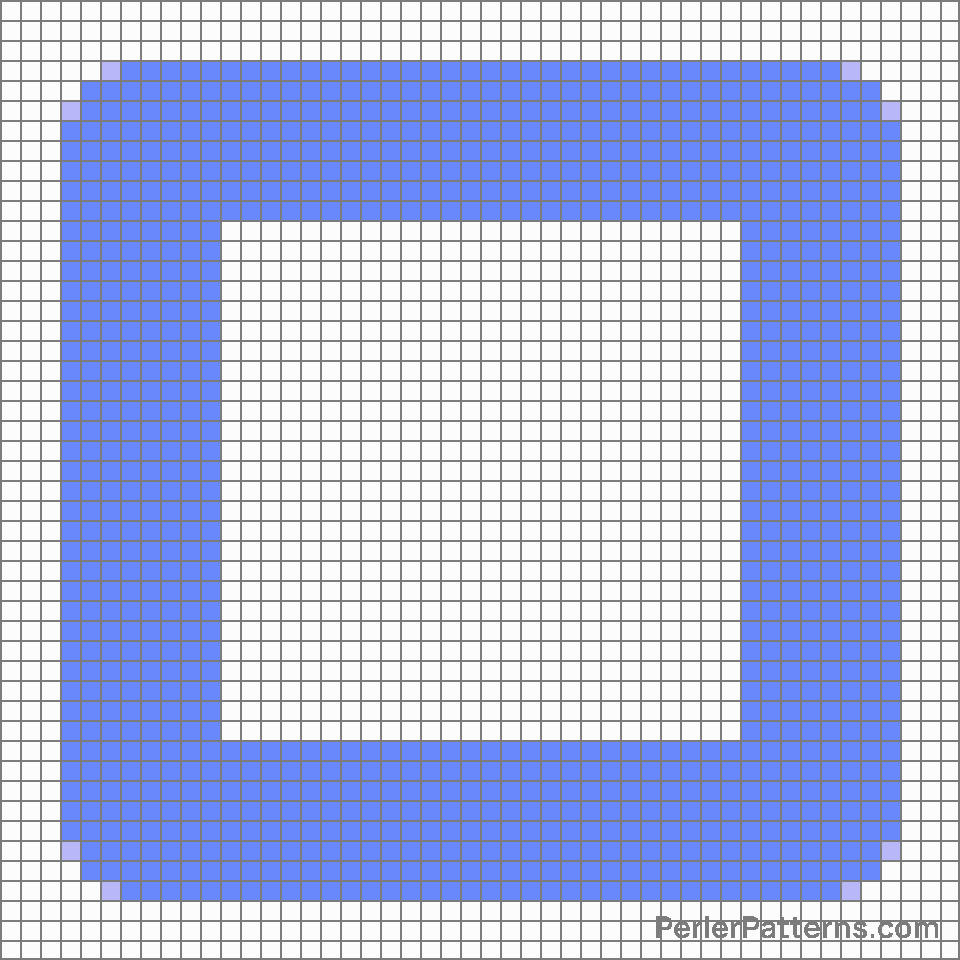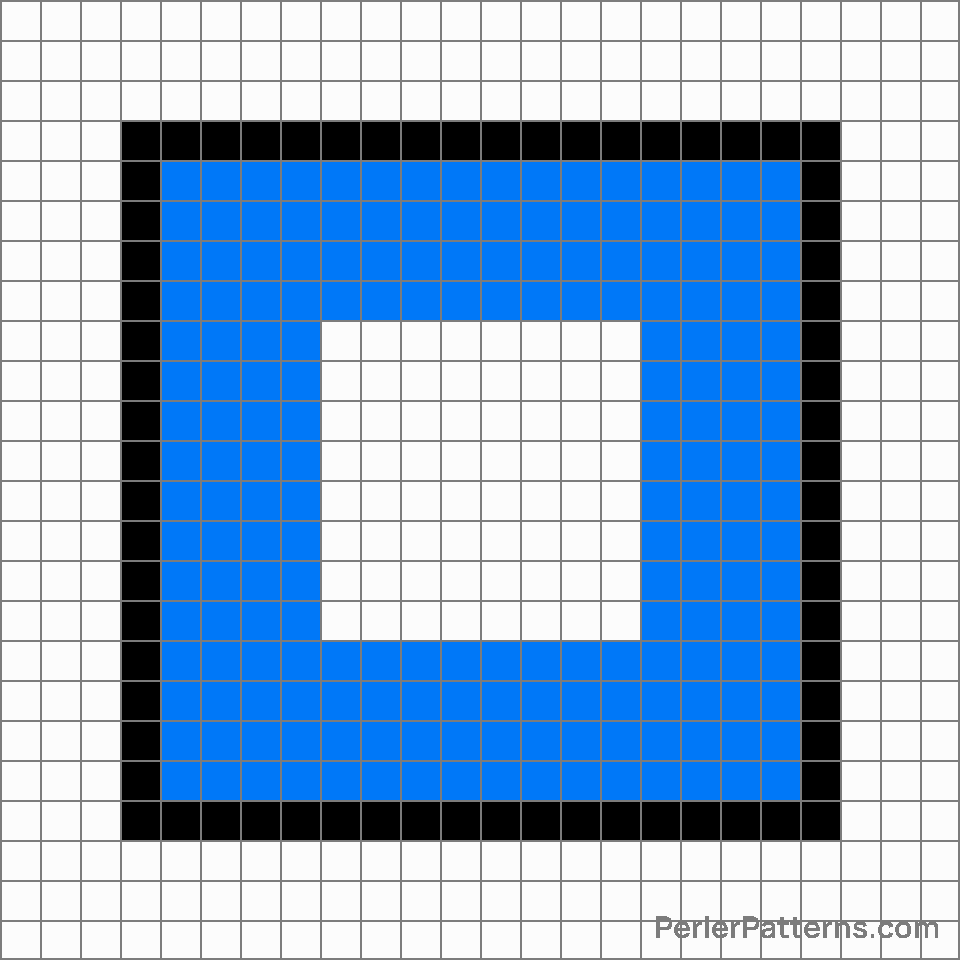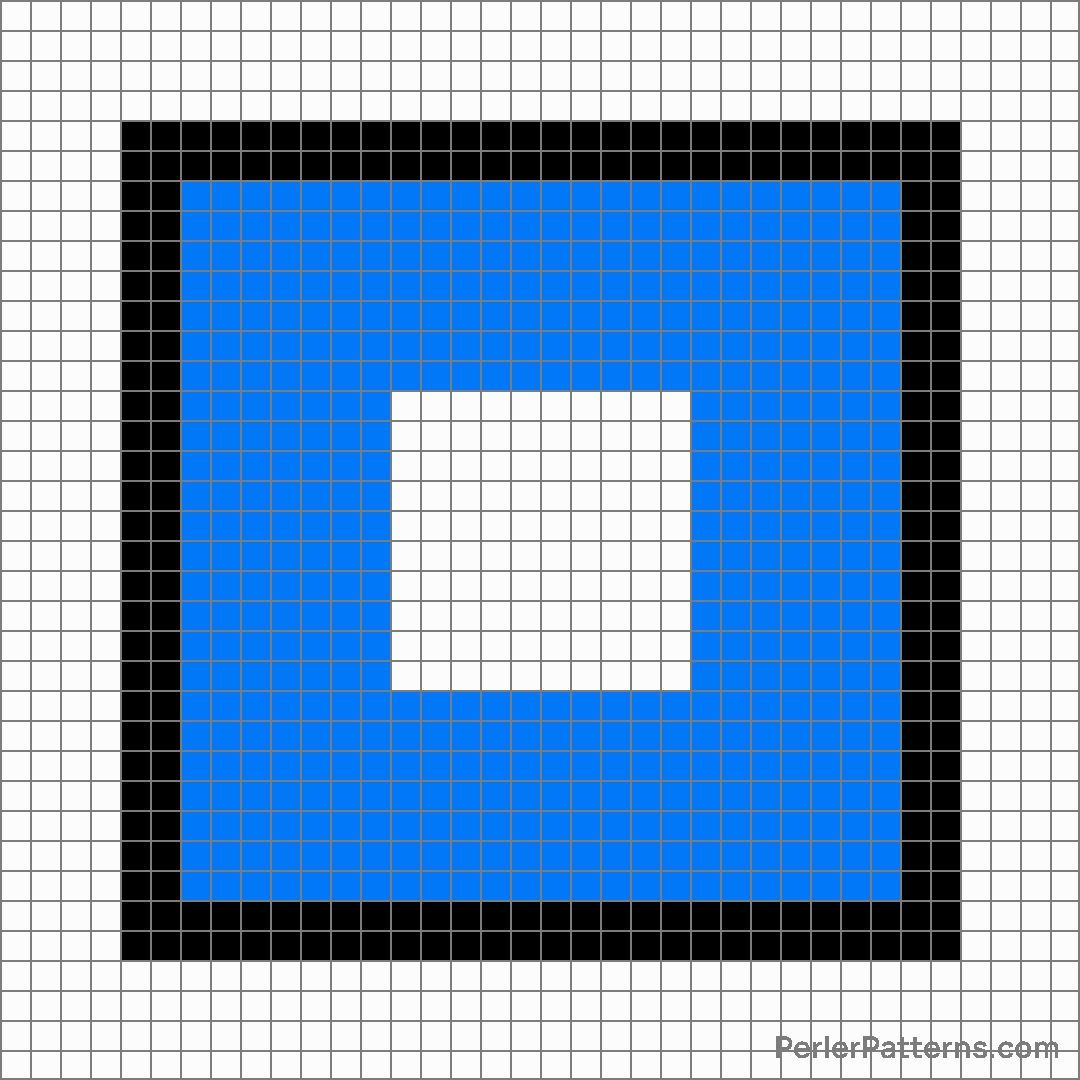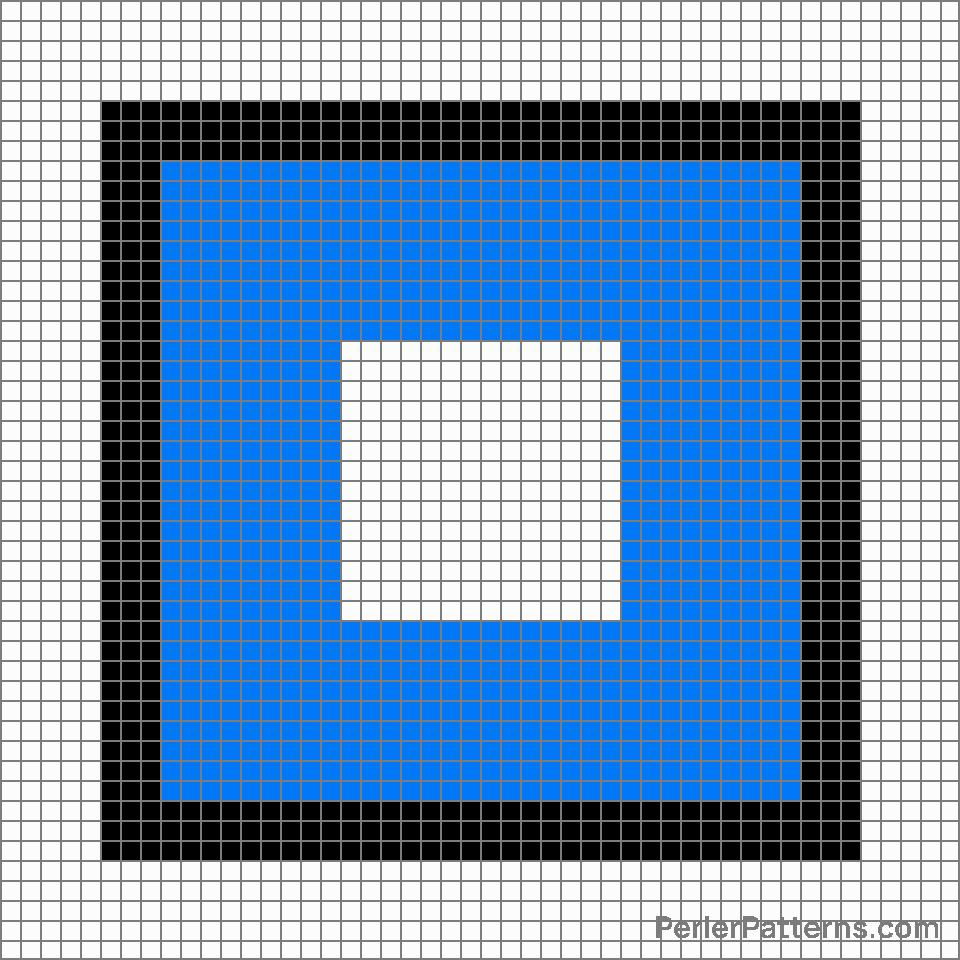Stop button emoji Perler Pattern
The emoji ⏹️ depicts a simple, red square placed vertically, representing a stop button commonly found in media players. The square shape is filled with a vibrant shade of red, drawing attention to its stop function. The regularity and uniformity of the square symbolize finality and decisiveness, suggesting a complete halt or cessation of an ongoing action. Through its minimalistic design, the emoji conveys a clear and straightforward message of putting an end to something. Given its representation as a stop button, this emoji can be used to indicate the termination or cessation of an activity, both in a literal and metaphorical sense. It is commonly employed in digital or online contexts to signify the end of a video, music, or any form of media playback. Figuratively, the ⏹️ emoji is often employed in conversations to communicate the need to stop or halt a particular course of action. It can convey a sense of finality, urging others to cease their current endeavors or behaviors. Whether used literally or metaphorically, this emoji effectively symbolizes putting an end to ongoing processes, providing a concise and visually intuitive means of communication.
Instructions
Start making the "Stop button" emoji Perler Pattern by choosing one of the patterns below, depending on the size of pattern you are looking for, and the outline style. Then, click on the "Print" button to the right to print out the pattern, or click on the image itself to open it in a new window.
Once you've printed the pattern, follow the instructions here to make your own Perler bead creation!
Related Patterns

Fast-forward button

Repeat button

Repeat single button

Upwards button

Fast reverse button

Dim button

Fast up button

Play or pause button

Last track button

Pause button

Downwards button

Reverse button
More from Symbols
About PerlerPatterns.com
PerlerPatterns.com is the world's largest (and free) site for Perler Beads, Fuse Beads and Hama Beads patterns and designs.
Learn how to create your own Perler Bead patterns by click on the button below:
Instructions