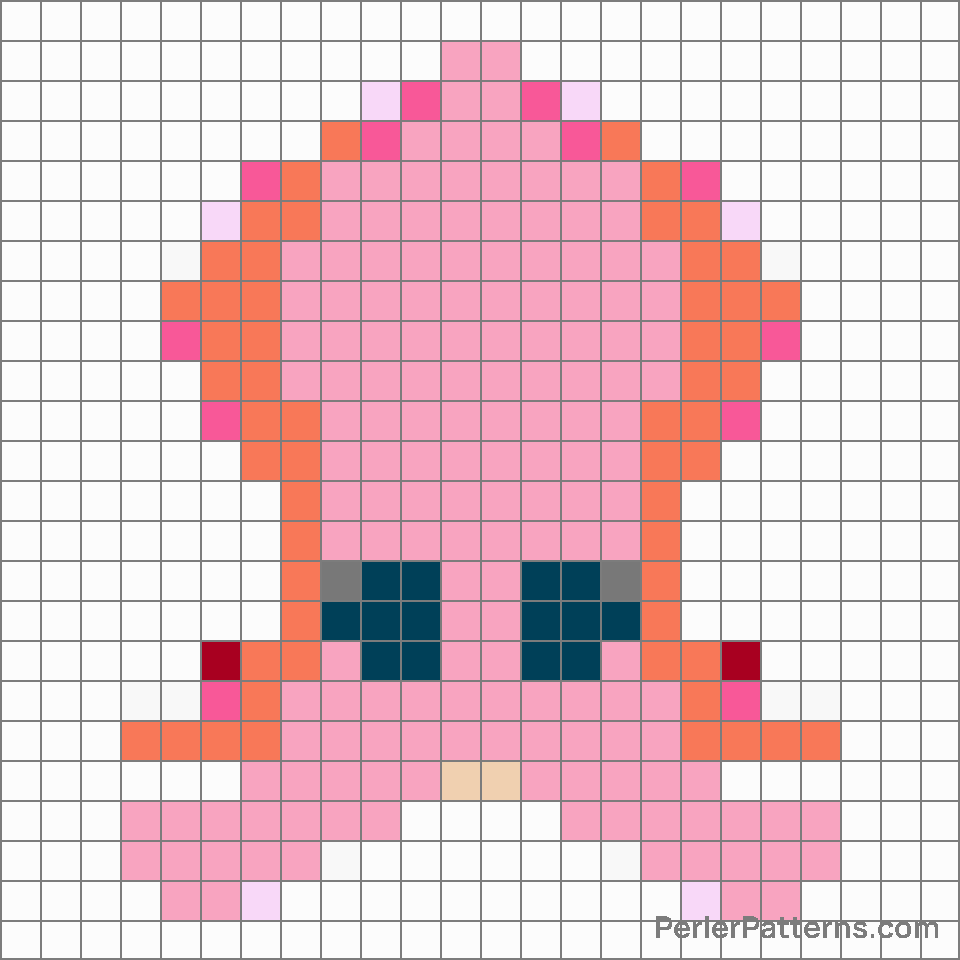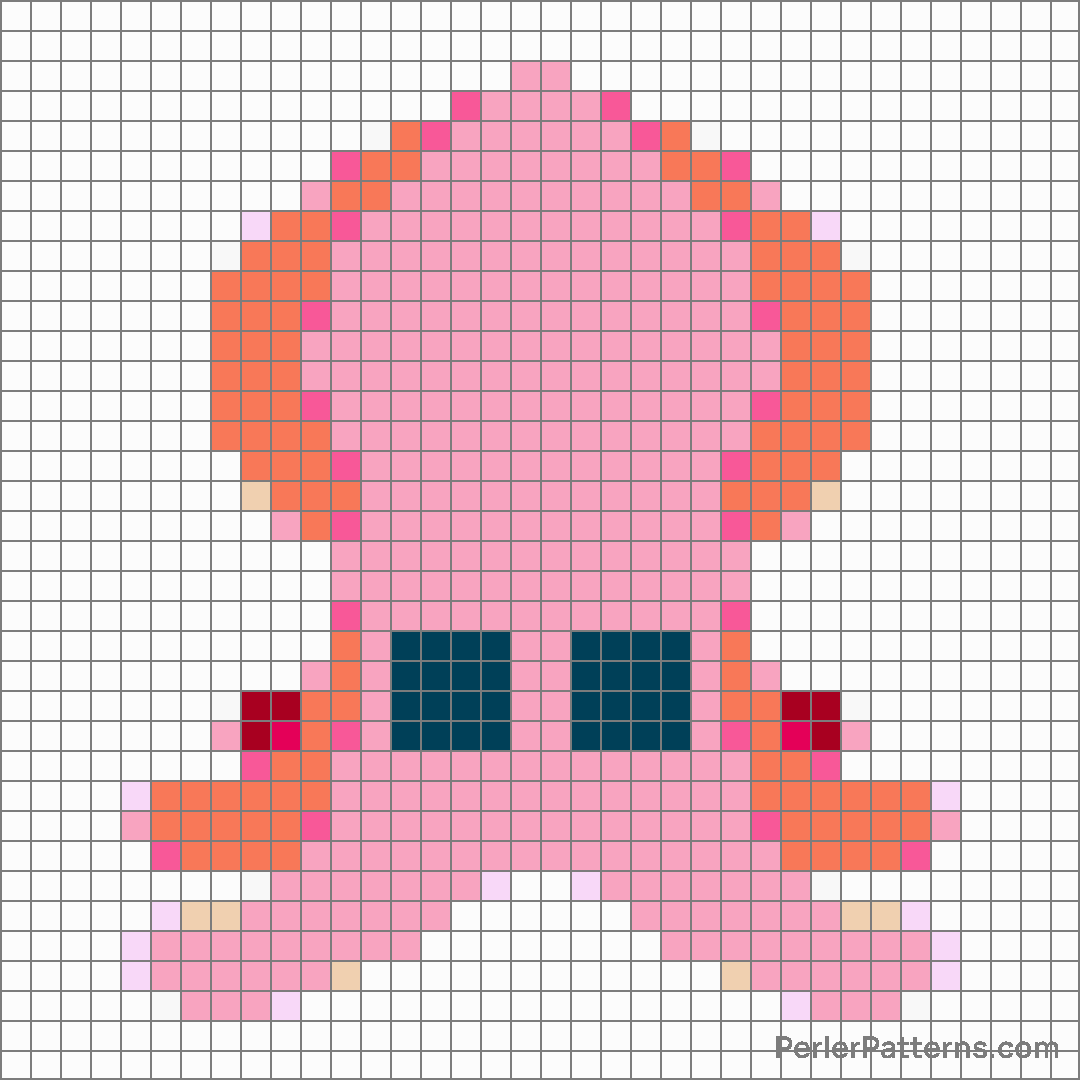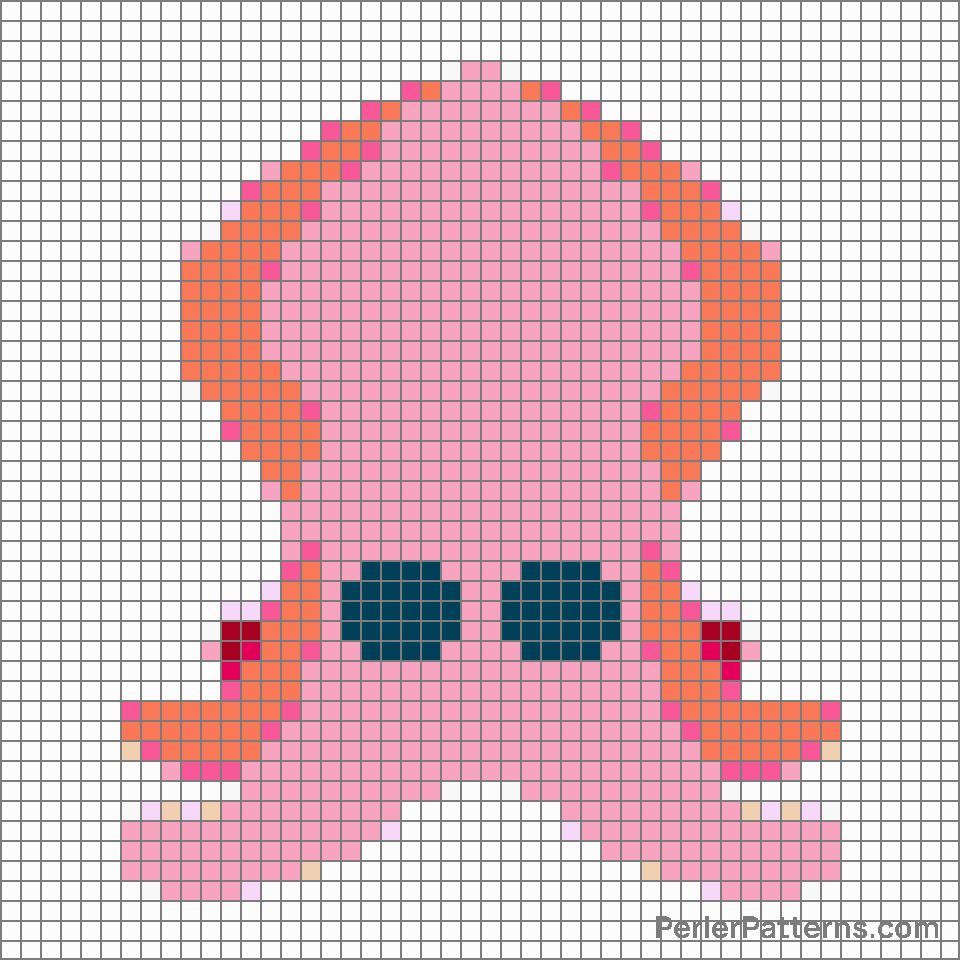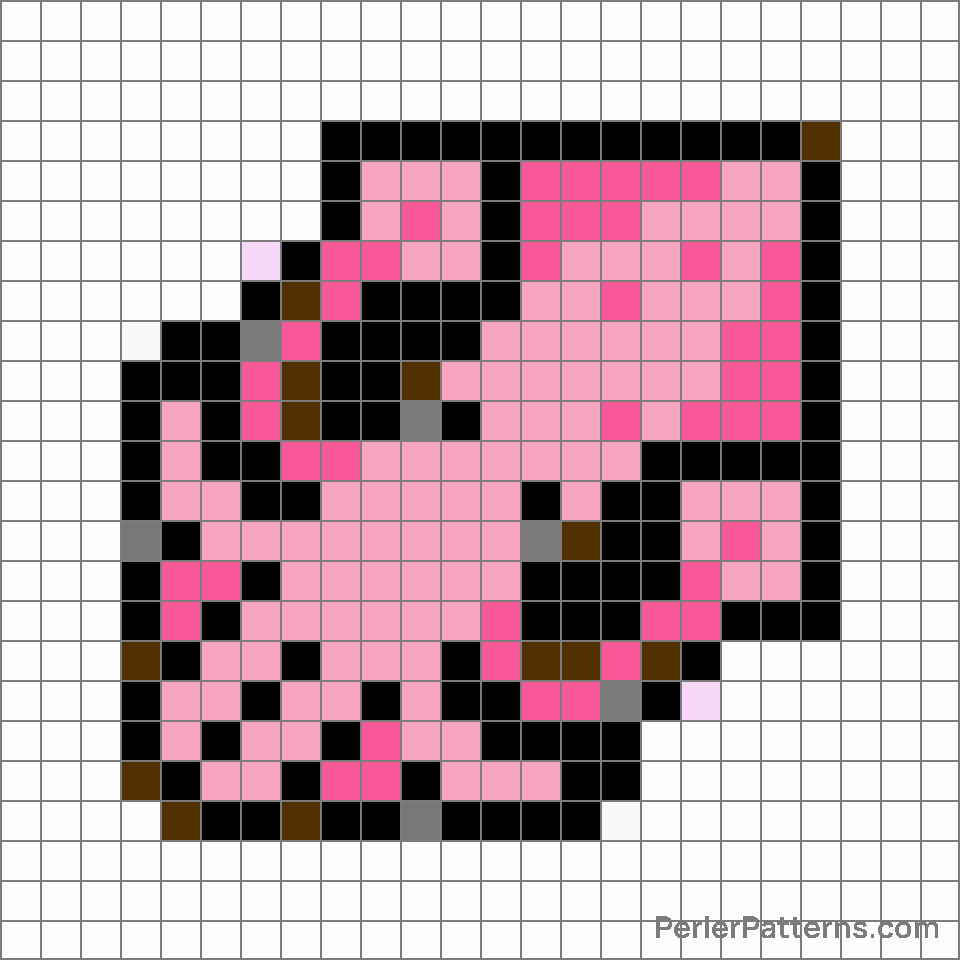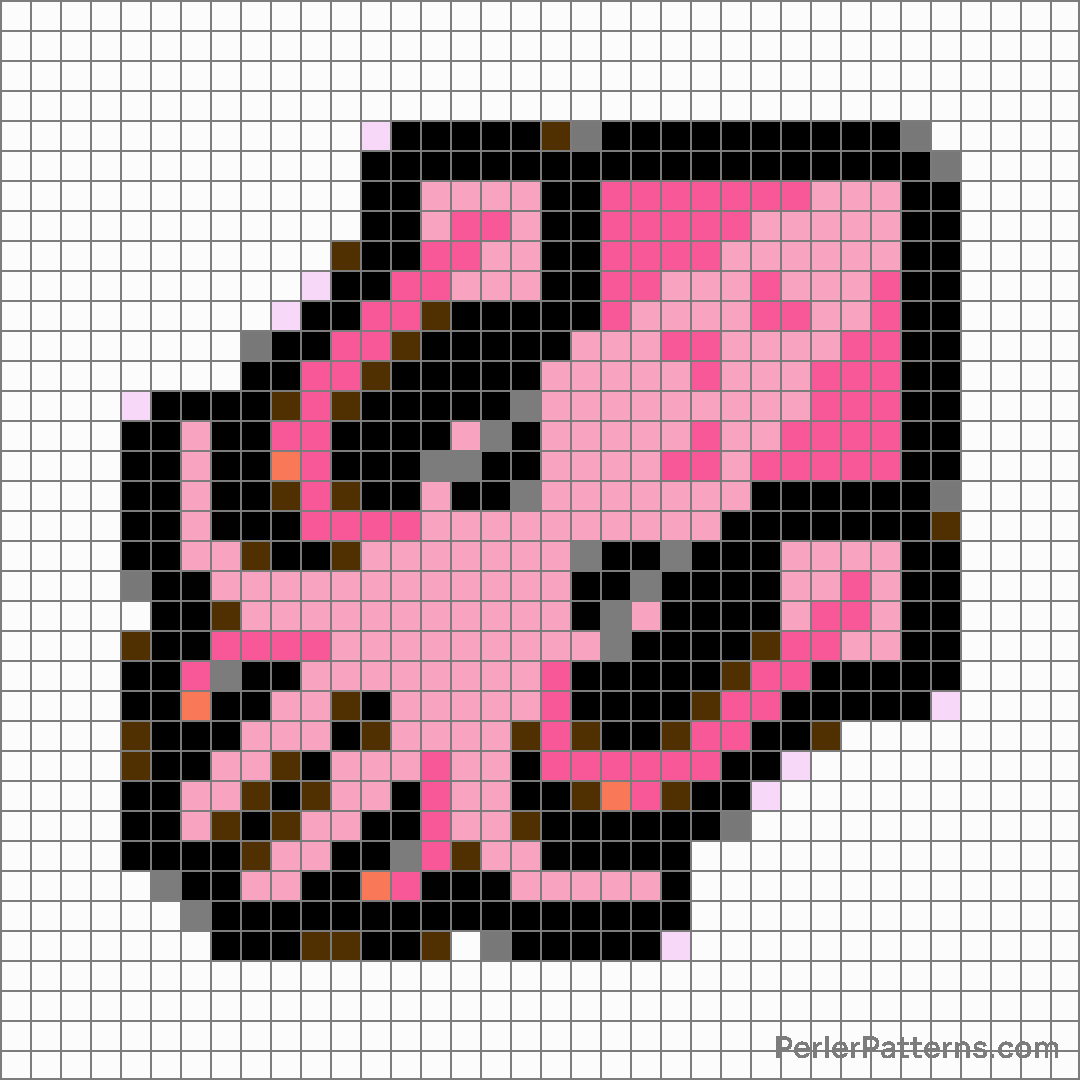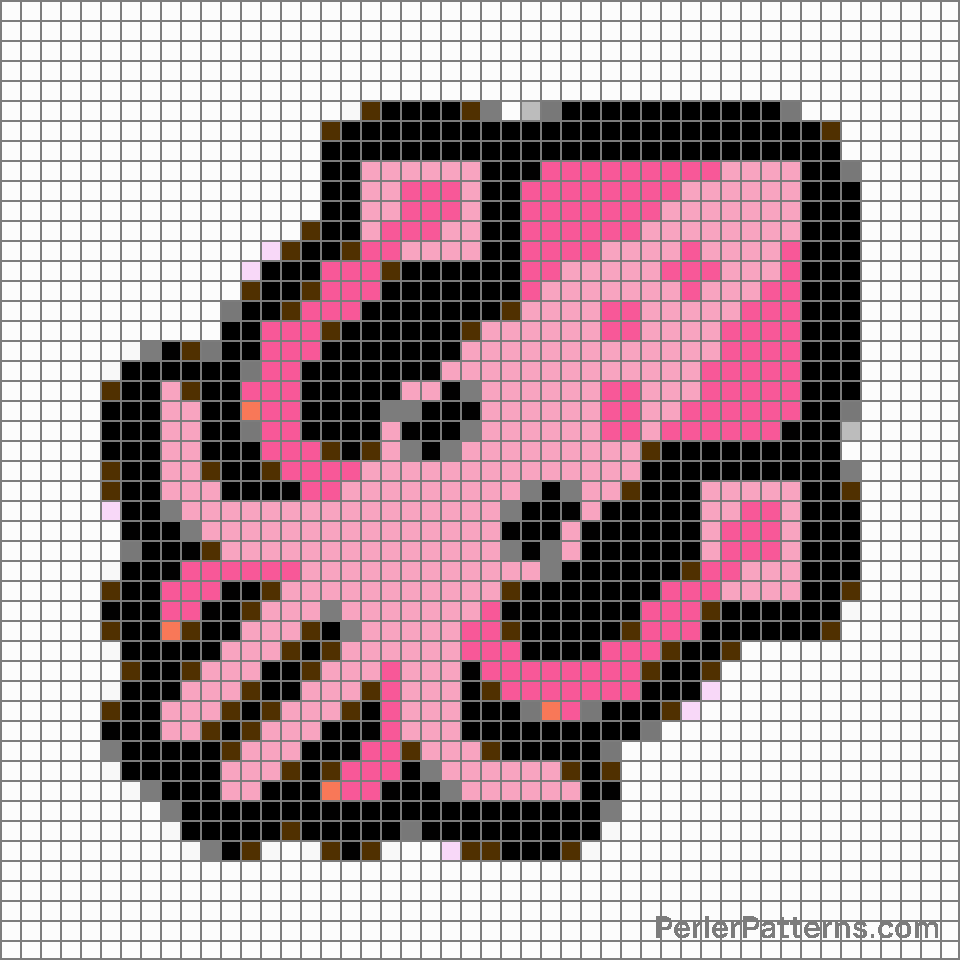Squid emoji Perler Pattern
The emoji 🦑 depicts a vibrant and adorable cartoon representation of a squid. It showcases a rounded body with a mantle and two small fins on each side. The squid's eyes are large and expressive, conveying a sense of curiosity and playfulness. Its eight tentacles are positioned underneath its body, each one adorned with a small suction cup at the end. The overall design of the emoji captures the essence of this fascinating sea creature, combining a mix of cuteness and captivating details. This squid emoji can be used in various contexts, depending on its intended meaning. Due to its lively and endearing appearance, it is often utilized to convey a sense of excitement or enthusiasm. When sharing joyful news or expressing excitement about a plan or event, this emoji can effectively capture the emotions associated with the moment. Furthermore, the squid's whimsical appearance may also make it fitting for situations where humor or playfulness is desired. It can be utilized in funny or playful conversations, light-hearted jokes, or as a lighthearted way to indicate mischief. Overall, the squid emoji adds a touch of charm and cheerfulness to any message or conversation in which it is used.
Instructions
Start making the "Squid" emoji Perler Pattern by choosing one of the patterns below, depending on the size of pattern you are looking for, and the outline style. Then, click on the "Print" button to the right to print out the pattern, or click on the image itself to open it in a new window.
Once you've printed the pattern, follow the instructions here to make your own Perler bead creation!
Related Patterns
More from Food & Drink
About PerlerPatterns.com
PerlerPatterns.com is the world's largest (and free) site for Perler Beads, Fuse Beads and Hama Beads patterns and designs.
Learn how to create your own Perler Bead patterns by click on the button below:
Instructions