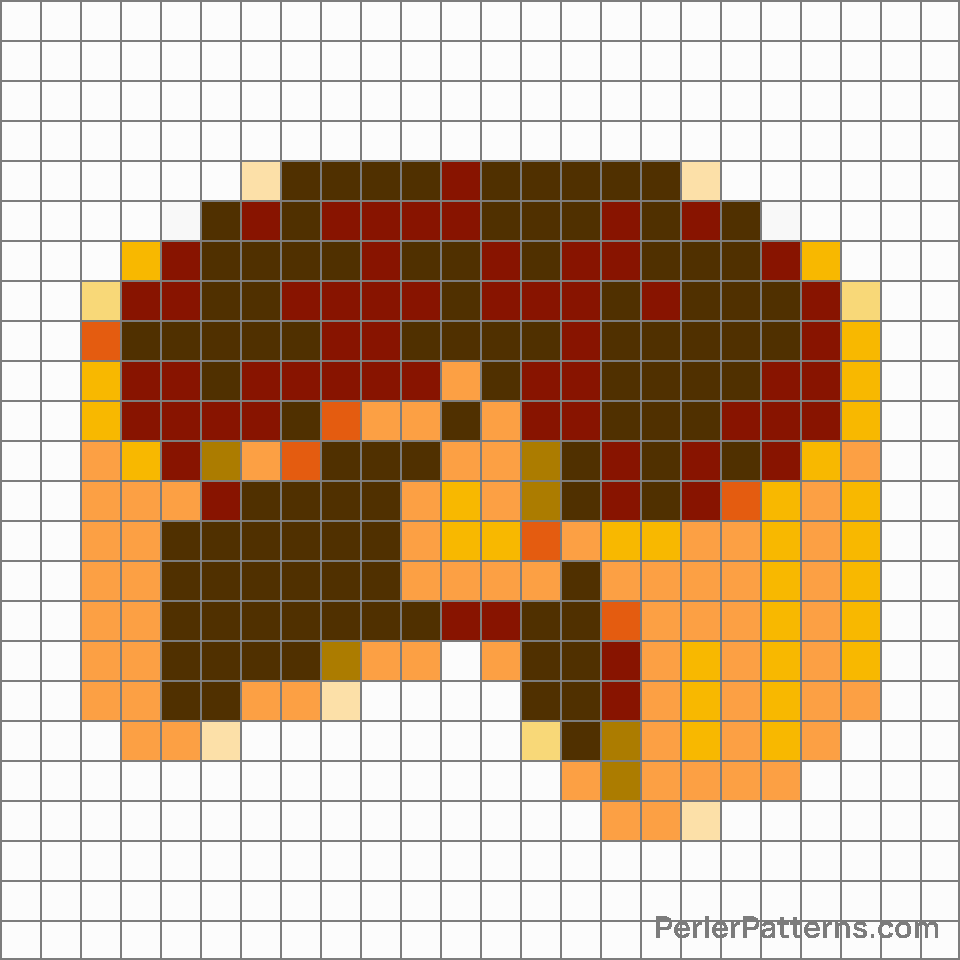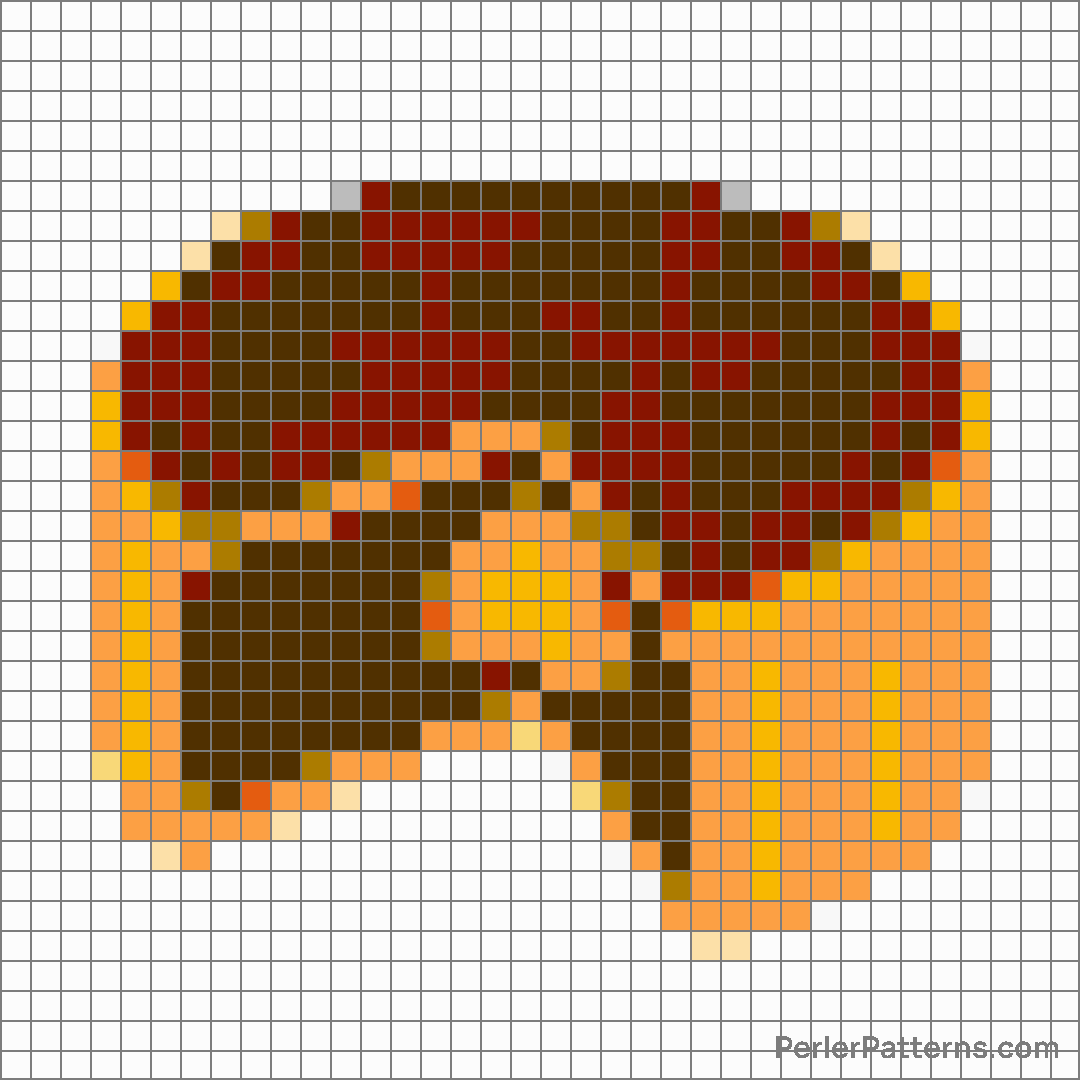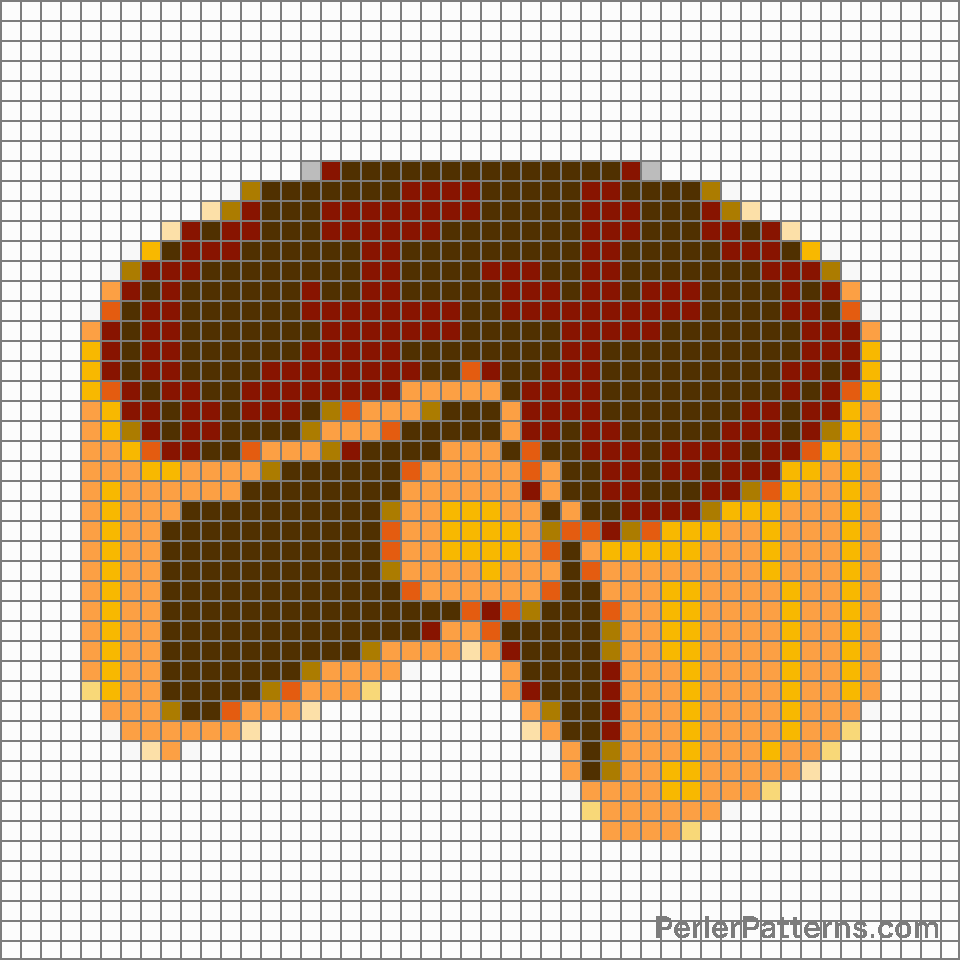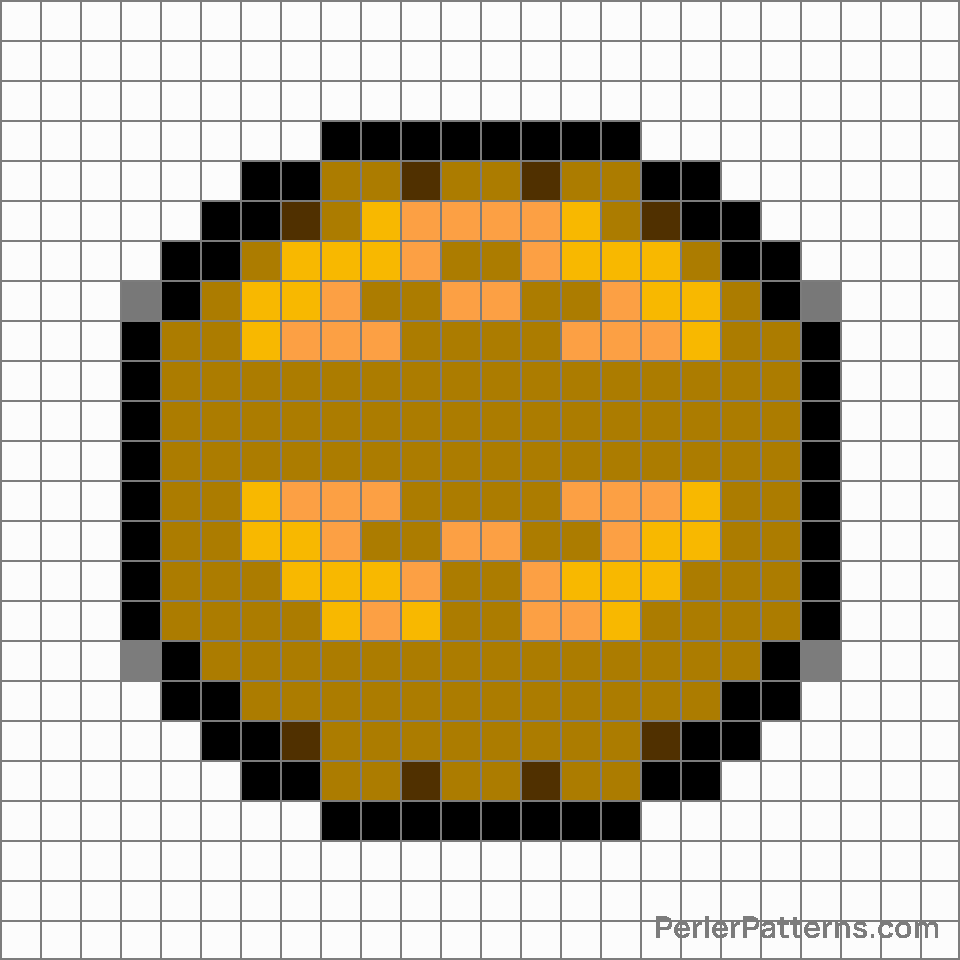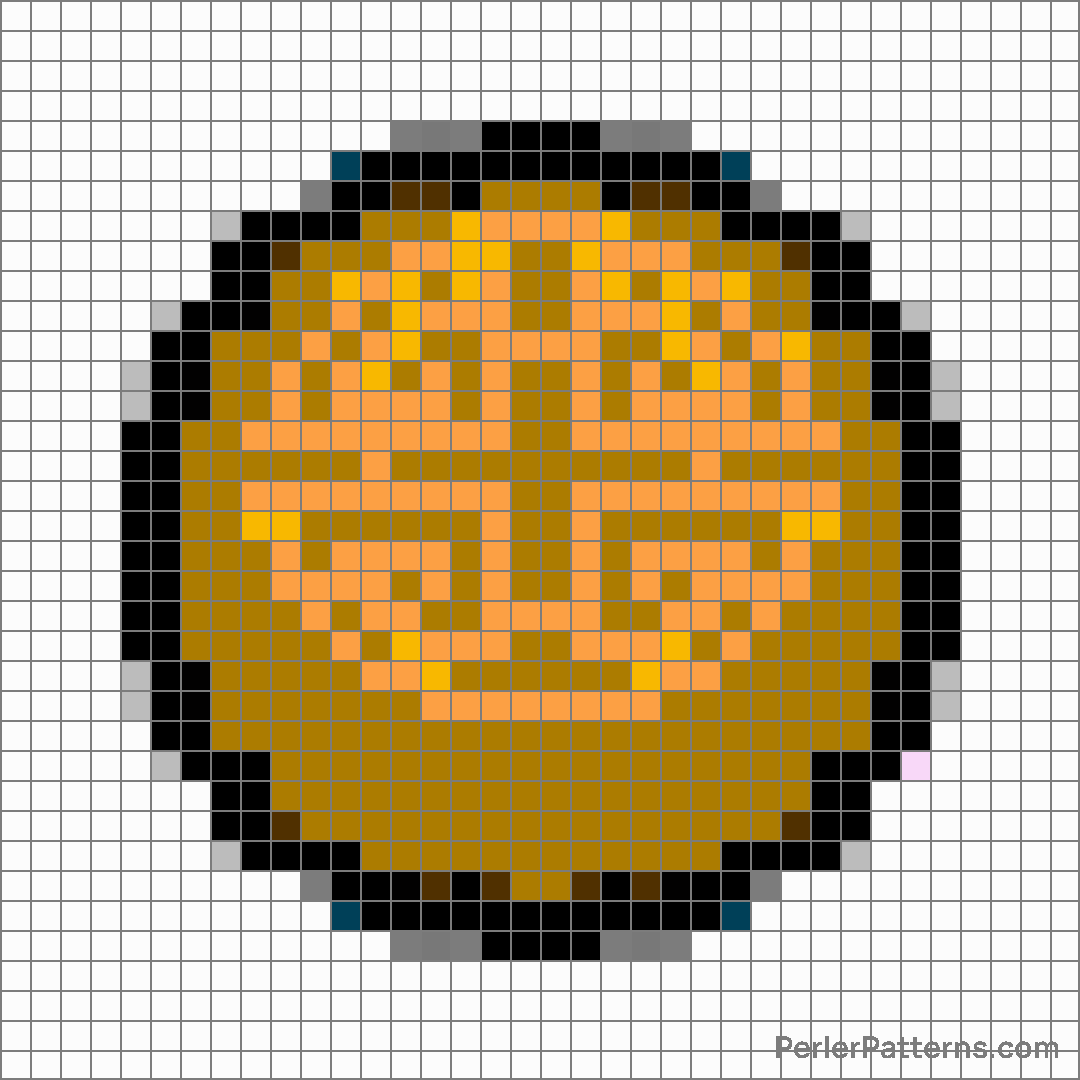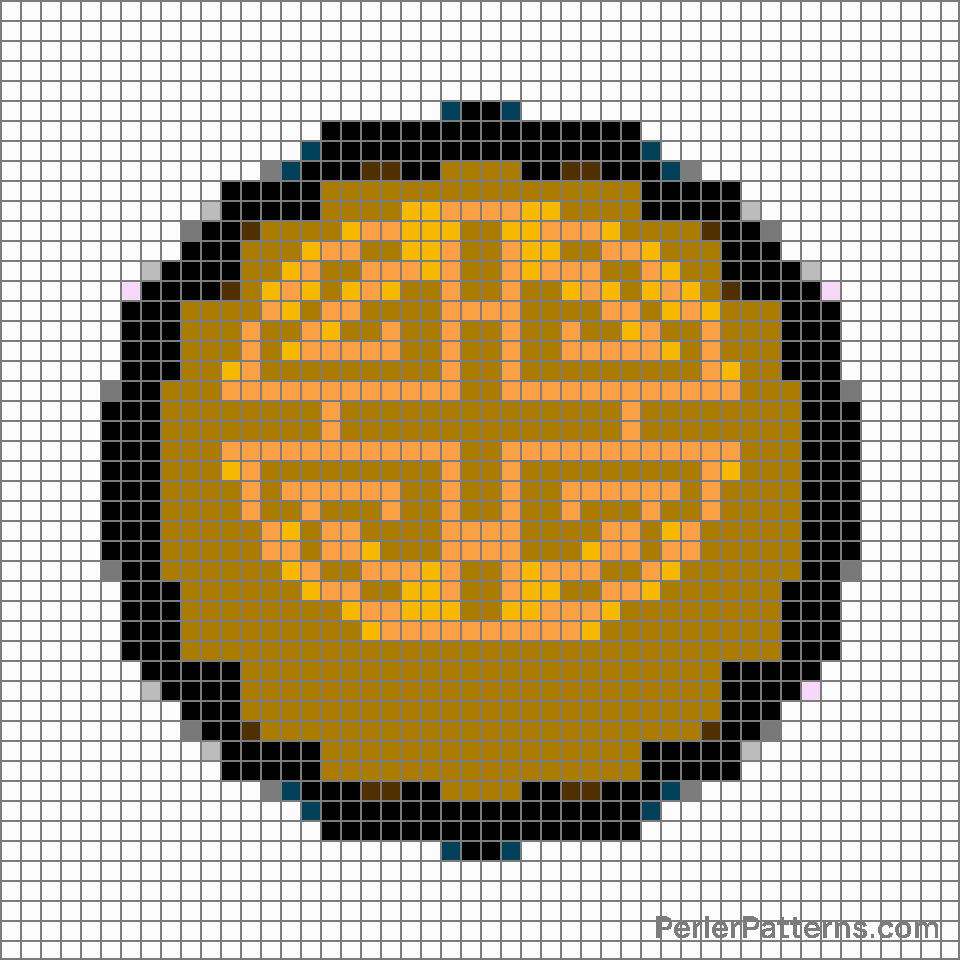Moon cake emoji Perler Pattern
The emoji 🥮 symbolizes a delicious-looking Chinese mooncake, which is a traditional delicacy often enjoyed during the Mid-Autumn Festival. Its round shape and golden-brown color with intricate patterns create a sense of warmth and mouthwatering anticipation. Depicting a pastry filled with sweet or savory fillings such as lotus seed paste, red bean paste, or even meat, this emoji captures the cultural significance of mooncakes as well as their delightful and indulgent nature. The detailed design of the emoji showcases the intricate craftsmanship typically found in these delicacies, adding to its visual appeal. This versatile emoji can be used in a variety of ways. It can be employed to express one's excitement or craving for mooncakes, particularly during the festive season. It serves as a visual representation of the joy and celebration associated with traditions and cultural events. Additionally, the emoji can be used to signify satisfaction, contentment, or even to convey a sense of treating oneself. Its universal appeal as a symbol of delicious food makes it suitable for any situation where one wants to convey a desire for something delightful. So whether you're discussing cuisines, festivities, or simply expressing your love for mooncakes, this emoji is the perfect addition to your digital conversations.
Instructions
Start making the "Moon cake" emoji Perler Pattern by choosing one of the patterns below, depending on the size of pattern you are looking for, and the outline style. Then, click on the "Print" button to the right to print out the pattern, or click on the image itself to open it in a new window.
Once you've printed the pattern, follow the instructions here to make your own Perler bead creation!
Related Patterns

Bento box

Rice cracker

Spaghetti

Steaming bowl

Rice ball

Fish cake with swirl

Fortune cookie

Takeout box

Fried shrimp

Curry rice

Oden

Moon cake
More from Food & Drink
About PerlerPatterns.com
PerlerPatterns.com is the world's largest (and free) site for Perler Beads, Fuse Beads and Hama Beads patterns and designs.
Learn how to create your own Perler Bead patterns by click on the button below:
Instructions