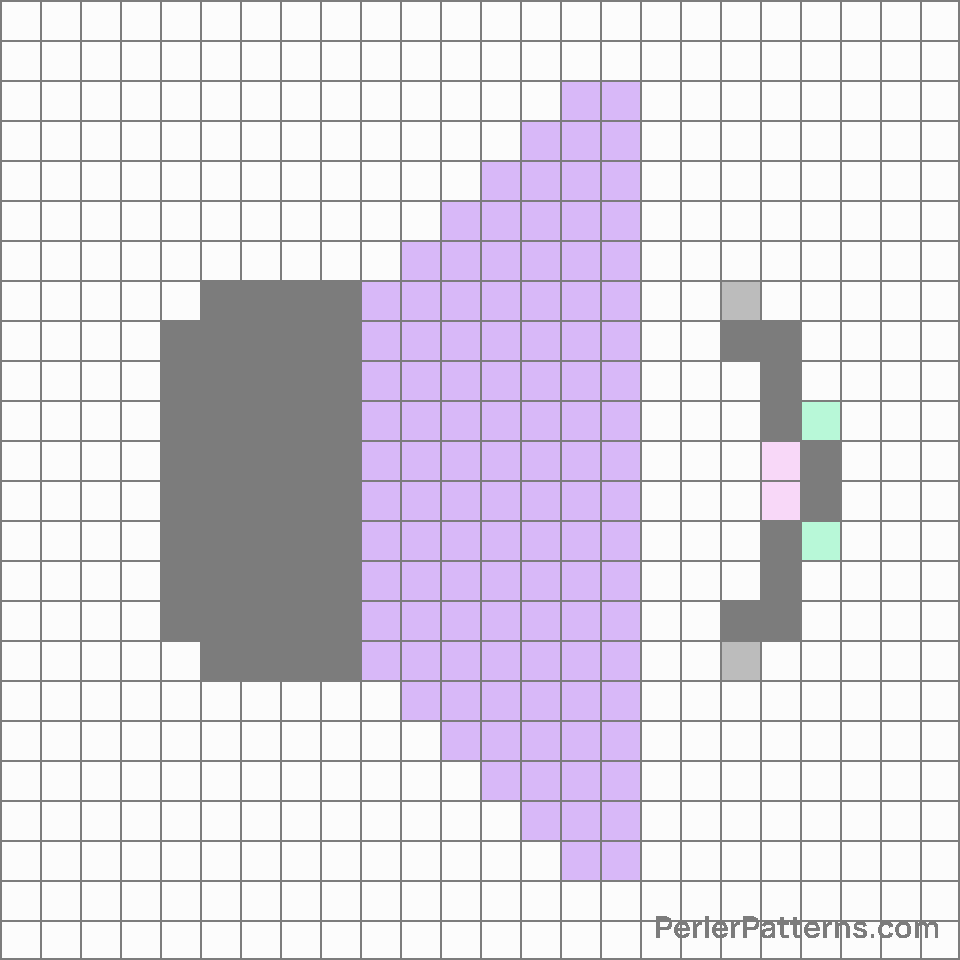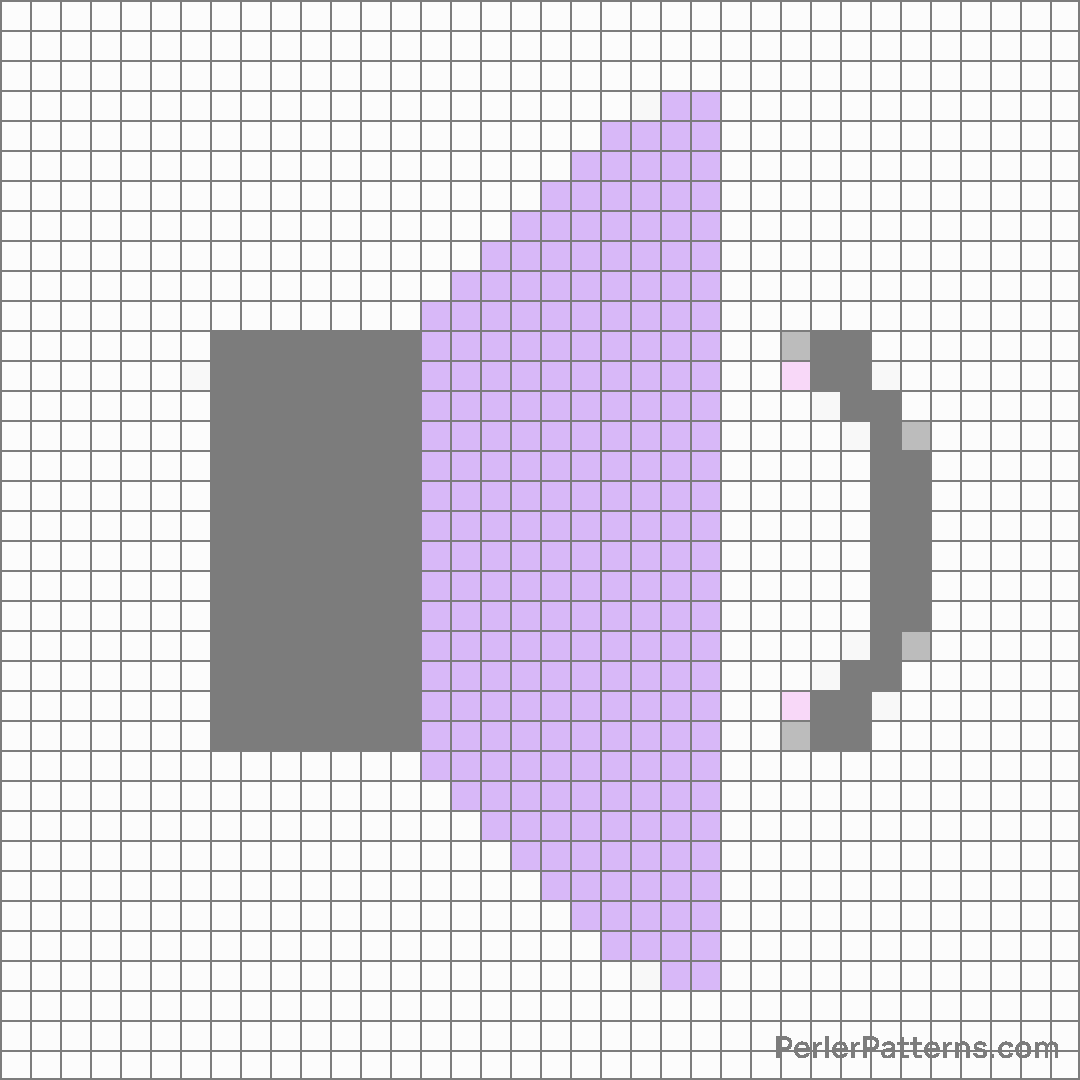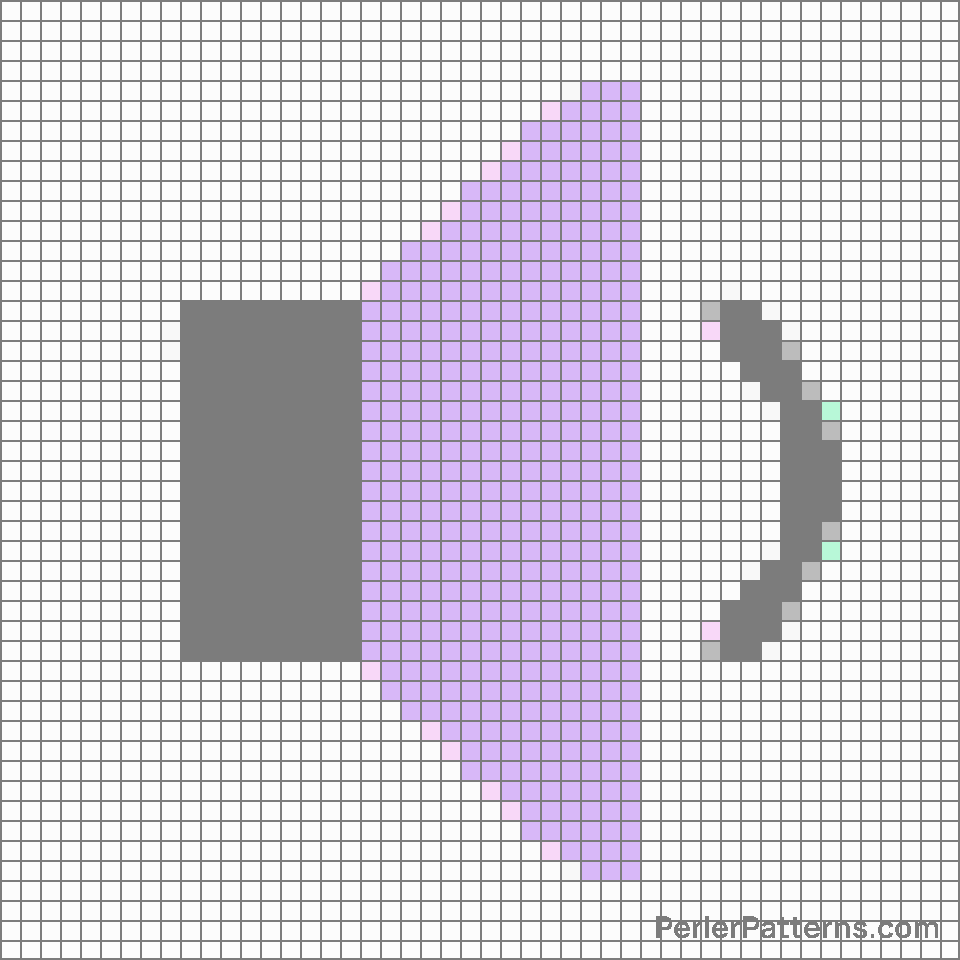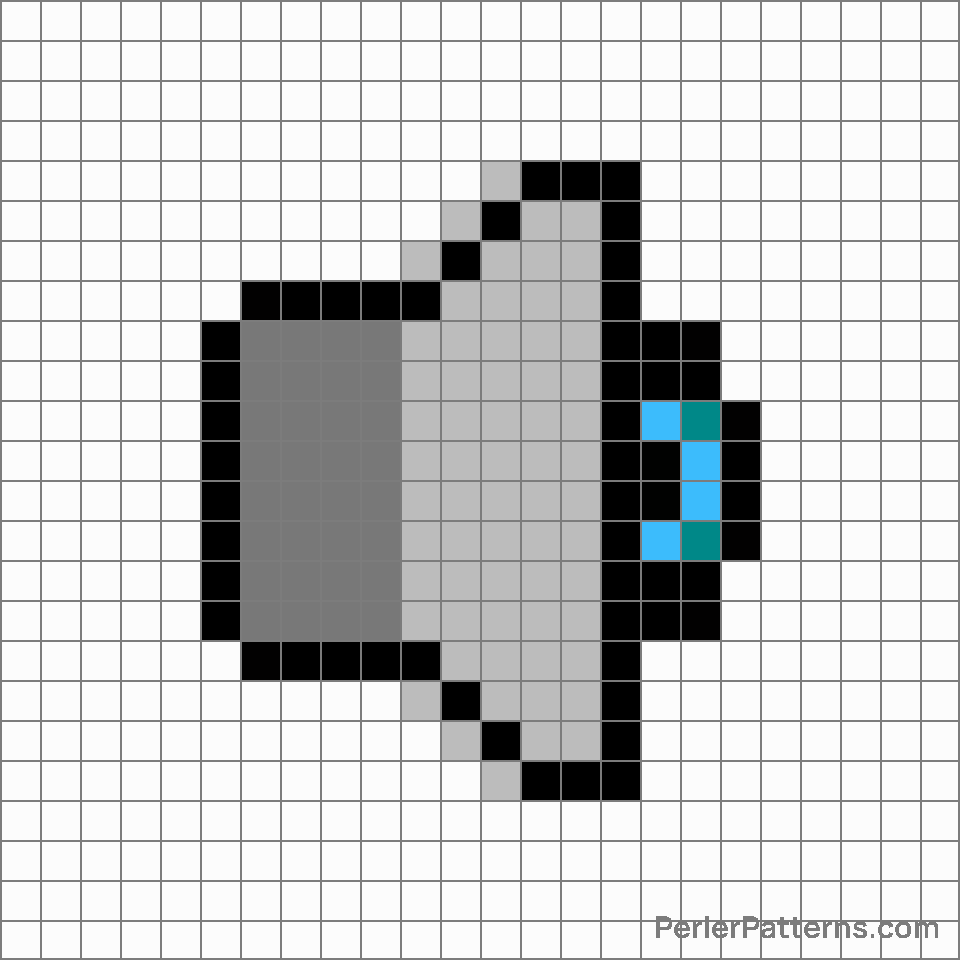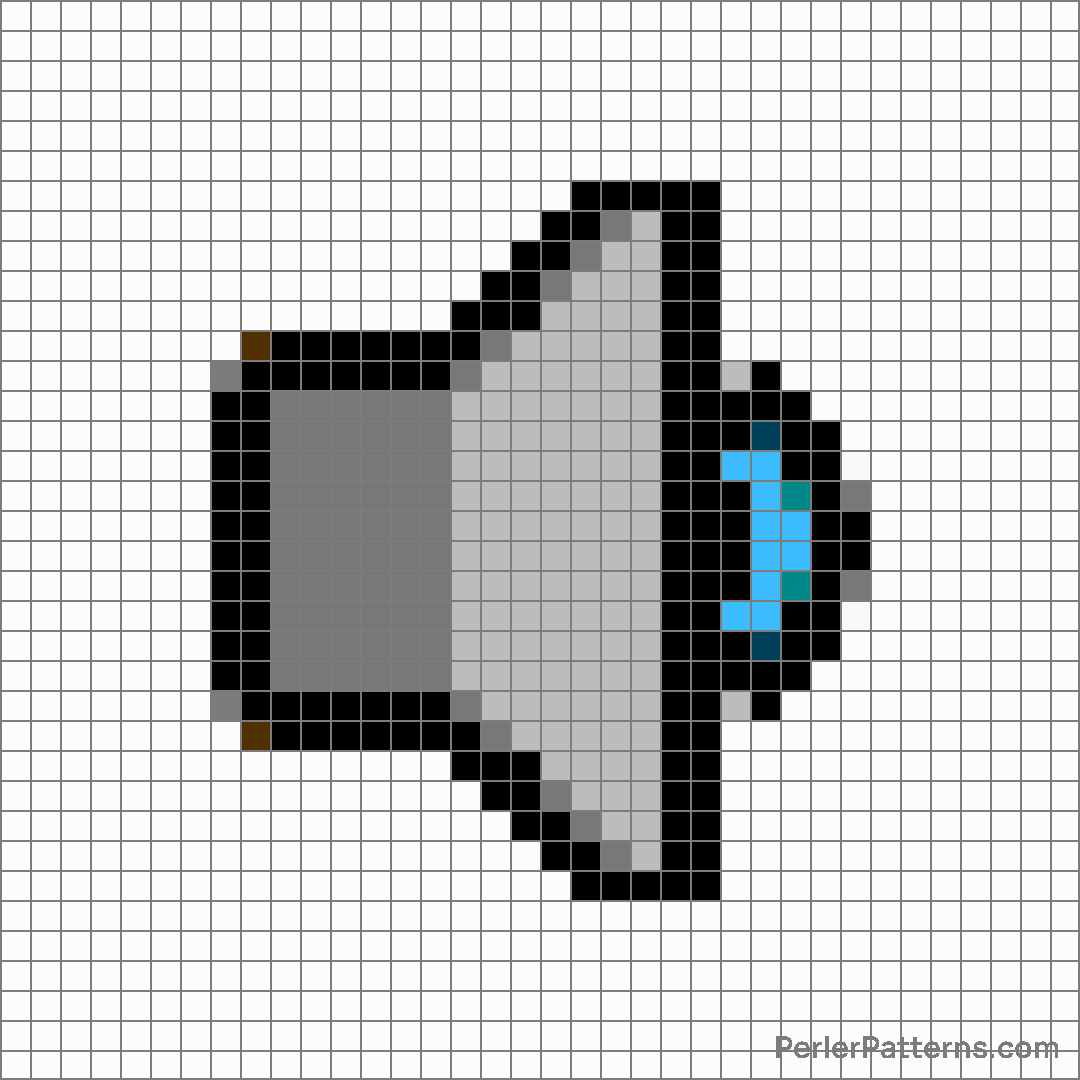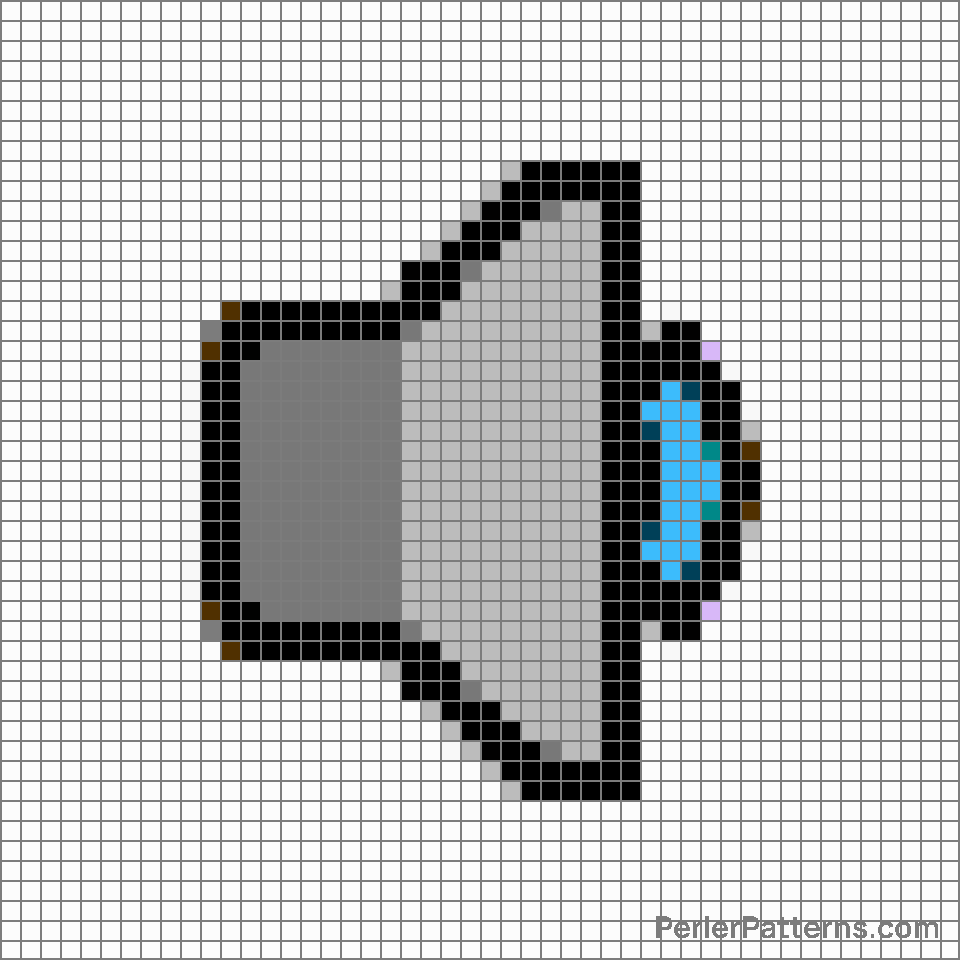Speaker medium volume emoji Perler Pattern
The emoji 🔉 represents a speaker with sound waves emanating from it. It beautifully illustrates the concept of sound or audio. The bold depiction of a speaker symbolizes the presence of sound, while the radiating waves indicate its propagation and reach. The design effectively captures the essence of audio, making it instantly recognizable and relatable. This emoji can be used in various contexts to emphasize or draw attention to sound-related content or discussions. It can be utilized to communicate a multitude of messages such as sharing exciting news about an upcoming concert or music event, expressing enthusiasm for a song or album, or celebrating the joy of experiencing live music. Its application can extend to podcasts, audio messages, or conversations revolving around audio technology or equipment. Furthermore, it can serve as a symbol to seek or suggest sound, making it suitable for requests to increase volume or announcing the availability of audio content. The versatility of this emoji allows it to effortlessly convey the importance and significance of sound in our daily lives, adding vibrancy and excitement to conversations.
Instructions
Start making the "Speaker medium volume" emoji Perler Pattern by choosing one of the patterns below, depending on the size of pattern you are looking for, and the outline style. Then, click on the "Print" button to the right to print out the pattern, or click on the image itself to open it in a new window.
Once you've printed the pattern, follow the instructions here to make your own Perler bead creation!
Related Patterns

Muted speaker

Speaker medium volume

Speaker high volume

Megaphone

Bell

Bell with slash

Loudspeaker

Speaker low volume

Postal horn
More from Objects
About PerlerPatterns.com
PerlerPatterns.com is the world's largest (and free) site for Perler Beads, Fuse Beads and Hama Beads patterns and designs.
Learn how to create your own Perler Bead patterns by click on the button below:
Instructions