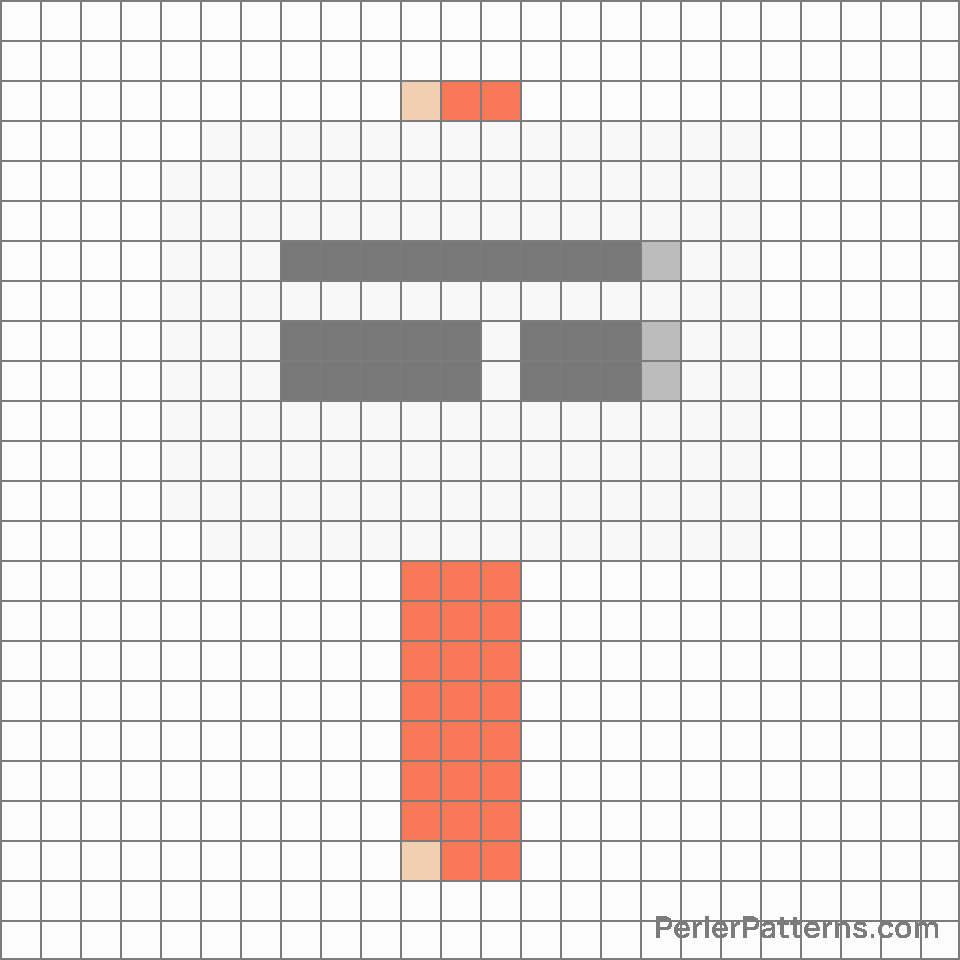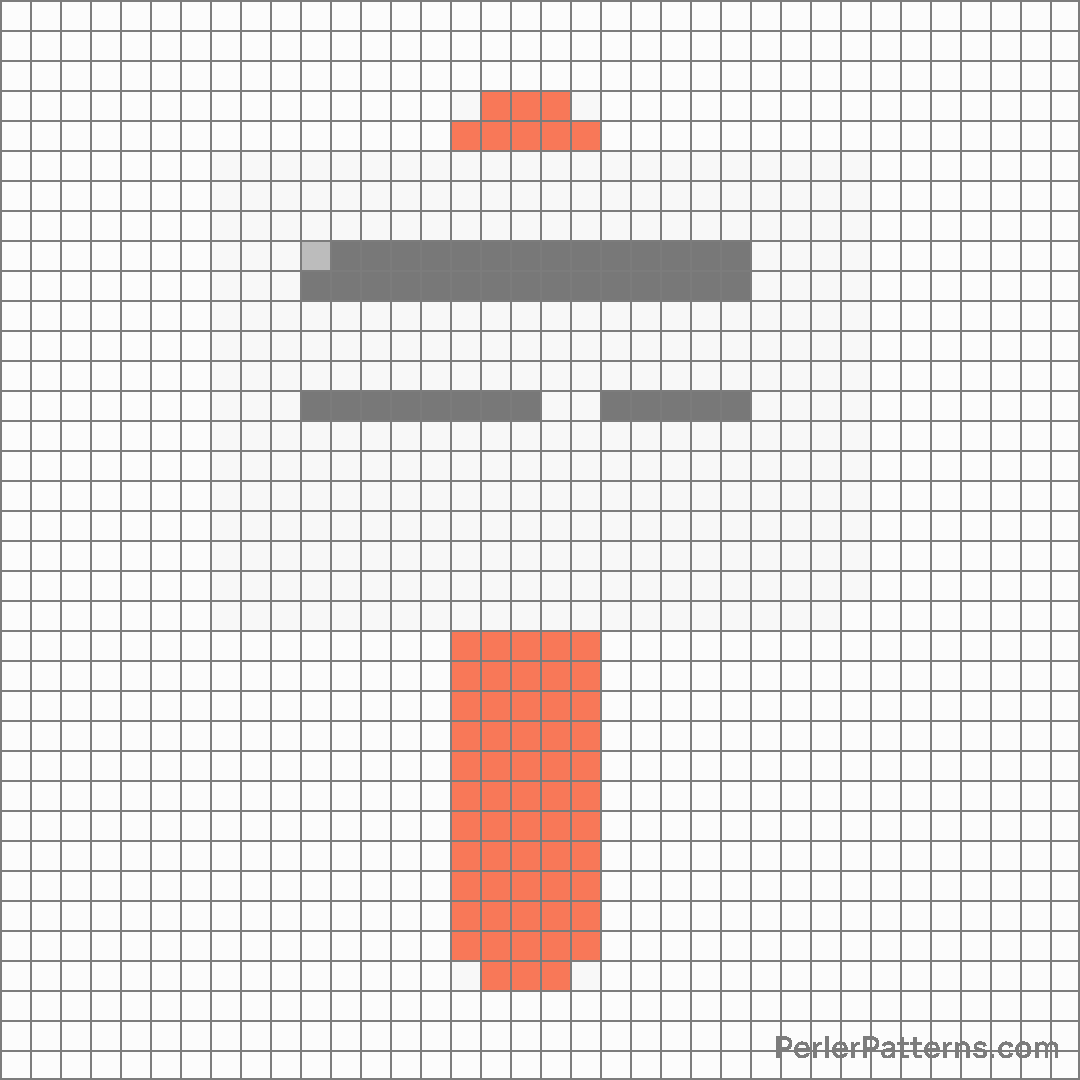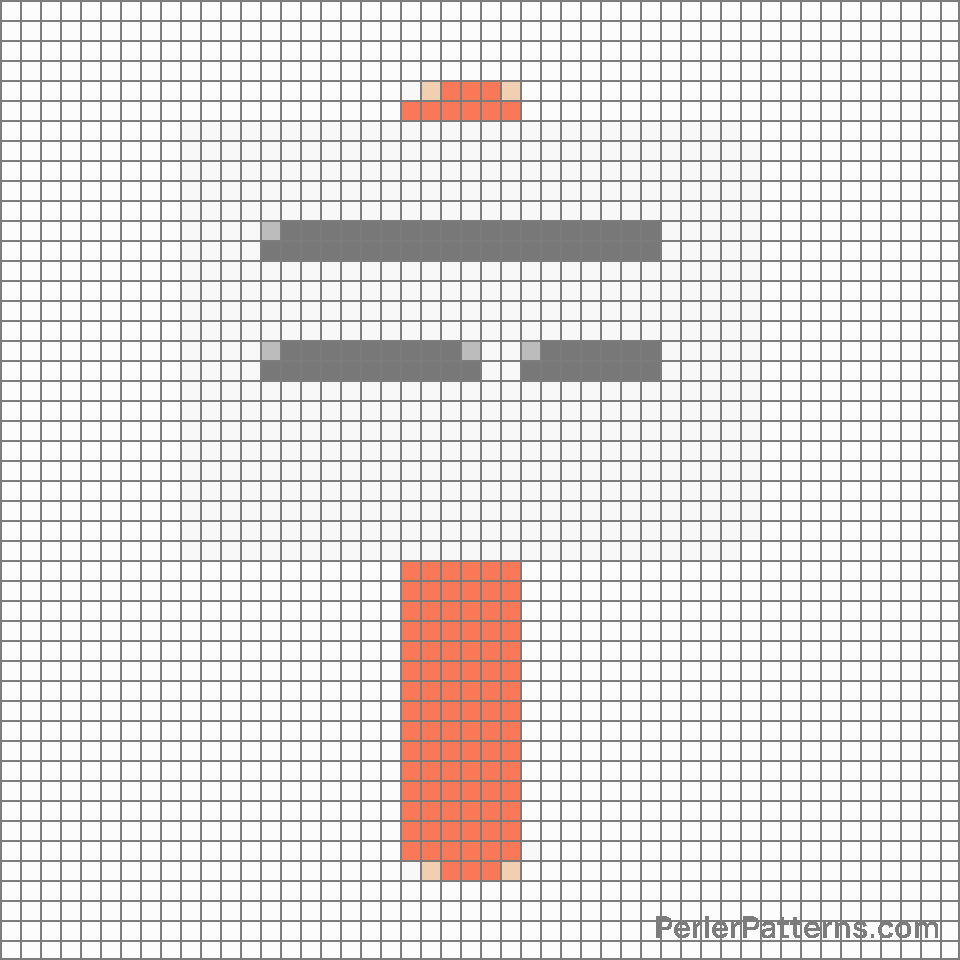Placard emoji Perler Pattern
The emoji 🪧, commonly known as the "Carpentry Saw" emoji, represents a small metal handsaw used in woodworking. The characteristic design showcases a sharp-toothed blade with a wooden handle, symbolizing precision and craftsmanship. The emoji's metallic composition exemplifies strength and durability, capturing the essence of tools utilized in various carpentry projects. With its distinct shape and purposeful appearance, this emoji wonderfully encapsulates the artistry and skill involved in woodworking. Users employ the 🪧 emoji to convey a range of messages and emotions. Its association with carpentry and woodworking allows for expressions of creativity, craftsmanship, and attention to detail. It may be used in conversations related to DIY projects, discussing building or renovating furniture, or sharing tips on home improvement. Furthermore, given its metaphorical connection with cutting or shaping things, the 🪧 emoji serves as a powerful symbol of transformation and hard work. It can be utilized to express determination, resilience, or the pursuit of goals that require precision and effort. In this context, the emoji can inspire and encourage others, metaphorically reminding them to "cut through" obstacles and achieve success through their hard work and perseverance.
Instructions
Start making the "Placard" emoji Perler Pattern by choosing one of the patterns below, depending on the size of pattern you are looking for, and the outline style. Then, click on the "Print" button to the right to print out the pattern, or click on the image itself to open it in a new window.
Once you've printed the pattern, follow the instructions here to make your own Perler bead creation!
Related Patterns
More from Objects
About PerlerPatterns.com
PerlerPatterns.com is the world's largest (and free) site for Perler Beads, Fuse Beads and Hama Beads patterns and designs.
Learn how to create your own Perler Bead patterns by click on the button below:
Instructions