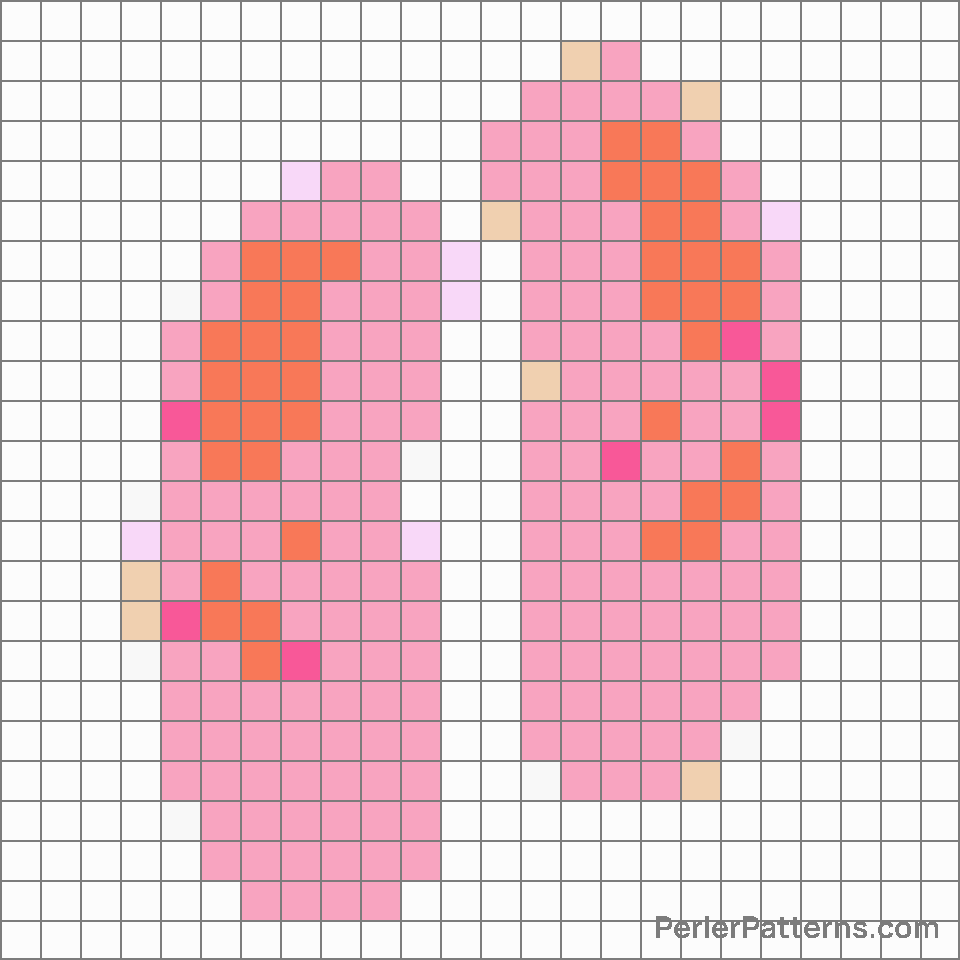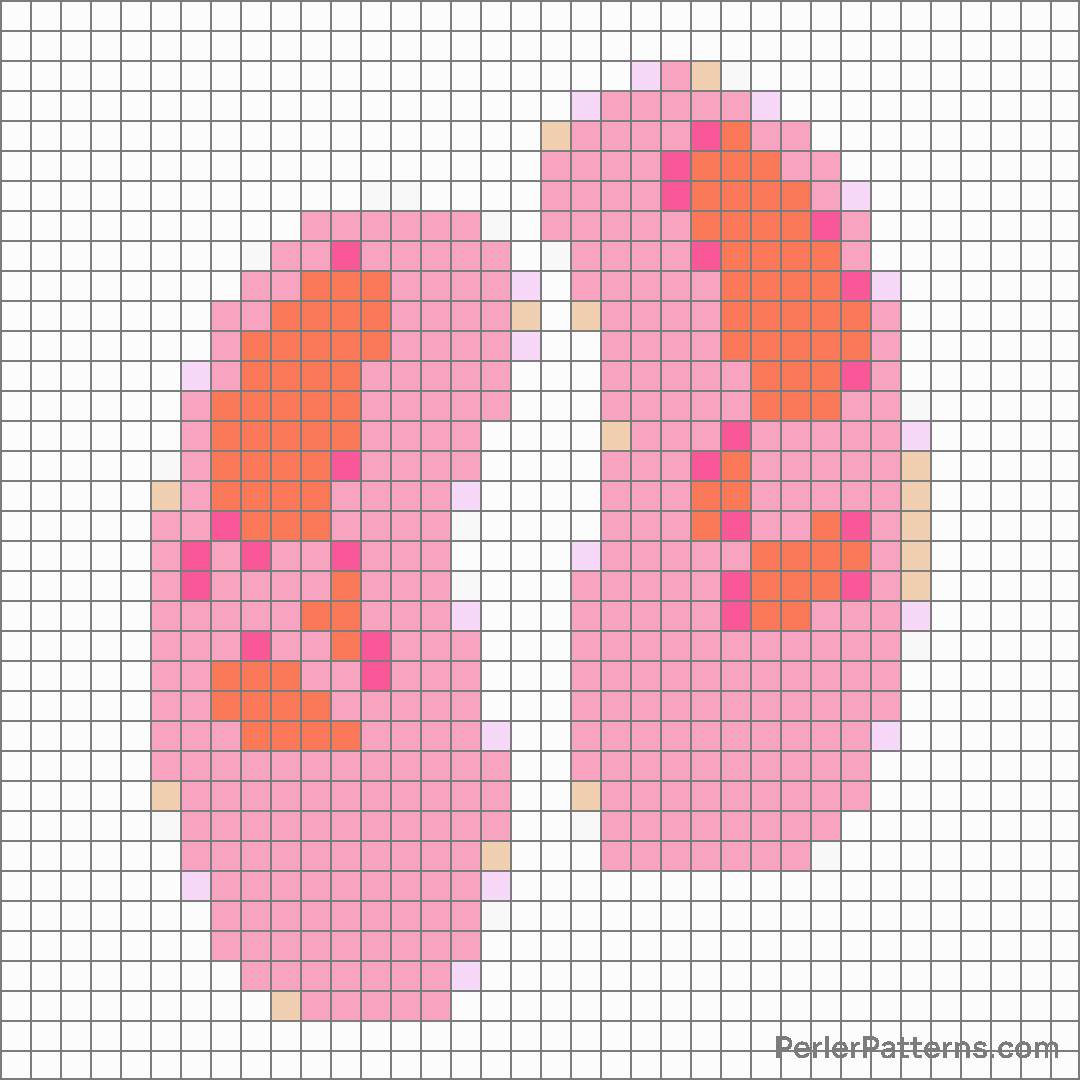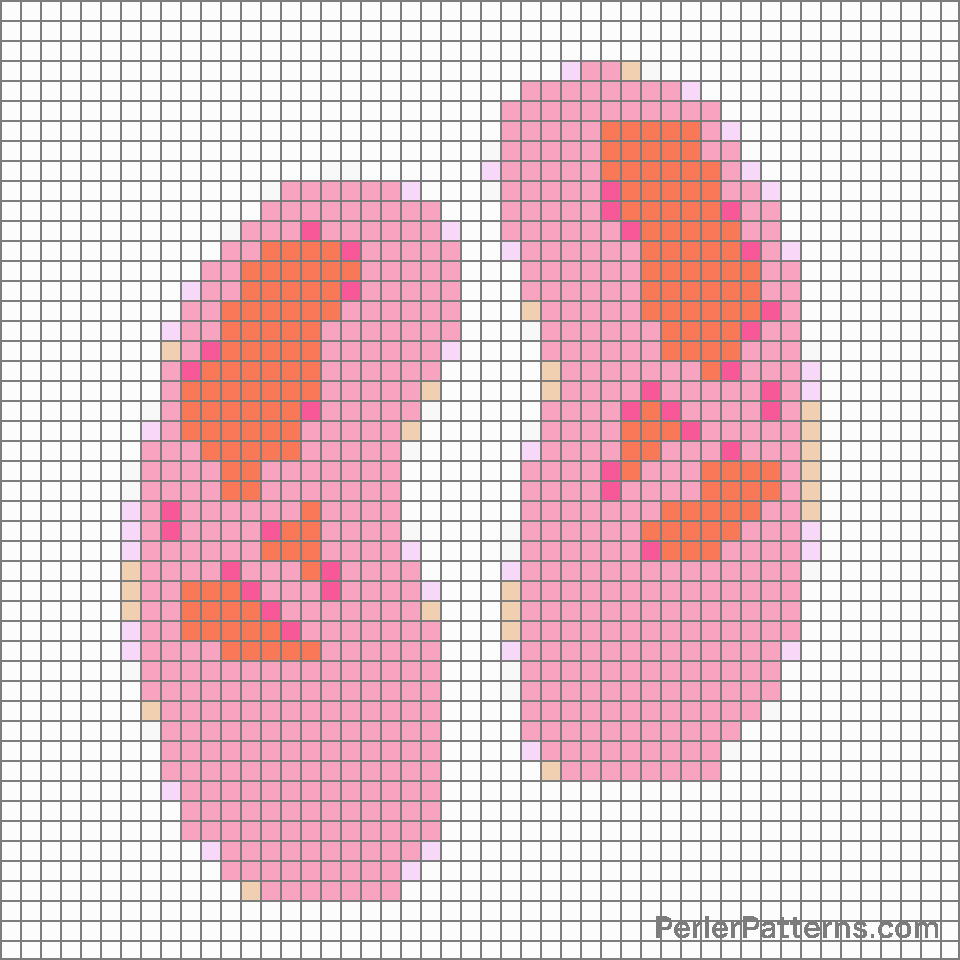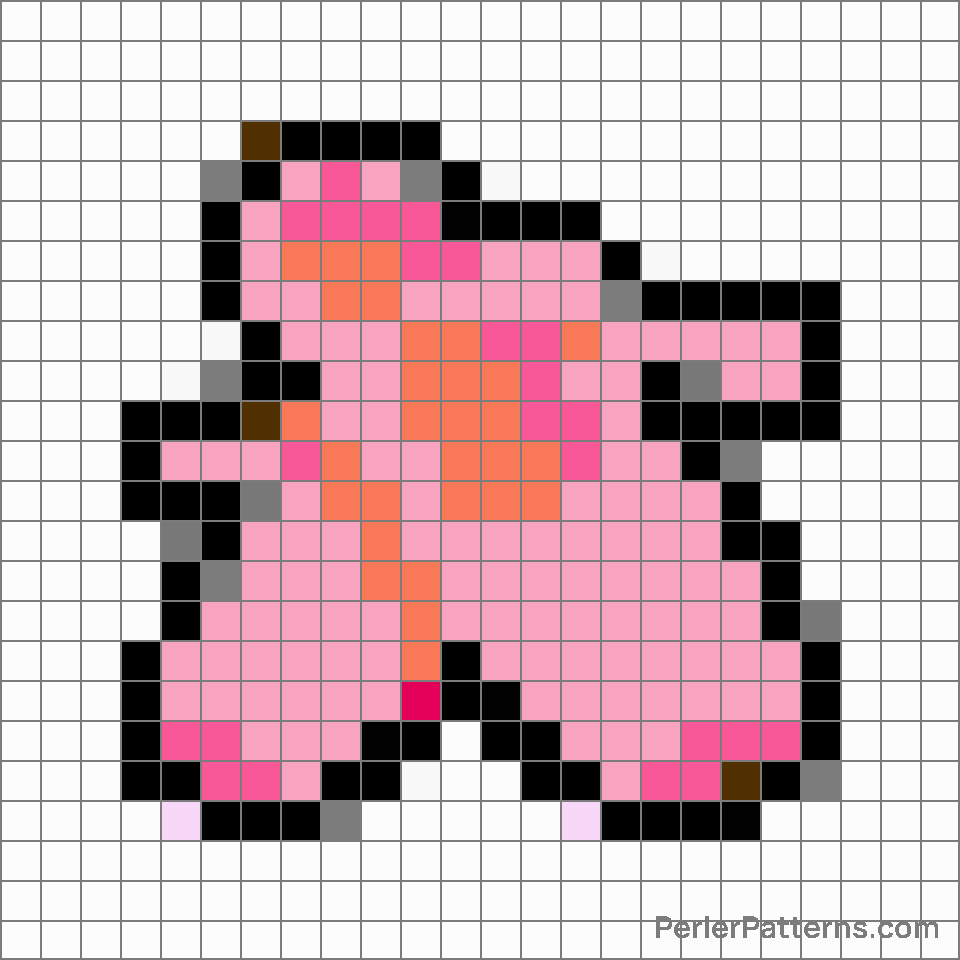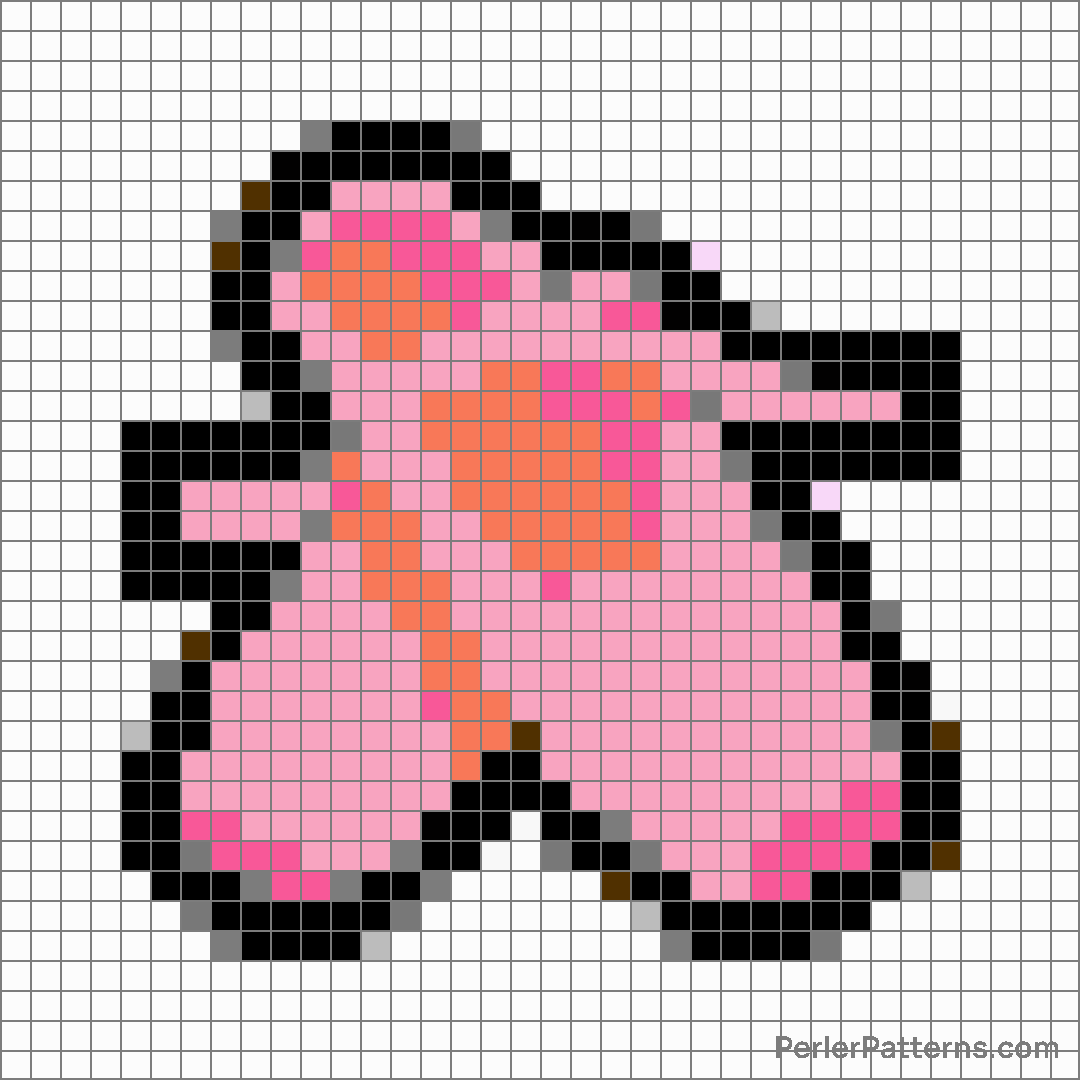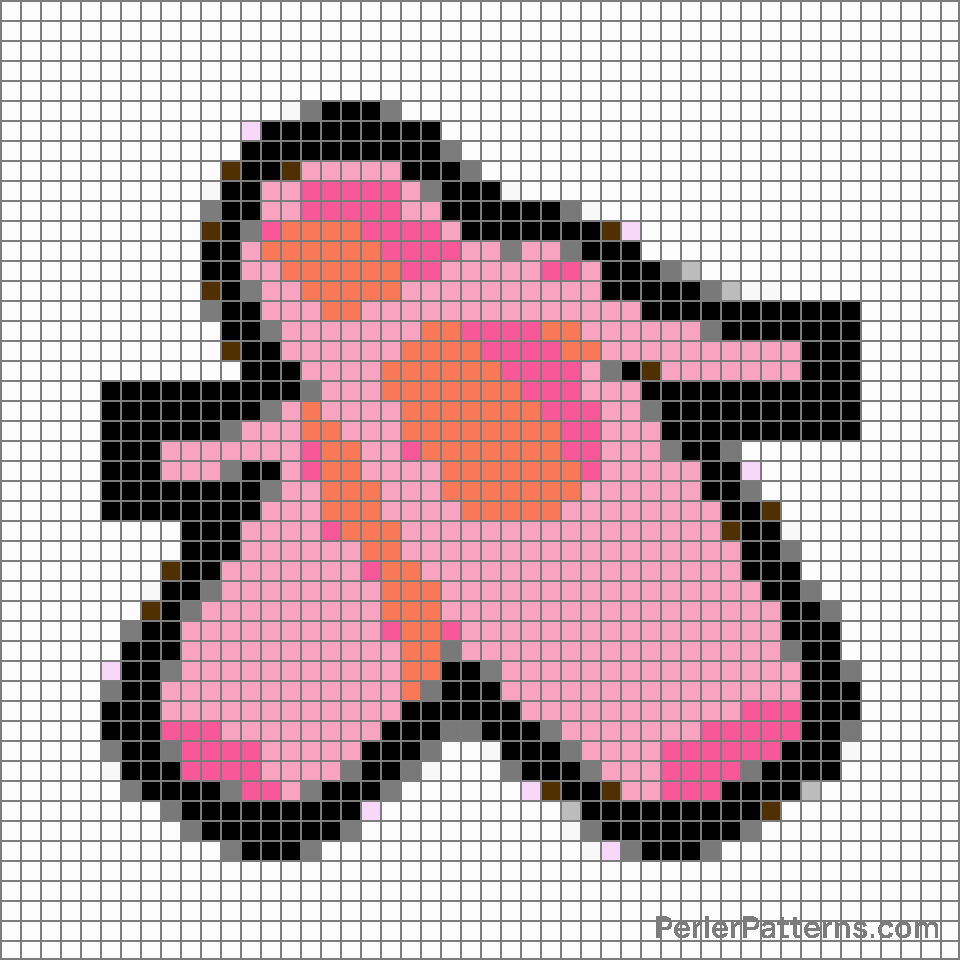Ballet shoes emoji Perler Pattern
The emoji 🩰 depicts a delicate ballet shoe, typically worn by ballerinas during their graceful performances. It portrays a pointe shoe, which is constructed with a sturdy sole and a satin or leather upper, enabling the dancer to elevate and dance on their toes. The simple yet elegant design showcases the importance of grace, discipline, and beauty associated with ballet. With its pink hue and slender appearance, this emoji captures the essence of the ballet world, evoking a sense of poise, artistry, and dedication. This emoji can be used to convey several meanings and sentiments in digital conversations. It can be employed to express a passion for ballet, indicating enthusiasm for the art form, or to showcase a love for dance in general. Additionally, this emoji can be used to signify gracefulness or elegance in any context, symbolizing a refined and sophisticated approach to life situations. Furthermore, it can be used to represent femininity, as the ballet shoe is commonly associated with female dancers. So whether you want to express your admiration for ballet, exude elegance, or celebrate femininity, the 🩰 emoji serves as a symbolic and versatile tool for communication.
Instructions
Start making the "Ballet shoes" emoji Perler Pattern by choosing one of the patterns below, depending on the size of pattern you are looking for, and the outline style. Then, click on the "Print" button to the right to print out the pattern, or click on the image itself to open it in a new window.
Once you've printed the pattern, follow the instructions here to make your own Perler bead creation!
Related Patterns

Woman’s clothes

Handbag

One-piece swimsuit

Kimono

Shopping bags

Thong sandal

Running shoe

Sunglasses

Clutch bag

Gloves

Flat shoe

Scarf
More from Objects
About PerlerPatterns.com
PerlerPatterns.com is the world's largest (and free) site for Perler Beads, Fuse Beads and Hama Beads patterns and designs.
Learn how to create your own Perler Bead patterns by click on the button below:
Instructions