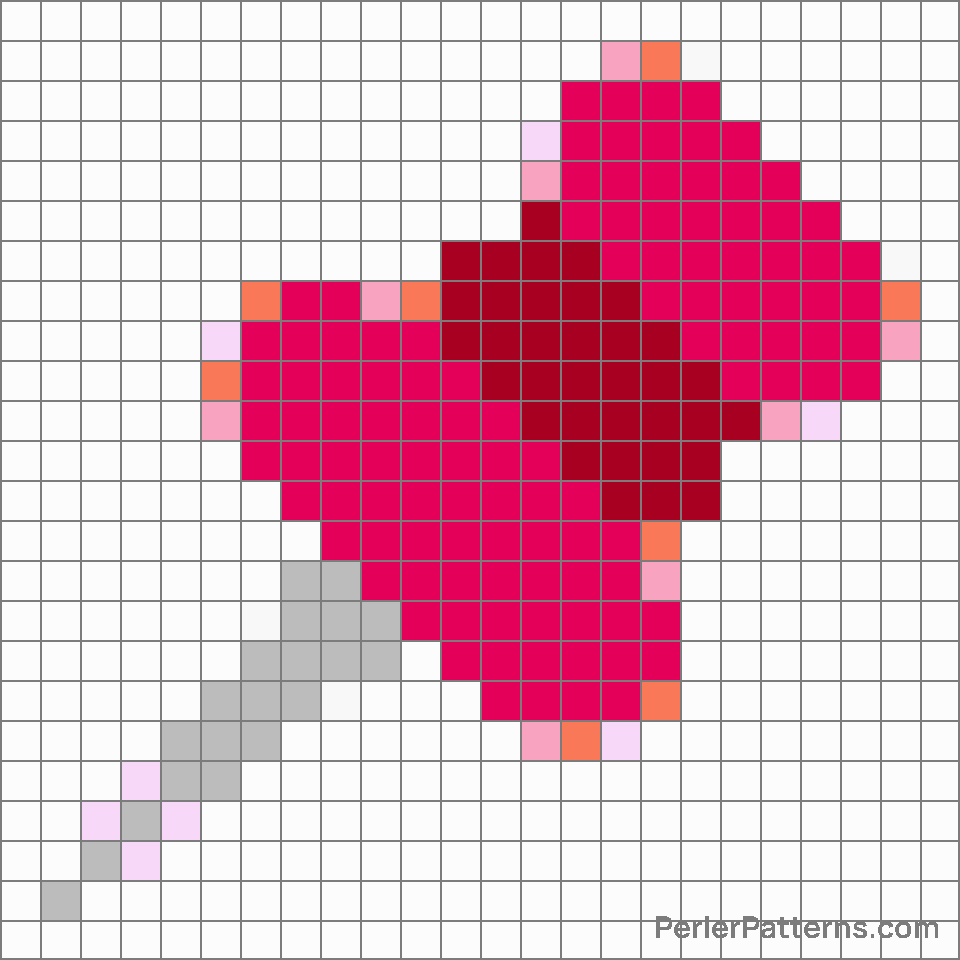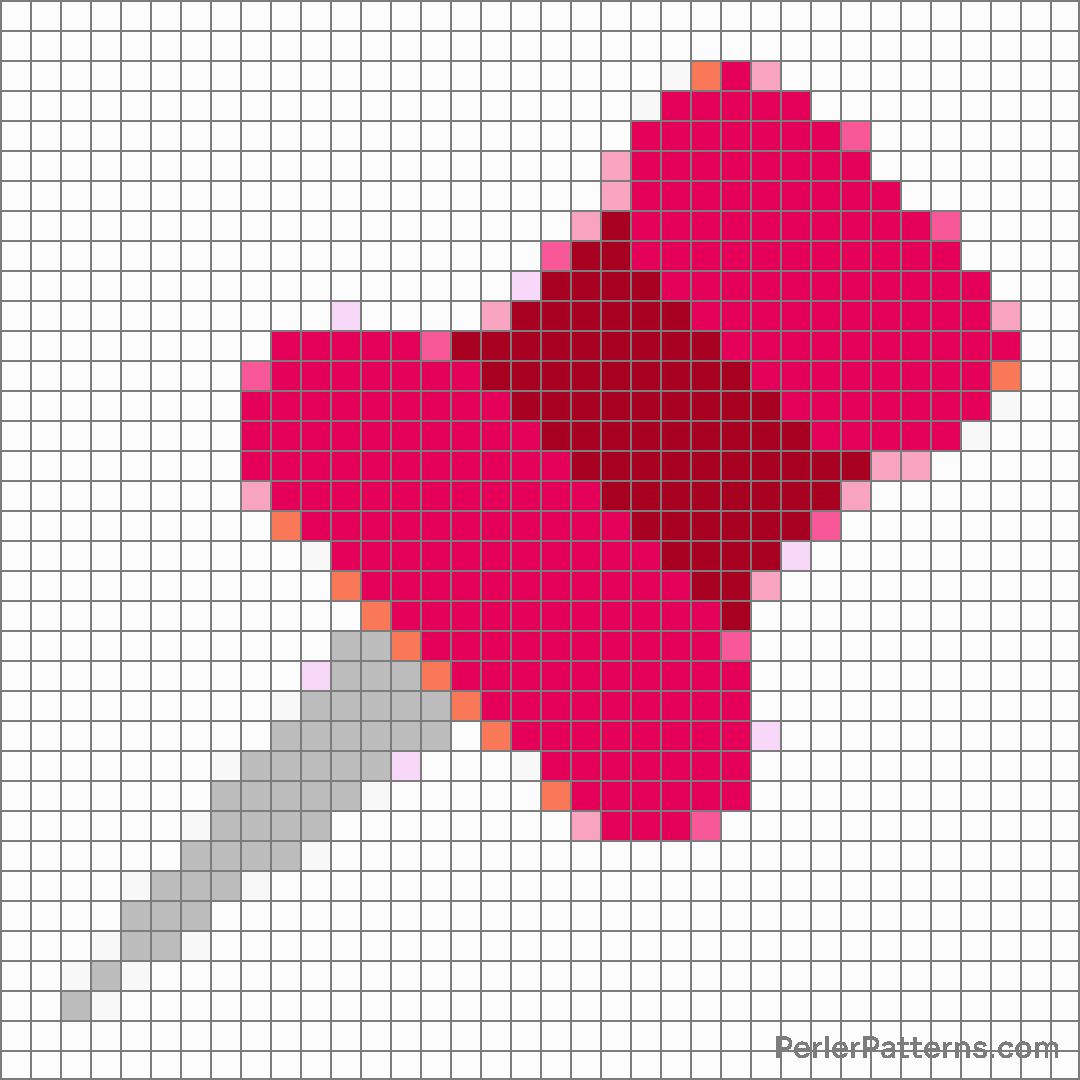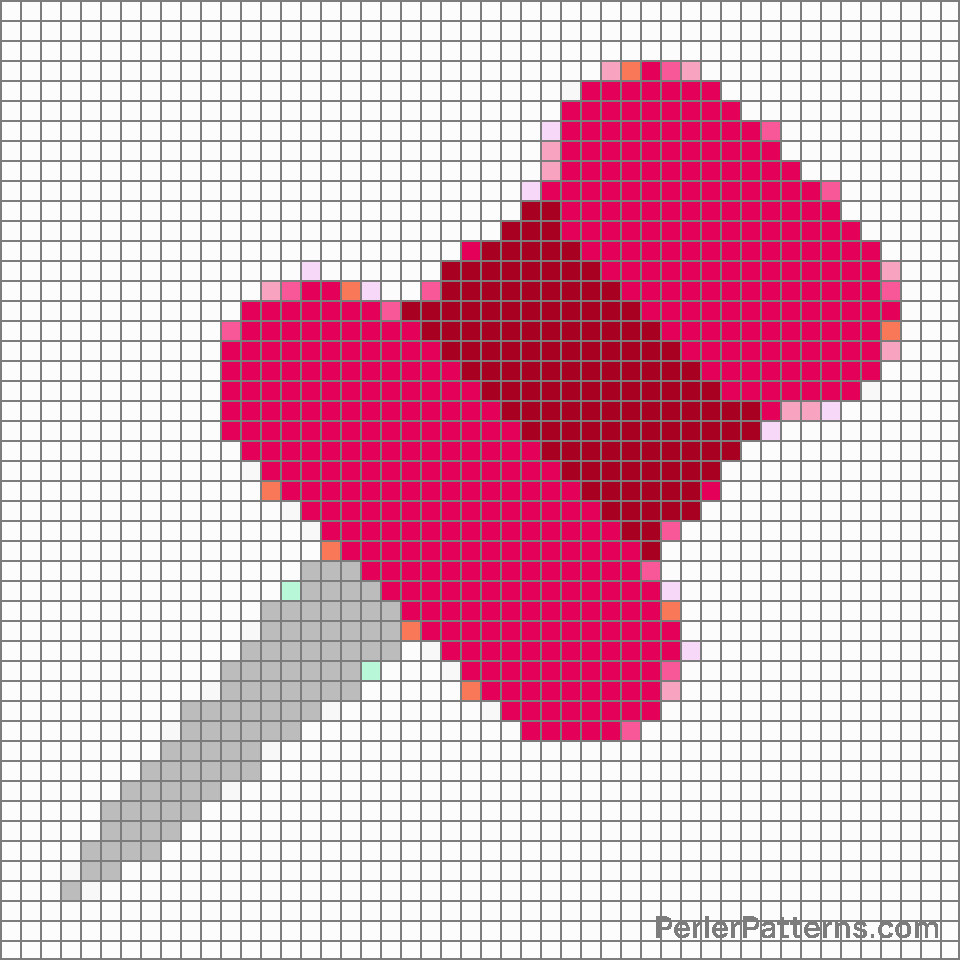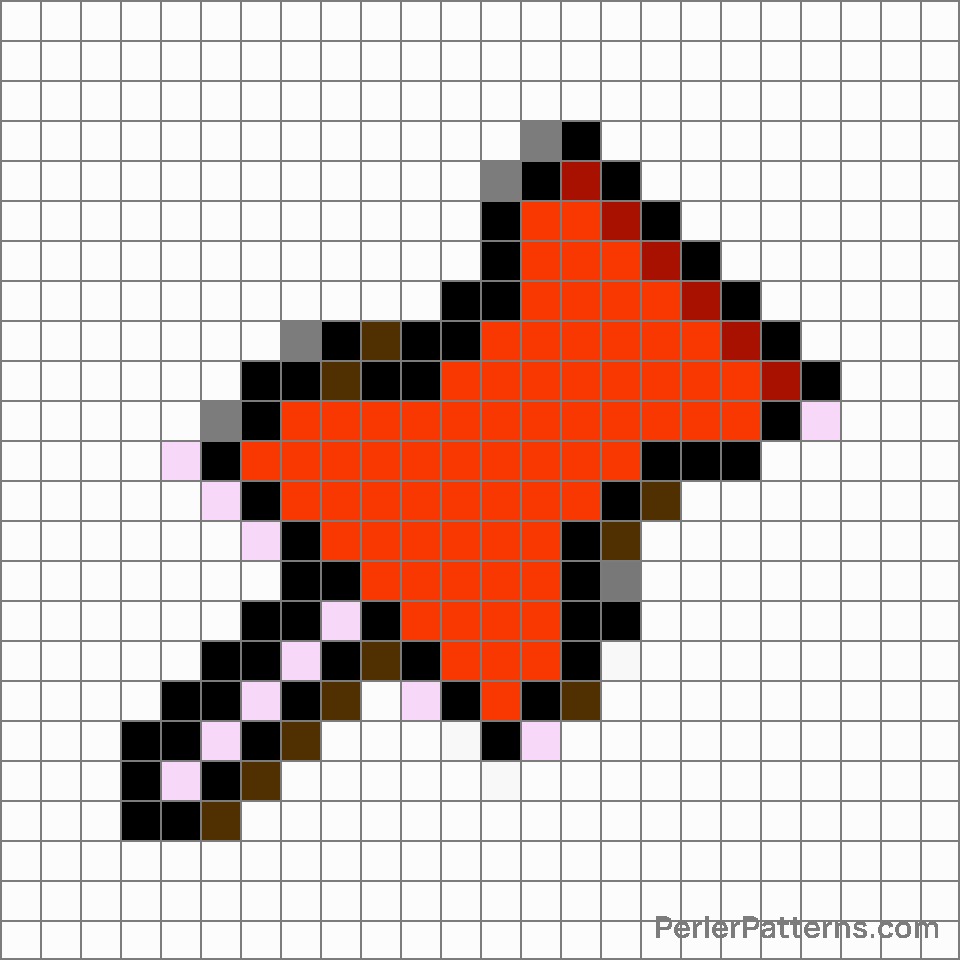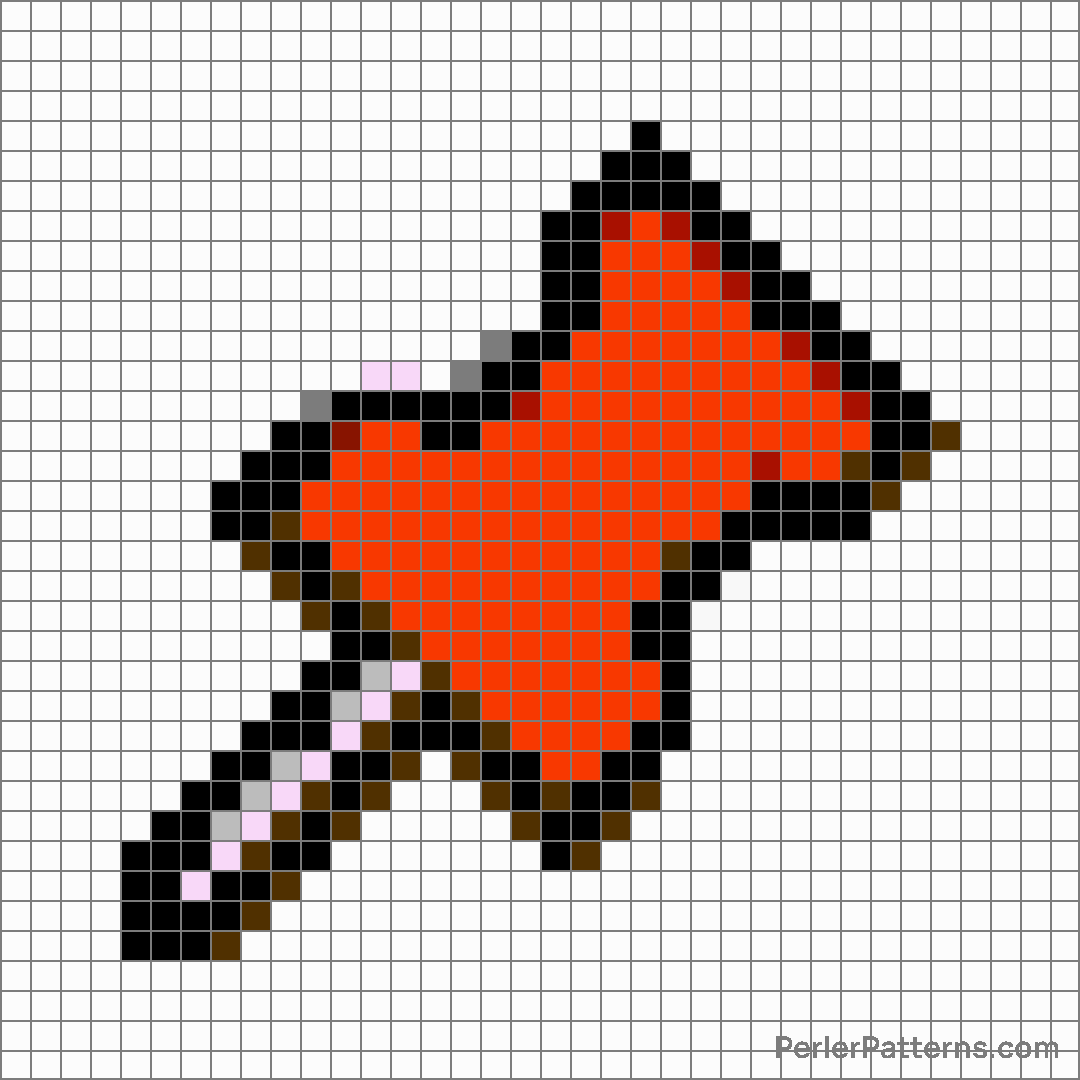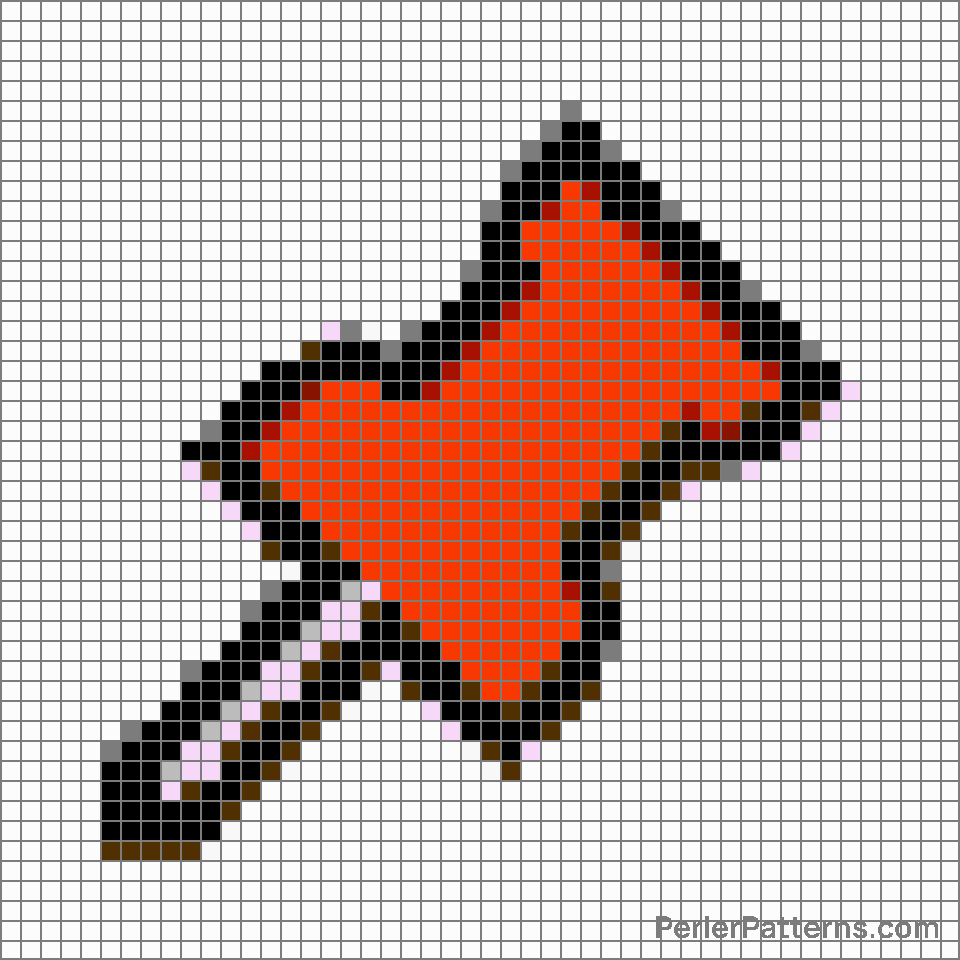Pushpin emoji Perler Pattern
The emoji 📌 is a small silver pin with a round head and a sharp point. Resembling a typical push pin you would find on a bulletin board, this emoji is a simple representation of a practical object used to attach papers or notes. It portrays a functional and tangible aspect, adding a touch of realism to digital conversations. The textured silver color gives it a metallic appearance, while the distinct shape of the pinhead and point make it instantly recognizable. This emoji can be used in various contexts to convey the idea of pinning or attaching something, be it in a physical or metaphorical sense. Its primary usage is to highlight or mark important information or ideas. When expressing admiration for a clever thought or a noteworthy statement, this emoji acts as a metaphorical pinning, suggesting that the particular piece of information is valuable and worth remembering. Moreover, it can be used to indicate organizing or keeping things in order. For instance, when discussing a planning session or sharing methods of staying organized, 📌 can be employed to signify the act of pinning down, fixing, or arranging tasks, reminders, or schedules. Overall, the 📌 emoji embodies the notions of attachment, importance, and organization, enabling its users to communicate and emphasize these concepts effectively.
Instructions
Start making the "Pushpin" emoji Perler Pattern by choosing one of the patterns below, depending on the size of pattern you are looking for, and the outline style. Then, click on the "Print" button to the right to print out the pattern, or click on the image itself to open it in a new window.
Once you've printed the pattern, follow the instructions here to make your own Perler bead creation!
Related Patterns

Scissors

Spiral notepad

Card index

Triangular ruler

Briefcase

Linked paperclips

Bar chart

Open file folder

Calendar

Tear-off calendar

Spiral calendar

File folder
More from Objects
About PerlerPatterns.com
PerlerPatterns.com is the world's largest (and free) site for Perler Beads, Fuse Beads and Hama Beads patterns and designs.
Learn how to create your own Perler Bead patterns by click on the button below:
Instructions