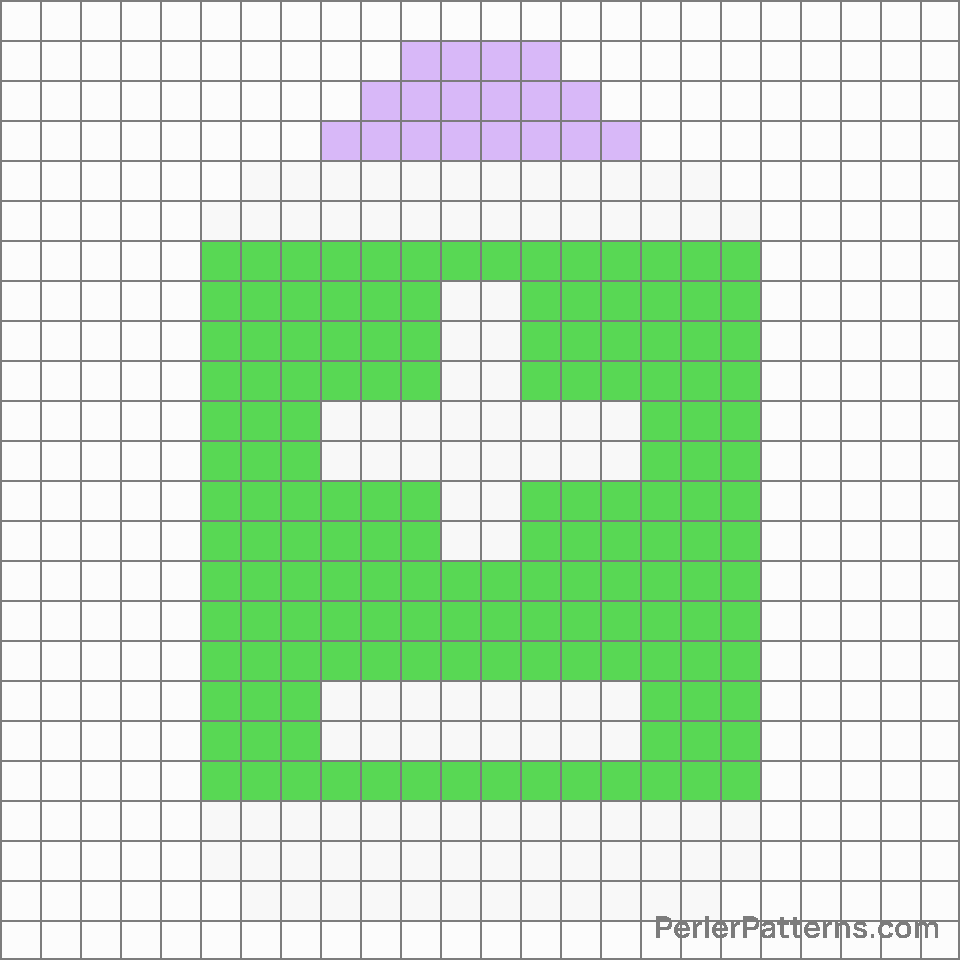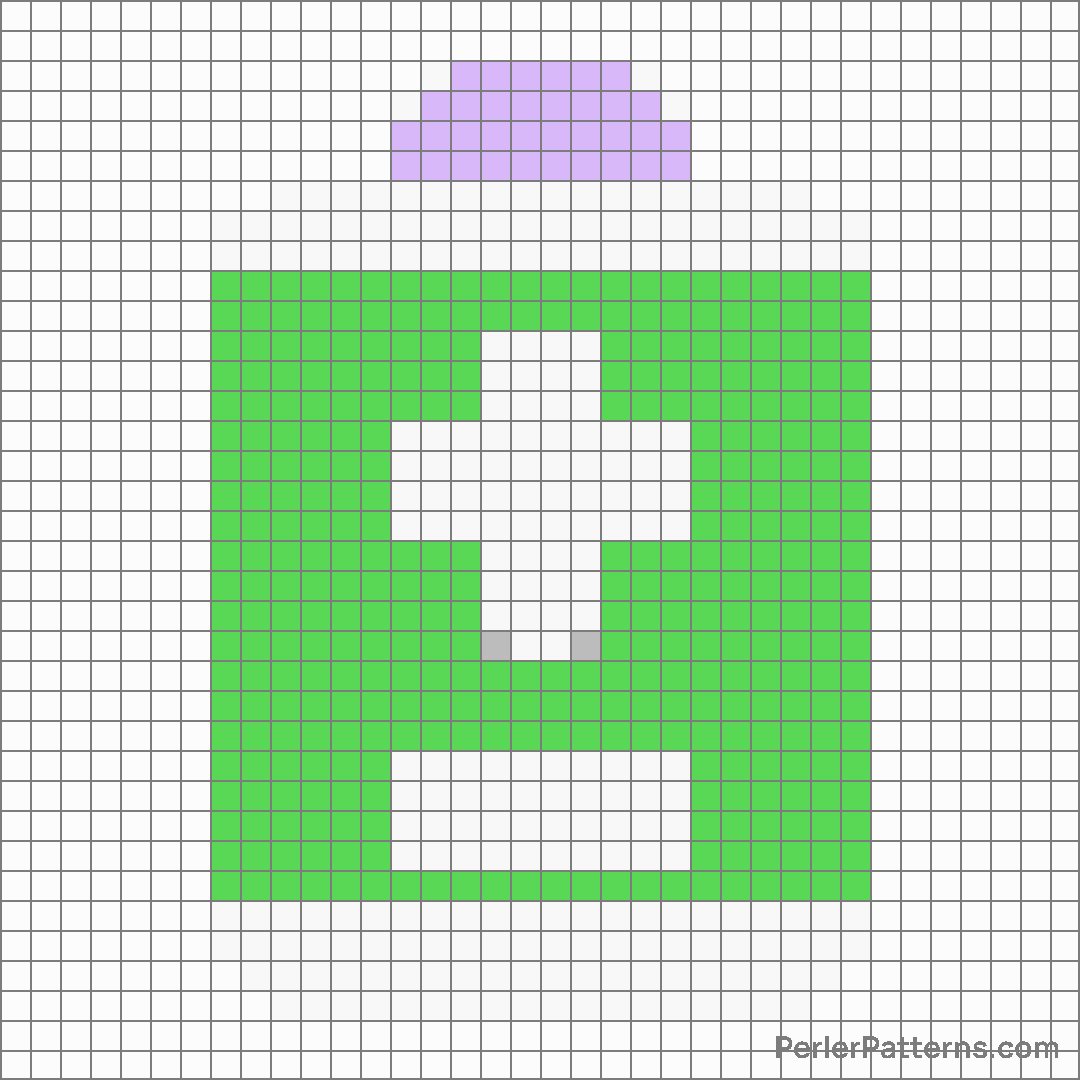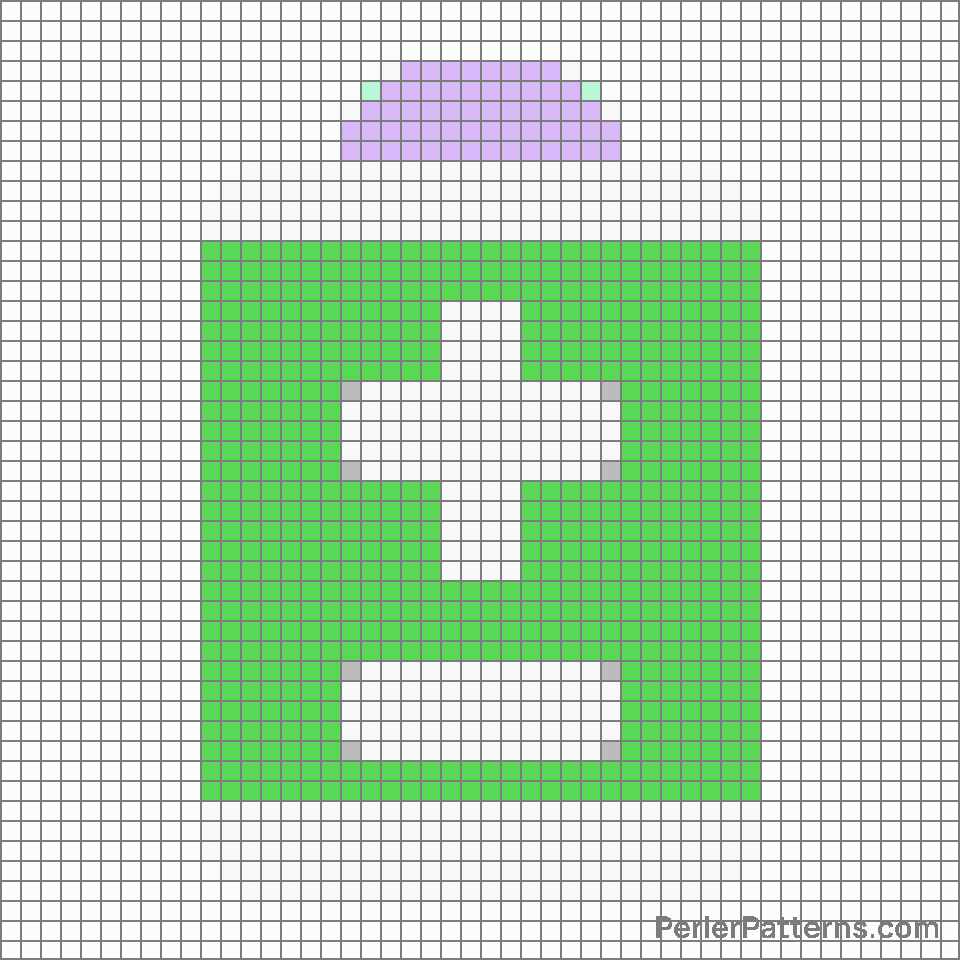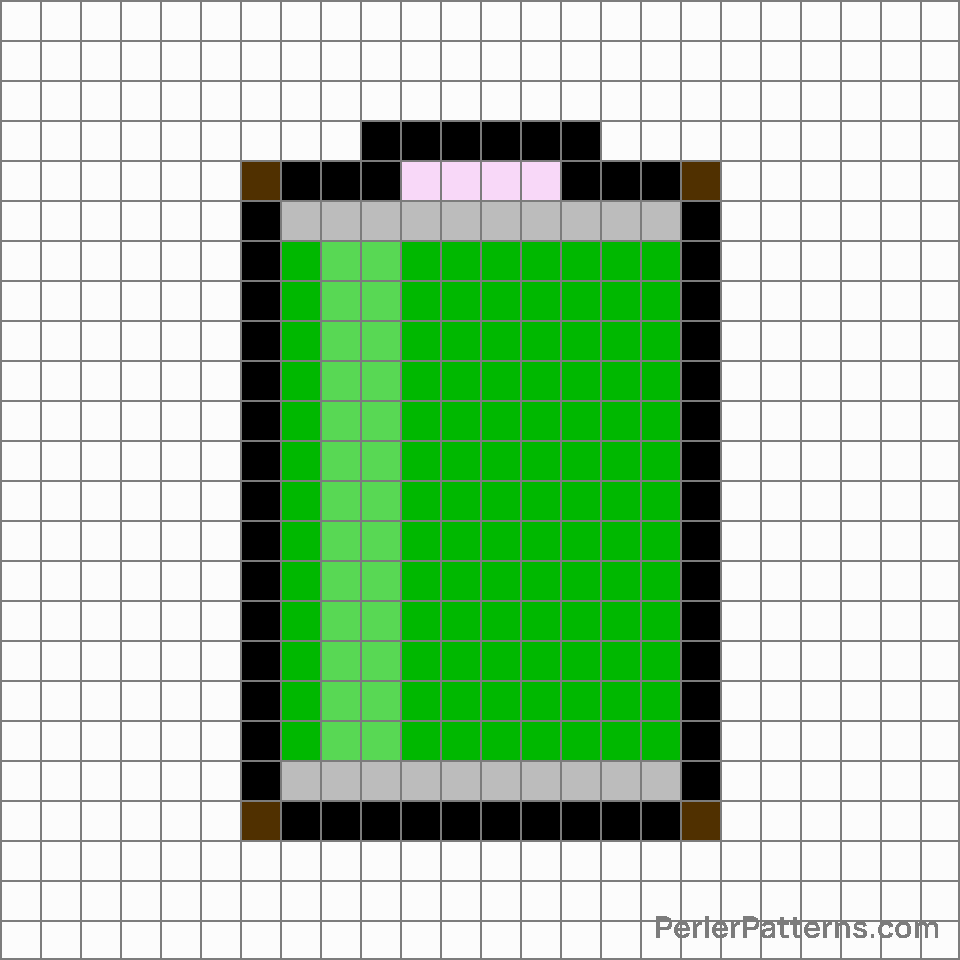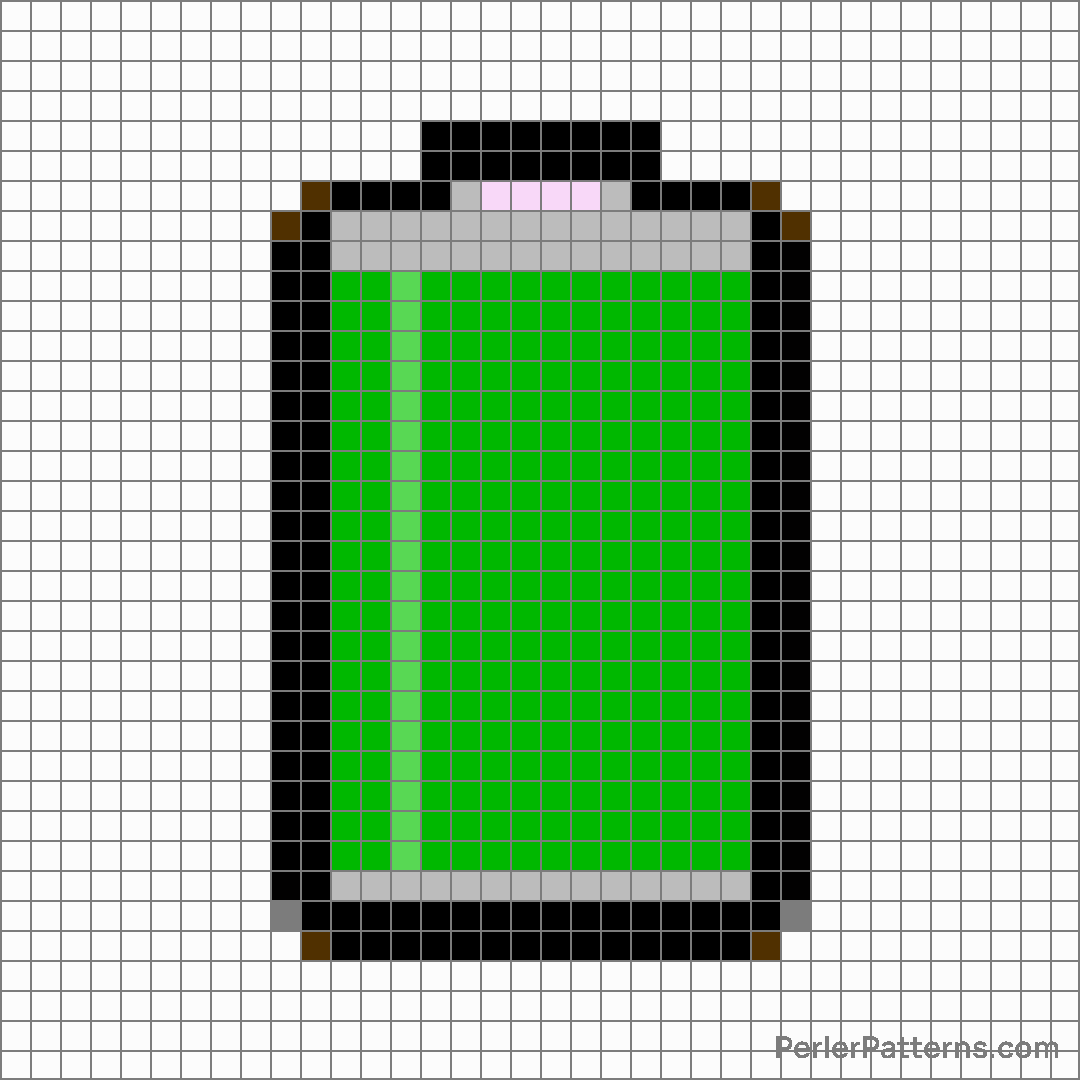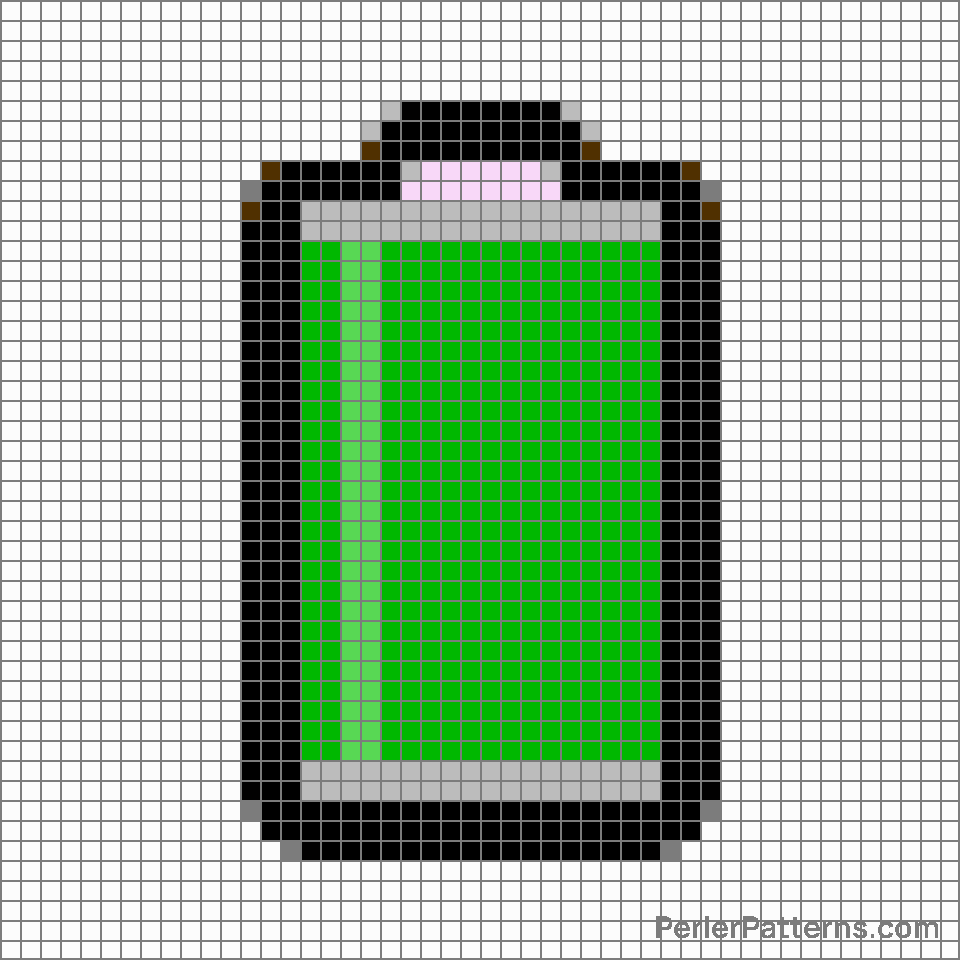Battery emoji Perler Pattern
The emoji 🔋 depicts a small, cylindrical battery with a positive and negative terminal at each end. It is typically represented in a solid shade of lime green or gray, often with a white strip running across its surface to indicate the connection between the terminals. This emoji effectively conveys the concept of energy, power, or battery life. Considering its visual representation, the emoji 🔋 finds its best use in situations where one wishes to express the availability or depletion of energy. It can be employed to convey various meanings, ranging from low or dying battery on electronic devices to the enthusiasm or strength one possesses. This versatile emoji could also metaphorically symbolize having the power to overcome challenges or to take charge of a situation. Given its common usage, people widely integrate this emoji in conversations pertaining to technology, personal stamina, environmental consciousness, or as a metaphorical representation of being fully charged. Overall, the emoji 🔋 serves as a succinct and versatile symbol able to articulate one's energy levels, ambition, or the ability to persevere through obstacles. Whether used literally to refer to battery life or metaphorically to describe personal strength, this emoji provides a visual representation that effectively conveys the concept of energy in various contexts.
Instructions
Start making the "Battery" emoji Perler Pattern by choosing one of the patterns below, depending on the size of pattern you are looking for, and the outline style. Then, click on the "Print" button to the right to print out the pattern, or click on the image itself to open it in a new window.
Once you've printed the pattern, follow the instructions here to make your own Perler bead creation!
Related Patterns

Optical disk

Battery

Computer mouse

Dvd

Desktop computer

Keyboard

Laptop

Printer

Abacus

Electric plug

Floppy disk

Computer disk
More from Objects
About PerlerPatterns.com
PerlerPatterns.com is the world's largest (and free) site for Perler Beads, Fuse Beads and Hama Beads patterns and designs.
Learn how to create your own Perler Bead patterns by click on the button below:
Instructions