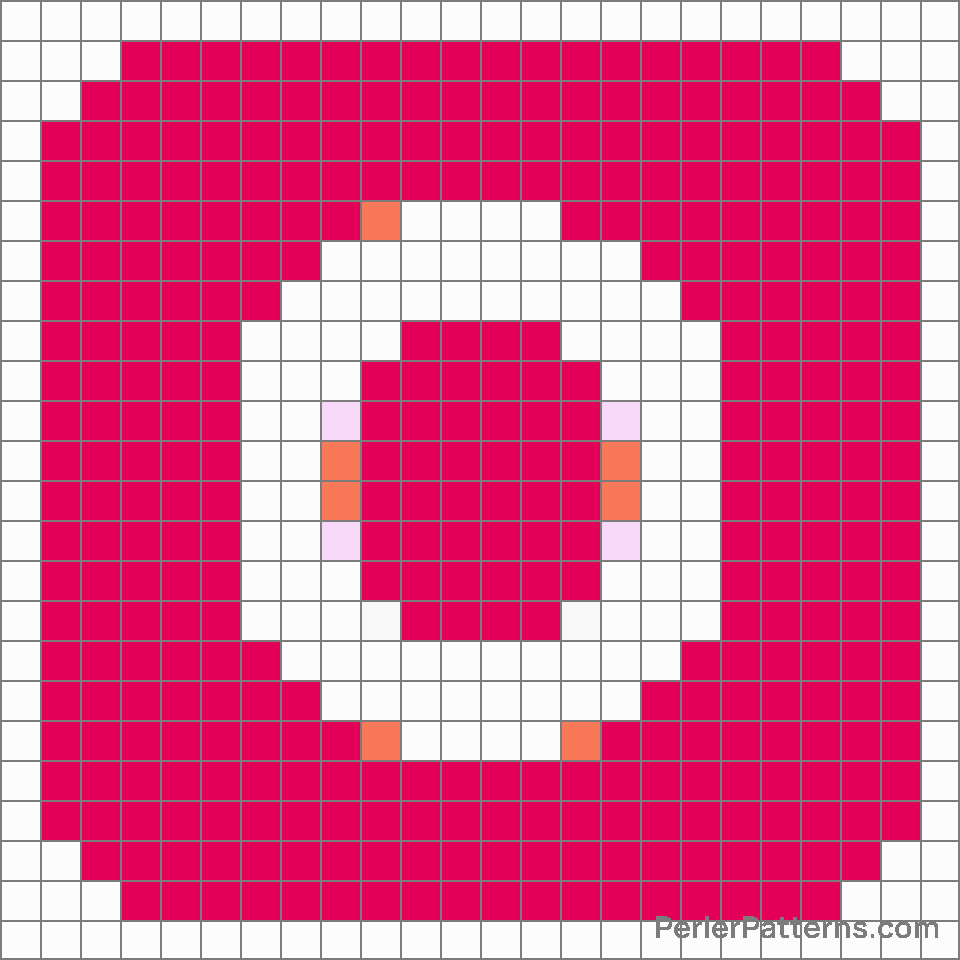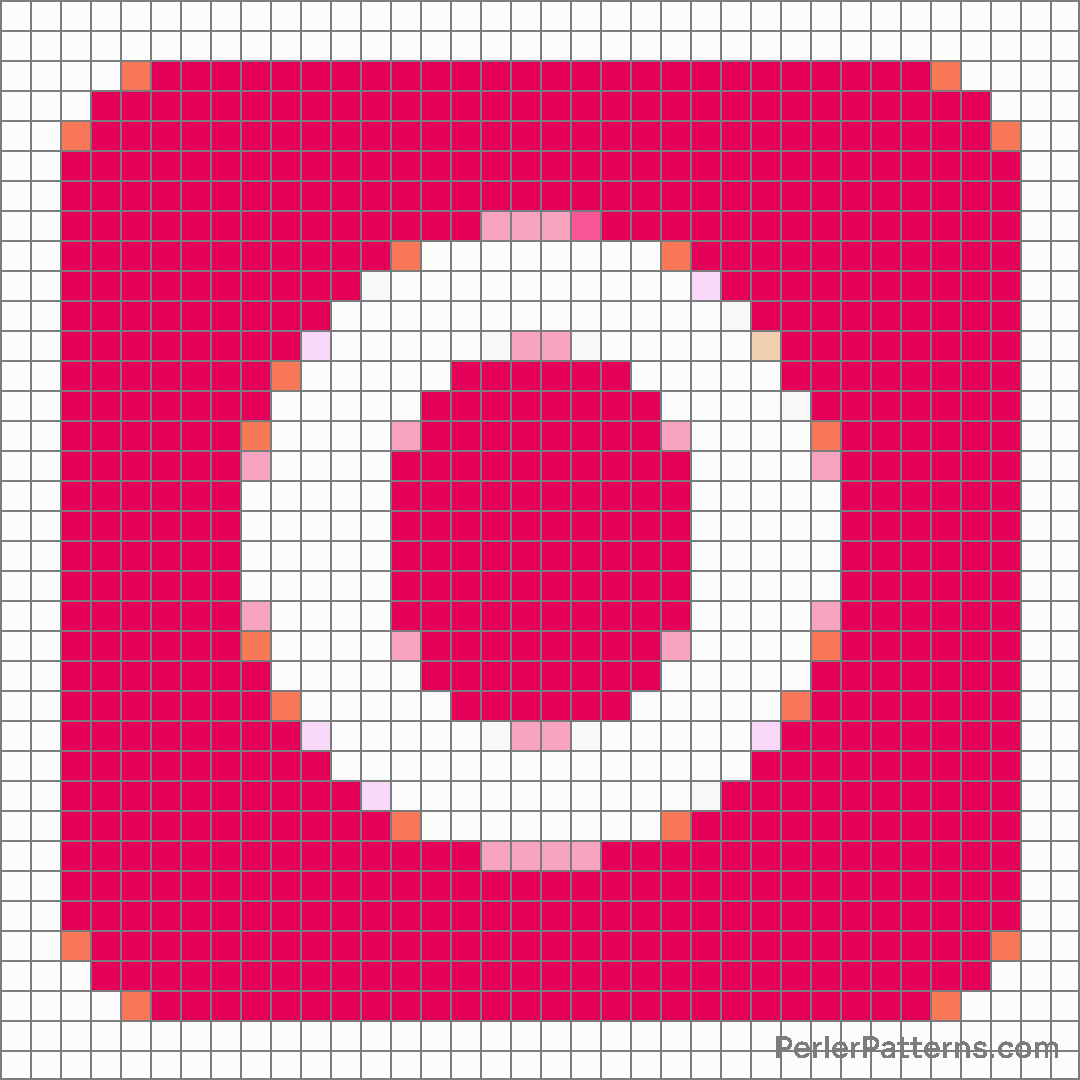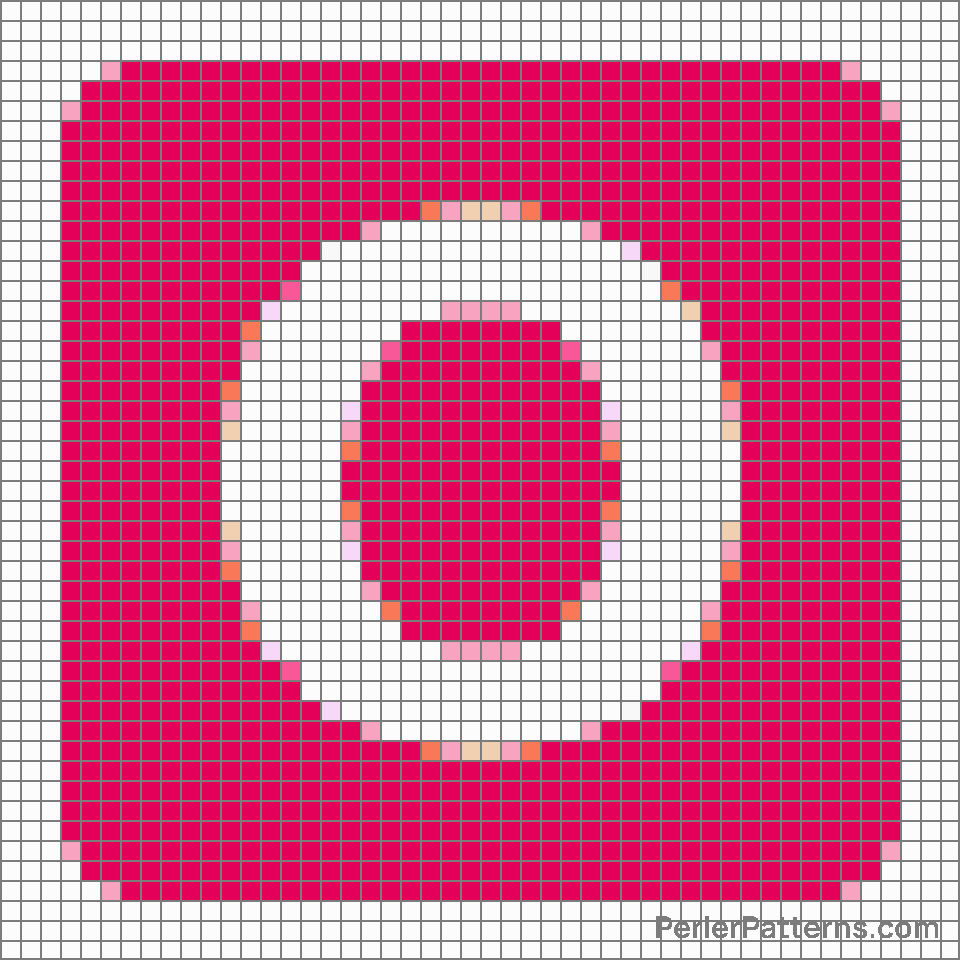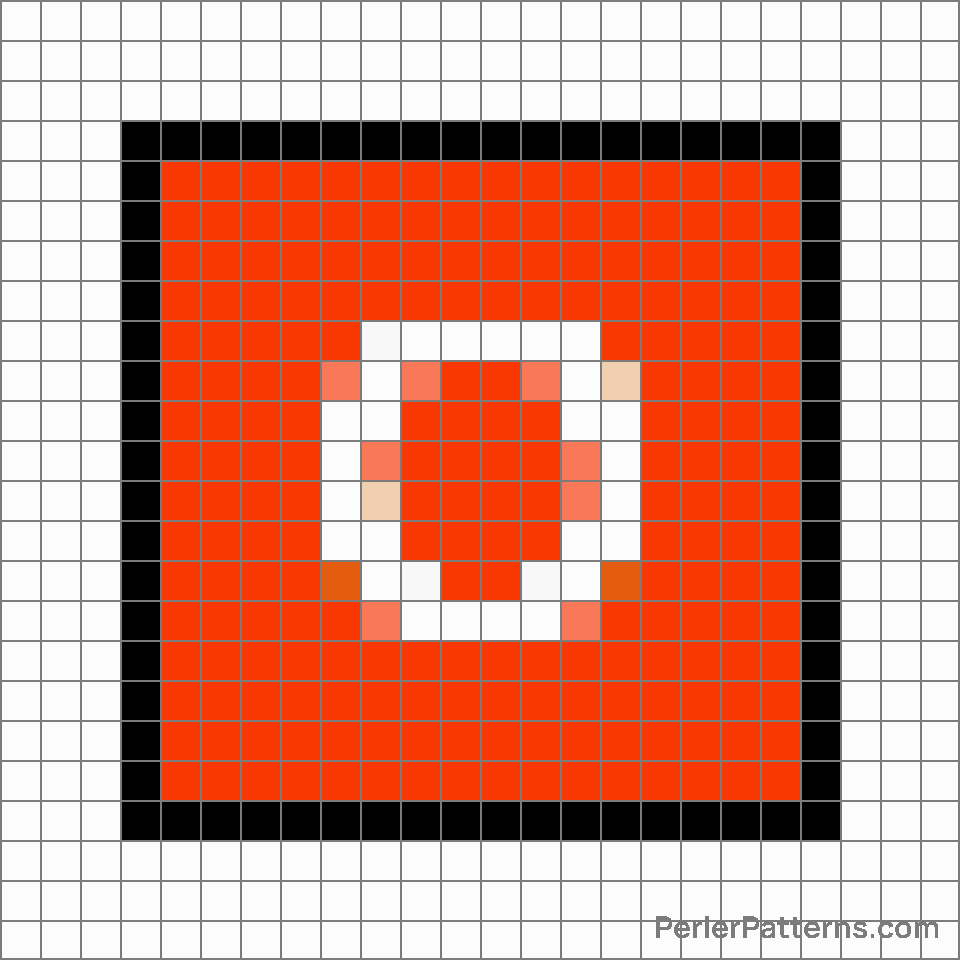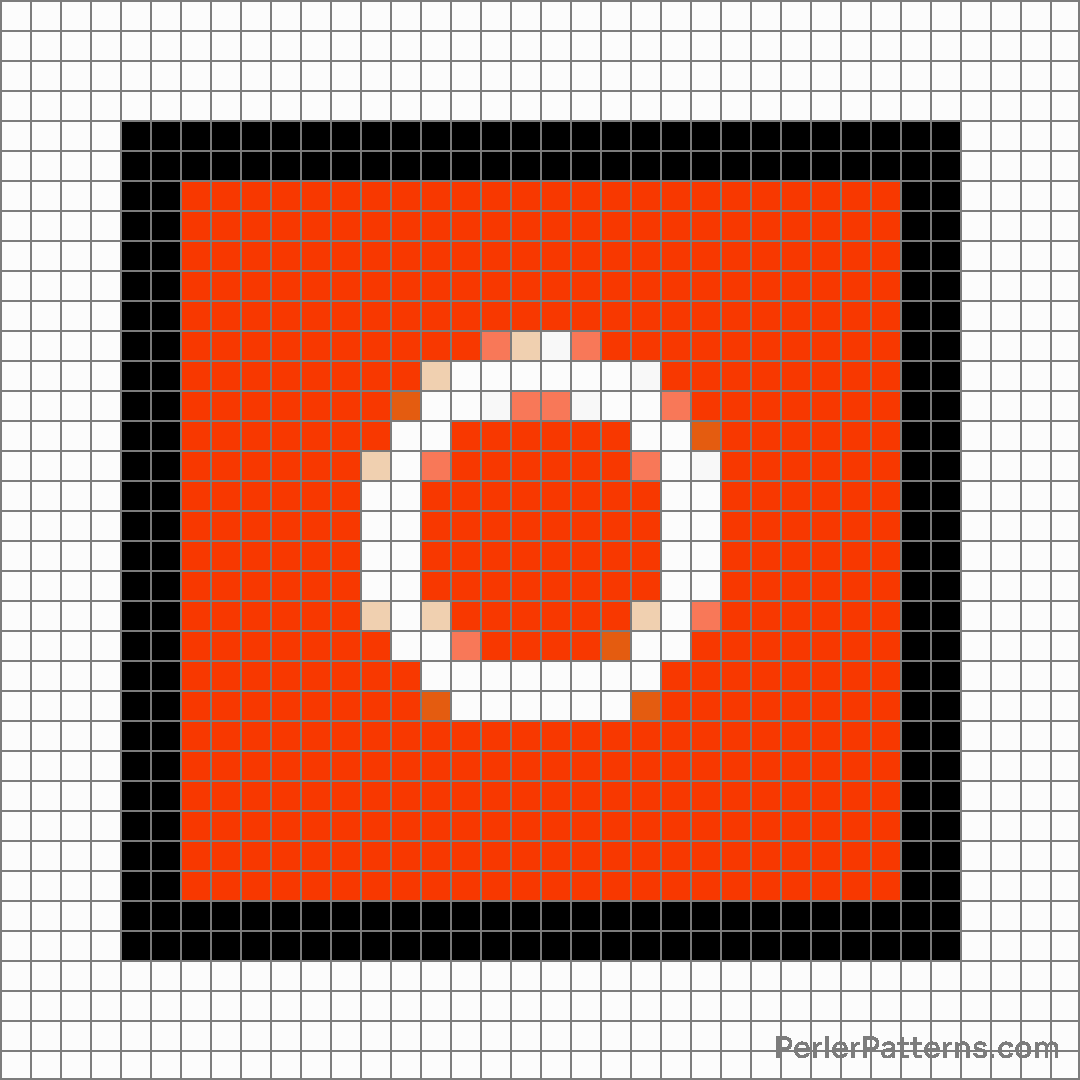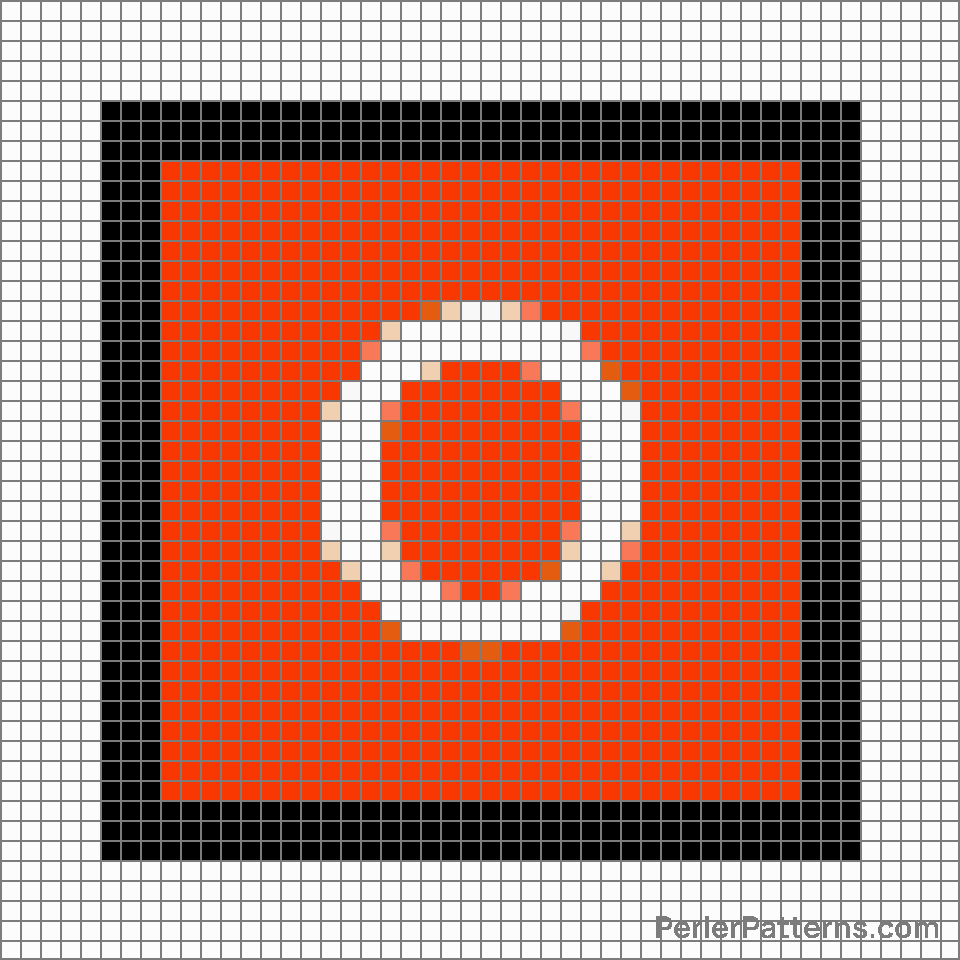O button (blood type) emoji Perler Pattern
The emoji 🅾️, commonly known as the "O Button" emoji, portrays a bold, large white letter 'O' encased within a bold red circle. It exudes a sense of simplicity and emphasis, capturing attention with its clean and contrasting design. The color scheme showcases the vibrant energy associated with red, while the starkness of the white letter within invites focus and curiosity. Overall, the emoji 🅾️ carries a commanding presence, effortlessly drawing the eyes towards its centrality. This emoji finds itself employed in various contexts to convey different meanings. In one interpretation, it serves as a symbol to represent a negative or incorrect response, opposite to the commonly recognized ✅ emoji denoting affirmation. Users may utilize this emoji to express disagreement or disapproval, particularly in circumstances where one needs to explicitly indicate a "no" or a negation. Additionally, in informal settings, the 🅾️ emoji can be seen as a representation of a "zero" or "null," portraying absence or insignificance. Its adaptable nature allows it to partake in conversations where a strong determinant or a contrasting element is required, making it a versatile tool to articulate diverse perspectives.
Instructions
Start making the "O button (blood type)" emoji Perler Pattern by choosing one of the patterns below, depending on the size of pattern you are looking for, and the outline style. Then, click on the "Print" button to the right to print out the pattern, or click on the image itself to open it in a new window.
Once you've printed the pattern, follow the instructions here to make your own Perler bead creation!
Related Patterns

Input numbers

Japanese “discount” button

Free button

P button

Japanese “prohibited” button

Ab button (blood type)

Vs button

Information

O button (blood type)

Input latin lowercase

Input latin letters

Ok button
More from Symbols
About PerlerPatterns.com
PerlerPatterns.com is the world's largest (and free) site for Perler Beads, Fuse Beads and Hama Beads patterns and designs.
Learn how to create your own Perler Bead patterns by click on the button below:
Instructions