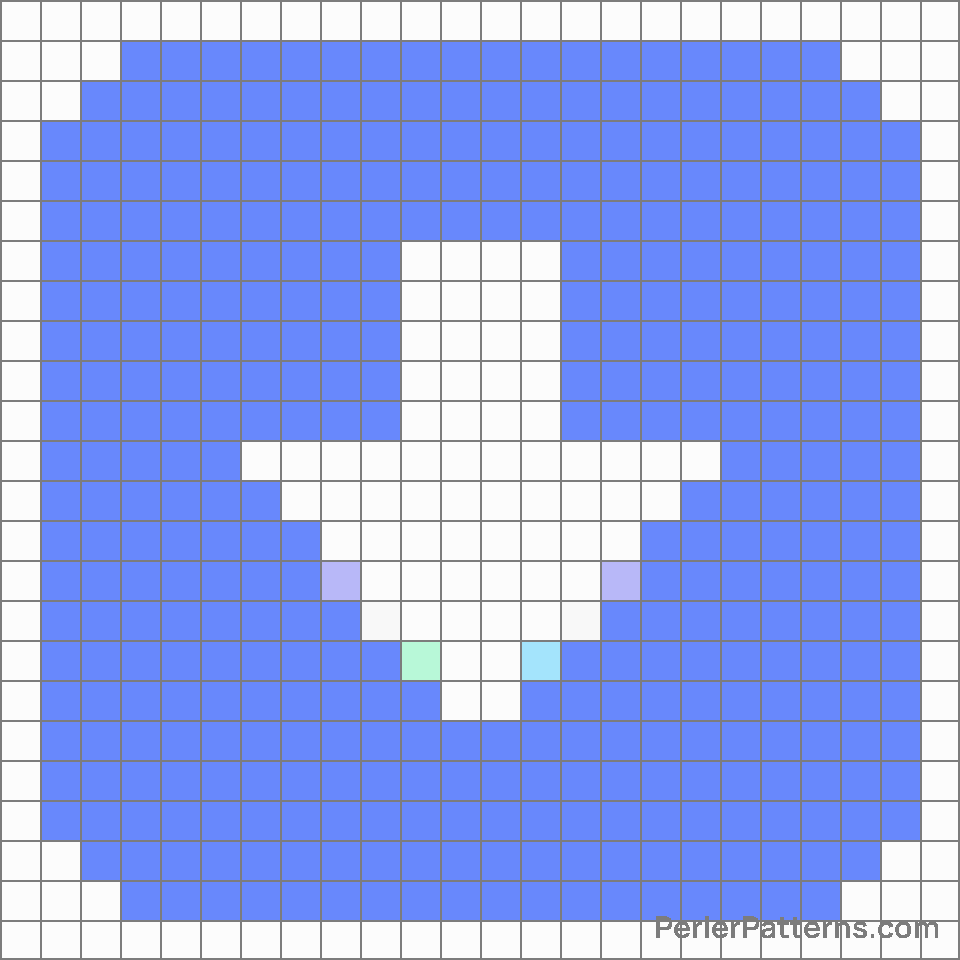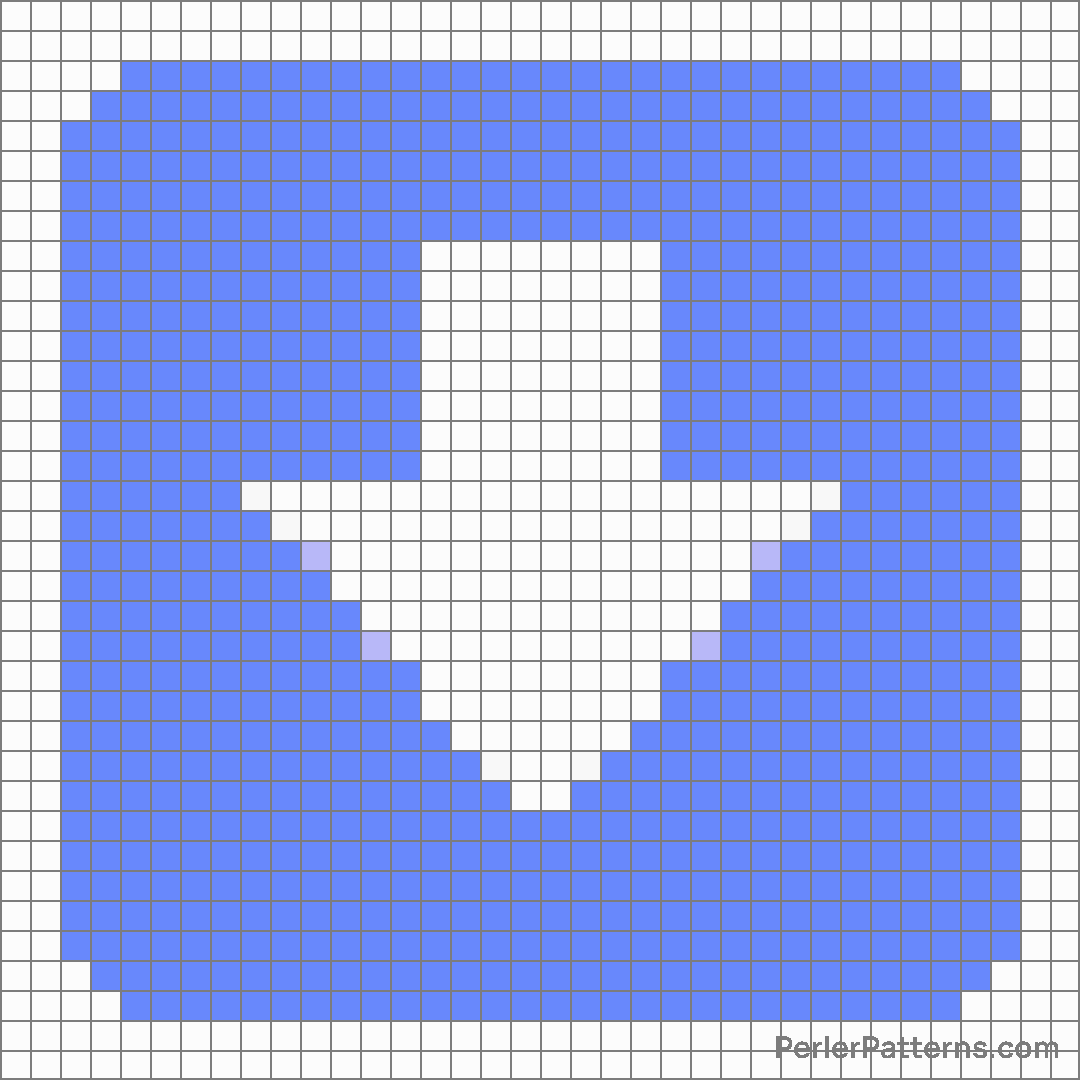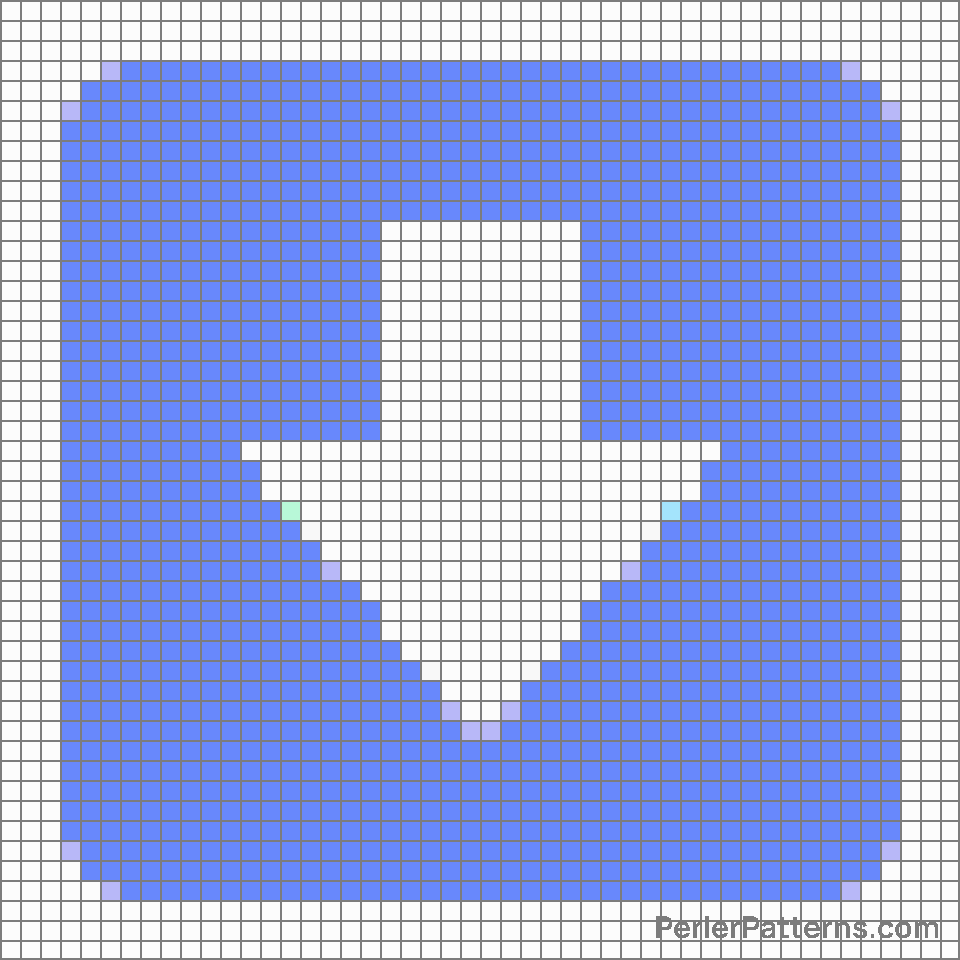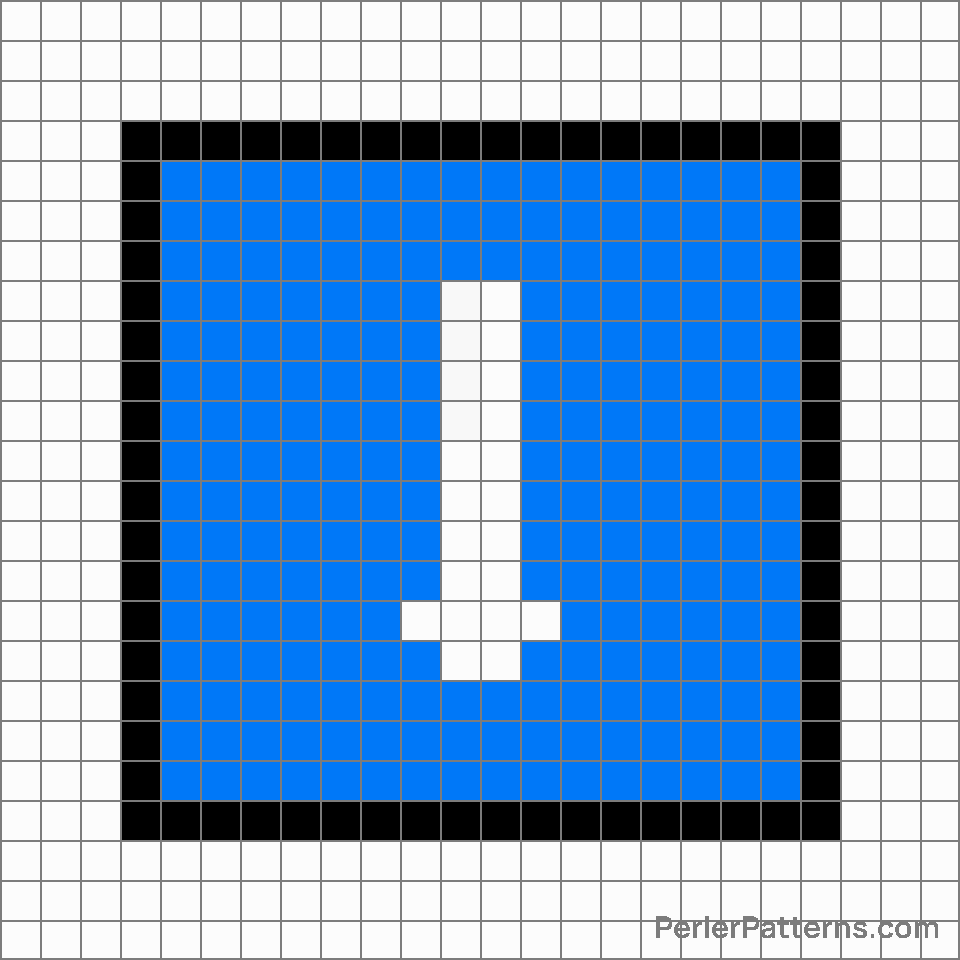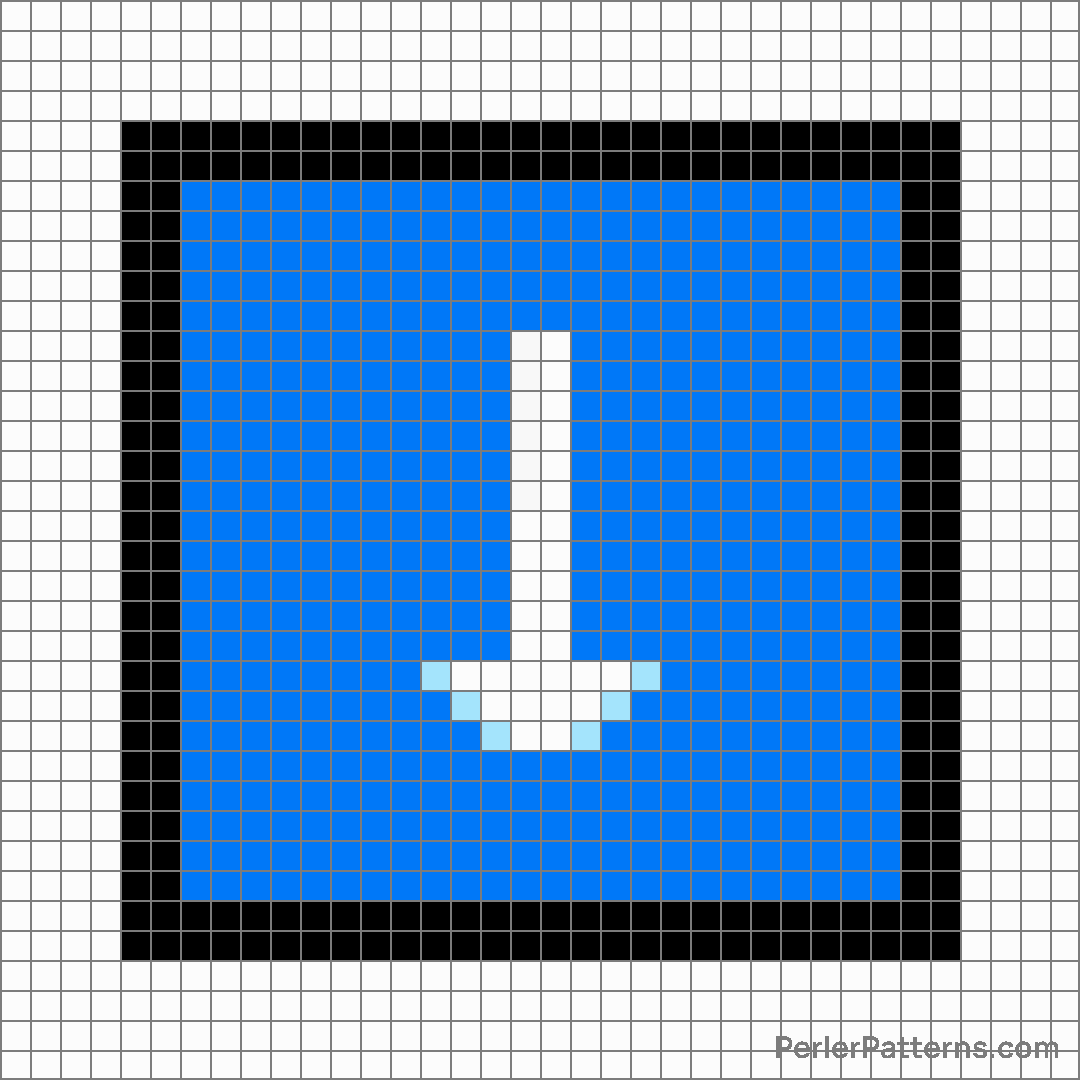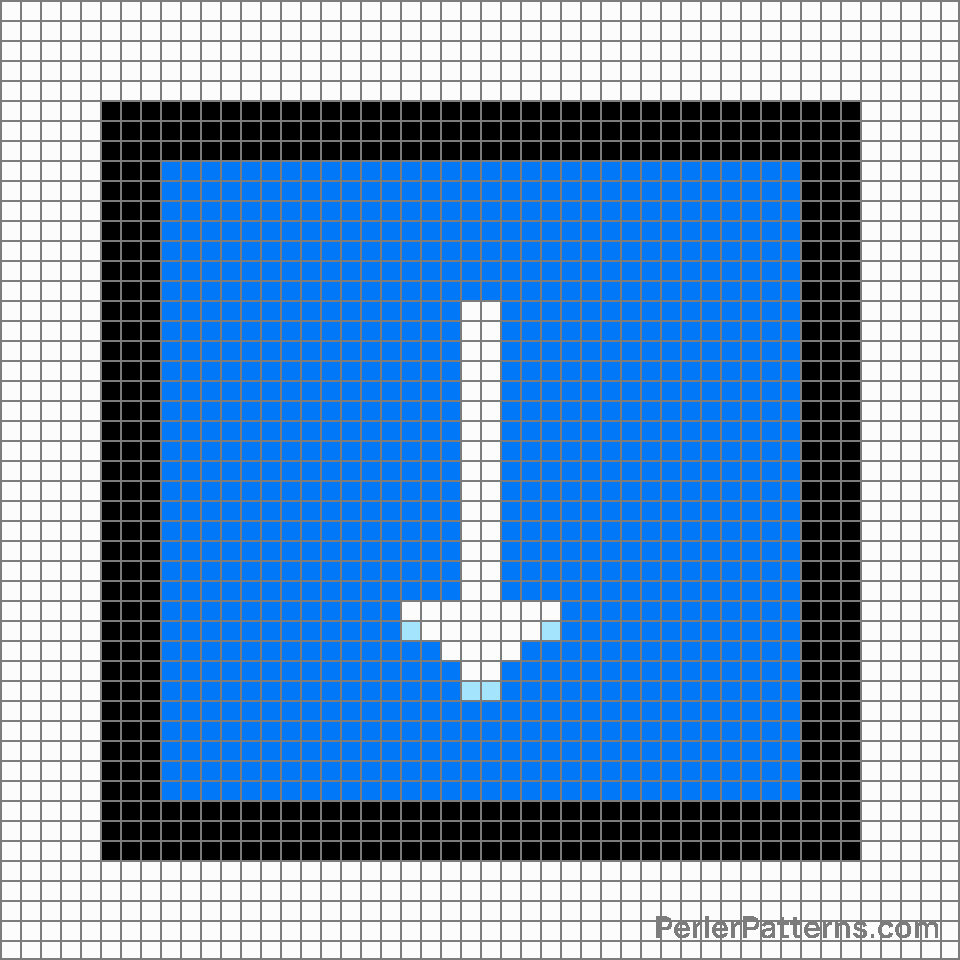Down arrow emoji Perler Pattern
The emoji ⬇️ depicts a downward pointing arrow, with a sharp triangle at its tip and a flat line extending vertically from it. The carefully designed geometric shape provides a clear visual indication of downward movement or direction. This symbol often represents a downward trend, decrease, or reduction in various contexts. Its simplicity and straightforwardness make it a powerful tool for succinctly conveying the concept of moving or looking downwards. This emoji can be used in a variety of ways based on its intended meaning. For instance, it could be employed to indicate a decline in numerical data, such as a drop in sales, stock value, or website traffic. It is commonly used in financial discussions or business reports to emphasize a negative trend. Moreover, ⬇️ can be used to signal a preference for scrolling or moving downwards, urging the recipient to explore further content or information below. In casual conversations, it might be utilized to express a feeling of disappointment or disapproval, similar to a thumbs down. Regardless of its specific application, this emoji serves as a concise visual representation of downward movement, guiding conversations and providing a universally understood symbol for various contexts.
Instructions
Start making the "Down arrow" emoji Perler Pattern by choosing one of the patterns below, depending on the size of pattern you are looking for, and the outline style. Then, click on the "Print" button to the right to print out the pattern, or click on the image itself to open it in a new window.
Once you've printed the pattern, follow the instructions here to make your own Perler bead creation!
Related Patterns

Counterclockwise arrows button

On! arrow

Up-left arrow

Right arrow curving down

Down-right arrow

Clockwise vertical arrows

Up-right arrow

Down arrow

Right arrow

Back arrow

Down-left arrow

Right arrow curving up
More from Symbols
About PerlerPatterns.com
PerlerPatterns.com is the world's largest (and free) site for Perler Beads, Fuse Beads and Hama Beads patterns and designs.
Learn how to create your own Perler Bead patterns by click on the button below:
Instructions