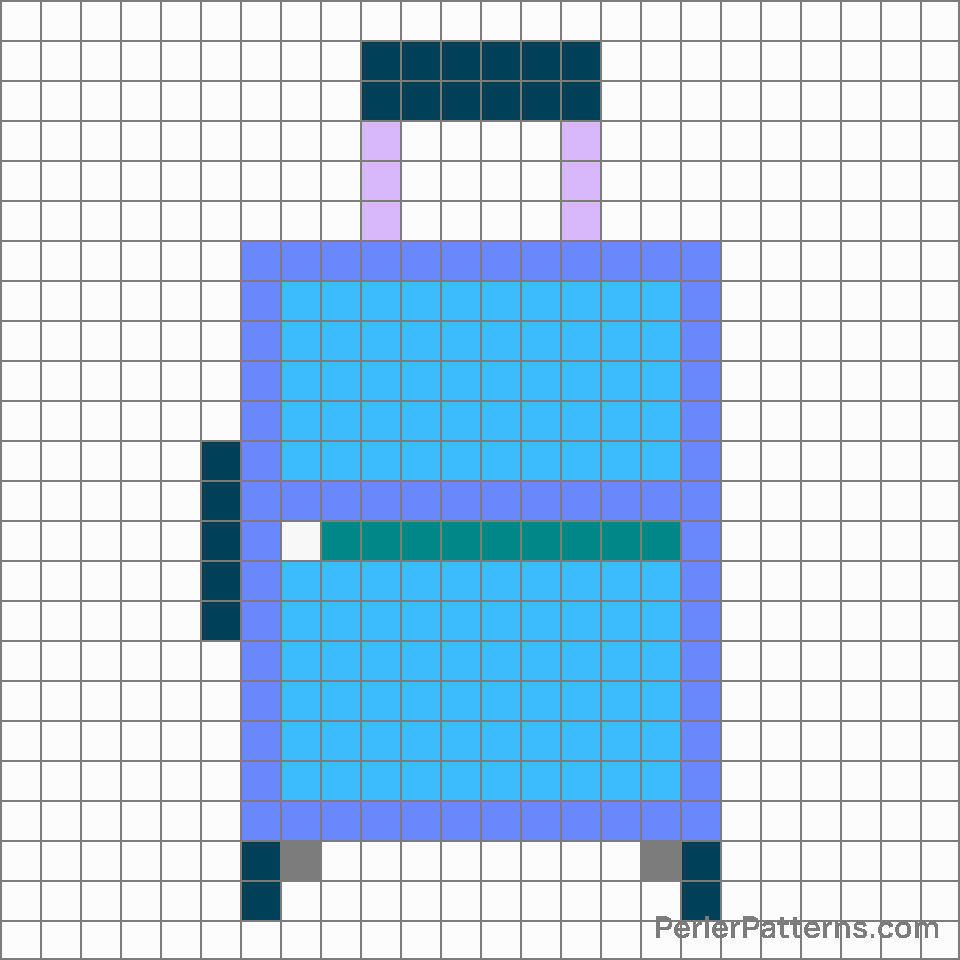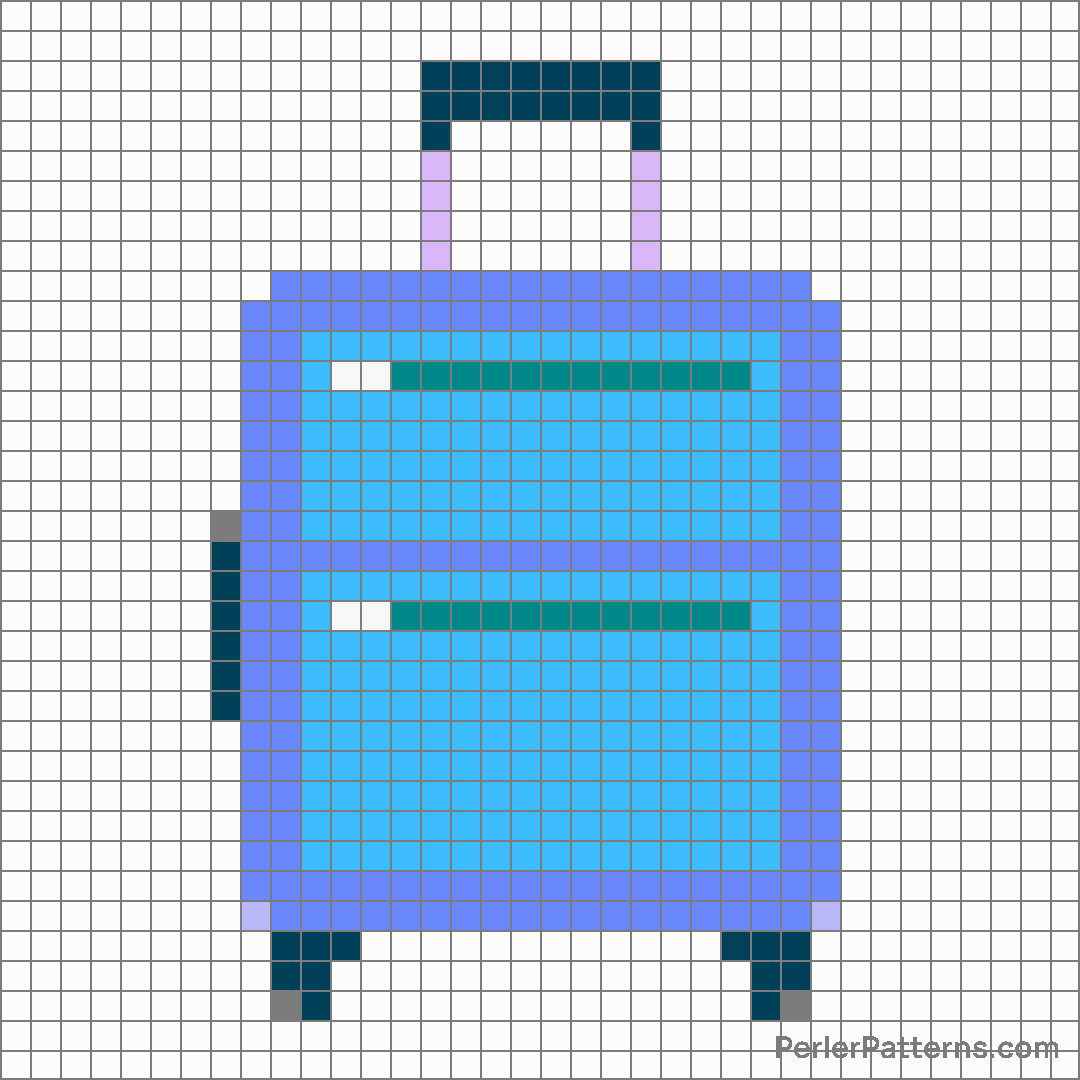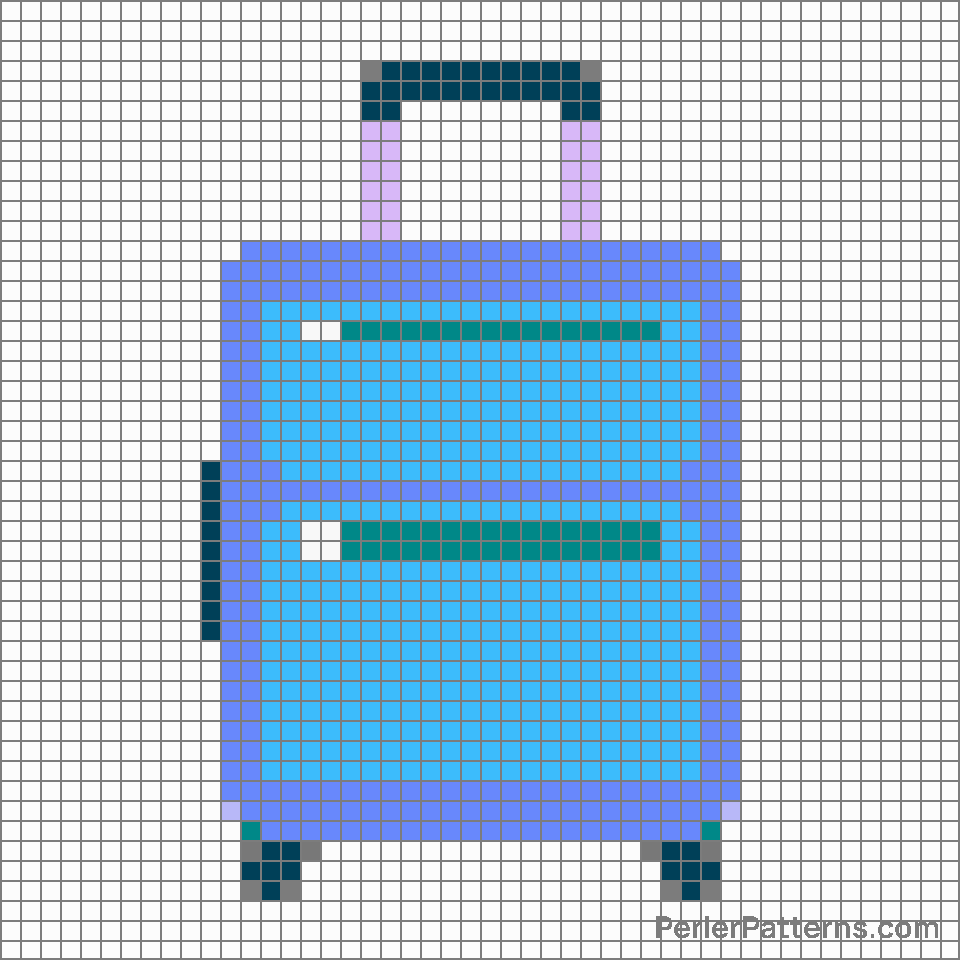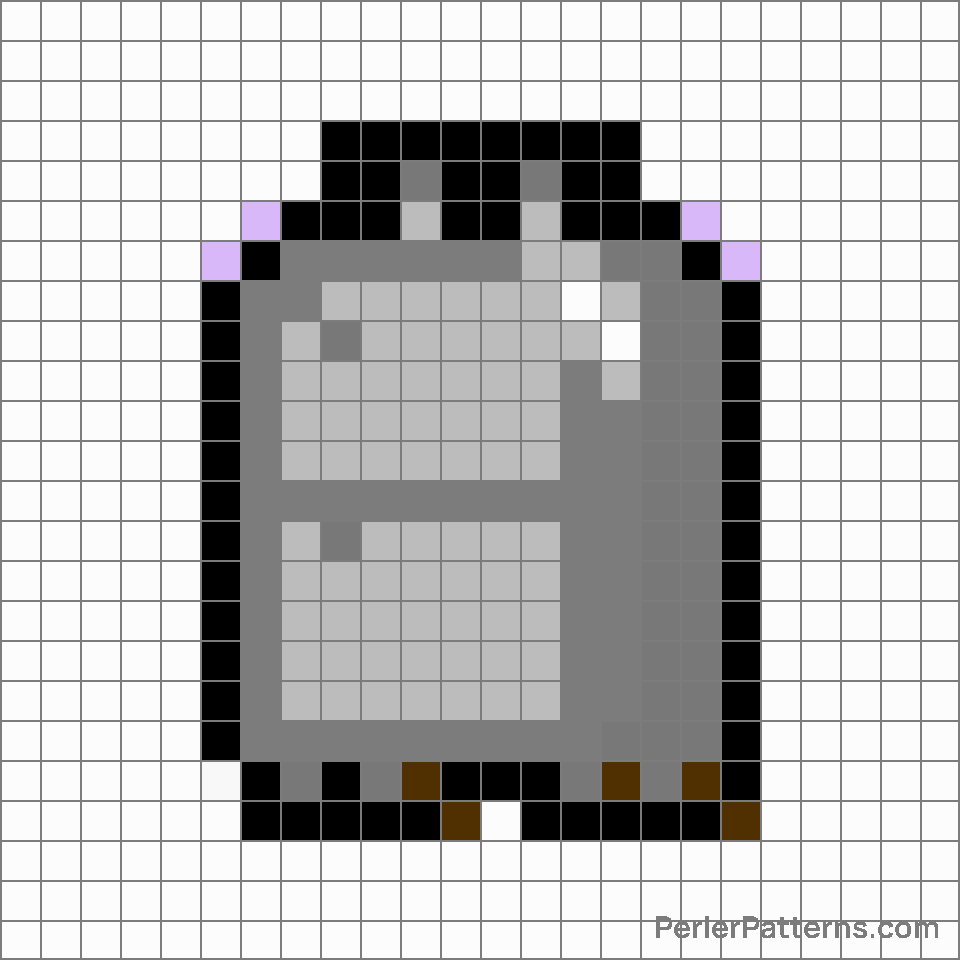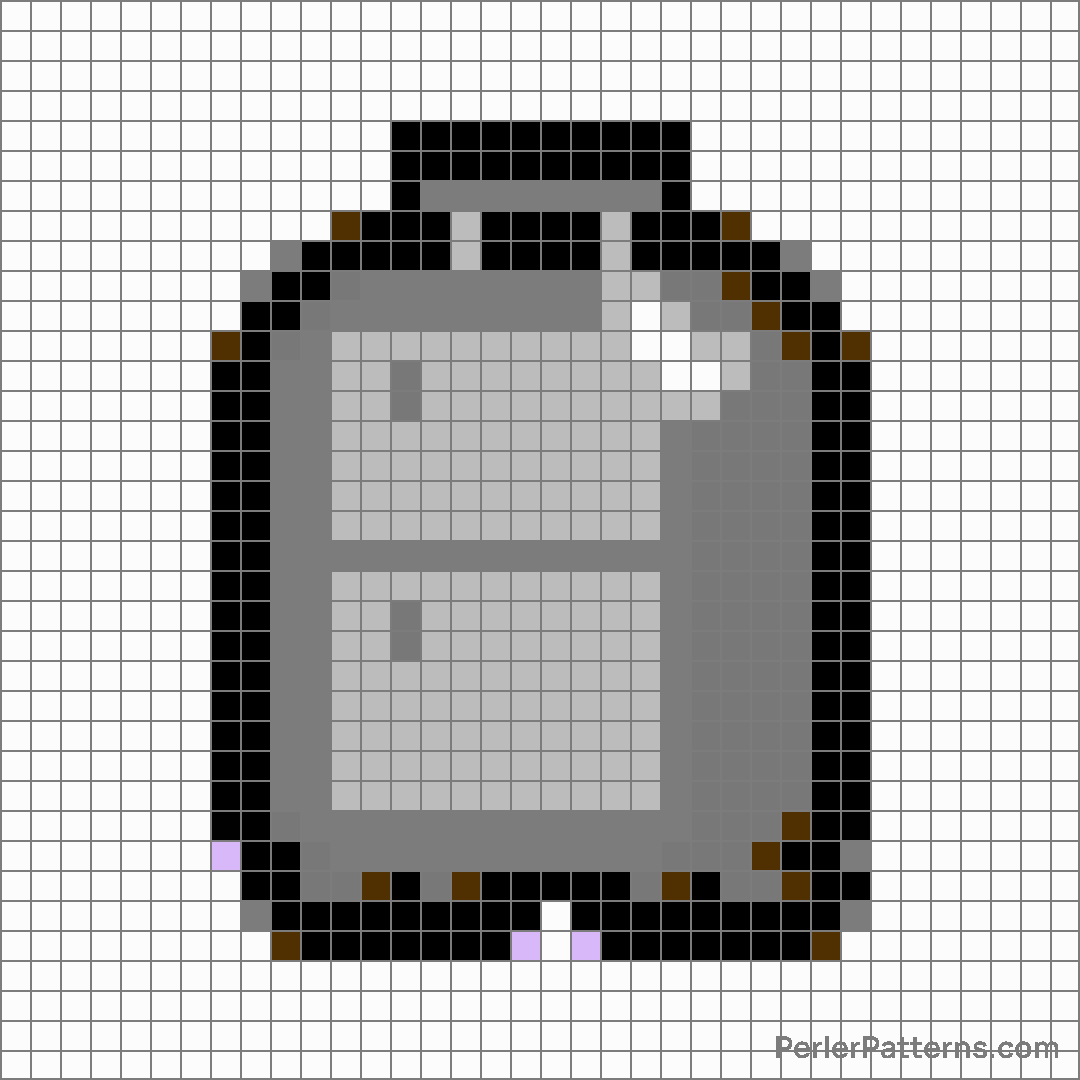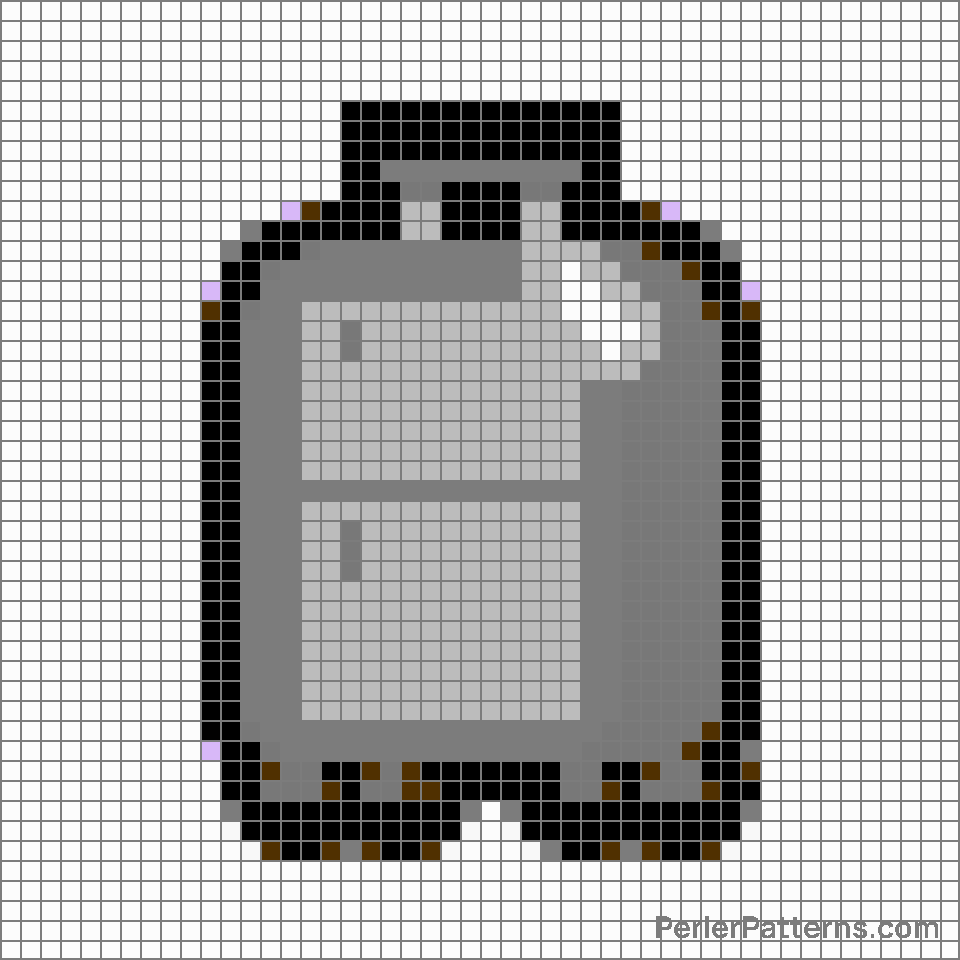Luggage emoji Perler Pattern
The emoji 🧳 portrays a traditional rectangular suitcase, typically made of leather, with a handle on the top and metal corners to ensure durability. The design includes precise detailing, showcasing a luggage tag attached to the handle and two buckles on the front. The color of the suitcase may vary across platforms, but it is often seen in shades of brown or black, providing a classic and timeless appearance. This emoji exudes a sense of travel, adventure, and exploration, representing the essential item one might pack before embarking on a journey. Due to its representation of a suitcase, the 🧳 emoji is commonly used to convey the idea of travel or going on a trip. It can be utilized in various contexts such as discussing upcoming vacations, asking someone about their travel plans, or expressing one's excitement for an upcoming adventure. Additionally, this emoji can also symbolize the concept of embarking on a new venture or starting a new chapter in life. By incorporating the 🧳 emoji in your communication, you can effectively convey your anticipation, enthusiasm, and readiness for new experiences, making it a versatile and engaging addition to your emoji repertoire.
Instructions
Start making the "Luggage" emoji Perler Pattern by choosing one of the patterns below, depending on the size of pattern you are looking for, and the outline style. Then, click on the "Print" button to the right to print out the pattern, or click on the image itself to open it in a new window.
Once you've printed the pattern, follow the instructions here to make your own Perler bead creation!
Related Patterns
More from Travel & Places
About PerlerPatterns.com
PerlerPatterns.com is the world's largest (and free) site for Perler Beads, Fuse Beads and Hama Beads patterns and designs.
Learn how to create your own Perler Bead patterns by click on the button below:
Instructions