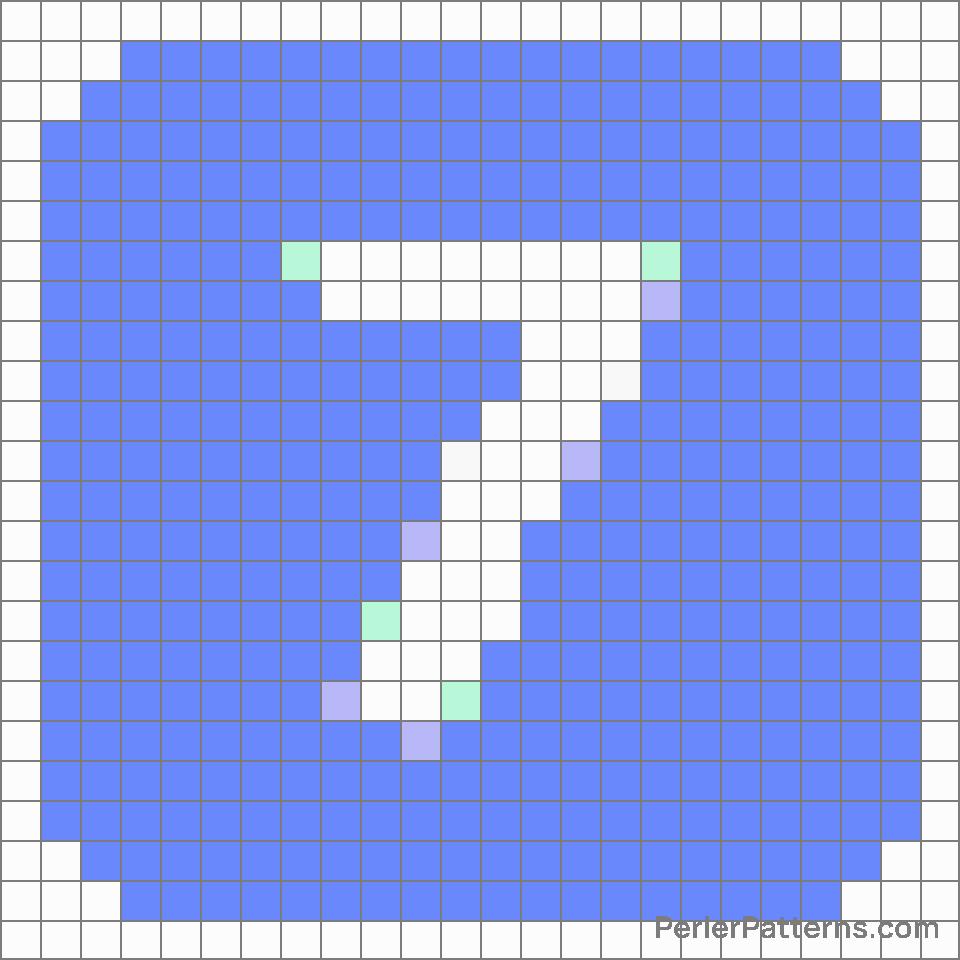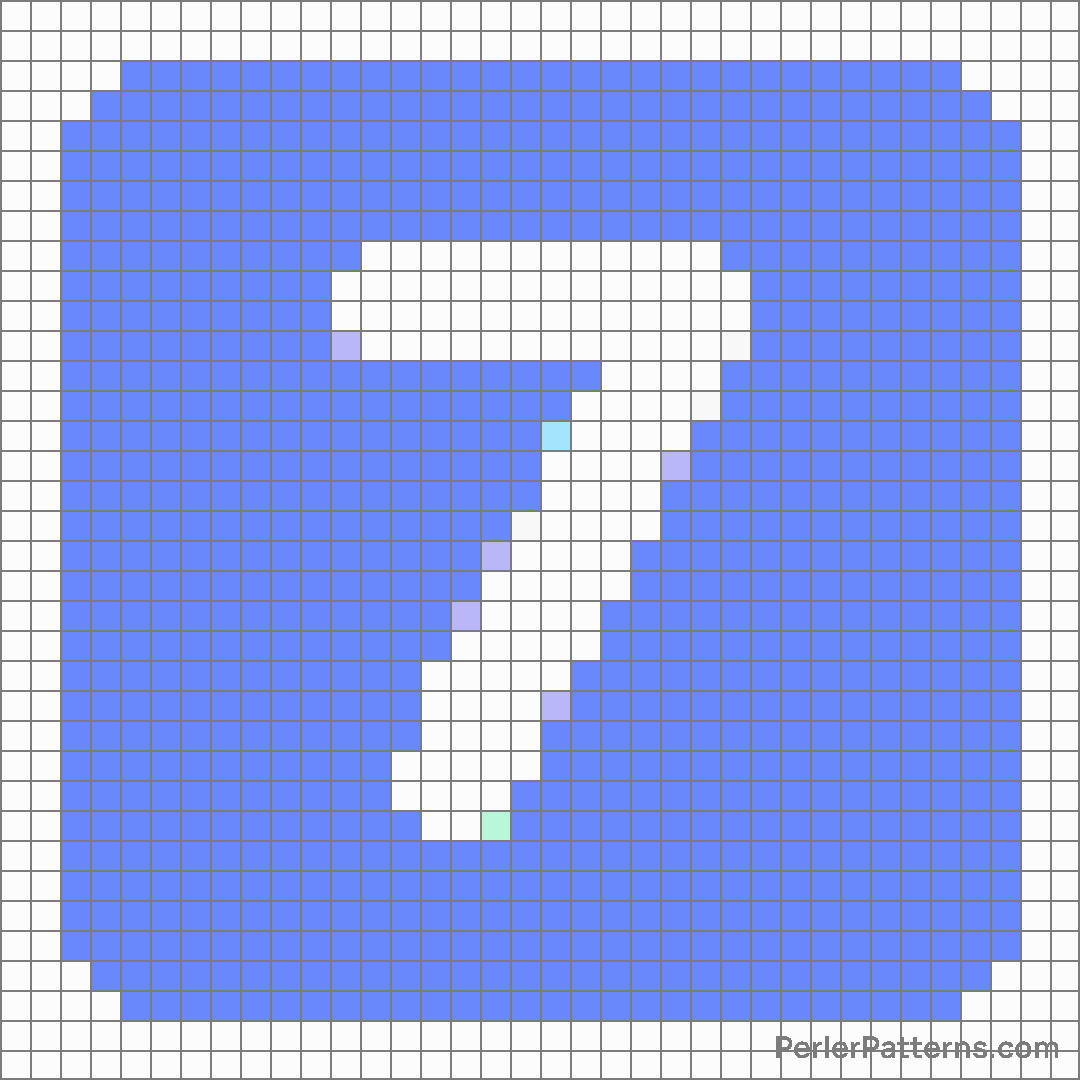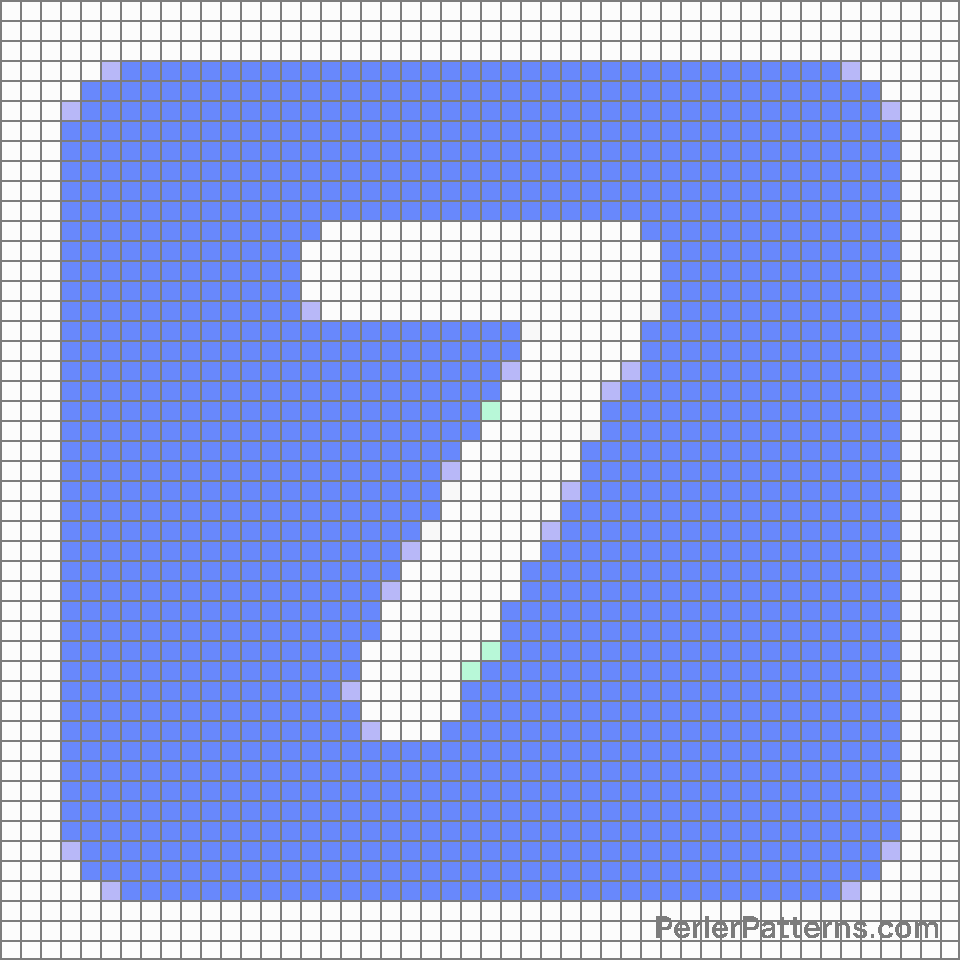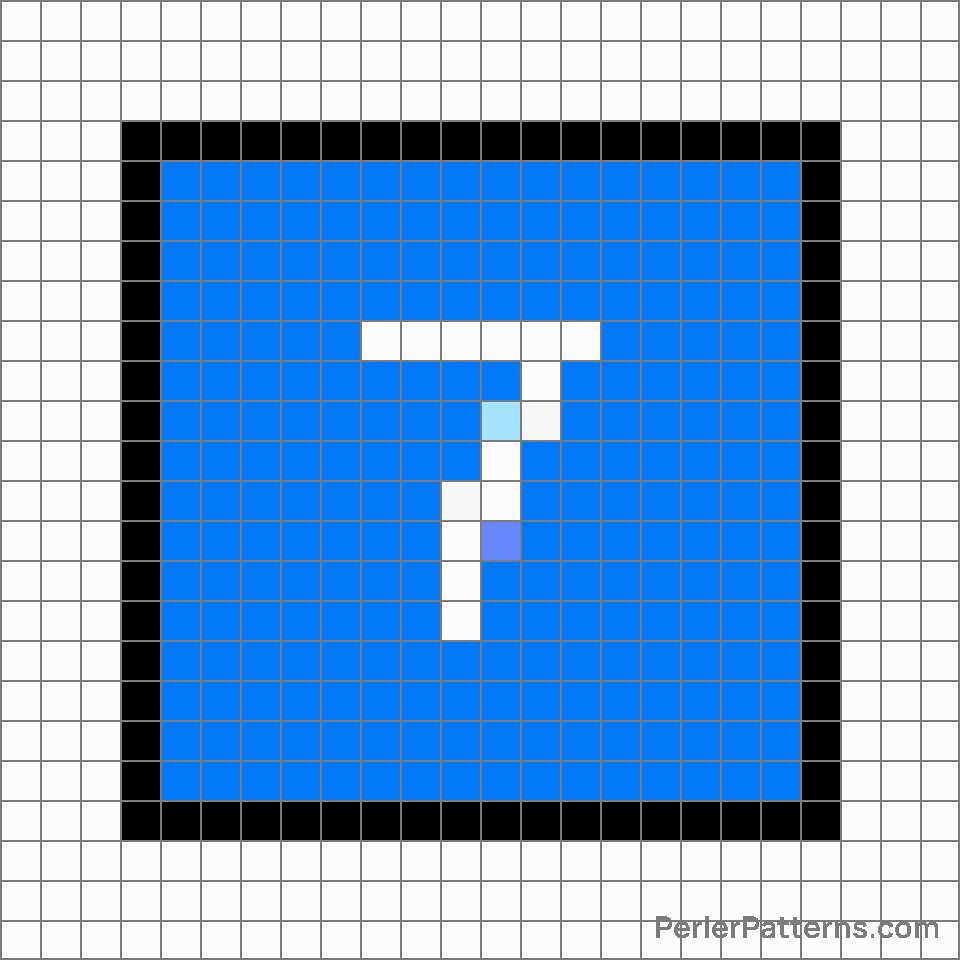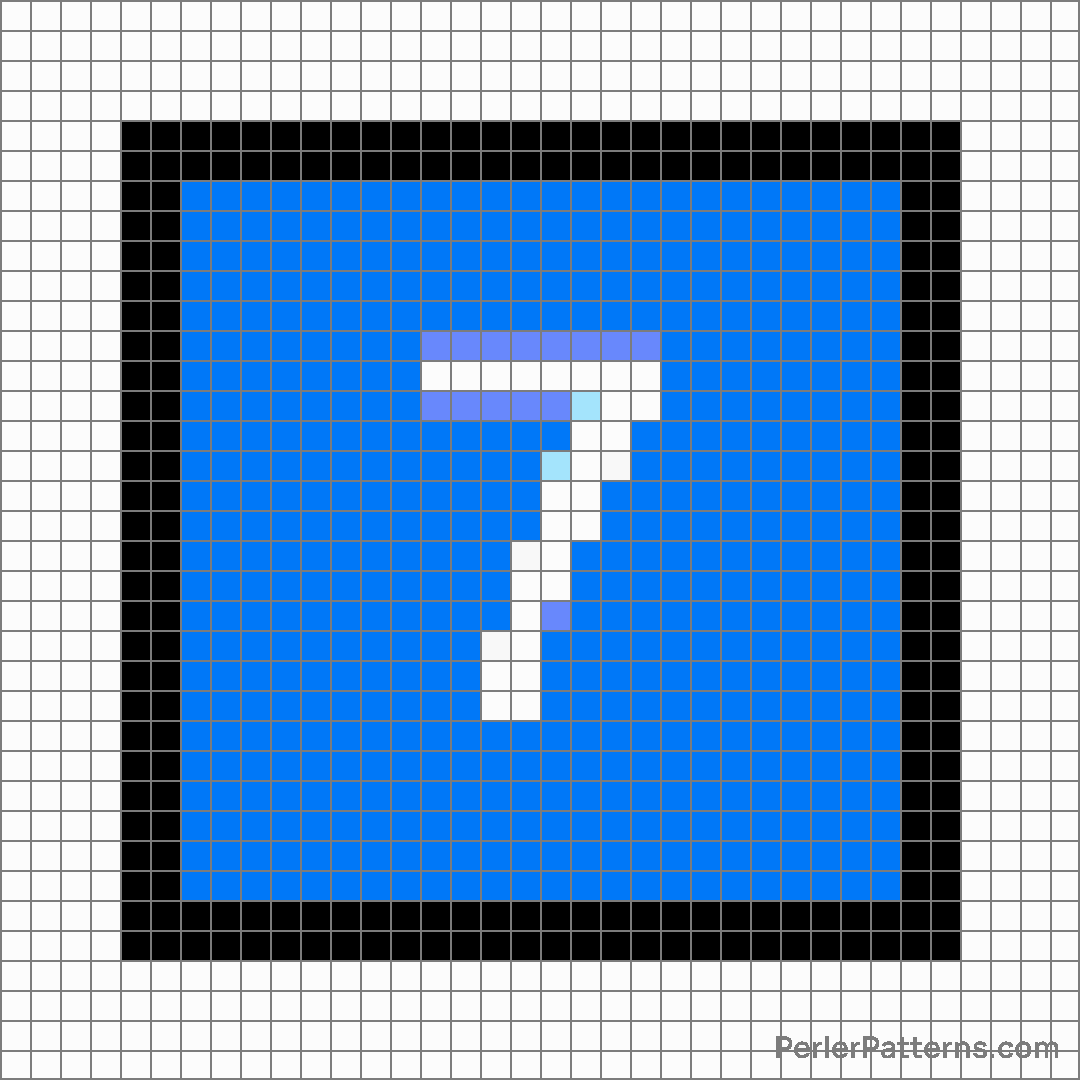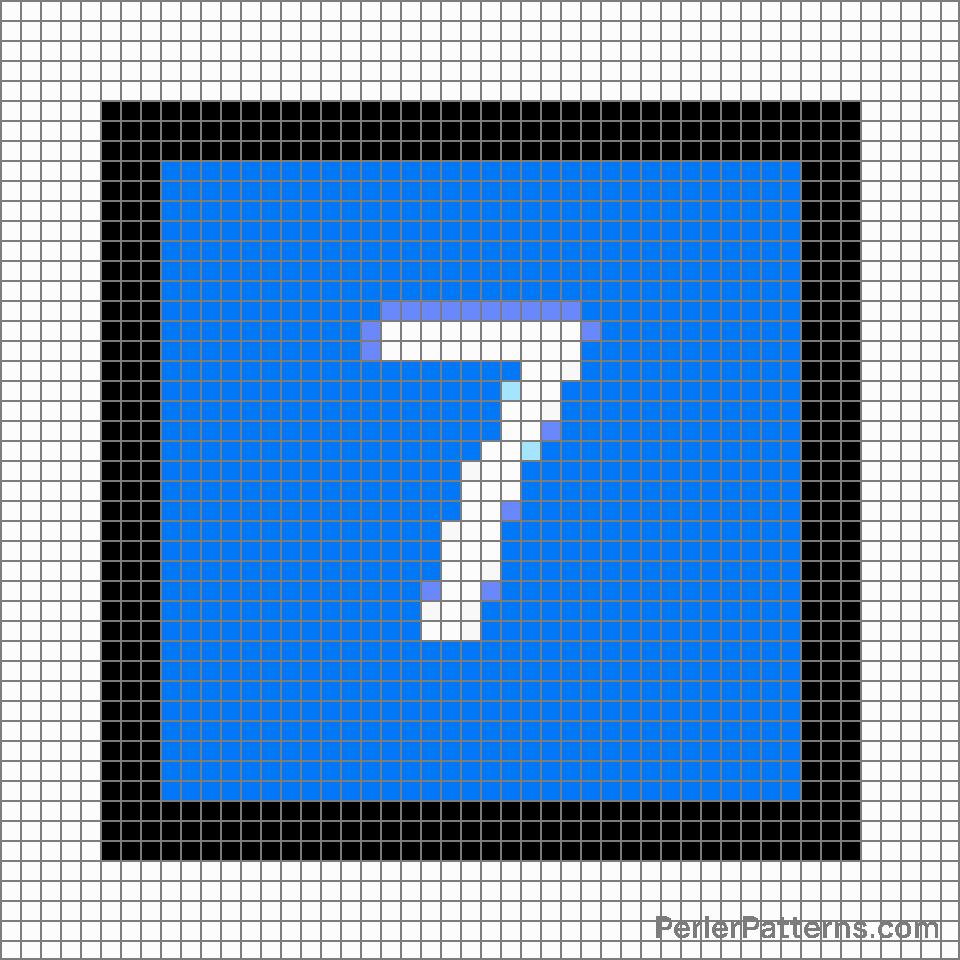Keycap: 7 emoji Perler Pattern
The emoji 7️⃣ consists of the number seven enclosed in a small circle. The number is bold and large, taking up most of the available space. The color of the number may vary depending on the platform, but it is often black or gray. The circle surrounding the number gives it a clear and defined shape, enhancing its impact and readability. Overall, this emoji is a visually distinct representation of the number 7, perfect for conveying its significance or emphasizing its presence in a message. Based on how people often use this emoji or by considering its characteristics, it can be inferred that 7️⃣ is commonly employed to indicate the number seven itself. This could be used to represent a specific quantity or as a numerical placeholder in various contexts. For example, someone might use this emoji to express the number of achievements they have accomplished or a rating they give to something, showcasing their satisfaction. It can also be used playfully, symbolizing the seventh item in a list or representing luck, as the number seven is often associated with good fortune. By including this emoji in a message, one can add a visual element to make their point clearer or to add a touch of creativity.
Instructions
Start making the "Keycap: 7" emoji Perler Pattern by choosing one of the patterns below, depending on the size of pattern you are looking for, and the outline style. Then, click on the "Print" button to the right to print out the pattern, or click on the image itself to open it in a new window.
Once you've printed the pattern, follow the instructions here to make your own Perler bead creation!
Related Patterns

Keycap: 2

Keycap: *

Keycap: 6

Keycap: 7

Keycap: 4

Keycap: 9

Keycap: 1

Keycap: 3

Keycap: 0

Keycap: 5

Keycap: 8

Keycap: 10
More from Symbols
About PerlerPatterns.com
PerlerPatterns.com is the world's largest (and free) site for Perler Beads, Fuse Beads and Hama Beads patterns and designs.
Learn how to create your own Perler Bead patterns by click on the button below:
Instructions