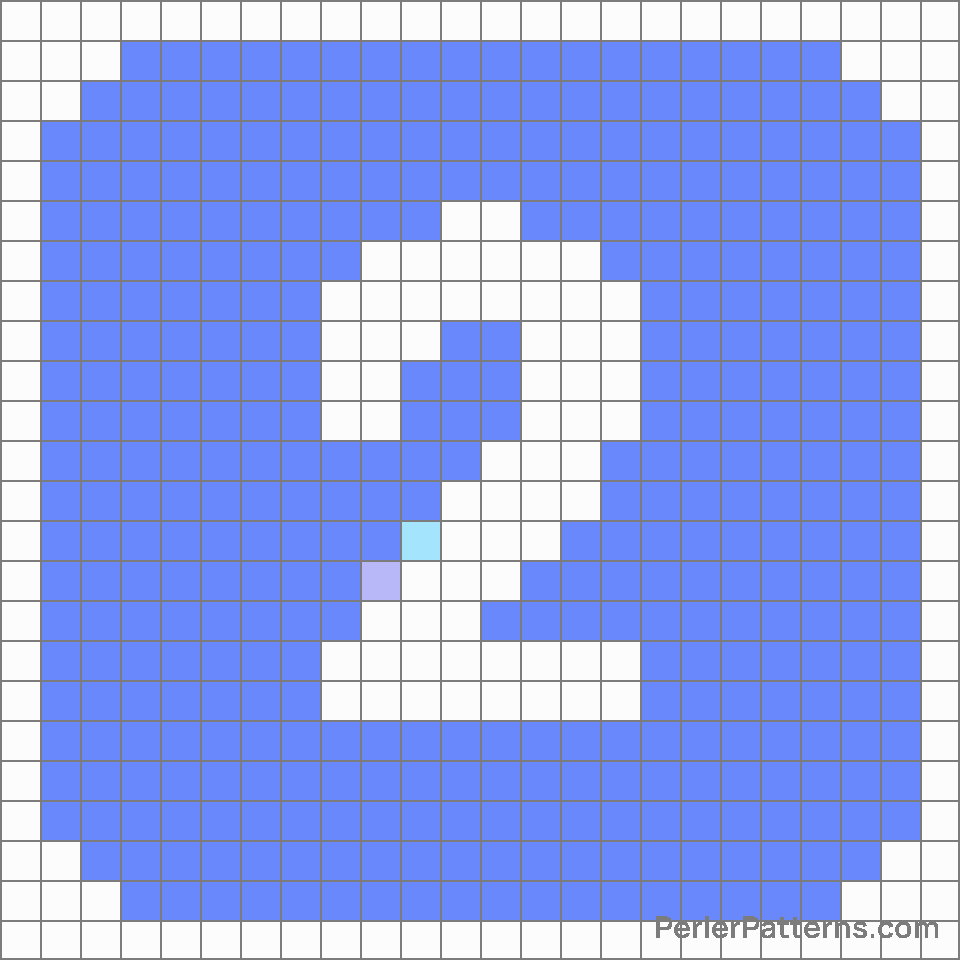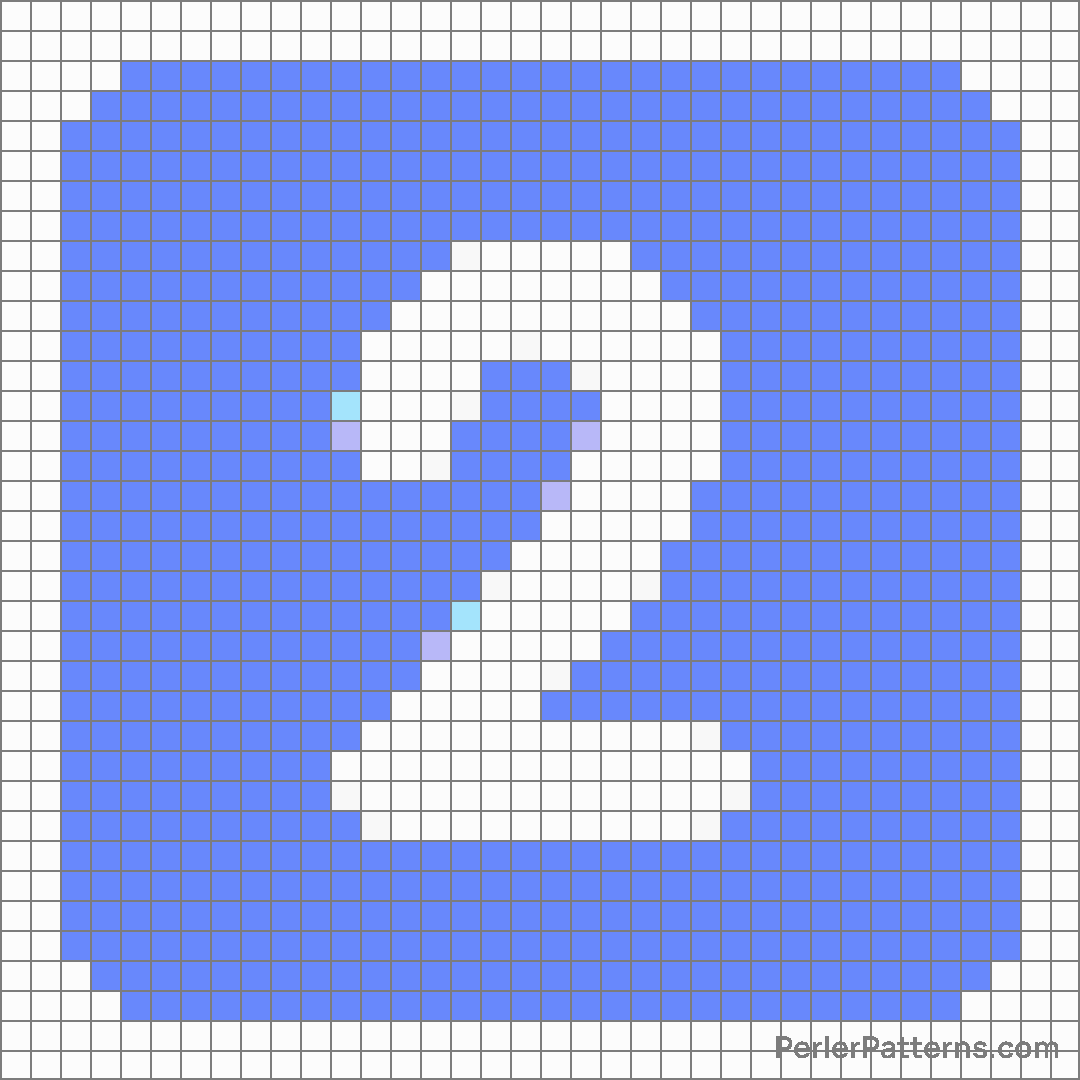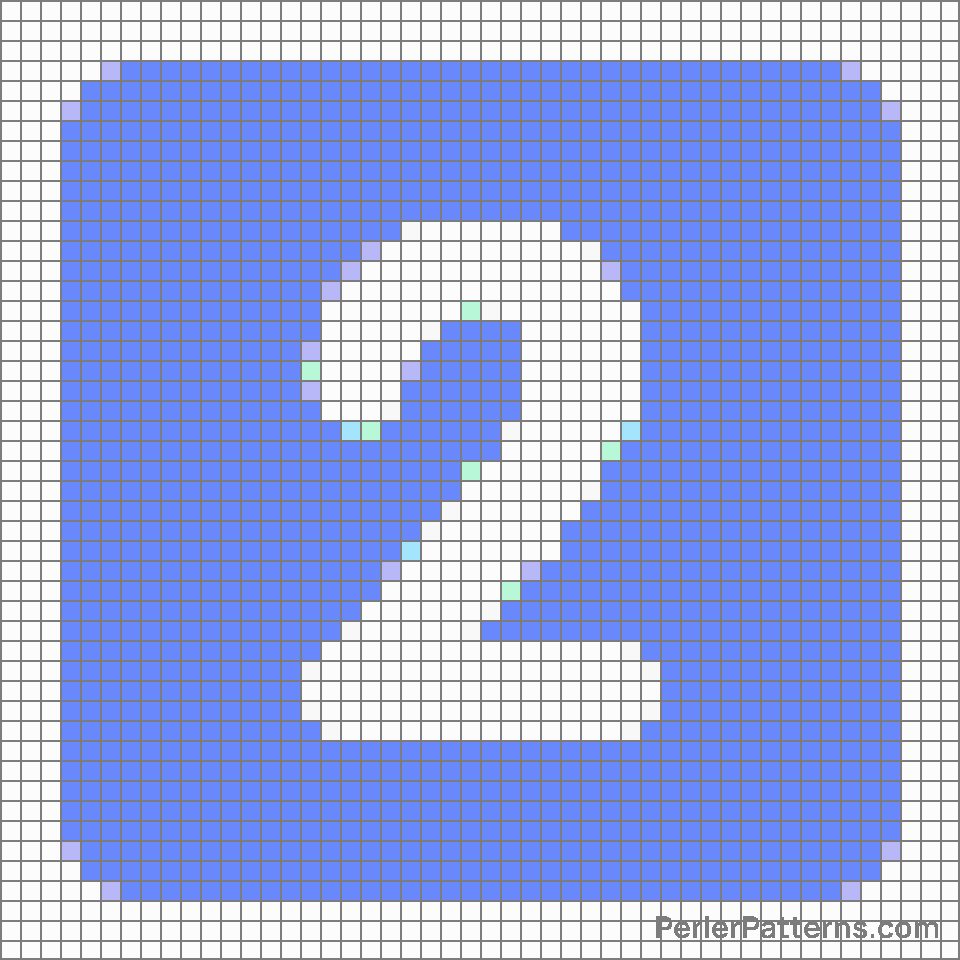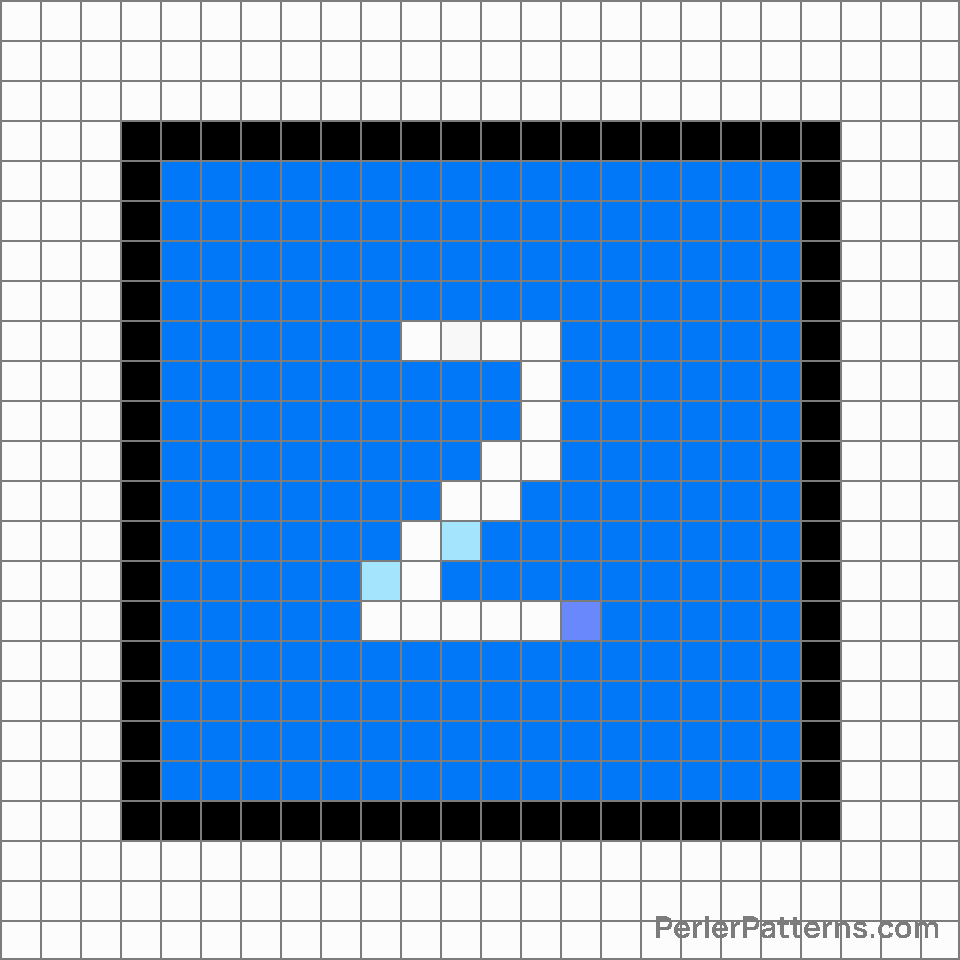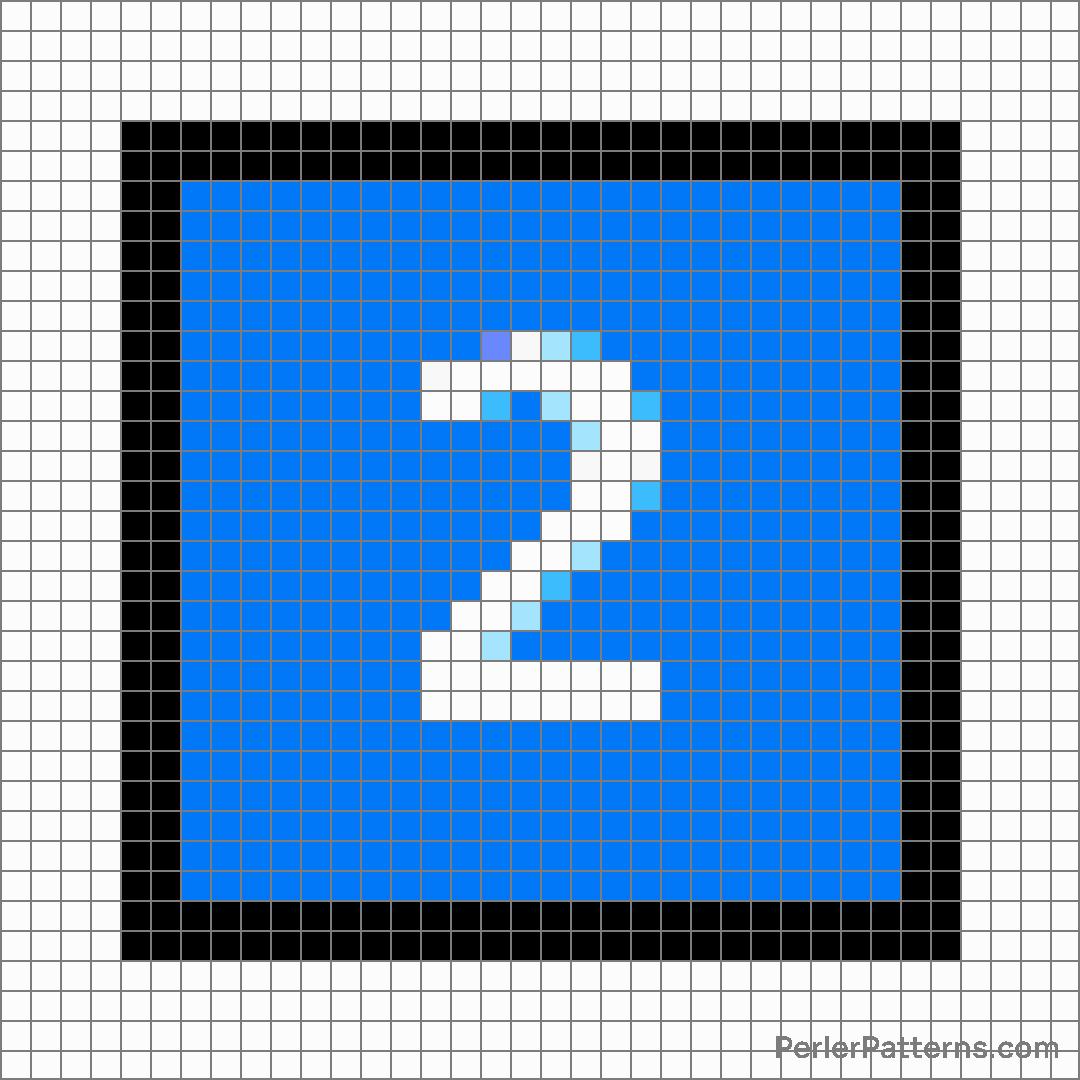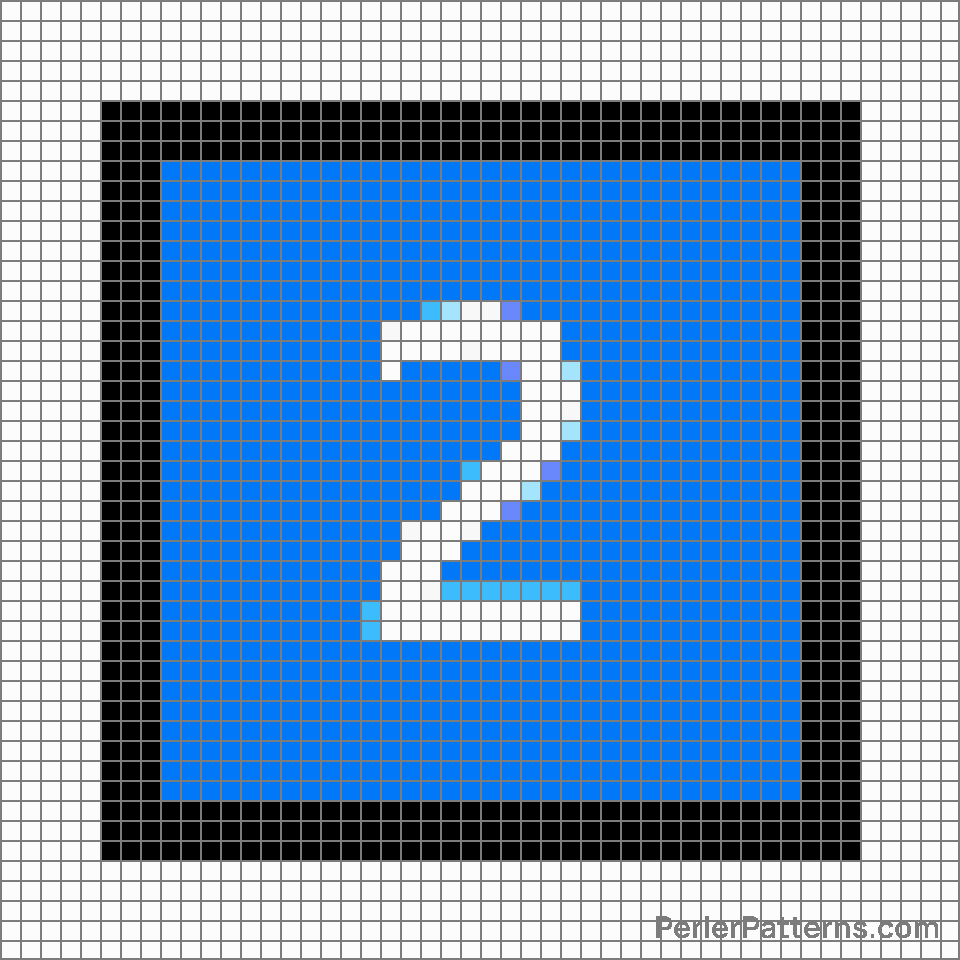Keycap: 2 emoji Perler Pattern
The emoji 2️⃣ depicts the number "2" enclosed in a square, positioned neatly in the center. The number is written in a bold and simplistic font, with a slightly tilted angle that adds a touch of dynamism to its appearance. The vibrant color of the numeral, usually a bright yellow or golden hue, stands out against the contrasting background, making it easily noticeable. This emoji carries a strong visual presence and a direct representation of the numeral it portrays. Based on its usage, the emoji 2️⃣ can serve a multitude of purposes. Its most straightforward and frequent application is in denoting the number two itself. Whether in a literal sense, such as indicating a quantity of two items or referring to the number in a mathematical context, or in a figurative sense, representing ranking positions, list items, or options, this emoji accomplishes the task efficiently. Furthermore, given its clear and bold appearance, the 2️⃣ emoji can also be utilized to emphasize the significance, importance, or impact of something that relates to the number two. In social media conversations or digital discussions, it can indicate a "second place" or be used playfully to refer to someone's "second best" status. Overall, the 2️⃣ emoji excels in its ability to succinctly represent and highlight the number two, leaving no room for ambiguity in its interpretation.
Instructions
Start making the "Keycap: 2" emoji Perler Pattern by choosing one of the patterns below, depending on the size of pattern you are looking for, and the outline style. Then, click on the "Print" button to the right to print out the pattern, or click on the image itself to open it in a new window.
Once you've printed the pattern, follow the instructions here to make your own Perler bead creation!
Related Patterns

Keycap: 1

Keycap: 8

Keycap: 9

Keycap: *

Keycap: 7

Keycap: 2

Keycap: 5

Keycap: 0

Keycap: 4

Keycap: 6

Keycap: 10

Keycap: 3
More from Symbols
About PerlerPatterns.com
PerlerPatterns.com is the world's largest (and free) site for Perler Beads, Fuse Beads and Hama Beads patterns and designs.
Learn how to create your own Perler Bead patterns by click on the button below:
Instructions