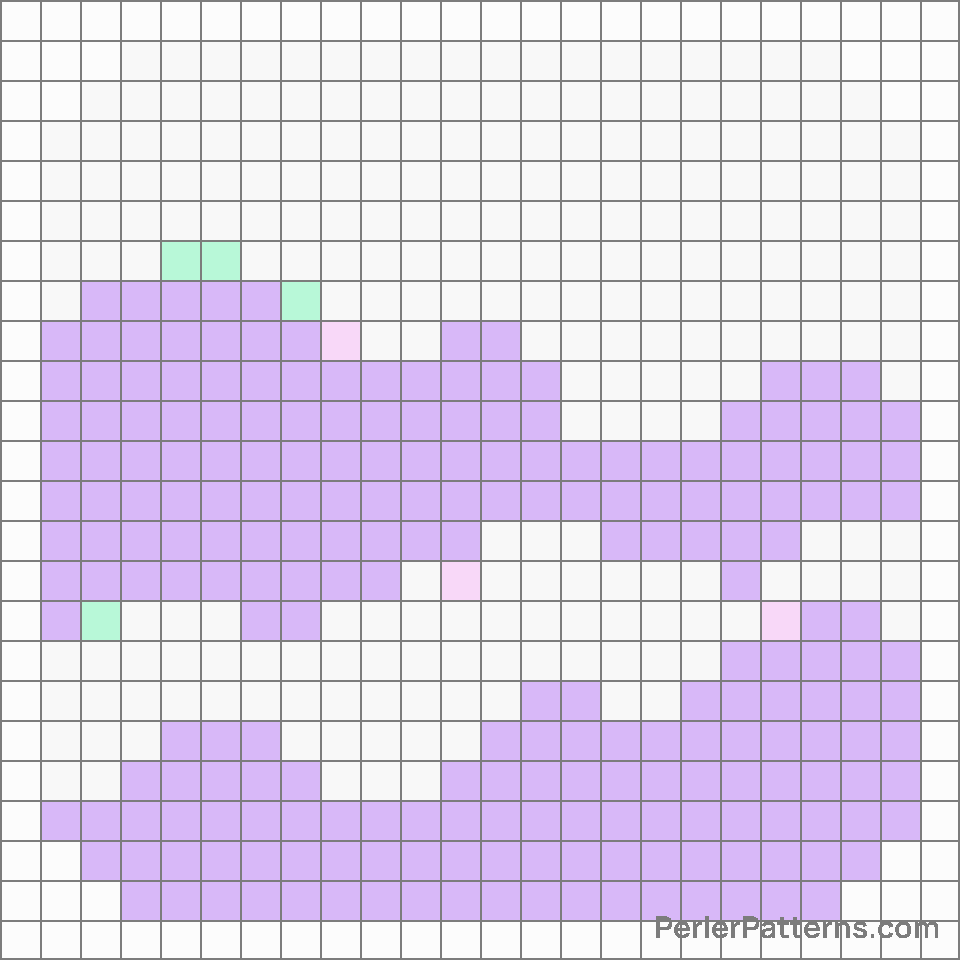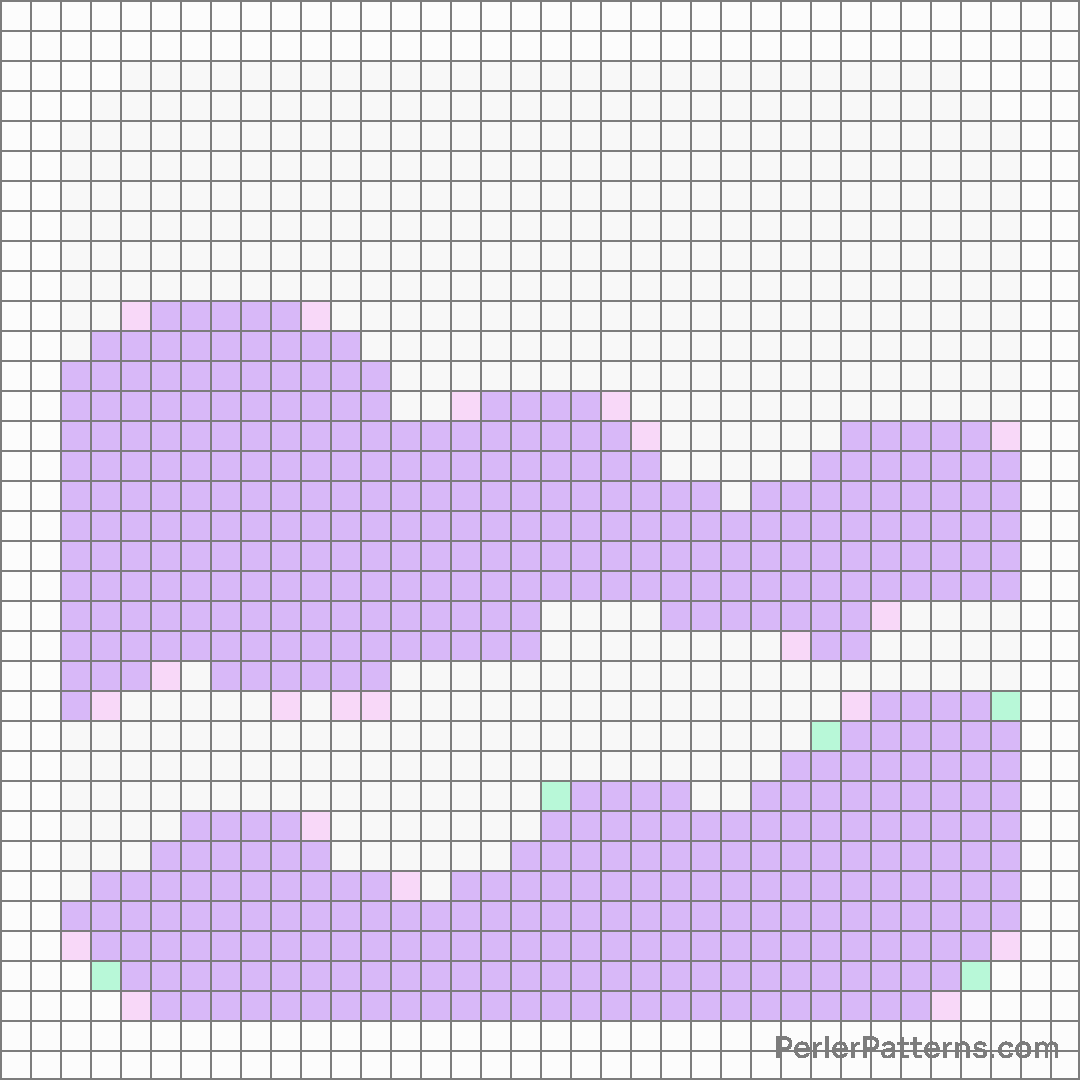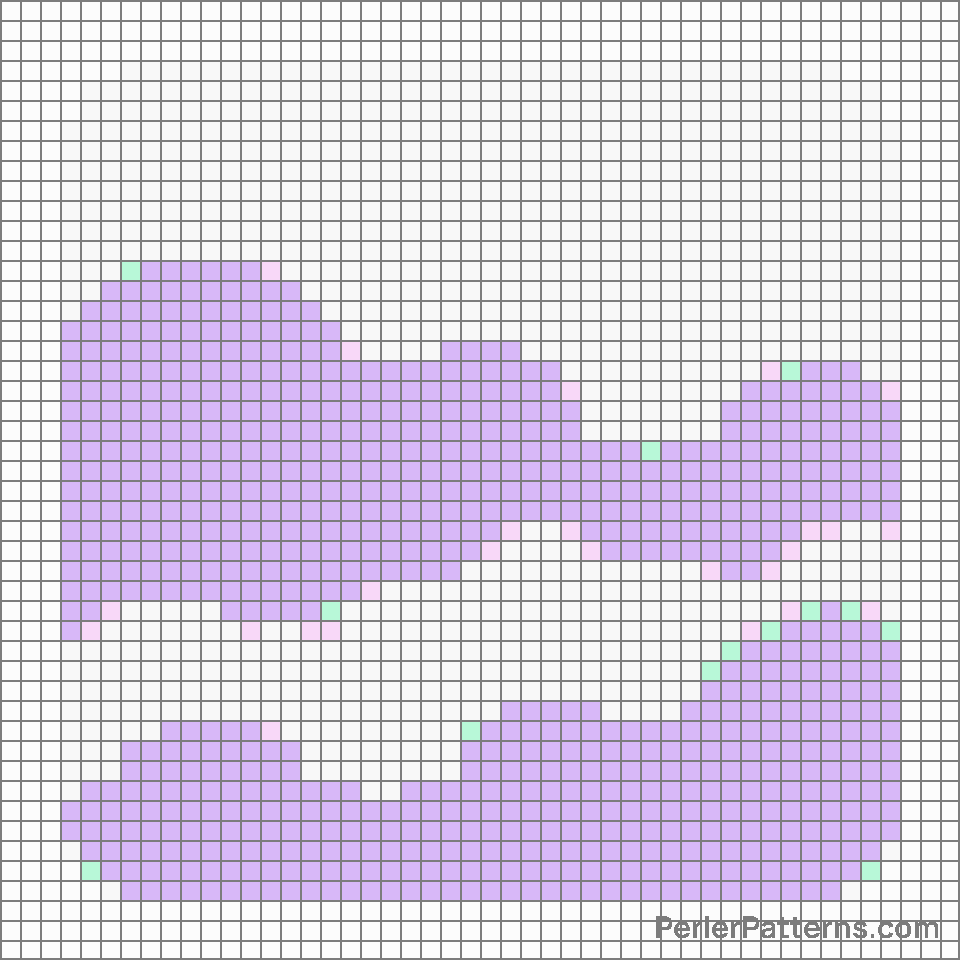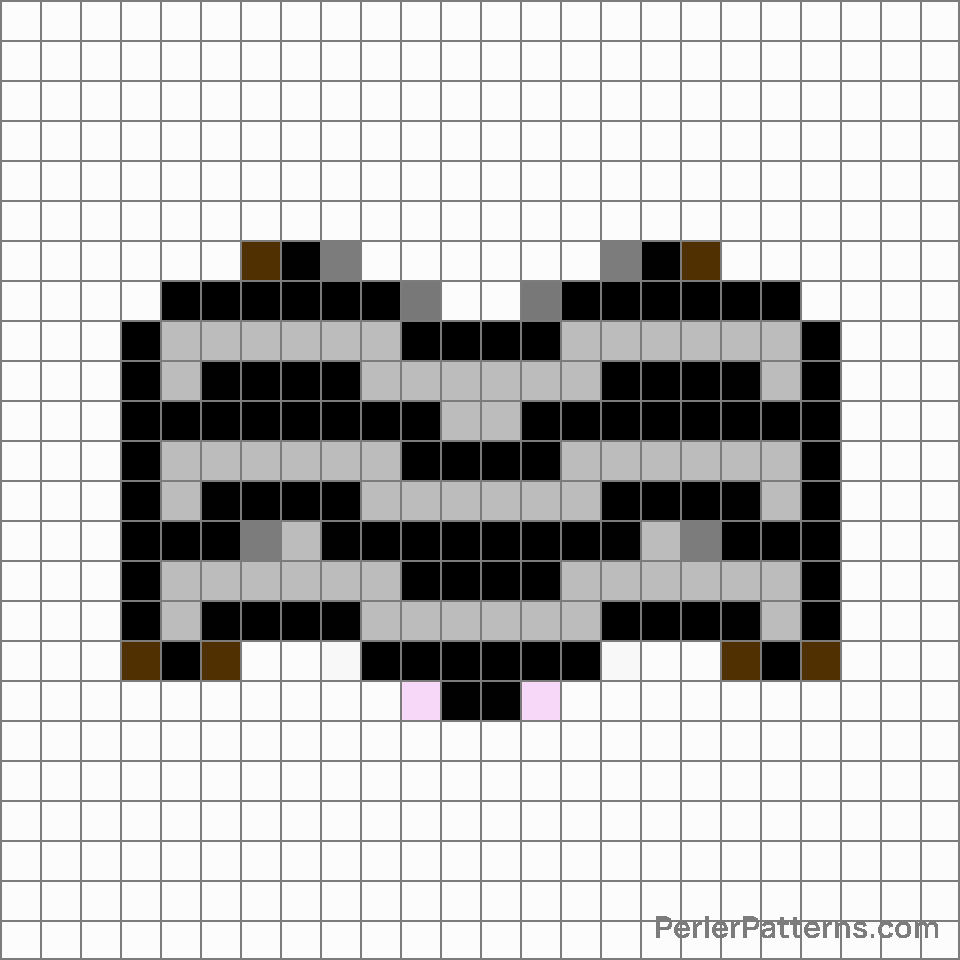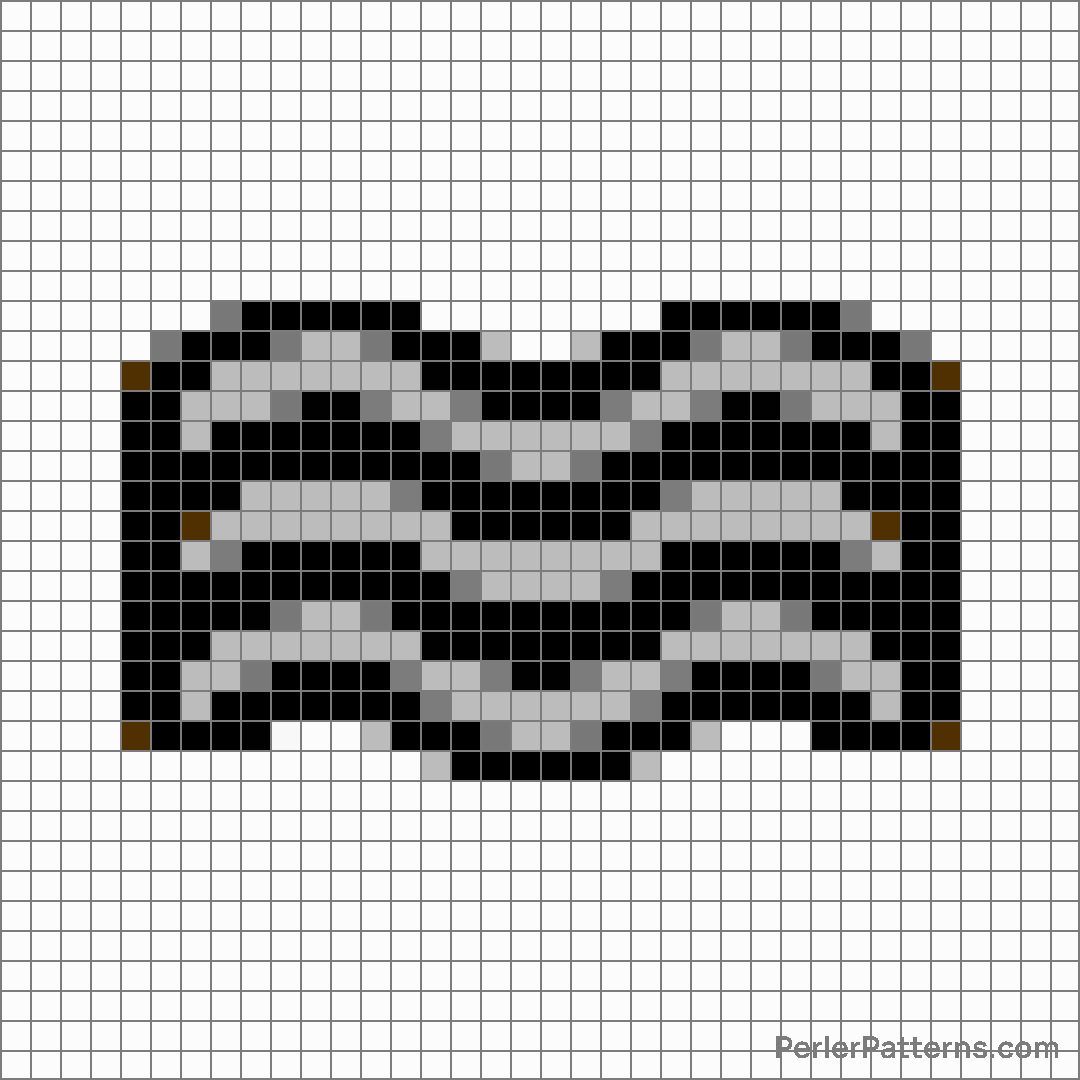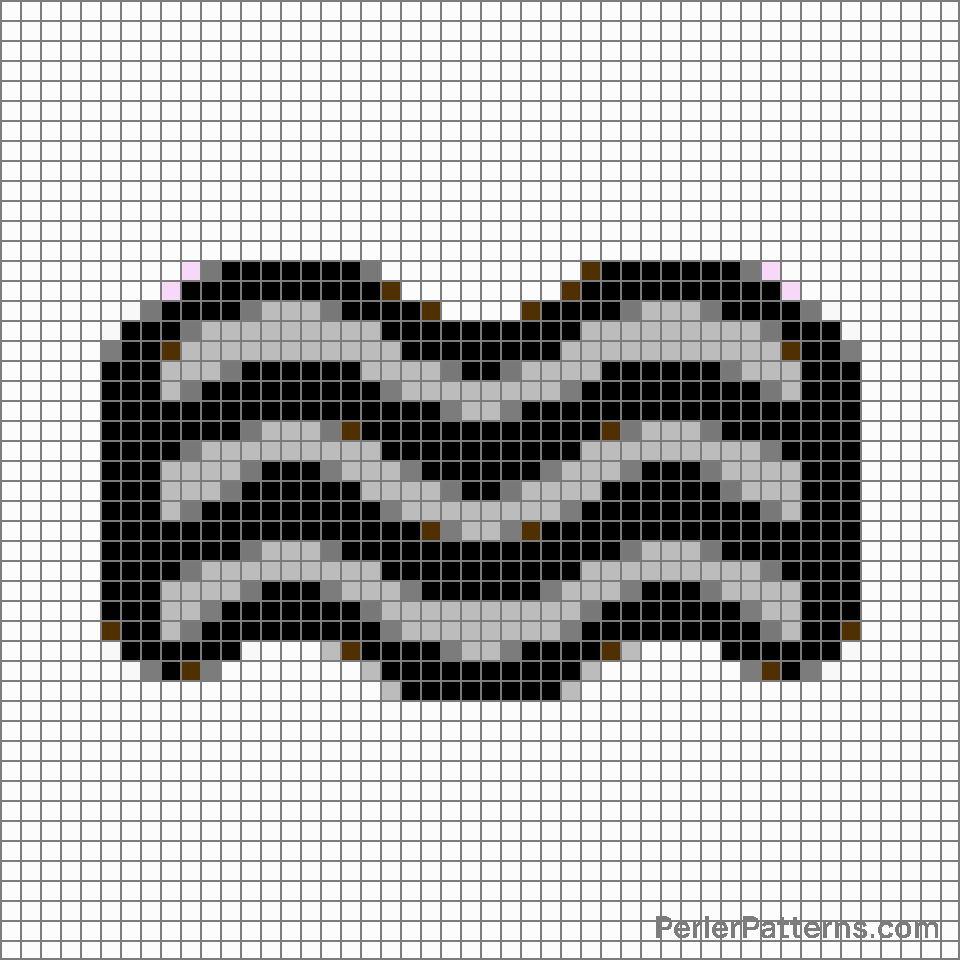Fog emoji Perler Pattern
The emoji 🌫️ represents a foggy atmosphere or a misty haze. It depicts a grayish cloud-like formation with a soft, hazy texture. The cloud is not overly dense or opaque, but rather gives the impression of a subtle, ethereal presence. The emoji effectively captures the mystical and elusive nature of fog, evoking a sense of wonder and mystery. It can symbolize a variety of emotions or situations, such as tranquility, ambiguity, haze, or even confusion. Overall, this emoji conveys a dreamlike quality with its delicate and indistinct appearance, leaving room for interpretation and imagination. This emoji is commonly used to express a specific ambiance or mood. It can be employed in various scenarios to convey a sense of enchantment or serenity, such as when describing a foggy landscape during a charming morning walk or a magical forest covered in mist. Additionally, it can be utilized to portray a state of uncertainty or confusion, similar to how fog can obscure one's view and create a feeling of disorientation. Moreover, individuals may employ this emoji when discussing something that is unclear or not easily comprehensible. By using 🌫️, one can effectively communicate and evoke the mysterious or tranquil atmosphere of fog, while allowing others to interpret its significance according to their own experiences.
Instructions
Start making the "Fog" emoji Perler Pattern by choosing one of the patterns below, depending on the size of pattern you are looking for, and the outline style. Then, click on the "Print" button to the right to print out the pattern, or click on the image itself to open it in a new window.
Once you've printed the pattern, follow the instructions here to make your own Perler bead creation!
Related Patterns

Sun behind cloud

Sun with face

Last quarter moon face

Tornado

Glowing star

Cloud with rain

Umbrella with rain drops

Cloud with lightning

Rainbow

Umbrella on ground

Waning crescent moon

Milky way
More from Travel & Places
About PerlerPatterns.com
PerlerPatterns.com is the world's largest (and free) site for Perler Beads, Fuse Beads and Hama Beads patterns and designs.
Learn how to create your own Perler Bead patterns by click on the button below:
Instructions