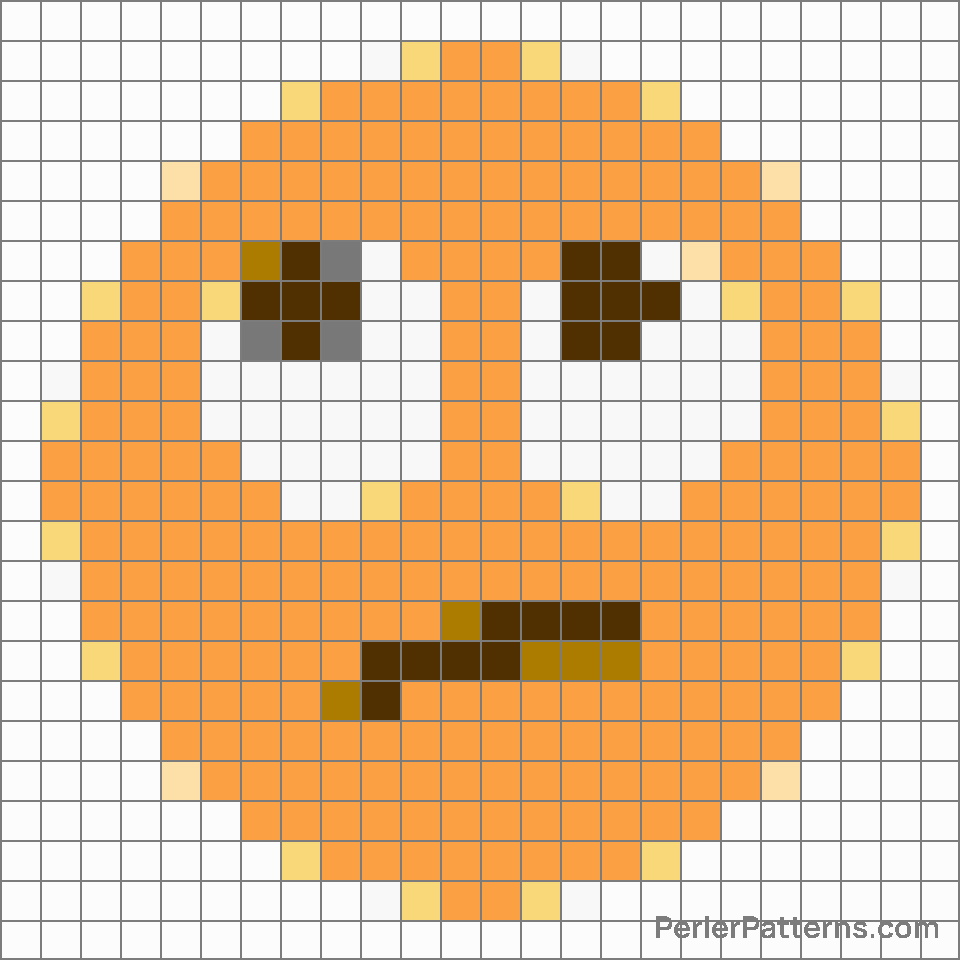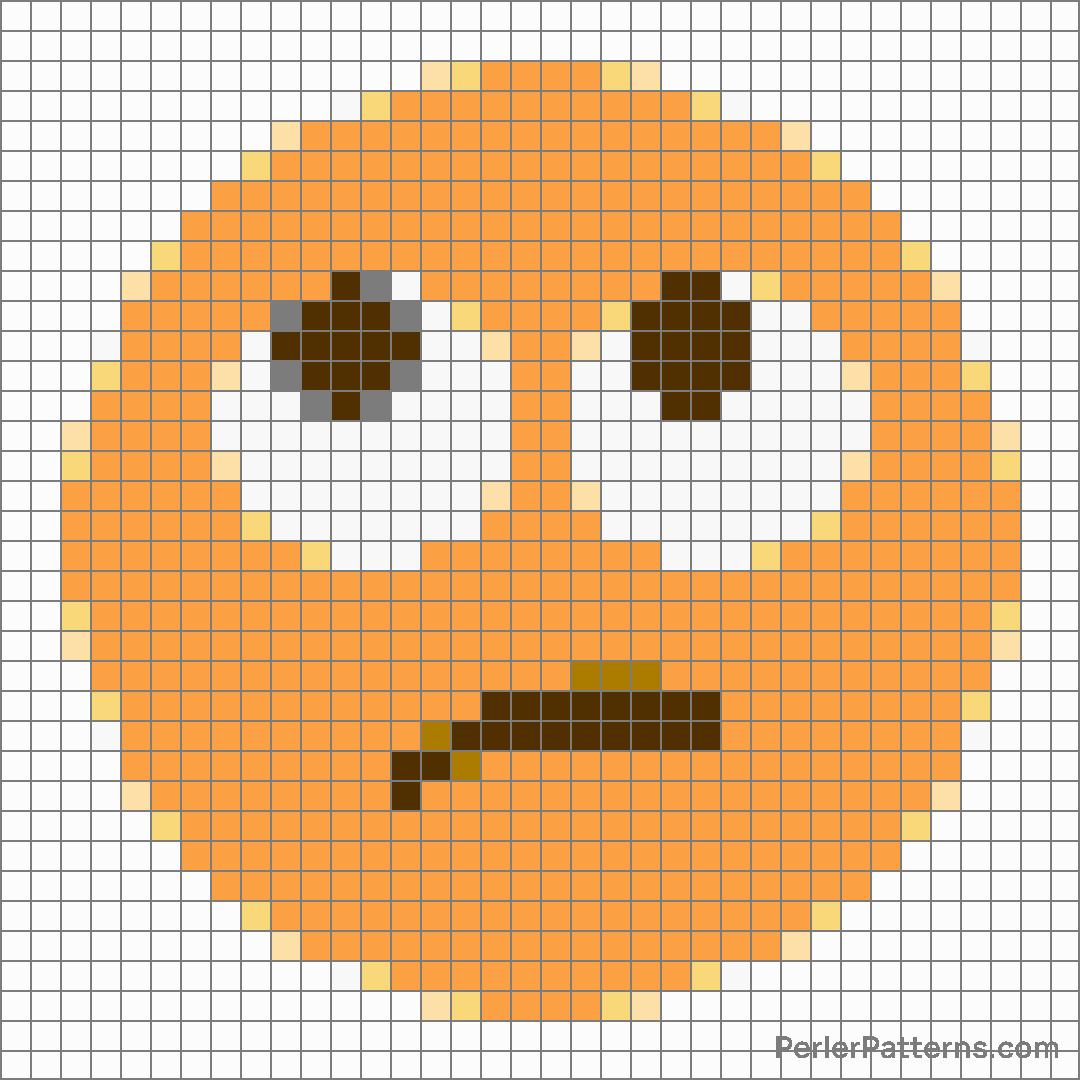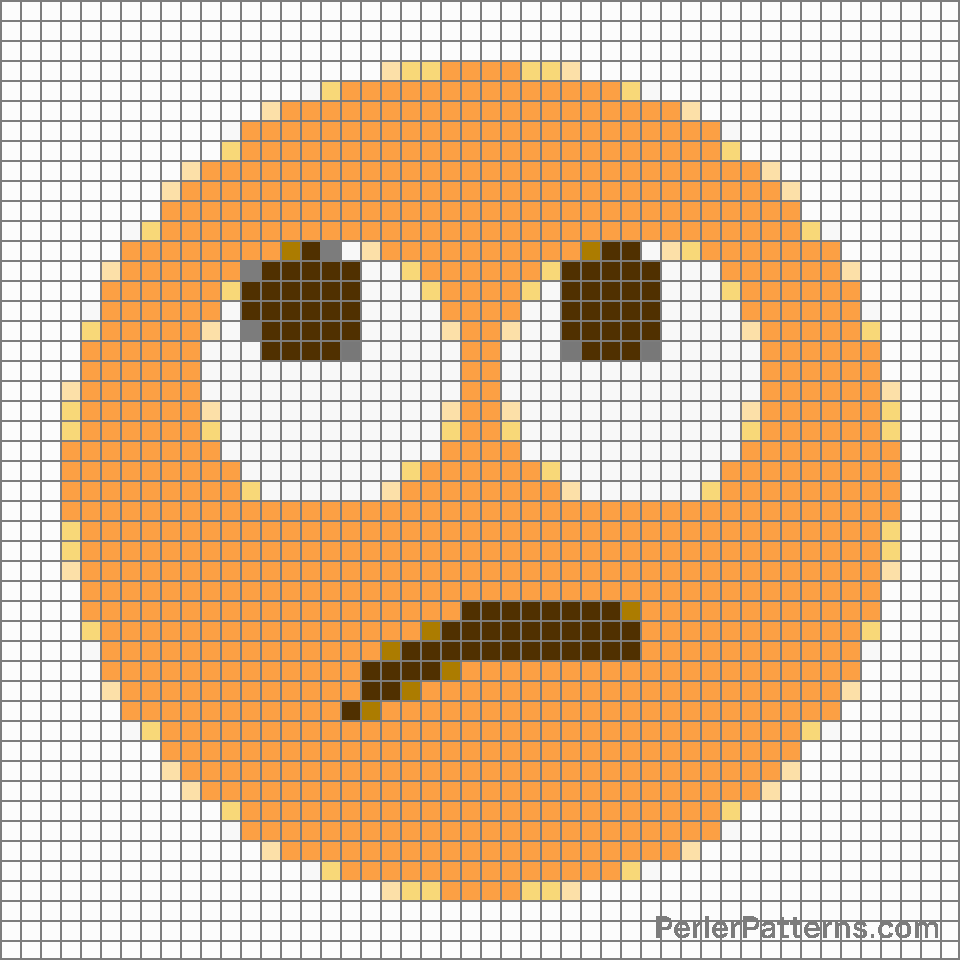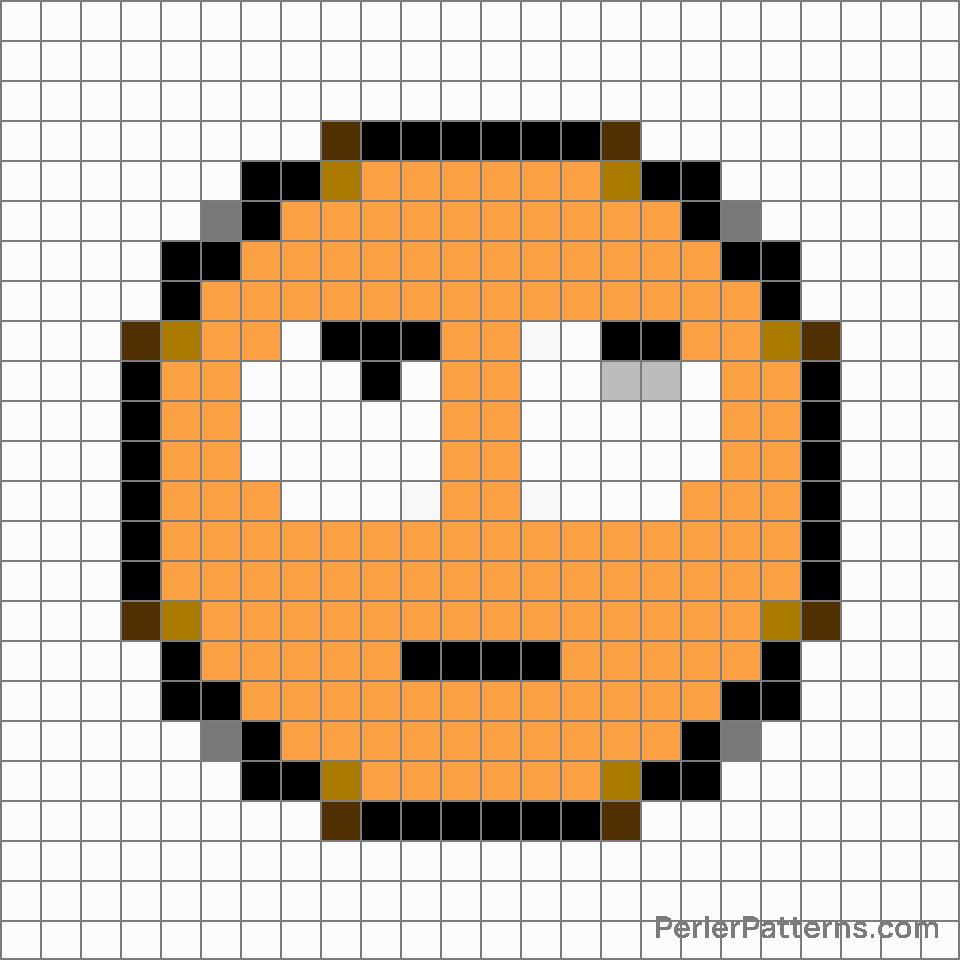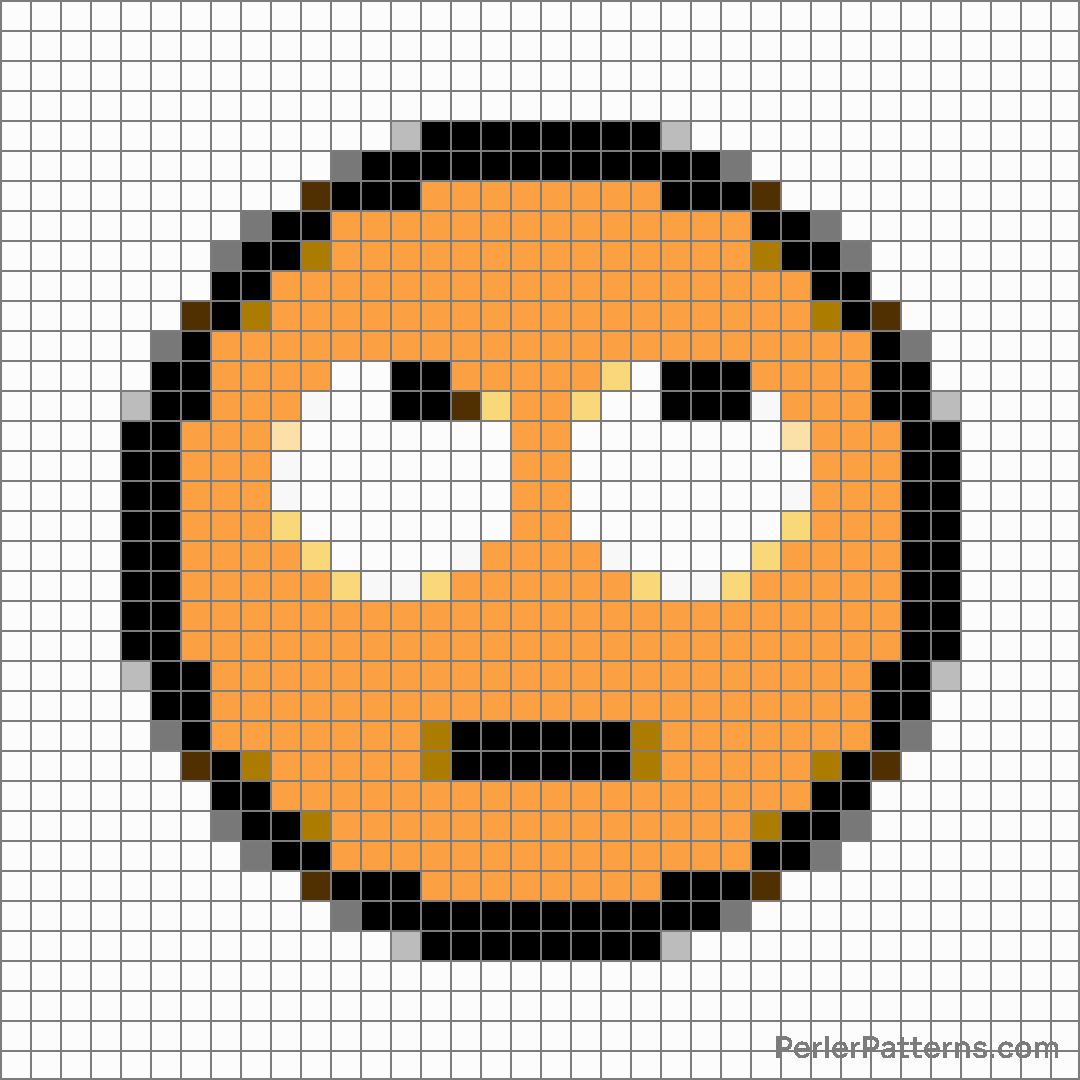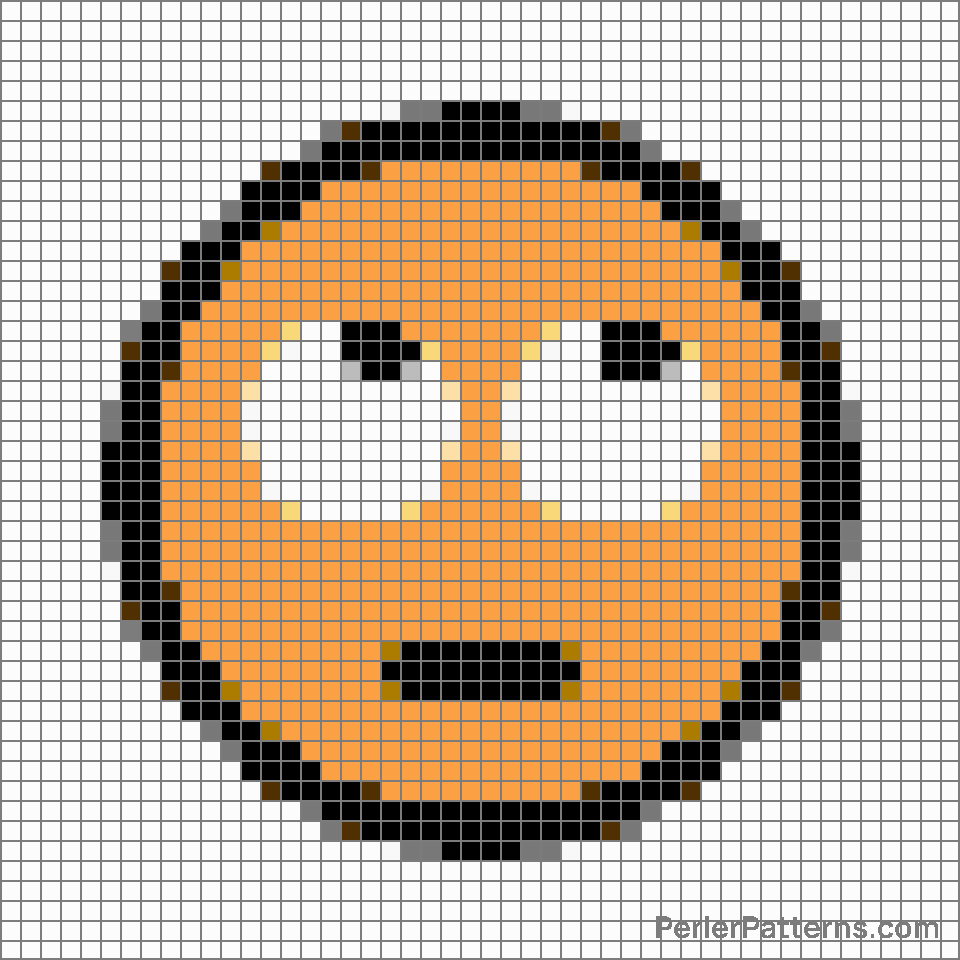Face with rolling eyes emoji Perler Pattern
The emoji 🙄 portrays a rather exasperated and disdainful expression. Its rounded eyes roll upward, exposing the whites, while the thin, straight line of the mouth is curved downwards into an obvious frown. The raised eyebrows further accentuate the air of annoyance emanating from this emoji. The upward movement of the eyes and the disapproving frown combined create a visual representation of someone feeling skeptical, unimpressed, or frustrated. A suitable way to employ this emoji is when trying to convey exasperation or dissatisfaction with a situation or person. It is often used as a subtle form of rolling one's eyes in response to something incredulous or absurd. For instance, when faced with an overly exaggerated story or a statement that lacks credibility, sending this emoji could effectively express one's skepticism or disbelief. Additionally, it can serve as a subtle way to show frustration or annoyance towards someone's behavior or comments, without directly confronting or escalating the situation unnecessarily. Thus, 🙄 is a handy tool for communicating discontent or expressing incredulity with a touch of sarcasm or mild disdain.
Instructions
Start making the "Face with rolling eyes" emoji Perler Pattern by choosing one of the patterns below, depending on the size of pattern you are looking for, and the outline style. Then, click on the "Print" button to the right to print out the pattern, or click on the image itself to open it in a new window.
Once you've printed the pattern, follow the instructions here to make your own Perler bead creation!
Related Patterns

Face with rolling eyes

Smirking face

Expressionless face

Grimacing face

Zipper-mouth face

Lying face

Face with raised eyebrow

Unamused face

Face without mouth

Neutral face
More from Smileys & Emotion
About PerlerPatterns.com
PerlerPatterns.com is the world's largest (and free) site for Perler Beads, Fuse Beads and Hama Beads patterns and designs.
Learn how to create your own Perler Bead patterns by click on the button below:
Instructions